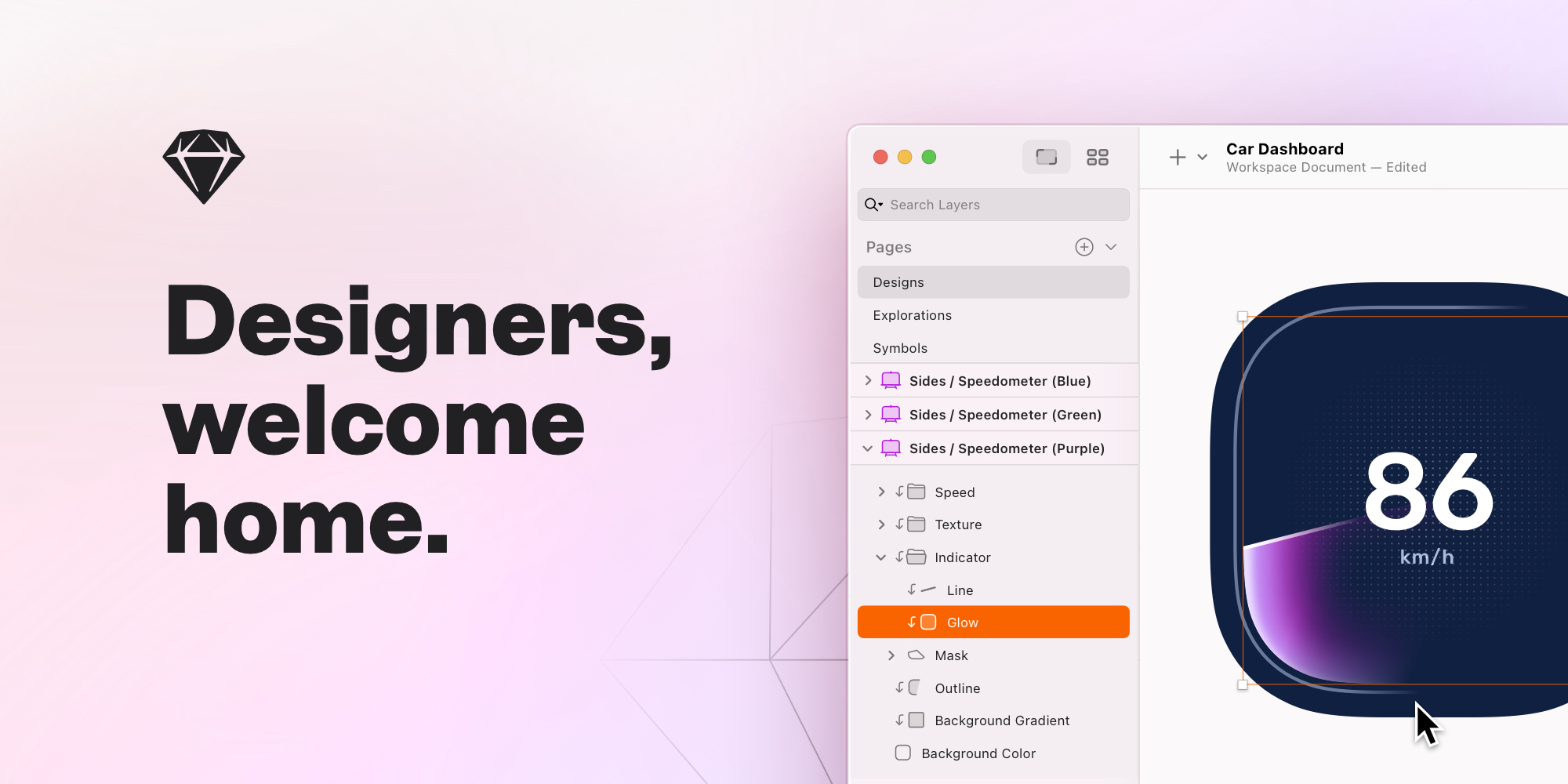Introduction
Graphic design is a field that relies heavily on specialized software to bring creative visions to life. With so many options available, it can be difficult to determine which tools are the best investments of time and money. This article evaluates and ranks 15 of the leading graphic design software programs based on features, abilities, price points, and popularity among both amateur designers and professionals.
Methods of Evaluation
To determine the ranking of these graphic design software programs, we evaluated them based on the following criteria: features and tools, ease of use, price/subscription model, target user (hobbyist versus professional), technical support, customer reviews, annual revenue and growth, number of downloads/users, search volume and keyword trends, amount of Google backlinks and domain authority. This provided a well-rounded look at both the technical capabilities of the software as well as real-world adoption and popularity among designers.
1. Adobe Photoshop
Adobe Photoshop is a popular graphic design and photo editing software developed and marketed by Adobe Inc. First launched in 1990, Photoshop has become the industry standard for digital image editing and graphic design work.
Pros: Some key advantages of Adobe Photoshop include:
– Most popular and widely used graphic design software
– Offers powerful photo editing and graphic design tools
– Large library of tutorial and training materials available through Adobe and third parties
Cons: One potential disadvantage is the upfront cost, as Photoshop requires a paid Creative Cloud subscription to use the latest version rather than a one-time purchase license.
Pricing: Adobe Photoshop is available through an annual or monthly Creative Cloud subscription starting at $9.99/month or $119.88/year for the Photoshop plan alone. Discounted plans are also available that bundle Photoshop with other Creative Cloud apps.
Some key stats about Adobe Photoshop include:
– Over 23 million users globally
– Typically updated every 6-12 months with new features and enhancements
– Over 30 years of development and updates
– Available on Windows and Mac operating systems
2. Gimp
GIMP (GNU Image Manipulation Program) is a free and open source graphics editing program. It was originally created as an alternative to expensive programs like Photoshop.
Pros: Some key advantages of using GIMP include:
– It’s completely free and open source software with no restrictions or licensing costs.
– Very powerful feature set with advanced tools for selection, layers, masks, effects filters and more.
– Works across all major operating systems so you can use the same software everywhere.
– Regular updates and new features added by an active developer community.
– Large user community providing tutorials, templates and support forums.
Cons: The main disadvantages of GIMP compared to paid alternatives are:
– Graphical user interface feels a bit outdated compared to Photoshop.
– Some advanced features found in Photoshop may be missing or have different implementations.
– Third party plug-ins may have compatibility or licensing issues compared to official software.
Pricing: GIMP is completely free to download and use with no restrictions or per-month/annual fees. The development of new features is supported by donations on the GIMP website.
Some key facts about GIMP include:
– Has been in active development since 1995 and is now at version 2.10.
– Can open, edit and save images in many formats including PNG, JPEG, TIFF, GIF and its native XCF format.
– Has over 20 different color adjustment tools like Levels, Brightness-Contrast, Curves etc.
– Runs on Linux, macOS and Windows operating systems.
– Has advanced selection and layer tools similar to Photoshop.
– Can be used for photo retouching, illustration and digital painting.
– Has many plug-ins available for additional functionality.
GIMPGIMP – The GNU Image Manipulation Program: The Free and Open Source Image Editorgimp.org
3. Blender
Blender is a free and open-source 3D creation suite available for all major operating systems including Windows, MacOS, and Linux. It supports 3D modeling, UV unwrapping, texturing, rigging, skinning, animating, rendering, particle and other simulations, non-linear editing, compositing, and motion tracking.
Pros: Some key advantages of Blender include:
– Free and open source meaning it has no licensing costs.
– Very capable 3D modeling, animation and rendering tool.
– Huge library of add-ons and a large active community for support.
– Cross platform support for Windows, Mac and Linux.
Cons: The main disadvantage is the learning curve can be steep compared to some other graphic design software as Blender is very full featured. There is also no direct phone or email support – all help is available through the online community forums.
Pricing: Blender is completely free to download and use with no restrictions or costs.
Some key facts about Blender:
– Originally released in 1998 and continues to be actively developed by its global community.
– Used extensively in films, visual effects, animated shorts, 3D printed models, artwork, interactive 3D applications and more.
– Supported by over 300 add-ons that enhance its capabilities.
– Has no limits on commercial use and can be used royalty-free for any purpose.
BlenderThe Freedom to Createblender.org
4. Inkscape
Inkscape is a free and open source vector graphics editor. It supports the import and export of PNG, SVG, PDF and other file formats. Inkscape runs on Windows, Mac and Linux operating systems.
Pros: Key advantages of using Inkscape include:
– Free to download and use with no licensing costs
– Open source software that is constantly being improved by developers
– Powerful tools for creating illustrations, icons, logos and more
– Large library of extensions for additional functions
– Cross-platform support between Windows, Mac and Linux
Cons: One potential disadvantage is that Inkscape may not be as fully-featured as paid graphic design software like Adobe Illustrator. It is missing some advanced functions and precision tools found in premium programs.
Pricing: Inkscape is completely free to download and use. There are no licensing fees or costs to use the software.
Some key stats about Inkscape include:
– Over 25 million downloads to date
– Available in over 35 language translations
– Actively developed by a volunteer community
– Used by graphic designers, engineers, architects and hobbyists
5. Unreal Engine
Unreal Engine is a powerful real-time 3D creation tool developed by Epic Games. It is primarily used for designing photorealistic 3D environments and developing games, films, and other interactive media for multiple platforms including AR/VR. With its roots in game development, Unreal Engine allows creators to build high-fidelity games and simulations.
Pros: Some key advantages of Unreal Engine include:
– Leading multiplatform 3D game engine that works across PC, consoles, mobile and VR/AR
– Extensive documentation and tutorial resources for real-time 3D creation
– Free to use for non-commercial projects earning less than $1 million annually
– Integrated solutions for animation, rendering, materials, visual effects and audio
Cons: A potential disadvantage is that Unreal Engine uses its own programming paradigm called ‘Blueprints’ which has a learning curve compared to more traditional coding languages like C++. Developers new to Unreal may need time to become proficient with Blueprints.
Pricing: Unreal Engine is free to use for non-commercial personal, academic or educational projects that earn less than $1 million annually. For commercial projects, Epic takes a 5% royalty on gross revenue after the first $3,000 per game per calendar quarter.
Some key stats and facts about Unreal Engine include:
– Used in over 50% of AAA console/PC games in recent years
– Millions of registered developers worldwide
– Extensive asset store with thousands of reusable 3D models, textures and other assets
– Free to use for non-commercial projects earning less than $1 million annually
6. Pixlr
Pixlr is a free online and desktop photo editing software. It is developed by Autodesk and is accessible through any web browser or as a downloadable application for Windows and Mac computers. Pixlr offers basic yet powerful tools for editing, enhancing, and designing images. Users can access their creative tools from any device with an internet connection through Pixlr’s web-based software.
Pros: Some key advantages of Pixlr include:
– Free to use both online and as a desktop app
– Basic but effective tools for cropping, filters, adjustments and effects
– Web-based access means photos can be edited from any computer or mobile device
– Cross-platform support for Windows and Mac
Cons: One potential disadvantage of Pixlr is that as a free software it only includes basic editing tools compared to premium photo editing software with more advanced features.
Pricing: Pixlr is completely free to use both in the web-based online editor and as a desktop app. There are no subscription fees, additional charges or in-app purchases required to access all of Pixlr’s photo editing and design tools.
Some key stats and facts about Pixlr include:
– Over 50 million users worldwide
– Supports popular image formats like JPEG, PNG, GIF, SVG
– Available in over 30 languages
– Web-based access allows editing images from any device
7. PaintShop Pro
PaintShop Pro is a popular graphic design software developed by Corel. It offers a full range of tools for photo editing, compositing, drawing, and digital imaging.
Pros: Some key advantages of PaintShop Pro include:
– Robust yet affordable photo editor
– Powerful selection and retouching tools
– Great for beginners and pros alike
Cons: One potential disadvantage is that it lacks some high-end features found in more expensive programs like Photoshop.
Pricing: PaintShop Pro offers several purchase options including a one-time purchase starting from $79.99 or a $99/year subscription plan which includes updates.
Some key stats about PaintShop Pro include:
– Over 25+ million users worldwide
– Available for Windows and Mac
– Intuitive interface suitable for both beginners and advanced users
– Continuous updates and new feature releases every year
8. Affinity Designer
Affinity Designer is a vector graphic design software developed by Serif for Windows and macOS. It provides professional tools for creating illustrations, logos, icons, graphics, and more. Affinity Designer is known as one of the best Illustrator alternatives due to its robust feature set and affordable pricing model. Some key reasons to choose Affinity Designer include its professional vector graphic design capabilities at an affordable price, robust features that rival Adobe Illustrator, and a one-time purchase with no subscription fees required.
Pros: Key advantages of Affinity Designer include: smooth vector drawing tools, precise controls for pixel-perfect graphics, robust text handling features, powerful path operations and pathfinder tools, non-destructive editing for easy adjustments, extensive library of icons, shapes and patterns, real-time previews and live effects, versatile file support for most design formats, and cross-platform support for Mac and Windows.
Cons: Potential disadvantages include: fewer third-party plugins than Illustrator, cloud sync requires separate subscription, and some advanced 3D capabilities are lacking compared to Illustrator.
Pricing: Affinity Designer has a one-time purchase pricing model with no additional subscription fees. It costs $49.99/€49.99 for a license that can be used on both Mac and Windows.
Some key stats about Affinity Designer include: it has over 1 million users globally, supports complex illustrations with over 200,000 nodes, allows layers and groups up to 256 levels deep for organizing complex artwork, and can handle files over 500MB in size.
9. Lucidchart
Lucidchart is a leading online diagramming software that allows users to create and share various types of diagrams completely browser-based. It offers tools for flowcharts, mockups, UML diagrams, and more. With over 25M users, Lucidchart aims to make visual communication and collaboration easy.
Pros: Some key advantages of Lucidchart include:
– Intuitive and easy to use interface for visual diagramming
– Real-time collaboration allows multiple users to work on diagrams simultaneously
– Integration with other tools for sharing and teamwork
– Wide variety of professional templates to get started quickly
– Affordable pricing plans for small teams and businesses
Cons: One potential disadvantages of Lucidchart could be:
– Limited features for more advanced diagramming and modeling tasks compared to dedicated modeling software
Pricing: Lucidchart offers the following paid plans for individuals and businesses:
– Individual Plan: $9.95/month billed annually
– Team Plan: Starts at $15/month per active user billed annually
– Business Plan: Starts at $24/month per active user billed annually
All plans offer the full feature set of Lucidchart.
Some key stats about Lucidchart include:
– Over 25 million users worldwide
– Available online through any web browser – no software downloads required
– Integrates with top productivity tools like Google Drive, Dropbox, Slack and more
– Wide template library with templates for various industries and use cases
10. Sketch
Sketch is a popular graphic and user interface design application for Mac. Created by Bohemian Coding, Sketch has dominated the Mac App Store since it was launched in 2010. Sketch focuses on interface design for website and mobile apps and it is the preferred design tool for many UI/UX designers.
Pros: Some key advantages of Sketch include:
– Mac-only design which keeps it lightweight and optimized for Mac
– Vector-based design allows for quick responsiveness and endless zooming
– Tight integration with prototyping applications for clickable mockups
– Developer handoff features streamline the design to development workflow
Cons: One potential disadvantage is that Sketch is Mac-only, so it is not usable on Windows or Linux platforms.
Pricing: Sketch has various pricing plans starting with an Editor plan at $99/year. More advanced Team and Enterprise plans are also available.
Some key stats about Sketch include:
– Used by over 5 million designers globally
– Integrates well with prototyping tools like Invision and Proto.io
– Works seamlessly between designers and developers through its asset exporting capabilities
11. Photopea
Photopea is an online photo editor that allows you to edit photos directly in your web browser. Developed by Dav Clark, Photopea aims to provide intuitive Photoshop-like functionality without having to purchase or download any software.
Pros: Some key advantages of using Photopea include:
– Free to use with no downloads or installs required
– Familiar Photoshop-like interface and tools
– Supports layers, masks, adjustment layers, filters and effects
– Real-time collaborative editing with others online
– Ability to perform basic non-destructive editing on photos
Cons: The main disadvantage of Photopea compared to Photoshop is the limited storage and export options in the free version. The free version only allows exporting files up to 2MB in size.
Pricing: Photopea offers both free and paid/premium plans:
– Free Plan: Allows basic editing of photos with some limited features. No export size limit in this plan.
– Pro Plan: $9/month. Removes all restrictions and limitations of free plan including export size and storage limits.
Some key stats about Photopea include:
– Over 30 million users globally
– Edit images in any modern web browser like Chrome, Firefox, Safari etc.
– Supports major image formats like JPG, PNG, BMP, TIFF
– File size limit of up to 100MB per image
12. CorelDRAW
CorelDRAW Graphics Suite is a popular graphic design and illustration software developed by Corel Corporation. In continuous development since 1989, CorelDRAW is trusted by graphics professionals worldwide for technical illustration, logo design, digital art, typography, drafting, and more. It comes packed with a comprehensive set of drawing, photo editing, layout and font tools to help users create high-quality vector graphics, bitmap images, animations, and page layouts.
Pros: Some key advantages of CorelDRAW Graphics Suite include:
– Powerful vector drawing tools for logos and technical illustrations
– Rich library of customizable effects, gradients, patterns and other tools
– Affordable pricing for both personal and commercial use starting from $229
– Integrated bitmap photo editing features for logos and artwork
– Compatibility with other Creative Cloud apps like Illustrator and InDesign
Cons: A potential disadvantage is that the interface may feel outdated or complex for beginners compared to Adobe Illustrator. It also lacks some of the collaboration features of cloud-based solutions.
Pricing: CorelDRAW Graphics Suite is available in standard, graphic design and technical illustrations editions. Pricing ranges from $229 for a single-user perpetual license to $419 for a commercial subscription with team sharing and cloud storage.
Some key stats about CorelDRAW Graphics Suite:
– Over 25 million users globally
– Used in industries like printing, architecture, engineering, consumer goods manufacturing
– Supports over 200 file formats including PNG, PDF, Adobe Illustrator
– Continuous updates every few months with new features and improvements
13. Skylum Aurora HDR
Skylum Aurora HDR is a graphic design software for HDR photo merging and tone mapping. It uses automated controls to streamline the HDR processing workflow for natural-looking results from its advanced algorithms.
Pros: Some key advantages of Skylum Aurora HDR include:
– Intuitive interface with non-destructive editing for easy HDR workflows.
– Supports popular RAW formats and generates HDR images from JPG files as well.
– Advanced tone mapping controls for fine-tuning highlights, shadows, depth and other image parameters.
– Outputs images in common formats like JPG, PNG and 16-bit TIFF files.
Cons: A potential disadvantage is that it may have a slightly steeper learning curve than basic HDR software since it offers more advanced tone mapping controls and features for professional use.
Pricing: Skylum Aurora HDR pricing starts from $99 for the basic package and goes up to $249 for the complete bundle which includes regular free updates and upgrades.
Some key stats and facts about Skylum Aurora HDR include:
– Professional HDR and tone mapping software for creating stunning HDR images from multiple exposures.
– Uses AI-powered PhotoAI technology to automatically detect scenes and apply optimal settings for realistic HDR images.
– Merges exposures in seconds to produce high-quality 32-bit HDR and 32-bit floating point TIFF files.
14. ACDsee Ultimate
ACDsee Ultimate is an all-in-one photo organizer, editor and cataloger developed by ACD Systems International Inc. ACDsee allows users to organize, edit, and share their photos and videos. Some key features include a customizable user interface, RAW processing, batch editing tools, layers support and more.
Pros: Some key advantages of ACDsee Ultimate include:
– All-in-one solution for organizing, editing and sharing photos
– Mix of professional photo editing tools and accessibility
– Customizable interface for beginners and power users
– Affordable pricing compared to competing editing software
Cons: A potential disadvantage is that it may not have as advanced editing tools as some specialized editing software like Photoshop. However, it aims to strike a good balance of features for the price.
Pricing: ACDsee Ultimate retails for $99.95 for a single user license. Discounts are available for educational and volume licenses. A free 30-day trial is also available to test out all the features.
Some key stats about ACDsee Ultimate include:
– Organize and catalog over 1 million photos and videos
– RAW processing and non-destructive editing
– Batch editing tools to process multiple files at once
– Design templates for sharing photos on social media
– Face recognition and location tagging for easy search
15. Pixelmator Pro
Pixelmator Pro is a professional image editing app for macOS. Created by the makers of Pixelmator, Pixelmator Pro offers layers, masks, advanced filters and other tools to create and edit images.
Pros: Some key advantages of Pixelmator Pro include: It provides powerful image editing tools in a simpler interface compared to Photoshop; Affordable single purchase compared to ongoing Adobe subscriptions; Full layers support for advanced image compositing; Advanced masking capabilities for precise selections.
Cons: The main disadvantage is that Pixelmator Pro is only available on macOS, unlike Photoshop which is available across Windows and macOS.
Pricing: Pixelmator Pro can be purchased directly from pixelmator.com for $59.99. Upgrades from Pixelmator are also available.
Some key stats about Pixelmator Pro include: Can handle RAW file formats; Includes over 250 professional editing filters; Supports PSD and other layered file formats for seamless working between apps; Regular feature updates and new additions.
Pixelmator ProProfessional image editing tools that anyone can use.pixelmator.com![]()
Conclusion
While every designer has different needs and preferences, the software programs ranked here generally offer the best combination of features, value, and support for a variety of graphic design projects and budgets. Consider your specific project types and requirements when choosing tools. With the right software, your creative visions can come to life.