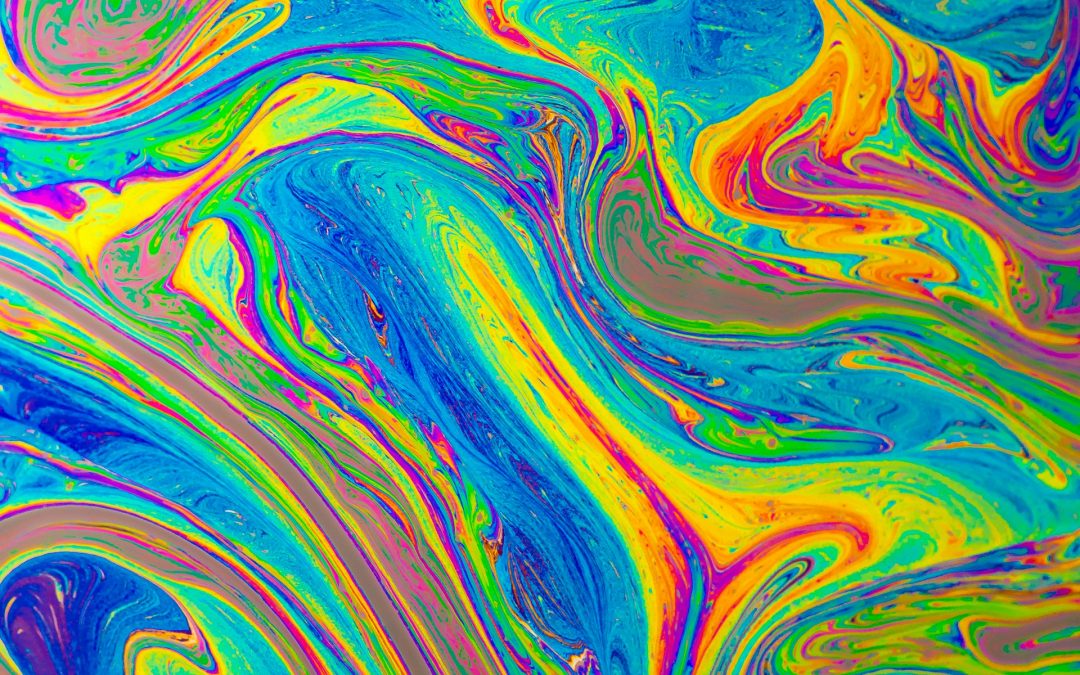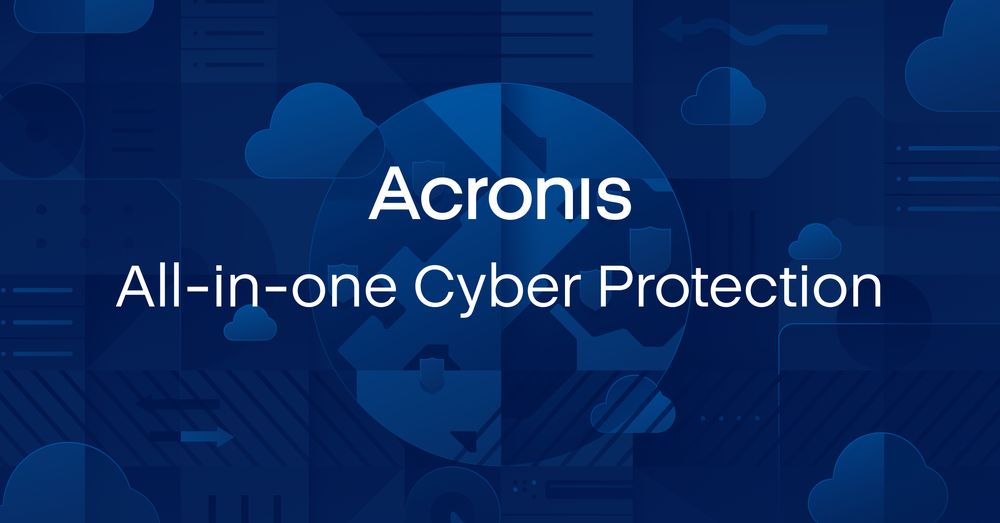Introduction
With the ever-increasing reliance on digital data, it is now more important than ever to have a solid backup strategy in place. A backup software is a must-have tool for Mac users to safeguard their valuable files, documents, photos, videos and more. However, with so many options available in the market, it can be overwhelming to choose the right backup solution. In this guide, we evaluate 15 of the most popular backup software for Mac based on key factors to help you pick the best one.
Methods of Evaluation
We have evaluated each software based on features, pricing, support, and popularity online. Features considered include backup locations supported, schedule options, versioning, encryption, file recovery abilities etc. The pricing is examined based on starter plans, storage allotted and additional features offered. Customer support channels and assistance are also accounted for. Lastly, we have researched Google search trends, backlinks and brand mentions on social media to understand the recognition and adoption of each software.
1. Time Machine
Time Machine is Apple’s built-in backup software for Mac computers running macOS. It is pre-installed on every Mac and provides an easy way for users to protect their data and system through automatic, continuous backups.
Pros: Some key advantages of using Time Machine include:
– Simple setup and usage – Just select a backup disk and Time Machine handles the rest
– Continuous and automatic backups for peace of mind
– Supports both local disk and external drive backups
– Version history and restore options for quick and easy file recovery
Cons: One potential downside of Time Machine is that it only supports backups to Mac-formatted backup disks, so Windows or Linux users cannot access Time Machine backups directly from those operating systems.
Pricing: Time Machine is included free of charge with every Mac purchase. No additional software costs or subscription fees are required to use Time Machine’s automated backup functionality.
Some key facts about Time Machine include:
– Included free of charge with every Mac purchase
– Supports both local disk and external hard drive backups
– Automatically backs up files and systems on a set schedule without any user input required
– Version history allows browsing and restoring previous versions of files from multiple backups
2. Dropbox
Dropbox is a popular file hosting service that offers cloud storage and file synchronization. Founded in 2007, Dropbox currently has over 600 million users globally. In addition to personal plans, Dropbox also offers solutions for teams and businesses.
Pros: Some key advantages of Dropbox include:
– Intuitive cloud sync and sharing between devices and with others
– Version history and file recovery in case a file is deleted or corrupted
– Automatic sync across all devices for easy access to files anywhere
– Works seamlessly across Windows, Mac, Linux, iOS and Android
– Affordable personal and team plans with 2GB free usage
Cons: One potential disadvantage is that the free basic plan only offers 2GB of storage which may not be enough for some users’ needs.
Pricing: Dropbox offers various paid plans starting from $9.99 per month for an Individual plan with 2TB of storage. They also have Team, Business, and Enterprise plans tailored for collaboration and IT needs starting from $12.50 per user per month.
Some key stats about Dropbox include:
– Over 600 million users worldwide
– Available on all major platforms including Windows, Mac, Linux, iOS and Android
– Stores files in the cloud and allows access from any device
– Provides version history and restore features for files
3. BorgBackup
BorgBackup is an efficient and secure backup tool for Linux, macOS and other Unix-based operating systems. It offers incremental and deduplicated backups, while optimizing storage needs. BorgBackup uses compression and post-processing deduplication together with chunking algorithms to reduce the size of the backup data. This makes it very efficient for doing regular backups of large volumes of data over long periods of time.
Pros: Some key advantages of using BorgBackup include: – Encrypted, deduplicated backups for security and efficiency. – Very efficient storage and backups due to compression and deduplication. – Ability to schedule, prune and manage repositories from the command line. – Cross-platform support for Linux, macOS and BSD operating systems. – Free and open source nature provides superior features over paid backup tools.
Cons: The only potential downside is that BorgBackup is a command line tool with no graphical user interface. So there is a learning curve involved to get started with it compared to other tools with GUI.
Pricing: BorgBackup is completely free and open source. There are no restrictions or need for licensing of any kind to use it both commercially or non-commercially.
Some key stats about BorgBackup include: – Supports incremental and versioned backups that help save storage. – Uses AES-CTR-256 encryption and HMAC authentication for security. – Compression ratios of typically 2-3x are common with BorgBackup. – It is fully open source and free to use without any limitations.
Full featured documentation deployment platformreadthedocs.io
4. QuickBooks Backup
QuickBooks Backup is a backup software developed by Intuit specifically for QuickBooks users on Mac. It allows QuickBooks users to easily backup their QuickBooks company files to both local drives and cloud services like Dropbox to ensure their financial data is securely backed up.
Pros: The main advantages of QuickBooks Backup include:
– Simple QuickBooks data backups with just a few clicks
– Automatically creates local and cloud backups on a schedule so you never lose your QuickBooks data
– Built-in backup capabilities within QuickBooks so you don’t need to launch a separate program
Cons: One potential disadvantage is that it is only compatible with QuickBooks for Mac, not Windows versions of QuickBooks.
Pricing: QuickBooks Backup has a free trial available. After the trial it costs $29.95 per year for a single user license or $49.95 per year for a family pack (up to 5 users).
Some key stats about QuickBooks Backup:
– Over 5 million downloads globally
– Backs up to Dropbox, Google Drive, OneDrive and other clouds
– Automatic continuous backup capabilities
– Supports QuickBooks for Mac 2015 and later versions
5. Apple iCloud
Apple iCloud is Apple’s cloud storage and cloud computing service. It allows users to store data and access it from multiple Apple devices or via icloud.com. Some key capabilities include photos, documents, email, contacts, calendar and more which are synced across devices.
Pros: Some key advantages of iCloud backup include:
– Free basic backup with 5GB storage for documents, photos, mail etc.
– Automatic and seamless sync of content across Apple devices
– Tight integration with iOS, MacOS and other Apple services and platforms
– Easy setup and simple to use interface for backup/restore
Cons: The main disadvantage of iCloud backups is limited free storage of just 5GB. For larger backups, additional iCloud storage needs to be purchased. Compared to other solutions, iCloud storage upgrades can be more expensive.
Pricing: iCloud plans and pricing:
– 5GB free basic storage
– 50GB iCloud+ plan – $0.99/month
– 200GB iCloud+ plan – $2.99/month
– 2TB iCloud+ plan – $9.99/month
iCloud+ plans include extras like Private Relay, Hide My Email etc. in addition to storage.
Some key stats about iCloud storage and capabilities:
– Free basic backup with 5GB of storage
– Automatic sync of photos, files, mail, contacts etc. across devices
– Over 2 billion iCloud users worldwide and counting
– Versatile cloud storage solution that works across Apple devices
6. Acronis True Image
Acronis True Image is a highly rated backup software developed by Acronis for macOS systems. It provides full system protection and recovery capabilities for Mac computers.
Pros: Some key advantages of Acronis True Image include:
– Reliable disk and system imaging
– Schedule backups and automatic updates
– System recovery in case of failure
– Version history tracking
– Support external drive and cloud backup locations
Cons: One potential disadvantage is that the backup software is not free to use and requires an annual subscription license.
Pricing: Pricing for Acronis True Image starts at $59.99 per year for a single Mac license. Volume licensing is available for businesses and discounts are offered when purchasing multi-year subscriptions.
Some key stats and facts about Acronis True Image include:
– Over 5 million customers worldwide
– Protects data for over 50,000 businesses
– More than 20 years of data protection experience
7. Veeam Agent for Mac
Veeam Agent for Mac is a handy backup solution for individual Mac users. Developed by Veeam, the #1 market leader in backup solutions, Veeam Agent for Mac allows users to easily back up their Mac systems and files to external storage or cloud repositories like Dropbox, Google Drive, and more.
Pros: The main advantages of Veeam Agent for Mac include:
– Reliable virtual machine backups agent
– Recover virtual machines easily
– Schedule incremental forever-forwarding backups
– Optional repository encryption
– Community edition is free
Cons: One potential disadvantage is that the free community edition has limited backup storage and functionality compared to the paid standard edition.
Pricing: Veeam Agent for Mac has the following pricing tiers:
– Free Community Edition
– Standard Edition starting at $49.95 per Mac per year
Some key stats about Veeam Agent for Mac include:
– Protects individual Mac workstations and laptops
– Backs up to local storage, external drives, and cloud repositories
– Supports backup schedules including daily, weekly, and monthly
– Incremental backups reduce storage needs over time
8. Backblaze
Backblaze is a pioneer in online backup and cloud storage. For over a decade, Backblaze has been providing consumers and businesses with unlimited, affordable and reliable backup solutions. With Backblaze, you can rest assured that all of your important files and data are safely stored in their cloud in case of computer failure or data loss events.
Pros: The main advantages of Backblaze include:
– Unlimited cloud backup storage for a low monthly rate
– Automatic and continuous backup of your entire computer as files change
– All backed up data is encrypted for security
– Version history and restoration of specific file versions
– Intuitive interface and simple setup process
Cons: The main disadvantage is that file restoration has to be done through their website and app rather than being able to directly access and download files from the cloud.
Pricing: Backblaze offers three main plans:
– Personal Backup – $7/month for unlimited backup of 1 computer
– Business Backup – $200/year for unlimited backup of unlimited computers
– Cloud Storage – $5/month per TB of secure cloud storage
Some key stats about Backblaze:
– Over 15 petabytes of data backed up for customers
– Provides unlimited backup storage for only $7/month
– Backs up data from both Mac and Windows computers
9. QNAP NAS
QNAP NAS is a network attached storage (NAS) solution offered by QNAP Systems. A NAS device is a computer connected to a network that provides storage space and file management services for other devices on the network. QNAP NAS allows users to access and share files, photos, videos, and more from any device on the home or office network.
Pros: Some key advantages of QNAP NAS include:
– Network attached storage for easy access to files from any device on the network.
– Snapshot replication for easy backups to another QNAP NAS device.
– Supports syncing files to popular cloud services like Dropbox, Google Drive and OneDrive.
Cons: One potential disadvantage is that QNAP NAS requires a network connection to access and share files, so files would not be accessible locally if the network or NAS device was offline.
Pricing: Pricing for QNAP NAS devices varies depending on the model and storage capacity. Home and personal users can expect to pay between $200-500 for a basic 2-bay NAS, while 4-bay and 6-bay models targeted towards small businesses are priced between $500-1000. Larger enterprise solutions are also available starting at around $1000.
Some key stats about QNAP NAS:
– Supports up to 64TB of storage using off-the-shelf hard drives.
– Features snapshot replication to securely backup data to another QNAP NAS.
– Supports popular cloud services like Dropbox, Google Drive, OneDrive for easy file syncing and backup.
10. iDrive
iDrive is a leading online backup solution for both personal and business use. Founded in 2005, iDrive helps over 30 million users backup photos, videos, documents and other important files to the cloud for safekeeping. They provide backup services for macOS, Windows, iOS and Android devices.
Pros: The main advantages of using iDrive include:
– Encrypted cloud backup for Mac and Windows
– Version history and flexible restores
– Custom backup rules and scheduling
– Supports backing up to external drives
– Affordable plans with excellent support
Cons: One potential disadvantage is that iDrive does not offer unlimited cloud storage like some competitors. Storage needs to be purchased based on requirements.
Pricing: iDrive offers a range of competitively priced plans to suit different backup needs. Basic personal plans start from $69.50 per year for 2TB of encrypted cloud storage and unlimited devices. More advanced business plans with additional features are also available.
Some key stats about iDrive include:
– More than 30 million users worldwide
– Encrypted cloud storage for security and privacy
– Version history allows restoration of previous file versions
– Flexible backup scheduling and rules
– Supports backing up to external drives for additional protection
11. SpiderOak
SpiderOak is a cloud backup and cybersecurity provider known for its zero-knowledge encryption approach. It offers both personal and business backup solutions through its easy to use mobile and desktop applications. With offices in the US, UK and Australia, SpiderOak protects individuals, organizations and government customers globally.
Pros: Some key advantages of SpiderOak include:
– Zero-knowledge encryption ensures user data is completely private and secure even if hacked
– Versioning allows restoring files and folders from previous backups
– Available on Windows, MacOS, iOS and Android devices
– Unlimited file storage and good 24/7 live chat support
Cons: The main potential disadvantages of SpiderOak include:
– More expensive than some basic cloud backup services
– Zero-knowledge encryption may be overkill for personal backup needs
Pricing: SpiderOak offers various paid plans starting from:
– Personal plan: $99 per year for 2TB of encrypted cloud backup
Some key stats about SpiderOak include:
– Over 15 years of experience providing privacy and security focused solutions
– Protects data for over 5 million users worldwide
– Uses zero-knowledge encryption which means SpiderOak does not have access to users’ decrypted files or encryption keys
12. Copy.com
Copy is a popular cloud backup and storage solution for Mac and Windows users. It provides secure and reliable backup for users’ important files across all their devices with an easy-to-use interface. Copy has plans starting from just $5 per month for basic backup needs.
Pros: Some key advantages of Copy include:
– Secure cloud storage and backup for important files
– Easy drag-and-drop interface for backing up files and folders
– Affordable pricing plans starting from just $5 per month
– Access backed up files from any device via the mobile and desktop apps
– Version history allows restoration of older file versions
Cons: One potential disadvantage is that Copy does not offer unlimited storage, so backup needs must fit within allocated storage limits of each pricing plan.
Pricing: Copy offers three different paid plans:
– Personal plan: $5/month for 1TB of storage
– Family plan: $8/month for 2TB of storage (supports up to 5 users)
– Business plan: $15/month per user for unlimited storage
Some key stats about Copy include:
– Over 5 million users globally
– Available on Mac, Windows, iOS and Android
– Stores files securely in the cloud using bank-grade encryption
– Backs up files automatically based on scheduled backup times
13. CrashPlan
CrashPlan is a popular backup software developed by Code42. It provides unlimited cloud backup as well as local and external drive backup for Mac, Windows, Linux and NAS devices. In business since 2005, CrashPlan protects data for over 150,000 businesses and millions of homes worldwide.
Pros: The main advantages of CrashPlan backup software include:
– Reliable unlimited cloud and local backup.
– Schedule automatic daily backups to ensure protection of important files.
– Version history, version rollback and restores allow recovery of previous file versions.
– Hybrid backup to local drive and cloud provides reliability in case of local hardware failure or cloud outage.
– Supports Mac, Windows, Linux and NAS platforms for comprehensive protection across devices.
Cons: One potential disadvantage is that CrashPlan may not be the most affordable option for personal or small business use compared to some competitors. The paid plans start at $10/month per desktop and laptop.
Pricing: CrashPlan offers the following pricing plans:
– Home 2: $6/month to backup 1 PC/Mac/NAS.
– Home 3: $10/month to backup 3 PCs/Macs/NAS devices.
– Home 5: $15/month to backup 5 PCs/Macs/NAS devices.
– Small Business: Starts at $10/month per desktop/laptop with unlimited storage.
Some key stats about CrashPlan backup software:
– Supports unlimited cloud backup to their own cloud storage or public clouds like Amazon S3, Google Cloud and Microsoft Azure.
– Version history is stored for 30 days by default and provides version rollback and restore capabilities.
– Supports scheduling automated daily, weekly or monthly backups.
– Hybrid backup option to backup to local drive and cloud for reliability.
– Military grade encryption and password protection for backed up files and folders.
14. Code42
Code42 is a leading provider of data loss prevention and insider threat detection solutions. Founded in 2001, Code42 helps organizations protect their most valuable data asset – information. With Code42’s CrashPlan product, organizations can easily back up, access and recover important files from laptops, desktops and servers with unlimited cloud storage.
Pros: Some key advantages of Code42 CrashPlan include:
– Reliable backup for businesses – Continuous and incremental backups keep data protected
– Deduplication and encryption – Saves storage space and keeps data secure
– Support cloud and server backups – Flexible backup targets meet business needs
Cons: One potential disadvantage is that the free home version only supports backing up one computer. For backing up multiple devices, an upgrade to a paid business plan is required.
Pricing: Code42 offers various pricing plans for CrashPlan starting at $10 per user per month for backing up unlimited devices. They also offer customizable enterprise plans for large businesses.
Some key stats about Code42 CrashPlan include:
– Supports backing up Windows, Mac and Linux devices
– Supports backing up to local storage and cloud storage providers like AWS, Microsoft Azure, Google Cloud and IBM
– Uses deduplication to avoid sending duplicate data
– Encrypts all backups for security
– Allows recovery of previous file versions for 30 days by default
15. Duplicati
Duplicati is free and open source backup software that allows users to reliably store encrypted backups online. It has been in development since 2005 and is actively maintained. Duplicati protects data by backing up files and directories to multiple destinations, including cloud storages, networked file systems, and private servers.
Pros: Key advantages of using Duplicati include:
– Free and open source software with no restriction on use
– Cross-platform support for Windows, Mac, and Linux
– Reliable encryption and verification ensures backups remain intact
– Flexible scheduling and retention policies for automated backups
– Deduplication only uploads changed file parts for efficient storage use
Cons: One potential disadvantage is that the interface may be more complicated for non-technical users compared to paid backup solutions. However, the tradeoff is a very capable free solution.
Pricing: Duplicati is completely free and open source software. There are no restrictions or costs for personal or commercial use.
Some key stats about Duplicati include:
– Over 15 million downloads to date
– Supports 50+ online storage destinations including S3, Dropbox, Google Drive, OneDrive, and more
– End-to-end encryption ensures only the user can access backup files
– Regular new updates and releases with ongoing development
Conclusion
While all the evaluated software are reliable backup options, Time Machine, Dropbox and Backblaze stood out based on our evaluation parameters. Time Machine offers easy and automatically managed backups for free. Dropbox provides cloud storage and sharing with intuitive backup features. Finally, Backblaze delivers unmatched value with unlimited cloud backup at affordable rates. We hope this guide helps you analyze your needs to pick the best backup software for your Mac in 2023.