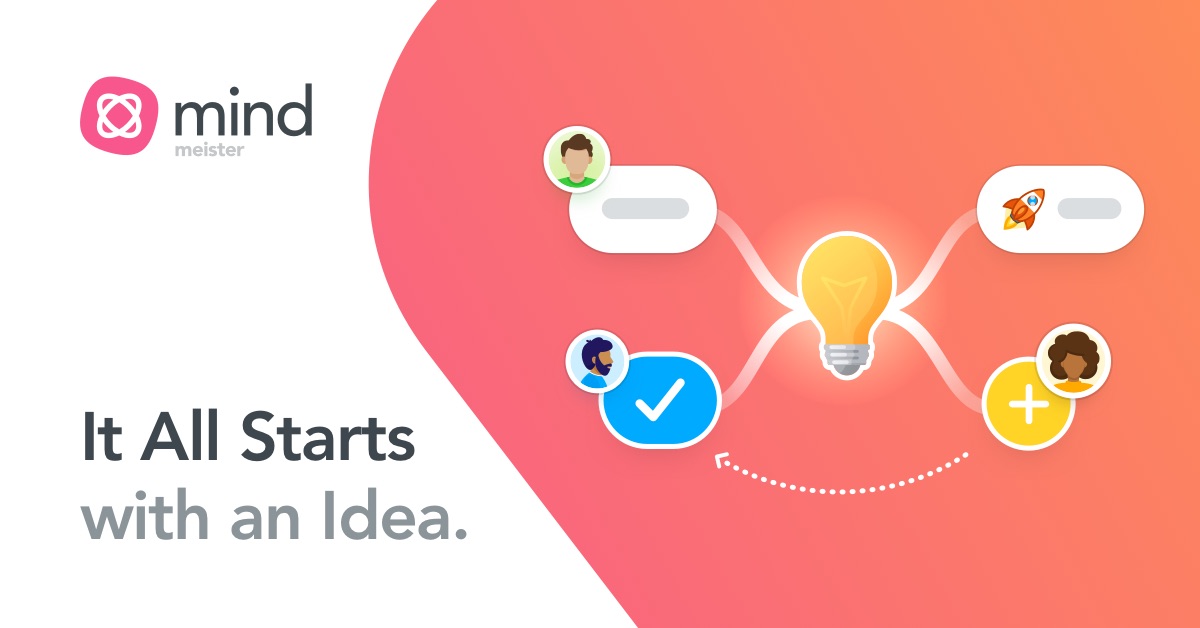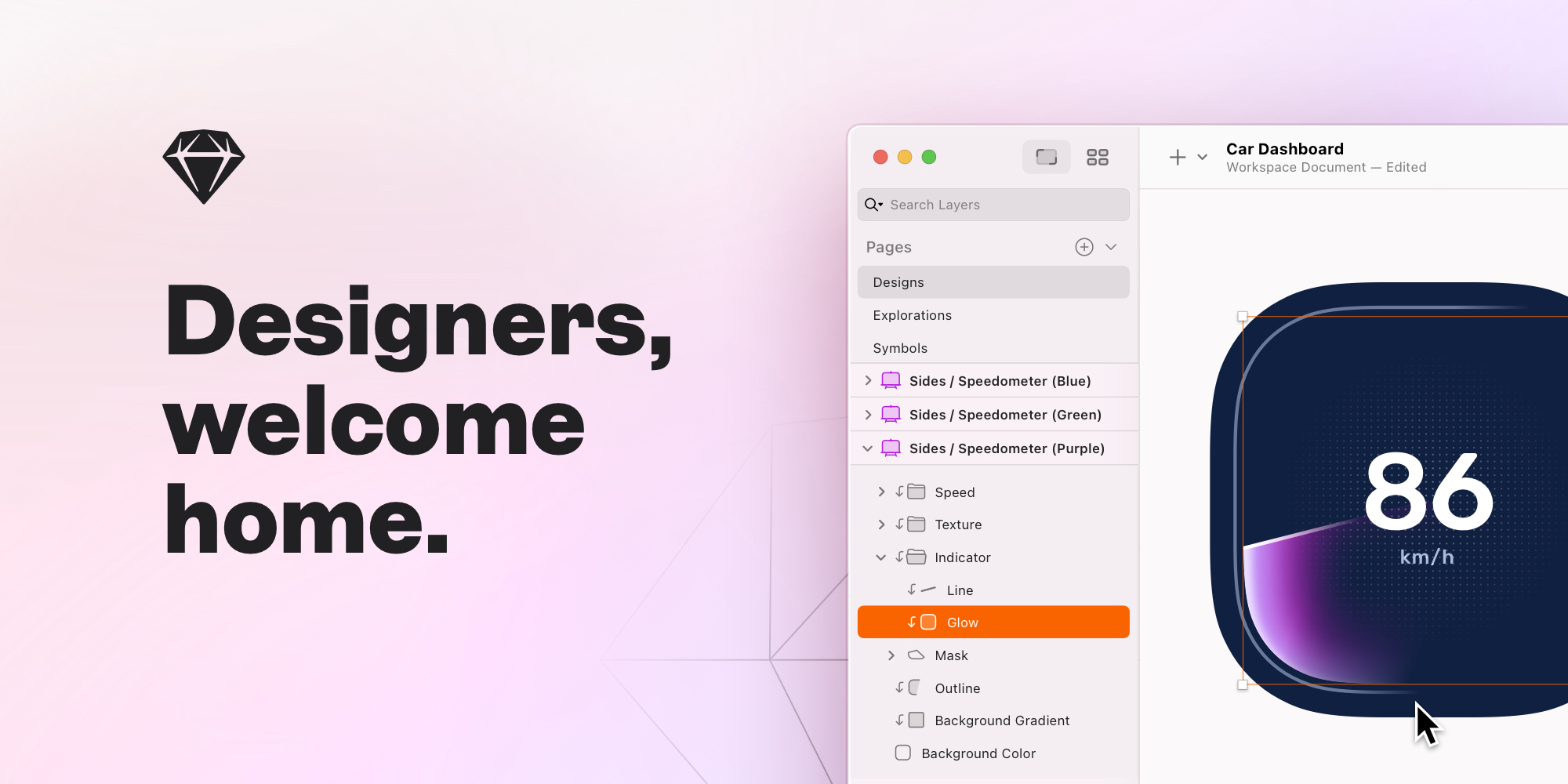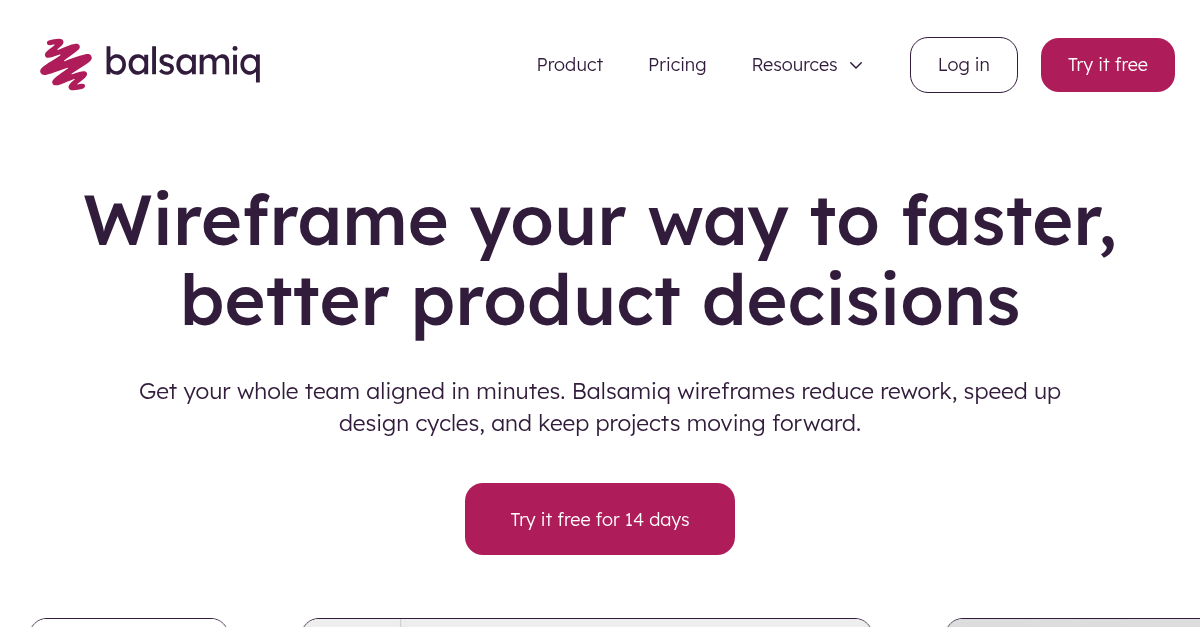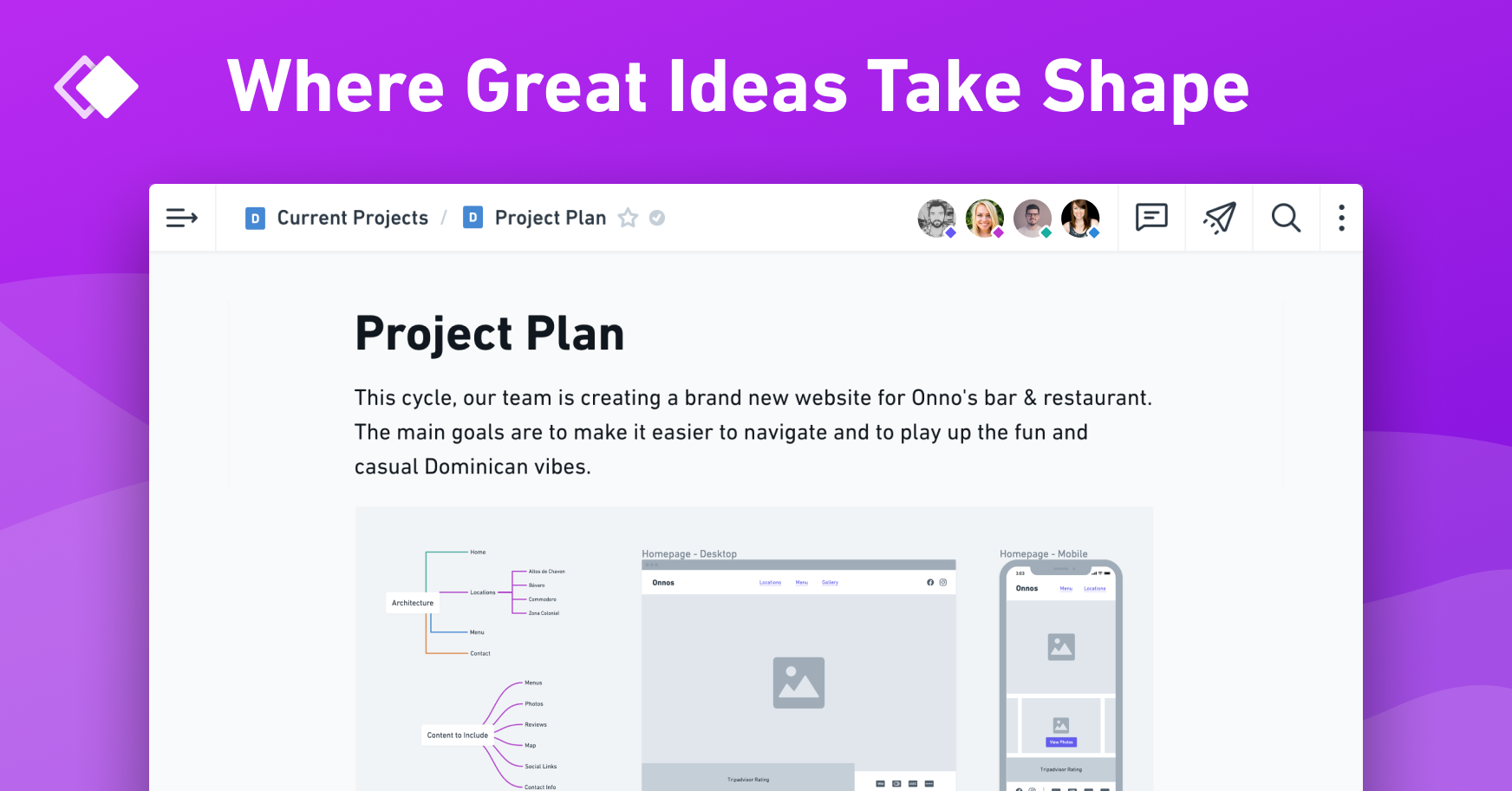Introduction
Visual workspaces and whiteboard software tools have become essential for teams engaging in brainstorming, planning, collaboration and other creative processes. Whether for creating diagrams, mind maps, workflows or just sharing ideas, these tools allow dispersed groups to work together visually in real-time. In this post, we evaluate 15 of the top options based on features, ease of use, pricing and other factors to help you choose the right tool for your needs.
Methods of Evaluation
We evaluated each software tool based on features, ease of use, pricing, and other criteria like the number of backlinks, traffic and keyword search trends to determine rankings. Key factors included the types of visual contents supported (diagrams, mind maps, presentations etc.), real-time collaboration features, template and asset libraries, mobile apps, integration with other tools, and pricing plans. Priority was given to tools with generous free tiers, robust feature sets and strong popularity based on metric data.
1. Inkscape
Inkscape is an open-source vector graphics editor similar to Adobe Illustrator. It can be used for creating complex vector drawings, flowcharts, diagrams, icons and more. Inkscape supports the industry standard SVG (Scalable Vector Graphics) file format and works on Linux, Windows and Mac operating systems.
Pros: Some of the main advantages of Inkscape include:
– Powerful and user-friendly interface for creating professional quality vector artwork
– Supports complex drawings, diagrams, illustrations and logos
– Huge library of extensions that add additional tools and functionality
– Compatible with most vector and raster formats like PDF, PNG, JPEG, etc
– Cross-platform – works on Windows, Mac and Linux
Cons: One potential disadvantage is that as open source software, Inkscape does not have the same commercial support and resources as paid alternatives like Adobe Illustrator. However, the active community provides plenty of help and documentation online.
Pricing: Inkscape is completely free and open source software. There are no licensing fees or costs to download and use the software indefinitely. The source code is also available to view and customize if desired.
Some key stats about Inkscape include:
– Over 20 years of active development
– Used by millions of designers, artists and developers worldwide
– Completely free and open source software
– Actively maintained by a large community of volunteers
– Continually updated with new features and improvements
2. Miro
Miro is a visual collaboration platform that allows teams to work together creatively on whiteboards, diagrams, workflows and more. Founded in 2011 and headquartered in San Francisco, Miro has grown to support over 60 million users around the world.
Pros: Some of the key advantages of Miro include:
– Powerful yet easy to use visual workspace
– Great for collaboration, brainstorming and diagramming activities
– Plentiful shapes, templates, layouts and icons to visualize ideas
– Integrates well with other productivity tools for a seamless workflow
– Affordable pricing with a generous free tier for individual and team use
Cons: One potential disadvantage is that as a cloud-based solution, Miro requires an internet connection to use. This could be an issue for some offline or remote collaboration situations.
Pricing: Miro offers three pricing plans:
– Free Plan: For individual use with unlimited boards and integrations
– Team Plan: Starting at $8/user/month for teams of 3-9 users
– Enterprise Plan: Custom pricing for teams of 10 or more
Some key stats about Miro include:
– Used by over 60 million users worldwide
– Integrates with tools like Dropbox, Slack, GitHub and more
– Available on desktop and mobile apps for iOS and Android
– Offers 50+ templates to get started quickly on tasks like brainstorming, planning, process mapping and more
3. MindMeister
MindMeister is a web-based mind mapping software that allows users to easily create and collaborate on visual plans, diagrams, lists, goals and more using a simple mind map format. Founded in 2004 and based in Austria, MindMeister has over 20 million users worldwide and is one of the most popular online mind mapping tools on the market.
Pros: Some of the main advantages of MindMeister include:
– Powerful mind mapping and brainstorming capabilities
– Well-designed templates and themes to choose from
– Solid integration and collaboration features allowing users to work together in real-time
Cons: A potential disadvantage is that the free basic plan has limited features compared to the paid Pro and Business plans. For larger more complex projects, the free plan may not provide enough functionality.
Pricing: MindMeister offers 3 main plans:
– Free Plan: Allows single user access with basic features
– Pro Plan: $7.99/month, removes limits on maps, collaborators and exports
– Business Plan: Starts at $15.99/month per user, ideal for teams and includes admin controls
Some key stats about MindMeister include:
– Over 20 million users worldwide
– Available in 19 different languages
– Plans range from free to $7.99/month for Pro accounts
– Integrates with over 50 different apps including Google Docs, Dropbox, Trello and more
– Has apps available for Windows, Mac, iOS and Android
4. Lucidchart
Lucidchart is a leading online diagramming software that allows users to create and share visual maps, workflows, and diagrams. Founded in 2006, Lucidchart is based in San Francisco and provides both free and paid plans for individuals and teams. With over 50 million users worldwide, Lucidchart aims to make visual collaboration easy and intuitive for any professional.
Pros: Some key advantages of Lucidchart include:
– Powerful visual diagramming and layout tools
– Real-time collaboration across teams and locations
– Built-in templates for common diagram types like flows, maps, workflows, etc.
– Integrates with other tools via APIs for sharing work
– Free basic plan and paid plans for advanced features and team usage
Cons: One potential disadvantage is that the free basic plan has limited storage and collaborative features compared to the paid plans. For some large organizations, the paid team plans may be more cost effective.
Pricing: Lucidchart offers the following pricing plans:
– Free Basic Plan: Unlimited public diagrams, 100MB storage, 3 active diagrams, 3 user collaborations
– Plus Plan: $9.99/month per user, unlimited private diagrams, 5GB storage, 5 user collaborations
– Business Plan: $14.99/month per user, priority support, single sign-on, unlimited storage, advanced admin controls
Some key stats about Lucidchart include:
– Over 50 million users worldwide
– Used by 90% of Fortune 500 companies
– Integrations with over 150 apps including Google Workspace, Atlassian, Microsoft Teams, and more
– Available on desktop and mobile with auto-saving and real-time collaboration
5. Sketch
Sketch is a leading visual design application used by designers worldwide. Founded in 2010, Sketch helps teams design and prototype user interfaces for desktop, mobile, and web. With over 2 million downloads, Sketch has become the industry standard visual design software.
Pros: Some key advantages of Sketch include:
– Professional design tool customized for UI/UX workflows
– Powerful prototyping features to create high-fidelity clickable prototypes
– Integrates seamlessly with other popular design and development tools
– Cloud sync allows for easy collaboration between distributed design teams
– Widely used as the standard by many product design teams
Cons: One potential disadvantage is that Sketch is currently only available for macOS. So designers using Windows will need to use alternative solutions.
Pricing: Sketch offers three pricing tiers:
– Individual: $99 per year
– Team: $199 per year for up to 5 users
– Business: Custom pricing for larger teams
There is also a free 30-day trial available to test out all features.
Some key stats about Sketch include:
– Used by over 50% of Fortune 500 companies
– Over 2 million downloads
– Support for macOS, iOS, and Windows
– Regular software updates and new features
6. OmniGraffle
OmniGraffle is a diagramming and graphic design application developed by The Omni Group for macOS. It allows users to easily create flowcharts, diagrams, maps, forms, and other visuals using an intuitive interface and extensive shape libraries. With OmniGraffle, users can visually communicate complex relationships and workflows.
Pros: Some key advantages of OmniGraffle include:
– Robust shape libraries for creating all types of diagrams from workflows to network diagrams
– Intuitive interface that’s easy to learn for both beginners and power users
– Export capabilities to formats like PDF, PowerPoint, and graphics make sharing diagrams simple
– Full integration with macOS for features like drag and drop, keyboard shortcuts, and services
Cons: One potential disadvantage is that OmniGraffle is only available for macOS. Users wanting a cross-platform solution may need to consider other diagramming software.
Pricing: OmniGraffle is available for purchase directly from The Omni Group’s website for $99. Annual upgrades are $40.
Some key stats about OmniGraffle include:
– Has been in development since 2005 and is now on version 9
– Used by over 1 million designers, architects, engineers, and others
– integrates with OmniOutliner, another app from The Omni Group
– Supports over 50 import/export formats including standard image formats
7. Mural
Mural is a collaborative whiteboard software that allows teams to visualize their work. With Mural, users can create interactive digital whiteboards, diagrams, and workspaces to brainstorm, plan projects, and work through problems together in one virtual space.
Pros: Some key advantages of Mural include:
– Very intuitive UI making it easy for anyone to start brainstorming and idea mapping
– Strong template library and gallery that offers pre-built canvases for common use cases
– Robust features for distributed and remote teams to collaborate in real-time
Cons: One potential disadvantage is that Mural lacks some of the more advanced diagramming and documentation tools found in specialized whiteboarding software like MindMup or Mindjet.
Pricing: Mural offers several paid plans starting at $9/user/month for their basic plan. They also offer team and enterprise pricing for larger deployments.
Some key stats about Mural include:
– Used by over 5 million people globally
– Integrations with tools like Slack, Teams, GitHub, and Jira
– Over 500 templates and layouts in their template library
– Secure and private workspaces with access control and permissions
8. Balsamiq
Balsamiq is a wireframing tool that enables users to quickly sketch and share website or app designs. Founded in 2006, Balsamiq has grown to be a leader in wireframing software. With Balsamiq, users can mockup user interfaces and experience flows without the need for advanced graphic design skills.
Pros: Key advantages of Balsamiq include:
– Fast wireframing allows rapid iteration of ideas
– Variety of ready-made templates speed up the wireframing process
– Intuitive interface is easy for anyone to use without a design background
– Collaboration features like comments and version history facilitate teamwork
Cons: Potential disadvantages of Balsamiq include:
– As a wireframing tool, it lacks some advanced design features found in full-fledged prototyping tools
– Templates can sometimes limit creativity compared to building interfaces from scratch
Pricing: Balsamiq offers several paid pricing tiers for teams starting at $72 per user per year. It also has a free forever personal plan for individual use.
Some key stats about Balsamiq include:
– Used by over 3 million designers worldwide
– Available in over 30 languages
– Supports team collaboration through comments, versioning and locked files
– Wide selection of templates for common apps and websites
9. Creately
Creately is a visual collaboration platform that offers robust whiteboarding and diagramming tools. Founded in 2010, Creately has grown to support over 10 million users across various industries. With both online and desktop apps, Creately allows teams to collaboratively capture ideas, develop solutions, and communicate complex processes through visual diagrams and drawings.
Pros: Some key advantages of Creately include:
– Powerful diagramming capabilities for flowcharts, network diagrams, UI mockups, floor plans and more
– Ability to collaborate in real-time with others on shared whiteboards
– Rich library of templates and images to kickstart projects
– Integrations with popular tools like Google Drive, Dropbox and OneDrive
Cons: One potential disadvantage is that the free plan only allows for 5MB of file uploads which may not suffice for larger projects.
Pricing: Creately offers the following pricing plans:
– Free Plan: Allows access to basic features but limits file size to 5MB
– Premium Plan: $9.99/user/month – Removes all file size limits
– Business Plan: Custom pricing for teams and enterprises
Some key stats about Creately include:
– Over 10 million users globally
– Used across various industries like IT, education, government
– Integrations available with apps like Jira, Trello, GitHub etc.
– Community of over 1,000 active template designers
10. Emaze
Emaze is an online presentation tool that allows users to create engaging presentations, websites and other visual content like eCards. With Emaze’s built-in whiteboarding feature, users can collaboratively brainstorm and map out ideas visually.
Pros: Some key advantages of Emaze:
– Online whiteboarding feature for visual brainstorming and mind mapping
– Wide variety of professionally designed templates across categories
– Easy collaboration and publishing options to social networks
– Rich multimedia support to create visually appealing content
Cons: One potential disadvantage could be:
Limited offline accessibility – Since Emaze is an online tool, the content can only be accessed when connected to the internet.
Pricing: Emaze offers different pricing plans ranging from free to premium paid plans:
– Basic (Free) – Allows creation of up to 3 presentations, limited third party integrations
– Standard – $9.95/month – All features, export/shares unlimited, 3GB storage
– Team – $14.95/month – All Standard features plus collaboration for up to 5 users
– Enterprise – Custom plans for large organizations
Some key stats about Emaze:
– Used by over 50 million users worldwide
– Contains over 1000+ professionally designed templates across different categories like presentations, websites etc.
– Integrates with popular collaboration tools like Google Docs, Dropbox, Evernote etc.
– Supports rich media content like images, videos, animations etc.
11. SmartDraw
SmartDraw is a leading visual communication software that allows users to create diagrams, whiteboards, charts and other visuals online or via desktop. Founded in 1995, SmartDraw continues to develop new features and capabilities to meet the evolving needs of teams.
Pros: Some key advantages of SmartDraw include:
– Feature-rich all-in-one diagramming software that allows you to easily switch between diagram types
– Real-time collaboration capabilities that allow teams to work together simultaneously
– Large library of professional templates to get started quickly
– Intuitive interface makes it easy for users of all skill levels
Cons: One potential disadvantage is that the desktop version requires installation, whereas some competitors offer only browser-based/online solutions. However, the desktop version does provide additional features versus the web app alone.
Pricing: SmartDraw offers several pricing plans including:
– Free perpetual personal license
– Premium personal plan starting at $49.95/year
– Team & Enterprise plans starting at $99.95/year
Some key stats about SmartDraw include:
– Used by over 5 million people worldwide
– Available as a web app or desktop version for Windows and Mac
– Supports over 300 different types of diagrams including workflows, networks, floor plans, and more
– Integrates directly with Microsoft Office and Google Workspace
12. Coggle
Coggle is a collaborative mind mapping tool that helps users visually organize complex information. It was founded in 2011 and is based in London, England. Coggle enables creating unlimited mind maps that can be shared and collaborated on by teams.
Pros: Some key advantages of Coggle include:
– Specifically designed for mind mapping with an intuitive interface
– Simple and clean design makes maps easy to navigate and understand
– Real-time collaboration allows multiple users to work on maps simultaneously
– Publishing and embedding features allow sharing maps on websites or in documents
Cons: One potential disadvantage is that the free plan limits map complexity and file size for advanced usage. For larger organizations, the paid team plans may be required.
Pricing: Coggle offers the following pricing plans:
– Free forever personal plan limits maps to 3 MB and 5 members
– Premium personal plan is $5/month and removes all limits
– Team plans start at $8/user/month and remove file size limits for organizations
Some key stats about Coggle include:
– Used by over 5 million users worldwide
– Available on web, iOS, and Android
– Integrations available with Google Drive, OneDrive, Dropbox
– Team plans available for larger organizations
13. Cacoo
Cacoo is an online diagramming tool that allows users to create diagrams, flowcharts, wireframes, and more online in their web browser or mobile devices. With Cacoo, users can develop visuals both individually or collaboratively in real-time with others. Some key capabilities include whiteboarding, diagramming, file storage and organization, integrations with other tools, and a mobile experience.
Pros: Some of the key advantages of Cacoo include:
– Online and real-time collaboration capabilities for distributed teams.
– Wide variety of template types and styles to get started quickly.
– Integrations with tools like Slack for easy sharing and discussion.
– Good mobile apps for iOS and Android to access boards on the go.
– Affordable pricing plans for individuals and teams.
Cons: One potential disadvantage is that the free plan only allows for 5 MB of file storage which may not suffice for some larger projects.
Pricing: Cacoo offers three paid plans starting at $5/user per month for the Basic plan which includes 50 MB storage and access to more advanced features. The Professional plan is $10/user/month and offers 1 GB storage. An Enterprise plan is also available for larger organizations.
Some key stats about Cacoo include:
– Over 390,000 users worldwide using Cacoo for visual collaboration.
– Supports over 20 diagram types including basic flowcharts, matrices, UML, ERD, mind maps and more.
– Allows for real-time collaboration on boards with up to 50 participants.
14. Whimsical
Whimsical is an online whiteboarding and diagramming tool that allows users to communicate ideas visually. It was launched in 2016 and is based in San Francisco. With Whimsical, users can create diagrams, workflows, site maps, mockups and more using a simple drag-and-drop interface.
Pros: Some key advantages of Whimsical include:
– Simple yet powerful for diagrams and flows
– Collaboration across devices, sharing and commenting
– Libraries of templates and shapes
– Versioning and publishing features
Cons: One potential disadvantage is that the free plan only allows for 5 templates which may not be sufficient for professional use cases requiring many diagrams.
Pricing: Whimsical offers three pricing plans:
– Free plan which supports basic use cases with 5 templates
– Premium personal plan for $9/month with unlimited templates
– Business/Enterprise plans starting at $15/user/month for teams
Some key stats about Whimsical include:
– Used by over 5 million users globally
– Available on web, iOS, Android
– Integrates with tools like Figma, Jira, Confluence
– Supported templates for workflows, org charts, UI flows and more
15. Popplet
Popplet is a free and premium mind mapping software available online or via mobile and desktop apps. It allows users to create and share visual maps to organize ideas, take notes, and brainstorm plans and projects.
Pros: Some key advantages of Popplet include:
– Simple and visual interface makes it easy to create and organize mind maps
– Built-in templates for common uses like brainstorming, note taking, project planning
– Free basic account allows creating unlimited public or private boards
– Apps allow accessing maps on the go for working remotely
Cons: The main disadvantage of Popplet’s free plan is limited collaboration – only the owner of a board can edit it. Advanced features like file attachments require an annual premium subscription.
Pricing: Pricing plans for Popplet include:
– Free plan with basic features
– Premium personal plan from $4.17/month billed annually
– Premium team plans from $8.33/month billed annually
Some key stats about Popplet include:
– Over 10 million users worldwide
– Available on web, iOS, and Android
– Supports basic collaboration features on free plan
Conclusion
Whether you need a tool for planning, brainstorming or project management, there are many excellent visual workspace and whiteboarding options to choose from. Miro, Lucidchart and Mural stood out as top choices due their versatility, ease of use and collaboration features. But other tools like MindMeister, Coggle and Whimsical are also worth considering based on your specific workflow needs. We hope this review helps you select the right visual software to elevate ideation, planning and teamwork.