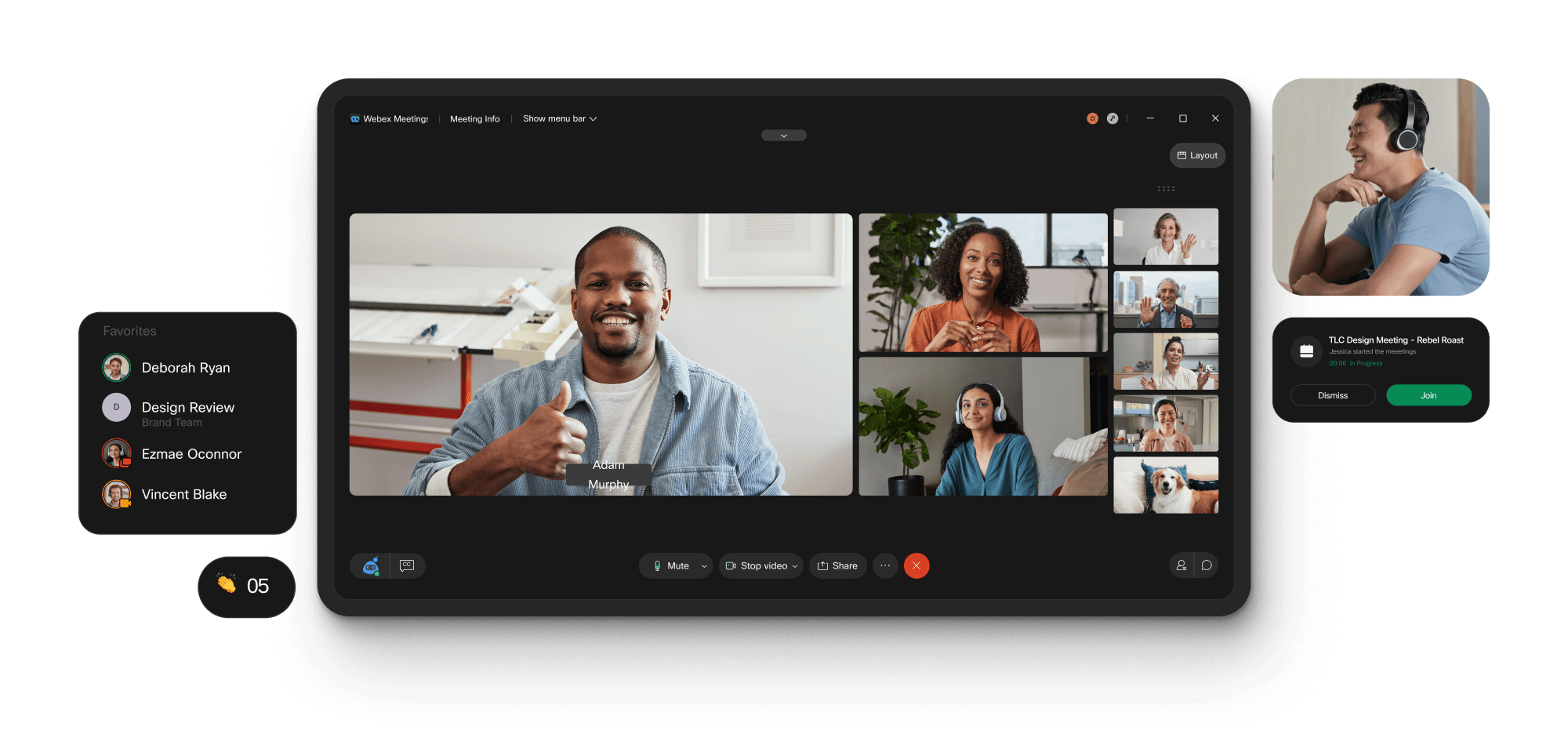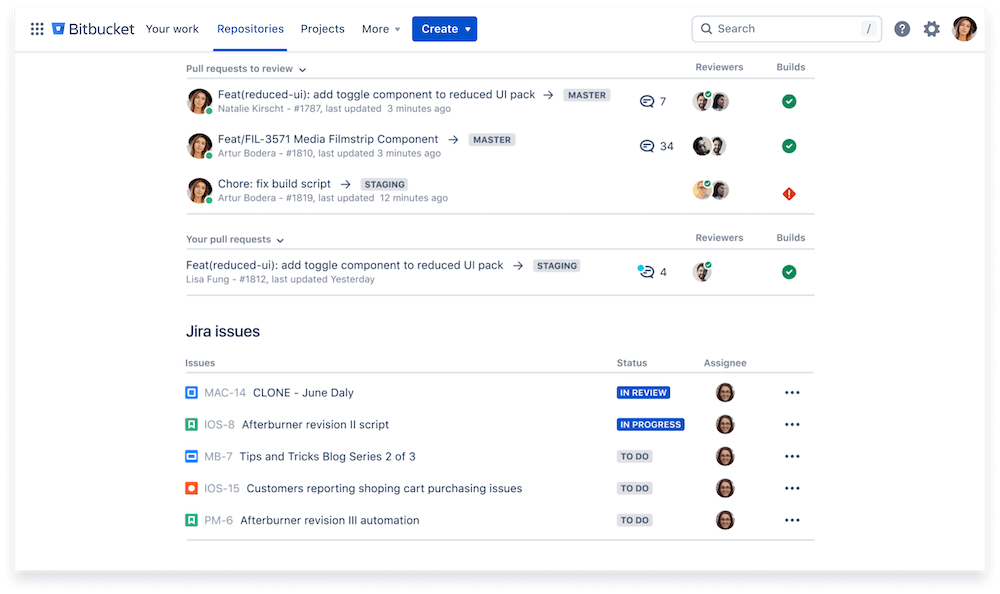Introduction
Collaboration tools have become essential for businesses of all sizes in today’s hybrid work environment. Whether you need communication, file sharing, project management or other teamwork features – there is a wide variety of options available. In this blog, we evaluate 15 of the most popular and widely used collaboration software based on criteria like traffic, reviews, integrations and key strengths to help you pick the right one.
Methods of Evaluation
To evaluate and rank the top 15 collaboration software, we considered various factors like – number of backlinks from relevant industry sites, average monthly traffic as per SimilarWeb, number of reviews and ratings on G2 and Capterra, key strengths and features. We also looked at aspects like ease of use, pricing, support for different team sizes, and mobile experience. Platforms with the highest scores across these parameters are ranked higher in our list.
1. Facebook Workplace
Facebook Workplace is Facebook’s collaboration tool designed for businesses. Formerly known as Facebook at Work, it allows companies to use Facebook-like interfaces and workflows to connect employees. Some key features include groups, files sharing, chat and video conferencing all integrated into one platform.
Pros: Some key advantages of Facebook Workplace include: – Familiar Facebook-style interface makes it intuitive for many users. – Ability to easily set up Groups for teams, projects etc leveraging existing social norms. – Tight integration between chat, files, tasks and video conferencing. – Large global userbase and network effects for companies with international employees or clients.
Cons: Potential disadvantages could include: – Reliance on Facebook as the parent company may be a turn off for some privacy-conscious organizations. – Not as feature-rich as some dedicated collaboration suites for specific use-cases like document/file editing. – Learning curve for companies unfamiliar with Facebook/social media workflows and interfaces.
Pricing: Facebook Workplace is offered in free and paid subscription tiers. The free tier supports basic sharing, chat and files while adding premium features like unlimited file storage, admin controls and SSO. Paid tiers start at $4/user/month for basic and go up to $8/user/month for standard and advanced offerings.
Some key stats about Facebook Workplace include: – Used by over 3 million paid users globally across various industries. – Integrates with existing Facebook profiles and groups allowing easy adoption for many existing Facebook users. – Comes with free and paid subscription plans tailored for businesses of all sizes.
2. GitHub
GitHub is a web-based hosting service for version control using Git. It is the largest host of source code in the world. Founded in 2008 by Chris Wanstrath and Tom Preston-Werner, GitHub allows developers to contribute code to both personal and organizational repositories and build software together. With over 100 million users and more than 90 million repositories, GitHub is the leading platform for collaboration between developers around the globe. Key features include version control, project boards, wikis, and integrations for continuous integration and delivery.
Pros: Some key advantages of GitHub include:
– Widely adopted platform with a huge community of developers
– Strong version control capabilities with Git at its core
– Excellent collaboration features like issues, pull requests, wikis
– Integrations with continuous integration tools for DevOps workflows
– Free packages for personal and public repositories
Cons: One potential disadvantage is that paid plans for private repositories and additional features can be expensive for some businesses or teams.
Pricing: GitHub offers both free and paid plans. The free plan provides free unlimited public repositories and private repositories for up to 3 collaborators. Paid plans start at $4/month for a personal account and range up to $25/month or more for team and business accounts depending on features and storage space required.
Some key stats about GitHub include:
– Over 100 million users worldwide
– Has over 90 million repositories of code
– Over 28 million developers contribute to projects monthly
– Over 4 million new repositories created each month
3. Zoom
Zoom is one of the most popular and widely used collaboration platforms globally. Founded in 2011, Zoom started as a video conferencing solution and has since expanded to offer various communication and collaboration tools. It has seen exponential growth since the start of the pandemic and now supports calls for everything from online classrooms to large enterprise meetings.
Pros: Some of the key advantages of Zoom include:
– Leading video conferencing platform with reliable and high quality video and audio
– Full suite of meeting and webinar features like scheduling, screen sharing, polling etc.
– Easy to use interface that requires little to no training
– Widely adopted platform that most people are already familiar with
Cons: The main disadvantage of Zoom is that the free basic version limits meetings to 40 minutes which may not be sufficient for longer collaboration sessions.
Pricing: Zoom offers various pricing plans starting from a free basic personal account. Paid business plans range from $15-20 per host per month for the basic plan to $200 per host per month for the enterprise plan with additional features like single sign-on, advanced reporting etc.
Some key stats about Zoom include:
– Over 300 million daily meeting participants as of January 2023
– 30+ billion annual meeting minutes processed
– Used in over 150 countries
– Supports meetings with up to 1000 video participants
4. Dropbox
Dropbox is one of the pioneers in cloud file sharing and storage. Founded in 2007, Dropbox aims to simplify workflows by allowing users to access and share files from any device. With over 700 million users globally, it’s become one of the most popular services for collaboration and file sharing.
Pros: Some key advantages of Dropbox include:
– Simple and intuitive interface that works across all devices
– Tight integrations with common productivity apps like GSuite and Office 365
– Generous free storage options
– Version history and restore deleted files
– Powerful sharing and collaboration features
Cons: One potential disadvantage is that the free storage tier is relatively small at just 2GB. For larger personal or team needs, a paid plan is usually required.
Pricing: Dropbox offers various paid plans starting from $9.99 per month for an Individual plan with 2TB storage. Popular choices for teams and businesses include Plus plans from $16.58 per user/month with 3TB storage and features like advanced admin controls.
Some key stats about Dropbox include:
– Over 700 million users worldwide
– Available on Windows, Mac, Linux, iOS and Android
– Offers generous free storage plans starting at 2GB
– Paid plans go up to 3TB of storage
5. Discord
Discord is a popular communication platform originally designed for gamers to communicate via voice, video, and text. Founded in 2015, Discord has grown beyond just gaming to become a hub for numerous communities and fandoms. With over 250 million users, Discord allows for persistent text and voice chat communities organized around specific topics and interests.
Pros: Some key advantages of Discord include:
– Widely popular among gamers and for gaming communities
– Excellent for organizing niche interest groups and communities
– Wide range of integrations with third-party applications and games
– Feature-rich free tier good for personal and smaller organizational use
Cons: Potential disadvantages of Discord could include:
– Free tier has limited file storage which may not suit all organizational needs
– More gaming-centric interface may not be as suitable for strictly professional collaboration
– Lack of certain features found in dedicated collaboration software like activity tracking and assignable tasks
Pricing: Discord offers three pricing tiers:
– Free tier suitable for individual and smaller group use
– Nitro Classic $4.99/month or $49.99/year for enhancements like animated emojis and higher file upload limits
– Nitro Boost $9.99/month or $99.99/year which includes server boosts and store credits in addition to Nitro Classic features
Some key stats about Discord include:
– Over 250 million registered users
– Available on Windows, macOS, Android, iOS, Linux, and in web browsers
– Supports group voice and video calls for over 15 people
– Integrates with numerous third-party applications and services
6. Box
Box is a leading cloud content management and file sharing platform for businesses. Founded in 2005, Box allows users to store, share, and collaborate on content all in one place, securely. With over 100,000 customers globally, Box aims to replace legacy on-premise file sharing systems and provide a modern cloud solution for collaboration.
Pros: Some key advantages of Box include:
– Powerful content management for enterprises
– Strong security and administration capabilities with granular sharing controls and encryption at rest
– Wide range of integrations with popular apps like Microsoft Office, Google Workspace, and Slack
Cons: One potential disadvantage is that Box is primarily targeted at large enterprises and may have more features than needed for some smaller businesses.
Pricing: Box offers several paid plans for individuals and businesses. Pricing starts at $5 per user per month for the ‘Business’ plan which includes unlimited storage, activity logging, admin controls, and more. Enterprise plans with additional features like e-signatures and workflow automation are also available and priced according to team size and storage needs.
Some key stats about Box include:
– Over 100,000 customers worldwide including 85% of the Fortune 500
– Over 3 trillion objects stored on the Box platform
– Support for over 45 languages
– Integrations with over 1,000 third-party applications
7. Slack
Slack is a cloud-based collaboration platform founded in 2013 and headquartered in San Francisco. It is one of the most popular team communication and collaboration tools, with over 25 million daily active users worldwide. Slack allows teams to collaborate through public channels, private groups, and direct messaging while incorporating apps, files, and resources. The platform works across desktop, web, and mobile for both paid and free plans.
Pros: Some key advantages of Slack include: Popular chat and messaging platform ideal for internal communication, Wide range of integrations with other apps, Excellent mobile apps, Customizable workflows and notifications, Powerful search functionality, Free tier that meets needs of small teams.
Cons: A potential disadvantage is that advanced features like apps, workflows, and admin tools are locked behind paid plans, limiting capabilities for free users.
Pricing: Slack offers both free and paid pricing plans. The free plan has limitations on storage, features, and support. Paid plans start at $8 per user per month (Standard), $15 per user per month (Plus), and $25 per user per month (Enterprise Grid).
Some key stats about Slack include: Over 25 million daily active users, Used in over 150 countries worldwide, Integrations with over 3,000 apps including Microsoft Teams, Google Workspace, Dropbox, and more, Available on all major platforms including Windows, macOS, iOS, Android, Linux, and more.
8. TeamViewer
TeamViewer is a leading remote connectivity software that allows users to connect to and control any machine remotely. Founded in 2005 and headquartered in Germany, TeamViewer has become one of the most widely recognized brands for remote desktop access and support solutions. With over 2.5 billion devices managed to date, TeamViewer software enables easy remote connections between desktops, laptops, tablets and other devices.
Pros: Some key advantages of TeamViewer:
– Easy to use desktop sharing and remote control functionality
– Integrates with helpdesk software like Zendesk for ticketing workflows
– Allows file transfers between connected devices
– Includes chat functionality for communication
– Free version available for personal use cases
Cons: One potential disadvantage is that the free version watermarks screens for commercial use which could be distracting in some support scenarios.
Pricing: TeamViewer offers various paid pricing plans for business and enterprise use starting from less than $50 per month. For occasional personal use cases, basic remote support functionality remains free of charge.
Some key stats about TeamViewer:
– Over 2.5 billion devices managed with TeamViewer to date
– Available on all major platforms including Windows, Mac, Linux, iOS and Android
– Supports remote connections via IP address, ID number or QuickSupport link
9. Evernote
Evernote is a note taking and organizational app that allows users to capture information in notes, files, photos or recordings and access them from any device. Founded in 2008, Evernote has grown to support over 300 million users worldwide. The app and web clipper allow users to easily save information from anywhere for accessing later when needed.
Pros: Some key advantages of Evernote include:
– Syncing across all devices for access anywhere
– Robust search and organization tools for finding past notes easily
– Ability to capture information from web pages, documents, photos and audio
– Sharing and collaboration features for teams and projects
– Integrations with third party apps for additional functionality
Cons: One potential disadvantage of the free Evernote plan is limited storage capacity which may not be suitable for power users with very large volumes of notes and content.
Pricing: Evernote offers both free and premium plans. The basic free plan provides 60MB of monthly upload storage while premium subscriptions start at $7.99/month or $69.99 annually for increased storage and additional team features.
Some key stats about Evernote include:
– Over 300 million users globally
– Supports major platforms including Windows, macOS, iOS, Android, Windows Phone
– Unlimited cloud storage for notes and content
– Powerful search capabilities across notes, files and media
10. Cisco Webex
Cisco Webex is a leading unified communications and collaboration platform. With Webex, users can host video meetings, calls, and message internationally with integrated hardware solutions.
Pros: Some key advantages of Cisco Webex include:
– Robust video conferencing for large meetings with support for thousands of participants
– Seamless integration with hardware solutions like room systems, boards, and phones
– Strong security features including encryption, password protection, and admin controls over features and access
Cons: One potential disadvantage is the pricing, as Webex plans and licenses can be more expensive compared to some other unified communication solutions.
Pricing: Cisco Webex offers various subscription plans starting from free individual accounts. Paid business and enterprise plans start at around $15-20 per host per month and provide additional features like cloud recording, webinar support, telephony integration and management controls.
Some key stats about Cisco Webex include:
– Over 700 million meeting participants monthly
– Used in over 100 countries
– 30+ integrations including Office 365, G Suite, and Slack
– Security features like encryption, password protection, and admin controls
11. Bitbucket
Bitbucket is a Git and Mercurial hosting solution developed by Atlassian. It offers private code repository hosting similar to GitHub but is optimized for teams already using Atlassian’s Jira and Confluence products. Some key features include Git and Mercurial hosting, pull requests, issue tracking, unlimited private repositories, and integration with other Atlassian tools.
Pros: Some key advantages of Bitbucket include:
– Great option for teams already using other Atlassian products like Jira due to tight integration
– Strong issue tracking that can be associated with code commits
– Unlimited private repositories for personal or commercial use
– Git/Mercurial hosting similar to GitHub but optimized for private projects
Cons: One potential disadvantage is that Bitbucket may have fewer third-party integration options compared to GitHub due to its smaller user base.
Pricing: Bitbucket offers three pricing tiers:
– Free – Unlimited users, unlimited private repositories. Limited to 5 contributors per repo.
– Premium – Starts at $3/user/month, removes contributor limits.
– Data Center – On-premise deployment starts at $10,000/year.
Some key stats about Bitbucket include:
– Used by over 36 million developers globally
– Hosts over 120 million code repositories
– Integrates with over 250 tools through its app marketplace
– Owned and developed by Atlassian, the company behind Jira and Confluence
12. Telegram
Telegram is a free and open-source messaging app developed by Telegram Messenger LLP and used by over 500 million monthly active users worldwide. Originally created as a cloud-based alternative to SMS, it has expanded greatly and now supports bots, shared media, channels and groups as well.
Pros: Some key advantages of Telegram messaging app include:
– Powerful features like bots, channels, groups, media sharing and more.
– Support for large groups with thousands of members.
– Robust encryption options for privacy focused communication.
– Cross-platform availability on desktop and mobile devices.
Cons: One potential disadvantage of Telegram is that it does not offer end-to-end encryption by default on all chats. Secret chats need to be specifically enabled for full encryption.
Pricing: Telegram is completely free to download and use for both personal and commercial use. There are no subscriptions or paid upgrades required.
Some key stats about Telegram include:
– Available on iOS, Android, Windows, macOS and Linux operating systems.
– Supports groups with up to 200,000 members.
– Optional end-to-end encryption on Secret Chats.
– Over 20 million daily updates and downloads from the app stores.
Telegram – a new era of messagingFast. Secure. Powerful.telegram.org
13. Notion
Notion is a popular all-in-one workspace created by the company Notion Labs Inc. Notion allows users to create different types of content like notes, wikis, databases, kanban boards and websites in the same interface. It provides a clean and customizable interface with an intuitive block-based editor to build professional-looking pages and content.
Pros: Some key advantages of Notion include:
– All-in-one tool – Can handle all documentation, collaboration and organization needs in a single tool.
– Intuitive interface – Clean and customizable interface that is easy for anyone to use.
– Powerful block editor – Allows building complex pages from simple blocks that can be customized.
– Real-time collaboration – Allow users to collaborate on pages and content in real-time within the same workspace.
Cons: A potential disadvantage of Notion could be:
– Learning curve – It may take some time to get used to the block-based editor and understand all the features since it is quite robust.
– Pricing plans – The pricing starts getting higher quickly as teams grow beyond a certain number of users.
Pricing: Notion offers the following pricing plans:
– Personal – Free up to 3 users. All core features included.
– Teams – Starts at $4/user/month for up to 5 users. Additional features like guest access to pages and integrated file storage.
– Business – Custom pricing for enterprises. Dedicated support and admin controls.
Some key stats about Notion include:
– Used by over 10 million individuals and teams worldwide.
– Recognized in G2 Best Software for 2023 lists as the #1 note taking app and #1 wiki software.
– Raised over $600 million in funding with a valuation of over $10 billion.
– Integrations with over 150+ apps including Google Docs, Figma, Twitter, Dropbox and Airtable.
14. Airtable
Airtable is a flexible no-code platform that allows users to create custom apps and databases. Founded in 2012, Airtable is based in San Francisco and has raised over $335 million in funding. The platform aims to provide a simpler way for both technical and non-technical teams to work together on projects and tasks. Unlike rigid spreadsheet programs, Airtable allows for custom structured data through a drag-and-drop visual interface.
Pros: Some key advantages of Airtable include:
– Flexible no-code database tool that allows both technical and non-technical users to build custom apps.
– Ability to add structure and organization to documents, contacts, and other files through a visual configurable interface.
– Easy for non-coders to modify and update data without the need for programming skills.
Cons: One potential disadvantage is that advanced customization may require technical knowledge of formulas and other programming concepts on Airtable.
Pricing: Airtable offers 3 paid plans – Startup ($10/user/month), Business ($18/user/month), Enterprise (custom pricing). All plans offer unlimited storage, custom domain, SAML SSO, and access to premium integrations. Additional features are unlocked in the higher tiers like additional access controls, advanced formulas, and priority support.
Some key stats about Airtable include:
– Used by over 180,000 organizations including NASA, 23andMe, BuzzFeed, and TED.
– Over 1 million users on the platform.
– Integrations with over 200 apps like GitHub, Slack, Dropbox, and Google Docs.
15. Zapier
Zapier is a cloud-based workflow automation platform that allows users to connect various web applications and services together to automate routine tasks and workflows. Founded in 2011 and headquartered in San Francisco, Zapier has built a no-code solution that allows both individuals and businesses to save time by setting up automated workflows and processes across 1500+ app integrations.
Pros: Some key advantages of using Zapier include: – No-code tool that is easy to use for both technical and non-technical users. – Powerful drag-and-drop interface that makes building automations simple. – Automatically handles repetitive tasks across a wide range of apps and services. – Saves significant time and resources by streamlining workflows.
Cons: A potential disadvantage of Zapier is that the free plan only allows for 5 zaps (automated workflows) to be created per month which could limit functionality for users with complex automation needs.
Pricing: Zapier offers 3 paid plans – Pro at $20/month, Team at $25/month, Business at $35/month. The Pro plan allows for unlimited zaps and includes additional features like folder management. The Team and Business plans add additional admin controls, SAML single sign-on support and 24/7 support respectively.
Some key stats about Zapier include: – Connects over 1500 apps and services including Gmail, Slack, Google Sheets, Dropbox, Trello and more. – Facilitates over 10 billion automations per month. – Accounts range from individual users to large enterprise customers like Google and Amazon. – Recently received $300 million in funding at a $6 billion valuation.
Conclusion
No single collaboration tool will be the perfect fit for every business or team. Choosing the right one depends on your specific needs, budget, company size and culture. We hope this evaluation of the 15 most popular options provides a good starting point for you to shortlist and choose the collaboration software that best enables effective teamwork and productivity for your organization.