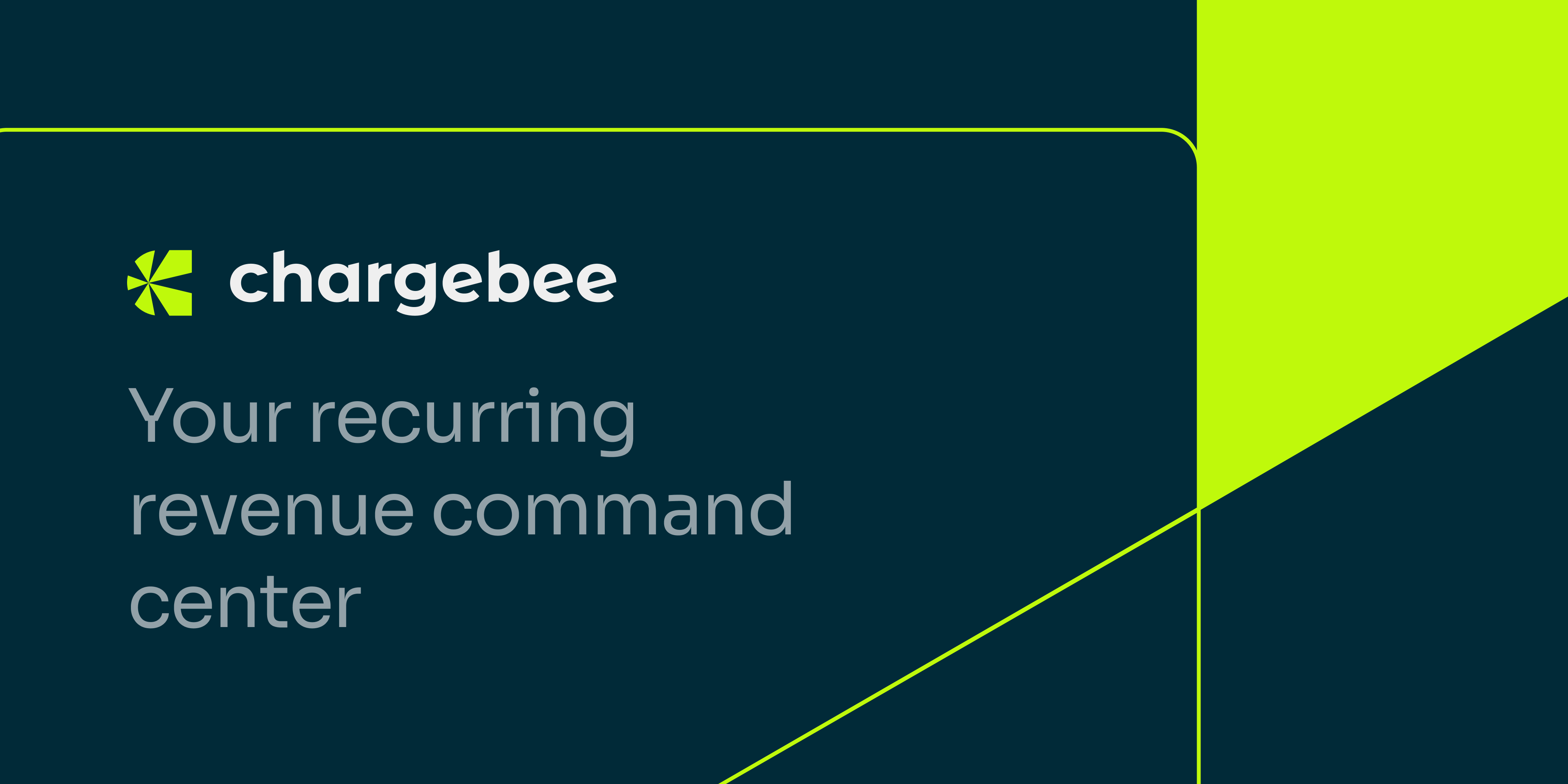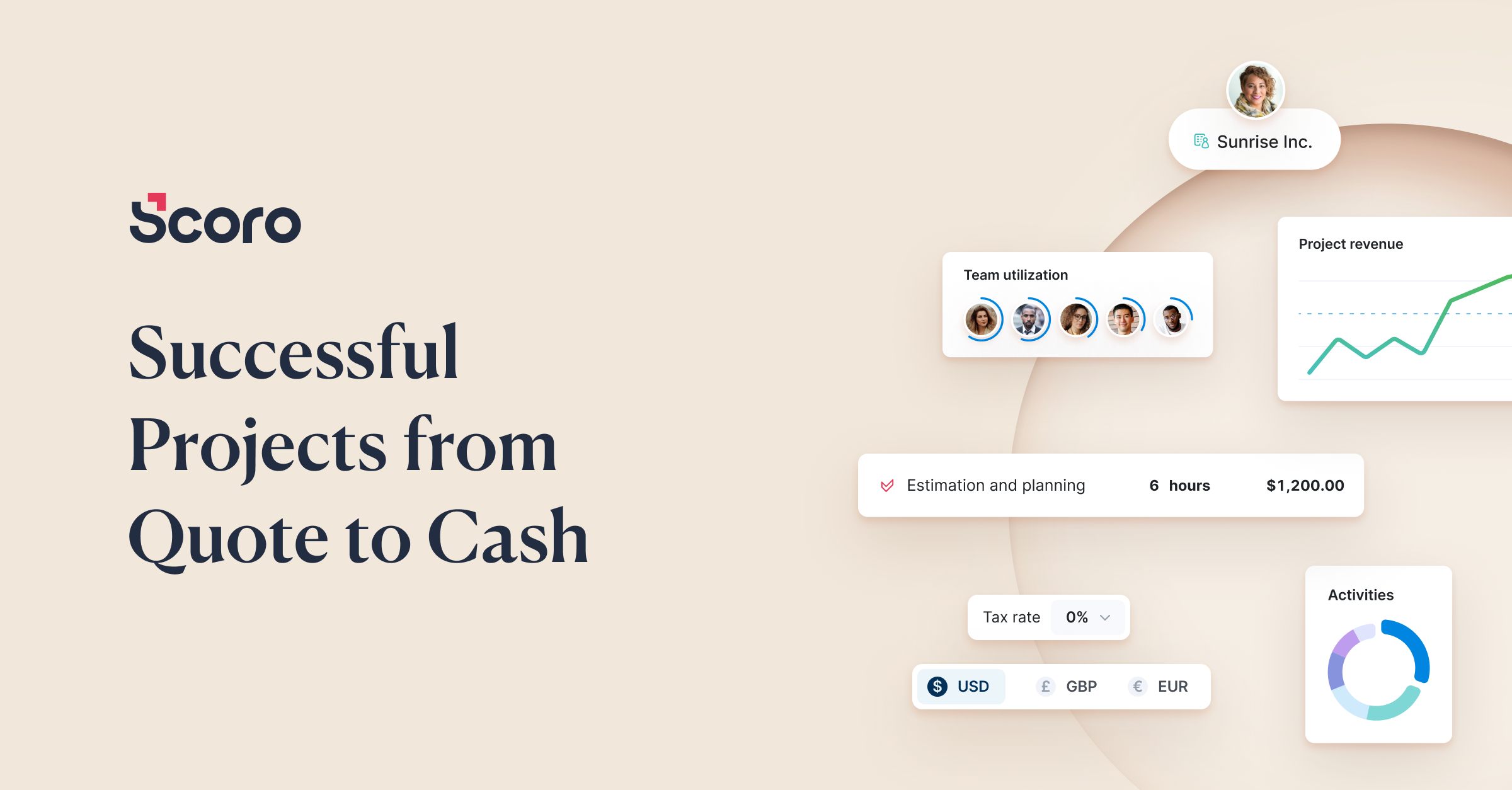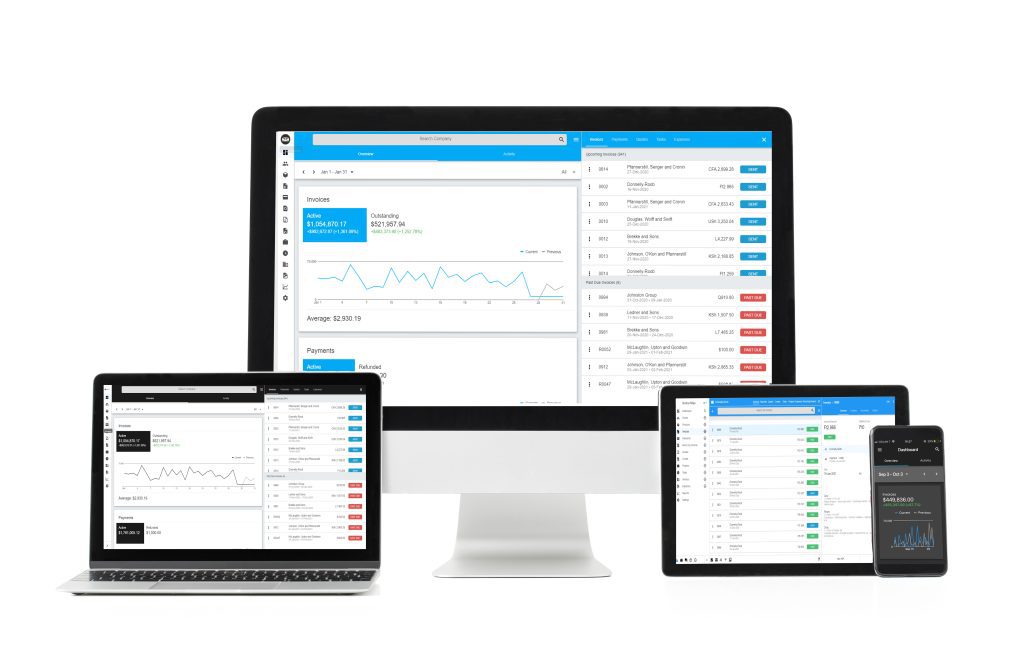Introduction
Managing invoices, billing clients and getting paid on time is crucial for any small business. However, doing so manually with spreadsheets is time-consuming and error-prone. That’s where invoice management software comes in. These solutions automate billing, streamline receivables and help businesses get paid faster. In this blog, we evaluate 15 of the top invoice management software based on features, ease of use and pricing to help you pick the right one for your business.
Methods of Evaluation
To evaluate and rank the top 15 invoice management software, we looked at several key factors: features and functionality, ease of use, pricing, customer support and reviews. Beyond this, we also considered modern metrics like the number of backlinks, traffic and keyword search trends to help determine the overall leaders in the space. Features evaluated include invoicing, estimates, time tracking, expenses, integrations, customization options and more. Ease of use was assessed based on onboarding, learning curve and interface design. Pricing was evaluated based on plans and pricing compared to offerings. Leaderboard position was determined by holistically assessing performance across all these parameters.
1. QuickBooks Online
QuickBooks Online is an online accounting and invoicing software developed and marketed by Intuit. First launched in 1998, QuickBooks Online has grown to be one of the leading financial management solutions for small businesses with over 4 million customers globally.
Pros: Some key advantages of QuickBooks Online include:
– Easy to set up and use with no software to download
– Full-featured accounting capabilities for handling invoices, bills, expenses, reports and more
– Integrates with many payment gateways and apps for convenience
– Customizable with options to add custom fields and tailor the interface
– Accepts online payments directly through the software
Cons: A potential disadvantage of QuickBooks Online is that it only provides basic payroll functionality for a limited number of employees. For large and complex payrolls, a dedicated payroll solution may be needed.
Pricing: Pricing for QuickBooks Online starts from $25/month for the ‘Simple Start’ plan that allows up to 3 users. Higher tier plans like ‘Plus’ ($40/month), ‘Advanced’ ($60/month) and ‘Accountant’ offer additional features like time tracking, advanced reporting and accountant tools respectively. All plans are paid monthly with no long term contract.
Some key stats about QuickBooks Online include:
– Over 4 million customers worldwide
– Integrates with over 1100 apps like PayPal, Shopify, and Stripe for payments
– Provides accounting capabilities like invoices, expenses, bills, time tracking, payroll and bank feeds
– Offers custom fields that can be added to invoices, bills and other forms to capture additional data
2. Xero
Xero is an online accounting software for small businesses. It was founded in 2006 and is headquartered in Wellington, New Zealand. Xero’s accounting software integrates bookkeeping, invoicing, bank reconciliation, and other accounting tasks into a simple online platform.
Pros: Some key advantages of Xero include:
– Tight accounting integration with popular banks and accounting apps
– Customizable workflows to suit your business needs
– Automatic bank feeds to import transactions
– Access financial reports and dashboards from any device
Cons: One potential disadvantage is that Xero is primarily designed for smaller businesses. It may lack some of the more advanced features required by very large enterprises.
Pricing: Xero offers several pricing tiers for its accounting software. The starting Starter plan is $9/month billed annually. For more features, the Essentials plan is $30/month and the Accountant plan is $70/month.
Some key stats about Xero include:
– Over 2 million subscribers worldwide
– Integrates with over 300 third-party apps
– Winner of the Deloitte Fast 500 Asia Pacific award 8 times
– Named a leader in the 2018 Gartner Magic Quadrant for Cloud Core Financial Management Suites for Midsize, Large and Global Enterprises
3. FreshBooks
FreshBooks is a cloud-based accounting software designed for small businesses. Founded in 2003, FreshBooks makes it simple to send invoices, track time, organize receipts and accept payments. With over 23,000 five-star reviews on Trustpilot, FreshBooks has become one of the most popular invoicing and accounting software options for small businesses.
Pros: Some key advantages of FreshBooks include:
– Easy to use and intuitive interface that doesn’t require accounting experience
– Ability to customize invoices and accept online payments directly in FreshBooks
– Integrated time tracking that easily logs billable hours to invoices
– Robust reporting and insights into cash flow, taxes and business performance
– Excellent 24/7 customer support
Cons: One potential disadvantage is that the paid plans only offer single-user access, so any additional users require separate paid subscriptions.
Pricing: FreshBooks offers 3 tier pricing plans:
– Solo Plan: $15/month billed annually includes up to 3 clients and invoices. Good for freelancers.
-Freelance Plan: $25/month billed annually for up to 10 clients and invoices.
-Business Plan: $40/month billed annually for unlimited clients and invoices. Best for established small businesses.
Some key stats about FreshBooks include:
– Used by over 30 million users worldwide
– Integrates with over 250 third-party apps including Stripe, PayPal, ClickUp, QuickBooks Online, Microsoft Excel and more
– Offers mobile apps for iOS and Android
– Provides free 30-day trial with no commitment
4. Wave
Wave is a free online accounting software for small businesses. It offers tools for invoicing, expenses, time tracking, and more. With Wave, business owners can send professional looking invoices, track income and expenses, and get paid online.
Pros: Some key advantages of Wave include:
– Free basic plan with no transaction fees.
– Customizable invoice templates to match your brand.
– Expense tracking and management features.
– Option to set up and send recurring invoices.
– Integrated payment processing for credit card payments.
– Mobile app for managing finances on the go.
Cons: One potential disadvantage is the limitations of the free plan. For more advanced features like multi-user access, bulk invoicing, time tracking, and payroll, an upgrade to one of the paid Wave plans is required.
Pricing: Wave offers three pricing tiers:
– Free plan – Up to 2 active clients, 3 projects, 1 user. No transaction fees.
– Plus plan – $29/month billed annually. Adds multi-user access, more data storage, additional reporting.
– Business plan – $49/month billed annually. Adds multi-currency support, bulk invoice creation, purchase orders.
Some key stats about Wave include:
– Used by over 3 million businesses worldwide.
– Free basic plan with premium paid plans available.
– Integrates with over 200 banking institutions.
– Offers custom invoice templates and recurring billing.
– Mobile app available for iOS and Android.
5. PandaDoc
PandaDoc is an online document workflow and e-signature solution. Founded in 2013 and based in Latvia, PandaDoc streamlines proposals, quotes and other business document workflows. With intuitive drag-and-drop design tools and built-in document security, PandaDoc helps users create, approve, track and e-sign documents up to 40% faster than traditional methods.
Pros: Key advantages of PandaDoc include automated document generation from templates, extensive template customization options, digital signatures that are legally binding, and robust integrations with other business apps.
Cons: A potential disadvantage is that the free plan only allows one sender and one recipient per document, so it may not be suitable for more complex approval workflows that require multiple internal reviewers.
Pricing: PandaDoc offers three paid plans – Basic ($15/user/month), Business ($25/user/month), and Enterprise (custom pricing). All plans include unlimited storage, advanced features like approvals and conditions. The Enterprise plan provides additional customization, SAML SSO, and dedicated support.
Some key stats about PandaDoc include: trusted by over 50,000 clients globally, SOC 2, HIPAA and GDPR compliant security practices, integrates with over 100 apps including popular CRMs like Salesforce, Hubspot and Microsoft Dynamics.
6. Harvest
Harvest is time tracking and project management software that helps freelancers and agencies stay on top of their work and get paid faster. In business since 2006, Harvest is a popular choice with over 73,000 customers worldwide.
Pros: Some key advantages of Harvest include:
– Easy to use time tracking with timer and manual entry options
– Detailed client feedback and task management
– Automatic expense tracking by connecting bank transactions
– Robust project and team management capabilities for agencies
Cons: One potential disadvantage is the pricing which starts at $12/month for the basic plan however it lacks some collaboration features found in other project management software.
Pricing: Harvest offers 3 pricing tiers:
– Basic ($12/month): For sole proprietors. Includes basic time tracking and invoicing.
– Plus ($24/month): Adds task management, online payments and more users.
– Premium ($36/month): Includes unlimited users, customized branding and more advanced reporting.
Some key stats about Harvest include:
– Tracks time for over 73,000 customers globally
– Integrates with 40+ apps including QuickBooks, Xero, Dropbox, Asana, Trello and more
– Generates professional invoices automatically with pricing options
– Online and mobile apps for easy access anywhere
7. Procore
Procore is a cloud-based construction management software that offers a wide range of features to help streamline projects from pre-construction to closeout. In use on over 1 million construction projects worldwide, Procore connects project stakeholders in real-time to manage schedules, costs, risks, and more from a single platform.
Pros: Some key advantages of Procore include:
– All-in-one platform for project management, document control, RFIs, submittals, daily reports, and more
– Real-time collaboration for easy information sharing across teams
– Mobile apps for accessing data and updating tasks on the go
– Integrations with common construction software like Autodesk, Bluebeam, and PlanGrid
– Analytics and reporting features for data-driven decision making
Cons: A potential disadvantage is the upfront cost, as Procore pricing starts at approximately $105/user per month for basic features and scales up based on the number of users and desired functionality. However, Procore aims to provide an ROI through increased project efficiency and productivity.
Pricing: Procore offers flexible pricing plans tailored for companies of different sizes. Basic plans start at around $105/user per month for core functionality. Mid-tier and premium plans provide additional features and support for larger more complex projects, typically ranging from $150-300/user per month. Custom enterprise plans are also available for very large owner/GC organizations.
Some key stats about Procore include:
– Used on over 1 million construction projects worldwide
– Over 30,000 customers in over 100 countries
– Integrates with over 150 partners and vendors
– Founded in 2002 and headquartered in Carpinteria, California
8. Chargebee
Chargebee is a subscription billing and revenue operations platform that helps businesses transition to subscription-based business models. Founded in 2011, Chargebee allows businesses to easily set up subscription plans, manage billing and payments, and automate crucial business workflows.
Pros: Some key advantages of using Chargebee include:
– Simple and flexible subscription billing capabilities
– Integration with various payment gateways and apps for one-stop management
– Usage-based and flexible pricing options for complex products
– Powerful automation workflows to streamline revenue operations
Cons: One potential disadvantage of Chargebee could be the pricing which starts at $99/month for basic plans. It may not be suitable for very small businesses or startups with limited budgets.
Pricing: Chargebee offers different pricing plans starting from $99/month for the basic ‘Starter’ plan upto an enterprise customizable plan. Key features across plans include subscription management, recurring billing, usage/metered billing, estimates and invoices, integrations etc. Discounts are available for annual subscriptions.
Some key stats about Chargebee include:
– Over 3,500 customers worldwide across different industries
– Processing over $4 billion in transactions every year
– Integrations with 100+ applications for easy setup
– Supporting different types of billing like recurring, usage-based, one-time etc.
9. FreeAgent
FreeAgent is easy-to-use accounting software created for UK small businesses and freelancers. Founded in 2007, it helps over 30,000 customers manage their finances, time tracking, invoices and expenses in one place.
Pros: Some key advantages of FreeAgent include:
– Integrated invoicing, time tracking and expense reporting tools to manage finances.
– Compatibility with UK VAT and Self Assessment requirements.
– Excellent support directly from FreeAgent via phone, email and live chat.
Cons: One potential disadvantage is FreeAgent is focused on UK accounting requirements, so may not be suitable for international businesses or those outside the UK.
Pricing: FreeAgent offers affordable pricing plans starting from £6 + VAT per month for sole traders and freelancers. Larger business plans are available up to £42 + VAT per month for teams of up to 25 users with additional features.
Some key stats about FreeAgent include:
– Over 30,000 customers use FreeAgent’s accounting software.
– Flexible pricing plans starting from £6 + VAT per month.
– 98% customer retention rate year-over-year.
10. Streak
Streak is a cloud-based CRM and productivity platform that helps users manage contacts, leads, deals, invoices, projects and tasks all from within Gmail. Founded in 2013, Streak has grown to support over 100,000 customers worldwide with its easy to use and powerful Gmail integrated platform.
Pros: Some key advantages of Streak include:
– Full integration with Gmail for a unified workflow
– Simple and intuitive interface that requires little training
– Flexible and customizable to meet different business needs
– Affordable pricing plans for businesses of all sizes
Cons: A potential disadvantage is that being fully Gmail integrated means some advanced CRM features found in dedicated CRM platforms may be lacking.
Pricing: Streak offers three pricing tiers:
– Free Plan: For individuals and freelancers with limited features
– Premium Plan: Starting at $15/user/month for teams with full CRM functionality
– Enterprise Plan: Custom plans for large businesses with additional support
Some key stats about Streak include:
– Over 100,000 customers worldwide
– Integrates natively with Gmail and Google Workspace
– Supports CRM features like contacts, deals, projects and invoicing
– Won numerous awards including Best App on G Suite Marketplace
11. Tipalti
Tipalti is a leading global payables automation platform that optimizes how companies pay employees, pay bills and get paid. Founded in 2009, Tipalti delivers smart payables that elevate modern business. With Tipalti, finance teams regain control and visibility over their entire supplier ecosystem while automating all financial workflows. Tipalti supports payments in over 180 currencies to almost any bank in the world.
Pros: Some key advantages of Tipalti include: built-in online payments and recurring billing capabilities, integrated accounts receivable functionality, comprehensive integration options to connect with over 250 business applications.
Cons: The main disadvantage is the upfront costs – Tipalti is a paid software solution and pricing is based on the number of transactions and users.
Pricing: Tipalti pricing starts at $49 per user/per month for their Standard tier which handles up to 500 transactions per month. Their Pro tier starts at $99 per user/per month and supports up to 2500 transactions. Custom enterprise pricing is also available.
Some key stats about Tipalti include: powers payments for over 1,500 customers, processes over $30 billion in annual payments, supports payments in over 180 currencies to almost any bank worldwide.
12. Scoro
Scoro is an all-in-one work management software for agencies, consultancies and professional services. Since 2006, Scoro has helped thousands of businesses streamline their project management, time tracking, invoicing and reporting workflows. The software aims to simplify the entire quote-to-cash process through a unified platform.
Pros: Some key advantages of using Scoro include:
– End-to-end work and project management from a single platform
– Flexible and customizable templates for quotes, invoices, timesheets and reports
– Robust reporting and analytics on project performance, resource utilization and more
– Built-in time tracking with optional GPS tracking for billable hours
– Seamless integration with accounting software for automated billing
Cons: One potential disadvantage of Scoro is that the premium plan tiers can be more expensive for larger teams or businesses compared to some competitors. However, the all-inclusive functionality and versatile templates aim to provide good value overall.
Pricing: Scoro offers three pricing tiers:
– Free plan ($0/month) for up to 3 users
– Standard plan ($29/user/month billed annually)
– Premium plan (custom pricing) with additional features like advanced reporting
Some key stats about Scoro include:
– Used by over 15,000 businesses worldwide
– Supports over 250 integrations including with accounting software like Xero and QuickBooks
– Manages over $5B in project revenue annually
– Over 10 customizable templates for quoting, invoicing, timesheets and reports
13. Replicon
Replicon is a leading provider of cloud-based time tracking and timesheet software. Founded in 1997, Replicon focuses exclusively on developing time tracking applications for professional services firms, doting clients and project-based businesses. With customers in over 90 countries, Replicon helps organizations of all sizes simplify time tracking processes and gain real-time visibility into project time and costs.
Pros: Some of the key advantages of Replicon include:
– Advanced time tracking functionality with automatic time tracking rules
– Comprehensive project and resource management tools
– Integrations with expense reports, invoicing and billing apps
– Highly customizable dashboard and reporting capabilities
Cons: One potential disadvantage is that Replicon can be more expensive compared to some basic time tracking options. However, for professional services firms it provides great value given its robust feature set.
Pricing: Replicon offers flexible pricing plans starting from $19 per user per month for the basic Time Tracker plan up to $49 per user per month for the advanced Professional Services Automation plan. Discounted rates are available for annual subscriptions. There is also a free 14-day trial available to test the software.
Some key stats about Replicon include:
– Over 25 years of experience in the time tracking industry
– Used by over 1,500+ clients worldwide
– Supports tracking time for both remote and in-office employees
– Integrates with over 50+ project management and accounting platforms
14. Paymo
Paymo is an invoice management and project management software designed for small businesses. The software allows users to manage projects, track time, generate and send invoices, and measure business profitability all from one centralized platform.
Pros: Some key advantages of Paymo include: it is mobile friendly and allows users to access projects, tasks, and invoices from any device; it allows users to set up recurring invoices to streamline billing for retainers or subscription services; it offers expense tracking functionality to itemize reimbursable costs on invoices; it includes customizable invoice templates to maintain brand consistency.
Cons: A potential disadvantage is that the pricing tiers may be too expensive for some sole proprietors or freelancers just starting out. The basic plan starts at $15/month which could be cost-prohibitive for micro businesses.
Pricing: Paymo offers three pricing tiers: Freelancer ($15/month), Team ($25/month), and Business ($40/month). All plans include unlimited invoices, projects, clients and users. The higher tiers unlock additional features like time tracking, expenses, and reports.
Some key stats about Paymo include: used by over 100,000 small businesses, supports multiple currencies and languages, includes mobile apps for iOS and Android for managing tasks on the go.
15. Invoice Ninja
Invoice Ninja is an online invoicing and time-tracking software that is one of the top options for self-employed professionals and small businesses. Since 2009, Invoice Ninja has been providing an easy way to create and send professional looking invoices, record client information, track billable time and expenses, and accept online payments.
Pros: Some key advantages of Invoice Ninja include: Provides a free tier option perfect for freelancers and solopreneurs just starting out, has project management functionality to organize clients and tasks, allows setting up recurring invoices for retainers or subscription services, and has robust integration options to connect with popular accounting and payment platforms.
Cons: The main disadvantage is that the free tier only allows sending invoices to 5 clients which may limit its use for some very small businesses with more than 5 regular clients.
Pricing: Beyond the free tier, Invoice Ninja offers several paid subscription plans starting from $9/month for up to 25 clients and $25/month for unlimited clients with additional features like advanced reporting, unlimited storage, and dedicated support.
Some key stats about Invoice Ninja include: Used by over 500,000 small businesses worldwide, available in over 30 languages, integrated with over 50+ 3rd party services including QuickBooks, Xero, PayPal, and Stripe for payments.
Conclusion
Whether you’re a solopreneur, agency or enterprise, there is an invoice management solution suited for your business needs. By considering your workflows, team size, features important to you and budget, you can identify the right fit. Platforms like QuickBooks, Xero and FreshBooks are great all-in-one options while Harvest, Streak and Chargebee cater more to services firms. And reputed players like Replicon and Tipalti are fit for complex enterprise needs. Whichever you choose, automating billing can help you save hours every month and get paid faster – fueling business growth. We hope this blog helped evaluate the top solutions and make the choice clearer for your business.