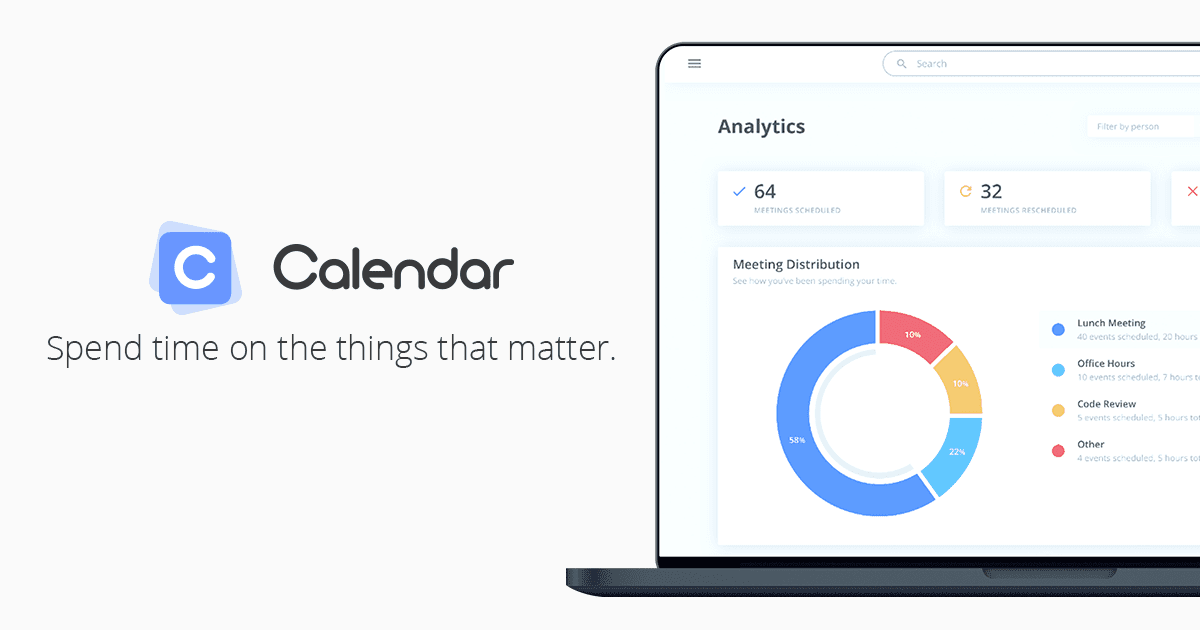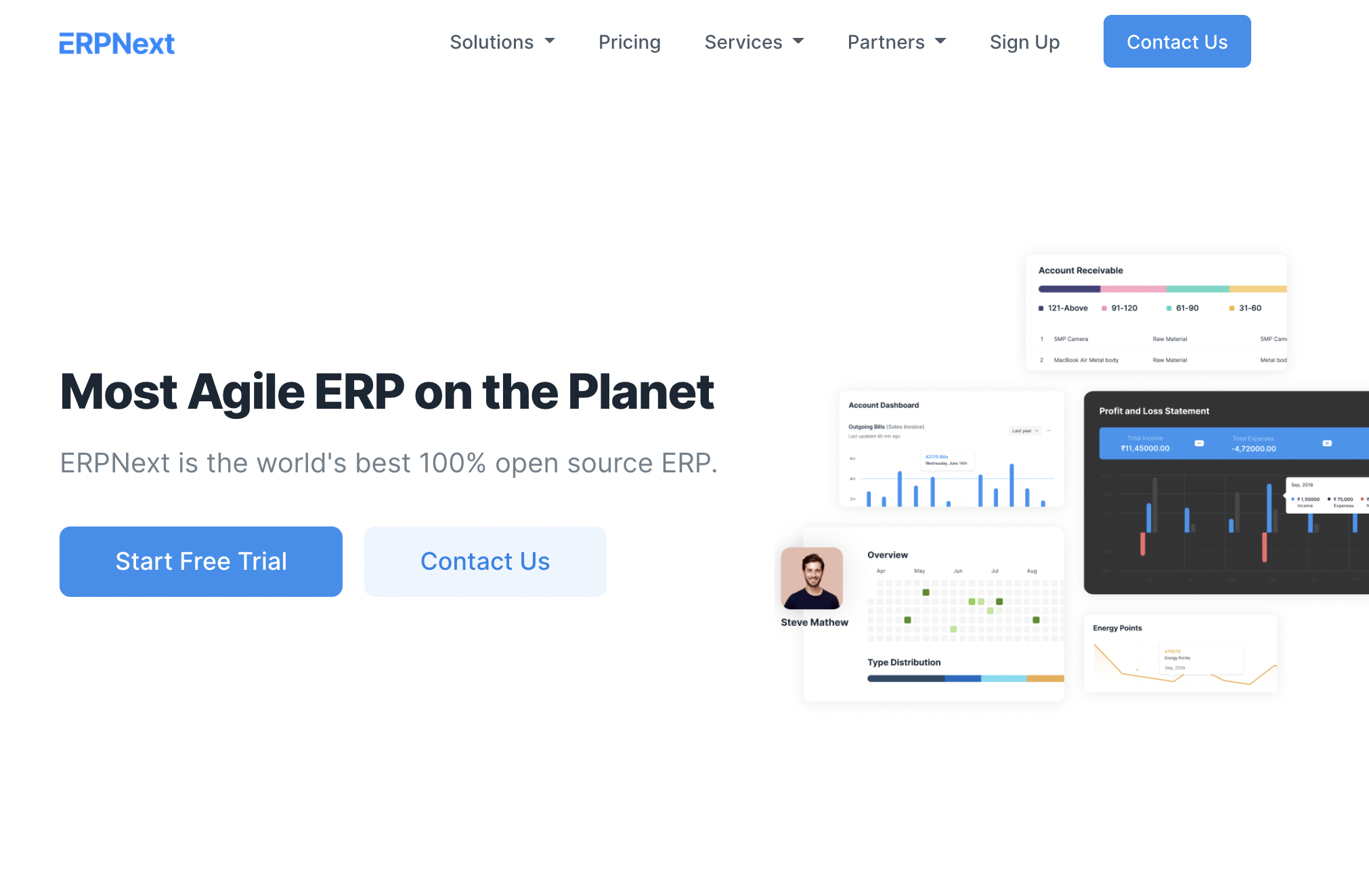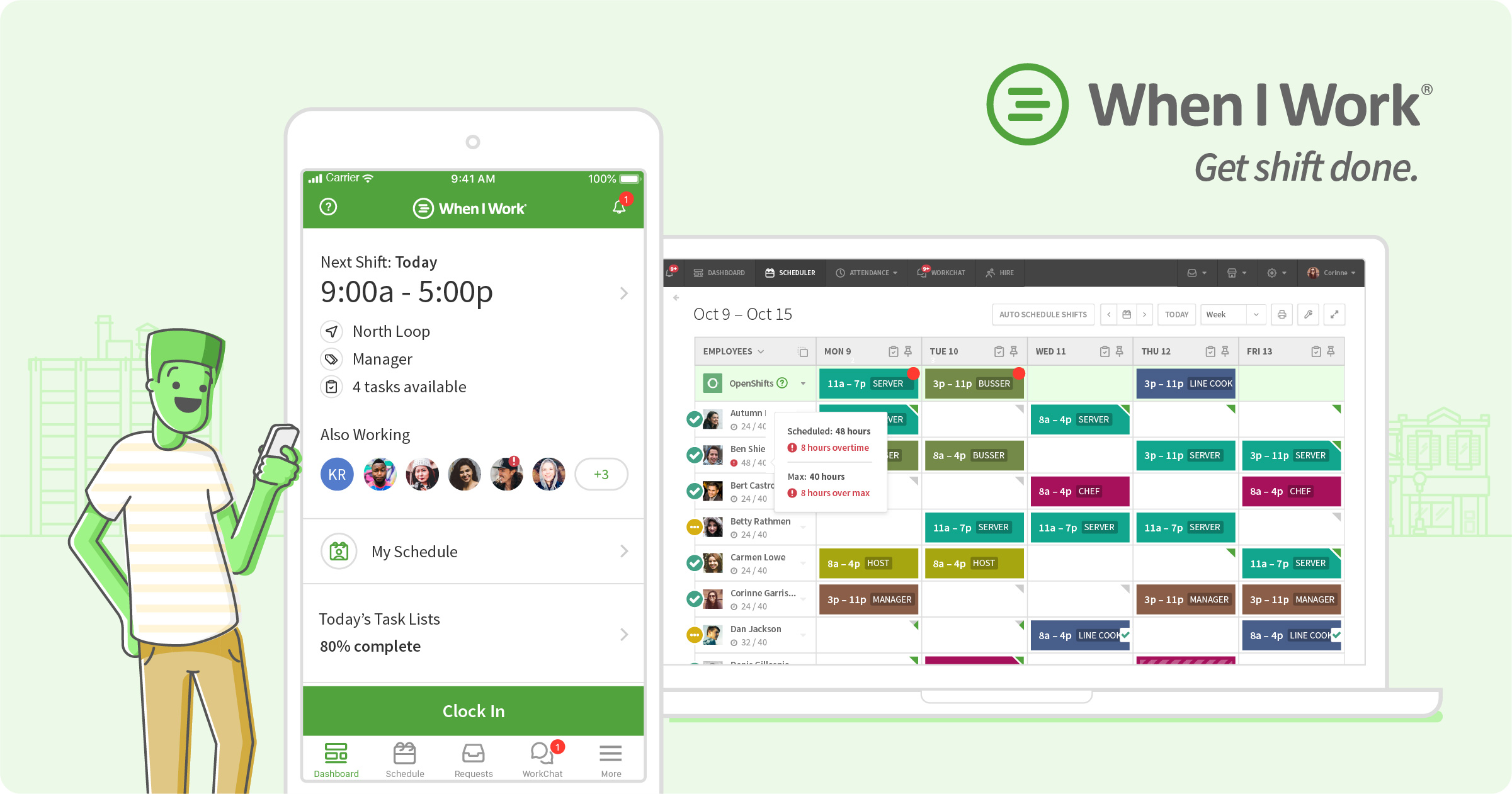Introduction
Accounting is crucial for any business, no matter the size, to keep tabs on finances, file taxes, and gain insights. However, paid software can be quite expensive. That’s where free accounting software comes in. They offer all the core accounting features without the hefty price tag. In this blog, we evaluate and compare 15 of the best free accounting options to help you pick the right one.
Methods of Evaluation
To determine the best free accounting software, we evaluated each option based on functionality, ease of use, integration capabilities, reviews from sites like Capterra and Software Advice, approximate number of backlinks based on Ahrefs data, average monthly Alexa traffic, and keyword search trends on Google. Products that scored higher across multiple metrics like these were ranked higher in our list. We also looked at important factors for small businesses like invoicing tools, reporting, budgeting, time tracking and collaborating with an accountant.
1. HomeBank
HomeBank is a free and open-source personal finance management software for tracking income and expenses. It helps users stay on top of their budget by allowing them to easily add transactions, reconcile bank statements, and generate customizable reports. HomeBank runs on Windows, Linux, and macOS.
Pros: Some key advantages of HomeBank include:
– Free and open source nature ensures no lock-in into proprietary platforms
– Lightweight and easy to use interface for quick data entry
– Cross-platform support for using the same financial data on multiple devices
– Can configure automatic transaction imports from bank feeds
Cons: A potential disadvantage of HomeBank could be its simple interface that may not appeal to power users looking for advanced accounting capabilities.
Pricing: HomeBank is completely free to download and use with no restrictions on features or functionality.
Some key stats about HomeBank include:
– Available for Windows, Linux, and macOS operating systems
– Supports importing transactions from various file formats like OFX, QIF, CSV
– Allows categorizing transactions for better analysis of spending habits
– Generates graphs and reports to track budget vs actual spending over time
2. QuickBooks Online
QuickBooks Online is an online accounting software created by Intuit, the makers of TurboTax and Mint. With over 4 million customers worldwide, it is one of the most popular accounting software options for small businesses.
Pros: Some key advantages of QuickBooks Online include:
– Easy to use interface designed for non-accountants
– Accessible from any web browser on desktop or mobile
– Robust feature set comparable to desktop versions
– Integrations with apps like Salesforce and Shopify
– Real-time multi-user access and reporting
Cons: One potential disadvantage is that being an online-only solution means an internet connection is required to access financial data and reports.
Pricing: Pricing for QuickBooks Online starts at $25/month for the simple start plan and goes up to $50-80/month depending on the plan and number of users needed.
Some key stats about QuickBooks Online include:
– Over 4 million customers globally
– Used by over 2 million small businesses in the US
– Integrates with over 800 banking institutions for bank feeds
3. Xero
Xero is online accounting software for small businesses. Founded in 2006, Xero has grown to become one of the world’s largest online accounting platforms, serving over 3 million customers globally. Xero offers easy to use accounting software that connects to your bank, accountant, bookkeeper and other business apps.
Pros: Some key advantages of Xero include:
– Free 30 day trial so you can try it before committing
– Cloud based so you can access your financial data from anywhere on any device
– Integrates seamlessly with popular banking and expense apps like Stripe and XeroExpenses
– Real timebank feeds bring transaction data directly into Xero for fast and accurate bookkeeping
Cons: One potential disadvantage of Xero is the pricing. While the basic Starter plan is affordable starting at just $9/month, upgrading to higher tiers like the Essentials or Accountant plans can become more expensive for larger businesses.
Pricing: Xero offers 3 core plans:
– Starter – $9/month (best for sole traders)
– Essentials – $30/month (adds extra reporting and inventory tracking)
– Accountant – $70/month (perfect for accountants and bookkeepers with multiple clients)
Some key stats about Xero include:
– Over 3 million customers worldwide
– Available in over 180 countries
– Integrates with over 800 third party apps
– Used by over 100,000 accountants and bookkeepers
4. FreshBooks
FreshBooks is accounting software designed for small businesses and freelancers. In business since 2004, FreshBooks provides modern and easy to use software to help businesses manage invoices, time tracking, expenses and more. Their goal is to make accounting and billing simple through their intuitive software.
Pros: Some key advantages of FreshBooks include:
– Easy to use interface that simplifies invoicing and accounting tasks
– Strong options for time tracking that makes billing clients straightforward
– Seamless integration with other popular tools used by small businesses and freelancers like Google Workspace and Dropbox
Cons: One potential disadvantage is that the free plan only allows for issuing up to 10 invoices per month which could limit its usefulness for higher volume businesses.
Pricing: FreshBooks offers 3 paid plans starting at $15/month for their ‘Essentials’ plan which removes invoice limits and adds projects/expenses. Their ‘FreshBooks Plus’ plan is $25/month and ‘FreshBooks Premium’ is $50/month which both unlock additional features.
Some key stats about FreshBooks include:
– Used by over 20 million people worldwide
– Integrates with over 250 apps including Shopify, QuickBooks, MailChimp and more
– Accepts credit cards and supports over 80 currencies
5. Toggl
Toggl is a time tracking and project management software that offers a free basic plan. The Toggl app and website allow users to easily track time spent on different projects, tasks and clients. Time tracking can be done from desktop and mobile devices to capture time spent working on the go.
Pros: Some key advantages of Toggl include:
– Free basic plan with no limitations on users or projects
– Intuitive and simple interface for quick time tracking
– Export reports in popular formats like CSV, PDF, Excel
– Real-time collaboration and task assignment features
– Automatically syncs data across all linked devices
Cons: The main disadvantage of the free Toggl plan is that it has limited analytics and reporting capabilities compared to paid plans. Some advanced features like custom fields, customized views and invoicing are only available in premium versions.
Pricing: Toggl offers 3 paid plans in addition to the free forever plan. The pricing starts from $9 per month for the regular plan that unlocks more robust reporting. The premium plan costs $24 per month for even more advanced analytics and admin tools.
Some key stats about Toggl include:
– Used by over 1 million people worldwide
– Supports time tracking in over 150 countries
– Provides detailed analytics and reports on time spent
– Integrates with over 100 apps including Slack, GitHub, Trello and more
6. Wave Accounting
Wave Accounting is a free bookkeeping and accounting software for small businesses. Founded in 2003, Wave provides online and mobile accounting solutions that help small businesses and self-employed professionals manage finances, invoicing, billing, payments, payroll and other accounting tasks.
Pros: Some key advantages of Wave Accounting include:
– All basic accounting features are free with no download required
– Easy to use interface that is accessible directly from a web browser
– Integrates with other business apps like Stripe for payments and Gusto for payroll
– Robust reporting features including income statements, balance sheets, payroll reports and invoices
Cons: One potential disadvantage is that the free version has limited capabilities compared to the paid Premium and Bookkeeping plans. For example, the free plan is missing some advanced reporting and multi-currency support.
Pricing: Wave Accounting offers three pricing plans:
– Basic (Free): All basic accounting needs covered at no cost
– Premium: $29-49/month billed annually, adds advanced reporting, time tracking etc.
– Bookkeeping: $49-99/month billed annually for bookkeeping and tax prep support
Some key stats about Wave Accounting include:
– Used by over 30 million users worldwide
– Processes over $15 billion in transactions annually
– Offers accounting features for both individuals and businesses with no limits on users or invoices
7. PandaDoc
PandaDoc is a leading document workflow and e-signature solution for teams. Founded in 2013, PandaDoc streamlines document creation and approval processes for organizations. With PandaDoc, users can create professional proposals, quotes, and contracts from templates and then route them through an approval process. Throughout the process, signing parties can review, comment, and digitally sign documents within PandaDoc.
Pros: Key advantages of using PandaDoc include:
– Template library for common document types like proposals and contracts
– Inline editing and approval workflows for collaboration
– eSignature capability for legally binding electronic signatures
– Integrations save time by automating workflows across business systems
Cons: One potential disadvantage is that the free plan only allows for 3 simultaneous document uploads. Larger teams may need to upgrade to a paid plan for more concurrent documents.
Pricing: PandaDoc offers several paid plans starting at $13/user per month for their Standard plan which removes document upload limits and adds additional features. Enterprise and customized plans are also available for larger organizations.
Some key stats about PandaDoc include:
– Used by over 50,000 clients worldwide
– Processed over $250 billion in signed documents
– Integrates with over 200+ apps including Salesforce, Microsoft Dynamics, Hubspot and more
– SOC 2 Type II, ISO 27001, HIPAA and GDPR compliant
8. Harvest
Harvest is a time tracking and project management software created for freelancers and agencies. Since its launch in 2006, Harvest has grown to help over 73,000 customers easily track time, create invoices, and get paid.
Pros: Some key advantages of Harvest include:
– Free basic plan for up to 2 users is very cost effective
– Simple and easy to use interface for tracking time and creating invoices
– Powerful reporting and analytics on how time is spent
– Integrations allow for a seamless workflow between accounting, CRM and projects
Cons: One potential disadvantage is that the free plan has limited features so you may need to upgrade for advanced use cases.
Pricing: Harvest offers 3 pricing tiers:
– Free plan for up to 2 users
– Premium plan starts at $12/user/month billed annually
– Elite plan starts at $24/user/month billed annually
Some key stats about Harvest include:
– Over 73,000 customers globally
– Free plan available for up to 2 users
– integrations with over 150+ apps like QuickBooks, Dropbox, Asana etc.
9. GnuCash
GnuCash is an open source personal and small business finance program that can be used as free accounting software. It is developed by the GnuCash Team and has been in active development since 1997. Some key features of GnuCash include budgeting, accounting, and spending tracking across multiple currencies.
Pros: Some key advantages of GnuCash include: It is free and open source software, so there are no license fees. It works offline so you can easily track expenses anywhere without an internet connection. The chart of accounts is fully customizable so you can set it up to match your specific needs.
Cons: One potential disadvantage is that as free open source software, it may not have the same level of ongoing development and support compared to paid accounting software options.
Pricing: GnuCash is completely free to download and use without any limitations. There are no fees, purchases or subscriptions required to use all of its functionality for personal or small business accounting.
GnuCash has been downloaded over 6 million times and is actively developed by a global team of volunteer developers. It handles multiple currencies and accounts, stock/asset tracking, invoicing, bills and checks. Reports include balance sheet, income statement, net worth over time and budget vs. actual performance.
10. Calendar
Calendar is an online calendar and team scheduling software that helps individuals and businesses stay organized and on track. With Calendar, users can manage schedules, invite teammates to meetings, track time and expenses, and more all in one place.
Pros: Some key advantages of Calendar include:
– Intuitive and easy to use interface
– Invoicing, time tracking, and expense management capabilities
– Built-in CRM and project management features
– Tight integration with popular accounting and business apps
Cons: One potential disadvantage is that Calendar is missing some advanced features found in higher priced competing software like customizable workflows.
Pricing: Calendar offers a free forever Basic plan for individual use as well as paid Business plans starting at $8/user/month billed annually including invoicing, unlimited storage, and support.
Some key stats about Calendar include:
– Used by over 10,000 companies worldwide
– Integrates with over 150+ apps including Slack, Google Workspace, and QuickBooks
– Available on desktop and mobile via website or app
11. ERPNext
ERPNext is an open source ERP software developed by Frappe Technologies Pvt. Ltd. It is web-based software that can be self-hosted or used as a SaaS product. Some key features include accounting, inventory, point of sale (POS), payroll, HR, and many more functionalities to help businesses manage every aspect of their operations.
Pros: The key advantages of ERPNext include:
– Open source and free to use which makes it very cost effective
– Highly customizable via the non-technical customizable workflow and form builder
– Integrated POS and inventory system for easier checkout and inventory tracking
– Cloud and self-hosted options provide flexibility
Cons: One potential disadvantage is that as an open source software the support options are limited compared to paid proprietary ERP systems. The community is very helpful but paid support exists as an additional cost.
Pricing: ERPNext has the following pricing models:
– Open source and free for self-hosting
– Cloud versions start from $25/user/month for 3 users with options for more users and additional modules
Some key stats about ERPNext include:
– Used by over 30,000 companies globally
– Available in 13+ languages
– integrates with payment gateways like Stripe, PayPal, Razorpay etc.
– Can be customized via the built-in scripting and form building features
12. FreeAgent
FreeAgent is accounting software designed for UK small businesses. In business since 2006, FreeAgent offers powerful and easy-to-use accounting features in an integrated platform. It brings together key aspects of running a business such as invoicing, expenses, Self Assessment tax returns, payroll, and Making Tax Digital (MTD)-compliant VAT filing.
Pros: Some key advantages of FreeAgent include:
– Integrated accounting allows users to manage invoices, bills, bank feeds and expenses all in one place
– Invoicing and payments functionality streamlines the process of issuing quotes, invoices and getting paid
– Free plan offers full functionality for small businesses and freelancers
– Seamless integration with third party apps like Dropbox and Slack
– Comprehensive reporting for business insights and tax preparation
Cons: A potential disadvantage is that the free version has revenue limits, though it is very generous for small businesses. An paid plan is required for higher revenue businesses.
Pricing: FreeAgent offers the following pricing plans:
– Free plan for sole traders and freelancers up to £80,000 annual revenue
– Standard plan from £15/month for up to 3 users
– Premium plan from £25/month for additional features and support
Some key stats about FreeAgent include:
– Used by over 50,000 UK businesses
– Integrated accounting and bookkeeping software
– Free version available for sole traders and freelancers with up to £80,000 annual revenue
– Part of Xero accounting ecosystem
– Based in Edinburgh, UK
13. Visma timeclock
Visma timeclock is a free time tracking and timesheet software offered by Visma. It allows users to track employee work hours and manage timesheets in a simple cloud-based system.
Pros: The main advantages of Visma timeclock are that it offers free basic time tracking, has a simple web-based interface for managing timesheets from any device, and integrates with major accounting software programs.
Cons: One potential disadvantage is that the free version only allows for one active project to be tracked at a time.
Pricing: Visma timeclock has a free basic plan that supports one active project. Paid premium plans with additional features start at $6 per user per month for the Standard plan.
Some key features of Visma timeclock include free basic time tracking, cloud-based timesheets that can be accessed from any device, and the ability to export timesheet data to popular accounting apps like QuickBooks and Xero.
14. TimeCamp
TimeCamp is a time tracking and productivity monitoring software that helps teams and freelancers track time, create invoices, and gain insights into how they spend their time. TimeCamp is a popular free time tracking software option with both basic free and paid premium plans.
Pros: Some key advantages of TimeCamp include:
– Free basic plan forever with no hidden costs
– Simple and intuitive time tracking interface
– Generates beautiful invoices with custom branding
– Provides analytics and reports to optimize productivity
Cons: The main disadvantage of the free basic TimeCamp plan is that it only allows tracking of up to 3 projects at a time.
Pricing: TimeCamp offers both free and paid plans. The free basic plan forever allows tracking for up to 3 projects. Paid plans start at $9/month for unlimited projects and additional features.
Some key stats about TimeCamp include:
– Used by over 50,000 companies worldwide
– Tracks time for over 1 million users
– Free basic plan allows for tracking up to 3 projects
– Paid plans start at $9/month for unlimited tracking
15. When I Work
When I Work is an online employee scheduling and time tracking software used by over 25,000 businesses. The software allows businesses to easily create employee schedules, handle time-off requests, track hours and attendance. With When I Work, managers can build work schedules in minutes and publish them to a shared calendar for employees to view.
Pros: Key advantages of When I Work include:
– Intuitive and easy to use interface for both managers and employees
– Integrated time tracking saves hours manually tracking time
– Free basic version is very capable for small businesses
– Robust free mobile apps for on-the-go time tracking
– Good support and resources for users
Cons: The main disadvantage of the free version of When I Work is the limited number of users supported at 5. For most small businesses, the free version would likely be sufficient but large companies would need to upgrade to a paid plan.
Pricing: When I Work offers three pricing tiers:
– Free version for up to 5 users
– Plus version starting at $9/month per user billed annually
– Pro version starting at $19/month per user billed annually
Both paid plans include unlimited users, advanced reporting and more customization options.
Some key stats about When I Work include:
– Used by over 25,000 businesses worldwide
– Integrates with over 150 third party applications including Paylocity, Gusto, Zenefits and QuickBooks
– Free version available for up to 5 users
– Mobile apps available for iOS and Android
Conclusion
All the accounting software options featured here offer strong free plans to manage basic finances. However, some stand out based on our evaluation metrics for their feature-rich capabilities, popularity, and support for small business needs. While the right choice depends on your unique requirements, we hope this guide provides a good starting point to find a powerful yet free solution to manage your accounting efficiently.