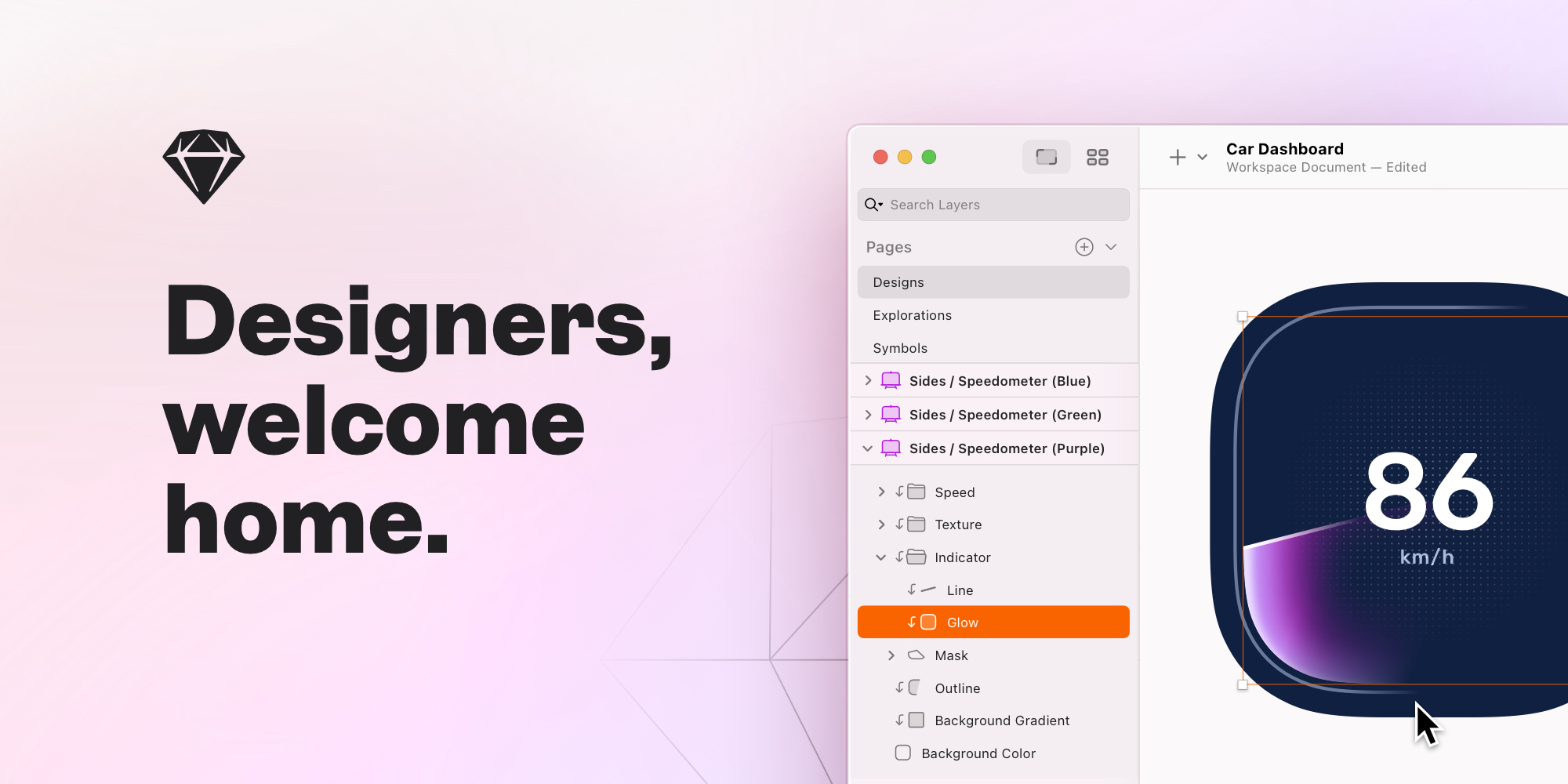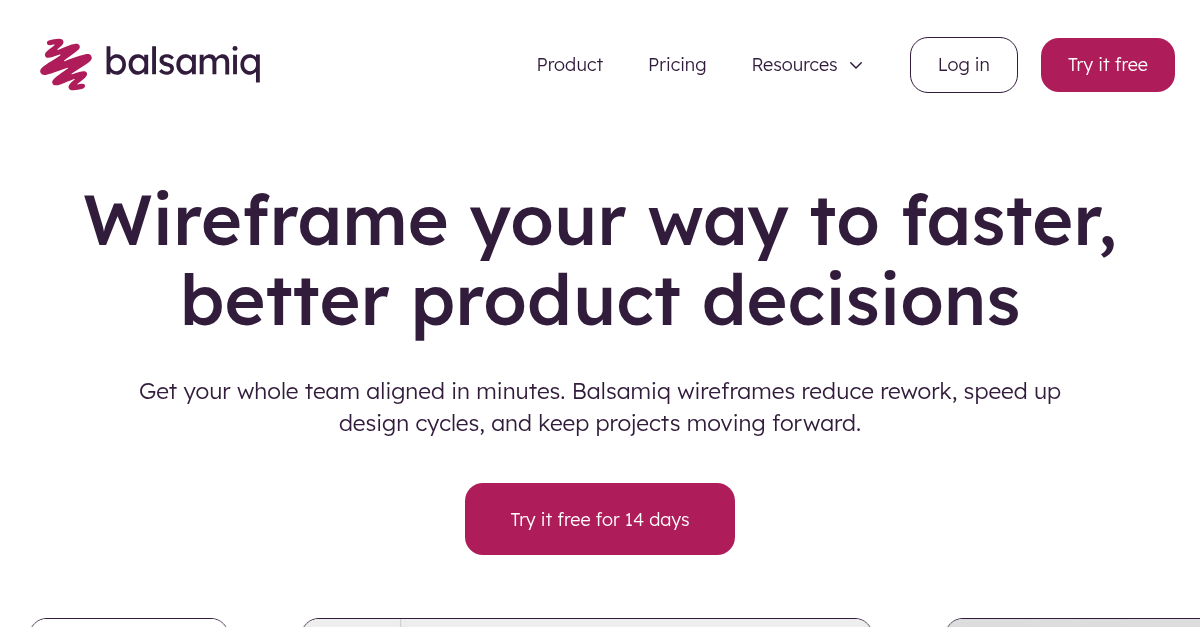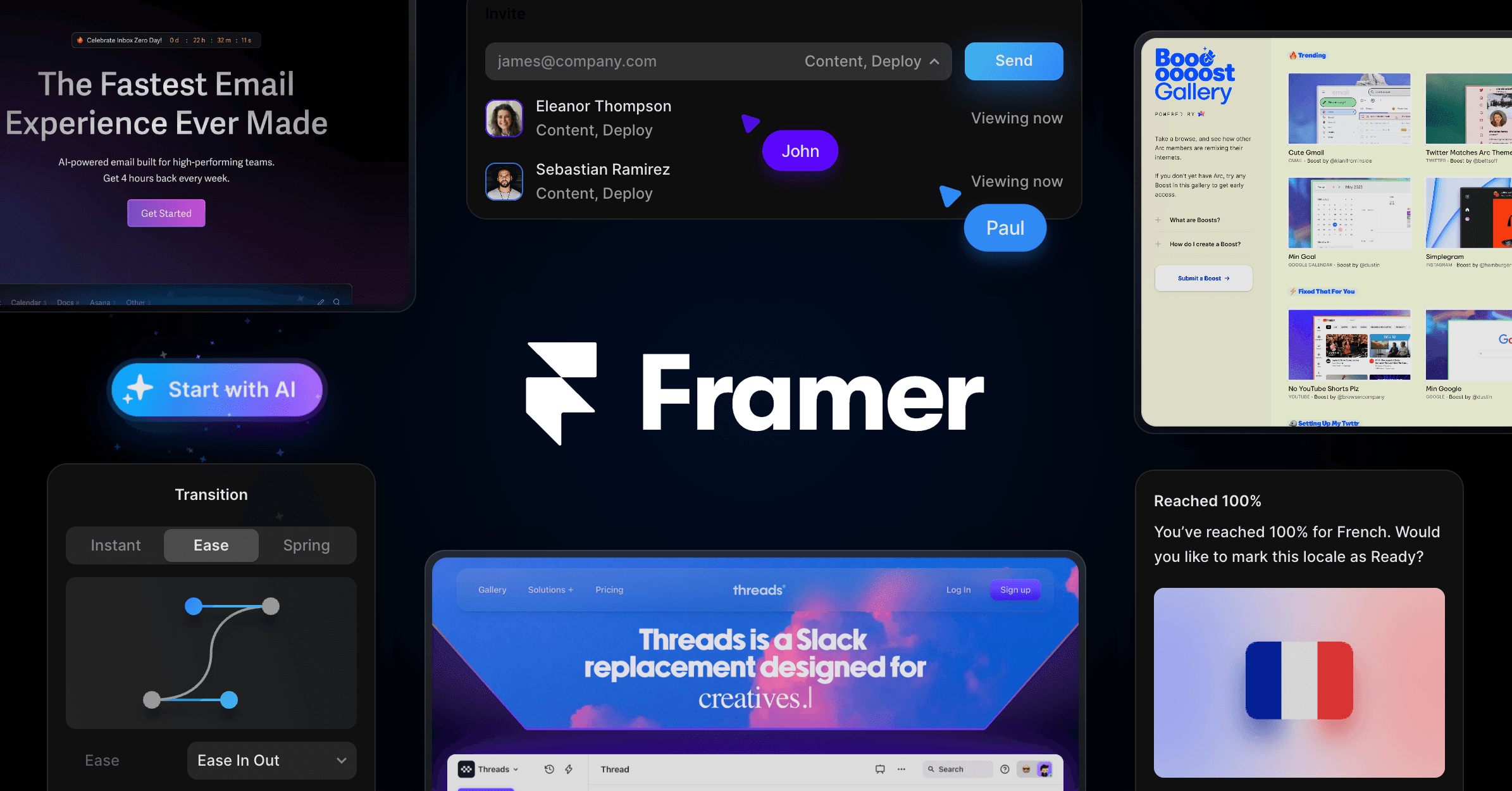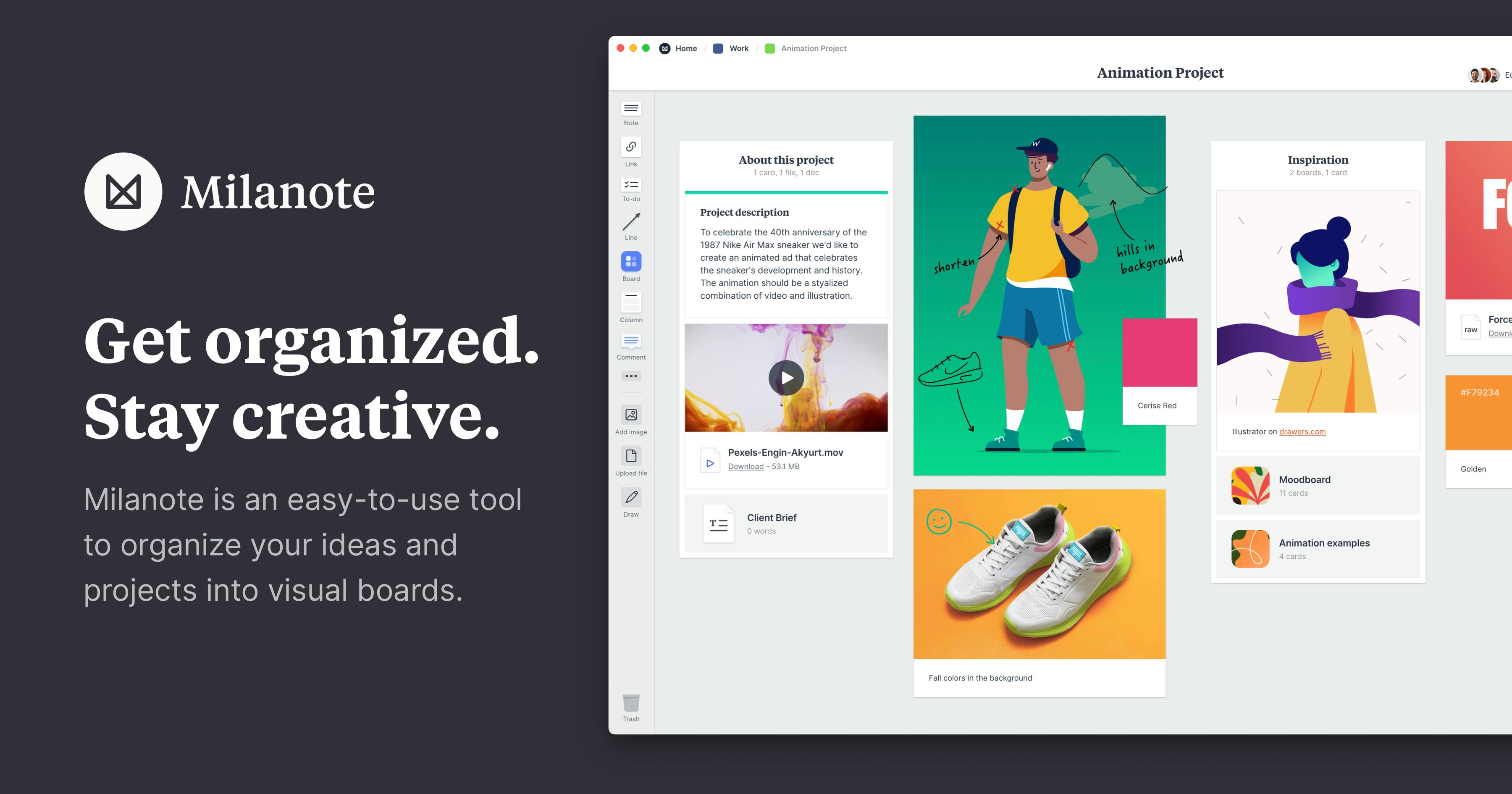Introduction
Wireframing is a crucial early step in the UX design process, allowing designers to prototype and test interactions before diving into visual design. With many capable wireframing tools on the market, deciding which one is best for your needs can be daunting. This guide reviews 15 of the top wireframing tools available in 2023 based on core functionality for rapid prototyping, interactive features, and support for collaborative workflows.
Methods of Evaluation
To determine the top 15 wireframing tools, each product is evaluated based on features, ease of use, collaboration capabilities, and support for development handoff. Backlink volume, traffic levels, and keyword trends are also considered as proxies for product popularity and demand. Capabilities like vector vs raster support, export formats, cloud-syncing and version control are assessed as indicators of how suitable each tool may be for different workflow needs. Pricing plans and available free tiers are compared to gauge affordability and accessibility.
1. Adobe XD
Adobe XD is a leading wireframing and prototyping tool developed by Adobe. With over 30 million downloads worldwide, it is one of the most popular choices for UX designers.
Pros: Some key advantages of Adobe XD include:
– Integrates perfectly with other Adobe products for a seamless design workflow
– Vectors and raster assets are resolution independent and can be used at any size
– Provides freehand drawing and auto-shapes for quick wireframing and prototyping
Cons: A potential disadvantage is that Adobe XD requires a Creative Cloud subscription to use which adds to the cost compared to some free alternatives
Pricing: Adobe XD is available with different Creative Cloud subscription plans starting from $9.99/month for the individual plan.
Some key stats about Adobe XD include:
– Used by over 30 million designers globally
– Integrates seamlessly with other Adobe products like Photoshop and Illustrator
– Assets created in XD are resolution independent and can be exported to other formats
2. Webflow
Webflow is a visual website builder that allows users to design, build and launch fully functional websites without coding. Founded in 2013 and based in San Francisco, Webflow has over 2 million users worldwide.
Pros: Some key advantages of Webflow include:
– Drag-and-drop interface for rapid prototyping and design
– Integrated version control and database integrations
– Fully responsive and functional websites can be built visually without coding
Cons: One potential disadvantage is that advanced custom coding may still be required for more complex website functionality compared to traditional CMS platforms.
Pricing: Webflow offers three pricing tiers:
– Basic Plan: $16/month billed annually
– Business Plan: $32/month billed annually
– Enterprise Plan: Custom pricing
All plans include unlimited users, hosting and support. Higher tiers provide more storage, integrations and advanced features.
Some key stats about Webflow include:
– Over 2 million users worldwide
– Hosts over 500,000 websites
– Popular with designers, developers and agencies
– Integrates with Photoshop and Sketch for design asset export
3. Inkscape
Inkscape is a free and open-source vector graphics editor. It can be used for creating logos, illustrations, diagrams, creative designs, and more. Some key features include shapes, paths, text, bitmap tracing, and templates for common drawing tasks. It supports the SVG (Scalable Vector Graphics) file format for resolutions-independent rendering.
Pros: Some key advantages of Inkscape include:
– Open source and free to use
– Very capable feature set for vector editing comparable to paid alternatives
– Large library of extensions that can add additional tools and functionality
– Cross-platform support for most desktop operating systems
Cons: One potential disadvantage is that as an open source project, it may lack some features of proprietary paid alternatives. The user interface also has a learning curve compared to simpler raster editors.
Pricing: Inkscape is completely free and open source. There are no limitations or fees to download and use the software indefinitely for both personal and commercial projects.
Some key statistics about Inkscape include:
– Over 20 years in development
– Used by over 20 million people worldwide
– Available for Windows, Mac OS, and Linux
– Extensive community support through documentation, tutorials, and forums
4. Miro
Miro is a visual collaboration platform that allows teams to manage projects, design products, and build the future together visually. With over 60 million users worldwide, Miro provides a digital whiteboard experience for teams to collaboratively capture, organize and share ideas.
Pros: Some key advantages of Miro include:
– Collaborative whiteboarding – Allows remote teams to work simultaneously on a shared digital canvas in real-time.
– Templates for structuring work – Comes with pre-built templates for common uses cases like brainstorming, roadmapping, workflows etc.
– App integrations – Integrates tightly with over 350+ tools and services through its app marketplace.
Cons: One potential disadvantage is that the free plan only allows for 3 boards with a maximum of 3 members each. For larger teams that require more boards and members, an upgraded paid plan would be needed.
Pricing: Miro offers the following pricing plans:
– Free Plan: Allows up to 3 boards with 3 members each.
– Premium Plan: $8/user/month billed annually. Removes board and member limits.
– Business Plan: $15/user/month billed annually. Includes additional admin controls and priority support.
Some key stats about Miro include:
– Over 60 million users worldwide from various industries including software, education, healthcare and more.
– Used by 9 out of 10 Fortune 500 companies including IBM, General Electric, Samsung, and PayPal.
– Offers over 500+ templates for brainstorming, product development, team collaboration and more.
– Integrates with over 350+ apps including Google Workspace, Figma, GitHub, Trello and more.
5. Lucidchart
Lucidchart is a leading online diagramming tool for creating flowcharts, wireframes, mockups, diagrams, and more. Founded in 2011, Lucidchart is dedicated to empowering users to transform complex information into beautiful, meaningful visuals.
Pros: Some key advantages of Lucidchart include:
– Diagramming beyond just app wireframes
– Collaboration with commenting and change tracking
– Version history and exports for developer handoff
Cons: One potential disadvantage is that the free version only allows for basic features and functionality. The premium paid tiers are required for advanced features and larger file storage.
Pricing: Lucidchart offers both free and paid plans. The free plan provides basic features. Paid plans start at $9.95/month for an Individual subscription and range up to $39.95/month for a Team subscription with additional features and integrations.
Some key stats about Lucidchart include:
– Used by over 25 million users worldwide
– Available on all platforms including Windows, Mac, Linux, iOS and Android
– Integrates with over 150 apps including Dropbox, Google Drive, Microsoft OneDrive, GitHub, and Jira
6. Sketch
Sketch is a popular graphic design application for MacOS used for interactive wireframing, UI design, prototyping, and more. Founded in 2010, Sketch has grown to become one of the most widely used professional design tools.
Pros: Some key advantages of Sketch include: – Native Mac app for powerful interactive wireframes – Extensive plugin library enhances capabilities with things like prototyping, design handoff, and more – Starter account is free with paid upgrades for additional features and team collaboration
Cons: One potential disadvantage is that Sketch is only available on MacOS, so designers using Windows or Linux need alternate solutions.
Pricing: Sketch offers three paid plans for teams starting at $99 per user per year. A free perpetual license is also available for individual use.
Some key stats about Sketch include: – Used by over 5 million designers worldwide – Exports to over 30 file formats including PNG, JPG, SVG, PDF – Supports over 400 plugins to extend functionality
7. OmniGraffle
OmniGraffle is a diagramming and graphic design application developed by The Omni Group. It allows users to create flowcharts, diagrams, wireframes, and more in one place. Some key features include the ability to generate SVG files for responsive web design, an extensive library of templates and symbols, and full support for Mac, Windows, and iOS.
Pros: Some key advantages of OmniGraffle include:
– One tool for all diagramming needs such as flowcharts, network diagrams and wireframes
– Extensive library of templates and symbols to start projects quickly
– Full support across Mac, Windows and iPad devices
Cons: A potential disadvantage is that unlike some other options, OmniGraffle is not available as a web-based or online tool. It requires downloading and installing the desktop software.
Pricing: OmniGraffle is available in the following subscription tiers on their website:
– Standard (Mac only): $99.99 per year
– Professional (Mac/Windows): $149.99 per year
Educational, government and nonprofit discounts are also available.
Some key stats about OmniGraffle include:
– Used by over 1 million designers, developers and other professionals worldwide
– Supports over 20 different diagram types including flowcharts, network diagrams, floor plans and more
– Can import and export over 20 different file formats
8. Balsamiq
Balsamiq is a cloud-based wireframing tool that provides a collaborative environment for designing user interfaces and experiences digitally. The tool helps designers and UX professionals create low-fidelity wireframes quickly to effectively communicate ideas with stakeholders. Balsamiq has been a pioneer in the wireframing space since its launch in 2005 and continues to be a popular choice among teams and agencies.
Pros: Key advantages of using Balsamiq include:
– Feature-rich and easy-to-use wireframing tool
– Cloud-based collaboration capabilities allow teams to work together in real-time
– Vast library of icons and templates to allow rapid design and prototyping
Cons: One potential disadvantage is that as a cloud-based tool, teams have to rely on internet connectivity for working simultaneously. Downloads of projects are available but real-time collaboration requires a stable internet connection.
Pricing: Balsamiq offers three pricing tiers – Solo ($69/month), Teams ($99/month) and Enterprise (Custom pricing). The Teams and Enterprise plans offer additional features like version control, assignable permissions and integrations.
Some key stats about Balsamiq include:
– Over 1 million users globally including 90% of Fortune 100 companies
– Supports over 20 different file types for exporting
– Ability to integrate prototypes into software development workflows like Jira
9. Coda
Coda is a collaborative workspace designed to help teams work better together. Unlike other wireframing or prototyping tools, Coda is a full platform that allows teams to build lightweight documentation, edit structured content collaboratively, and connect tools and services through a flexible and extensible platform.
Pros: Some key advantages of Coda include:
– Live collaboration – See edits from teammates in real-time for fluid workflows
– Rich formatting – Create content with images, markdown, tables and more
– Transitions between fidelity levels – Quickly prototype wireframes that transform into detailed specs
Cons: One potential disadvantage is that Coda may have a learning curve compared to simpler documentation tools. The flexible and extensible nature means there is more to learn to fully leverage its capabilities.
Pricing: Coda has 3 pricing tiers:
– Free tier for unlimited public/private documents and up to 3 collaborators
– Premium for $10/user/month that removes document limits and unlocks more features
– Enterprise tiers available for larger organizations
Some key stats about Coda include:
– Used by over 40,000 teams worldwide
– Live collaboration allows teams to edit documents together in real-time
– Built-in integrations with over 100 popular tools like Slack, GitHub, Figma and more
– Flexible structure that can be used for documentation, wikis, task tracking and more
10. UXPin
UXPin is a leading wireframing and prototyping tool that allows users to design user interfaces, create interactive prototypes, and collaborate with team members. Founded in 2009 and headquartered in Boston, UXPin is one of the pioneers in the market for digital product design tools.
Pros: Some key advantages of UXPin include:
– Wireframe, prototype, and collaborate in one solution
– Powerful site mapping, wireframing and prototyping features
– Integrated version control and developer handoff
Cons: One potential disadvantage is that UXPin only offers limited storage and collaboration features in its free plan compared to some other similar tools.
Pricing: UXPin offers various paid plans starting from $15/user per month for its basic plan up to $49/user per month for its premiere plan. It also offers customized enterprise plans for large organizations.
Some key stats about UXPin include:
– Used by over 500,000 designers at companies like Amazon, Google, and Microsoft
– Supports over 40 file formats for design handoff including Sketch, Photoshop, and Figma
– Integrated version control allows for tracking changes across prototypes
11. Axure
Axure is a leading wireframing and prototyping tool that allows users to create interactive prototypes, specifications and diagrams without writing any code. Founded in 2004, Axure has become one of the most popular and full-featured solutions for translating UX designs into clickable prototypes.
Pros: Some key advantages of Axure include:
– Advanced interactive prototyping capabilities using conditions and transitions
– Built-in version control and automatic hand-offs to developers
– Cloud-based collaboration with comments and real-time reviews
– Templates and libraries for frequently used components
Cons: One potential disadvantage is that Axure is best suited for medium to complex prototypes. For simpler designs with minimal interactions, other tools with a lower learning curve may be better suited.
Pricing: Axure offers three pricing tiers – Personal ($9.99/month), Business ($29.99/month) and Enterprise (custom pricing). The Personal plan provides basic features for an individual user while Business unlocks team collaboration. Enterprise is tailored for large organizations.
Some key stats about Axure include:
– Used by over 750,000 designers globally
– Available on Windows, Mac and online via Axure Cloud
– Integrates with Git for source control and versioning
– Powerful built-in features for conditions, data linking and more
12. Sketch
Sketch is a powerful and popular app for UI/UX and interface design. Founded in 2010, Sketch has become one of the leading choices for designers and teams looking to create wireframes and prototypes.
Pros: Some key advantages of using Sketch include: Being one of the most popular choices, Sketch has wide community support and online resources. Version control allows teams to collaborate simultaneously on the same libraries and components. Vector-based so designs can be scaled without loss of quality.
Cons: The main disadvantage is that Sketch runs only on Mac which limits its use for Windows users. As a proprietary tool, users must pay an annual subscription for updates and upgrades.
Pricing: Sketch has a few different paid tiers starting from $99 per user per year for an individual license. Team licenses provide additional features like shared libraries and user management.
Some key stats about Sketch include: Used by over 1 million designers worldwide, Sketch is still the #1 choice for many UI/UX teams. Version 54 introduced library syncing for teams to collaborate on shared components. Strong community forums for asking questions and finding inspiration from other designers.
13. Framer
Framer is a popular prototyping tool that allows designers and developers to create interactive prototypes and wireframes. Founded in 2014, Framer aims to be a one-stop-shop for designing and publishing interactive websites and apps.
Pros: Some of the key advantages of Framer include:
– Focus on prototyping abilities like interactions and animation
– Powerful features for creating complex interactions
– Seamless integration with coding environments through plugins
Cons: One potential downside of Framer is that it is focused more on prototyping than formal mockups or design, so it may not be the best option if you need high-fidelity visual design.
Pricing: Framer offers three pricing tiers:
– Free plan for unlimited solo use
– Premium plan starting at $19/month for teams
– Enterprise plans available for larger organizations
Some key facts about Framer include:
– Used by over 500,000 designers and developers
– Early access to new features through its beta program
– Integrations available with Sketch, Figma, Studio, Xcode and others
14. Milanote
Milanote is a digital wireframing and project organization tool. It allows users to organize their ideas, projects, research and work into visually-appealing digital boards. Boards can be used for planning and prototyping websites, apps, products, creative projects and more. Milanote emphasizes intuitive visual organization over coding or technical requirements.
Pros: Key advantages of Milanote include: knowledge base style organization of content, presence of beautiful templates for moodboards and projects, strong collaboration & commenting features that allow sharing of boards with team members.
Cons: One potential disadvantage is that Milanote lacks advanced wireframing or prototyping features compared to dedicated prototyping tools. It is best suited for high-level organization rather than detailed interface design.
Pricing: Milanote offers a free forever plan as well as paid plans starting from €8/month for individuals and €12/month for teams.
Some key stats about Milanote include: over 2 million users, available on web and iOS/Android apps, over 200+ board templates for various project types like creative work, product development, marketing plans etc.
15. Cacoo
Cacoo is an online diagramming tool that allows users to collaboratively create diagrams, flowcharts, site maps, wireframes and more. With over 390,000 users, Cacoo is a leader in online visual collaboration.
Pros: Some key advantages of Cacoo include:
– Diagramming, flows etc – Intuitive interface for drawing various diagram types.
– Collaboration tools – Built-in chat and real-time collaboration.
– Spec/documentation – Ability to collaboratively create documentation.
– Import/export formats – Support for 12 file formats for interchange.
Cons: One potential disadvantage is that the free plan only allows for 5 collaborators per diagram. For teams larger than 5, an upgraded paid plan would be required.
Pricing: Cacoo offers both free and paid plans. The free plan supports single users with 5 collaborators per file. Pricing for paid plans starts at $9/user per month for the ‘Standard’ plan which increases the collaborator limit and includes additional storage.
Some key stats about Cacoo include:
– Over 390,000 users worldwide
– Ability to collaborate in real-time with others
– Integrations with Google Drive, Dropbox and OneDrive
– Export diagrams to 12 different file formats
Conclusion
Whether you need a streamlined tool for solo projects or a robust platform to manage large collaborative workflows, there is a powerful yet accessible wireframing solution suited for any design process. By understanding each product’s strengths and weaknesses, you can select the right tool to maximize productivity while allowing for seamless cross-functional collaboration and developer handoff. With so many high-quality options available, wireframing no longer needs to be a obstacle – it can be an effortless and enjoyable part of the UX design process.