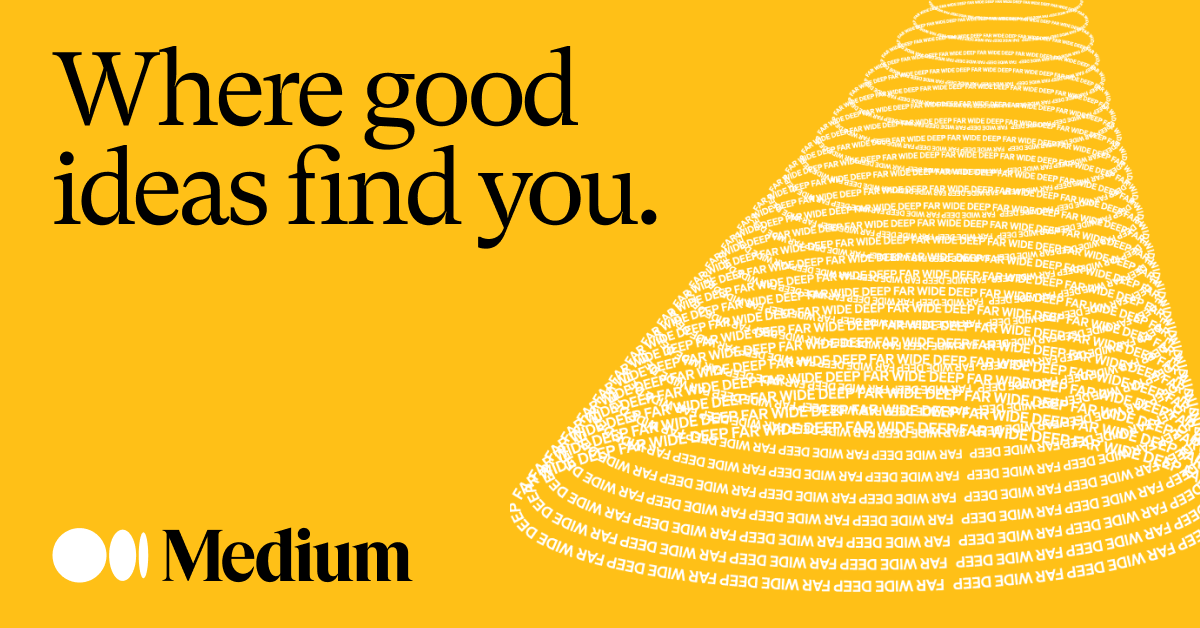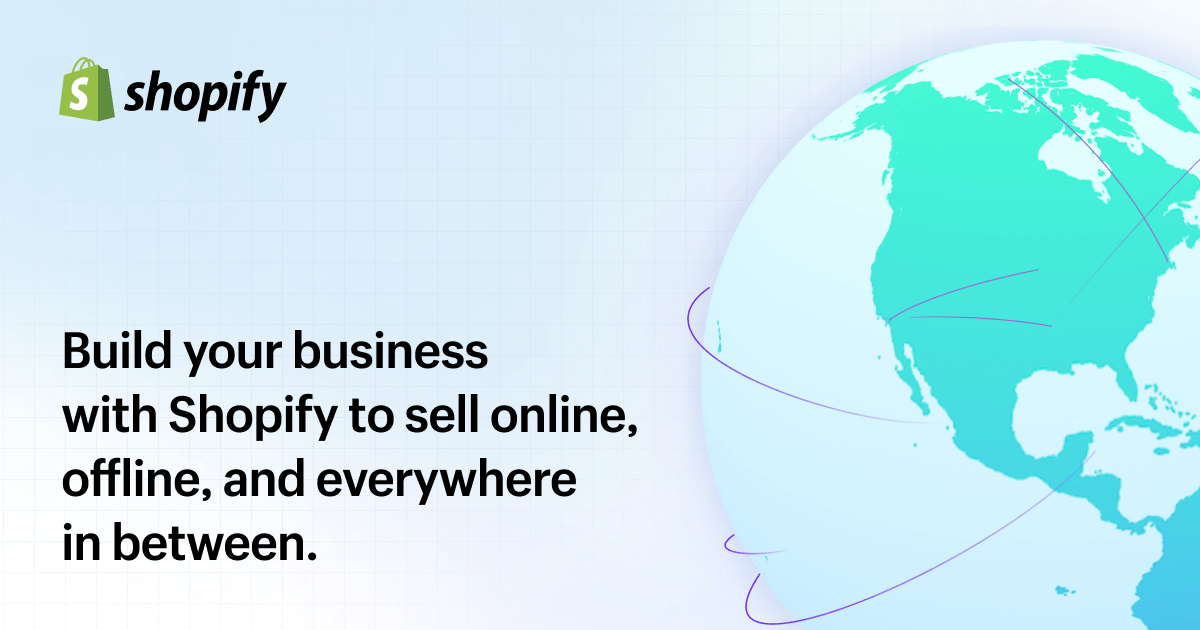Introduction
Creating a professional and high quality website is easier than ever before with the numerous free website builder software options available today. These services allow anyone to build beautiful sites without much technical knowledge or web design experience. In this guide, we take an objective look at 15 of the top free website building platforms to help you determine the best option for your needs.
Methods of Evaluation
To determine the best free website builder software, we evaluated each platform based on features, ease of use, template selection, customization options, SEO functionality, and community support. We also factored in metrics like number of backlinks, traffic numbers and keyword trend data to gauge popularity and real-world usage. Our ranking considers these various factors to provide an unbiased analysis of each builder.
1. WordPress.org
WordPress.org is an open source content management system (CMS) that allows users to easily create blogs and websites. WordPress is the most popular CMS in the world powering over 40% of websites. It is a free and open-source software that can be customized through its wide selection of plugins and themes.
Pros: Some key advantages of using WordPress include:
– Open source and customizable – WordPress is highly customizable through plugins and themes. You can shape it to fit your specific needs.
– Wide plugin and theme ecosystem – With over 60,000 plugins and 8,000 themes, you can easily extend WordPress functionality.
– Powerful content management – Manage content easily with an intuitive interface. Automatically optimizes content for search engines.
– SEO optimized – Out-of-the-box SEO features like XML sitemaps, keyword research, and title/meta tags.
– Popular CMS choice – WordPress’s large community and ecosystem make it a safe long term choice.
Cons: While very full-featured, some potential disadvantages of WordPress include:
– Steep learning curve – Might take some time to fully understand all of WordPress’s capabilities and manage a site for non-technical users.
– Security risks – As an open source project, WordPress sites can potentially be at risk if outdated plugins or themes are used. Regular updates are required.
Pricing: WordPress itself is free and open source software. Hosting and domain costs would need to be paid if self-hosting. Managed WordPress hosting plans starting around $5-10/month are commonly used which include the software, updates, backups and security features.
Some key stats about WordPress include:
– Powers over 40% of websites globally
– Has over 60,000 plugins and 8,000 themes available for customization
– Over 500 million downloads since its launch in 2003
– Actively developed by volunteers and the WordPress community
– Free and open source CMS.
2. GitHub Pages
GitHub Pages is a static site hosting service offered by GitHub to any repository on GitHub. It allows users to host websites directly from their GitHub repositories. GitHub uses Jekyll to process static websites pushed to GitHub Pages branches with layouts and plugins available to extend what’s possible. This makes GitHub Pages a great option for hosting simple sites, blogs, or even entire websites from GitHub.
Pros: Some key advantages of GitHub Pages include:
– Free static site hosting
– Jekyll support out of the box
– Integrates with GitHub repos
– Custom domains supported
– Excellent for developer portfolios
Cons: The main disadvantage is that GitHub Pages is limited to static sites only. It does not support server-side technologies like PHP, Python, or Ruby on Rails.
Pricing: GitHub Pages is completely free to use for public repositories. For private repositories, GitHub Pages is included for all GitHub Pro, Team, and Enterprise Cloud plans.
Some key stats about GitHub Pages include:
– Over 28 million hosted sites
– Sites hosted on GitHub’s global content delivery network for fast load times
– Integrates directly with Git for version control and deploying updates
– Generates sites from a repository’s content with no server administration required
3. Adobe Portfolio
Adobe Portfolio is a free website builder platform from Adobe that allows users to create beautiful portfolio websites to showcase their work. With pre-built portfolio templates and easy drag-and-drop editing, Adobe Portfolio makes it simple to create professional-looking websites without any coding experience.
Pros: Some key advantages of Adobe Portfolio include:
– Beautiful portfolio templates designed by Adobe’s UX experts
– Fully responsive templates that look great on any screen size
– Easy integration with Behance for automatic syncing of work
– Basic customization included like color changes and logo uploads
– Lifetime free hosting and domain included with every site
Cons: A potential disadvantage is the limited customization options compared to other website builders. While the templates are good looking, it can be hard to stray too far from the predefined designs.
Pricing: Adobe Portfolio offers a free plan that includes all core features like unlimited pages and projects, custom domains, and hosting. There are no ads or watermarks either. Paid plans are also available starting at $8/month that unlock advanced features like analytics and collaborative editing.
Some key stats about Adobe Portfolio include:
– Used by over 5 million creators globally to showcase their work online
– Includes over 100 ready-to-use portfolio templates optimized for all devices
– Integrates directly with Adobe’s Behance platform to sync work automatically
– Offers free shared hosting for all user websites
4. WordPress.com
WordPress.com is a free website builder software developed and managed by Automattic. It allows users to build feature-rich websites without any coding experience. Some key facts about WordPress.com include that it powers over 38% of the top 10 million websites and has over 450 million monthly visitors.
Pros: Some key advantages of WordPress.com include:
– Strong, free blogging platform with no limits on visitors or pages
– Robust ecosystem of over 55,000 free plugins and themes
– Excellent built-in SEO functionality like XML sitemaps and image optimization
– Huge community support with over 1 million active members in the support forums
Cons: The main disadvantage of WordPress.com’s free tier is limited customizability. Only basic custom domain mapping and themes are available without upgrading to a paid plan.
Pricing: WordPress.com offers both free and paid plans. The free plan allows building basic sites without any custom domain or advanced customization options. Paid personal plans start at $4/month and business plans start at $25/month which unlock extended features like custom domains and advanced customization.
Key stats about WordPress.com include:
– Over 434 million monthly visitors
– Powers over 38% of the top 10 million websites
– Supports over 60 languages
– Has over 55,000 free plugins and themes available
– Available on desktop and mobile devices
WP.comBuild a site, sell online, earn with your content, and morewordpress.com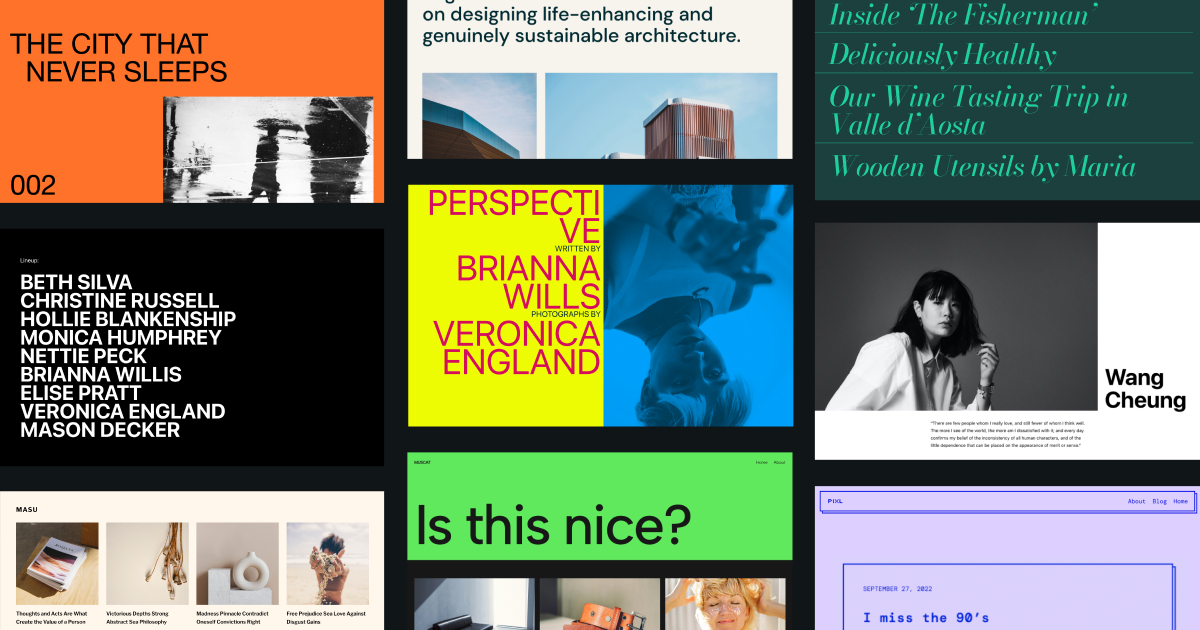
5. Medium
Medium is a free online publishing platform developed by Medium, Inc. that allows individuals and organizations to publish articles, stories, and posts. Since its launch in 2012 by Twitter co-founder Evan Williams, it has become popular primarily as a blogging platform for writers and journalists to share long-form stories and thoughts.
Pros: Some key advantages of using Medium include:
– Specifically designed for long-form writing and publishing of articles, stories and essays.
– Robust blogging platform with publishing and reader experience built for long reads.
– Huge engaged community of readers following topics and contributors they like.
– Strong focus on discovery of high-quality, thought-provoking content.
Cons: One potential disadvantage is that as Medium aims to be platform-agnostic, writers have little control over how their content is displayed or monetized on the platform versus owning their own blog/website.
Pricing: Medium offers its basic publishing and reading features completely free of cost. However, it offers paid subscriptions and partnership programs that provide writers additional features and monetization options for higher quality, professional level publishing.
Some key stats about Medium include:
– Over 150 million monthly visitors to the platform.
– Over 30 million posts published on Medium.
– Huge archives of expert writing on every topic including business, technology, science, politics and more.
– Robust editor tools like headings, lists, embeds make it easy for writers to format long-form content.
6. Weebly
Weebly is a free website builder software that allows users to create professional looking websites without any coding knowledge. Founded in 2006 and based in San Francisco, Weebly has helped over 45 million people create websites through its user-friendly drag-and-drop interface.
Pros: Some key advantages of using Weebly include:
– Free basic plan with no ads and transaction fees.
– Intuitive interface makes it very easy for anyone to build a website.
– Mobile responsive templates automatically adapt to any device screen.
– Built-in SEO tools help optimize your site for search engines.
– Full customization options allow heavy customization of templates and domains.
Cons: One potential disadvantage is that custom CSS and code options are limited on the free plan which can restrict advanced customizations.
Pricing: Weebly offers a free basic plan as well as paid Pro ($12-48/month) and Business ($25-300/month) plans that unlock more advanced features like no Weebly branding, more storage and bandwidth, and advanced analytics.
Some key stats about Weebly include:
– Over 45 million websites created on the platform.
– Available in 14 different languages including English, French, Spanish etc.
– Millions of customizable templates and themes to choose from.
– Mobile optimized and responsive templates ensure your website looks great on any device.
7. Shopify
Shopify is a leading ecommerce platform that allows users to easily build, manage and grow their online stores. Founded in 2006 and headquartered in Ottawa, Canada, Shopify currently powers over 1 million businesses globally. As an all-in-one ecommerce solution, Shopify aims to provide merchants with everything they need to successfully sell online.
Pros: Some key advantages of using Shopify include:
– Built for ecommerce with features optimized for selling products online
– Powerful app ecosystem with over 6,000 apps and templates available
– Intuitive drag-and-drop interface makes building an online store simple
– Optimized storefronts for both desktop and mobile devices
– Integrated marketing and analytics tools to help merchants grow their businesses
Cons: One potential disadvantage is that Shopify plans and app/payment processing fees can add up for larger stores and businesses with significant revenue.
Pricing: Shopify offers various subscription plans starting from $29/month for the Basic Shopify plan up to $299/month for the Advanced plan. Additional apps, subscriptions and services have separate fees on top of the monthly/annual Shopify charges.
Some key stats about Shopify include:
– Over 1 million merchants globally use Shopify
– Processed over $176 billion in gross merchandise volume (GMV) in 2021
– Available in over 175 currencies and over 60 languages
8. Wix
Wix is a leading website building platform that allows users to create professional and attractive websites without any coding knowledge. Founded in 2006 and headquartered in Tel Aviv, Israel, Wix has over 200 million users globally. Their mission is to provide users with all the tools needed to establish an online presence and grow their business online.
Pros: Some key advantages of using Wix include:
– Huge selection of templates to choose from
– Easy drag-and-drop interface makes site building simple
– Mobile optimized template automatically formats for phones and tablets
– E-commerce capabilities allow you to sell products online
– Robust SEO optimization tools help users rank higher in search results
Cons: One potential disadvantage is that custom coding capabilities are more limited compared to platforms like WordPress. Advanced customization may require additional plugins or coding knowledge.
Pricing: Wix offers four pricing tiers:
– Free plan with ads and limited features
– Combo plan starting at $13/month
– Unlimited plan starting at $17/month
– VIP Ecommerce plan starting at $25/month
Some key stats about Wix include:
– Over 200 million users worldwide
– Used by small businesses, professionals, artists, musicians, and more
– Supports 26 languages
– Nearly 500 design-led templates
– Mobile responsive on all devices
9. Squarespace
Squarespace is a leading all-in-one website building platform that allows users to build professional websites without any coding knowledge. Founded in 2004, Squarespace has grown to serve over 1 million customers worldwide. They offer beautiful templates, advanced tools for managing content and commerce, and award-winning 24/7 customer support.
Pros: Some key advantages of using Squarespace include:
– Beautiful templates that are mobile optimized
– Advanced tools for content management and online stores
– Excellent focus on customer support
– Built-in analytics to track website performance
– SEO features help websites rank higher in search results
Cons: One potential disadvantage is that advanced customizations may require coding knowledge. The drag-and-drop interface is great for beginners but custom CSS overrides and additional plugins are limited compared to other platforms.
Pricing: Squarespace offers flexible pricing plans starting from $12 per month for an annual Basic plan up to $40 per month for the Advanced Commerce plan which includes more storage, bandwidth and features for ecommerce sites.
Some key stats about Squarespace include:
– Over 1 million customers worldwide
– Award-winning 24/7 customer support
– Mobile optimized templates and designs
– Built-in SEO, analytics and commerce tools
10. Jimdo
Jimdo is a website builder software that allows users to create professional looking websites without any coding required. Launched in 2007, Jimdo has grown to support over 35 million users worldwide.
Pros: Some of the main advantages of Jimdo include:
– Free basic plan that is very capable for simple websites.
– Wide selection of responsive mobile-friendly templates for every need.
– User-friendly drag-and-drop interface makes it easy for anyone to build a site.
– Option to use your own domain name even with the free plan.
– Integrated ecommerce solutions for selling products and services online.
Cons: The main disadvantage of Jimdo is the lack of more advanced features compared to paid website builder alternatives. For example, there are limits on storage, bandwidth and functionality with the free plan.
Pricing: Jimdo offers a free basic plan as well as paid premium plans starting at $5-$25 per month depending on the features required. The free plan provides sufficient capabilities for basic informational websites or small online stores.
Some key facts about Jimdo include:
– Free basic plan with all core features.
– Over 350 mobile-optimized website templates.
– Intuitive drag-and-drop builder for easy site creation.
– Ability to use your own custom domain name.
– Built-in ecommerce functionality to sell products online.
11. WP Engine
WP Engine is a leading WordPress technology company that provides fully managed WordPress hosting, management and performance solutions. They have provided solutions to power more than 1.5 million websites and have been in business since 2010.
Pros: Some key advantages of using WP Engine include:
– WordPress hosting and management taken care of fully
– Lightning fast speed and performance
– Access to thousands of plugins and templates
– Fully customizable WordPress CMS
– Advanced SEO tools and site optimization included
Cons: One potential disadvantage is the pricing which starts at $35/month for the basic plan though premium features are included even in the basic plan. It may not be the most affordable option for small personal blogs or sites with very low traffic.
Pricing: WP Engine offers three main plans – Basic Starting at $35/month, Growth Starting at $65/month and Enterprise Starting at $225/month. All plans include 24/7 support, daily backups, security monitoring, CDN, SSL and more. Custom Enterprise plans are also available.
Some key stats about WP Engine include:
– Power more than 1.5 million websites globally
– 24/7 dedicated support via phone, email and chat
– Servers optimized specifically for WordPress
– 99.9% uptime SLA
– Automatic updates and backups for websites
12. Drupal
Drupal is an open source content management system (CMS) and one of the most robust, flexible and customizable platforms available. It allows you to build anything from a basic website to complex applications and multi-site networks. Drupal has been powering websites since 2001 and is used by organizations like the White House, NASA, PBS and BBC.
Pros: Some key advantages of Drupal include: – Robust CMS platform – Extremely flexible and customizable using thousands of add-on modules – Developer focused with strong API and support for custom development – Highly scalable for complex and large websites – Open source so always free to use
Cons: The main disadvantage of Drupal is that it has a steeper learning curve compared to other CMS platforms. Setting up and managing a Drupal site requires more technical expertise and knowledge of how to work with code and the backend.
Pricing: Drupal is open source software released under the GNU GPL license. This means it is always free to download and use. However, for enterprise-level support and additional services, you would need to purchase an annual subscription plan from Drupal organizations and agencies starting at around $1000 per year.
Some key stats about Drupal include: – Over 1 million sites run on Drupal worldwide – Used by 16 of the top 25 most visited websites – Has a community of over 1 million developers – Over 50,000 add-on modules available to extend functionality
13. Webnode
Webnode is a free website builder that allows users to create professional-looking websites without any coding knowledge. Founded in 2010 in the Czech Republic, Webnode makes it easy for anyone to build and host attractive websites directly from their browser.
Pros: Some key advantages of using Webnode include:
– Free forever plan with all core features unlocked.
– Intuitive drag-and-drop site builder that is easy to use.
– Mobile-optimized templates that look great on any device.
– Built-in ecommerce functionality to sell products and services online.
– Marketing tools like SEO, analytics and social sharing makes sites more discoverable.
Cons: One potential disadvantage is that customization options may be more limited compared to other website builders or coding websites from scratch. However, this is a tradeoff for its ease of use.
Pricing: Webnode offers three pricing plans:
– Free plan which is ad-supported and feature-complete.
– Premium plan starting at $6/month which removes ads and includes more storage and features.
– Business plan starting at $12/month for advanced features targeting larger websites.
Some key stats about Webnode include:
– Used by over 4 million users worldwide to build their online presence.
– Features over 100 free templates to choose from in a wide variety of categories like business, portfolio, blog etc.
– Websites built on Webnode can be accessed on any device due to their responsive design.
14. Ghost
Ghost is an open source headless CMS platform for building and managing modern websites, blogs and publications. Founded in 2013, Ghost is one of the most popular open source publishing platforms available today. With millions of downloads and thousands of paying customers, Ghost is used by big publishers like CNN, The Washington Post, Sky News and The Guardian.
Pros: Some key advantages of Ghost include:
– Fully customizable frontend using normal web technologies like HTML, CSS and JavaScript.
– Advanced yet simple to use blogging platform optimized for long-form storytelling.
– Open source so it’s free to use and extend however you want.
– Strong developer experience with modern APIs, extensibility and comprehensive documentation.
Cons: The key disadvantages of Ghost could include:
– As an open source project, it lacks the budget and resources of commercial CMS platforms. Support options may be more limited.
– Requires technical skills to self-host and manage the software yourself on your own infrastructure.
– Less out-of-the-box integrated features compared to all-in-one publishing platforms.
Pricing: Ghost offers a hosted cloud solution on their website starting at $9 per month for the individual plan. There are no restrictions on storage, bandwidth or other limitations at the individual pricing tier. For self-hosted installations, Ghost is completely free and open source to download and use without any licensing costs.
Some key stats about Ghost include:
– Used by over 50,000 sites including big publishers like CNN, The Guardian, and Sky News.
– Available in over 50 languages with an active international community of translators.
– Grown to over 1 million downloads and thousands of paying customers on the hosted Ghost platform.
– Supported by a vibrant open source community of over 150 contributors.
15. Webflow
Webflow is a visual website builder that allows users to design, build, and launch custom responsive sites using drag-and-drop visual editing or code. Founded in 2013 and headquartered in San Francisco, Webflow aims to provide a flexible platform for both designers and developers to easily create custom, high-quality websites.
Pros: Some key advantages of using Webflow include:
– Visual drag-and-drop builder for designers yet also fully customizable code for developers
– Mobile responsive design capabilities allow sites to render perfectly on any device
– Integrated hosting, backups, global CDN and SSL certificate for high performance sites
– Dev tools and asset management integrations for working with others on projects
– Constant updates and new features added based on user feedback
Cons: A potential disadvantage is that more complex websites may be difficult to build entirely visually without some code knowledge. Webflow’s design also entails a learning curve to fully leverage its capabilities compared to simpler drag-and-drop builders.
Pricing: Webflow offers three pricing tiers: Starter ($16/month), Business ($36/month), and Enterprise (custom quote). The Starter plan includes basic features for one user while Business and Enterprise offer more storage, assets, and collaboration tools for larger project needs.
Some key stats about Webflow include:
– Used by over 240,000 designers and developers worldwide
– Features a flexible visual editor and integrated code view
– Mobile-responsive designs are automatically generated
– Sites are rendered superfast through integrated global CDN
– Integrated hosting, domains, and databases are included
Conclusion
Whether you need a simple blog or portfolio site, or a full-featured online store, there is a free website builder that can meet your requirements. We hope this breakdown of the top 15 options provides you with the information needed to choose the best platform for your specific website project. Be sure to consider your budgets, goals and technical abilities when selecting the right builder.