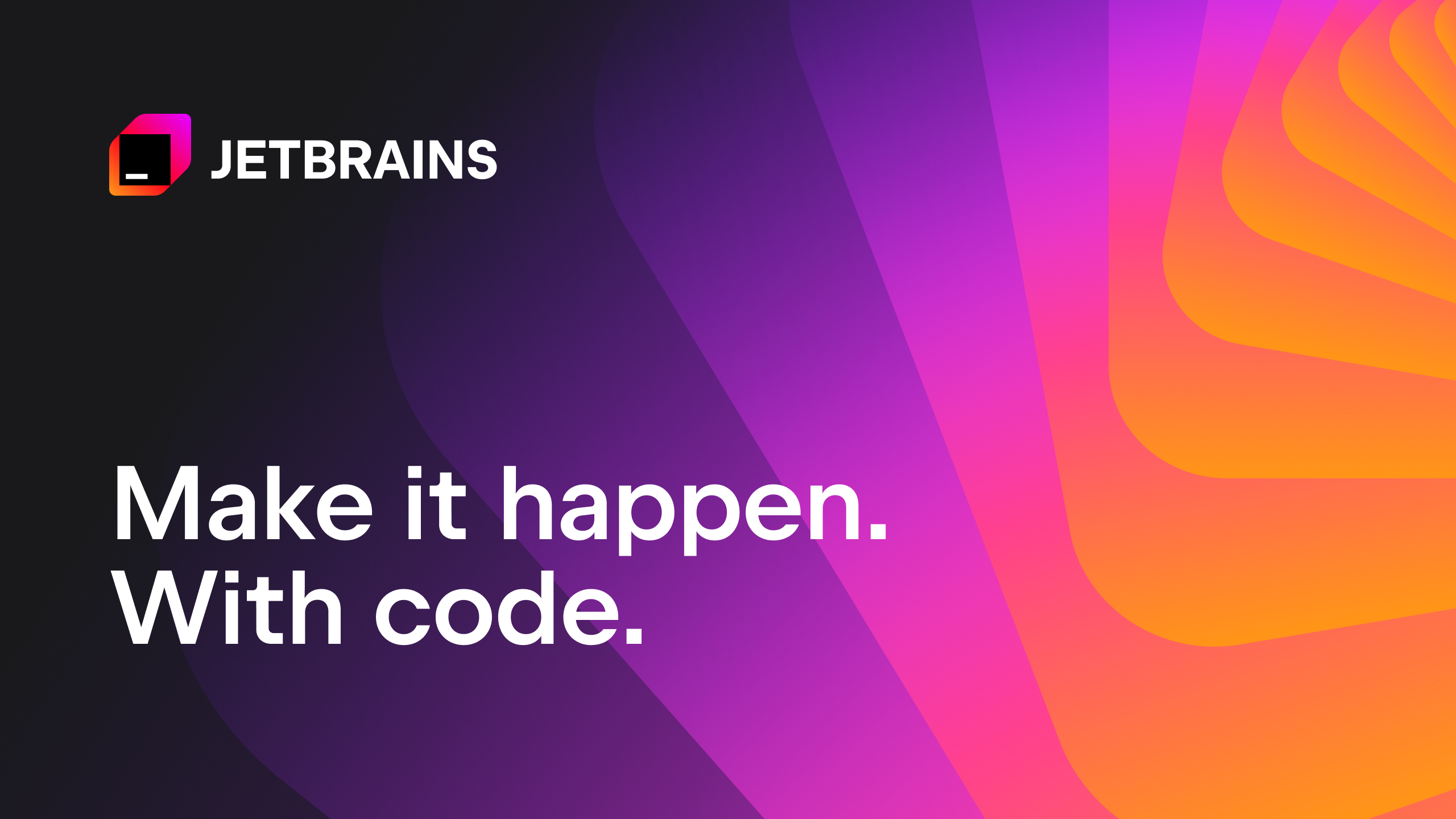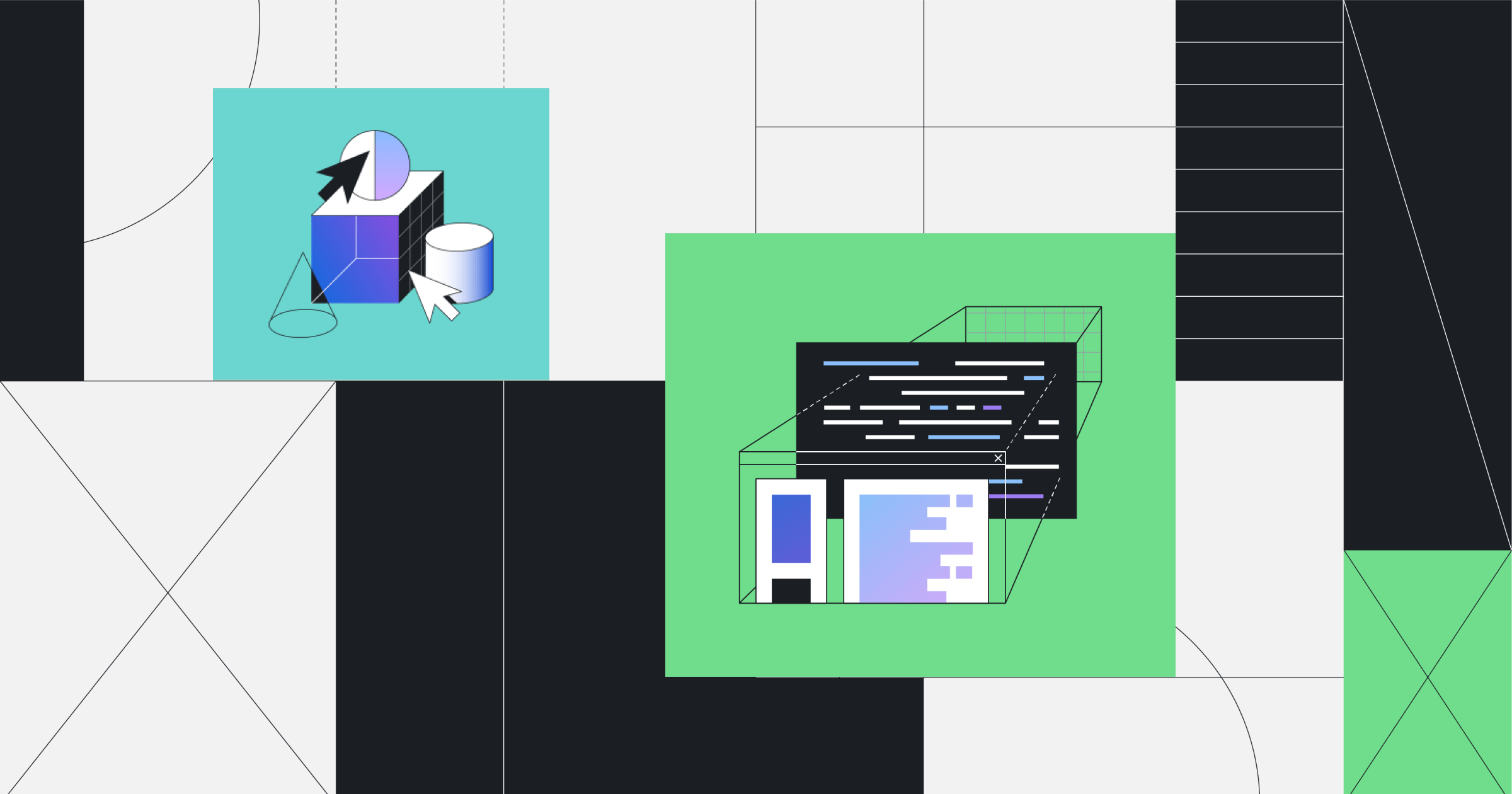Introduction
As a developer, the text editor you choose can have a big impact on how efficiently you write code. Beyond just being a tool to write and edit code, the best coding text editors offer features like intelligent code completion, integrated debugging, version control support, and extensive plugin ecosystems that supercharge your workflow. In this review, we take an in-depth look at 12 top editors across platforms to help you find the right one for your needs.
Methods of Evaluation
To evaluate each text editor, we considered criteria like supported programming languages, available features out of the box, extensibility through plugins and customization, overall performance, active user and contributor community size, documentation quality, and trends in metrics like search volume for the editor’s name and backlink profile. Editors that have proven popularity based on traffic to their sites and positive mentions from developers on forums and reviews score higher in our evaluation.
1. TextEdit
TextEdit is Apple’s basic text editor application, included with every macOS operating system. While simple in design, TextEdit provides essential text editing capabilities for light-duty tasks like taking notes, editing documents, and viewing plain text files. Originally debuting with Mac OS X in 2001, TextEdit has become the default text editor for millions of Mac users.
Pros: Some advantages of using TextEdit include:
– Free of cost. As a built-in macOS app, TextEdit does not require any purchase.
– Simplistic interface. TextEdit has a clean and uncomplicated interface well suited for basic text tasks.
– Compatible file formats. In addition to plain text, TextEdit can open and edit common formats like RTF, HTML, Pages and Microsoft Word documents.
– Light system usage. Being native to macOS, TextEdit is a lightweight app that doesn’t burden the system like larger writing programs.
Cons: The main disadvantages of TextEdit include:
– Limited formatting. While supporting basic text styling, TextEdit lacks more advanced formatting found in full-fledged word processors.
– Few collaboration tools. As a simple text editor, TextEdit has no built-in tools for collaborative editing or version control.
– No third-party integration. Unlike other writing apps, TextEdit doesn’t integrate with writing/research plugins or cloud services.
Pricing: TextEdit is completely free to use as it comes pre-installed on all Mac systems. There are no additional costs, upgrades or in-app purchases associated with this basic text editor.
Some key facts about TextEdit include:
– Included free of charge with every macOS installation since 2001.
– lightweight app requiring minimal system resources for basic text editing.
– Supports common text formatting options like bold, italics, underline as well as bullet lists and indentation.
– Opens numerous file formats including plain text, RTF, HTML and Microsoft Word documents.
2. CudaText
CudaText is an open source text editor with a focus on being lightweight, customizable and multi-platform. Developed by Alexey Torgashin and available for Windows, Linux and macOS, CudaText is built using the Lua scripting language which allows for a high degree of customization through plugins, macros and embedded scripts.
Pros: Some of the main advantages of CudaText include:
– Open source editor with a thriving plugin ecosystem powered by Lua
– Highly customizable interface, keymaps and workflows through embedded Lua scripting
– Lightweight and responsive with minimal system requirements
– Multi-platform support for Windows, Linux and macOS
– Featureful editor that provides the basics needed for most coding tasks
Cons: One potential disadvantage is that CudaText may not be as fully-featured as heavier commercial editors for more advanced tasks. As an open source project, it also has a smaller developer community than larger editors.
Pricing: CudaText is completely free and open source. There are no restrictions or paid tiers of licensing. The software can be used for both personal and commercial projects at no cost.
Some key stats about CudaText include:
– More than 100 plugins available through the integrated plugin system
– Over 500 keyboard shortcuts and macros can be customized via Lua
– Supported file types include over 150 programming and markup languages
– Average download size of only 13MB
3. IntelliJ IDEA
IntelliJ IDEA is an integrated development environment created by JetBrains to build Java applications. As the leading Java IDE, IntelliJ IDEA provides a sophisticated code editor, debugger, project management tools and more to maximize developer productivity.
Pros: Some key advantages of IntelliJ IDEA include: Great IDE for Java and other languages, Powerful debugging and code analysis capabilities, Has both text editor and full-featured IDE options, Free community edition available for personal or open source use.
Cons: Potential disadvantages include: Steeper learning curve compared to simple text editors, Paid licenses required for commercial/team use which may not suit all budgets.
Pricing: IntelliJ IDEA is available in both commercial and community editions. The free community edition has full functionality for personal and open source use. Commercial licenses start at $199 per year for independent licenses and increase based on team size and features needed.
Some key stats about IntelliJ IDEA include: Used by over 10 million developers worldwide, supports over 70 programming languages including Java, Python, JavaScript and others, consistently ranks among the most popular IDEs in developer surveys.
4. Eclipse
Eclipse is a free and open-source integrated development environment (IDE) used in computer programming, and is the most widely used Java IDE. It can be used to develop applications across various programming languages via its extensible plug-in system.
Pros: Some key advantages of Eclipse include:
– It’s free and open source, so there is no licensing costs
– Robust plugin system allows for extra functionality to be added as needed
– Built-in intellisense and code completion improves developer productivity
– Supports multiple languages out of the box so you need only one IDE
– Highly customizable interface via available themes
Cons: A potential disadvantage is that the interface may feel cluttered or complex for some users initially due to the large number of features and flexibility.
Pricing: Eclipse is completely free to download and use. It has an open source business model where customized Enterprise versions and support services are available for purchase from the Eclipse Foundation or third-party vendors, but the core IDE itself remains free.
Some key stats about Eclipse include:
– Over 30 million downloads annually
– Used by 90% of Fortune 500 companies
– Supports over 35 languages out of the box including Java, C/C++, PHP and JavaScript
– Has over 300 plug-ins available to expand functionality
5. Atom
Atom is a free and open-source text and code editor developed by GitHub. It is a popular choice among developers due to its wide range of features and customizability. Atom was created by GitHub to be a tool that makes you as productive as possible, however and wherever you code.
Pros: Some key advantages of Atom include:
– It is open source and free to use
– Has a fantastic community of developers continuously building and improving packages
– Comes with a built-in package manager for easy installation of extensions
– Is cross-platform, allowing development on Windows, macOS or Linux
Cons: One potential disadvantage is that Atom requires more resources and is generally less optimized than other lightweight editors. This can mean slower performance on lower-powered machines.
Pricing: Atom is completely free to download and use. There are no paid versions or pricing tiers.
Some key stats about Atom include:
– Over 3 million downloads per month
– Supports over 500 packages through the built-in package manager
– Actively developed by a community of over 1,500 contributors
– Available on Windows, macOS and Linux platforms
6. Sublime Text
Sublime Text is a popular and highly acclaimed cross-platform text and code editor. It is developed by Sublime HQ and is available for Windows, Linux and macOS operating systems. Though it is commercial software, a free evaluation license is available with only a nag screen as limitation. It is mainly aimed at developers and programmers but finds usage by writers, bloggers and anyone who works with plain text.
Pros: Some key advantages of Sublime Text include:-
– Highly customizable interface and keyboard shortcuts
– Very lightweight and fast compared to other editors
– Powerful features like split screen editing, Goto Anything, column selection mode
– Extensive plugin library that can add hundreds of useful features
Cons: The main disadvantages of Sublime Text are:-
– It is not free like other open source editors
– Licensing model is confusing with no clear paid upgrade path
– Lacks some advanced features found in full-fledged IDEs
Pricing: Sublime Text has the following pricing options:
– Free to use indefinitely but with nag screen
– Single user license costs $80 for a personal lifetime license
– Business licenses also available for teams starting at $140/year
Some key stats and facts about Sublime Text:-
– Has over 2 million official downloads to date
– Actively developed since 2008
– Supports over 50 file types out of the box with syntax highlighting
– Extensive plugin ecosystem with over 5000 plugins available
7. Komodo IDE
Komodo IDE is a powerful cross-platform integrated development environment (IDE) created by ActiveState. It provides a single interface for front-end and back-end web development as well as database and systems administration tasks. Komodo supports over 200 programming languages including Python, Perl, PHP, Ruby, and many more.
Pros: Some key advantages of Komodo IDE include:
– Feature-rich cross-platform IDE
– Flexible project management
– Excellent debugging and profiling tools
– Wide language support out of box
– Integrated version control
Cons: One potential disadvantage is that as a fully-featured IDE, Komodo may be overkill for simple projects or scripts. The interface can also feel cluttered at times compared to simpler code editors.
Pricing: Komodo IDE has a free basic version available with restricted functionality. Paid subscription plans starting at $99 per year provide additional features and support.
Some key stats about Komodo IDE include:
– Used by over 500,000 developers worldwide
– Available on Windows, Mac, and Linux
– Integrated support for version control systems like Git, Mercurial, and Subversion
ActiveState – ActiveStateactivestate.com
8. Screaming Frog SEO Spider
Screaming Frog SEO Spider is a popular web crawler tool that allows users to audit websites for technical SEO issues and opportunities. Founded in 2009 and based in the UK, Screaming Frog helps digital marketers, SEO professionals and website owners improve their technical SEO.
Pros: Some key advantages of Screaming Frog include: It acts as a web crawler to thoroughly check an entire site; Finds technical SEO issues like duplicate page content, broken links & redirects; Helps optimize site structure, navigation & internal linking; Offers both an easy-to-use interface and API for developers; Provides a free basic version for getting started.
Cons: A potential disadvantage is that the free basic version has limited crawling capacity, so larger websites may require an paid plan for comprehensive audits.
Pricing: Pricing starts at $99 per month for the Growth plan which allows up to 50,000 URLs crawled per month. The Power plan is $199/month for up to 250,000 URLs. There are also Enterprise options for very large sites.
Some key stats about Screaming Frog SEO Spider include: It can crawl over 2,000 pages per minute; Audits over 150 on-page SEO factors; Exports results in formats like HTML, XML & CSV; Has crawled over 5 billion URLs for customers worldwide.
9. Brackets
Brackets is a free and open source text and code editor developed by Adobe and available on Windows, Linux and macOS. Designed specifically for web development, Brackets provides developers with a lightweight integrated development environment (IDE) to code HTML, CSS and JavaScript.
Pros: Some key advantages of Brackets include:
– Live preview feature that shows edits in real-time as you code
– Built-in Git integration for source control
– Extensible through an plugin marketplace for additional features
– Open source development allowing the community to get involved
– Designed specifically for web design and front-end development workflow
Cons: The main disadvantage is that as a lightweight open source editor, it may be missing some advanced features found in larger proprietary IDEs. For complex projects, a more full-featured IDE may be preferable.
Pricing: Brackets is an open source text editor that is free to download and use. There are no fees or premium plans required to use any of its core features.
Some key stats and features of Brackets include:
– Over 1 million downloads since its initial release in 2013
– Actively maintained by a community of over 100 contributors
– Updated every 3-4 weeks with new features and extensions
– Lightweight editor that is faster to load than larger IDEs
10. UltraEdit
UltraEdit is a powerful and robust text editor developed by Idaho Software. It has been around since 1991 and is one of the most popular commercial text editors for Windows. Some key features include advanced find and replace, powerful project management with session handling, regular expression support, and more. Both commercial and freeware versions are available for download.
Pros: Some key advantages of UltraEdit include:
– Powerful find and replace with advanced regular expression support
– Session management allows easy switching between open projects
– Strong project management and organization features
– Widely supported file types for all code and text file needs
– Both free and commercial versions available
Cons: One potential disadvantage is that the freeware version has some limitations compared to the fully-featured commercial versions. Things like advanced macros and batch processing may require a paid license.
Pricing: UltraEdit is available in both free and commercial licenses:
– Freeware version is limited but free to use
– Commercial licenses start at $59 for the standard version
– Premium versions are $99-149 with additional features and support
Some key stats about UltraEdit include:
– Over 25 years in business as a text editor company
– Millions of downloads worldwide
– Trusted by many developers, programmers, and businesses
– Supported file types include all code files, text, RTF, HTML, and more
11. Notepad3
Notepad3 is an enhanced notepad.exe replacement for Windows. Developed by Rizonesoft, Notepad3 aims to improve on the basic text editor functionality that comes with Windows while keeping it lightweight, fast and free.
Pros: Some key advantages of Notepad3 include:
– Extra features like tabs for multiple documents and plugin support
– Better syntax highlighting for code than built-in Notepad
– Remains very lightweight and fast to open and use
– Updated regularly with new features and bug fixes
– Free and open source – no licensing costs
Cons: As a free and open source project, Notepad3 has limited resources for development compared to paid alternatives. Some potential disadvantages include:
– Fewer advanced features than fully-featured paid text editors
– Fewer customization options than some alternatives
– Limited support compared to commercial products
Pricing: Notepad3 is completely free to download and use with no licensing or subscription fees. It is open source under the GNU General Public License v3.0.
Some key stats and facts about Notepad3 include:
– Over 4 million downloads to date
– Actively maintained open source project
– Support for over 30 programming languages for syntax highlighting
– Optional tabs for managing multiple open documents
12. Sublime Merge
Sublime Merge is a cross-platform Git and Mercurial client developed by the makers of the popular text editor Sublime Text. It aims to provide a powerful and customizable graphical user interface for version control.
Pros: Some key advantages of Sublime Merge include:
– Git and Mercurial client with a robust graphical user interface
– Ability to view revisions, commits, diffs and file changes in detail
– Well integrated with Sublime Text text editor for convenient workflows
– Commercial license available but personal use license is free
Cons: One potential disadvantage is that it requires a paid license for commercial use, unlike some open source alternatives
Pricing: Sublime Merge is free for personal use. Commercial licenses start at $60 per user per year for teams of up to 5 users.
Some key stats and facts about Sublime Merge include:
– Used by over 1 million developers worldwide
– Supports both Git and Mercurial version control systems
– Available for Mac, Windows, and Linux
– Integrates smoothly with Sublime Text for code editing
Conclusion
Whether you’re a student learning to code, a professional developer, or anywhere in between – having the right editor makes a big difference. We hope this overview of some of the most popular and full-featured coding text editors provides a good starting point for finding the ideal tool to take your skills to the next level. Be sure to consider your workflow, languages used, and open source priorities when choosing.