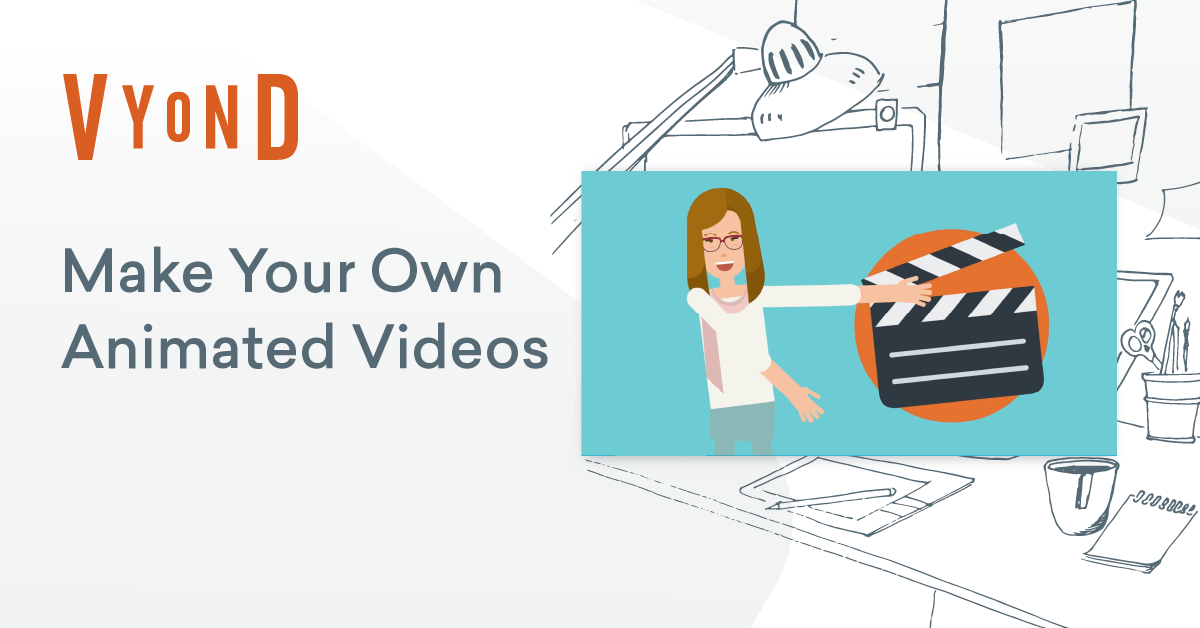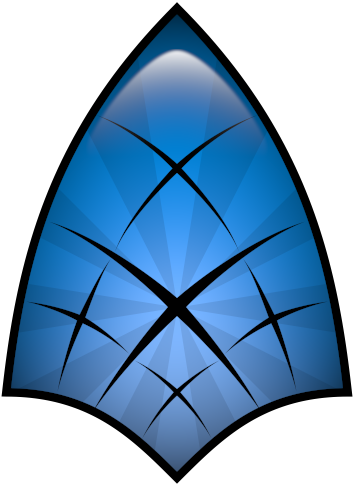Introduction
Animation has become a powerful storytelling medium that enables creators to bring their visions to life. Whether you want to create explainer videos, animated shorts, comics, games or visual effects, finding the right animation software is important. In this post, we will evaluate the top 15 animation software for PC based on parameters like features, ease of use, pricing and suitability for beginners and professionals.
Methods of Evaluation
To evaluate and rank the animation software, we have considered the following factors: features and capabilities and suitability for different animation types like 2D, 3D or motion graphics. We have also examined the learning curve, pricing options, platforms supported, and community backing through metrics like number of online tutorials, backlinks and search volume trends.
1. Spark Ar Studio
Spark AR Studio is Facebook’s free augmented reality creation platform. It allows users to build engaging AR effects and experiences using 3D tools and visual programming.
Pros: Some key advantages of Spark AR Studio include:
– It’s completely free to use and export AR content.
– Includes 3D modeling, animation, particle effects and other tools for building AR experiences.
– Beginner friendly visual programming interface makes AR development accessible.
– Large audience reach through Facebook and Instagram integration.
Cons: The main disadvantages are:
– Effects are limited to Facebook and Instagram platforms only.
– Fewer advanced 3D modeling tools compared to paid 3D software.
– Support and learning resources are primarily focused on FB and IG use cases.
Pricing: Spark AR Studio is completely free to use with no limitations on export or features. Creators can build, test and share AR effects without any upfront or ongoing costs.
Some key stats about Spark AR Studio include:
– Used by over 500,000 creators worldwide.
– Effects can be shared and experienced through Facebook and Instagram.
– Built-in face and world tracking capabilities for realistic AR interactions.
2. Pencil2D
Pencil2D is a free and open source 2D animation software for creating animations, comics, graphical illustrations and more. Developed by Eallen, Pencil2D allows animators and graphic designers to create bitmap and vector drawings as well as frame-by-frame animations.
Pros: Some key advantages of using Pencil2D include:
– It’s completely free and open source
– Includes both vector and bitmap drawing tools
– Timeline based frame-by-frame animation
– Portable software that works across different operating systems
Cons: One potential disadvantage is that as an open source project, it may lack some features of paid commercial alternatives
Pricing: Pencil2D is completely free to download and use. There are no paid tiers or subscriptions.
Some key stats about Pencil2D include:
– Over 4 million downloads to date
– Available for Windows, macOS and Linux
– Actively developed since 2008
– Used by both amateur and professional animators
3. Adobe Animate
Adobe Animate is animation and motion graphics software developed by Adobe Inc. It allows users to create interactive vector and bitmap animations for delivery across various platforms including web, mobile, and TV screens.
Pros: Some key advantages of Adobe Animate include:
– Widely used industry standard software
– Strong animation and motion graphic capabilities
– Easy to create vector and bitmap animations
– Great integration with other Adobe apps
– Constant updates and new features
Cons: One potential disadvantage is the relatively high cost of an annual Creative Cloud subscription as compared to some other animation software.
Pricing: Adobe Animate is available through an annual Creative Cloud subscription starting from $52.99/month or $599.88 annually for the single app plan. Educational discounts are also available.
Some key stats about Adobe Animate include:
– Used by over 80% of animation and VFX studios worldwide
– Has over 5 million users globally
– Constantly updated with new features on a regular basis
– Integrates closely with other Adobe CC apps like Premiere Pro and Photoshop
4. Blender
Blender is a free and open-source 3D creation suite. It supports the entirety of the 3D pipeline—modeling, rigging, animation, simulation, rendering, compositing and motion tracking, video editing and 2D animation pipeline.
Pros: Some key advantages of Blender include:
– It is completely free to use for commercial and non-commercial work.
– Powerful yet accessible 3D tools for modeling, sculpting, texture painting, rigging, animation, simulation, rendering, compositing and more.
– Extensive plugins and add-ons ecosystem to enhance default functionality.
– Cross platform support for all major desktop operating systems.
– Large community and support forums for help with projects.
– Regular updates and new features to stay up to date with latest industry standards.
Cons: Some potential disadvantages include:
– Steeper learning curve compared to paid alternatives like 3DS Max and Maya due to its complex interface and hotkey-centric design.
– Market share and brand recognition still lower than paid competitors in professional 3D industries.
– Limited native CAD data import/export compared to paid CAD-oriented programs.
– Render engine Cycles can be slower for complex scenes compared to industry-standard paid renderers.
Pricing: Blender is completely free to download and use with no usage or commercial limitations. However, many companies and organizations do provide paid support plans and services for Blender.
Some key stats about Blender include:
– It is completely free and open source software available for all major operating systems including Windows, macOS, Linux and supported Raspberry Pi OS.
– It has an active community of over 2 million registered users.
– Regular code updates and new versions released every 3-6 months with major improvements.
– Used by industries like films, games, visual effects, architecture, engineering, and simulations.
BlenderThe Freedom to Createblender.org
5. Inkscape
Inkscape is a free and open-source vector graphics editor. It can be used for creating 2D drawings, icons, logos, diagrams, charts, calligraphic fonts, and complex paintings. Some key features include 2D drawing tools, a timeline for simple 2D animation, support for templates and extensions, and the ability to import and export major vector formats like SVG, EPS, PDF and more.
Pros: Some key advantages of Inkscape include:
– Free and open source so it has no software costs
– Robust set of tools for illustration, graphic design and technical drawing
– Supports professional vector graphics standards like SVG
– Extensible through plugins and templates
– Cross-platform so you can work on files from any OS
Cons: As an open source project developed by volunteers, some potential disadvantages include:
– Less resources for development compared to proprietary software
– Limited animation and 3D capabilities compared to paid alternatives
– Some advanced features may be buggy or missing
Pricing: Inkscape is completely free to download and use with no restrictions or costs. There is no premium or paid version available.
Some key stats about Inkscape include:
– Over 25 million downloads to date
– Available for Windows, Mac and Linux
– Actively developed by a worldwide community of volunteers
– Used by designers, engineers, illustrators and hobbyists
6. Unreal Engine
Unreal Engine is a free game engine developed by Epic Games used to develop high-quality, cutting-edge games across multiple platforms. Originally developed for first-person shooter games, the engine has expanded to develop incredible open worlds, massive multiplayer online games, interactive experiences, architectural visualizations, films, and more.
Pros: Some key advantages of Unreal Engine include:
– Powerful real-time 3D engine for creating immersive games and simulations
– Extensive documentation and tutorials for quick onboarding
– Free to use 5% royalties for commercial projects over $1 million revenue
– Large community support and asset ecosystem
– Continual engine updates and new features added regularly
Cons: A potential disadvantage is the 5% royalty on gross revenue for commercial projects over $1 million in revenue each quarter. However, this is generally considered reasonable given the full-featured capabilities of the engine.
Pricing: Unreal Engine is free to use for non-commercial projects or projects under $1 million in gross revenue per product per quarter. For commercial projects over $1 million in gross revenue, there is a 5% royalty fee on gross revenue.
Some key stats about Unreal Engine include:
– Used in over 140 games, many AAA titles
– Millions of developers across industries use Unreal Engine each month
– free to use for non-commercial projects under $1 million revenue
– Extensive marketplace with thousands of high quality assets, templates, tools and services available
7. Powtoon
Powtoon is an online animated presentation and explainer video maker. With Powtoon, users can create professional videos without any design or animation skills. Powtoon provides 1000s of royalty free objects, characters, templates and animation tools to help users bring their ideas to life.
Pros: Some key advantages of using Powtoon include:
– Online software so it can be accessed from any device with an internet connection
– Large library of stock assets to choose from like characters, backgrounds, icons etc.
– Intuitive and easy to use interface making it suitable for beginners as well
– Quickly create animated and engaging videos without any design skills
– Option to add voiceovers, music and other multimedia directly in the software
Cons: A potential disadvantage is the limited customization options in the free plan. While the basic features allow creating simple videos, advanced customization of visuals, animations etc. require an upgrade to a paid plan.
Pricing: Powtoon offers 3 paid subscription plans in addition to the basic free plan:
– Individual Plan: $9/month or $99/year
– Business Plan: $15/month or $149/year
– Enterprise Plan: Custom pricing
The paid plans unlock additional features like video uploads, advanced animation options, team collaboration and larger file storage.
Some key stats about Powtoon include:
– Used by over 15 million users worldwide
– 90,000+ templates and themes available
– Supports simple drag and drop storyboarding and scripting
– Basic features are free with paid subscription plans unlocking additional tools
8. Vyond
Vyond is a free browser-based 2D animation software created by Anthropic. It allows users to create animated videos without the need for software downloads or expensive subscriptions. With Vyond, users have access to a large character library that can be customized and animated to tell visual stories.
Pros: Some key advantages of Vyond include:
– Free to use browser-based software with no downloads required
– Collaborative workflow allows for shared scripting and animation across teams
– Large library of characters that can be customized for any genre of video
– Built-in tools for storyboarding, scripting and planning animated videos
– Tutorials and guides make it easy for beginners to learn the basics of video animation
Cons: One potential disadvantage is that as a free web-based tool, there may be limitations compared to paid desktop animation software. Animation effects and scene transitions in Vyond are more basic compared to advanced animation programs.
Pricing: Vyond offers a free Basic plan for individual users and small teams. For larger organizations, it offers Premium plans starting at $49/month that provide additional features like advanced branding, enterprise-grade security and support.
Some key stats about Vyond include:
– Used by over 5 million users worldwide
– Provides templates and storyboards to help structure video scripts
– Integrated collaboration tools allow for shared scriptwriting and animation
– Extensive library of customizable characters that can be customized with outfits, props, expressions etc.
– Tutorial videos and guides available to help beginners learn the basics of animation and video creation.
9. Clip Studio Paint
Clip Studio Paint is a digital art and illustration software developed by Celsys Inc. It is available on Windows and macOS as well as iOS and Android devices. The software is aimed at professionals in the manga, anime and illustration industries but it also suitable for hobbyists and anyone looking for an affordable and powerful alternative to Adobe software.
Pros: Some of the key advantages of Clip Studio Paint include:
– Extensive animation capabilities allowing for frame-by-frame editing
– Manga/comic creation tools like panels, balloons and templates
– Massive library of high quality brushes for any art style
– Ability to work across Windows, Mac, iPad and Android devices
– Affordable one-time purchase with regular software updates
Cons: One potential disadvantage is that Clip Studio Paint is not as well known as Adobe software so it may have a slightly steeper learning curve for those familiar with Photoshop already.
Pricing: Clip Studio Paint offers a one-time purchase license starting at $49.99 for the Basic version and $69.99 for the PRO version which unlocks additional features like animation capabilities.
Some key stats about Clip Studio Paint include:
– Over 3 million users worldwide
– Supports over 150 tablet models
– Includes over 10,000 high quality brushes
– Built-in manga/comic creation tools
– Ability to export animations and recordings to popular video formats
10. HitFilm Express
HitFilm Express is free video editing and visual effects software developed by FXhome. It allows users to create professional-looking movies, visual effects, motion graphics, animations and more. Originally created as a stripped-down version of their paid software HitFilm Pro, HitFilm Express has become a powerful toolkit in its own right.
Pros: Some of the key advantages of HitFilm Express include:
– It’s completely free to use with no watermarks or export limits.
– Intuitive timeline based interface makes it easy for beginners to learn.
– Large library of built-in visual effects and transitions to customize videos.
– Professional tools like motion tracking and keying normally only found in paid software.
– Very capable as a free option and can compete with paid competitors.
Cons: One potential disadvantage is that as a free product, HitFilm Express has fewer features than their paid software HitFilm Pro. Advanced workflows may hit limitations. Updates also come less frequently than the subscription version.
Pricing: HitFilm Express is completely free to download and use. There are no export or watermark limitations. FXhome also offers their premium paid software HitFilm Pro on a monthly or annual subscription starting at $9.99/month.
Some key stats and capabilities of HitFilm Express include:
– Powerful 2D and 3D compositing tools for combining video, images and effects.
– Real-time motion tracking for placing graphics onto moving footage.
– Keying, masking and rotoscoping effects for background removal or isolation.
– Audio tools for editing soundtracks and adding special effects.
11. Synfig Studio
Synfig Studio is a free and open-source 2D animation software, designed as powerful industrial-strength solution for creating film-quality animation using a vector and bitmap artwork. It provides timeline based robust animation tools, vector graphics capability for crisp output, parametric animation for scalability and scripting support via Synfig script.
Pros: Key advantages of Synfig Studio include:
– Free and open source software with no licensing costs
– Vector graphics capability allows scaling graphics without loss of quality
– Parametric animation features enable reusability and scalability
– Robust timeline based tools streamline the animation creation process
– Scripting support via Synfig script helps automate repetitive tasks
Cons: The key disadvantage of Synfig Studio is that it has a relatively complex user interface and learning curve compared to other animation softwares like Adobe Animate. The scripting capabilities also require some programming knowledge.
Pricing: Synfig Studio is completely free to download and use. There are no licensing fees or costs associated with using the software both for personal as well as commercial animation projects.
Some key stats about Synfig Studio:
– Available for Windows, Linux and macOS operating systems free of cost
– Used for creating both personal as well as commercial animations
– Powerful vector graphics tools allow creating crisp graphics for output
– Timeline based workflow is similar to other professional animation softwares
– Scripting support via Python allows automating repetitive tasks
12. GoAnimate
GoAnimate is a free online animation software that enables users to create animated videos without any experience in animation or video editing. Founded in 2007, GoAnimate provides animated storytelling and video creation tools to help businesses, teachers and individuals bring their ideas to life through character animation.
Pros: Some key advantages of GoAnimate include:
– It offers a basic free plan to get started with no software to download.
– Provides a simple drag-and-drop interface and storyboard builder for creating animated videos.
– Has features like voiceover recording and basic video editing built-in.
– Comes with a large library of stock characters, locations and props.
Cons: One potential disadvantage is that the free basic plan has certain limitations like watermarks on exported videos and limited character options.
Pricing: GoAnimate offers the following pricing plans:
– Basic Plan: Free to use but with limited features.
– Plus Plan: $9.99/month billed annually which removes watermarks and ads.
– Pro Plan: $24.99/month billed annually for additional features like increased file sizes and additional characters.
Some key stats about GoAnimate include:
– Over 15 million registered users globally.
– Hosts over 250 million videos on its platform.
– Has a library of over 1000 ready-made character themes to choose from.
13. Toon Boom Harmony
Toon Boom Harmony is 2D animation software developed by Toon Boom Animation. As one of the leading professional 2D animation software, Toon Boom Harmony has been used to create numerous award-winning animated films, TV shows, and other media. It provides animators with powerful tools for character rigging, animation, effects, compositing, and output to support the entire 2D animation workflow.
Pros: Some key advantages of Toon Boom Harmony include:
– Robust rigging and animation tools for creating character rigs and animating them efficiently
– Cloud collaboration allows artists to work simultaneously on projects from anywhere
– Centralized asset management keeps textures, scripts, audio files organized in one place
– Offline and online rendering capabilities for final output
Cons: One potential disadvantage is the upfront cost, as Toon Boom Harmony has perpetual license fees rather than a SaaS/subscription model. However, it is still considered very cost effective for professional 2D animation workflows.
Pricing: Toon Boom Harmony has the following standard pricing tiers:
– Solo: $495 per user/year
– Studio: Custom pricing for studios/teams
– Education: Discounted pricing for students and educators
Some key stats and facts about Toon Boom Harmony include:
– Used by over 90% of the top 50 animation studios worldwide
– Credits include films and shows from Disney, Dreamworks, Nickelodeon, Cartoon Network and more
– Supports all major file formats including TVPaint, Photoshop, Flash, and more
– More than 20 years of development and refinement
14. Wideo
Wideo is an online video creation platform that allows anyone to make professional animated videos without any design or technical skills. Founded in 2017 and based in Krakow, Poland, Wideo offers a simple drag-and-drop interface and library of templates and assets to create animated explainer videos, product videos, promo videos and more.
Pros: Some key advantages of using Wideo include:
– No design or video editing experience required
– Intuitive online drag-and-drop interface makes video creation simple
– Wide selection of professional animation and motion graphic templates to choose from
– Large media library saves time searching for creative commons/subscription assets
– Basic capabilities are free which allows users to try it before committing
Cons: A potential disadvantage is that the free version only allows creation of up to 3 videos. For businesses needing to create multiple marketing videos on an ongoing basis, the paid monthly or annual subscriptions may be required.
Pricing: Wideo offers 3 pricing tiers:
– Free Plan: Allows creation of up to 3 videos with basic customization and branding
– Premium Plan: $49/month billed annually. Unlimited videos, custom domains, access to all templates and assets
– Business Plan: $99/month billed annually. All Premium features plus marketing campaign workflows, team collaboration features, API access.
Some key stats about Wideo include:
– Used by over 50,000 businesses worldwide including Microsoft, Amazon, and Virgin
– Provides over 100 editable animation and motion graphic templates
– Comes with a media library of over 1 million images, icons, videos and audio clips
– New users can create up to 3 videos for free before paid subscription required
15. Pencil2D
Pencil2D is a free and open source 2D animation software available for Linux, Windows and Mac. It provides all the essential tools needed to create traditional hand-drawn animations. With an intuitive interface, Pencil2D is easy to use for both beginners and experienced animators.
Pros: Some key advantages of using Pencil2D include:
– Free to use with no watermarks or restrictions
– Available across major operating systems for flexibility
– Simple timeline for framing and playing back animations
– Drawing tools like brush, eraser, pen for creating hand-drawn art
– Export to common formats like PNG, APNG, GIF
Cons: The only potential disadvantage is that as an open source project, it may lack some advanced features of paid animation software. However, the core functionality for 2D animation is strong.
Pricing: Pencil2D is completely free to use. There are no restrictions or watermarks and you own your animation files without any recurring costs.
Some key stats about Pencil2D include:
– Over 10 years in development
– Actively maintained by an open source community
– More than 100,000 downloads annually
Pencil2D AnimationAn easy, intuitive tool to make 2D hand-drawn animations.pencil2d.org![]()
Conclusion
Choosing animation software can feel overwhelming with so many options. We hope this breakdown of the top 15 based on in-depth research provides a solid starting point for finding the right tool for your needs and budget. All the listed software are great for animation in their own way. Consider your requirements carefully before choosing to achieve the best results for your creative projects.