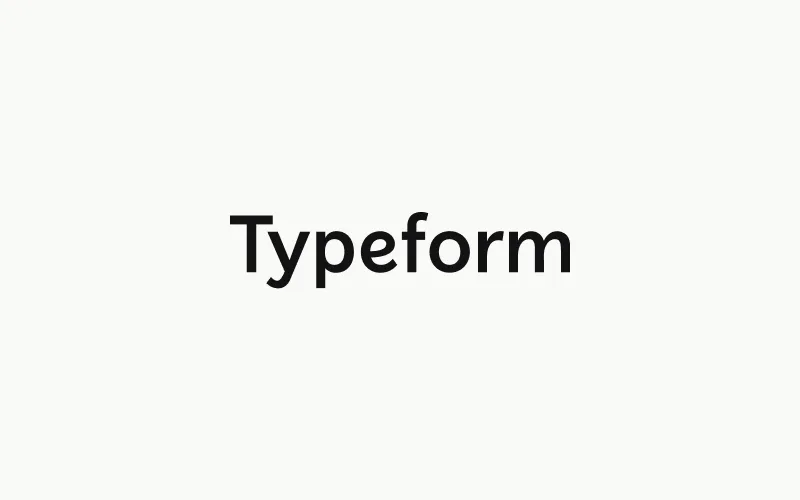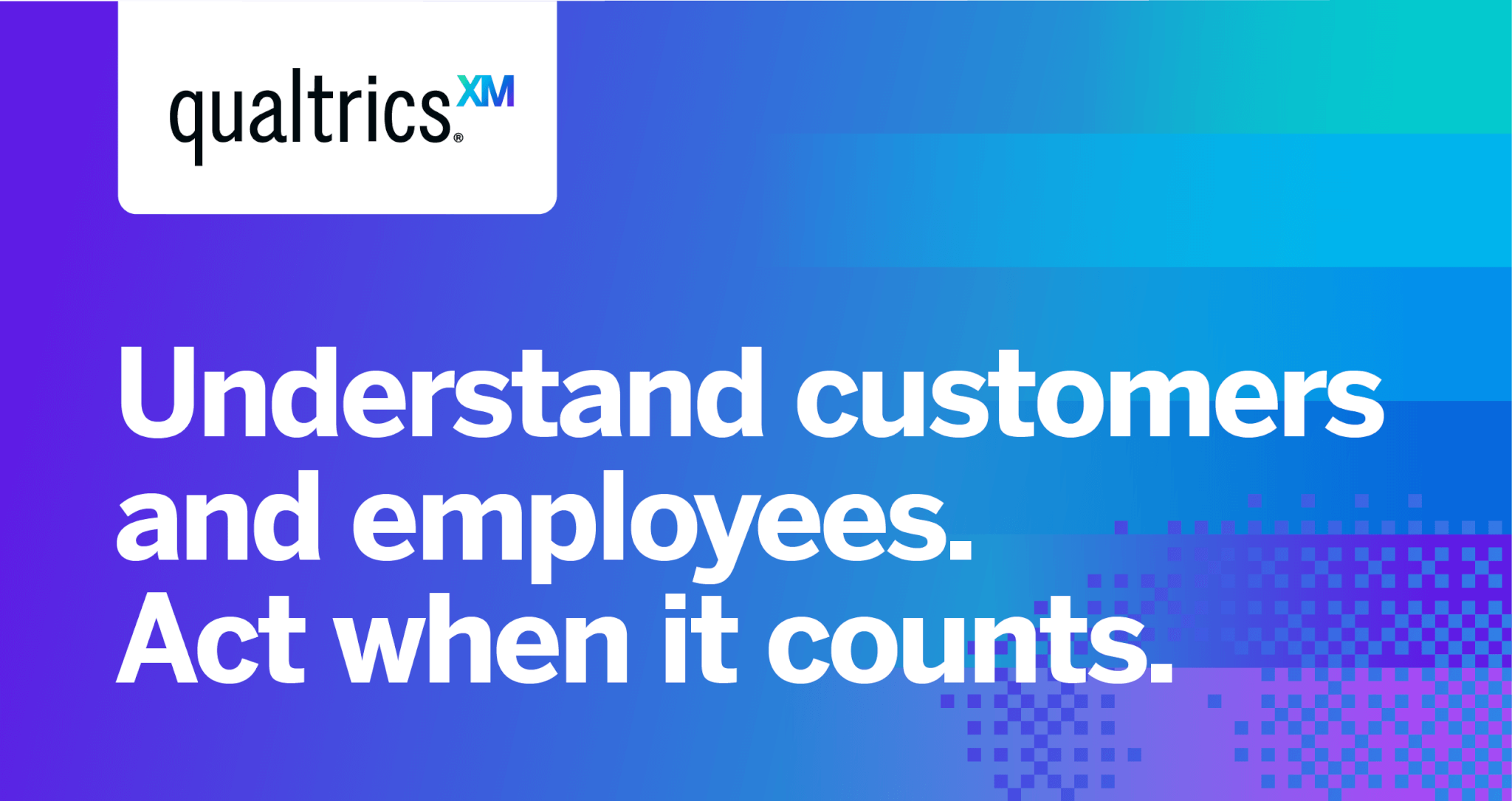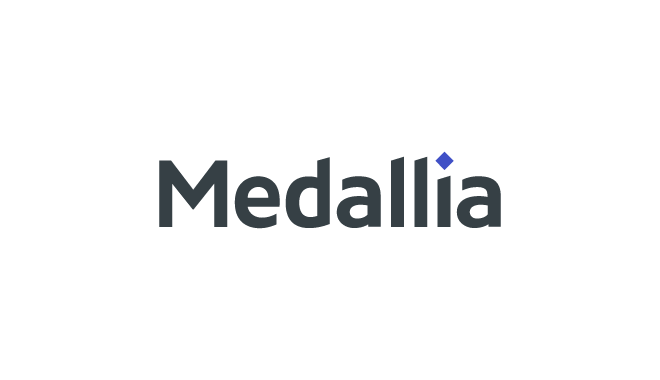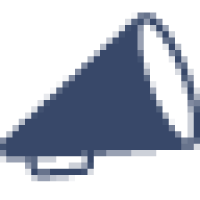Introduction
Assessment is a core part of the learning process – whether in education, corporate training or other fields. The right assessment software can streamline processes, provide data-driven insights and ultimately help improve outcomes. This guide evaluates 15 top options based on features, ease of use, support and other factors to help you find the best fit for your needs.
Methods of Evaluation
To evaluate and rank the assessment software, we considered the following factors: functionality and features, ease of use, pricing and plans, support availability, customer reviews and ratings, popularity based on traffic and keyword trends, number of integrations and third-party app support. We also looked at other metrics like the number of backlinks and domain authority that can indicate a platform’s popularity and trustworthiness.
1. SurveyMonkey Apply
SurveyMonkey Apply, formerly known as Qualtrics for Higher Ed, is an online application and assessment platform created by SurveyMonkey. SurveyMonkey is a widely popular online survey tool used by over 20 million active users around the world. SurveyMonkey Apply allows colleges, universities and graduate programs to build customized online applications, collect applicant materials, and evaluate candidates.
Pros: Some key advantages of SurveyMonkey Apply include:
– Intuitive and easy to use dashboard for creating customized online forms and rubrics.
– Widely used assessment tool that is familiar to many applicants.
– Seamless experience for applicants to apply to multiple programs in one centralized location.
– Integrates application data directly with student information systems.
Cons: A potential disadvantage is the cost, as pricing is based on the number of applications processed annually. For programs with very high volumes of applications, the costs may be higher compared to some competitors.
Pricing: SurveyMonkey Apply pricing starts at $3 per applicant for plans under 5,000 applications annually. Pricing then scales down as volume increases, with customizable enterprise plans also available. Discounts are offered for multi-year commitments and non-profit organizations.
Some key stats about SurveyMonkey Apply include:
– Used by over 1800 colleges and universities worldwide.
– Processes over 8 million applications annually.
– Integrates directly with common LMS platforms like Canvas and Blackboard.
2. Typeform
Typeform is an online form builder and survey tool that allows users to create beautiful and engaging forms and surveys. Founded in 2012 and based in Barcelona, Spain, Typeform makes it easy for anyone to create professional interactive forms without any coding.
Pros: Some key advantages of Typeform include:
– Beautiful visual style that makes forms feel more like a conversation
– Engaging question formats like sliders, dropdowns, and dynamic content keep respondents interested
– Built-in analytics allow users to see response rates and monitor form completion in real-time
Cons: A potential disadvantage is that the free plan only allows for one active form at a time. For teams or those with higher volume needs, an upgraded paid plan would be required.
Pricing: Typeform offers three paid plans:
– Plus plan: $29/month for 3 forms and extra features
– Premium plan: $49/month for 10 forms and custom branding
– Enterprise plan: Custom pricing for large organizations and advanced functionality
Some key stats about Typeform include:
– Used by over 70,000 companies worldwide including Starbucks, IBM, and AT&T
– Average response rate is 25-35% higher than traditional forms
– Forms see up to 3x longer time spent on each question compared to other tools
3. Moodle
Moodle is an open-source learning management system (LMS) that is used globally by schools, colleges and corporations. It was originally developed to support online distance education, with a focus on promoting pedagogical principles of learning and building a community of learners.
Pros: Key advantages of Moodle include:
– Open-source and free to use which allows for customization
– Wide range of assessment plugins available that can be used and customized
– Robust support forums and documentation available
Cons: One potential disadvantage is that customization and development requires technical expertise as it is an open-source platform.
Pricing: Moodle is open-source and free to install and use. Hosting, support services and premium plugins/themes may require paid subscriptions from third party providers.
Some key stats about Moodle include:
– Used by over 217,000 sites worldwide in over 240 countries
– Supports over 110 languages
– Has a large community of contributors developing plugins and offering support
4. Qualtrics
Qualtrics is an Experience Management (XM) software company that helps organizations collect feedback from customers, employees, and citizens. Founded in 2002, Qualtrics has grown to be one of the leading providers of experience data and insights. With offices in over 12 countries, Qualtrics software is used by large enterprises across various industries to improve the experiences they deliver.
Pros: Some key advantages of Qualtrics include:
– Powerful enterprise-grade platform that scales to support large and complex deployments
– Advanced question logic, branching, and piping capabilities allow for more engaging survey experiences
– Excellent support resources including implementation specialists, Success managers, and extensive documentation
Cons: One potential disadvantage is the cost as it is an enterprise-level software that may be too expensive for some smaller organizations or teams.
Pricing: Qualtrics pricing is based on the number of responses collected per year. Custom pricing is available for enterprise deployments. The standard pricing plans start at around $85 per user per month for smaller plans up to tens of thousands per month for unlimited enterprise plans.
Some key stats about Qualtrics include:
– Used by over 13,000 organizations worldwide including 95% of Fortune 100 companies
– Conducts over 90 million surveys and captures over 12 petabytes of experience data annually
– Has raised over $1.8 billion in funding with an estimated valuation of over $30 billion
5. Formstack
Formstack is all-in-one workflow automation software that allows you to capture data, generate documents, and collect digital signatures. The company was founded in 2005 and is based in Indianapolis, Indiana. Formstack lets you build online forms, surveys, and documents quickly using their intuitive drag-and-drop builder.
Pros: Some key advantages of Formstack include:
– Intuitive drag-and-drop builder for creating online forms without code
– Integrations with popular CRM and database tools to connect form data
– Powerful analytics and reporting to track form progress and responses over time
Cons: A potential disadvantage is that the pricing can be somewhat expensive for larger teams or those with very high volume forms and submissions.
Pricing: Formstack offers several paid plans starting at $15/month for the ‘Essentials’ plan for up to 3 forms and rising to $79/month for the ‘Enterprise’ plan with unlimited forms, users, and storage.
Some key stats about Formstack include:
– Used by over 35,000 customers worldwide
– Integrates with over 60 platforms including CRM tools like Salesforce and Hubspot
– Processes over 1 billion submissions per year
– 99.99% uptime guarantee
6. Survey123 for ArcGIS
Survey123 for ArcGIS is a mobile data collection solution from Esri that allows users to create web or mobile surveys, inspections, and audits. It provides an integrated mapping and forms creation platform that is designed for field teams conducting assessments and surveys.
Pros: Some key advantages of Survey123 for ArcGIS include:
– Fast and simple to set up mobile data collection forms.
– Integrated mapping functionality allows identifying locations on maps in forms.
– Designed specifically for field workers to conduct assessments and audits efficiently.
– Integrates directly with ArcGIS platform for viewing, analyzing and sharing collected data.
– Supports both online and offline data collection capabilities.
Cons: A potential disadvantage of Survey123 could be that the free basic plan has some limitations on data and form storage. For larger scale deployment and advanced needs, it may require upgrading to paid ArcGIS plans and licenses.
Pricing: Survey123 for ArcGIS has the following pricing plans:
– Free Basic Plan – Allows up to 3 forms and 1GB of data storage.
– paid ArcGIS plans starting from $15/user/month which provide additional features and storage.
Some key stats about Survey123 for ArcGIS include:
– Used by over 40,000 organizations globally for various data collection applications.
– Integrates directly with ArcGIS Online and ArcGIS Enterprise allowing collected data to be viewed and analyzed on maps.
– Has offline functionality allowing data to be collected without an internet connection.
– Supports a variety of common file formats like CSV, JSON and shapefile.
7. Acuity Scheduling
Acuity Scheduling is an online appointment scheduling software that helps businesses and professionals easily book and manage their appointments. Founded in 2006 and based in Vermont, Acuity Scheduling offers a complete online booking solution to streamline scheduling, boost revenue, and save time.
Pros: Some key advantages of Acuity Scheduling include:
– All-in-one solution for online bookings too
– Intuitive survey and rating collection tools
– Robust reporting without extra plugins
Cons: One potential disadvantage is that the free version only allows one calendar, which could limit scheduling flexibility for businesses with multiple practitioners.
Pricing: Acuity Scheduling offers three paid plans starting at $24 per month for the Basic plan which allows for one staff member and calendar. The Premium plan is $49 per month and offers unlimited staff and calendars. The Enterprise plan provides customized features and support starting at $99 per month.
Some key stats about Acuity Scheduling include:
– Used by over 150,000 businesses worldwide
– Processes over 30 million appointments annually
– Integrates with over 50 platforms including Google Calendar, Outlook, and Facebook
– Mobile responsive calendar ensures bookings are accessible anytime, anywhere
8. QuestionPro
QuestionPro is an online survey software that helps users create surveys and questionnaires. Founded in 2006, QuestionPro has grown to serve over 45,000 companies globally including big brands like Microsoft, GM and Boeing. It provides a robust yet easy to use platform with over 80 pre-built question types, templates and customizable features.
Pros: Some key advantages of using QuestionPro include:
– Wide range of professionally designed templates that users can customize
– Integrations with major CRM platforms like Salesforce, Hubspot allow for seamless survey deployment
– Users get full control over branding and can add their logo, colors to customize the look and feel of surveys
Cons: One potential downside is that the free plan has limited functionality. For advanced features like panel management, complex logic & piping, integrations – an paid upgrade may be required. However, the free plan is sufficient to test out the platform.
Pricing: QuestionPro offers both free and paid plans. The free plan allows creation of 3 active surveys with 100 responses each. Paid plans start from $19/month for the Essentials plan which removes survey limits and unlocks more features. Additionally enterprise plans are available for large organizations.
Some key stats about QuestionPro:
– Over 45,000 companies use QuestionPro worldwide
– It has 20+ survey distribution channels including email, SMS, social media etc.
– Survey responses can be collected from over 190 countries
– Average response rate is 25% higher than paper/email surveys
9. ACT Aspire
ACT Aspire is a comprehensive K-12 assessment system by ACT that helps measure student progress and predict their ability to succeed in college and career. ACT Aspire assessments are online, adaptive tests aligned to the Common Core and used in many state testing programs to measure student growth and proficiency.
Pros: Some key advantages of ACT Aspire include:
– Comprehensive K-12 system aligns assessment to instruction and tracks student growth and readiness over time.
– Adaptive testing provides a personalized assessment experience tailored to each student’s performance.
– Robust reporting tools help administrators, teachers, and parents understand student progress and identify instructional needs.
Cons: A potential disadvantage is that ACT Aspire is a proprietary system, so schools/districts are dependent on ACT for access to assessments, reporting, and support.
Pricing: Pricing for ACT Aspire varies depending on the number of students tested and range of assessments licensed. ACT provides quotes customized for each district’s student population and assessment needs.
Some key stats about ACT Aspire include:
– Used by over 8 million students annually in over 11 states.
– Includes summative assessments in ELA, Math, Science, and English for grades 3-8 and high school.
– Provides actionable data within days to help identify areas for instructional support and student enrichment.
10. Turnitin
Turnitin is an assessment and feedback software originally started at the University of California, Berkeley in the late 1990s. It is now owned and operated by Turnitin, LLC which is headquartered in Oakland, California. Turnitin aims to promote academic integrity by providing educators and students alike the resources needed to prevent plagiarism and improve writing.
Pros: Some key advantages of Turnitin include:
– Robust plagiarism detection tool that compares submitted work against its database as well as internet sources to identify potentially unoriginal content.
– Gradescope integration allows teachers to easily grade assignments, provide feedback, and view originality reports.
– Provides opportunities for formative peer review through anonymous peer marking and feedback.
Cons: A potential disadvantage of Turnitin is that over-reliance on its plagiarism detection alone without instruction on proper citation and synthesis of sources may discourage original thought and legitimate academic exchanges of ideas among students.
Pricing: Turnitin’s pricing varies based on the number of students and types of accounts needed. Generally, monthly pricing starts around $0.80 – $1.50 per student with yearly minimum commitments and volume discounts available for larger institutions.
Some key stats about Turnitin include:
– Over 150 million students and educators use Turnitin globally.
– Turnitin’s database currently contains over 100 billion web pages and academic papers that its plagiarism detection algorithm analyzes submitted work against.
– Turnitin integrates with all major Learning Management Systems including Blackboard, Canvas, D2L, and Moodle.
11. Kahoot!
Kahoot! is a game-based learning platform that brings engagement and fun to 1+ billion players every year at school, at work, and at home. Founded in 2013, Kahoot! allows teachers, trainers and organizations to create fun interactive learning experiences through quizzes or discussions. Participants, also known as ‘Kahoot players’ use a web browser or mobile device to answer poll questions that are projected onto a screen.
Pros: Some key advantages of Kahoot! include: – Engaging gamified platform that makes formative assessments fun for students. – Easy question authoring tool allowing teachers to rapidly create quizzes and surveys. – Competition aspects to quizzes where students can compete to score points appeals to many learners.
Cons: One potential disadvantage is that free accounts are limited to 10 questions per Kahoot! game which could limit their use for full formative assessments.
Pricing: Kahoot! offers free personal accounts for educators with limitations on the number of questions per game. Paid premium subscriptions start at $49 per year for business and educational teams removing question limits and unlocking additional features and customization options.
Some key stats about Kahoot! include: – Over 1 billion participants have played Kahoot! games to date. – Available in over 200 countries with 30 million monthly active users. – Used in 97% of high schools and 60% of primary schools in the US and Norway.
12. Discovery Education
Discovery Education is an education technology company dedicated to transforming teaching and learning. As a trusted provider of educational content, services, and professional development for over 20 years, Discovery Education helps educators at every level inspire their students with video-based content, real-world stories, and interactive learning experiences.
Pros: Key advantages of Discovery Education’s assessment tools include:
– Being a trusted provider of formative and interim benchmark assessments
– Includes formative item banks and custom assessment options to fit different districts’ needs
– Integrates seamlessly with many popular learning platforms like Canvas, Schoology, and Blackboard for a seamless experience
Cons: A potential disadvantage is that Discovery Education’s assessment resources are not as robust as some competitors that specialize exclusively in assessment. Some school districts may require more advanced features only offered by assessment-focused platforms.
Pricing: Pricing for Discovery Education’s assessment tools varies depending on the district’s needs and number of students. Generally, plans start at around $3-5 per student for formative assessment item banks and interim benchmarks. Custom assessments typically have additional per-item fees. Contact a representative for a customized quote.
Some key stats about Discovery Education include:
– Reaches over half the K-12 schools in the US
– More than 13,000 districts, 1.5 million educators, and 50 million students have access to Discovery Education’s resources
– Provides resources mapped to state standards for all 50 US states
13. Quizizz
Quizizz is an engaging online assessment platform that helps educators assess students and engage them in learning. With over 35 million students and teachers actively using the platform each month, it has become one of the most popular edtech tools. Quizizz allows teachers to create interactive quizzes, lessons, polls and surveys to assess student comprehension and keep them engaged in the learning process.
Pros: Some of the key advantages of Quizizz include:
– Engaging gamified interface that students find motivating and fun to use
– Easy to create and customize quizzes, lessons and other assessments
– Tracks student progress over time and provides detailed analytics
– Teachers can collaborate and share content with each other
– Supports different question types like multiple choice, true/false etc.
Cons: A potential disadvantage is that the free version has some limitations on the number of questions that can be included in a single quiz/lesson. The premium paid version is required to unlock additional features and storage.
Pricing: Quizizz offers the following pricing plans:
– Free Plan: Allows basic usage with limitations on number of questions per quiz/lesson
– Premium Plan: $7.50/teacher/month – Removes question limits and unlocks additional features
– School/District Plan: Pricing varies based on number of students/teachers – Best for deployment across an entire school/district
Some key stats about Quizizz:
– Over 35 million users actively using the platform each month
– Available in over 190 countries worldwide
– Used in over 80% of US schools
– Supports over 45 languages
– Teachers have created over 100 million quizzes, lessons and activities on the platform
14. Medallia Experience Cloud
Medallia Experience Cloud is an experience management software platform that helps organizations gather feedback from customers, employees, and digital touchpoints to improve the customer experience. Medallia’s platform collects both qualitative and quantitative data across industries and channels to provide organizations with a holistic view of the experiences people have with their brand.
Pros: Some key advantages of Medallia Experience Cloud include:
– Ability to gather feedback across industries and channels like web, mobile, call centers, branches, and locations through surveys, text analytics, voice analytics and more.
– Real-time insights and engagement capabilities that allow organizations to identify issues fast and take immediate actions.
– Powerful Textual Analytics capabilities that analyze customer comments and transcripts from channels like chat, voice, and social media to glean deep insights.
Cons: One potential disadvantage is that Medallia Experience Cloud requires significant resources and expertise to deploy and extract full value. Complex projects may need the help of system integrators and consultants.
Pricing: Medallia Experience Cloud pricing is customized based on features, volumes, and modules required. It offers flexible pricing models like per user/per month, per interaction processed or a combination. Free trials are available to explore the full capabilities.
Some key stats about Medallia Experience Cloud include:
– Over 1,500 customers globally across various industries like retail, healthcare, telecommunications, and financial services.
– Processes over 9 billion consumer interactions per year.
– Provides real-time insights from feedback within hours of collection.
15. Crowdsignal
Crowdsignal is an online survey and product research tool that helps companies get quick, real-time feedback from their audience. Founded in 2012, Crowdsignal makes it easy to create flexible surveys, polls, quizzes and ratings to understand customer opinions and gather insights to improve products.
Pros: Some key advantages of Crowdsignal include:
– Built for product research and customer feedback – Features like branching questions and customizable themes make it ideal for gathering qualitative feedback.
– Real-time insights through integrated dashboard – See responses flow in as they happen and analyze results on the fly.
– Specialized features for usability testing – Features like screen recording, hotspots, and clicktracking help gather valuable usability data.
Cons: One potential disadvantage is that it lacks some advanced survey capabilities found in more expensive research tools. Crawdsignal is best suited for quick, lightweight research rather than complex in-depth studies.
Pricing: Crowdsignal offers three pricing tiers:
– Basic plan starts at $49/month for up to 500 responses
– Professional plan is $99/month for up to 2,000 responses
– Enterprise plans with custom pricing for high volume usage
Some key stats about Crowdsignal include:
– Used by over 5,000 companies including Amazon, Cisco, and Microsoft
– Conducted over 50 million responses globally
– Integrates with over 200 tools like Slack, Segment, and Zapier
Conclusion
With so many quality options on the market, choosing the right assessment solution requires understanding your specific needs and priorities. Referring to the feature comparisons and evaluation criteria outlined in this guide can help narrow down the field. Also consider free trials to test drive platforms before committing. With the right tool, organizations can revolutionize how they capture feedback, measure progress and gain insights to continuously improve.