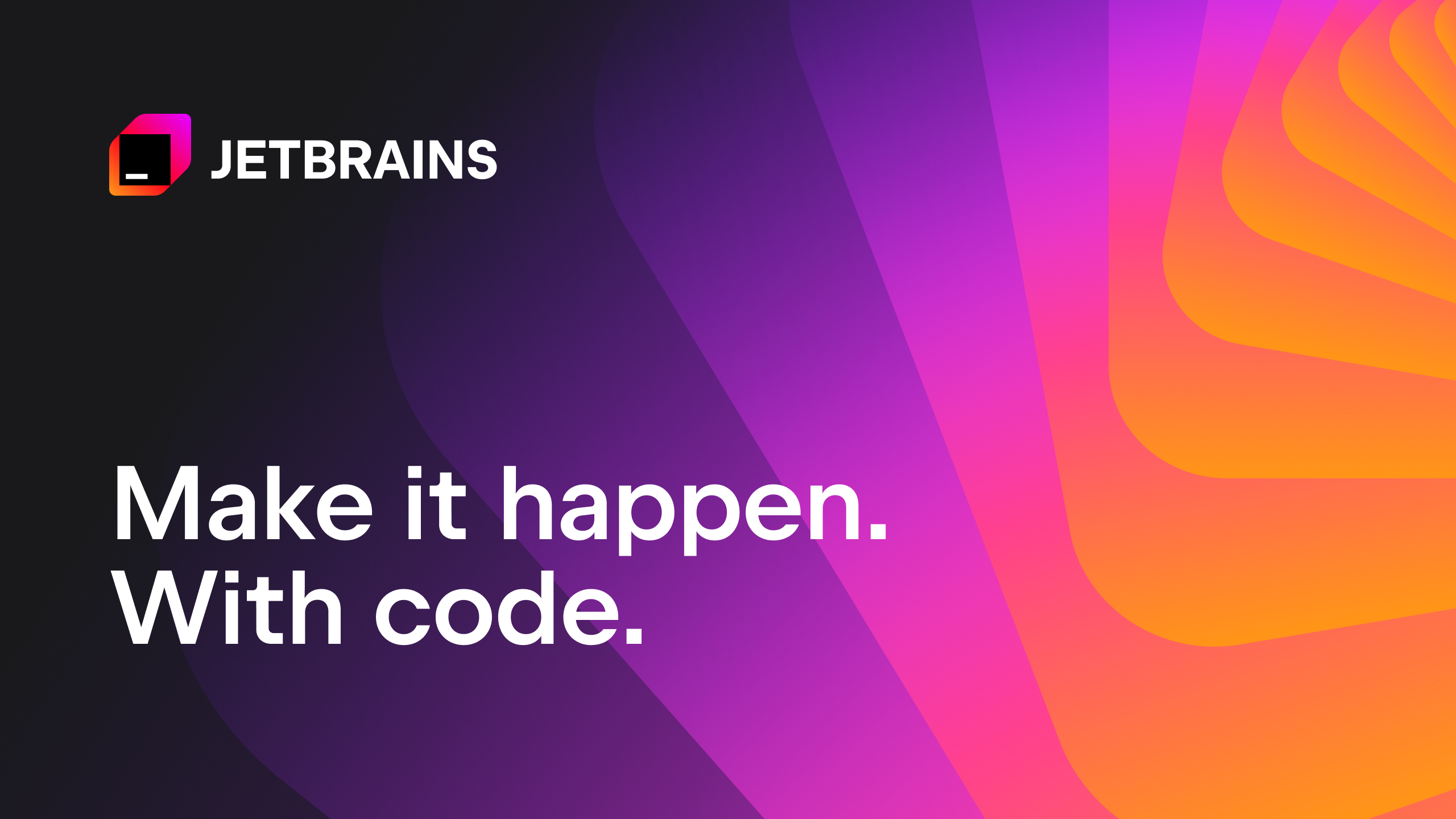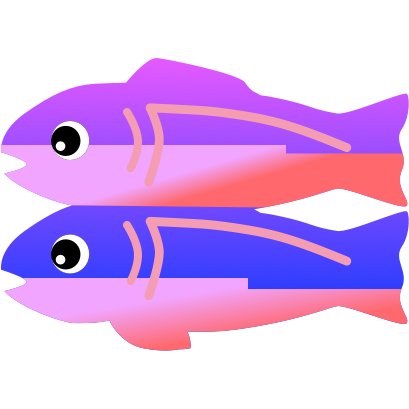Introduction
Effectively tracking and managing bugs and issues is crucial for any software development team to deliver high quality products on time and on budget. Bug tracking software provides a central place to log, prioritize, assign and resolve issues. In this blog, we evaluate the top 15 bug tracking solutions based on criteria such as issue tracking capabilities, integration with other developer tools, permissions, pricing and more to help you choose the right solution for your team.
Methods of Evaluation
To rank these bug tracking software, we considered conventional criteria like features, pricing, ease of use and support. However, we also leveraged less conventional metrics like number of backlinks, traffic and keyword search trends to gauge the solutions’ popularity and mindshare in the developer community. This gives a more holistic view of how established, feature-rich and in-demand each option is. The top solutions scored highly across functionality as well as popularity metrics.
1. GitHub Issues
GitHub Issues is a popular bug and issue tracking tool that is integrated directly into the GitHub code repository platform. It allows developers to easily log, track, and manage bugs and tasks associated with GitHub code repositories.
Pros: Some key advantages of GitHub Issues include:
– Integrated directly with GitHub repositories so issues can be linked to code.
– Free for public and unlimited private repositories.
– Powerful issue management capabilities including commenting, assigning tasks, filtering, and more.
– Strong collaboration features allowing for discussions around issues.
– Integrates seamlessly with continuous integration and delivery processes on GitHub.
Cons: Potential disadvantages of GitHub Issues could include:
– Only basic project/task management features, more robust project management solutions may be needed.
– Limited customization compared to some stand-alone bug tracking platforms.
– Features are primarily focused on software development workflows rather than general bug tracking needs.
Pricing: GitHub Issues has the following pricing:
– Free plan includes unlimited public repositories and unlimited private repositories for individual user accounts.
– GitHub Teams and GitHub Enterprise plans available for teams and businesses starting at $4/month.
Some key stats about GitHub Issues include:
– Used by over 100 million developers globally.
– Free tier allows for unlimited public and private repositories.
– Deeply integrated with GitHub code repositories and workflows.
2. Zendesk
Zendesk is a leading customer service software that helps companies provide excellent customer support across multiple communication channels. Established in 2007 and based in San Francisco, Zendesk has grown to support over 2 million agents and serves more than 45,000 paid customer accounts globally.
Pros: Some key advantages of Zendesk include:
– Helpdesk and omnichannel support across email, phone, chat, social media and more
– Integrated ticket management to track requests from multiple channels
– Robust REST API for customization and scalability
– Flexible to deploy on-premise or in the cloud via AWS or Google Cloud
Cons: One potential disadvantage is that Zendesk is generally more expensive than some other helpdesk software options. However, it offers more advanced features suited for larger teams and businesses.
Pricing: Zendesk pricing starts at $49 per agent per month for their basic Support plan. More advanced Pro and Enterprise plans are priced higher based on the number of agents and additional features needed.
Some key stats about Zendesk include:
– Over 200,000 paid customer accounts
– Supports 2 million agents worldwide
– Integrates with over 3,500 apps via its API
– Available in over 30 languages
– Named a leader in the Gartner Magic Quadrant for CRM customer engagement centers for eight consecutive years
3. YouTrack
YouTrack is a bug tracking and project management tool developed by JetBrains. Used for tracking bugs, tasks, issues and other items in software development projects, YouTrack integrates tightly with other JetBrains developer tools like IDEs and offers robust permissions and repository integration capabilities.
Pros: Key advantages of YouTrack bug tracking software include: Developed by JetBrains for issue tracking, Robust permission systems and repository integration, Free for FOSS and open source projects.
Cons: One potential disadvantage is that YouTrack’s pricing for commercial use starts at $10/month per user which may be more expensive than some other options for small teams.
Pricing: YouTrack offers 3 pricing tiers: Free for open source and FOSS up to 10 users, Commercial $10/month/user for up to 10 users and unlimited issues, Commercial Plus starts at $15/month/user for additional functionality like wikis, epics and time tracking.
Some key stats about YouTrack include: Can handle over 1 million issues, integrated with over 30 version control systems like Git and Mercurial, free for FOSS projects up to 10 users and unlimited issues, REST API allows deep customization and integration with other tools.
4. Asana
Asana is a project management and work tracking tool that helps teams organize, track, and manage work. Founded in 2008, Asana has become one of the most popular work management platforms for both small and large teams.
Pros: Some key advantages of Asana include:
– Robust permissions and task management workflows that allow customizing views and assigning tasks
– Rich reporting and analytics that provide insight into team performance and workflow bottlenecks
– Project collaboration features that facilitate team communication and coordination on projects
Cons: One potential disadvantage is that the free plan has limited capabilities which may not meet the needs of larger teams.
Pricing: Asana offers the following pricing plans:
– Free Plan: Basic features for up to 15 users
– Premium Plans: Advanced features starting at $9.99/user per month billed annually
Some key stats about Asana include:
– Used by over 150,000 paying customers including Dropbox, BMW, and General Motors
– Over 100 million users worldwide
– Integrates with over 150 other apps like Slack, Microsoft Teams, and Google Calendar
5. Smartsheet
Smartsheet is a leading work management platform that allows teams to plan, capture, manage, automate and report on work. Founded in 2005, Smartsheet helps 82,000 paying organizations and millions of users in 190 countries be more agile, adaptive and collaborative. With Smartsheet, users can manage projects, tasks and processes with customizable dashboards, views and reports.
Pros: Some key advantages of Smartsheet include:
– Flexible project management spreadsheet UI
– Robust resource and task management capabilities
– Good integration with Microsoft Office apps like Excel
– Powerful automation capabilities via workflows and bots
– Strong reporting and dashboard features for work visibility
Cons: A potential disadvantage is that Smartsheet has a learning curve to fully leverage its powerful capabilities. It may take time for new users to get comfortable with all the available views, settings and functions.
Pricing: Smartsheet offers several paid plans ranging from $15- $35 per user per month based on the number of users and desired features. Pricing includes online support. Academic, nonprofit and select government customers may qualify for discounted rates.
Some key stats about Smartsheet include:
– Used by over 82,000 paying organizations worldwide
– Available in 190 countries
– Supports millions of total users
– Offers flexible spreadsheet and board views to manage work
– Integrates with over 275+ apps including Microsoft, Google Workspace and Slack
6. Monday.com
Monday.com is a visual workflow management platform that allows users to create customized boards and tools to organize their work. The platform offers both free personal plans as well as paid business plans starting at $8 per user per month.
Pros: Some key advantages of Monday.com include: – Visual workflow management using customizable boards and tools – Free personal use option for individuals and small teams – Scalable pricing plans for growing businesses starting at $8 per user per month – Extensive integration options with various apps and services
Cons: One potential disadvantage is that Monday.com does not offer the level of functionality that specialized project management or bug tracking software provides. It aims to be an all-in-one work OS rather than focusing on a single workflow or task.
Pricing: Monday.com offers the following paid pricing plans for businesses: – Starter Plan: $8 per user per month billed annually – Basic Plan: $12 per user per month billed annually – Premium Plan: $18 per user per month billed annually. All plans include unlimited customization, apps, and integrations.
Some key stats about Monday.com include: – Used by over 150,000 organizations globally – Available in over 35 languages – Integrates with over 500 apps like Slack, Gmail, Jira and more
7. Gitea
Gitea is an open source Git service that can be run on-premises or in the cloud. It offers Git repository management with fine-grained access controls and integrated issue tracking. Gitea was created as a lighter alternative to GitHub by moving core functions to smaller individual services.
Pros: Some key advantages of Gitea include:
– Self-hosted so you retain full control over your code and data
– Very lightweight and easy to install on low-power servers or cloud infra
– Integrated issue tracking so code and bug tracking is centralized
– Fine-grained access controls to share code privately or publicly
Cons: The main potential disadvantage is that as it is self-hosted, you need to manage the infrastructure and perform upgrades/maintenance yourself.
Pricing: Gitea is open source and free to download and self-host. There is no paid version or support contracts. The developer community provides support through forums, documentation and issue tracking on GitHub.
Some key stats about Gitea include:
– Used by over 100,000 organizations worldwide
– Can scale to millions of repositories
– Very lightweight – only requires 30MB of RAM and 1 CPU
– Actively maintained by a developer community of over 150 contributors
8. Wrike
Wrike is a project management and work collaboration tool that helps teams organize work, track progress, and deliver results. Founded in 2006 and headquartered in San Jose, California, Wrike provides a robust work management platform to keep projects on track.
Pros: Some key advantages of Wrike include: – Robust Gantt charts, permissions and workflows to manage complex projects. – Good for dispersed teams with built-in communication and collaboration tools. – Project management and work collaboration features keep teams organized and on task.
Cons: A potential disadvantage is that the pricing could be too expensive for very small teams or businesses on a budget. The free version has limited features compared to the paid tiers.
Pricing: Wrike offers four paid pricing tiers as well as a free tier. Plans range from $9.80/user per month for the basic plan up to $24.80/user per month for the top ‘Enterprise’ tier which includes additional large scale features and customization options.
Some key stats about Wrike include: – Used by over 12,000 companies worldwide including Cisco, Toyota, and NASA. – Supports teams of all sizes from small businesses to enterprises with over 1 million users. – Integrates with over 200 apps like Slack, Asana, Dropbox and more.
9. Podio
Podio is a customizable work management platform that allows users to build flexible solutions for their business needs. It provides all the basic project management and communication tools needed while also giving users the ability to customize the platform through its powerful API.
Pros: Some key advantages of Podio include:
– Customizable work management platform that can be adapted to any unique process or workflow
– Focuses on providing flexible building blocks rather than canned solutions
– Powerful API allows for deep integrations and customizations beyond out-of-box features
Cons: The main disadvantage of Podio is that its flexible and customizable nature can make it more complex to initially set up compared to some off-the-shelf project management solutions.
Pricing: Podio offers 3 tier pricing plans:
– Podio Starter – Free plan for up to 3 users
– Podio – $8/user per month billed annually for teams of 3-50 users
– Podio Elite – Custom pricing for enterprises with over 50 users
Some key stats about Podio include:
– Used by over 35,000 companies globally including NASA, Virgin, and Cisco
– Over 1 million users
– Integrates with over 200+ apps like Dropbox, Google Drive, and Slack
– 12+ years in business since its founding in 2008
10. TeamWork
TeamWork is a leading project management platform that helps organizations of all sizes plan, track and deliver projects. In business since 2006, TeamWork helps over 45,000 companies worldwide manage everything from small tasks to extensive projects and workstreams.
Pros: Some key advantages of TeamWork include:
– Robust project management workflows and templates
– Built-in time tracking, resource allocation and reporting capabilities
– Full support for Agile and Waterfall project methodologies
– Collaborative workspace for tasks, files, communications and more
– Competitive pricing starting at just $14/user/month for the Standard plan
Cons: As with any software, there are some potential disadvantages to consider with TeamWork including:
– May have a steeper learning curve than some simpler project tools
– More expensive than some basic, no-frills task tracking software
– Not as feature-rich or customizable as some higher-end enterprise options
Pricing: TeamWork offers three main pricing tiers:
– Standard Plan: $14/user/month – Best for small teams of up to 15 users
– Professional Plan: $24/user/month – Adds more customizability and resources
– Enterprise Plan: Custom quote – For very large enterprises with advanced requirements
Some key stats about TeamWork include:
– Over 45,000 companies worldwide use TeamWork
– Established in 2006 and headquartered in Dublin, Ireland
– Integrates with over 150 third party apps including Slack, Asana, Trello and Jira
– Average customer manages over 30 active projects at any given time
11. Taiga
Taiga is an open source project management platform for agile developers and project managers. Originally started in 2011, Taiga helps distributed teams and companies plan, track and manage their work. With a flexible kanban-styled board and lightweight agile ceremonies, Taiga aims to make collaboration and task management seamless.
Pros: Some key advantages of Taiga include:
– Focused on agile project management and a lean UX
– Free to use and fully open source meaning it can be self-hosted
– Easy to setup and get started with for new agile teams
– Flexible boards and workflows that can be customized
– Integrates with many developer tools for a seamless experience
Cons: One potential disadvantage is that as an open source tool, it lacks some enterprise features like detailed reporting found in paid project management solutions.
Pricing: Taiga is free to use in both its open source and SaaS versions, with no feature limitations. Paid Enterprise plans starting at $39/month are available for additional support, PrioritySLAs and advanced reporting.
Some key stats about Taiga include:
– Used by over 100,000 teams globally
– Available in open source or SaaS versions
– Supports Scrum, Kanban and hybrid methodologies
– Integrates with common tools like GitHub, GitLab and Slack
12. Bitrix24
Bitrix24 is an all-in-one free online workspace for businesses of all sizes. It combines CRM, project management, online meetings and video conferencing, tasks, file storage and more into a single intuitive platform.
Pros: Some key advantages of Bitrix24 include:
– All-in-one platform for CRM and project management needs
– Free basic plan is sufficient for many small business needs
– Good integration with tools for file storage, video conferencing and other services
Cons: A potential disadvantages could be the paid plans get quite expensive for larger teams compared to some other specialized project management tools.
Pricing: Bitrix24 offers a free basic plan for up to 5 users. Paid ‘Corporate’ plans start at $15/user per month and offer additional features and support.
Some key stats about Bitrix24 include:
– Used by over 10 million users worldwide
– Offers a free plan for up to 5 users
– Integrates seamlessly with various third party tools like Dropbox, YouTube, Google and more
13. Bugzilla
Bugzilla is an open source, on-premise or self-hosted bug tracking solution developed by the Mozilla Foundation. It was originally created in 1998 to track bugs in the Mozilla browser development but has since expanded to be used by organizations across various industries.
Pros: Some key advantages of Bugzilla include:
– It is open source and free to download and use with no licensing costs
– Highly customizable through extensions and customization of fields, workflows and permission settings
– Mature and feature-rich with modules for code reviews, change tracking and more due to over 20 years of ongoing development
Cons: One potential disadvantage is that Bugzilla is on-premise only, meaning it needs to be installed and maintained on your own servers versus a SaaS option.
Pricing: As open source software, Bugzilla is available to download and use for free. There are no licensing costs. Organizations are responsible for hosting the software themselves on their own infrastructure.
Some key stats about Bugzilla include:
– Used by over 2 million users worldwide
– Over 20 years of ongoing development and improvements
– Supports customized workflows and flexible user permissions
– Used by companies like Mozilla, Red Hat, CNN, and NASA
14. FogBugz
FogBugz is a premier bug tracking, project management, and collaboration platform developed by Glitch (formerly Fog Creek Software). Focused on developer workflows, FogBugz provides intuitive workflow management and powerful search capabilities for developers to easily track and resolve issues.
Pros: Some key advantages of FogBugz include:
– Intuitive interface focused on developer workflows
– Robust permissions and case management
– Powerful search across all data including comments, emails, attachments etc.
– Strong integration with version control systems like Git
Cons: One potential disadvantage is that FogBugz is licensed on a per-user basis which can become expensive for very large teams.
Pricing: FogBugz pricing starts at $7/month per user for the Standard plan with unlimited projects and support. It also offers Enterprise plans for larger organizations with additional features and customization options.
Some key stats about FogBugz include:
– Used by over 100,000 developers worldwide
– Supports unlimited projects and users
– Integrates tightly with Git repositories like GitHub
– Over 20 years in business providing bug tracking solutions
15. Flow
Flow is an agile project management and bug tracking tool that focuses on lightweight workflows. It aims to provide all the collaboration and workflow benefits of larger project management tools while maintaining a simple and flexible user experience.
Pros: Some key advantages of Flow include:
– Simple and intuitive interface that is easy for new users to get started
– Flexible workflows that can be tailored for any team or project
– Powerful integrations that bring other tools into Flow for a unified experience
– Real-time collaboration on tasks, comments and files within Flow
Cons: One potential disadvantage is that for larger teams of 5 or more users, paid plans start at $9 per user per month which could be more expensive than some competitors.
Pricing: Flow offers the following pricing plans:
– Free plan for solo use or teams up to 5 users
– Premium plans start at $9/user/month for teams of 5 or more users with additional features like priority support.
Some key stats about Flow include:
– Used by over 50,000 developers and teams globally
– Integrations with over 30 other tools like Github, Slack, Jira and more
– Free plan provides full functionality for solo use or teams of up to 5 users
Conclusion
Choosing the right bug tracking software is crucial for streamlining your development process. While all the above solutions are excellent in their own ways, GitHub Issues, Zendesk and YouTrack topped the list by scoring highly on criteria like features, popularity, pricing and integration capabilities. Evaluate your specific needs around issue tracking, project management, permissions and budget to identify the best fit. Test drive some free trials to experience the solutions firsthand before committing to one.