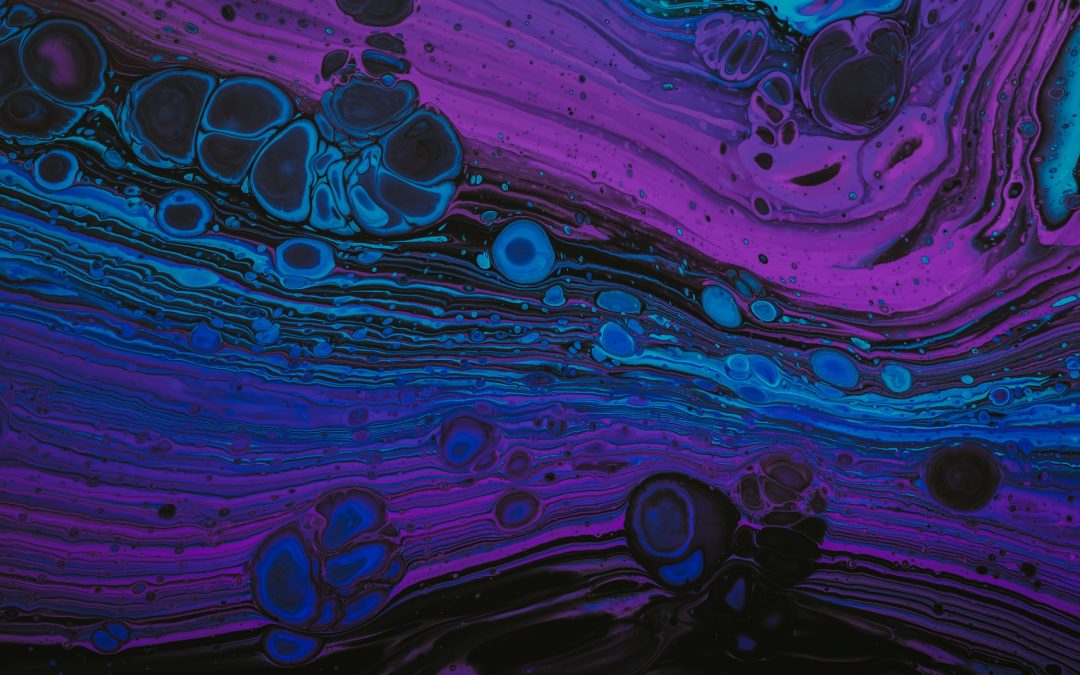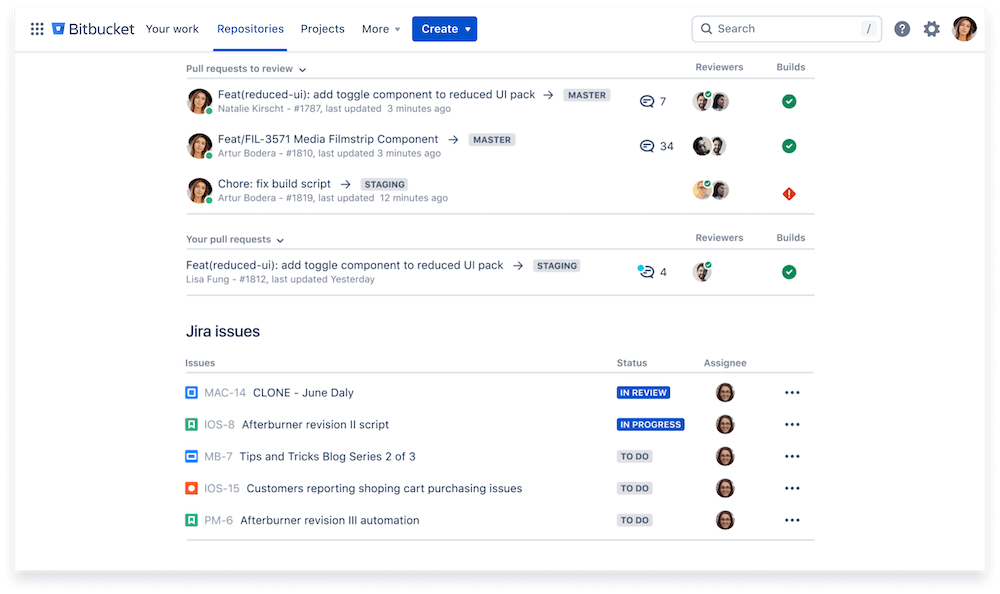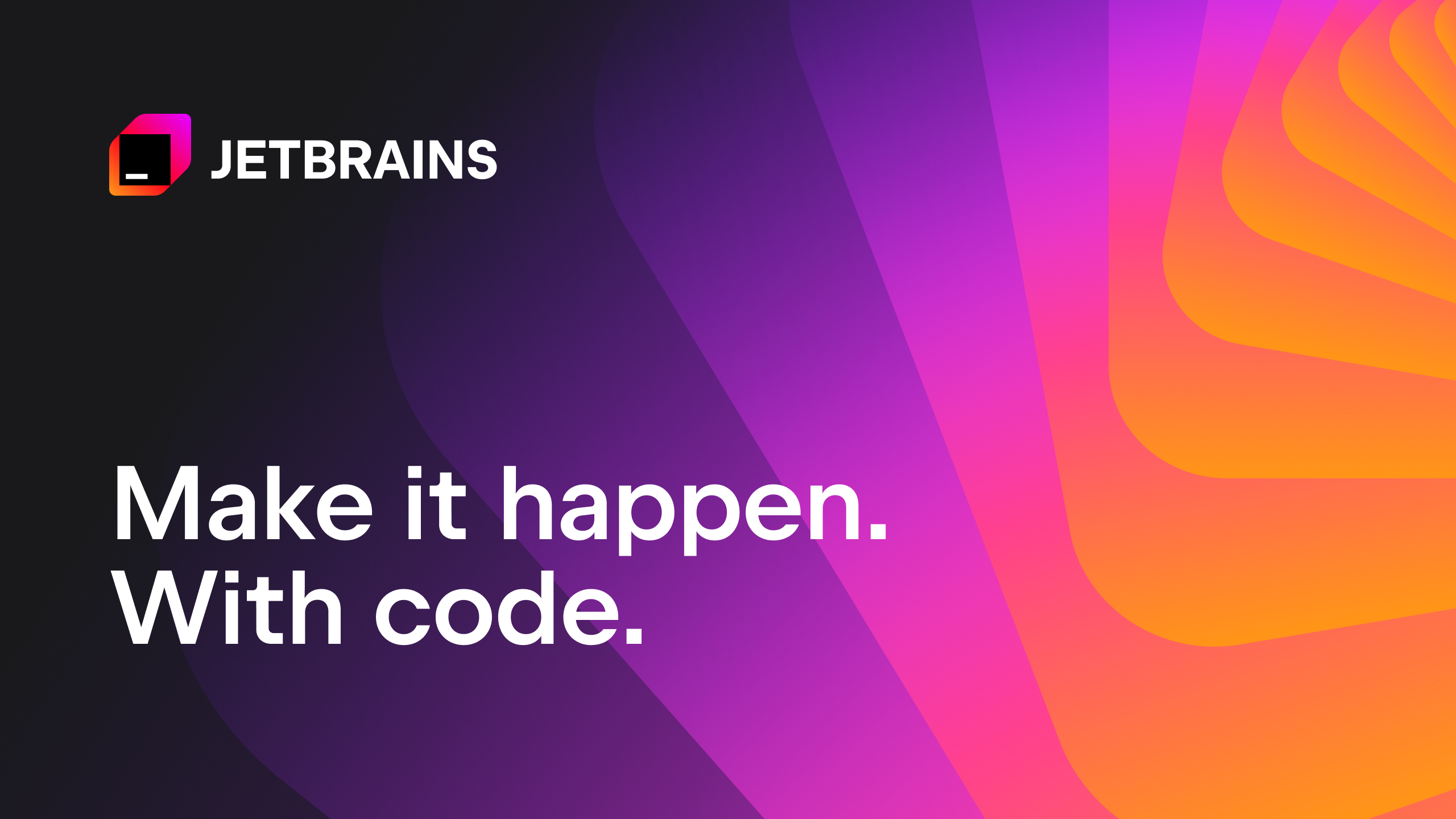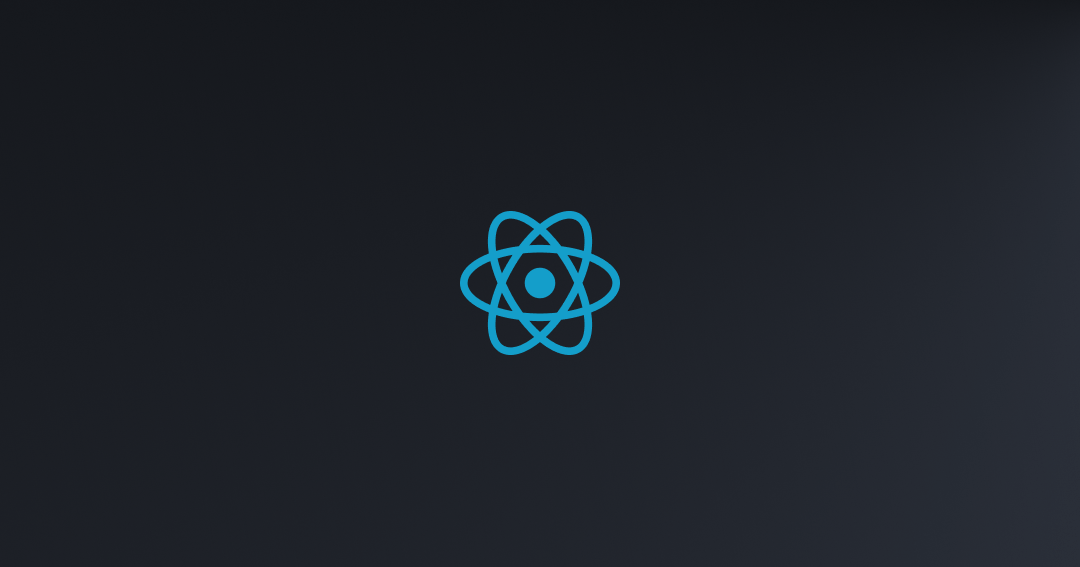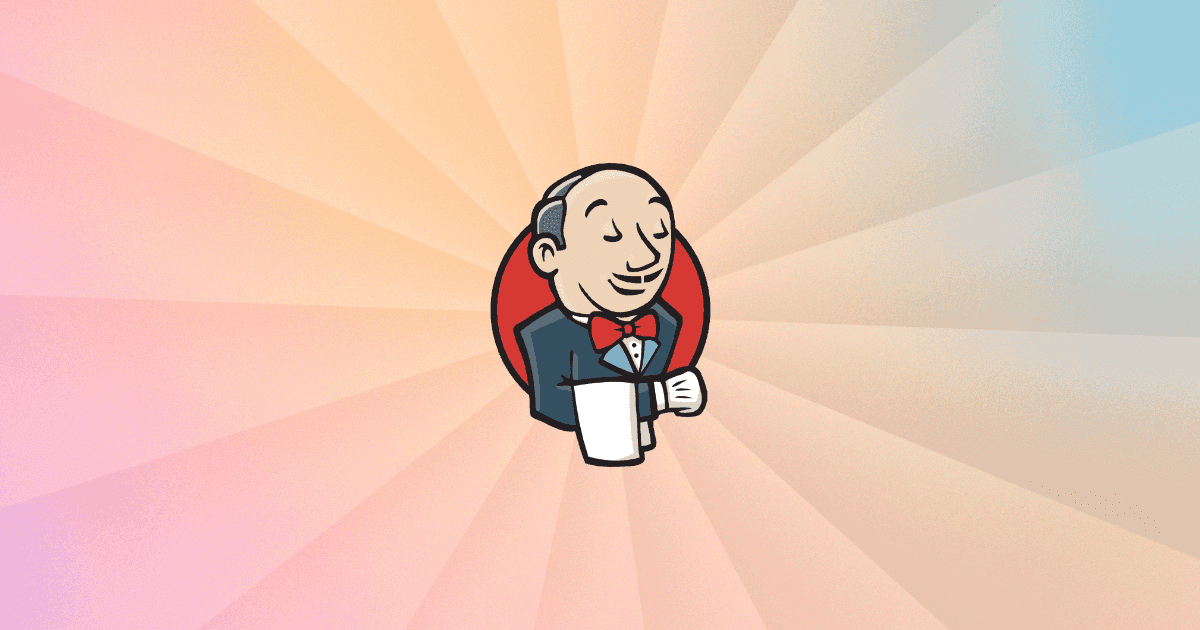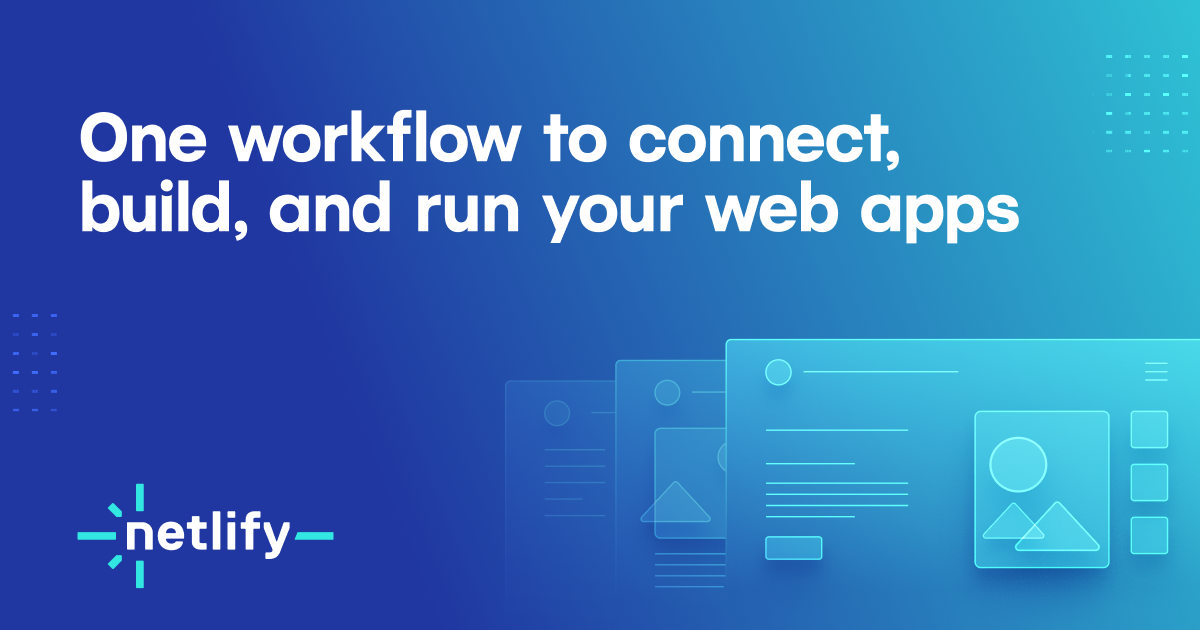Introduction
Continuous integration (CI) has become a vital practice for modern software development teams looking to streamline their processes and deliver high-quality code. By automating the build, testing, and deployment steps, CI platforms allow developers to catch bugs and errors early, collaborate more efficiently, and release updates more frequently. With so many excellent CI options available today, it can be tough to decide which solution is the best fit. In this post, we evaluate 15 top CI tools based on criteria like features, ease of use, pricing, and market traction to help you determine the right one for your team and workflow.
Methods of Evaluation
To rank the top continuous integration tools, we considered various factors like functionality, popularity, integration capabilities, pricing, and community support. In terms of functionality, we looked at factors like build configuration, language support, testing features, deployment options, and extensibility through plugins/marketplace apps. For popularity, we analyzed metrics like the number of GitHub stars, market share estimates, and traffic data. We also evaluated how well each tool integrates with common development tools and platforms like version control systems, IDEs, and libraries. Other criteria included pricing models, free tier offerings, documentation quality, and size of the open-source community through metrics like # of GitHub stars, Stackoverflow questions, and backlinks.
1. GitHub Actions
GitHub Actions is a continuous integration and continuous delivery (CI/CD) platform that allows automating software build, test, and deployment pipelines for projects hosted on GitHub. With over 100 million developer users on GitHub, GitHub Actions allows developers to automate their workflows directly within their GitHub repository.
Pros: Some key advantages of GitHub Actions include:
– Very popular service from GitHub so it integrates seamlessly
– Large community and ecosystem of pre-built actions
– Actions can be triggered automatically on commits, pull requests, scheduled times, and external events
– Free tier available for public repos and open source
Cons: One potential disadvantage is that GitHub Actions is tightly coupled to GitHub as the hosting platform. If a company wanted to move their code repository elsewhere, they would need to recreate all their workflows on a new CI/CD platform.
Pricing: GitHub Actions offers a Free tier that includes unlimited public repositories and private repositories for teams. For private repositories on larger teams and organizations, paid plans start at $3 per user per month for the Pro plan.
Some key stats about GitHub Actions include:
– Available for all public and private repositories on GitHub
– Integrates natively with GitHub for code reviews, documentation, and issues
– Large community and marketplace of pre-built actions
– Free for public repos and has paid tiers for private repos and larger workflows
2. Bitbucket Pipelines
Bitbucket Pipelines is the continuous integration and delivery tool built by Atlassian and integrated with Bitbucket. Bitbucket Pipelines runs builds, tests, and deploys code from a Bitbucket repository.
Pros: Some key advantages of Bitbucket Pipelines include: It is deeply integrated with Bitbucket for simple configuration and access. Builds run inside Docker containers for consistency and isolation. Workers auto-scale so build capacity increases with repository activity. It supports many common programming languages including Java, Python, JavaScript and more.
Cons: A potential disadvantage is that advanced functionality may require paid plans compared to some other CI/CD tools which offer more features for free. The free tier has limitations on simultaneous jobs and auto-scaling.
Pricing: Bitbucket Pipelines offers a free tier for unlimited public repositories and a limited number of private repositories and concurrent pipelines. Paid plans start at $25/month for up to 5 concurrent pipelines.
Some key stats about Bitbucket Pipelines include: It supports over 250 programming languages and frameworks out of the box. It provides auto-scaling workers to handle building code. It is simple to set up and get started with integrating pipelines into a Bitbucket repository.
3. TeamCity
TeamCity is a mature and full-featured continuous integration and delivery server made by JetBrains. With an eye-catching and intuitive user interface, TeamCity makes it easy to automate builds, tests and releases.
Pros: Some key advantages of TeamCity include: Made by JetBrains, so it has a well-crafted user interface, Integrates seamlessly with JetBrains IDEs like CLion and IntelliJ IDEA, Supports building projects from any environment including Windows, Linux, and macOS.
Cons: The main disadvantage is that TeamCity is not open source like Jenkins. However, it also has many more features out of the box compared to Jenkins.
Pricing: TeamCity has a free open source license for up to 20 build configurations. For more build configurations and additional features, commercial licenses start at $25/agent/month for 1-year subscriptions.
Some key stats about TeamCity include: Used by over 2 million developers worldwide, Supports various version control systems and build tools out of the box like Git, Mercurial, Maven, Gradle, Ant, NAnt, etc., Over 15 years of continuous development and enhancement by JetBrains.
4. Webpack
Webpack is an open-source tool for bundling JavaScript assets. Originally created by Tobias Koppers in 2014, Webpack allows bundling of JavaScript dependencies and transforms them into a static asset for the browser to consume. It can handle front-end assets like HTML, CSS, images etc.
Pros: Some key advantages of Webpack include:
– Leading module bundler for JavaScript
– Supports async/dynamic imports
– Plugins for optimizations like code splitting and minification
Cons: One potential disadvantage is the learning curve required to understand how to fully utilize Webpack and customize configurations for large projects.
Pricing: Webpack is open source and free to use. However, commercial support options are available through Webpack CLI and Webpack Bundle Analyzer plugins.
Some key stats about Webpack include:
– Over 2 million weekly downloads on npm
– Supported by over 20,000 plugins
– Used by popular frameworks like React, Angular and Vue
JS.ORGDedicated to JavaScript and its awesome community since 2015js.org
5. React Documentation Tools
React Documentation Tools provide comprehensive documentation and tools to help developers build user interfaces with React. React is an open-source front-end JavaScript library for building user interfaces or UI components. Some key tools and resources included with React Documentation Tools include:
Pros: Some key advantages of React Documentation Tools include:
– Tools like Create React App that handle initial setup and project bootstrapping
– Extensive documentation and tutorials to help developers learn React quickly
– Standardize the way React apps are built and bootstrapped across teams and organizations
Cons: The main disadvantage is that React has a relatively high learning curve compared to traditional frameworks due to its component-based architecture. Developers new to React may struggle with concepts like JSX, lifecycle methods and reactive programming.
Pricing: React Documentation Tools are open source and completely free to use. Developers can download and use React without any licensing fees. While there is no formal support plan, developers can get help from an active community on forums like Stack Overflow.
React is one of the most popular front-end libraries in use, with over 100,000 stars on GitHub. Some key statistics about React include:
– Used by Facebook, Instagram, WhatsApp and more to build interfaces
– Over 1.8 million weekly downloads on npm
– Ranked #4 most popular JavaScript library according to the State of JS survey
6. Jenkins
Jenkins is an open source automation server that enables developers around the world to reliably build, test, and deploy their software. Originally written in Java, Jenkins can be used to automate all kinds of tasks related to building, testing, and delivering or deploying software.
Pros: Some key advantages of Jenkins include:
– Mature and extensible with over 1,650 available plugins
– Supports any build environment including Ant, Maven and Gradle builds
– Large, active community and developer support for help and troubleshooting
– Very scalable and can be used for both small and large projects/teams
Cons: One potential disadvantage is that as an open source project, it does not come with formal commercial support from the core development team. However, many companies offer paid support and Jenkins Enterprise subscriptions.
Pricing: Jenkins is available fully open source and free to use. Commercial support options are available:
– Jenkins Enterprise from CloudBees provides additional features and 24/7 support starting from $7 per month
– Many plugin vendors and consultancies offer paid support and services for Jenkins instances
Some key stats about Jenkins include:
– Over 1,650 plugins available to extend functionality
– Used by over 90% of Fortune 100 companies
– Over 1 million downloads per month
– Supports all major operating systems including Linux, Windows, MacOS
– Actively maintained by CloudBees with over 20 years of development history
7. Netlify
Netlify is a platform for automating modern web projects. From static sites and frontend frameworks like React, Vue and Svelte to blog engines like Jekyll and Hugo, Netlify handles everything from code to cache.
Pros: Some key advantages of Netlify include:
– Continuous integration and deployment with every Git push
– Built-in server-side rendering, HTTP/2 and HTTPS support
– Free SSL certificates, global CDN and basic form handling
– Robust workflow UI and customizable build settings
– Integrations with Github, Slack and other tools
Cons: One potential disadvantage is that the free tier only supports 100GB per month of bandwidth and deploys. More advanced features like identity management require paid plans.
Pricing: Netlify offers both free and paid plans. The free ‘Hobby’ tier supports a single site with basic functionality. Paid tiers starting at $9 per month remove usage limits and unlock advanced features.
Some key stats about Netlify include:
– Over 40 million sites built on Netlify
– Supports over 50 site engines including Hugo, Jekyll and Gatsby
– Integrates directly with over 200 Git providers including GitHub, GitLab and Bitbucket
– Global CDN for fast site delivery worldwide
8. Infrastructure as Code (IaC)
Infrastructure as Code (IaC) is a method of defining and provisioning computing infrastructure in a machine-processable format. Terraform by HashiCorp is one of the leading IaC tools on the market. With Terraform, you can safely and predictably build, change, and improve infrastructure. You can define your infrastructure using configuration files that describe the components and their relationships.
Pros: Some key advantages of using Terraform include: – Treat infrastructure like code via their simple declarative language. This enables easy versioning, team collaboration and infrastructure reproducibility. – Helps enable immutable deployments and infrastructure changes via automated workflows. – Easily integrates with popular CI/CD pipelines from tools like Jenkins, GitHub Actions etc to automate provisioning and updates.
Cons: The main potential disadvantage is the learning curve required to get productive with Terraform’s domain specific language and logic for provisioning dependencies. It also requires setting up remote backends for state management which can take some initial setup.
Pricing: Terraform has a generous free tier that supports unlimited public modules and workspaces. For private modules or large teams, commercial subscriptions start at $19 per user/month.
Some key stats about Terraform: – Used by over 60,000 companies worldwide including big names like AWS and Microsoft. – Supports all major cloud providers like AWS, Azure, GCP as well as VMware, Openstack etc. – Over 100,000 Stars on GitHub indicating huge developer popularity and support.
9. ThoughtWorks Go
ThoughtWorks Go is a mature and flexible continuous integration and continuous delivery (CI/CD) platform developed by ThoughtWorks. First launched in 2005, ThoughtWorks Go helps development teams automate complex build, test and deployment processes across a variety of codebases and frameworks.
Pros: Some key advantages of ThoughtWorks Go include: Mature CI/CD platform with over 15 years of development; Flexible configurability to support a wide variety of frameworks and languages; Tight integration with source control and deployment tools for end-to-end automation; Role-based access controls and activity monitoring for governance and oversight.
Cons: As an on-premise solution, ThoughtWorks Go requires infrastructure investment and ongoing maintenance. The pricing may also be higher compared to SaaS-based CI/CD tools for smaller teams or projects.
Pricing: ThoughtWorks Go pricing is based on the number of build agents/jobs and scales from tens of thousands per year for small deployments to over $500,000 per year for very large enterprise implementations with hundreds of agents.
Some key stats about ThoughtWorks Go include: Supports over 25 programming languages and frameworks out of the box; More than 2,500 customers worldwide across all industries; Over 15 years of continuous development and enhancement; Can scale to build and deploy hundreds of pipelines.
10. Snyk
Snyk is a leading security platform specifically designed for developers. It helps development teams find and fix vulnerabilities and license issues in their open-source code and container images. The platform integrates directly with common development workflows like GitHub, GitLab and Bitbucket to monitor for new vulnerabilities in dependencies as new releases are published.
Pros: Key advantages of Snyk include:
– Finds vulnerabilities in dependencies automatically via integrations with GitHub, GitLab and Bitbucket
– Checks for license issues and compliance violations for open source components
– Variety of checks for varying language ecosystems including JavaScript, Python, PHP and Java
– Detailed remediation instructions on how to upgrade dependencies securely
Cons: While very comprehensive, the free tier of Snyk has limited functionality. Advanced features like production monitoring, license inventory and remediation workflow automation require paid plans.
Pricing: Snyk offers the following paid plans:
– Team ($99/month) – Recommended for smaller teams. Includes production monitoring and workflow integration.
– Business ($399/month) – Recommended for larger teams. Adds license inventory and analytics.
– Enterprise (custom) – Recommended for enterprises. Includes SAML integration and SLO support.
Some key facts about Snyk include:
– Over 2 million users globally including companies like Google, Microsoft and IBM
– Supports over 15 package managers including npm, Maven, NuGet, PyPI and more
– Checks for vulnerabilities in over 400,000 packages and components daily
11. CircleCI
CircleCI is a continuous integration and delivery platform for software projects of any size. Founded in 2011 and based in San Francisco, CircleCI helps development teams at companies like Atlassian, Airbnb, Stripe, and Slack rapidly release safer, more secure code through automated testing and rapid feedback.
Pros: Some key advantages of CircleCI include:
– Easy to configure via YAML files for defining workflows and pipelines
– Supports Docker and custom images for building and testing environments
– Good for medium to large teams with support for fine-grained access control and teams/projects permissions
Cons: One potential disadvantage is that CircleCI is mainly focused on integration testing rather than end-to-end or browser/GUI testing. Additional tools may be needed for more advanced testing outside the developer’s codebase.
Pricing: CircleCI offers a free plan for open source and nonprofit projects. Paid plans start at $49 per user/month for basic functionality. Premium, team, and enterprise plans are also available based on team size, workflows, and integrations needed.
Some key stats about CircleCI include:
– Over 300,000 developers use CircleCI across various industries like software, ecommerce, and design
– CircleCI processed over 130 million builds and tests in 2021 alone
– Supports build integration with GitHub, GitLab, and Bitbucket pipelines
12. ESLint
ESLint is a popular static analysis tool for identifying and reporting on patterns in JavaScript code. With ESLint, developers can enforce coding style, identify problems and fix them early in the development stage. Originally created by Nicholas C. Zakas in June 2013, ESLint allows for pluggable rule sets and relies on a robust community to deliver new rules and better tooling to maintain high code quality.
Pros: The main advantages of ESLint include:
– Large rule library for many code quality checks
– Highly customizable – developers can create custom rule sets
– Integrates into many developer workflows through IDE/editor plugins
– Actively maintained by a growing open source community
– Widely adopted across frontend JavaScript projects
Cons: One potential disadvantage is that the large number of available rules could lead to configuration complexity. Determining the optimal set of rules to enforce code style and catches issues takes trial and error.
Pricing: ESLint is completely open source and free to use. There are no paid plans or features. Configuration, community support and further tooling is part of an active open source ecosystem.
Some key stats about ESLint include:
– Used by over 2 million developers
– Over 1,000 rules available to check code quality
– Integrates directly with many IDEs and text editors like VS Code, Atom, Sublime Text etc.
– Open source project with active community support
13. Cloudbees
CloudBees is an enterprise software delivery platform that provides continuous integration, delivery and deployment capabilities. Founded in 2008, CloudBees helps over 2,500 customers across various industries accelerate their software development and delivery. Some key capabilities of CloudBees include cloud-based application lifecycle management, Jenkins-based continuous integration and support for cloud-based deployments.
Pros: Some key advantages of CloudBees include:
– Cloud-based ALM platform for easier management and collaboration
– Large plugin ecosystem for Jenkins customization and extensibility
– Support for different deployment strategies like blue-green, canary releases etc.
– scalable infrastructure to handle large build volumes
– Dedicated support and professional services for enterprises
Cons: One potential disadvantage is that CloudBees is more expensive than open source Jenkins due to additional features and commercial support.
Pricing: CloudBees offers flexible pricing models – from free developer subscriptions to paid enterprise subscriptions starting at $150 per user per month. Pricing is based on number of users, build minutes, deployment minutes, build retention etc. There are also add-ons available for capabilities like security, anomaly detection etc.
Some key stats about CloudBees include:
– Over 2,500 customers worldwide including Fortune 100 companies
– Processes over 500 million builds every month
– Supported deployment targets include AWS, GCP, Azure, Kubernetes and more
14. SonarQube
SonarQube is an open source platform developed by SonarSource for continuous inspection of code quality and security. It integrates with Jenkins, Travis CI, CircleCI, and other continuous integration systems to analyze code with each build and flag issues. SonarQube can analyze 20+ programming languages including Java, JavaScript, C#, PHP, Python and more.
Pros: Some key advantages of SonarQube include: It deeply integrates with continuous integration systems to analyze code with every commit/build. It provides a rich set of metrics and issues to track code quality and security over time. The platform is extensible through plugins and has a large community ecosystem of integrations and additions.
Cons: One potential disadvantage is that the free community edition has some limitations such as fewer supported plugins and limited support/updates compared to the paid tiers. Advanced features like security hotspot detection require a commercial license.
Pricing: SonarQube offers both free and paid tiers. The free Community Edition is suitable for teams of up to 10 developers. Paid tiers include SonarQube Premium starting at $100/month per developer and SonarSource Enterprise for enterprise pricing options.
Some key stats about SonarQube include: It has analyzed over 500 billion lines of code for 65,000+ organizations globally. SonarQube finds over 5 million issues per month on average. The community edition is free to use for teams of up to 10 developers.
15. Codecov
Codecov is a leading code coverage solution that integrates directly with continuous integration (CI) systems like GitHub Actions, GitLab CI, and Travis CI to report on test coverage for each code change. Founded in 2014, Codecov helps over 100,000 developers at companies like Datadog, Twilio, and Stripe deploy code quickly and reliably by providing insights into what parts of the code are or aren’t being tested.
Pros: Some key advantages of Codecov include:
– Advanced code coverage reporting that shows in detail what lines, branches, functions etc are tested or not tested.
– Integration with all major CI/CD tools makes it very easy to set up without additional configuration.
– Allows configuring custom logic like coverage thresholds to fail builds to enforce high test quality.
– Free plan available for unlimited public repositories which make it cost effective for many open source and individual developer projects.
– Robust documentation and support community to help with any Codecov related issues.
Cons: One potential disadvantage of Codecov is that the paid plans can be costly for very large private repositories or enterprise teams. However, it remains one of the most full featured code coverage solutions in the market.
Pricing: Codecov offers the following pricing plans:
– Free Plan: Unlimited public repositories. Perfect for individuals and open source projects.
– Pro Plan: $49/month per private repository. Additional private repositories can be added.
– Business Plan: Custom pricing for teams of 5+ developers starting at $750/month.
Some key stats about Codecov include:
– Supports over 20 programming languages including Python, Java, JavaScript, and more.
– Integrates directly with all major CI providers like GitHub Actions, GitLab CI, Travis CI, CircleCI and Jenkins.
– Protects over 10 million commits and pull requests daily with actionable test coverage reports.
– Freely available for public repositories on GitHub, Bitbucket and GitLab.
Conclusion
While all the options highlighted in this post are excellent choices, the top overall CI tools based on our evaluation are GitHub Actions, Jenkins, CircleCI, and Bitbucket Pipelines. They all offer comprehensive feature sets, extensive community support, and broad ecosystem integration. Your selection should ultimately depend on factors like your specific workflow, technical stack, team size, and budget. We hope this overview provides a useful starting point to narrow down the best continuous integration solution for streamlining your development process in 2023.