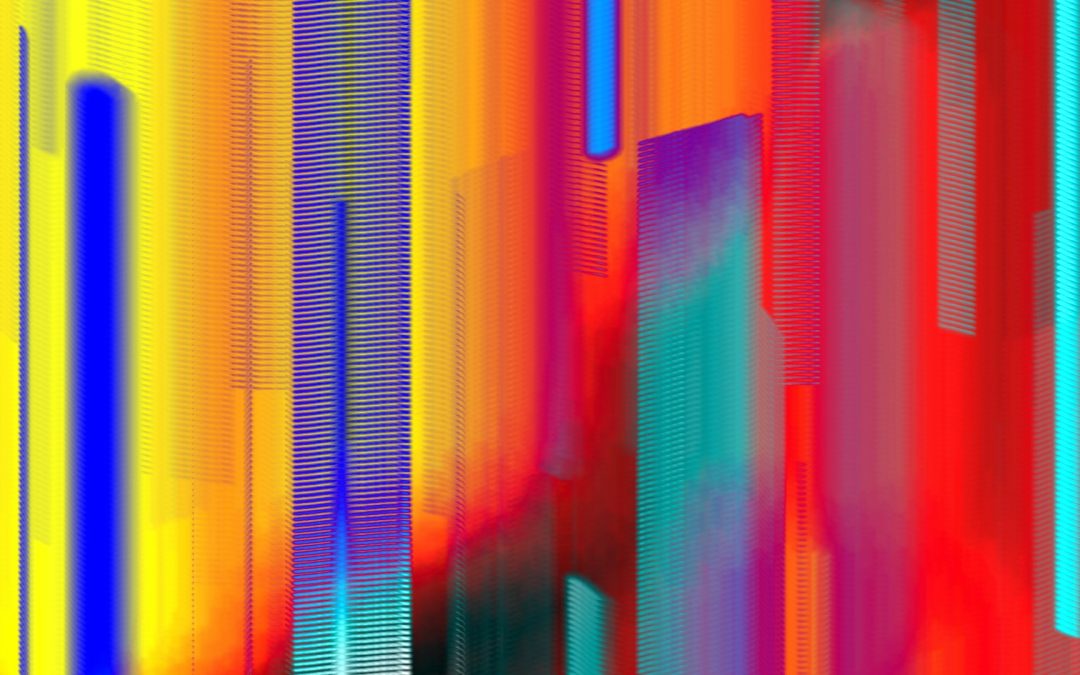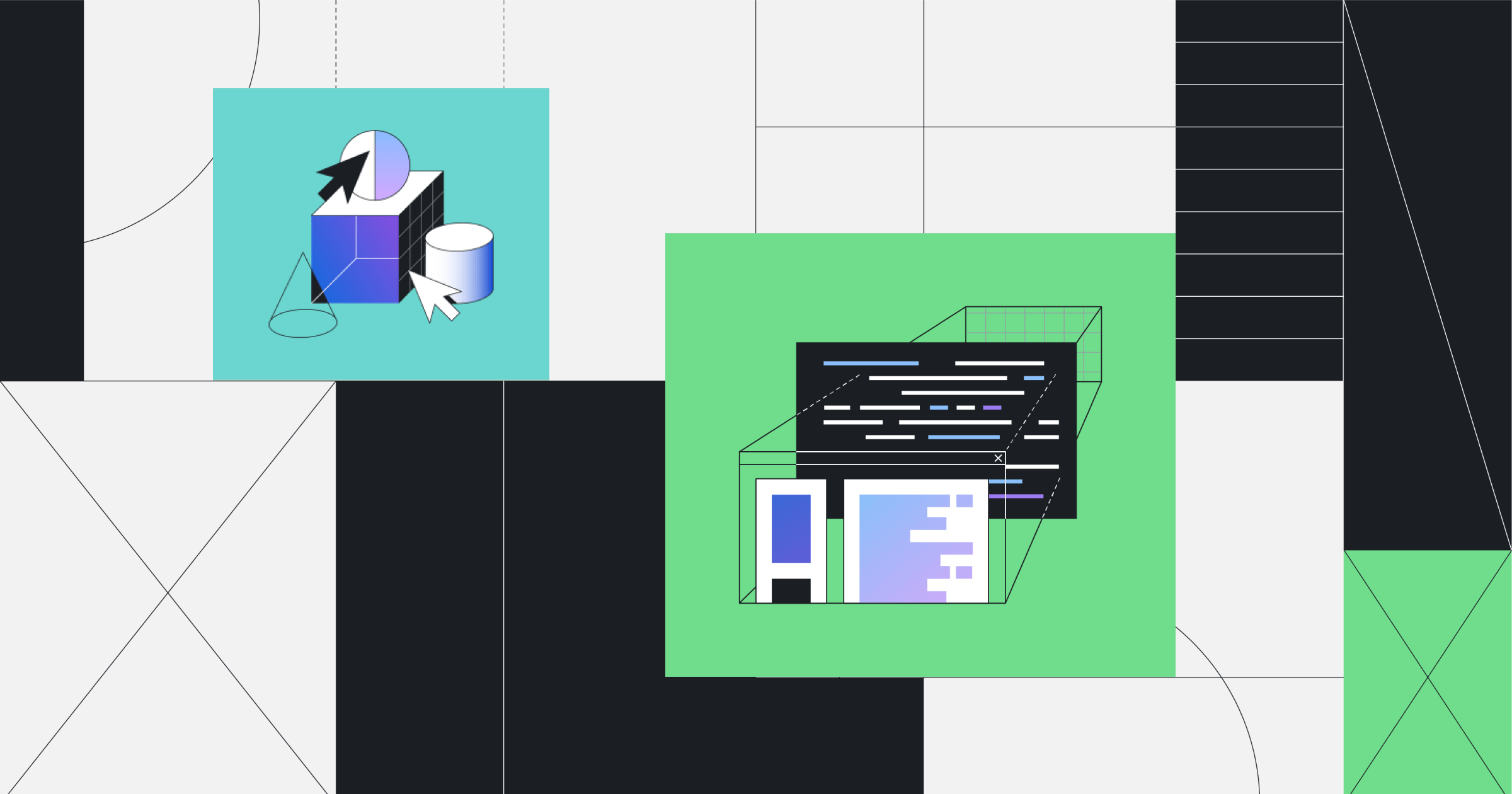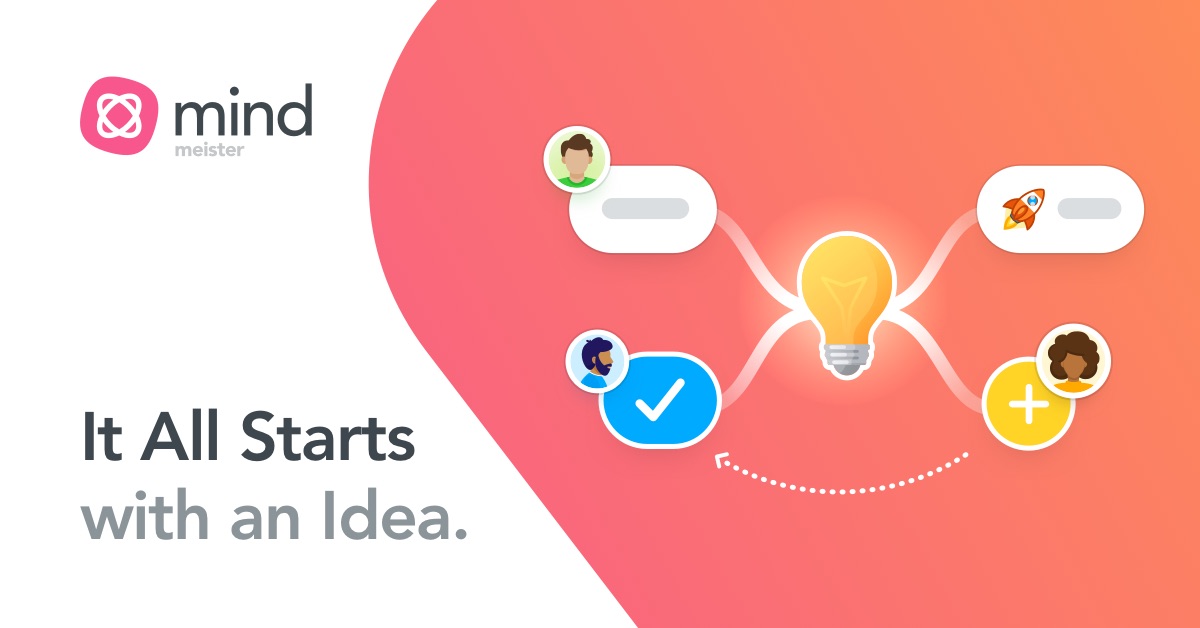Introduction
Creating professional documents is a key part of business communication. Whether it’s proposals, reports, manuals or other marketing collateral – having the right document creation tools makes a big difference. In this post, we evaluate 15 of the most popular document software based on their features, ease of use, collaboration abilities and other factors important for businesses.
Methods of Evaluation
To rank the top document creation software, we considered the following factors: number of features, ease of use, pricing and plans, reviews and ratings from users, popularity based on traffic and keyword rankings, collaboration tools, integrations with other apps, and communities and support available. We also looked at trends from the past year to see which software have been gaining more traction. Tools with deeper functionality, competitive pricing, active user bases and ongoing development tend to rank higher in our list.
1. Apple Pages
Apple Pages is a word processing and page layout application developed by Apple Inc. It is part of the iWork productivity suite and is designed for users of Apple devices running iOS, iPadOS or macOS. With Pages, users can create everything from basic documents and flyers to academic papers and books.
Pros: Some key advantages of Apple Pages include:
– Designed for Mac and iOS devices for a seamless experience across Apple products.
– Intuitive layout and formatting tools make document design simple.
– Templates make document creation easy and professional looking with pre-built styles.
– Integrates with other Apple apps like Numbers, Keynote.
Cons: One potential disadvantage of Apple Pages is that it is only available on Apple devices and is not cross-platform compatible like some other document software.
Pricing: Apple Pages is included for free with every Mac purchase. For iOS devices, it can be downloaded from the App Store for a one-time purchase of $9.99.
Some key stats and facts about Apple Pages include:
– Over 500 layout themes and templates to make document creation easy.
– Integrates seamlessly with other Apple apps like Numbers, Keynote and iCloud for a consistent experience across platforms.
– Real-time collaboration allows multiple users to edit documents simultaneously.
2. Adobe InDesign
Adobe InDesign is a desktop publishing and page layout designing software developed and marketed by Adobe Inc. Since its inception in the late 1990s, InDesign has become the industry standard for print publishing and digital media content creation.
Pros: Some key advantages of Adobe InDesign include: – Professional standard for print publishing. – Advanced layout, typography and graphics tools. – Support for CMYK colors and print presets. – Integrates with other Adobe CC apps like Illustrator and Photoshop for seamless workflow.
Cons: A potential disadvantage is the steep learning curve for newcomers to learn all of InDesign’s advanced features. The software also has a higher upfront cost compared to some alternatives.
Pricing: Adobe InDesign is available as part of Adobe’s Creative Cloud All Apps plan starting at $52.99/month based on an annual commitment.
Some key stats about Adobe InDesign include: – Over 25 years as the industry leader in desktop publishing. – Used by over 90% of publishing brands worldwide. – Supports cross-media publishing to digital formats like PDF, EPUB and apps. – Integrates seamlessly with other Adobe Creative Cloud apps like Photoshop and Illustrator.
3. Dropbox Paper
Dropbox Paper is a collaborative writing and planning tool created by Dropbox. It offers an alternative to traditional document creation software by combining a word processor, task manager, and discussion tool into one hosted platform.
Pros: Some key advantages of Dropbox Paper include:
– Collaborative word processor that allows multiple people to edit documents simultaneously.
– Outlining functionality that makes it easy to organize documents hierarchically using headings and subheadings.
– Integrated task lists and formatting options like headings, bold, italic etc.
– Comments and mentions functionality that facilitates discussions around documents.
Cons: Dropbox Paper is not as feature-rich as desktop word processors like Microsoft Word. It lacks some advanced formatting options and cannot open or save documents locally on a device.
Pricing: Dropbox Paper has a freemium pricing model. The basic features are free for individual use. For teams and businesses, paid plans start at $12.50/user per month for the Standard plan which offers unlimited storage and additional admin controls.
Some key facts about Dropbox Paper include:
– Used by over 6 million people worldwide as of 2023.
– Integrates seamlessly with other Dropbox products like Drive for file storage.
– Allows up to 50 collaborators per document.
4. Slack
Slack is a leading team communication platform developed by Slack Technologies. Launched in 2013, Slack helps teams collaborate more efficiently by bringing the right people, information and tools together in one place. With Slack, teams can have secure conversations, share files, update statuses and keep projects organized in customizable workspaces.
Pros: Some key advantages of Slack include:
– Seamless team collaboration across departments and functions.
– Powerful search functionality to easily find messages, files and conversations.
– Integration with tools like Google Docs, Dropbox, GitHub etc allows sharing and commenting on documents right within Slack.
– Automation capabilities through bots and workflows to streamline repetitive tasks.
Cons: One potential disadvantage of Slack could be the learning curve for organizations completely new to such collaboration platforms. It may take some time and effort to migrate established communication methods to Slack.
Pricing: Slack offers various pricing plans depending on the team size and features required. The most popular plans are:
– Free plan for up to 10 users with limited storage and features.
– Standard plan starts from $8/user/month for upto 3000 users with additional features like guest accounts, compliance features etc.
– Plus plan offers 24/7 support, unlimited guest access from $15/user/month.
Some key stats about Slack include:
– Used by over 150,000 organizations worldwide across industries like tech, retail, healthcare, education etc.
– Over 12 million daily active users spend over 90 minutes on Slack every day.
– Integrates with over 3,000 apps to enable workflows across various tools.
5. Prezi
Prezi is a cloud-based presentation software that allows users to create engaging visually driven presentations using an expansive virtual canvas. Founded in 2009 and based in Budapest, Hungary, Prezi enables users to design their presentations using zooming and panning effects for a more immersive experience.
Pros: Some key advantages of Prezi include: – Unconventional virtual canvas allows for more creative visual storytelling compared to traditional linear slide-based formats – Zooming and panning effects keep audience engaged and aid in explaining complex concepts – Real-time collaboration enables simultaneous work on presentations from different locations – Extensive integration with other apps like Google Docs, Sheets and Slides facilitates teamwork
Cons: A potential disadvantage is the learning curve associated with mastering the virtual canvas layout which may take more time compared to using linear slideshows.
Pricing: Prezi offers both free and premium paid plans. The free plan provides watermarked exports and limited storage while premium subscriptions starting from $9.99/month provide additional features like offline access, higher resolution exports and more storage.
Some key stats about Prezi include: – Over 100 million presentations created on the platform – Used in over 190 countries worldwide – Integrates seamlessly with Google Drive, Dropbox and OneDrive for easy collaboration – Features engagement tracking and analytics to analyze presentation effectiveness
6. Notion
Notion is an all-in-one workspace platform that allows users to create everything from simple documents and wikis to fully-featured databases and websites, directly from the browser. Founded in 2013 and based in San Francisco, Notion has quickly grown to support over 10 million users globally. Notion is available for free to use with additional features and storage available with paid team and business plans.
Pros: Key advantages of Notion include:
– All-in-one workspace – Create and organize notes, tasks, wikis, documents and more all in one place.
– Visual document creation – Build databases, kanban boards and outlines visually without coding.
– Database functions built-in – Track customizable records, filter and sort data easily.
– Highly customizable – Extensive block types and formatting options to design pages as needed.
– Real-time collaboration – Can work simultaneously on documents and pages with others.
Cons: The main disadvantage of Notion is that it lacks some advanced features found in dedicated productivity or project management apps. For example, task and workflow management is not as robust as in specialized project management software.
Pricing: Notion offers three paid plans:
– Personal – $4/month, 500MB storage limit
– Team – $8/member/month, 1GB storage per member
– Business – Custom pricing, support & security features
It also has a generous free tier with full access to core features and 100MB storage for individual use.
Some key stats about Notion include:
– Over 10 million users worldwide
– Used at companies like Google, Dropbox, Slack and GitHub
– Integrates with over 50+ apps including GitHub, Google Drive, Slack and Dropbox
– Available on desktop, mobile and web browsers
7. Inkscape
Inkscape is an open-source vector graphics editor available for Linux, Windows and MacOS. It can be used to create illustrations, diagrams, icons, logos and technical drawings among other uses. Inkscape supports the import and export of major file formats like SVG, PNG, JPEG and PDF.
Pros: Some key advantages of using Inkscape include:
– Open source and free to use
– Compatible with Adobe Illustrator files
– Powerful diagramming and flowcharting tools
– Works on Linux, Windows and Mac allowing for cross-platform use
Cons: One potential disadvantage is that as an open source project, it may not have the same level of funding as paid commercial alternatives which could impact the pace of new feature development.
Pricing: Inkscape is completely free and open source. There are no costs to download or use the software. Advanced support and consulting options are available for purchase but the main application remains freely available.
Some key facts about Inkscape include:
– Over 20 years of active development
– Used by over 85,000 people every month
– Available in over 30 languages
– Over 100 million downloads to date
8. Atom
Atom is a hackable text editor developed by GitHub. It is a free and open source code editor that supports packages which extend its functionality. Atom is a cross-platform application that runs on Linux, Windows, and macOS.
Pros: Key advantages of Atom include:
– Hackable interface allows developers to modify and customize Atom through extensions
– Wide range of packages available to enhance editing specific file types like Python, CSS, Markdown etc.
– Active community support through discussion forums andGitHub
– Free and open source without any licensing fees
Cons: The main disadvantage of Atom is that since it is developed by the community, it may not receive timely updates compared to commercial text editors.
Pricing: Atom is free to download and use. There are no licensing fees since it is an open source project.
Some key stats about Atom include:
– Over 3 million downloads per month
– Supported by an active community of over 2,000 contributors
– Over 1,700 available packages to customize Atom for different workflows
9. Sublime Text
Sublime Text is a popular and powerful cross-platform code editor with a large following among developers. Originally created by Jon Skinner in 2008, Sublime Text is currently maintained and developed by the company Sublime HQ. It offers a modern and highly customizable interface along with support for over 80 file types. Sublime Text has become a popular choice for programmers, coders and technical writers seeking a full-featured yet lightweight editing solution.
Pros: Some key advantages of using Sublime Text include: Very lightweight and responsive code editor, Highly customizable interface and keyboard shortcuts, Built-in support for version control systems, Stable and reliable cross-platform support, Fully-featured yet free to use with no limitations on personal use licensing.
Cons: Potential disadvantages include: Commercial licenses are expensive for teams or businesses, Less integrated developer tools than full-featured IDEs, Limited built-in support for debugging and refactoring compared to other options.
Pricing: Sublime Text offers a free personal-use license indefinitely. Commercial licenses start at $80 for a standard individual user license. Team and business licenses offer discounted pricing when purchased in bulk starting at $140 for a 2-user license.
Some key stats and facts about Sublime Text include: Over 4 million downloads to date, Active development since 2008, Supports over 80 file types including Markdown, Python, JavaScript, HTML and more, Customizable with thousands of themes and plugins available, Available on Windows, Mac and Linux platforms.
10. MindMeister
MindMeister is a mind mapping and brainstorming software that allows users to visually map out ideas, goals and plans. Founded in 2004, MindMeister has grown to serve over 30 million users around the world. Their online and desktop software provides customizable digital whiteboards to help improve productivity, creativity and team collaboration.
Pros: Some key advantages of MindMeister include:
– Visual mind mapping allows for creativity and brainstorming in an organized fashion
– Easy to add notes, images, videos and more to map out complex ideas
– Real-time collaboration features keep distributed teams on the same page
– Highly customizable templates and map styles for any project or use case
– Robust feature set for planning, project management and more beyond basic mind mapping
Cons: A potential disadvantage is the monthly subscription fee required for the full set of collaboration features. The free plan limits collaboration and number of maps.
Pricing: MindMeister offers a free plan limited to 3 maps and solo editing. Their premium plans start at $5/month per user for the Standard plan and scale up to $15/month per user for the Professional plan, providing expanded collaboration features ideal for teams.
Some key stats about MindMeister include:
– Over 30 million users globally
– Available on desktop and web platforms
– Supports team collaboration with shared maps and real-time editing
– Export maps to images, PDF or PowerPoint formats
– Integrations with Dropbox, Evernote and Google Drive
11. Visme
Visme is an online visual content creation platform that allows users to easily create presentations, infographics, videos and other visual content. Founded in 2013, Visme has grown to support over 20 million users globally with its easy-to-use and fully online editor.
Pros: Some of the key advantages of Visme include:
– Allows creation of infographics, presentations, videos and other visual content all in one platform
– Intuitive and visual drag-and-drop editor makes content creation simple
– Wide selection of professionally designed templates to choose from
– Ability to embed and share created content across the web
Cons: One potential disadvantage is that as an online-only tool, an internet connection is required to access the Visme editor and work on projects. This means projects cannot be edited offline.
Pricing: Visme offers both free and paid plans. The free Basic plan supports single user access with watermarks on exported files. Upgraded Pro and Business plans start at $16/month and remove watermarks as well as enabling additional features like team collaboration and integrations.
Some key stats about Visme include:
– Over 20 million users worldwide
– Supports over 60 file types for importing content
– Includes over 1,000 professionally designed templates
– Integrates with over 50 third party sites like WordPress, Google Slides and more
12. Lucidchart
Lucidchart is an intelligent diagramming application that allows users to easily create and share professional-quality diagrams online. With Lucidchart, users can intuitively build flowcharts, mockups, UML diagrams, and more.
Pros: Some key advantages of Lucidchart include:
– Intuitive online diagramming experience that is easy for anyone to use
– Real-time collaboration that allows teams to work visually together
– Wide selection of diagram types including flowcharts, network diagrams, floor plans, and more
– Integrations with other popular tools for easier workflow
Cons: One potential disadvantage is that the free version only allows for 5 diagrams which could limit functionality for some basic use cases.
Pricing: Lucidchart offers 3 main pricing tiers:
– Free plan: Allows 5 diagrams with limited storage and features
– Business plan: $9.99/user/month for unlimited diagrams and storage
– Enterprise plan: Custom pricing for teams of 250+ with added support
Some key stats about Lucidchart include:
– Used by over 35 million users worldwide
– Supported collaboration for teams of all sizes
– Integrations with top apps like Dropbox, Github, and Google Workspace
– Won numerous awards for best business apps
13. DocuSign
DocuSign is the leading provider of electronic signature and contract lifecycle management solutions. Founded in 2003 and based in San Francisco, DocuSign allows organizations to manage the entire agreement process digitally from sending, signing, and managing contracts from virtually any device. With over a billion users in over 180 countries, DocuSign aims to make business transactions more convenient and secure through digital transformation.
Pros: Key advantages of DocuSign include:
– Legally binding eSignatures that meet compliance standards
– Ability to send, sign, track and manage agreements from any device
– Customizable templates to streamline agreement processes
– Integration with various business apps for end-to-end workflows
Cons: A potential disadvantage is the learning curve for more complex features and integrations. While the basic signing functionality is very intuitive, leveraging advanced features may require training.
Pricing: DocuSign offers various paid plans suitable for organizations of all sizes starting from $15/month. Pricing is based on the number of shared seats, sent agreements, stored documents and other usage metrics. They also offer a free tier suitable for basic personal or small business usage.
Some key stats about DocuSign include:
– Signed over 1 billion agreements since inception
– Used in over 180 countries worldwide
– Integrates with over 500 apps including Salesforce, Oracle, SAP, and Microsoft
– Secures over 15 trillion dollars in transactions every year
– Fortune 1000 companies like IBM, Dell, GE and others trust DocuSign for secure document workflows
14. Powtoon
Powtoon is a cloud-based animation software tool that allows users to create professional presentations and explainer videos without any design or technical skills. Founded in 2011, Powtoon has its headquarters in San Francisco and has raised over $30 million in funding.
Pros: Some key advantages of Powtoon include:
– Easy to use interface that doesn’t require any design or animation skills
– Built-in animated templates and slides to speed up creation process
– Real-time collaboration allows multiple users to work on videos together
– Publishing directly to YouTube for wider viewership
Cons: A potential disadvantage of Powtoon is the limited storage space and watermarking of exports for the free plan. To access larger storage and remove watermarks, users need to upgrade to a paid plan.
Pricing: Powtoon offers the following paid plans on an annual subscription basis:
– Core Plan: $96/year – Removes watermarks and limits, up to 500MB storage
– Business Plan: $240/year – Up to 2GB storage, priority support
– Enterprise Plan: Customizable – Unlimited storage, single branding, on-premise option
Some key stats about Powtoon include:
– Used by over 5 million users worldwide
– 90+ animated characters and templates ready to use
– Built-in music library with thousands of royalty free tracks
– Integrations with Google Drive, Dropbox and OneDrive for cloud storage
– Free plan allows creation of up to 3 presentations or videos
15. OmniGraffle
OmniGraffle is diagramming software developed by The Omni Group for macOS and iOS devices. It allows users to create a variety of diagrams including flowcharts, org charts, network diagrams, floor plans, and more. Launched in 2002, OmniGraffle has become one of the leading diagramming tools for Mac.
Pros: Key advantages of OmniGraffle include:
– Mac diagramming software that is intuitive and easy to use
– Plugins available for business modeling, data modeling and more
– Ability to create ERD diagrams, flowcharts, network diagrams, org charts and maps
– Export capabilities to standard formats like PDF, PNG and SVG
Cons: A potential disadvantage is that OmniGraffle is only available for Mac and iOS devices, so it cannot be used on Windows or Linux.
Pricing: OmniGraffle is available in Standard ($99) and Pro ($249) editions. The Pro edition includes additional templates and export options. Discounted site licenses are also available for educational institutions and businesses.
Some key stats about OmniGraffle include:
– Used by over 5 million designers, architects, engineers, and students worldwide
– Integrates with other Omni Group apps like OmniFocus and OmniOutliner
– Over 450 stencils included to get started diagramming quickly
Conclusion
Whether you need basic word processing, professional publishing tools, or a full blown team collaboration platform – there is an excellent document creation software tailored for your needs. Do your research on the top options, read reviews, and ideally try them yourself to determine the best fit for your workflow and budget. With the right choice, you can streamline your document processes and effectively communicate your business messages.