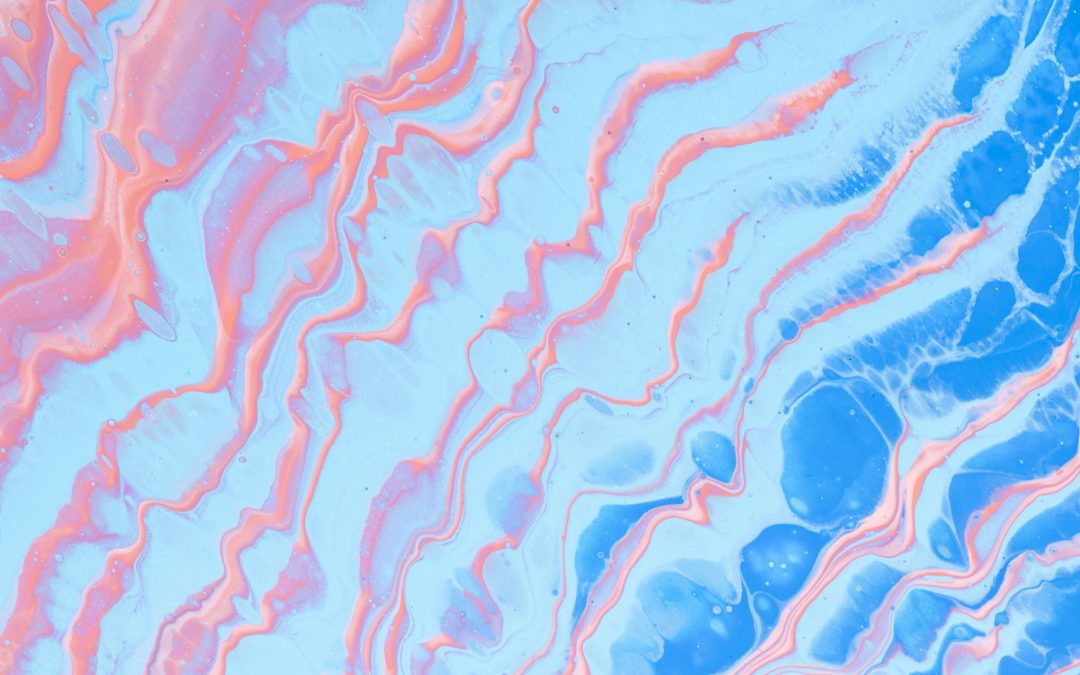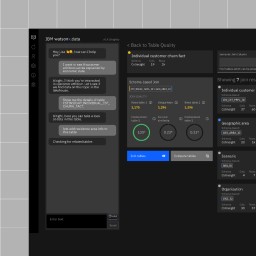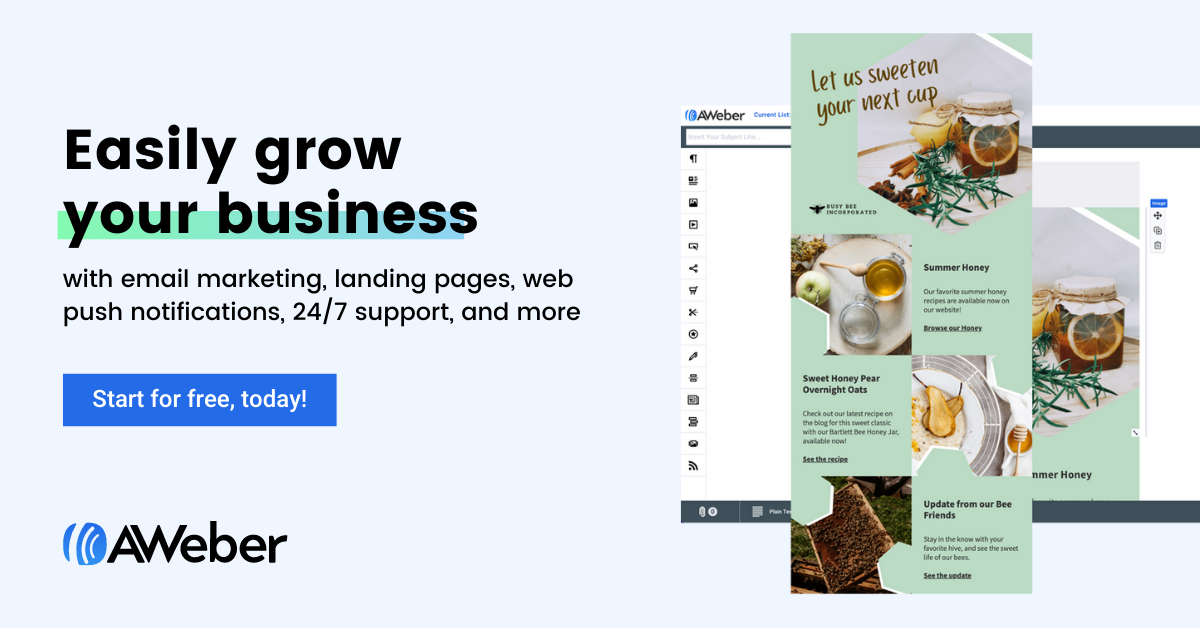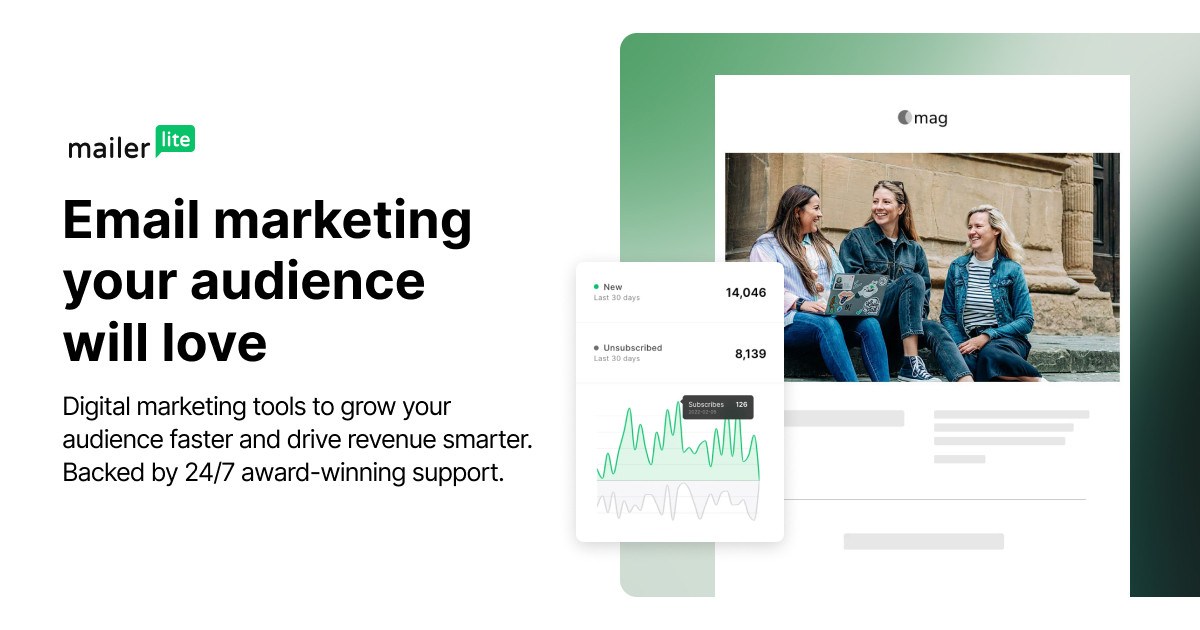Introduction
Email is still one of the most widely used communication and marketing channels. Whether you need an email client for personal use or a more robust solution for email marketing, this guide covers the top 15 email software options. We evaluated each platform based on core functionality, customization options, integration capabilities, pricing and support.
Methods of Evaluation
To determine the top email software, we considered key factors like features, pricing, ease of use, and customer support. Specifically, we analyzed functionality for email management, automation workflows, marketing features, customization, integrations, pricing plans, and reviewed customer reviews and third party analyses of support quality. We also factored in metrics like number of backlinks, website traffic and keyword search trends to determine the most popular and established providers.
1. Apple Mail
Apple Mail is the default email client that comes preinstalled on all Mac computers. It is developed by Apple and tightly integrated with macOS and other Apple products like iPhone and iPad. Apple Mail offers a simple yet clean interface that is perfect for basic personal email use. Some key features include support for multiple email accounts, extensive filter and search options, and integration with iCloud.
Pros: Some key advantages of Apple Mail include:
– Only email client needed for Mac users
– Tight integration between Mac, iPhone and iPad for a seamless experience
– Simple and clean interface that is easy to use
– Free to use for basic personal email needs
Cons: The main disadvantage is that Apple Mail is only available on Mac computers. It does not have versions for Windows or Linux.
Pricing: Apple Mail is free to use for basic personal email. There are no subscription or additional fees required.
Some key stats about Apple Mail include:
– Over 600 million macOS users worldwide
– Supports popular email protocols like POP3, IMAP and Exchange
– Integrates with iCloud, contacts, calendar and reminders
2. MailChimp for WordPress
MailChimp for WordPress makes it easy to create and send automated marketing campaigns directly from your WordPress site. The MailChimp for WordPress plugin seamlessly integrates your WordPress site with your MailChimp account.
Pros: Some key advantages of MailChimp for WordPress include: – User-friendly WP plugin to build powerful email campaigns – Builds subscriber opt-in and Mailchimp signup forms without coding – Allows creating and managing newsletter and marketing campaigns – Syncs users who register or comment on WordPress posts to your Mailchimp lists – Custom post type integration for segmented campaign workflows
Cons: A potential disadvantage is that the free MailChimp plan has a limit of 2,000 email subscribers. For larger subscriber lists, an upgraded MailChimp paid plan would be required.
Pricing: MailChimp for WordPress has a free plugin with most basic features. MailChimp also offers Standard ($10/month), Premium ($49-199/month) and Ecommerce ($299/month) paid plans with more advanced features and higher subscriber limits.
Some key stats about MailChimp for WordPress include: – Used by over 30 million users worldwide – Supports building subscriber lists of up to 2,000 contacts for the free plan – Integrates seamlessly with the WordPress post and page editor
3. Yahoo Mail
Yahoo Mail is a free email service provided by Yahoo. With over 225 million active users, it is one of the largest free email providers worldwide. Yahoo Mail was originally launched in 1997 and remains a popular choice for personal email use.
Pros: Some key advantages of Yahoo Mail include:
– Very user friendly and simple interface that is easy for anyone to use
– Advanced spam filtering helps reduce the amount of junk mail that reaches the inbox
– Large free storage allowance of 15GB provides plenty of space for emails and attachments
– Widely used and recognized, making it a reliable choice for personal email needs
Cons: One potential disadvantage is that as a free service, Yahoo Mail lacks some advanced features available with paid email providers like Gmail.
Pricing: Yahoo Mail is completely free to use with no monthly or annual fees. All basic features like email, calendar, contacts are available at no cost to the user.
Some key stats about Yahoo Mail include:
– Over 225 million active users globally
– 15 GB of free storage space per account
– Advanced spam filtering to reduce junk mail
– Simple and easy to use web interface
4. IBM Mail
IBM Mail is an email solution developed by IBM that provides a secure and collaborative email experience for businesses. With IBM Mail, users can access email from anywhere using the web interface or native mobile apps for Android and iOS devices. It offers features like strong archiving, supervision and encryption ideal for corporate workflows.
Pros: Some key advantages of IBM Mail include:
– Strong archiving, supervision and encryption
– Good for corporate environment needing security and governance
– Deep integration with other IBM tools like Connections for file sharing and Chat for instant messaging
Cons: One potential disadvantage is that IBM Mail may be more expensive compared to other consumer-focused email services due to its focus on enterprise-grade features and security.
Pricing: IBM Mail pricing starts at $5 per user per month for the basic plan with additional fees for features like archiving, eDiscovery and advanced malware protection. Volume licensing is also available for larger deployments.
Some key stats about IBM Mail include:
– Over 30 million active users worldwide
– 99.9999% uptime guaranteed SLA
– AES 256-bit encryption for messages at rest and in transit
– 15GB storage per user
5. MailChimp
MailChimp is a popular email marketing platform used by millions of businesses worldwide. Founded in 2001, MailChimp began as a simple email marketing tool and has expanded into a full-featured marketing automation platform. With features like segmentation, automation workflows, A/B testing, and integrations, MailChimp provides tools to help businesses grow through email and digital marketing.
Pros: Key advantages of MailChimp include:
– Excellent templates and drag-and-drop email builder
– Robust segmentation and automation capabilities
– Comprehensive analytics and reporting
– Free basic plan for under 2,000 subscribers
– Easy to use interface suitable for beginners
Cons: One potential disadvantage is that certain advanced features like cross-domain tracking and webhooks are only available on paid plans starting at $15/month.
Pricing: MailChimp offers four pricing tiers – Free, Essential, Standard, and Premium starting at $10/month for Essential. The free tier offers basic features for under 2,000 subscribers.
Some key stats about MailChimp include:
– Over 15 million active users
– Sends over 30 billion emails each month
– Has an uptime of over 99.995%
– Provides features like segmentation, automation, forms, analytics and unlimited contact storage even on the free plan
6. AOL Mail
AOL Mail is a free web-based email service operated by Verizon Media. With over 30 years of experience providing email services, AOL Mail offers a simple and easy to use interface that works well for basic email needs. Although not as feature-rich as paid alternatives, it provides generous free storage space and works seamlessly across all devices.
Pros: Some of the key advantages of AOL Mail include:
– Simple and easy to use interface that is suitable for users of all experience levels.
– Generous free storage space of up to 25GB which allows storing thousands of emails and attachments.
– Works well across all devices without need of special apps – the web interface is optimized for phones, tablets and computers.
– Remains free to use with no ads or additional charges even after decades.
Cons: The key disadvantage of AOL Mail is that it lacks some more advanced features found in paid service alternatives:
– Limited filters, folders and organization tools compared to Gmail or Outlook.
– Basic spam filtering that is not as robust as other services.
– Fewer integrations and less customization than premium email platforms.
Pricing: AOL Mail remains completely free to use with no restrictions on storage, folders or email limits. There are no ads or charges applied even after extended usage. Upgrades or premium paid plans are not offered.
Some key stats about AOL Mail include:
– Provides up to 25GB of free email storage which is more than most other free services.
– Has over 10 million monthly active users worldwide.
– Features a clean and basic interface that prioritizes usability.
– Works on all major desktop and mobile browsers without needing to download additional software.
7. Salesforce Email Studio
Salesforce Email Studio is an enterprise-grade email marketing tool from Salesforce that offers deep integration with the Salesforce platform. With Email Studio, marketers can leverage customer profiles and data in Salesforce to personalize transactional and marketing emails with a drag-and-drop editor.
Pros: Some key advantages of Salesforce Email Studio include:
– Deep Salesforce integration allows accessing customer profiles and data easily
– Robust transactional marketing features for triggered and scheduled emails
– Advanced email tracking with open/click data tied back to Salesforce contacts
Cons: A potential disadvantage is that Email Studio is tightly coupled with the Salesforce platform, so may not be suitable for companies not already using Salesforce CRM.
Pricing: Pricing for Salesforce Email Studio depends on the edition of Salesforce used as the base platform. It ranges from free for the Professional edition to additional monthly fees added to Enterprise editions starting at $50 per month.
Some key stats and features of Salesforce Email Studio include:
– Reaches over 150 million subscribers worldwide
– Integrates with Sales and Service Cloud for a unified view of customers
– Includes A/B testing, templates and dynamic content personalization
8. Woocommerce Email Customizer
WooCommerce Email Customizer is an email customization plugin developed by WooCommerce for their open source ecommerce platform. It allows merchants to fully customize the design and content of transactional order emails like order receipts, processing notifications, shipments and more using an intuitive drag and drop editor.
Pros: Some key advantages of WooCommerce Email Customizer include:
– Customize order emails without touching code using an easy visual editor
– Conditionally show/hide content based on product, order status or other variables
– Replace text, images and logos throughout emails for complete brand matching
– Edit preheader text and subject lines for improved email delivery rates
Cons: As an integrated plugin, WooCommerce Email Customizer is limited to the WooCommerce platform. It may not support as many customization options or integrations as specialized email software.
Pricing: WooCommerce Email Customizer is free to use with any paid WooCommerce plan. Advanced support and extensions are available with WooCommerce subscriptions starting at $89 per month.
Some key stats about WooCommerce Email Customizer include:
– Used by over 5 million online stores worldwide
– Live previews allow testing customized emails before sending
– Supports widely used transactional emails for orders, shipments, returns and more
9. Notion
Notion is a platform developed by Notion Labs Inc. that combines notes, wikis, task management, and databases into one tool. It allows users to organize their teams, projects, and work into a single and connected place. Notion also provides integrations and apps to extend its functionality for various use cases.
Pros: Some key advantages of Notion include:
– Can act as a all-in-one task manager, CRM and knowledge base due to its flexible nature
– Intuitive calendar, document editing and database features make it great for team collaboration
– Highly customizable interface that can be adjusted based on team or project needs
– Integrations with various apps allow it to function as central hub for work
Cons: One potential disadvantage of Notion could be its relatively complex interface that has a learning curve compared to simpler apps. Customizing the interface also requires some technical know-how initially.
Pricing: Notion offers both free and paid tiers. The free tier provides enough features for basic personal or small team use. Paid tiers start at around $4/user/month for additional features such as file sharing, integrations and organizational tools.
Some key stats about Notion include:
– Used by over 10 million people globally
– Integrates with over 50 apps including Google Drive, Dropbox, Slack, etc.
– Available on Windows, Mac, iOS and web
– Customizable interface with dozens of themes
10. iCloud
iCloud is Apple’s cloud service that offers email, calendar, contacts, notes, photos and file storage across all Apple devices. Users can sign in with their Apple ID to access their content from any supported device.
Pros: Tight integration with Apple devices, Simple and easy to use, Excellent spam filtering, Good for iOS and Mac users, Generous free storage
Cons: Only available on Apple devices, Less customization options than other services, Storage limits if not paying for upgraded plans
Pricing: 5GB of free storage. 50GB plan costs $0.99/month, 200GB plan costs $2.99/month, 2TB plan costs $9.99/month.
As of 2023, iCloud has over 1 billion active users worldwide. It offers 5GB of free storage which can be upgraded for additional monthly fees. iCloud works across iPhone, iPad, Mac, Apple Watch and other Apple devices.
11. Zapier
Zapier is a popular email automation and workflow tool that helps connect and automate apps and services. Founded in 2011 and headquartered in San Francisco, Zapier allows users to connect over 6,000 apps and automate common tasks and workflows with pre-built zaps and triggers.
Pros: Some key advantages of using Zapier include:
– 500+ app integrations allow you to connect almost any tools you use
– Intuitive visual workflow builder makes it easy to set up automated workflows without code
– Triggers allow tasks to start automatically based on events in other apps
– Actions let you send data between apps to complete tasks
– Flexible plans starting at free make it accessible for all budget sizes
Cons: Some potential disadvantages of Zapier include:
– Free plan has limited functionality and automation limits
– More complex workflows may require paid plans or additional apps
– Reliant on accurate app connections – if one disconnects it can break workflows
– Can be overkill if needs are simple and few integrations are required
Pricing: Zapier offers several paid plans on top of a generous free forever plan. Paid plans include:
– Starter Plan: $9.99/month for 50 automations and 2 users
– Team Plan: $19.99/month for 150 automations and 5 users
– Business Plan: $49.99/month for 1,000 automations and unlimited users
Some key stats about Zapier include:
– Over 15 million users
– Integrations with over 6,000 apps including Gmail, Slack, Dropbox, Google Sheets and more
– Processed over 1 trillion automations
– Named a Gartner Cool vendor
12. Thunderbird
Thunderbird is a free, open source email application developed by the Mozilla Foundation. It is available for Windows, Mac OS and Linux operating systems. Thunderbird has been in active development since 2003 and aims to provide a fully-featured, customizable email client for desktop users.
Pros: Some key advantages of Thunderbird include:
– Open source and free to use with no licensing costs.
– Highly customizable interface that can be tailored to individual needs and preferences.
– Support for multiple email accounts simultaneously from different providers.
– Robust filtering and rules capabilities to automatically organize incoming email.
Cons: One potential disadvantage is that as a desktop application, it does not offer the flexibility and accessibility of a web-based or mobile email client.
Pricing: Thunderbird is completely free to download and use with no restrictions or paid tiers/plans. As an open source project, ongoing development is supported through donations to the Mozilla Foundation.
Some key stats about Thunderbird include:
– Over 60 million downloads worldwide.
– Supports POP3, IMAP, SMTP and Exchange protocols.
– Available in over 70 internationalized language versions.
– Active development community with regular updates and new features.
13. GetResponse
GetResponse is one of the leading email marketing software providers used by over 115,000 businesses worldwide. Founded in 1998 and headquartered in Krakow, Poland, GetResponse offers a full range of automated email marketing and lead generation tools for small and mid-sized businesses.
Pros: Some key advantages of GetResponse include:
– Lead capture and forms to collect leads online
– Email marketing automation to send emails automatically based on subscriber behavior
– Landing pages to drive traffic and collect leads
– Analytics and tagging to measure campaign performance
– Mobile-optimized workflows for creating and managing campaigns from any device
Cons: One potential disadvantage is that GetResponse lacks some more advanced features found in higher-priced competitors like marketing campaigns and audiences.
Pricing: GetResponse offers 3 pricing tiers – Basic ($15/month), Standard ($30/month), and Professional ($50/month). All plans include unlimited emails, contacts, and forms. The Standard and Professional tiers offer more storage, automation capabilities, and support options.
Some key stats about GetResponse include:
– Used by over 115,000 businesses globally
– Delivers over 2.5 billion emails per month
– Integrates with over 400 shopping carts and CRMs
– Mobile-optimized workflows for easy email creation and marketing on-the-go
14. Aweber
Aweber is one of the oldest and most popular email marketing services available. Founded in 1998, Aweber helps thousands of businesses of all sizes grow and nurture customer relationships through automated and personalized email campaigns. With Aweber, you can create professional responsive emails without any coding knowledge and track robust analytics on campaign performance. Some key features include versatile email templates, lead capture and automation, powerful analytics, and mobile-responsive design.
Pros: Some key advantages of using Aweber for email marketing include versatile email templates, lead capture and automation features, powerful analytics and attribution tracking, mobile-responsive email design, and dedicated account management support.
Cons: One potential disadvantage is that Aweber doesn’t have as many advanced features as some competitor services. The email templates and design flexibility can also be a bit limited compared to building emails from scratch.
Pricing: Aweber offers 3 pricing tiers – Basic ($19/month), Pro ($49/month), and Unlimited ($99/month). The Basic plan includes up to 1000 subscribers and 500 emails per month. Pro ups that to 5000 subscribers and 5000 emails. Unlimited removes all limits. Additional users can be added for $10/month each.
Aweber currently has over 450,000 active customers sending millions of emails per month. They claim an open rate of over 20% on average for email campaigns. Other key stats include over 1 billion emails sent per year through their platform and the ability to design emails for any device through their responsive email builder.
15. MailerLite
MailerLite is one of the leading email marketing software platforms. It provides tools to help businesses and entrepreneurs automate, optimize and track their email marketing campaigns. With over 500 000 customers worldwide, MailerLite aims to help businesses grow their audience and increase revenue through effective email communication.
Pros: Some key advantages of MailerLite include: – Powerful drag-and-drop builder for easy campaign creation – SEO optimized responsive email templates – Lead collection forms and signup pages – Ability to import/export subscriber lists – Email automation based on user behavior – Lifetime free basic plan for up to 1000 subscribers
Cons: A potential disadvantage is that the free plan has some limitations such as only allowing up to 1000 subscribers. For larger lists, a paid subscription is required.
Pricing: MailerLite offers both free and paid plans. The free lifetime plan supports up to 1000 subscribers. Paid plans start at $15 per month for the Essential plan supporting up to 5000 subscribers.
Some key stats about MailerLite include: – Supports over 500 000 customers worldwide – Sends over 18 billion emails per month – Has over 1000 beautifully designed email templates – Provides mobile responsive design for all emails – Offers both paid and free lifetime plans
Conclusion
Whether you’re an individual, small business, or enterprise, there is an email solution on this list that can meet your needs. The top platforms offer robust functionality, customization, great support and pricing flexibility. Be sure to consider your budget and specific use cases when choosing the right solution. With so many great options, you’re sure to find an email software that helps improve your workflows and drive better business results.