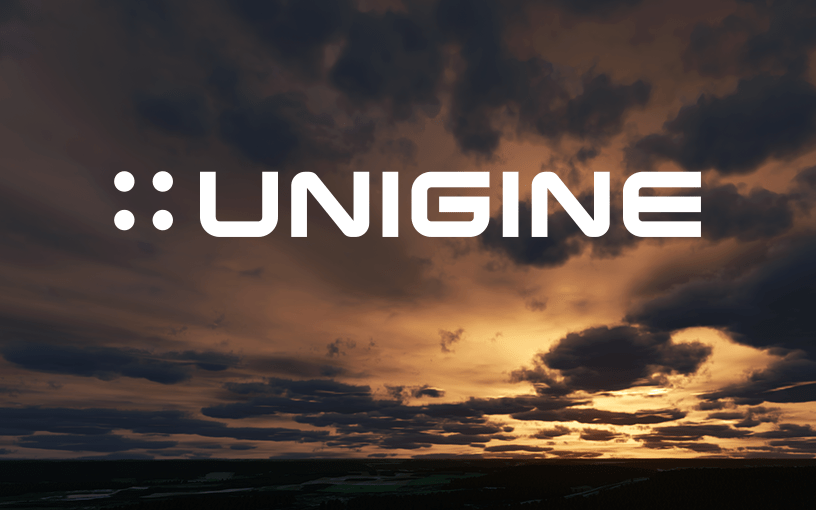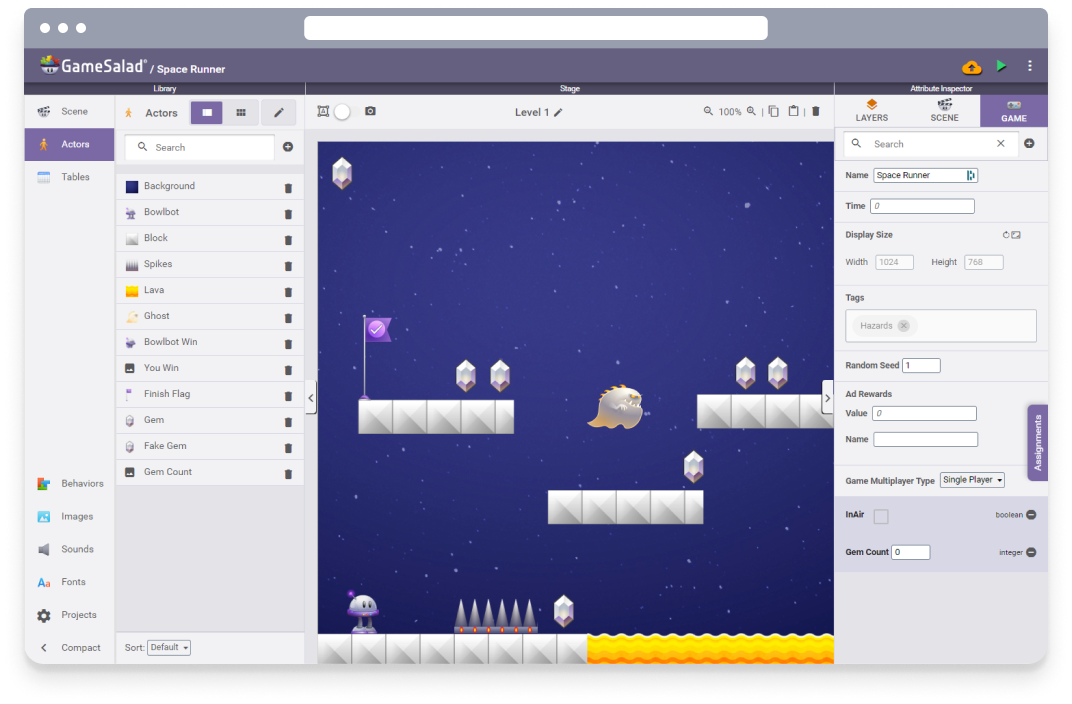Introduction
Whether you’re an indie developer or professional studio, choosing the right game engine is one of the most important decisions when starting a new game project. A good engine can accelerate development and provide tools to focus on game design rather than technical implementation. This blog evaluates 15 of the most popular game engines based on features, licensing, support, and other factors to help you find the ideal option for your next game.
Methods of Evaluation
To evaluate and rank the top game engines, we considered several key factors: features and capabilities of the engine, licensing and business model costs, level of community and third-party support, popularity based on number of games made and number of backlinks to the engine’s website, traffic and search volume for the engine’s name and alternatives. We also took into account trends in game development like growth of indie developers and mobile/web game popularity to identify engines well suited for current market trends.
1. SceneKit
SceneKit is a 3D game engine developed by Apple for building 3D games and graphics-intensive apps for iOS and macOS devices. SceneKit provides a high-level scene-based API that makes it easy to define scene geometry, apply materials and lights, position cameras, and play animations. It handles all the low-level rendering for you using Metal for high-performance graphics.
Pros: Some key advantages of using SceneKit include:
– Built specifically for iOS and macOS so games integrate seamlessly
– Optimized for Apple devices and processors
– Uses Objective-C or Swift so leverages existing codebase
– Tight integration with other Apple frameworks like ARKit, Core Animation, and SpriteKit
– Handles complex 3D rendering behind the scenes
Cons: One potential disadvantage of SceneKit is that games may be limited to iOS and macOS ecosystems since it is an Apple exclusive framework. Developers cannot port SceneKit games to other platforms like Android or Windows.
Pricing: SceneKit is completely free to use since it is an Apple developed framework included in iOS and macOS. There are no licensing fees or royalties associated with building games or apps with SceneKit.
Some key stats about SceneKit include:
– Supported on iOS and macOS devices
– Integrated framework that is easy to learn and use
– Rendering handled by Apple’s Metal graphics framework
– Scene-based approach for defining 3D content
2. Blender
Blender is a free and open-source 3D modeling, animation, rendering, video editing and game creation software. Originally developed as a 3D animation package, it has grown into a fully-featured suite that continues gaining new capabilities through its open development approach. The latest version, Blender 3.3, brings many new features and improvements.
Pros: Key advantages of Blender include:
– Completely free to use for any purpose including commercial works
– Integrated 3D modeling, animation, simulation, compositing, and game creation tools in one package
– Ability to prototype and create small games using the built-in game engine
– Constant updates and new features through its open source development model
– Cross-platform compatibility on Windows, Mac and Linux
– Support for all major 3D file formats for seamless workflow
Cons: One potential disadvantage is the steeper learning curve compared to some paid proprietary 3D software due to the depth and breadth of functionality in Blender. However, the large community support helps address this issue.
Pricing: Blender is completely free to download and use without any limitations. There are no subscription or licensing fees involved making it highly cost effective for students, indie developers and small studios.
Some key stats and facts about Blender include:
– Over 25 years of active development
– Used in numerous movies, TV shows, commercials and VR experiences
– Free to download and use for any purpose including commercial work
– Over 2 million downloads per month
– Large online community with over 1 million registered and active users
BlenderThe Freedom to Createblender.org
3. Unreal Engine
Unreal Engine is a popular 3D game engine developed by Epic Games. Originally released in 1998 as a real-time 3D rendering engine for First Person Shooter (FPS) games like Unreal, it has since expanded to become a full-featured game development tool used across genres like action-adventure, fighting, racing and more. Some of the most well known games developed with Unreal Engine include the Batman: Arkham series, Borderlands, Fortnite and Gears of War.
Pros: Some key advantages of Unreal Engine include:
– Industry-standard for high-fidelity games and graphics
– Feature-rich engine with constant updates and improvements
– Royalty-free up until a certain revenue threshold
Cons: One potential disadvantage is that Unreal Engine uses its own programming language called Unreal Script/Blueprint that developers need to learn which has a slight learning curve compared to other engines that support more popular languages like C++.
Pricing: Unreal Engine is free to use up until a project earns over $1 million in gross revenue. After that, Epic Games charges a 5% royalty on gross revenue.
Some key stats about Unreal Engine include:
– Used in over 1 million projects across industries like games, film, television and architecture
– Over 5 million registered developers
– Over $5 billion in commercial returns earned by developers
– Home to over a billion users per month across games built with Unreal
4. Godot
Godot is a free and open-source 2D and 3D game engine released under the MIT license published by Juan Linietsky, Ariel Manzur and others since 2007. Godot provides a huge set of common tools, so you can just focus on making your game without reinventing the wheel.
Pros: Some key advantages of using Godot include:
– Free and open source – You can use it commercially without any licensing fees.
– Beginner friendly node based workflow – Easy for new developers to learn.
– Growing community support – Large community creating plugins, tutorials and help threads.
– Cross platform – Export games to all major platforms from a single codebase.
Cons: One potential disadvantage is that as an open source project, it may lack some advanced features of paid game engines. However, it is growing rapidly each month with new features.
Pricing: Godot is completely free to use with no licensing fees. There are also no royalties, subscription fees or other hidden costs. The source code is available on GitHub under the very permissive MIT license.
Some key stats about Godot:
– Over 300 contributors to the project.
– Downloaded over 4 million times since 2014.
– Used to create games like Hungry Shark Evolution, Ascendant and many more.
– Runs on Windows, Linux, macOS, iOS, Android and HTML5.
– Constant updates and new features added every month.
5. Source
Source is a 3D game engine developed by Valve Corporation, the creators of critically acclaimed games like Half-Life, Portal, and Counter-Strike. They made the engine available for free use in projects that earn less than $100,000 annually to encourage independent game development. Some of the most popular games built with Source include Garry’s Mod, Cyberpunk 2077, and Dota 2.
Pros: Key advantages of using the Source engine include:
– Free for non-commercial games earning under $100k annually
– Built-in multiplayer and matchmaking support
– Powered by Steam allowing for easy distribution and updates
– Large library of tools, assets and documentation
– Active modding community extends lifetime of games
Cons: The main disadvantage is that Source is an older engine over 15 years old at this point. It lacks some modern features expected in recent engines.
Pricing: Source is available for free for non-commercial use in games earning less than $100,000 annually. For commercial licensing, Valve offers custom business terms and pricing on a case-by-case basis.
Some key stats about the Source engine include:
– Over 3000 games developed with Source
– Used to develop games that have earned over $5 billion in revenue
– Continues to power Valve games like Dota 2 and Team Fortress 2
– Active modding community with millions of subscribed mods
Valve CorporationWe make games, Steam, and hardware. Join Us.valvesoftware.com
6. Three.js
Three.js is an open-source 3D library for the Web that makes it easy to create and display animated 3D computer graphics on any device that has a WebGL-capable browser. It uses WebGL for rendering instead of the Canvas 2D context. Three.js handles much of the lower-level WebGL code so that you don’t need to deal with all the details of WebGL when building 3D graphics applications.
Pros: Some key advantages of Three.js include: – Cross-browser compatibility with WebGL support – Extensive plugin ecosystem for additional features like 3D modeling, textures, animation, etc. – Good performance compared to other 3D engines for the browser due to low-level WebGL usage – Active development community that is constantly improving the library
Cons: A potential disadvantage is that as a relatively low-level library, Three.js requires more code and effort to build complex 3D applications compared to higher-level game engines. The developer has more responsibility to handle things like asset loading, scene management, input handling, etc.
Pricing: Three.js is completely open source and free to use for both commercial and non-commercial work without any licensing fees or royalties.
Some key stats about Three.js include: – Used by over 8 million websites – Open source and free to use – Supports WebGL, WebVR, and native rendering contexts – Over 4,000 stars on GitHub
Three.js – JavaScript 3D librarythreejs.org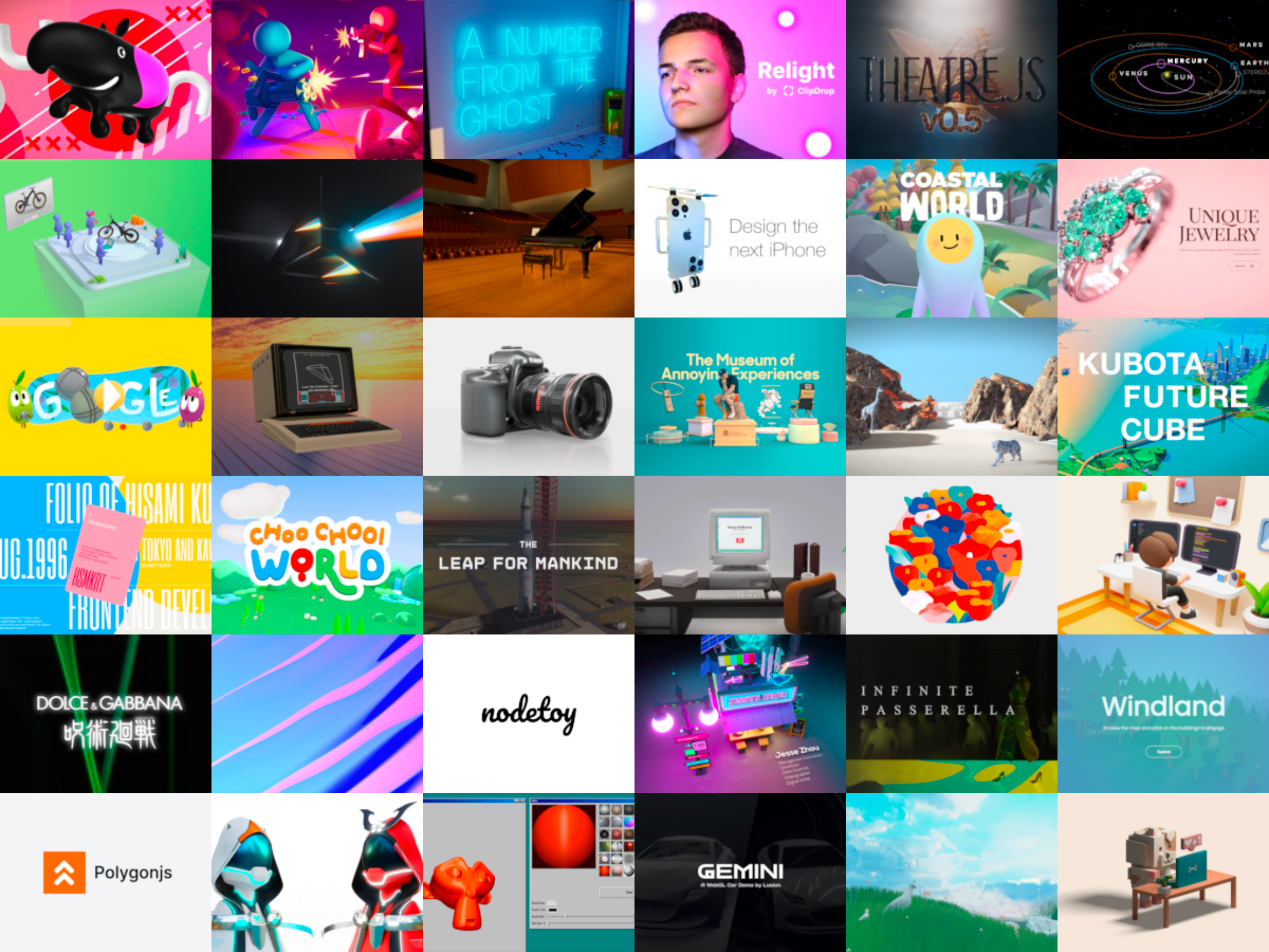
7. Construct 3
Construct 3 is a leading no-code game engine software created by Scirra. With over 10 years of development, it provides a powerful yet beginner-friendly interface to design and build 2D games visually without any code. Construct 3 games can be exported to all major platforms including web, desktop, and mobile.
Pros: The main advantages of Construct 3 include:
– Visually node-based workflow makes game development accessible without coding
– Beginner-friendly interface is intuitive to learn for all ages and experience levels
– Cross-platform publishing enables reaching wide audiences on all devices
Cons: The main disadvantage is that advanced customization through code is limited compared to fully coded engines.
Pricing: Construct 3 offers both free and paid tiers. The personal use license is free forever while commercial licenses start at $99 per year.
Some key stats about Construct 3 include:
– Used by over 500,000 developers globally
– Available in 29 languages
– Export games to Windows, Mac, Linux, HTML5, iOS, Android
– Community of over 200,000 active users on forums
8. Construct 2
Construct 2 is a 2D game creation software developed by Scirra Ltd. It allows users to create 2D games for web, desktop and mobile platforms without any coding knowledge. Using their node-based visual editor, users can build the logic and flow of their games using a visual workflow.
Pros: Some key advantages of using Construct 2 include:
– Beginner friendly visual editor that does not require any coding
– Multi-platform export capabilities to all major platforms
– Large asset library and plugin community for extra support
– Cross-platform capabilities allow building one game and deploying everywhere
Cons: One potential disadvantage is that advanced functionality may requireJavaScript coding compared to a full-fledged game engine.
Pricing: Construct 2 has the following pricing tiers:
– Free Hobbyist plan for non-commercial use
– Personal plan for $99 one-time purchase
– Business plan for $249 per year
Some key stats about Construct 2 include:
– Used by over 500,000 developers worldwide
– Export games to web, Windows, Mac, Linux, Android and iOS
– Community of over 250,000 developers sharing assets and plugins
9. CryEngine
CryEngine is a powerful 3D game creation tool developed by Crytek. Known for its visually stunning graphics powered by the CryEngine, it is used to power many popular AAA titles like the Far Cry series. The CryEngine offers developers a complete solution for building immersive next-generation games.
Pros: Key advantages of using CryEngine include: high quality graphics capabilities powered by the CryEngine; royalty-free usage for self-published games making under $50k/year in revenue; large asset store full of high quality materials, textures, animations and more that can accelerate development.
Cons: The main disadvantage is that CryEngine uses its own proprietary scripting language called FlowGraph which has a bit of a learning curve compared to popular scripting languages like C++ or C#.
Pricing: CryEngine is free to use for developers making under $50k/year from their self-published games. For usage in titles generating over $50k/year or for commercial/enterprise licenses, CryEngine pricing is available upon request from Crytek.
Some key stats and capabilities of CryEngine include: highly optimized for multiplatform development including consoles, VR and mobile; physically based rendering for realistic lighting and materials; robust networking features for online multiplayer games; built-in UI system and animation tools.
10. Unigine
Unigine is a real-time 3D engine that provides developers with high fidelity visuals and physics simulation capabilities. Founded in 2005, Unigine focuses on building tools to help developers create visually impressive and physics based experiences across simulation, training, VR/AR, CAD, BIM and other industries.
Pros: Some key advantages of Unigine include:
– High fidelity visuals and accurate physics simulation capabilities
– Native support for VR/AR development with low latency
– Flexible licensing models for indie, commercial and enterprise usage
Cons: The main disadvantage is that Unigine is a paid product unlike some open source engines. Pricing may be higher for large teams or complex projects.
Pricing: Unigine offers both monthly and annual subscriptions starting at $99/month for indie developers. Enterprise pricing varies based on team size and usage.
Some key stats about Unigine include:
– Supported by over 200,000 developers globally
– Used to power over 2,000 commercial and educational VR/AR/XR applications
– Rendering technology supports ray tracing, global illumination and photorealistic visuals
11. Kivy
Kivy is an open source Python library for developing multi-touch applications. It is a multi-platform GUI framework for building NUI applications that allow innovative user interfaces like touch and gestures to be incorporated.
Pros: Some key advantages of Kivy include:
– Free to use open source framework
– Write once, deploy anywhere – code works across all supported platforms
– Full support for multi-touch interfaces and gestures
– Comes with many built-in widgets to rapidly build user interfaces
Cons: One potential disadvantage is that the learning curve may be steeper than other options as it requires knowledge of the OpenGL ES 2.0 graphics pipeline in addition to Python andkivy specific APIs.
Pricing: Kivy is completely free and open source. There are no licensing fees or costs to use the framework.
Some key stats about Kivy include:
– Free and open source framework under the MIT license
– Supports cross platform deployment to iOS, Android, Linux, Windows, OS X and more
– Built using OpenGL ES 2 for portability to all devices that support it
12. GameSalad
GameSalad is a leading game development platform that allows users to create their own games without any coding. Founded in 2009, GameSalad uses a visual, drag-and-drop interface to make game development accessible to everyone. With GameSalad, you can bring your game ideas to life and publish your creations to major app stores for others to enjoy. Over 300,000 games have been created using GameSalad to date.
Pros: The main advantages of using GameSalad include:
– No coding required – Create fully functional games just by dragging and dropping visual elements
– Multi-platform publishing – Publish your games to iOS, Android and web with a single export
– Asset store – Large collection of sprites, sounds and templates to build upon
– Community support – Active forums and tutorials to help at any step of development
Cons: The main disadvantage is that advanced coding capabilities are limited compared to full coding engines. Game complexities may be restricted by the visual paradigm.
Pricing: GameSalad offers both free and premium paid plans. The free plan provides access to all core features while removing publishing and asset store limits. Premium subscriptions start at $9.99/month and provide unlimited game publishing along with bonus assets and support.
Some key stats about GameSalad include:
– Used by over 3 million users worldwide
– Games created with GameSalad have been downloaded over 1 billion times
– Supported platforms include iOS, Android, HTML5 for web games
– Integrates with 3D modelers like Blender for added creativity
13. Corona SDK
Corona SDK is a cross-platform 2D game engine and IDE developed by Anthropic. It uses the Lua scripting language to allow developers to easily build games and mobile apps that run on iOS, Android, and other platforms from a single codebase. Corona SDK has been around since 2009 and is used by over 500,000 developers worldwide to build games like Angry Birds and Pocket God.
Pros: Some key advantages of using Corona SDK include:
– Cross-platform development – Build once, deploy to multiple platforms
– Rapid prototyping – Lua scripting and simulator streamline the development process
– Large community and support – Active forums and documentation to help with any issues
– Self publishing – Package and submit apps directly to app stores from the IDE
Cons: One potential disadvantage is that as a 2D engine, it may be less suitable for complex 3D games compared to dedicated 3D engines. The simulator may also not perfectly reflect performance on real devices.
Pricing: Corona SDK has a free basic plan for indie developers. For commercial use, Standard and Advanced paid plans start at $99/month and $399/month respectively.
Some key stats about Corona SDK include:
– Supports major mobile platforms including iOS, Android, Kindle, Apple TV, and Android TV
– Used by over 500,000 developers globally
– Has powered games like Angry Birds, Pocket God, and more
– Uses the Lua scripting language which is simple yet powerful
14. Pixi.js
Pixi.js is a 2D WebGL rendering engine that enables developers to create visually stunning and performant games, applications and user interfaces with JavaScript. Pixi.js was originally created by Goodboy Digital to render rich graphics and animations across desktop and mobile web.
Pros: Some key advantages of using Pixi.js include:
– HTML5 canvas rendering makes it lightweight and compatible across all modern browsers
– JavaScript API allows for rapid development of graphical applications and games
– Large community and ecosystem of plugins, examples and resources to help with development
– WebGL rendering provides smooth animations and interactivity ideal for games
Cons: One potential disadvantage is that Pixi.js is primarily a 2D rendering engine so it may not be well suited for complex 3D games or simulations.
Pricing: Pixi.js is open source and completely free to use for both commercial and non-commercial purposes. There are no restrictions or licensing fees to utilize the engine and its features.
Some key stats about Pixi.js include:
– Over 25 million downloads on NPM making it one of the most popular HTML5 rendering engines
– Used by companies like Disney, Uber, BBC, and The New York Times for interactive content
– Rendering engine utilizes WebGL for hardware accelerated 2D graphics for optimal performance
Conclusion
Whether you’re just starting out or an experienced studio, there is a game engine that aligns well with your needs, budget, and project goals. Consider features, costs, community, and platform targets when selecting the right engine for your next game. With the powerful, full-featured engines available today, all developers have access to tools that were unimaginable just a few years ago. Choose wisely and your engine can be a valuable partner in creating the next hit game.