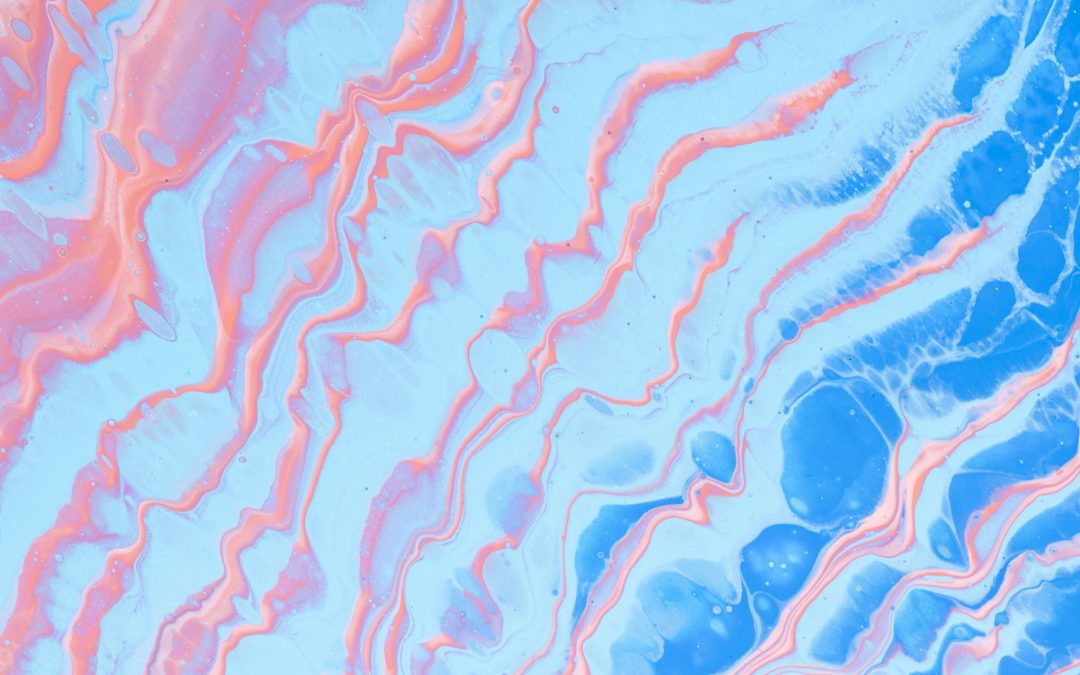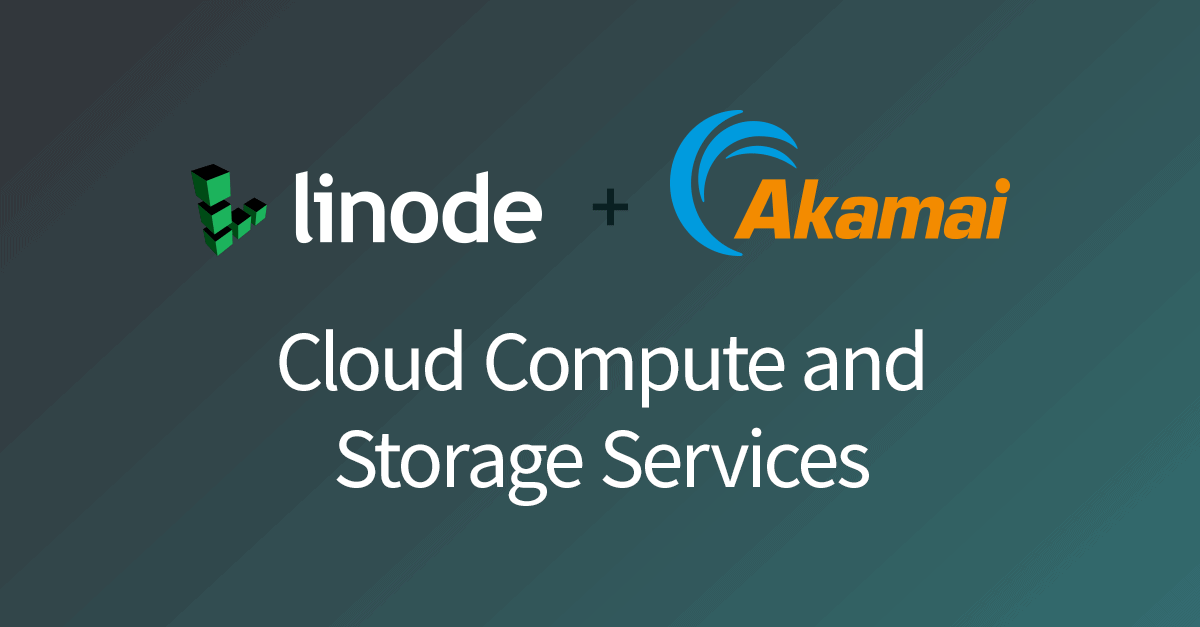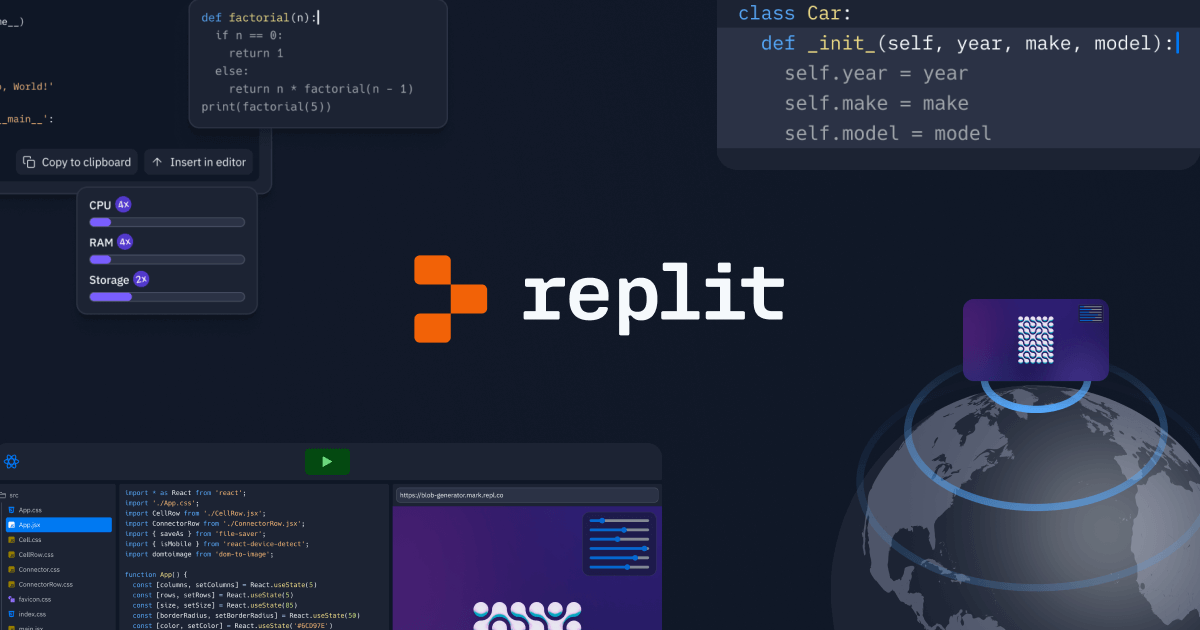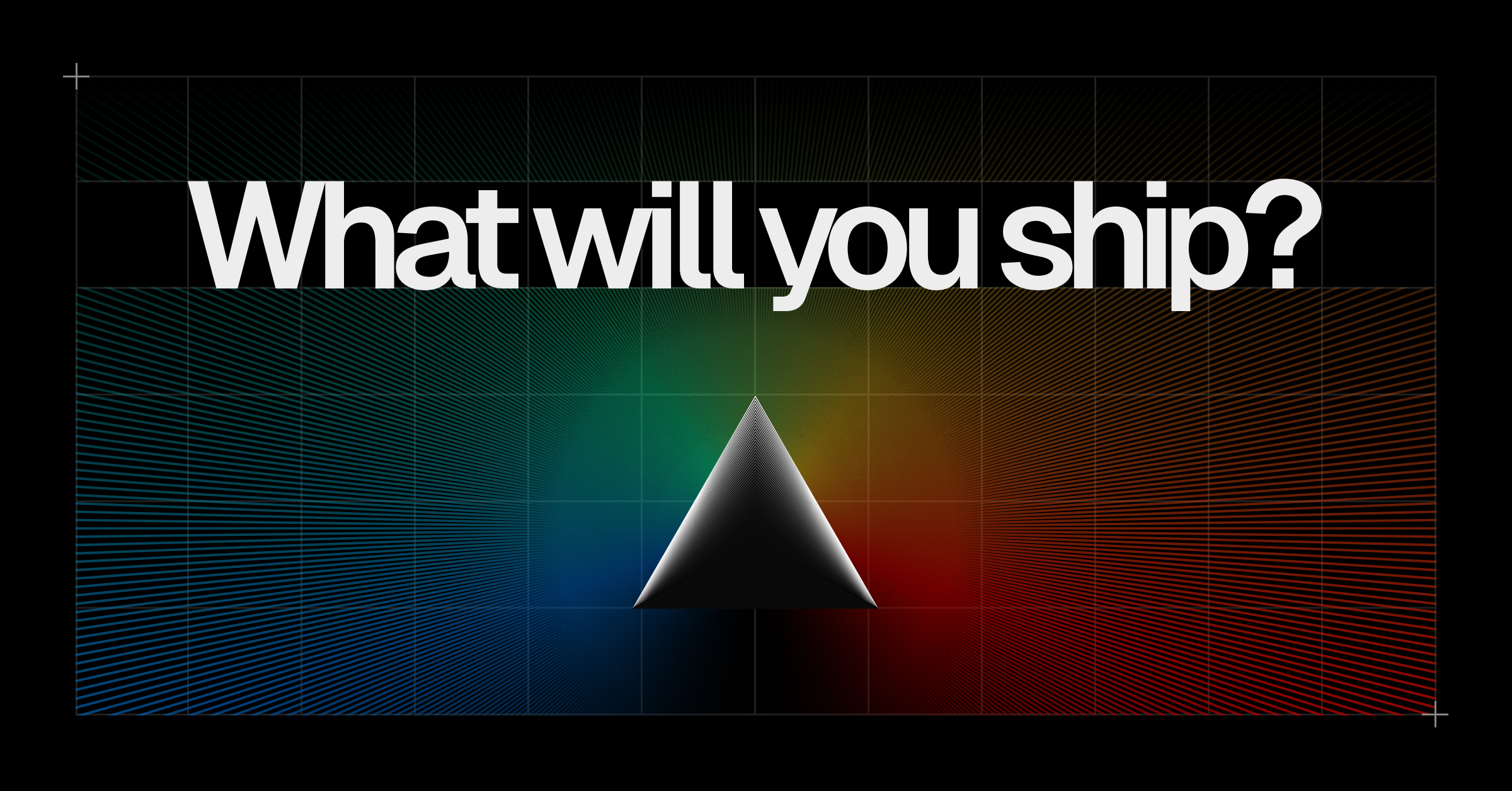Introduction
Online IDEs have become increasingly popular with developers as they allow coding from any device without installing complex local development environments. In this article, we will review 15 of the best online IDEs based on features, pricing, and popularity. We considered factors like code editing capabilities, integrated tools, support for various languages, collaboration features, and more.
Methods of Evaluation
To evaluate and rank the online IDEs, we considered various factors like features, pricing, support for different programming languages, IDE customizability, integration with other platforms, community and contributor base, documentation and tutorials available, yearly traffic and search trends. We also looked at hard metrics like number of backlinks each company gets according to Semrush and SimilarWeb data to understand popularity and authority. Traffic data from sites like Alexa was referenced to identify IDEs with high and growing user bases.
1. Codespaces
Codespaces is a cloud-based integrated development environment (IDE) created by GitHub that allows developers to code in a browser without having to install local tools or plugins. Developers can code, build, and debug directly within GitHub using virtual development environments called Codespaces.
Pros: Some key advantages of Codespaces include:
– GitHub’s cloud IDE to code directly within GitHub without local setup
– Prebuilt VS Code dev containers and tooling for conveniance
– Integrated version control and collaboration capabilities within GitHub
– First 2GB of storage is free as part of GitHub plans
Cons: One potential disadvantage of Codespaces is that after the initial 2GB of free storage, additional storage is paid.
Pricing: Codespaces is free to use for the first 2GB of storage as part of GitHub’s professional, team and enterprise plans starting at $4/member/month.
Some key stats about Codespaces include:
– Used by over 100 million developers globally
– Provides 2GB of free storage as part of GitHub plans
– Enables Integrated version control and collaboration on code
– Has prebuilt developer containers and tooling with common frameworks and languages already installed
2. Thimble
Thimble is a simple web editor developed by Mozilla that allows users to learn and build web projects without having to download or install any software. It runs entirely within a web browser which makes it very accessible for beginners to get started with basic HTML, CSS and JavaScript.
Pros: The key advantages of using Thimble include:
– Simple and intuitive drag-and-drop interface for building webpages
– Embedded support for HTML, CSS and JavaScript without complex code editors
– Teaches coding through interactive storytelling projects and guided tutorials
– Projects are automatically saved online and can be accessed from any device
– Community support for feedback on projects through the Powered by Air Mozilla platform
Cons: The main disadvantage of Thimble is that it has more limited features compared to full-fledged code editors. For advanced web development projects that require extensive CSS pre-processing or version control integration, a different editor may be more suitable.
Pricing: Thimble is completely free to use with no limitations.Mozilla offers it as an open-source tool to help more people learn web development basics and contribute to the open web.
Some key stats about Thimble include:
– Over 4 million user projects created since launch in 2014
– Used by over 500,000 educators and students each month for web skill learning
– Available for free on desktop and mobile browsers from mozilla.org
3. Cloud IDE (Red Hat)
Red Hat Cloud IDE is a fully-managed container-based integrated development environment (IDE) that runs in the cloud. As the leading open source and Linux provider, Red Hat brings its enterprise capabilities to this developer-focused solution.
Pros: Key advantages of Red Hat Cloud IDE include:
– Fully managed, so no infrastructure to maintain
– Built-in support for Docker and Kubernetes streamlines container development
– Integration with OpenShift allows testing and deploying apps to a live Kubernetes cluster
– Easy collaboration features and access control for team development
Cons: One potential downside is that being fully cloud-based, it does not offer an offline or self-hosted option for some developers.
Pricing: Red Hat Cloud IDE has two main pricing options – a free tier for individual use and paid team plans starting at $35 per user per month for teams of 5 or more developers.
Some key facts about Red Hat Cloud IDE include:
– Used by over 500,000 developers worldwide
– Integrated with Red Hat OpenShift for easy deployment of apps to Kubernetes
– Robust version control with support for Git repositories
– Offers a ‘bring your own application’ feature to develop any codebase
4. JupyterLab
JupyterLab is an open-source web-based interactive development environment for notebooks, code, and data. It offers a flexible and powerful environment that enables users to work with documents and activities such as Jupyter notebooks, source code, and terminal.
Pros: Some key advantages of JupyterLab include:
– Distribution of Project Jupyter with a flexible UI
– Extensible and customizable interface
– Plugins for version control, visualizations and more
– Runs locally or in the browser, deployable to servers
Cons: One potential disadvantage is that as an open source project, it may not receive enterprise level support.
Pricing: JupyterLab is open source and free to download and use. Commercial support packages are available from Anaconda but the core product has no fees.
Some key stats about JupyterLab include:
– Over 4 million downloads per month
– Used by over 500,000 active users each month
– Extensively used in data science, machine learning, scientific computing etc.
Full featured documentation deployment platformreadthedocs.io
5. Visual Studio Code
Visual Studio Code (VS Code) is a free and open-source code editor developed by Microsoft for Windows, Linux and macOS. It is designed to be an editor that is lightweight yet powerful, allowing developers flexibility and choice. VS Code is widely popular as a code editor for web, mobile and cloud development thanks to its customizability and vast ecosystem of extensions.
Pros: Some key advantages of Visual Studio Code include:
– Free and open-source
– Widely popular for a variety of languages and platforms
– Rich extensions for additional functionality like debugging, version control etc.
– Lightweight yet feature-rich with intelligent code completion, find and replace etc.
Cons: One potential disadvantage is that as a code editor, it does not have the full features of an IDE like debugging capabilities out of the box. However, extensions can be installed to add debugging and other advanced functionality.
Pricing: Visual Studio Code is completely free and open source. There are no restrictions or fees involved in downloading or using VS Code. Various premium extensions may have a cost but the core editor itself is available at no cost.
Some key stats about Visual Studio Code include:
– Used by over 15 million developers worldwide
– Over 4,000 extensions available from an ever-growing ecosystem
– Backed by Microsoft but available on all platforms
– Actively maintained with frequent updates and improvements
6. Eclipse Che
Eclipse Che is an open source, multi-user cloud IDE developed by the Eclipse Foundation. It is designed to allow developers to use familiar IDE features like code completion and debugging anywhere via browsers and terminals.
Pros: Some key advantages of Eclipse Che include:
– Extensible platform that allows customizing workspaces and adding third-party tools and plugins
– Native support for Docker containers to help build, run and debug container-based applications
– Open source with a large community supporting ongoing development and innovation
– Multi-user workspaces that enable collaboration across teams and organizations
Cons: One potential disadvantage is that as an open source project, Eclipse Che lacks the commercial support of paid IDEs from vendors. However, many consulting firms do offer Eclipse Che support services.
Pricing: Eclipse Che is open source and free to download and use. Commercial support subscriptions are available through various Eclipse Che vendors and service providers starting at around $500/month.
Some key stats about Eclipse Che include:
– Actively developed by the Eclipse community with over 300 contributors
– Used by over 100,000 developers worldwide
– Supports over 20 programming languages including Java, JavaScript, Python, C/C++ and more
7. Editor.md
Editor.md is an open-source Markdown editor developed by JS Foundation. It allows users to write content using Markdown syntax and offers a live preview of how the content will look like after formatting. The editor is completely web-based and does not require any software installation.
Pros: Some key advantages of using Editor.md include:
– Focus exclusively on Markdown syntax with real-time preview for a distraction-free writing experience
– Embeddable widget that can be used for rich-text editing needs on websites and applications
– Open-source and free to use with no hidden costs
– Lightweight, fast and easy to set up without any software installations
Cons: One potential disadvantage is that since it is primarily a Markdown editor, advanced formatting and layout options found in full-fledged writing tools may be lacking.
Pricing: Editor.md is completely free and open-source. There are no premium paid tiers or subscriptions.
Some key stats about Editor.md:
– Used by over 10 million developers worldwide
– Supported on all modern browsers including Chrome, Firefox, Safari and Edge
– Actively maintained by an active developer community
– Translated into over 30 languages
JS.ORGDedicated to JavaScript and its awesome community since 2015js.org
8. Tidal
Tidal is a music streaming service that focuses on high-fidelity audio and supporting artists. Founded in 2014, it offers over 100 million songs and competes with Spotify and Apple Music in the music streaming market.
Pros: Some key advantages of Tidal include:
– Superior sound quality with lossless CD quality and HiFi tiers.
– Emphasis on fairly compensating artists for their work.
– Large music catalog on par with Spotify and Apple Music.
– Excellent music discovery and recommendations.
– Video content like concerts and documentaries.
– Wide device compatibility across smartphones, PCs and more.
Cons: The main disadvantage is its higher subscription pricing compared to Spotify. The HiFi tier costs $19.99/month which may not be affordable for all users.
Pricing: Tidal offers three subscription tiers:
– Tidal Premium – $9.99/month for standard quality streaming.
– Tidal HiFi – $19.99/month for CD quality lossless streaming.
– Tidal HiFi Plus – $19.99/month for Master quality streaming (for supported tracks).
Some key stats about Tidal include:
– Over 100 million songs available in its catalog.
– Available in over 60 countries worldwide.
– Offers high-fidelity lossless audio and master quality tracks.
– Payments made to artists are higher than most other streaming services.
– Integrations available with devices like streaming boxes, smart TVs and more.
9. Linode Cloud IDE
Linode Cloud IDE is an online integrated development environment (IDE) provided by Linode, a cloud computing company. The Cloud IDE allows developers to code, build, and debug applications directly within a web browser without needing to install any local development tools. It provides full Linux development environments that are easily accessible from anywhere with an internet connection.
Pros: Key advantages of using Linode Cloud IDE include:
– No setup or maintenance of local development environments required.
– Easy collaboration with integrated version control and review workflows.
– Instant deployments from code to Linode server instances for testing.
– Affordable monthly plans starting from just $0.50 per hour of usage.
– Well integrated with Linode’s hosting platform for seamless production deployments.
Cons: The main disadvantage is that coding is done entirely within the browser without any option for installing additional local tools or extensions. So developers rely on the out-of-the-box features provided by Linode Cloud IDE.
Pricing: Linode Cloud IDE offers simple usage-based pricing starting from just $0.50 per hour. There are no upfront or ongoing subscription fees. Developers only pay for the compute hours used within a month.
Some key features and stats of Linode Cloud IDE include:
– Allows coding directly in the browser across multiple coding languages including JavaScript, Python, PHP, Go, and more.
– Provides access to integrated terminal sessions to SSH into Linode server instances for full Linux development.
– Over 10 million lines of code have been written using Linode Cloud IDE since its launch in 2021.
– Backed by Linode’s reliable hosting platform which has over 15 years of experience and 100% network uptime SLA.
10. Replit
Replit is an online integrated development environment (IDE) that allows users to write and run code from any web browser. Founded in 2020 and based in San Francisco, Replit aims to make software development more accessible and collaborative.
Pros: Some key advantages of Replit include:
– Very beginner friendly interface and easy to use.
– Supports collaborative coding allowing multiple developers to work on a project together in real-time.
– Allows embedding code widgets and deploying code to various backends directly from the IDE.
– Free tier is sufficient for personal and learning use cases.
– Active open source community around various projects and languages.
Cons: One potential disadvantage of Replit is that as a hosted online IDE, internet connection is required to access projects and code. Offline coding is not possible like with local IDE installs.
Pricing: Replit has the following pricing plans:
– Free tier for individual users provides unlimited private code repositories.
– Teams start at $9/month per user for private repositories, deployments and more features.
– Enterprise pricing available for larger organizations.
Some key stats about Replit include:
– Supports over 45 programming languages including Python, JavaScript, C++, Golang, and more.
– Used by over 5 million developers monthly.
– Free account tier provides unlimited private repositories and collaborative features.
– Paid teams and enterprise plans available.
11. Overleaf
Overleaf is an online LaTeX editor that allows users to write and edit LaTeX documents directly in the browser. Founded in 2012, Overleaf makes LaTeX more accessible with its web-based platform that does not require any software downloads or installations. With its headquarters in San Francisco and additional offices in London and Madrid, Overleaf aims to be the simplest way for researchers, students, and professionals to write and publish high-quality technical documents.
Pros: Some key advantages of using Overleaf include:
– Online LaTeX editor that is accessible from any internet-connected device
– Real-time collaboration on group projects with integrated commenting tools
– Built-in bibliography manager and citation insertion makes managing references easy
– Version control stores document history and allows rolling back to previous versions
Cons: The main disadvantage of Overleaf is that it relies on an internet connection to access and edit documents online. Offline editing is not possible unless the LaTeX files are downloaded.
Pricing: Overleaf offers both free and paid plans:
– Free personal plan provides unlimited private projects with 5GB of storage
– Business plans starting at $12.50/month per user for unlimited private storage and additional collaboration features
Overleaf has over 6 million users worldwide. It hosts over 3 million projects and sees around 300,000 monthly active users. Some key stats about the platform include:
– Supported on all major browsers and operating systems
– Integrates with various citation management tools like Mendeley, Zotero and Citationsy
– Version control that tracks document history with up to 5GB of free private storage
12. CodeSandbox
CodeSandbox is an online code editor and development environment that allows users to build and ship web applications without installing any tools. It is very beginner friendly and allows developers to focus on coding without worrying about setting up local environments or dependencies.
Pros: Some key advantages of CodeSandbox include:
– Excellent for building and sharing web apps collaboratively in real-time
– Supports popular languages like JavaScript, TypeScript and frameworks like React and Vue out of the box
– Large community and easy to collaborate with others on projects
– Unlimited public repositories even in the free plan allows developers to experiment freely
Cons: The only potential disadvantage is that developers are limited to using the built-in editor and limited customization options compared to developing locally on their machines.
Pricing: CodeSandbox offers a freemium model where the basic features are available for free. The pricing plans start at $7/month for additional private repositories and increased storage.
Some key stats about CodeSandbox include:
– Over 2 million monthly active users
– Supports over 1 million repositories
– Used across 150+ countries
13. Glitch
Glitch is an online IDE and hosting platform that makes it easy to build and deploy web apps right from the browser. With Glitch, developers can quickly spin up small web apps using a simple drag-and-drop interface without having to manage servers or deployment. The platform supports popular programming languages like JavaScript, HTML, and CSS out of the box.
Pros: Some key advantages of using Glitch include:
– Friendly interface that is simple to use for beginners
– Unlimited storage and compute on the free tier for small side projects
– Fast deployment and hosting of web apps without server configuration
– Active community support for troubleshooting and learning
– Works directly in the browser so no local dev environment needed
Cons: The main disadvantage of Glitch is that it is best suited for smaller side projects and prototypes rather than large production apps due to limitations of the free tier. For serious production usage, a paid plan with more resources may be required.
Pricing: Glitch offers both free and paid plans:
– The Hacker plan is completely free and offers unlimited public and private projects.
– The Team plan starts at $9/month per user and offers additional functionality like private repositories and increased resources.
– CustomEnterprise plans are also available for larger teams and organizations.
Some key stats about Glitch include:
– Millions of apps built on the platform
– Unlimited public and private projects on the free tier
– Supports Node.js, JavaScript, HTML, CSS and more
– Active community of over 1 million developers
14. Vercel Studio
Vercel Studio is an all-in-one platform for building, previewing, and deploying modern web applications. With Vercel Studio, developers can use popular frameworks like React, Vue, Angular, Next.js and build static sites with no configuration needed.
Pros: Some key advantages of Vercel Studio include:
– Instant global deployments with automatic Git integration
– Blazing fast performance and scalability
– Integrated preview environments and pull requests
– Serverless functions with zero configuration
– Free tier available for hobbyist or small personal use
Cons: One potential disadvantage is that Vercel Studio is limited to static sites and serverless functions deployed on Vercel’s Edge Network. More complex or customized backend architectures may require a different hosting solution.
Pricing: Vercel Studio has a free tier that supports individual usage. Paid tiers start at $35/month for up to 3 developers and include priority support, custom domains and larger deployment limits.
Some key stats about Vercel Studio include:
– Over 5 million websites built
– Global edge network with 300+ points of presence
– Integrations with GitHub, GitLab, Bitbucket and other services
– Automatic TLS certificates for custom domains
15. JS Bin
JS Bin is an online code playground for frontend developers. It allows users to write and test HTML, CSS and JavaScript code instantly with integrated live preview. JS Bin has been a staple tool for frontend developers since 2010 providing an easy way to test snippets of code.
Pros: Some key advantages of using JS Bin include:
– Live and instant preview as code is typed allows for rapid testing
– Integrated community features allow sharing and discovering code examples
– Supported languages and processors make it a full-fledged code playground
– Perfect for online code tutorials, blogs and code samples
Cons: The main disadvantage is that JS Bin is only suitable for small code experiments and samples due to its size limitations. It is not meant for building large applications.
Pricing: JS Bin offers both free and paid plans. The free plan provides unlimited code bins and storage. It is meant for personal use and experimentation. For teams and commercial use, paid plans starting at $7/user/month are available with increased storage and support.
Some key stats about JS Bin include:
– Over 10 million code snippets shared on JS Bin
– Used by over 150,000 developers every month
– Integrates popular programming languages and processors like Sass, TypeScript and CoffeeScript
Conclusion
In conclusion, there are many high quality online IDE options available that suit different use cases and programming needs. The top platforms we highlighted strike a great balance of features, ease of use, collaboration abilities, and pricing. With remote and distributed work becoming more common, online IDEs will continue to be useful development tools. We hope this review helps you find the right IDE solution for your projects and workflow.