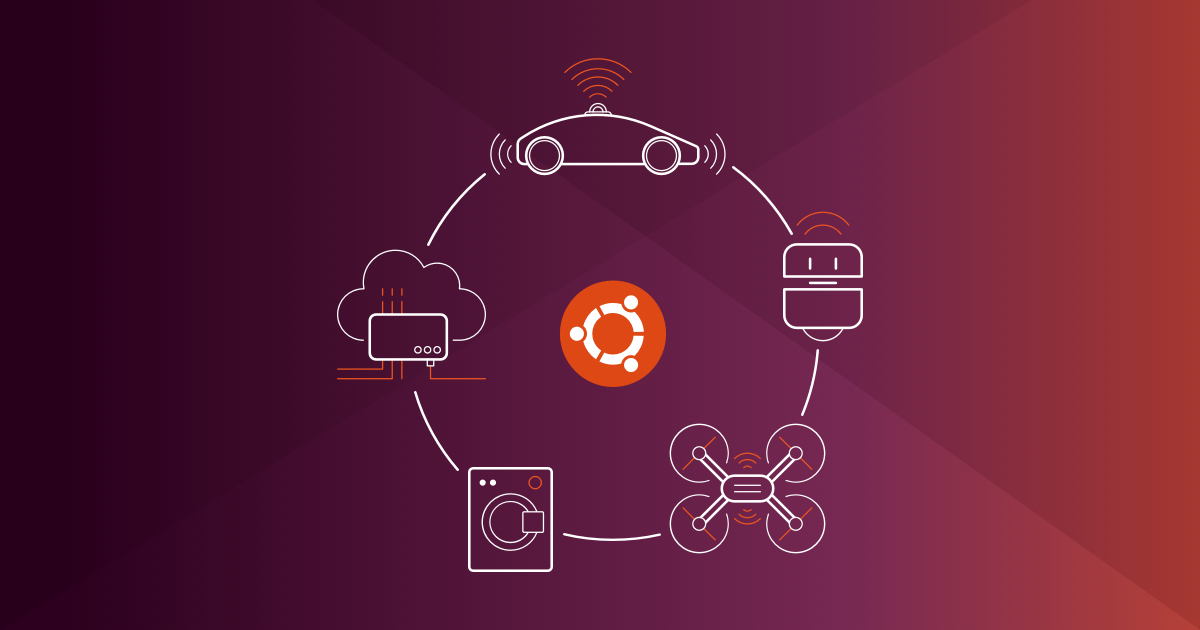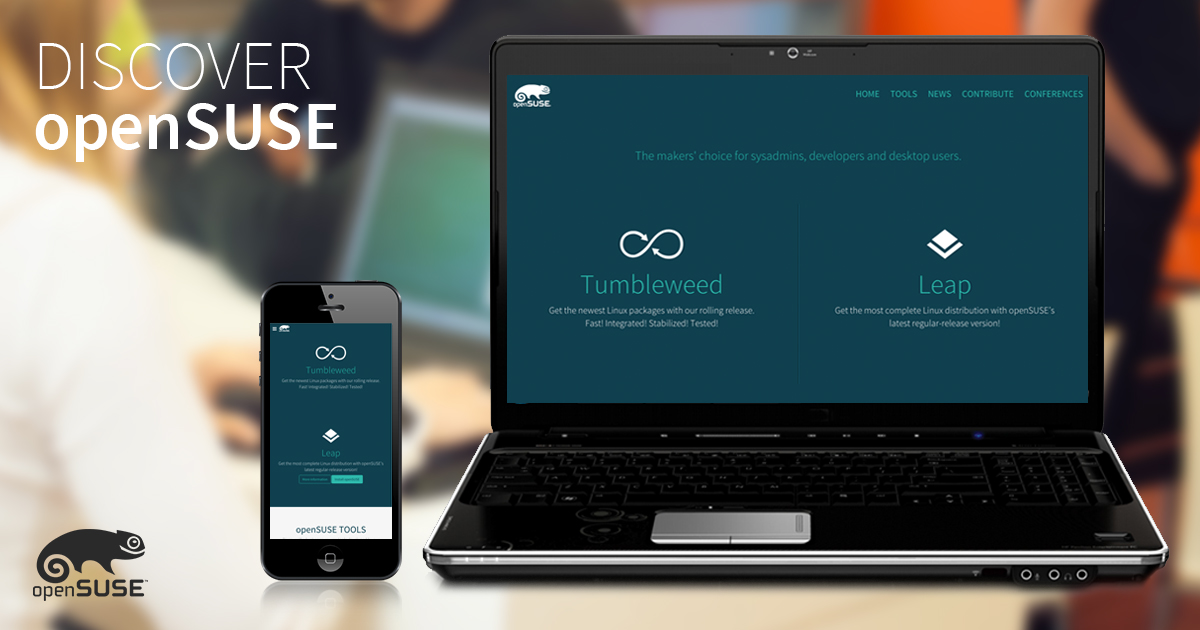Introduction
Operating systems are at the core of our digital lives, powering everything from smartphones to servers. With so many options available, it can be difficult to choose the right OS for your needs. In this blog post, we’ll explore 15 top operating systems and see which might be the best choice in 2023 based on factors like intended use, technical abilities, and personal preferences.
Methods of Evaluation
To evaluate and rank each operating system, we’ll look at the following factors: functionality and features, performance and resource usage, ease of use, customizability, community support, stability, security updates, and market share. We’ll also consider less tangible criteria like adherence to open source principles and developer mindshare. To gain a more well-rounded perspective, we’ll leverage metrics like number of backlinks, traffic, and keyword search trends to help determine which OS’s are gaining and maintaining popularity.
1. macOS Ventura
macOS Ventura is the latest version of Apple’s desktop operating system, macOS. macOS is known for its stability, security and seamless integration across Apple devices through Continuity features.
Pros: Some of the key advantages of macOS Ventura include: – Powerful features like Continuity allow for seamless handoff between Apple devices. – The security and privacy protections in macOS make it very safe and secure to use. – As an OS tailored for Mac computers, macOS is great for creative work and productivity tasks.
Cons: One potential disadvantage is that macOS only runs on Apple’s Mac computers, whereas Windows runs on both Apple hardware as well as many PC models from various manufacturers, giving Windows more flexibility in hardware choices.
Pricing: MacOS Ventura is included for free with the purchase of a new Mac computer. Existing Mac users can download macOS Ventura through the Mac App Store as a free software update in fall 2022.
Some key stats about macOS Ventura include: – Includes major new features like Stage Manager for more focused multitasking. – Powered by the M2 chip for incredible performance. – Integrates seamlessly with other Apple devices through Continuity features. – Known for its stability with a track record of few bugs and malware issues.
2. Feren OS
Feren OS is an innovative Linux-based operating system developed by Feren OS Software. Feren OS focuses on usability, performance and privacy for desktop and laptop computers. It has a rolling release model with frequent updates to keep software up-to-date and secure.
Pros: The main advantages of Feren OS include:
– Innovative rolling release model that keeps software updated seamlessly
– Focus on usability with intuitive desktop environments and applications
– Excellent performance with optimized default applications and resources
– Strong emphasis on privacy with Firefox as the default browser
Cons: The key disadvantage is that as a newer distribution, it may lack some specialized software only available for more established distributions. However, the developers are working to expand the available software.
Pricing: Feren OS is completely free and open source. It can be downloaded at no cost from the official website.
Some key stats about Feren OS include:
– Uses the latest long term support (LTS) Linux kernel for stability and security
– Supports major desktop environments like KDE Plasma, MATE, Xfce etc.
– Actively developed and maintained by a team of veteran Linux developers
3. Ubuntu
Ubuntu is a free and open source Linux operating system developed by Canonical Ltd. It works across desktop PCs, servers, and IoT devices. Some key facts about Ubuntu include that it has been downloaded over 200 million times and is used by millions of users, businesses, and governments around the world.
Pros: Some key advantages of using Ubuntu include:
– Free and open source – No licensing costs
– Stable and customizable – Long term support releases ensure stability while also allowing for customizations
– Beginner friendly desktop OS – Easy to use graphical interface makes it approachable for new Linux users
Cons: One potential disadvantage is that as a free and open source project, it receives less funding than proprietary operating systems which can sometimes slow new feature development.
Pricing: Ubuntu is completely free to download and use. There are also optional paid support subscriptions available for businesses and organizations needing commercial support.
Some key stats about Ubuntu include:
– Over 200 million downloads to date
– Used by millions of home users, businesses, and governments worldwide
– Supports major desktop environments like GNOME and KDE
– Supports major server workloads like web servers, databases, containerization, etc.
4. Android 13
Android 13 is the latest version of the Android operating system created by Google. As the most popular mobile operating system worldwide, Android powers billions of smartphones and tablets across the globe.
Pros: Key advantages of Android 13 include:
– Latest version with all the newest features like improved privacy controls and customization options
– Material You design upgrades bring a fresh new look
– Strong attachment to billions of existing Android devices
Cons: Potential disadvantages include:
– Closed ecosystem compared to iOS which limits customization
– Updates depend on smartphone manufacturers and carriers which can cause delays
Pricing: Android is free and open source software. Device manufacturers integrate Android and add their own customizations and apps. Pricing varies depending on hardware and specific brand/model but most Android phones range from $100-1000+.
Some key stats about Android 13 include:
– Over 3 billion active Android devices worldwide
– More than 85% global market share for mobile operating systems
– Has an app store with over 3.5 million apps
5. FreeBSD
FreeBSD is a free and open-source Unix-like operating system descended from Research UNIX via the Berkeley Software Distribution (BSD). It was founded in 1993 by a group of computer scientists at the University of California, Berkeley and is actively developed and supported by a volunteer team. Some key facts about FreeBSD include that it is used to power a wide variety of devices from servers and desktops to network appliances and embedded systems.
Pros: Some key advantages of using FreeBSD include:
– Free and open-source: Freely available under a permissive BSD license.
– Unix-like: Has a similar structure and capabilities to Unix with a design focused on efficiency, robustness and flexibility.
– Well-suited for servers/embedded use: Stable, secure and flexible making it suitable for production servers or embedded systems.
– Powerful capabilities: Includes powerful networking, security and system management functionality.
Cons: While very capable, some potential disadvantages of FreeBSD include:
– Smaller user base than Linux: Has fewer users and less third-party commercial software support than Linux.
– Steeper learning curve: Configuration and usage requires more technical skills than some other BSDs or Linux distros.
Pricing: FreeBSD is completely open source and free to use for both commercial and personal use. While there is no direct monetary cost, support services are available for purchase from some FreeBSD vendors and consultants.
Some key stats and capabilities of FreeBSD include:
– Actively developed by a team of volunteers since 1993.
– Used widely in production environments powering millions of internet sites.
– Powerful networking and security capabilities make it well-suited for servers and firewalls.
– Supports a wide range of hardware from single-board computers to mainframes.
– Offers a versatile operating system useful for applications ranging from desktops to data centers.
6. Fedora
Fedora Linux is a massively popular community-supported spin-off of Red Hat Enterprise Linux (RHEL) developed by the Fedora Project community. As the upstream source for RHEL, Fedora is considered a developmental platform that allows new technologies to mature before inclusion in downstream enterprise-focused operating systems like Red Hat.
Pros: Some key advantages of using Fedora include:
– First to get new packages and features from upstream Linux projects
– Acts as a development playground for new Linux technologies before inclusion in RHEL
– Very popular community edition of Red Hat
– Robust software repositories with thousands of packages
Cons: The main disadvantage of Fedora is that it has a shorter support lifespan than enterprise-focused distros like RHEL. New versions are released very 6 months which means older versions only receive security updates for around 1 year.
Pricing: Fedora Linux is completely free and open source. There are no licensing fees or costs associated with downloading, using, or distributing Fedora.
Some key stats about Fedora include:
– Over 1 million downloads per release
– Over 4,000 packages available in the default software repositories
– Actively developed by over 1,000 contributors worldwide
– New versions released every 6 months
7. KDE neon
KDE neon is a community supported Linux distribution developed by the KDE community. It is based on Ubuntu LTS and uses the latest stable releases of KDE Plasma and applications. KDE neon aims to provide a testing ground for KDE’s new technologies while also being a viable desktop Linux distribution on its own.
Pros: Some key advantages of KDE neon include:
– Latest stable KDE technologies from the innovators themselves
– Ubuntu base provides stability, wide software compatibility and large package repositories
– Attractive and highly customizable Plasma desktop interface
Cons: The only potential disadvantage is that as a testing ground for latest KDE technologies, some new features may contain minor bugs or issues initially.
Pricing: KDE neon is completely free and open source. There are no restrictions or costs for personal or commercial use.
Some key stats about KDE neon include:
– Based on Ubuntu LTS for stability and large package repositories
– Uses the latest stable KDE Plasma desktop and applications
– Updated every 4 months with new KDE technologies
– Beautiful and customizable Plasma desktop interface
8. openSUSE
openSUSE is a free and open-source Linux distribution sponsored by SUSE. Originally released in 1992, openSUSE is known for its YaST control panel which provides an easy to use graphical interface for configuring systems. openSUSE aims to provide a stable, yet cutting edge operating system that is well-suited for desktop, server and embedded systems use.
Pros: Some key advantages of openSUSE include: – Stable and powerful enterprise Linux suitable for servers and desktops. – Easy to use YaST control panel simplifies system configuration and management. – Regular releases offer a balance of stability and latest packages/features. – Large standard package selection and easy to find community help and support.
Cons: A potential disadvantage of openSUSE is that as a community supported distribution, it may not have the large commercial backing of some other enterprise distributions. However, this is mitigated by openSUSE’s long history, large community and support from SUSE.
Pricing: openSUSE is available free of charge for both personal and commercial use. Additional professional support and services are available from SUSE for a fee.
Some key stats about openSUSE include: – Current versions are Tumbleweed (rolling release) and Leap (fixed release). Tumbleweed provides the latest packages on a rolling basis while Leap offers a more stable base. – YaST provides a consistent interface for configuring everything from packages and users to networking and services. – openSUSE is used by millions of individuals, small businesses and large enterprises for servers, workstations and IoT/embedded devices.
9. Gentoo
Gentoo is a source-based Linux distribution maintained by Gentoo Foundation. It is optimized for flexibility, security, performance and ease of maintenance.
Pros: Some key advantages of Gentoo include:
– Customizable to a high degree allowing users to optimize software for their specific needs.
– Cutting edge software since packages are compiled from latest stable source code.
– Secure and stable ecosystem focusing on long term support.
– Modular approach where only necessary components are installed reducing security surface.
Cons: The main disadvantage is the learning curve and time investment required to install and maintain a Gentoo system. Compiling software from source code for all packages can be a time consuming process on slower machines.
Pricing: Gentoo is completely free and open source. There is no paid support or services offered directly by the Gentoo project or foundation.
Some key stats about Gentoo include:
– Entirely source-based distribution where users compile software from source code for their specific hardware.
– Rolling release model where software is constantly updated to the latest stable versions.
– Highly modular and customizable package management system allowing users to fine tune their installations.
Welcome – Gentoo LinuxThe website of Gentoo, a flexible Linux distribution.gentoo.org
10. Kali Linux
Kali Linux is an advanced penetration testing platform developed by Offensive Security. It contains hundreds of penetration testing and security tools pre-installed and configured in an easy to useinterface. Some of the key tools included are Nmap, Wireshark, Hydra, Nikto, Metasploit, Aircrack-ng, Kismet and more.
Pros: Some key advantages of using Kali Linux include:
– Preinstalled security tools save time during installation and configuration
– Lightweight and optimized for penetration testing and security assessments
– In-built Graphical User Interfaces and command line for easy use
– Constant updates and support from developers
Cons: The main disadvantages of Kali Linux include:
– Not intended for daily or production use due to security tools
– Steep learning curve for beginners to understand various tools
– Requires network connectivity for live sessions and updates
Pricing: Kali Linux is free and open source. There is no cost to download, use or distribute Kali Linux.
Some key stats about Kali Linux include:
– Over 600 security tools pre-installed
– Used by penetration testers and security professionals worldwide
– Rolling Linux distribution based on Debian
– Active development community with regular updates
11. ReactOS
ReactOS is an open-source, free alternative to Windows. It aims to provide its users with a familiar Windows-like experience by implementing core Windows APIs that allow it to run many Windows programs and utilities without source code changes.
Pros: Some key advantages of using ReactOS include:
– It provides users with a familiar Windows-like environment without the cost of purchasing and owning a Windows license.
– Being open-source, it gives users transparency and control over the operating system’s development.
– Users have access to a large library of Windows software via compatibility layers without additional costs.
– Developers have the ability to contribute and modify the source code to improve and expand its capabilities.
Cons: The key disadvantage currently with ReactOS is that it is still under development and is not fully binary compatible with Windows. So some applications and drivers may not run or have issues running on ReactOS.
Pricing: Since ReactOS is open-source, it is completely free to download and use without any licensing fees or costs.
Some key facts about ReactOS include:
– It is a free and open-source reimplementation of Windows operating systems.
– It can run most Windows programs and games by implementing compatibility layers for Windows APIs like Win32 and DirectX.
– The source code is available under BSD license which allows modification and commercial use.
– It is in active development with focus on achieving full binary compatibility with Windows.
Front PageReactOS is a free, opensource reimplementation of windowsreactos.org
12. Fedora
Fedora Linux is a widely-used open source operating system built and sponsored by Red Hat. As an innovative platform for hardware, clouds, and containers, Fedora is on the cutting edge of Linux technology while still being user-friendly and stable. New features in Fedora can eventually make their way into other distributions like Red Hat Enterprise Linux.
Pros: Some key advantages of Fedora include:
– Bleeding edge technology/packages – As a leading distro for innovation, Fedora users get new features before other distros.
– Community developed & free/libre – With an active community, Fedora is free to use and modify without proprietary restrictions.
– Great for developers/power users – As a development-focused distro, Fedora has all the tools needed for coding and tinkering.
Cons: The main disadvantage is that due to its rapid release cycle and focus on cutting edge packages, some newer software or drivers could potentially be less stable compared to more conservative distributions.
Pricing: Fedora Linux is completely free to download, use and distribute. There are no restrictions or costs associated with using Fedora for personal or commercial purposes.
Some key stats about Fedora include:
– Over 15 years of active development by the community.
– New version released on a 6-month schedule to be on the bleeding edge.
– Supports x86-64, ARM, PowerPC and more architectures.
– Over 40,000+ packages available in the default Fedora repositories.
13. NixOS
NixOS is a Linux distribution that takes a unique approach to system configuration and management. At its core is the Nix package manager, which allows you to declare exactly what software is installed and how the system is configured. This eliminates many of the complicated issues that can arise from traditional Linux systems.
Pros: The main advantages of NixOS include:
– Declarative system configuration – the entire OS configuration is coded as pure functions
– Idempotent deployments – systems can be rebuilt from scratch at any time while maintaining full reproducibility
– Bleeding edge software – you always have access to the very latest versions of packages
Cons: The main disadvantages of NixOS include:
– Steeper learning curve than other Linux distributions due to functional and declarative approach
– Smaller ecosystem compared to Ubuntu or Debian – some niche packages may be unavailable
Pricing: NixOS is completely free and open source software. There are no licensing or usage fees.
Some key things to know about NixOS:
– Rolling release model that is always up-to-date with the latest packages
– Reproducible builds – the same source code will always produce an identical binary
– Idempotent deployments – redeploying a system will not cause unintended changes
– Powerful expressions language for declarative configuration management
14. elementary OS
elementary OS is a Linux distribution based on Ubuntu. Developed by elementary, Inc., it aims to be an elegant, easy to use, and typo-free replacement for Windows and macOS.
Pros: Some key advantages of elementary OS include:
– Beautiful Pantheon desktop that is a macOS-like experience on Linux.
– Very clean, minimalist design that focuses on usability.
– Built-in privacy features like app sandboxing and encrypted disk images.
– Regular updates that are quick and painless to install.
Cons: One potential disadvantage is that it uses its own AppCenter instead of the more full-featured package managers available on other Linux distributions. This can mean fewer app options available out of the box.
Pricing: elementary OS is free to download, use, share, and modify. There is no time limit or functionality limits, and it can be used for both personal or commercial purposes at no cost.
Some key stats about elementary OS include:
– Based on Ubuntu Long Term Support releases to provide stability and security updates.
– Uses the Pantheon desktop environment built with the VALA programming language.
– Focuses on usability, accessibility, and privacy out of the box.
– Available as a free download for personal or commercial use.
15. Haiku
Haiku is an open-source operating system that specifically targets personal computing. Inspired by BeOS, Haiku is fast and easy to learn but very powerful.
Pros: Key advantages of Haiku OS include: – Open source and free to use – Unique multimedia focused interface – Lightweight and optimized for personal computing – Inspired by the stability and ease of use of BeOS – Interesting choice for hobbyists and enthusiasts
Cons: The main disadvantages of Haiku OS are: – Small developer community compared to major commercial OSes – Limited software availability compared to Windows, macOS and Linux – Not widely used so support can be harder to find
Pricing: Haiku OS is completely open source and free to download, use and modify under the terms of the MIT license. There are no fees or costs involved in acquiring or using the operating system.
Some key stats about Haiku OS: – Open source operating system originally inspired by BeOS – Actively developed by volunteers since 2001 – Runs on standard Intel x86 and x86-64 machines – Supports multimedia, networking, file systems and 64-bit computing
Conclusion
Ultimately, there is no single ‘best’ operating system—the right choice depends on your specific needs and priorities. However, this evaluation showcases some excellent options for everything from casual home use to sophisticated servers. With offerings that span the spectrums of stability and bleeding-edge innovation, openness and proprietary software, there are world-class operating systems to suit users of all technical abilities. We hope this overview has provided some guidance to help you select the ideal OS platform for 2023 and beyond.