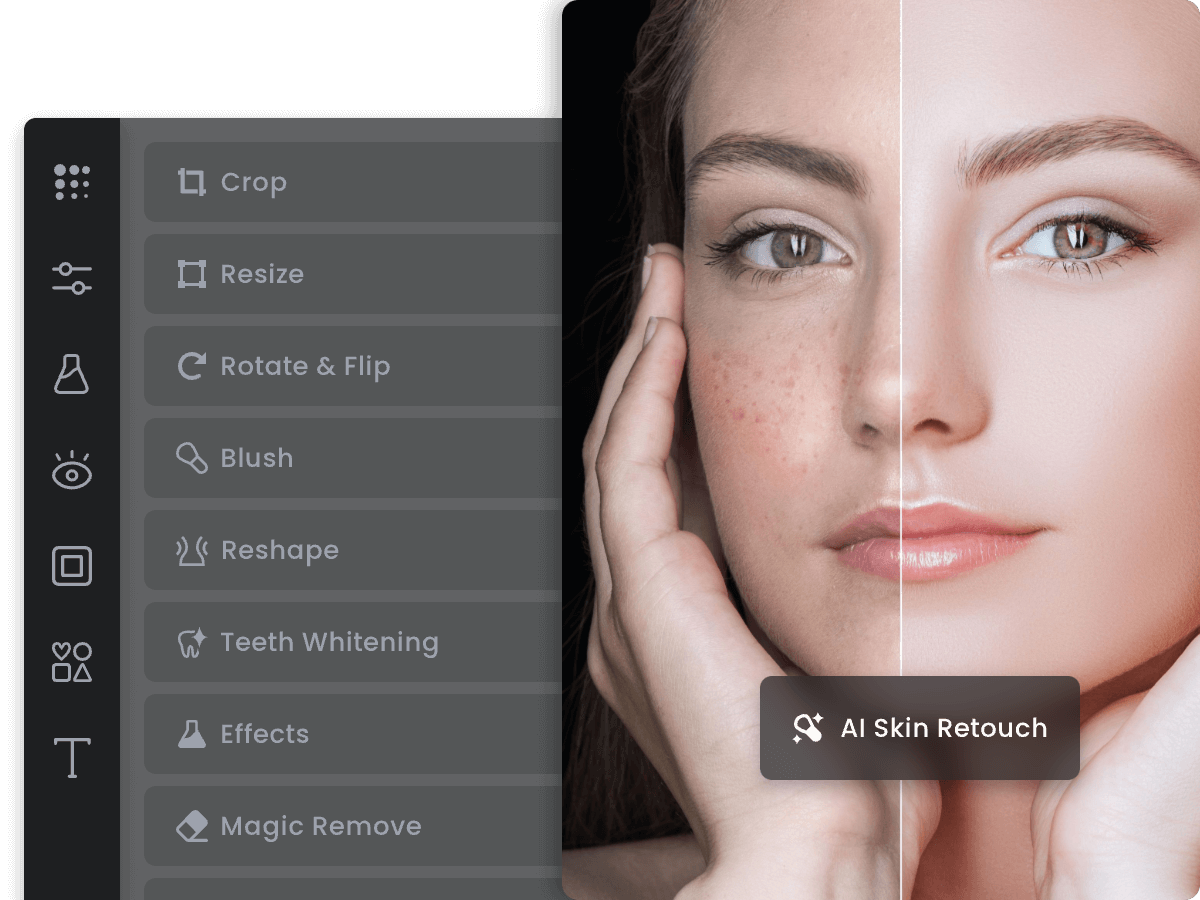Introduction
Whether you’re a professional photographer or photography enthusiast, having the right photo editing software is essential for organizing, editing, and enhancing your digital images. In this post, we evaluate and rank 15 top photo editing programs based on features, ease of use, and value to help you find the best option for your needs.
Methods of Evaluation
To determine the top photo editing software, we evaluated each program based on features, popularity, reviews, and cost. Key factors included non-destructive editing capabilities, raw processing support, adjustment layers, filters and effects, batch processing, and community support. We also considered annual traffic and keyword trends to gauge popularity. Programs with high backlink profiles and reviews were favored over lesser known options.
1. Apple Photos
Apple Photos is Apple’s free photo organizing and editing software that comes pre-installed on all Mac computers and iOS devices. It offers basic photo editing tools and organizational features out of the box at no additional cost.
Pros: Some key advantages of Apple Photos include: - Free software that comes pre-installed – no need to download or purchase - Easy to navigate interfaces on both Mac and iOS optimized for touchscreens - Basic editing tools allow for adjustments like brightness, contrast and filters - Favorites and memory features help organize photos - Shared albums make it simple to share photos with others - Suits basic photo management and light editing needs well
Cons: The main disadvantage of Apple Photos is that it only offers basic photo editing capabilities. More advanced tools and effects found in dedicated photo editors are missing.
Pricing: Apple Photos is a completely free photo organizing and editing software that comes pre-installed on all Mac computers and iOS devices. There are no additional costs or subscriptions required to use its full set of features.
Some key stats about Apple Photos include: - Over 1 billion active devices worldwide running MacOS and iOS - Integrated directly into the Mac and iOS operating systems for seamless access - Allows easy transfer of photos between Apple devices via iCloud
2. Adobe Photoshop
Adobe Photoshop is a raster graphics editor developed and published by Adobe Inc. for Windows and macOS. It is considered the industry standard for photo editing and retouching. Photoshop has an extensive array of tools for editing, compositing, and transforming photos. It is used worldwide by photographers, designers, artists, and anyone else who needs to create or edit raster images.
Pros: Some key advantages of Adobe Photoshop include:
– Industry standard photo editor
– Powerful set of tools for editing, compositing, and batch processing photos
– Advanced selection and masking capabilities
– Support for RAW file formats
– Wide range of adjustment layers and filters
– Robust plugin ecosystem to extend functionality
Cons: One potential disadvantage is the cost – Photoshop requires a subscription to the full Creative Cloud plan to use the latest features and updates. For occasional or non-professional users, the subscription may not be worth the cost compared to cheaper or free alternatives.
Pricing: Adobe Photoshop is only available through a Creative Cloud subscription. Pricing starts at $9.99/month for the Photography plan (includes Photoshop and Lightroom), or $52.99/month for the full Creative Cloud plan which includes Photoshop and over 20 other Creative Cloud apps.
Some key stats about Adobe Photoshop include:
– More than 19 million users worldwide
– First released in 1990, with the latest version being Photoshop 2023
– Over 300 built-in tools and capabilities for editing photos
– Supports RAW file formats from most cameras directly in Photoshop
– Used by professionals in graphic design, web design, photography, and more
3. GIMP
GIMP (GNU Image Manipulation Program) is a free and open-source raster graphics editor used for image retouching and editing, free-form drawing, converting between different image formats, and more. Developed by an international team of volunteers under the GNU Project, GIMP has been released since 1995 and is available for Linux, macOS and Windows.
Pros: Some key advantages of using GIMP include:
– It’s completely free to download and use with no restrictions.
– Features layers and masks for advanced compositing and editing.
– Supports RAW files from most digital cameras.
– Offers selections, transformations and perspective tools.
– Includes filters and adjustments for refining images.
– Scripting support allows for automation of workflows.
– Highly customizable interface that can be tailored to individual needs.
Cons: The main disadvantage of GIMP compared to paid alternatives is that it lacks some advanced features like Camera RAW support or advanced portrait retouching tools. The interface also takes more getting used to for those coming from Photoshop.
Pricing: GIMP is completely free to download and use with no restrictions or ongoing costs. Additional plug-ins and themes can be downloaded for free from the GIMP Plugin Registry.
Some key stats about GIMP include:
– Over 30 million downloads to date
– Actively developed by volunteers since 1995
– Compatible with Linux, Mac and Windows
– Used by both amateur photographers and professional graphic designers
GIMPGIMP – The GNU Image Manipulation Program: The Free and Open Source Image Editorgimp.org
4. Corel PaintShop Pro
Corel PaintShop Pro is a photo editing software developed by Corel Corporation. It provides professional and affordable graphic design and digital photography capabilities. It enables users to easily enhance, retouch and restore images with ease.
Pros: Some key advantages of Corel PaintShop Pro include:
– Powerful array of tools for photography
– RAW file formats support
– Layer-based editing
– Filters, adjustments and effects
– Batch processing capabilities
– Presets and templates
– Advanced selection controls
Cons: One potential disadvantage is that it does not have the same brand recognition as industry leaders like Photoshop. However, it provides many comparable features at a much more affordable price.
Pricing: Corel PaintShop Pro is available at different price points depending on the edition. The standard edition is available for a one-time purchase of $79.99. It also has an annual subscription option starting at $99.99 per year.
Some key stats and facts about Corel PaintShop Pro include:
– Used by over 15 million photographers worldwide.
– Supports files from over 200 cameras including common RAW formats.
– Has over 500 filters, effects, and adjustments to transform images.
– Batch processing capability to adjust multiple images at the same time.
– Support for layers, masks, actions and selective editing tools.
5. Affinity Photo
Affinity Photo is a professional photo editing software developed by Serif. It provides non-destructive photo editing tools and advanced image processing capabilities. Some key features include raw file support, layers, selections & masking, and more. Being developed natively for Windows, macOS and iPad, it offers a cross-platform experience.
Pros: Some key advantages of Affinity Photo include:
– Low one-time cost compared to Photoshop subscription
– Cross-platform support for Windows, macOS and iPad
– Non-destructive layer-based editing
– Powerful selection and masking tools
– RAW file support
– Blends and layers for compositing
– Frequently updated with new features
Cons: One potential disadvantage is that it may not have as extensive third-party plugin support as Photoshop currently.
Pricing: Affinity Photo is available at a one-time purchase price of $49.99. There are no monthly or annual subscription fees.
Some key stats and facts about Affinity Photo include:
– Over 2 million downloads since 2014 launch
– Updated regularly with new features and improvements
– Developed natively for Windows, macOS and iPad for a seamless cross-platform workflow
6. Fotor
Fotor is a free online and desktop photo editor created by Anthropic. Fotor allows users to easily edit, enhance and customize their photos directly from any browser or device. Some key features include filters, adjustments and effects, text and graphics tools, a collages and memes maker, free cloud storage and sharing options.
Pros: Some key advantages of Fotor include: Being both an online and desktop editor, providing filters, adjustments and effects, including text and graphics tools, featuring a collages and memes maker, offering free storage and sharing, enabling basic photo fixes, and having a beginner friendly interface.
Cons: As a free option, Fotor has some limitations compared to paid photo editors. Advanced features like layers, selection tools andRAW file support are missing. Storage is also limited to only a certain number of free photos.
Pricing: Fotor is free to use both online and via desktop app download. There are no ads or subscriptions required. While basic editing features are free, additional storage can be purchased for a small monthly or annual fee starting at $4.99/month.
Fotor is used by over 100 million users worldwide each month. It provides an easy to use interface that makes photo editing accessible for beginners. With both online and desktop versions available, photos can be edited from any device.
7. XnView
XnView is a free and open source image viewer, organizer and converter developed by XnSoft. It supports over 500 image formats and can be used for simple tasks like viewing, basic adjustment and batch processing of images.
Pros: Some key advantages of XnView include:
– Simple and lightweight interface making it very easy to use
– Supports major image formats like JPEG, PNG, TIFF, GIF etc without needing additional plugins
– Includes batch processing capabilities like resizing, format conversion etc for multiple files at once
– Provides basic image adjustment and enhancement features like cropping, brightness/contrast etc.
Cons: One potential disadvantage is the lack of advanced image editing features compared to paid alternatives. It is limited to basic image viewing, organizing and conversions.
Pricing: XnView is completely free to use. Both the portable and installer versions can be downloaded free of charge from the official website.
Some key stats about XnView include:
– Over 25 million downloads since 1999
– Supports over 500 image formats out of the box
– Lightweight application that takes up less than 10MB of disk space
– Available for Windows, Linux and macOS
8. PicMonkey
PicMonkey is a leading online photo editing and graphic design software. Founded in 2011, PicMonkey allows users to edit photos, create graphics and social media images entirely online with no software to download or install. With a mix of basic and advanced tools, presets, templates and stock assets, PicMonkey aims to be the easiest to use yet most powerful photo editor available.
Pros: Key advantages of PicMonkey include:
– Completely browser-based with no software to download or install
– Wide range of basic and advanced photo editing tools
– Large library of templates, graphics, and stock images and video
– Unlimited cloud storage for photos and designs
– Collaborative editing capabilities allowing team projects
Cons: A potential disadvantage is that some advanced graphics or image manipulation may be limited compared to fully featured desktop photo editors. PicMonkey focuses more on basic photo editing and design versus professional level image processing.
Pricing: PicMonkey offers three pricing tiers:
– Free Basic Plan
– Premium Plan starting at $9.99/month for an individual or $7.49/month annually
– Business Plan starting at $15.99/month billed annually
Some key stats about PicMonkey include:
– Over 15 million users worldwide
– Available online at picmonkey.com with no downloads required
– Supports desktop and mobile browsers
– Includes basic photo editing tools as well as graphics design capabilities
– Integrates with Canva for graphic design templates
9. Photopea
Photopea is a free online photo editor that provides a rich set of tools to edit photos without requiring any software installation. Developed by Advancio s.r.o., Photopea is accessible via any web browser and works across all operating systems including Windows, Mac and Linux.
Pros: Some of the key advantages of using Photopea include:
– Free to use with no subscription fees or one time payments required.
– Web-based photo editor that can be used from any computer without local software installation.
– Rich set of photo editing tools like selection tools, adjustment layers, filters, effects and more.
– Compatible with PSD, XCF, Sketch, TIFF image formats for easy editing of Photoshop files.
– Ability to open, edit and save multiple images simultaneously in the same workspace.
– Frequent updates and addition of new features by the developer community.
Cons: While Photopea is a capable online photo editor, some limitations compared to desktop photo editing software include:
– Being a web app, it requires internet connectivity to use unlike desktop installed software.
– Limited by browser capabilities and may not support the latest features of Photoshop.
– Some advanced camera raw processing and 3D capabilities may be missing compared to Photoshop.
Pricing: Photopea follows a freemium model where the basic photo editing features are available for free without any limitations. It does not require login or subscriptions. Advanced professional users can support the developer by purchasing a personal license for $19 per year which removes the loading splash screen and logo.
Some key facts about Photopea include:
– Used by over 10 million people globally each month.
– Feature rich offering similar to Photoshop with layers, adjustment layers, masking capabilities etc.
– Lightweight to use as a web app with no downloads or software updates needed.
– Works seamlessly across devices like desktop, laptop, tablet due to its web-based nature.
10. Corel PaintShop Pro
Corel PaintShop Pro is a popular photo editing software available for Windows and Mac. Developed by Corel, PaintShop Pro has been a leader in desktop photo editing for over 25 years, offering consumers robust yet easy-to-use tools to enhance and retouch their photos.
Pros: Some key advantages of PaintShop Pro include:
– Robust photo editing tools
– Depth field adjustment filters
– Professional quality RAW processing
– Dedicated tools for RAW develop
Cons: One potential disadvantage is that it does not have the same brand recognition and user base as some competitors like Adobe Photoshop.
Pricing: PaintShop Pro offers different pricing tiers depending on features needed. A 1-year subscription is $79.99 which provides regular updates and upgrades. Lifetime licenses are also available for $99.99 with no subscription needed.
Some key stats about PaintShop Pro include:
– Over 25 years of development history and updates
– Used by over 4 million customers worldwide
– Support for over 225+ file formats including JPG, PNG, TIF and RAW
– Integration with Adobe® Photoshop® files (PSD)
11. Ashampoo Photo Commander
Ashampoo Photo Commander is a photo management and editing software developed by German software company Ashampoo. With over 25 years of experience developing easy to use software solutions, Ashampoo Photo Commander provides basic yet useful features for organizing, editing, and sharing your photo library.
Pros: Main advantages of Ashampoo Photo Commander include:
– Beginner friendly interface that is easy to navigate
– Basic photo editing tools are sufficient for touch ups and adjustments
– Automatically imports, organizes and catalogs photos
– Presets and templates for consistent photo styles
– Metadata features allow cataloging of photos
Cons: The main disadvantage is that it only provides basic photo editing capabilities. More advanced tools found in professional photo editors are missing. The toolset is best suited for simple image adjustments and organizational needs rather than detailed photo retouching.
Pricing: Ashampoo Photo Commander is priced at $29.99 for a standard single-user license. Discounts are often available when purchased through Ashampoo directly or major retailers. A free 30-day trial is also available to test the software before purchasing.
Some key stats about Ashampoo Photo Commander include:
– Supports most photo formats including JPG, PNG, RAW
– Catalogs and organizes photos automatically
– Non-destructive editing features for filters, adjustments, presets
– Metadata editor for IPTC and EXIF data
– Slideshows, emailing and printing from within the software
12. Skylum Luminar
Luminar Neo is photo editing software developed by Skylum. It aims to provide an easy to use interface for users to enhance and edit their photos. Some key features include AI-powered one-click tools, automatic features like sky replacement, creative filters and textures as well as RAW processing capabilities.
Pros: Some key advantages of Luminar Neo include AI tools that allow single-click enhancements, automatic features like sky and landscape enhancement, creative filters and textures for styling photos as well as RAW processing capabilities. It also enables batch editing of multiple photos and has a non-destructive editing workflow.
Cons: While Luminar Neo aims to provide an easy interface, some advanced photo editing features found in other alternatives may be lacking. The AI tools are also limited in their capabilities currently.
Pricing: Luminar Neo hastiered pricing plans starting from a perpetual license of $79. Luminar AI photo plan at $89/year includes cloud storage and advanced AI tools.
Luminar Neo has over 30 AI-powered editing tools and filters. It allows batch editing of multiple photos at once using presets. The non-destructive workflow allows trying different edits without overwriting the original photo.
13. ACDSee Photo Studio Ultimate
ACDSee Photo Studio Ultimate is a powerful all-in-one photo software for organizing, editing, and sharing digital photos. Developed by ACD Systems, it has been a leader in the photo software industry for over 25 years. With ACDSee Photo Studio Ultimate, users get comprehensive photo management combined with advanced non-destructive editing tools to bring out the best in their photos.
Pros: Some key advantages of ACDSee Photo Studio Ultimate include:
– Comprehensive photo cataloging and asset management capabilities
– Feature-rich RAW processing for advanced camera files
– Non-destructive photo editing that preserves original files
– Wide range of filters and creative effects for expressive photos
– Batch processing tools for efficiency
– Presets and templates for consistency
Cons: A potential disadvantage is that as a fully-featured photo software, it may have a steeper learning curve than more basic editing apps. It is also a paid software rather than free.
Pricing: ACDSee Photo Studio Ultimate retails for $99.99 for a 1-year subscription with free upgrades and support included. Educational, volume licensing, and perpetual license options are also available direct from ACD Systems.
Some key stats and facts about ACDSee Photo Studio Ultimate include:
– Organizes over 500,000 photos
– Supports over 200 RAW file formats
– Includes over 160 creative filters and effects
– Allows batch processing of multiple photos at once
– Utilizes a non-destructive editing workflow to preserve original files
14. Pixelmator Pro
Pixelmator Pro is a professional image editing software developed by Pixelmator Team for macOS. It provides pro-level features for photographers, graphic and web designers as well as regular users. With Pixelmator Pro, users get powerful selection and editing tools, non-destructive layers and mask-based workflow, adjustments, filters and effects, raw processing capabilities as well as cataloguing and organizing functions.
Pros: Some key advantages of Pixelmator Pro include:
– Pro-level features for photographers and designers at an affordable price
– Non-destructive layers and mask-based workflow for maximum flexibility
– Powerful selection and editing tools for precise image manipulation
– Wide range of adjustments, filters and effects for creative editing
– Raw processing capabilities for advanced image adjustments
– Cataloguing and organizing tools for managing photo libraries
Cons: One potential disadvantage is that Pixelmator Pro is currently only available for macOS which limits its cross-platform usage.
Pricing: Pixelmator Pro is priced at a one-time fee of $39.99 for new users and $29.99 for upgrades from Pixelmator. Educational pricing is also available. Importantly, Pixelmator Pro has a non-subscription licensing model so users can install and use it forever without recurring fees.
Some key stats and facts about Pixelmator Pro include:
– Used by over 1 million users worldwide
– Full support for PSD, TIFF, JPEG, HEIC and other formats
– Continuous update and addition of new features
– Affordable one-time price starting from $39.99
Pixelmator ProProfessional image editing tools that anyone can use.pixelmator.com![]()
15. Darktable
Darktable is an open source photography workflow application and raw developer. It is designed to provide a digital darkroom experience for photographers. Some key features include non-destructive editing with virtual copies, a powerful RAW processing engine, a modular plugin-based interface, presets and styles, batch edits, and advanced selection tools. It also supports tethered shooting.
Pros: Some key advantages of Darktable include:
– Free and open source software with no subscription fees
– Non-destructive editing keeps the original photo intact
– Powerful and customizable RAW processing engine
– Modular and extensible plugin architecture allows for customized workflows
– Presets, styles, and batch editing for efficient processing of multiple photos
Cons: The main disadvantage of Darktable is that it only runs on Linux, macOS, and Windows. It is not available as a web or mobile app. The plugin-based interface can also be more complex for beginners to learn compared to a typical one-window photo editor.
Pricing: Darktable is completely free to download and use with no subscription fees or in-app purchases required. Users are welcome to contribute to the project via donations on the Darktable website if they wish to support ongoing development.
Darktable has over 1 million downloads and is available for Linux, macOS, and Windows. The software is translated into over 35 languages. Development is community-driven with over 50 contributors. Darktable supports a wide variety of RAW files from over 800 different cameras.
darktabledarktable is an open source photography workflow application and raw developerdarktable.org
Conclusion
Whether free or paid, there are many excellent options available to suit all types of photographers. Consider your budget, editing needs, and platform to choose the best photo editing software for you. We hope this evaluation helps you select the right program to take your photography to the next level in 2023 and beyond.