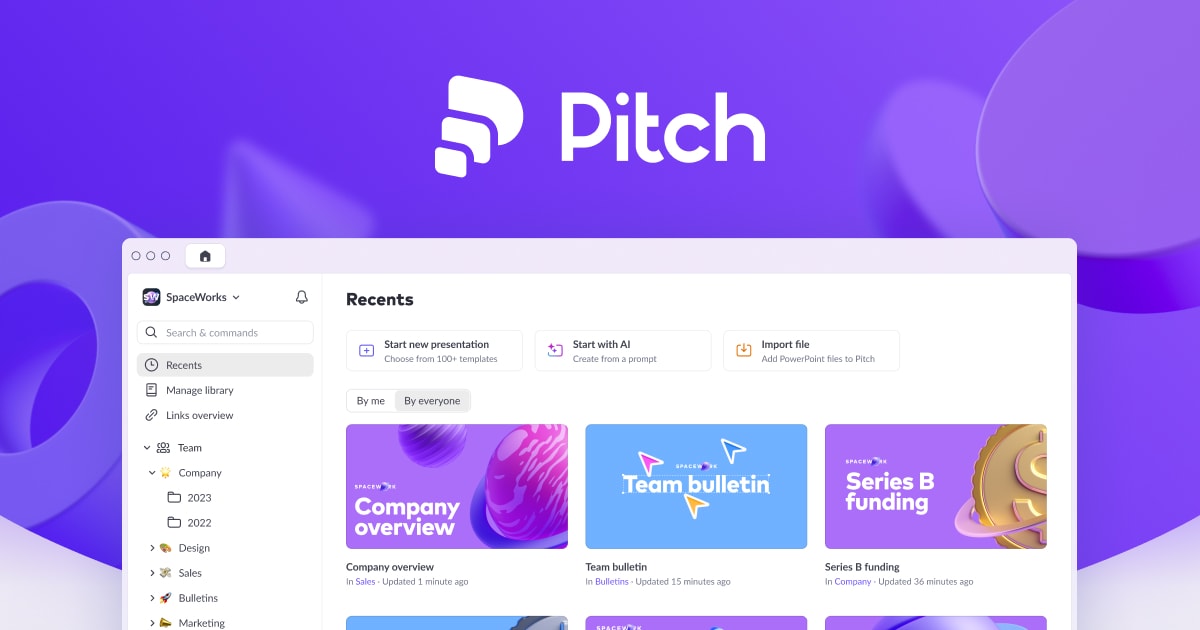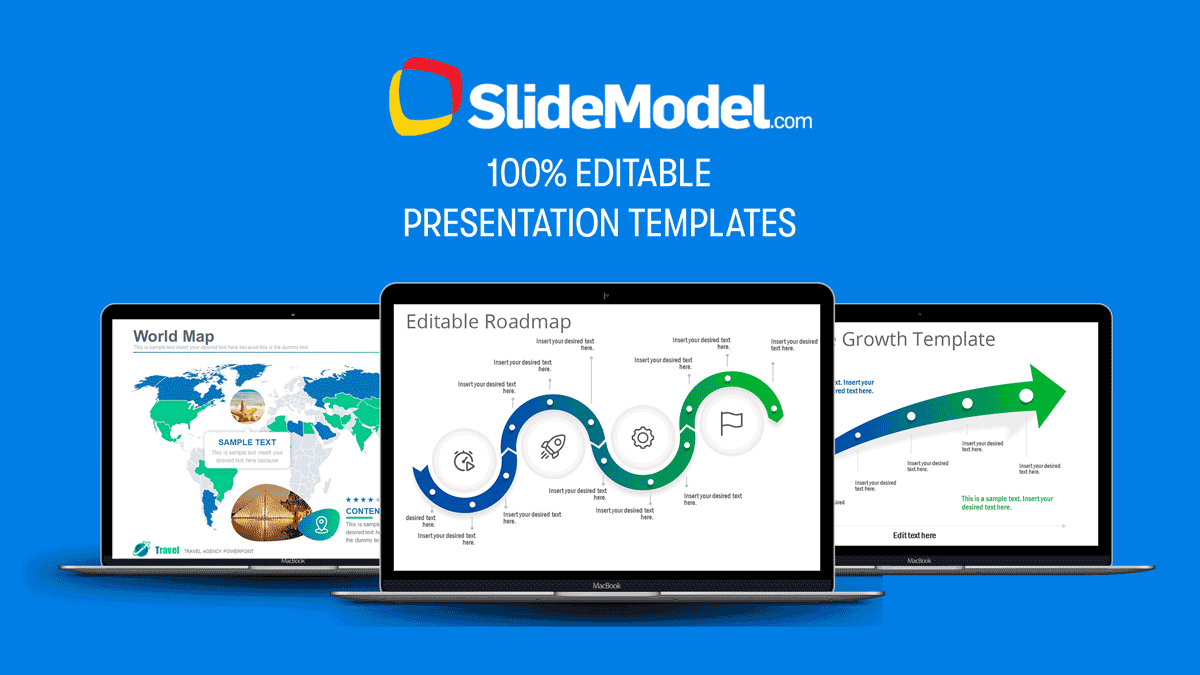Introduction
Presentations are a key part of communication in the professional world. Whether pitching to investors, presenting at conferences or training employees, the way you convey your message visually can have a big impact on your audience. With the hybrid work model becoming mainstream, teams are looking for presentation software that supports both in-person and virtual collaboration. In this post, we evaluate the top 15 presentation software options based on features, templates, usability and other factors to help you choose the right solution for your needs.
Methods of Evaluation
To evaluate and rank the presentation software, we considered various factors like features and functionality, ease of use, template selection, online collaboration tools, visual customization options, integrations, pricing and plans, customer support, reviews and ratings. We also looked at metrics like number of backlinks, average monthly traffic and keyword search trends to understand the popularity and demand for each software. This helped us understand the strengths, limitations and what each tool is best suited for. Based on these parameters, we’ve assigned an overall score and ranked the top options.
1. Keynote
Keynote is Apple’s presentation software that is included free with every Mac. As the default presentation app for macOS, Keynote provides a simple and intuitive interface for creating engaging slideshows and presentations.
Pros: Some key advantages of using Keynote include:
– It’s the default presentation app for macOS which many users are already familiar with
– Simple and intuitive interface makes it easy for beginners to use
– Variety of animation and transition effects that can be applied between slides for more visual presentations
Cons: A potential disadvantage is that Keynote is only available on Apple products like Mac computers. If you need cross-platform compatibility, you may want to consider other presentation software.
Pricing: Keynote is free to download and use on Mac computers. There are no additional fees or subscriptions required to use the basic features of Keynote.
Some key stats about Keynote include:
– Included for free with every Mac purchase
– Over 30 million downloads on the App Store
– Popular choice for classroom and business presentations
2. Adobe Captivate
Adobe Captivate is an e-learning authoring tool developed by Adobe Inc. that allows users to create interactive software demonstrations, online training courses, software simulation, and mobile lessons. It provides features to record on-screen actions and narrations and create interactive content using images, videos, quizzes, and more.
Pros: Some key advantages of Adobe Captivate include:- Intuitive drag-and-drop interface for non-programmers to easily create interactive content- Wide range of interactivity options like quizzes, assessments, branching scenarios and others- Seamlessly integrate with other Adobe tools like Photoshop, Illustrator and Premiere Pro- Publish content to web, desktops, tablets, mobile devices and popular LMS platforms
Cons: One potential disadvantage of Adobe Captivate is that the advanced features require paid upgrades to the software which can increase costs for some organizations.
Pricing: Adobe Captivate has the following pricing plans:- individual ($280/year), team ($420/year) and enterprise ($840/year) subscriptions for the standard version- additional costs for premium features like extended scripting and services options
Some key stats about Adobe Captivate:- Used by over 10,000 companies worldwide including top brands like Amazon, Google and NASA- Content can be published to over 15 formats including web, mobile, video and LMS- Over 2 million users have access to the Adobe Captivate library of shared assets and templates
3. Prezi
Prezi is a web-based presentation software that allows users to create on a virtual canvas. Presentations are created on this canvas using motion, zoom, and spatial relationships to bring ideas to life. Users can build visually engaging presentations without the limitations of traditional slide-based formats.
Pros: Some key advantages of Prezi include: – Unique canvas format allows for more visual storytelling compared to traditional slides – Real-time collaboration lets multiple users work on a presentation simultaneously – Web-based access from any device means presentations can be accessed and viewed anywhere – Rich motion and zoom features make presentations more lively and engaging to watch
Cons: A potential disadvantage is that the learning curve may be slightly higher than traditional slide-based software since it utilizes a new canvas format rather than linear slides.
Pricing: Prezi offers both free and paid subscription plans. The free plan offers watermarked exports and limits file storage and collaboration features. Paid ‘Prezi Business’ plans start at $8.25/month billed annually for individual users and increase in price and features for team and enterprise options.
Some key stats about Prezi include: – Used by over 100 million people worldwide for presentations – Integrates with Google Suite and Office 365 for collaboration – Web-based format means no software installation required – Offers mobile apps to view and edit presentations on the go
4. impress.js
impress.js is an open source HTML5 presentation tool created by Bartek Szopka. Impress.js allows users to create engaging canvas-style presentations directly in the browser without requiring any proprietary software.
Pros: Some key advantages of impress.js include:
– Open source and free to use
– Create interactive presentations using HTML5 and CSS3
– Embeddable in websites and blogs for sharing presentations
– Supports touch devices for swipe navigation
– Customizable themes and step animations
Cons: One potential disadvantage is that impress.js runs presentations directly in the browser so more complex features of proprietary presentation software may be lacking. Offline editing is also not supported since it is a web-based tool.
Pricing: impress.js is completely free and open source. There are no paid tiers or plans since it is an open source project.
Some key stats about impress.js include:
– Open source and available on GitHub
– Used by over 10,000 sites globally
– Supports modern browsers like Chrome, Firefox, Safari, Opera, IE9+
– Actively maintained with latest commit in 2023
JS.ORGDedicated to JavaScript and its awesome community since 2015js.org
5. Slides
Slides is a presentation platform that allows users to create and share presentations online for free. Slides was founded in 2011 and has grown to support over 30 million presentations being viewed each month. With an easy to use interface and focus on visual storytelling, Slides has become one of the most popular options for creating and sharing digital presentations.
Pros: Some of the key advantages of using Slides include:
– Built-in themes and layouts that take the guesswork out of design
– Real-time collaboration features using comments
– Focus on visual storytelling with smooth transitions and animations
– Easy to share presentations publicly or with a private URL
Cons: One potential disadvantage is that the free plan has limited export and download options. For full export control, a paid Slides Team or Business plan is required.
Pricing: Slides offers both free and paid plans:
– Free Plan – Allows unlimited presentations but with limited export options
– Slides Team – Starts at $12/user/month for additional features like unlimited storage, admin controls and HD video exports
– Slides Business – Customizable enterprise plans for large organizations
Some key stats about Slides include:
– Over 30 million presentations viewed each month
– Available on all major web browsers as well as iOS and Android apps
– Supported in over 25 languages
– Provides 100GB of cloud storage for presentations
6. Visme
Visme is an online visual communication platform that allows users to create professional presentations, interactive infographics, videos, and other graphical designs. Founded in 2013, Visme is based in San Francisco and has over 12 million users globally. Some key benefits of Visme include creating visual and interactive presentations, a variety of templates for different purposes, and powerful collaboration tools.
Pros: Some key advantages of Visme include:
– Create visually engaging presentations, infographics, videos and other designs easily without technical skills or design experience.
– Variety of professionally designed templates for presentations, reports, social media graphics and other uses.
– Real-time collaboration features allow multiple users to work on a project simultaneously.
– Embeddable and shareable outputs that can be used across various digital channels.
Cons: One potential disadvantage is that Visme lacks some advanced editing features available in professional design tools. It is best suited for non-designers and basic visualization needs rather than complex graphical designs.
Pricing: Visme has the following pricing plans:
– Free Plan: Allows access to basic features. Watermarks are added to export files.
– Premium Plan: $15/month billed annually. Removes watermarks. Allows unlimited files, downloads and users. Extra template, data and advanced features.
Some key stats about Visme include:
– Over 12 million users worldwide
– Available in over 40 languages
– Integration with services like Google Drive, Dropbox, Slack, etc.
– More than 1,000 free templates and design elements
7. PowToon
PowToon is an online animation software that allows users to create their own animated videos and presentations without any design or technical skills. With PowToon, users can create professional looking videos and presentations in just minutes using their drag-and-drop interface and library of pre-made templates, characters, backgrounds and animation styles.
Pros: Some key advantages of PowToon include:
– Easy to use visual interface that doesn’t require any design or animation skills
– Large library of pre-made templates, characters, backgrounds and animation styles to get started quickly
– Allows embedding videos and presentations into websites, emails and other digital marketing campaigns
– Integration with other popular platforms like YouTube, SlideShare and Vimeo for sharing and viewing animated content
Cons: A potential disadvantage of PowToon could be the limited customization options compared to higher-end animation and video editing software. All assets and animations are pre-made so advanced customization for unique animated videos may be difficult.
Pricing: PowToon offers both free and paid plans:
– Free Plan: Allows access to basic features and exporting videos at 720p resolution. Watermark on exported videos.
– Premium Plans starting at $15/month: Removes watermark, allows exporting at higher 1080p resolution, access to additional templates/assets and unlimited private storage.
Some key stats about PowToon include:
– Over 50 million users worldwide
– Used by 95% of Fortune 500 companies
– Supports 22 languages
– Integrations with YouTube, Vimeo, SlideShare and more for easy sharing
8. Haiku Deck
Haiku Deck is an online presentation creation tool that allows users to tell visual stories through beautiful template-driven designs. Founded in 2013, Haiku Deck makes building engaging presentations easy through a vast library of professionally-designed, responsive templates across various industries and topics. With Haiku Deck, users can create and deliver presentations entirely within the web browser or mobile apps.
Pros: Some key advantages of using Haiku Deck include:
– Beautiful template-driven designs that are easy to customize and ensure visual consistency
– A free plan that includes all core features like templates, media library, collaboration and more
– Intuitive drag-and-drop interface makes building presentations quick and simple
– Responsive templates adapt presentations for any device or screen size
Cons: One potential disadvantage is that as a web-based tool, internet connectivity is required to access and build presentations. However, the desktop app does enable offline access.
Pricing: Haiku Deck offers three pricing tiers:
– Free plan with all core features and no watermark
– Premium individual plan starting at $9/month
– Business and enterprise plans starting at $15/user/month
Some key stats about Haiku Deck include:
– Used by over 5 million users worldwide
– Over 1,000 professionally-designed templates included in the free plan
– Fully featured mobile apps available for both iOS and Android
– Integrations available with Google Drive, Dropbox, Box and OneDrive
9. Slido
Slido is an engagement platform that allows audience participation during presentations and events using their mobile devices. It was founded in 2012 and is based in Bratislava, Slovakia. Slido helps make presentations more interactive with features like live polling, Q&A, and real-time feedback.
Pros: Some key advantages of Slido include:
– Engaging tools for interactive presentations with features like live polls, surveys and Q&A.
– Real-time questions and answers where attendees can ask and upvote questions.
– Detailed analytics on audience engagement that help speakers understand what resonated.
Cons: One potential disadvantage is that the free plan only allows for basic features. For more advanced analytics and integrations, upgrades to paid plans are required.
Pricing: Slido offers the following pricing plans:
– Free plan – Allows basic polls, surveys and up to 50 participants
– Plus plan – Starts at $49/month and unlocks more features for up to 100 participants
– Pro plan – Starts at $99/month and is tailored for enterprises with no participant limits
Some key stats about Slido include:
– Used in over 150 countries worldwide
– Over 5 million monthly active users
– Integrations with major video conferencing platforms like Webex, Zoom, and MS Teams
– Languages supported include English, Spanish, Portuguese, French, German and more
10. MURAL
Mural is an online visual collaboration platform that allows teams to work together visually and creatively in one place. The platform provides a digital whiteboard experience to facilitate workshops, brainstorms, and meetings through different visual techniques like sticky notes, flowcharts, diagrams and more.
Pros: Some key advantages of Mural include:
– Facilitates collaborative workshops, meetings and brainstorms in an engaging visual format
– Allows for remote real-time collaboration so teams can work together across different geographies
– Integrates tightly with other tools for fluid workflows
– Offers various visual techniques like sticky notes, flowcharts, kanban boards etc to explore ideas
– Secure platform used by many enterprises globally
Cons: One potential disadvantage could be the learning curve to get well-versed with all the visual techniques and capabilities of the platform. It may require some practice and training for new users to leverage it effectively.
Pricing: Mural offers different pricing plans starting from free to team and enterprise plans. The free personal plan offers access to basic features. The teams plans start at $40/user/month and offer additional features like unlimited canvases, integrations and admin controls. Custom enterprise plans are also available for large organizations.
Some key stats about Mural include:
– Used by over 5 million users globally across various industries
– Integrates with over 50+ tools like Figma, Jira, Github and more for seamless collaboration
– Secure, HIPAA and SOC 2 Type 2 compliant platform for privacy and security
– Supports real-time collaboration so multiple users can work simultaneously from different locations
11. Prezly
Prezly is apresentation and PR softwarethat allows usersto create stunning multimedia presentations and distribute them to contacts like journalists, teams, or fans online. With Prezly, users have access to beautifully designed templates optimized for visual storytelling as well as smart slide designs with animationsbuilt-in.
Pros: Some key advantages of Prezly include:
– Online platform that allows remote access from any device
– Beautiful templates optimized for visual storytelling and engagement
– Smart slide designs with animations built-in for more impact
– Real-time collaboration tools for teams to work together seamlessly
Cons: One potential disadvantage of Prezly is that the paid subscription plans can be costly for small businesses or solo practitioners on a budget.
Pricing: Prezly offers both free and paid plans. The free Basic plan allows access to basic features. Premium plans start at $49/month for the Standard plan and $99/month for the Growth plan, offering more storage, users, and advanced features.
Some key stats about Prezly include:
– Used by over 5,000 companies globally
– Publishes over 1 million stories per year
– Community of over 100,000 PR professionals
12. Emaze
Emaze is an online presentation software that enables users to create interactive and visually engaging presentations, eCards, websites and more using their drag-and-drop builder and library of templates and objects. Founded in 2007, Emaze is based in San Francisco and offers both free and premium paid plans for individuals and businesses.
Pros: Some key advantages of Emaze include: 1) focus on creating interactive and non-linear presentations which can branch based on user choices; 2) ability to build 3D rooms and environments for presenting concepts in a more immersive way and telling branched stories; 3) ease of use drag-and-drop interface that doesn’t require design or coding skills making it good for digital storytelling.
Cons: One potential disadvantage is that the free version only allows exporting presentations as images rather than native editable files which limits further edits and collaboration.
Pricing: Emaze offers both free and premium paid plans. The free Basic plan allows access to all core features but limits file storage and exporting. Premium plans start at $9.99/month or $95.88/year for the Pro plan which removes all limits as well as adding additional features like stock media access and embedding features.
Some key stats about Emaze include: Over 500 million creations have been made on the platform; Available in over 20 languages; Used by over 5 million students and educators monthly; Over 10,000 professionally designed templates and objects available.
13. Pitch
Pitch is a modern presentation software used by teams to quickly create sleek decks that get results. With over 500,000 users worldwide, Pitch simplifies the process of designing professional presentations.
Pros: Some key advantages of Pitch include:
– Template-driven designs that speed up creation and ensure visual consistency
– Built-in transitions and animations to enhance storytelling and engagement
– Collaboration features allow remote teams to work together seamlessly on one deck in real-time
Cons: One potential disadvantage is that the free version only allows for up to 3 collaborators per presentation. For larger teams, an upgraded paid plan would be needed.
Pricing: Pitch offers both free and paid plans. The free forever plan supports up to 3 collaborators per presentation. Paid plans start at $12/month for the ‘Startup’ plan and increase up to an ‘Enterprise’ plan tailored for large organizations.
Some key stats about Pitch include:
– Used by over 500,000 teams worldwide across various industries
– Over 30 modern, professionally designed templates to choose from
– Real-time collaboration capabilities allow multiple people to work on a deck simultaneously
– Built-in animation options and transition effects to enhance your storytelling
14. SlideModel
SlideModel is a presentation software that allows users to create engaging 3D presentations and interactive digital experiences. Founded in 2015, SlideModel is based in San Francisco and has helped over 500,000 users in 150+ countries present their ideas visually.
Pros: Some key advantages of SlideModel include:
– Create 3D presentations with augmented reality features for an immersive experience
– Fully customizable avatars, objects, animations and transitions
– Design interactive digital experiences with customizable buttons, links and calls-to-action
– Large library of professionally designed PowerPoint templates that can be edited
Cons: A potential disadvantage is that the advanced features such as 3D modeling and augmented reality require a learning curve to fully utilize.
Pricing: SlideModel offers both free and premium plans:
– Free Plan – Allows access to 100+ templates and basic editing tools
– Premium Plans starting at $9/month – Provides access to all templates and features like 3D modeling, AR and whiteboard animations
Some key stats about SlideModel include:
– Over 500,000 users globally
– Supported in over 150 countries
– Library of over 1,000 professional PowerPoint templates
– Templates are customizable and augmented reality capabilities
15. Slidebean
Slidebean is a presentation creation platform that helps founders and businesses create impressive pitch decks, business plans and investor decks. Founded in 2017, Slidebean offers professionally designed templates for creating financial models, pitches, reports and more.
Pros: Some key advantages of Slidebean include:
– Modern templates tailored to different industries and funding rounds
– Intuitive drag-and-drop interface for easy customization
– Real-time collaboration so teams can work on decks together
– Support for images, videos, diagrams and other media
– Fully responsive templates that look great on any device
Cons: One potential disadvantage is that the free version only includes limited storage and template options. For advanced customization and storage, an annual subscription is required.
Pricing: Slidebean offers the following pricing plans:
– Free plan – Includes basic templates and features, limited to 5 decks and 5GB storage
– Premium plan – $99/month billed annually. Includes all templates and features as well as unlimited decks and storage.
Some key stats about Slidebean include:
– Used by over 100,000 teams globally
– Templates for 20+ industries including SaaS, Fintech, Biotech and more
– Hosts over 1 million slides and decks
– Integrates with tools like Google Drive, Dropbox and Airtable
Conclusion
While all the presentation software evaluated in this post are capable tools, the top picks were those that offered an all-round good blend of features, templates, collaborations tools and pricing. Keynote, Adobe Captivate and Prezi stood out for their features and versatility. Slides, Visme and Haiku Deck are also great choices for their templates and visual storytelling capabilities. For interactive experiences, tools like impress.js, Emaze and SlideModel are worth considering. Overall, the right choice depends on your specific requirements, collaboration needs, budget and preferences. We hope this evaluation helps you select the best presentation software for your unique needs in 2023.