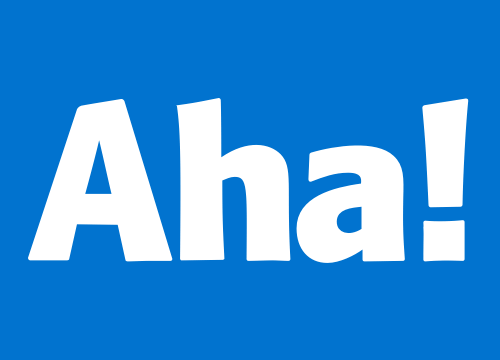Introduction
Effective project and time management software is essential for organizations of all sizes to keep teams and workloads organized, on track, and on budget. With distributed and hybrid work becoming the new normal, having the right tools is even more important for maintaining visibility and collaboration. This blog evaluates 15 top solutions based on key criteria to help you choose the option that best fits your needs.
Methods of Evaluation
Each solution was evaluated based on features, pricing, ease of use, and customer reviews. Additional consideration was given to metrics like number of backlinks, traffic, and keyword trend data to determine relevance and popularity. The top performers provided robust features for task management, reporting, time tracking, and team collaboration at affordable price points with intuitive interfaces. Customer commitment was also a strong indicator, as demonstrated by retention rates, numbers of customers, and app store/website reviews.
1. Airtable
Airtable is a low-code platform that allows users to build customized databases, forms, and interfaces to track time. The platform provides a flexible canvas for teams to store, share, and track information across projects and collaborators.
Pros: Some key advantages of using Airtable for time tracking include:
– Customizable databases – Users can structure databases and tables however they need with flexible fields, views, and relationships.
– Form building – Intuitive form builders make it easy to create customized inputs, fields, and questionnaires.
– Team collaboration – Multiple users can collaborate on projects and tasks simultaneously with built-in permissions and sharing.
Cons: One potential disadvantage of Airtable is the learning curve for building complex databases and applications from scratch without code. Depending on the scope of the project, some DIY alternatives may have pre-built templates that require less custom configuration.
Pricing: Airtable offers 3 pricing tiers:
– Free – Suitable for individual and freelance use with up to 1,200 cells of data storage.
– Pro – Starts at $10/user/month for unlimited data and better collaboration features.
– Enterprise – Custom plans for extra support, SSO, and volume discounts.
Some key stats about Airtable include:
– Used by over 190,000 organizations including IBM, Mondo, and Slack.
– Over 30,000 customizable templates available on the Airtable app marketplace.
– Integrations with over 250 apps including Asana, Dropbox, Google Sheets, and Slack.
2. Asana
Asana is a leading work management platform for teams. Founded in 2008 and based in San Francisco, Asana helps organizations stay on top of projects, tasks and work by providing an intuitive interface to track everything in one centralized place.
Pros: Some key advantages of Asana include:
– Kanban boards for visualizing work flows and statuses
– Strong task tracking capabilities to organize work
– Team collaboration features to keep projects moving forward together
– Mobile apps to stay on top of work anywhere
Cons: A potential disadvantage is that the free version has limited functionality and storage which may not meet the needs of larger teams.
Pricing: Asana offers the following paid plans on a monthly subscription basis:
– Premium plan: $9.99/user/month
– Business plan: $24.99/user/month
– Enterprise plan: Custom pricing
Some key stats about Asana include:
– Used by over 100,000 paying organizations including IBM, Amazon, and Tesla
– Supports teams of all sizes from just a few people to enterprises with thousands of users
– Has over $100 million in funding from investors like Y Combinator and Benchmark
3. Doodle
Doodle is a free online meeting scheduling tool that makes it easy to find a time when everyone can meet. Founded in 2002, Doodle has grown to serve over 50 million users worldwide. With Doodle, users can create a poll to find a time when all attendees are available without tedious back-and-forth email conversations.
Pros: Some key advantages of using Doodle include:
– Simple and intuitive interface that makes scheduling easy
– Quickly find meeting times by sending a poll to attendees
– Integrates scheduling directly into people’s existing calendars
– Free basic plan covers most common needs like recurring meetings
Cons: One potential disadvantage is that the free basic plan has limited functionality – advanced features like individual availability and detailed reports require upgrading to a paid plan. However, the basic features cover common scheduling needs for many users.
Pricing: Doodle offers both free and paid plans. The free basic plan allows creating unlimited polls but has limited other features. Upgraded premium plans start at $9/month and unlock additional features like individual availability, detailed reports, branded polls, and more.
Some key stats about Doodle include:
– Over 50 million users globally
– Available in 35+ languages
– Integrates with common calendar platforms like Google Calendar, Outlook, and iCal
– Accessible via website and mobile apps
4. Smartsheet
Smartsheet is a leading work management platform that helps organizations plan, capture, manage, automate, and report on work at scale. Founded in 2005 with headquarters in Bellevue, Washington, Smartsheet provides a flexible platform for managing projects, tasks, and work across distributed teams.
Pros: Some key advantages of Smartsheet include:
– Intuitive Gantt charts to track project timelines and dependencies
– Task boards to organize work in a Kanban-style visual format
– Robust collaboration features that allow teams to work simultaneously in real-time
– Automation capabilities to digitally transform manual processes
– Integrations that bring other tools together in one place for workflow efficiency
Cons: One potential disadvantage is that Smartsheet has a more robust feature set than some smaller teams may need, which can increase the learning curve and cost. The premium versions also come at higher price points that may not be justified for all users or budget needs.
Pricing: Smartsheet offers several paid tiers including:
– Professional ($12/user/month billed annually): Includes templates, limited integrations, assignments
– Business ($25/user/month billed annually): Adds Gantt, task dependencies, approval workflows
– Enterprise (Custom Pricing): Most robust features for large/complex deployments including custom domains
Some key stats about Smartsheet include:
– Used by over 90,000 paying organizations including 83% of the Fortune 500
– Over 100 million tasks managed on the platform each month
– Integrates with over 300+ other tools like Slack, Jira, Microsoft Teams, and G Suite
– Available in 13 languages with a global workforce of over 1,800 employees
5. monday.com
monday.com is a SaaS-based project management and collaboration platform. It provides teams with a visual board to manage workflows and track progress across all of their projects and initiatives. Since being founded in 2014, monday.com has grown to over 150,000 paying customers including Adidas, Uber, and ABC.
Pros: Some key advantages of monday.com include:
– Visual workspace – Provides a visual board interface to manage workflows and track progress
– Customizable boards – Users can create fully customizable boards, cards, and views for any workflow
– Collaboration tools – Integrated chat, comments, and @mentions allow for easy collaboration across teams
Cons: One potential disadvantage is that the visual interface may take some time to get used to for teams accustomed to more traditional kanban-style workflows.
Pricing: monday.com offers 4 paid plans starting from $0 for the Basic plan up to $99 per user per month for the Advanced plan. All plans are billed annually with discounts available for annual payments.
Some key stats about monday.com include:
– Used by over 150,000 organizations worldwide
– Integrations with over 250 apps including Slack, Github, Google Drive, and more
– Raised over $300 million in total funding
6. Toggl
Toggl is a time tracking software that helps teams and individuals easily track their time. Founded in 2012, Toggl allows users to easily track time on desktop and mobile, generate detailed reports, and get insights for more effective time management and billing.
Pros: Some key advantages of Toggl include:
– Simple and intuitive interface making it very easy for anyone to start tracking time
– Detailed reports with visualizations help analyze time tracking data
– Sync across devices allowing seamless time tracking from any device
– Free basic plan available which meets needs of individuals and freelancers
Cons: One potential disadvantage is the lack of milestone/phase based timers which some competitors offer.
Pricing: Toggl offers the following pricing plans:
– Free Plan: Allows up to 5 active users with limited storage
– Premium Plan: $9/user/month billed annually with unlimited users and storage
– Business Plan: $24/user/month billed annually targeted at enterprise teams
Some key stats about Toggl include:
– Used by over 25 million people worldwide
– Supports tracking time on desktop and mobile apps for Linux, Mac, Windows, iOS, and Android
– Offers customizable timers, tasks, clients, projects, and tags for granular time tracking
– Provides over 15 pre-built report templates like Timelines, Top Projects, Top Clients etc.
7. Wrike
Wrike is a work management platform that provides versatile and robust project management capabilities. Founded in 2006 and based in San Jose, California, Wrike’s SaaS platform helps organizations plan, manage and track all types of work from simple tasks to complex projects and initiatives. With users in over 170 countries, Wrike aims to give teams full visibility and control over workflows through its collaborative and flexible software.
Pros: Some key advantages of Wrike include:
– Highly customizable workflows that support unique business processes
– Robust reporting and analytics to provide deep insights into projects
– Intuitive Gantt charts for a visual plan of all tasks and dependencies
– Robust resource management to optimize resource allocation
– Strong collaboration features for distributed teams
Cons: A potential disadvantage of Wrike is its price – it has various paid plans and subscriptions which may not suit all budgets.
Pricing: Wrike offers the following paid plans on an annual subscription basis:
– Professional: $9.80/user/month billed annually
– Premium: $14.80/user/month billed annually
– Enterprise: Custom pricing
All plans include features like reporting, task boards, time tracking etc. The Premium plan adds additional benefits like smart panels, approvals and vendor/contract management.
Some key stats about Wrike include:
– Used by over 12,000 companies worldwide including Cisco, Coca-Cola, Dell and VMware
– Supports over 20 languages
– Provides time tracking, reporting and resource management capabilities out of the box
– Integrates with over 150+ apps like Slack, Trello, Jira and Microsoft Teams
8. Podio
Podio is a leading work management platform that helps teams track time and stay productive. With customizable apps, task boards, and built-in communication tools, Podio gives teams a single source of truth to complete projects on time and on budget.
Pros: Some key advantages of Podio include:
– Powerful app builder for creating customized workflows
– Integrated task boards for planning and visibility into work
– Built-in chat and video calling for seamless team communication
– Tight integration with tools like Google Drive, Dropbox, Slack and more
Cons: One potential disadvantage is that the app builder requires some technical skills to configure more advanced automations and integrations.
Pricing: Podio offers flexible pricing plans starting from a free Basic plan for up to 3 users. Premium paid plans range from $8-12 per user per month for additional features and support.
Some key stats about Podio include:
– Used by over 25,000 companies worldwide
– Available in over 30 languages
– Supports teams of all sizes from freelancers to enterprises
– 14-day free trial available
9. Aha!
Aha! is a time tracking and project management software that helps organizations, teams and individuals stay on track and hit their goals. Founded in 2007 and based in Portland, Oregon, Aha! has grown to serve over 700,000 users worldwide. They offer a full suite of product development tools including roadmapping, workflow tracking and feature request management.
Pros: Some key advantages of Aha! include:
– Roadmap builder for managing product strategy and planning
– Workflow tracking to organize tasks and status across teams
– Feature requests to collect feedback and ideas from customers
Cons: One potential disadvantage is that the pricing tiers only include limited users, so larger teams may need an enterprise plan.
Pricing: Aha! offers both free and paid plans. The free Basic plan includes limited functionality. Paid plans start at $29/month for the Premium plan (up to 5 users) and $99/month for the Professional plan (unlimited users).
Some key stats about Aha! include:
– Serving over 700,000 users globally
– Founded in 2007 and based in Portland, Oregon
– Integrates with over 100 tools including Jira, GitHub and Trello
10. Taskade
Taskade is an AI-powered productivity platform built for teams. It provides integrated notes, tasks, mind maps and other functions to help users and teams work smarter in a single, unified workspace. With AI assistance for various tasks, cross-platform accessibility and offline mode, Taskade aims to be a ‘second brain’ for users and their teams.
Pros: Some key advantages of Taskade include: – Built for collaboration and teamwork with sharing, commenting and @mentions – Includes time tracking and timers to help manage workloads – Cross-platform offline mode allows working without internet connection – Integrated notes, tasks, calendars and other functions in one place for productivity
Cons: A potential disadvantage is that as a relatively new product, it may be lacking some features of more established competitors. The free version also has limited storage and capabilities compared to the paid tiers.
Pricing: Taskade has the following pricing plans: – Free plan with 5GB storage and limited feature set – Premium individual plan at $8/month with increased storage and features – Premium team plans starting at $12/month per user with additional admin controls and enterprise-grade features
Some key stats about Taskade include: – Used by over 100,000 teams globally – Integrates AI capabilities like predictive search, automatic task suggestions and workflow recommendations – Available on all major platforms including web, iOS, Android and desktop apps – Provides integrations with over 30 apps like Google Drive, GitHub, Notion and Dropbox
11. Teamwork
Teamwork is an all-in-one project management platform that helps teams organize work, collaborate effectively, and deliver projects on time and on budget. Founded in 2006, Teamwork is based in Dublin, Ireland and serves over 45,000 companies across 150+ countries. They provide capabilities for task management, reporting, and resource planning to help teams stay on top of projects.
Pros: Some key advantages of Teamwork include:
– All-in-one platform for project management, task tracking, time logging and collaboration
– Robust reporting and analytics for project insights
– Intuitive Kanban-style boards for managing tasks
– Built-in Gantt charts for planning project timelines
– Resource planning to allocate team members to tasks
Cons: One potential disadvantage is that it may have more features than needed for some simpler projects or smaller teams on a budget.
Pricing: Teamwork offers the following paid plans:
– Basic: $4/user/month (best for small teams up to 5 users)
– Premium: $8/user/month
– Enterprise: Custom pricing for larger teams
All plans include support and updates. Premium adds additional features like advanced reporting while Enterprise adds custom branding and SSO.
Some key stats about Teamwork include:
– Over 45,000 companies use Teamwork globally across 150+ countries
– Integrations with over 150+ apps including Trello, GSuite, Slack, Jira and more
– 24/7 phone and email support along with a knowledge base
12. ProjectManager.com
ProjectManager.com is an online project management and work tracking tool designed for teams. With ProjectManager.com, teams can plan projects, assign tasks, track time, and collaborate in one place. Some key features include task boards, team chat and messaging, reporting and analytics. Over 150,000 organizations worldwide use ProjectManager.com for their project management needs.
Pros: Some key advantages of ProjectManager.com include:
– Task boards to visualize workflows and track progress
– Built-in team chat and messaging for quick communications
– Robust reporting and analytics to track time, budgets, resources
– Integrations with other tools to sync data and workflows
– Mobile apps for managing projects on the go
Cons: One potential disadvantage is that the free plan only allows for 5 team members and limited storage. For larger teams or those with significant data needs, an upgrade to a paid plan may be necessary.
Pricing: ProjectManager.com offers three pricing plans:
– Free plan supports up to 5 team members and limited storage
– Premium plan starting at $9/member/month for unlimited users and features
– Ultimate plan starting at $17/member/month, which includes additional admin tools and priority support
Some key stats about ProjectManager.com include:
– Used by over 150,000 organizations globally
– Supports unlimited team members and projects
– Integrates with other project management tools and services like Asana, Trello, Slack, GitHub
– Available on desktop and mobile apps for iOS and Android
13. Taiga
Taiga is an open source project management platform for agile development. It helps distributed teams collaborate more effectively on software development projects and offers integrated time tracking functionality. Taiga was started in 2011 and its mission is to create tooling that is transparent, flexible and sustainable to support agile methodologies.
Pros: Some key advantages of Taiga include:
– Collaboration platform tailored for agile teams to manage tasks, user stories, issues and kanban boards
– Integrated time tracking that allows tracking hours spent on tasks
– Highly customizable with options to customize workflows, templates, and add additional tools
– Free self-hosted version available for open source projects
Cons: One potential disadvantage is that Taiga is self-hosted only, so there is an ongoing requirement of hosting and maintaining the software yourself. There is no Software-as-a-Service option available currently.
Pricing: Taiga is open source and free to use. They offer a commercial subscription for additional support starting at $29/month for 5 users.
Some key stats about Taiga include:
– Used by over 100,000 teams worldwide
– Available in over 30 languages
– Trusted by companies like NASA, Mozilla, and Docker
– Integrates with tools like Git, GitHub, GitLab, and Bitbucket
14. Harvest
Harvest is a time tracking and project management software loved by 73,000 businesses. It offers an intuitive platform to track time, generate invoices, and gain insightful reporting.
Pros: Some key advantages of Harvest include:
– Intuitive user interface that is easy for teams of all technical experience levels to use
– Robust reporting features that provide deep insights into time spent, project status, and more
– Project and task management capabilities for planning and prioritizing work
– Flexible invoicing and billing options for sending invoices to clients
Cons: One potential disadvantage is that the pricing tiers only include support for a limited number of clients/projects depending on the plan. Larger companies may need additional custom plans for their needs.
Pricing: Harvest offers several pricing tiers including:
– Freelancer: $0/month for up to 2 users with basic features
– Solo: $12/month for up to 3 users with full features
– Team: $24/month for up to 10 users with priority support
– Enterprise: Custom plans for larger teams over 10 users
Some key stats about Harvest include:
– Used by over 73,000 businesses globally
– Intuitive interface that is easy for teams to navigate and adopt
– Robust reporting features that provide a holistic view of project and client work
– Integrations with over 200 apps including Slack, QuickBooks, and Google Drive
15. Bitrix24
Bitrix24 is a free online workspace for teams that combines CRM, project management, live chat, video conferencing and more into one seamless platform. It aims to bring together all the tools a modern business needs into a single, integrated solution.
Pros: Some key advantages of Bitrix24 include:
– Full CRM integration for managing contacts, deals, and activities
– Robust task and project management for tracking work
– Built-in communications tools like chat and video conferencing
– Excellent integration with third party tools via its app marketplace
– Free forever plan for basic usage
Cons: One potential disadvantage is that for enterprises, the paid plans can become expensive at higher tiers with additional user licenses and storage.
Pricing: Bitrix24 offers a free forever plan for basic usage. Paid plans start at $15/user per month for the standard plan and scale up based on user count and additional features/storage needed.
Some key stats about Bitrix24 include:
– Used by over 4 million users worldwide
– Available in over 30 languages
– Integrates with over 150 apps including Dropbox, Slack, Google, and Microsoft
– Supports teams of all sizes from freelancers to enterprises
Conclusion
Whether you need basic task tracking or a fully-featured work management platform, there are great options available from both established vendors and promising newcomers. Consider your budget, team size, workflows, and industry when selecting the best fit. Regular reviews and comparisons will also help ensure you continue maximizing value as your needs evolve. With the right software, teams can work seamlessly toward goals from anywhere.