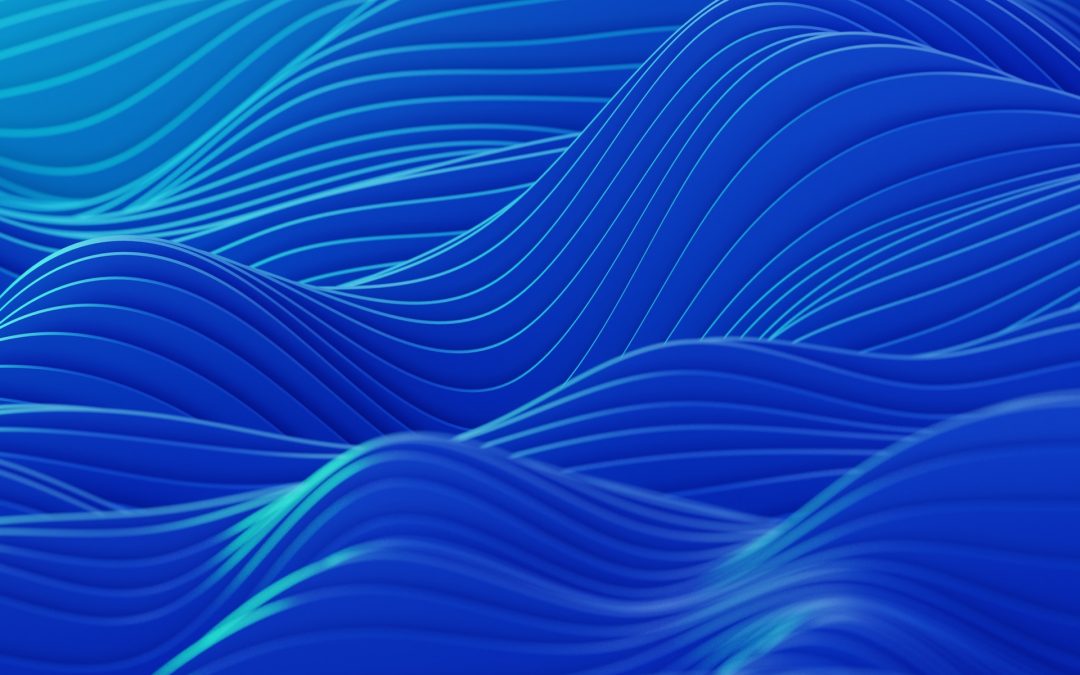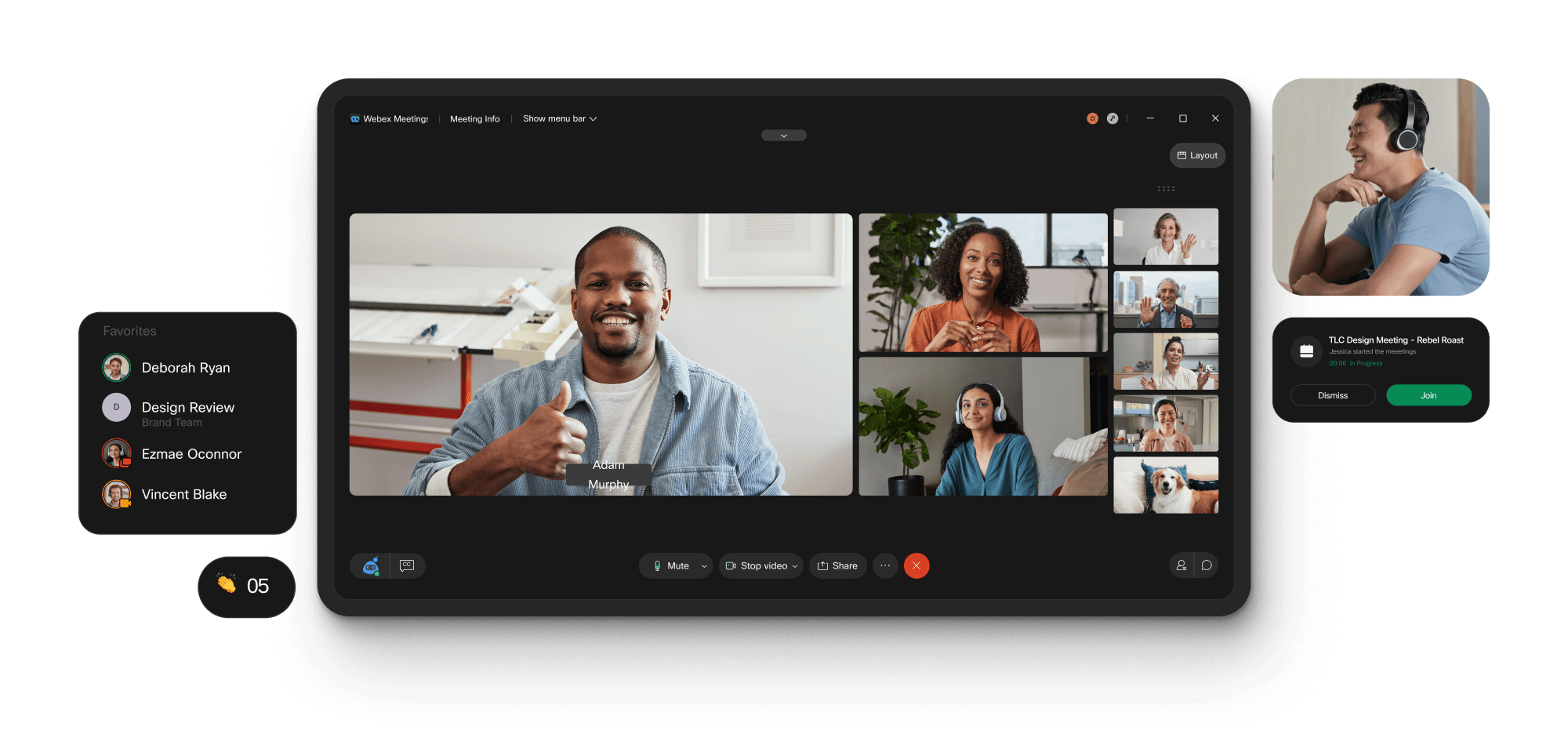Introduction
As more companies adopt hybrid work policies that allow remote and in-office work, remote access software has become essential for collaborating and providing support from any location. In this blog post, we evaluate the top 15 remote access solutions based on features, device support, pricing, and other factors to help you choose the right option for your organization in 2023.
Methods of Evaluation
To evaluate and rank the top remote access software, we considered the following factors: features and capabilities, platform and device support, ease of use, pricing and subscription options, customer reviews and ratings, website traffic and number of backlinks (which indicates buzz and popularity online), and demo or free trial availability. Companies that offered a full-featured experience along with robust support for different devices while maintaining competitive and transparent pricing scored higher in our evaluation.
1. Zoom
Zoom is a cloud-based video communications application that was originally focused on video chat, remote conferencing, online meetings and webinars. Founded in 2011, Zoom allows users to connect via chat, video call and screen sharing across desktops, mobile devices, and conference room systems. It competes with other remote access software such as LogMeIn and TeamViewer.
Pros: Some key advantages of Zoom include:
– Known for its video conferencing capabilities and ease of use.
– Allows remote desktop sharing during calls for remote support use cases.
– Free basic personal use with time limits on meetings.
Cons: One potential disadvantage of Zoom is that the free basic plan has limitations such as time limits on meetings.
Pricing: Zoom offers a variety of paid subscription plans for individuals and organizations starting at around $15/month per host.
Some key stats about Zoom include:
– Over 200 million daily meeting participants globally.
– Offers highly scalable cloud infrastructure supporting calls with up to 1,000 participants.
– Integrates with other major platforms like Microsoft Teams, Slack, and Google Workspace.
2. TeamViewer
TeamViewer is a remote connectivity software that allows users to remotely access and support computers and mobile devices. Founded in 2005 and headquartered in Göppingen, Germany, TeamViewer has become one of the leading providers of remote connectivity software. The software enables remote access, support, monitoring and automation of any computer and networked devices.
Pros: Some key advantages of TeamViewer include:
– Intuitive and easy to use interface
– Cross-platform support for desktops, laptops and mobiles
– Remote control, file transfer and collaboration features
– Free personal use version available
Cons: The only main disadvantage is that for commercial use, paid subscription plans start at $49 per year for the basic package which may be expensive for some small businesses.
Pricing: TeamViewer offers both free and paid commercial license plans. The free version allows personal non-commercial use while commercial use requires a paid subscription. Pricing starts at $49 per year for a single user license.
Some key stats about TeamViewer:
– Used by over 2.5 billion devices worldwide
– Has over 50 million remote support sessions conducted monthly
– Available on all major desktop and mobile platforms like Windows, Mac, Linux, iOS and Android
3. WebEx
Webex is a leader in collaboration and video conferencing software. As the collaboration and customer experience platform of choice for many organizations worldwide, Webex provides feature-rich solutions that fuel hybrid work.
Pros: Some key advantages of Webex include:
– Feature-rich video conferencing platform with robust options for meetings, calls and messaging.
– Cloud-based architecture provides access from any device without requiring downloads or installations.
– Wide range of features like seamless screen sharing, online whiteboarding and integration with other apps like Office and G Suite.
– Free basic accounts available with paid upgrades unlocking additional storage, hosts and customization options.
Cons: One potential disadvantage is that some advanced features like webinar hosting, large event management and detailed analytics require paid plans.
Pricing: Webex offers flexible pricing plans starting with a free basic individual account. Paid plans range from $13.50-$40 per host per month and provide additional features, storage and support.
Some key stats about Webex include:
– Over 350 million users globally
– Used by 97% of Fortune 500 companies
– Flexible pricing with free basic accounts and paid upgrades
– Apps available on all major platforms including Windows, Mac, iOS, Android, Linux
4. AnyDesk
AnyDesk is a leading remote access software that allows users to access any remote computer. It has become one of the most popular remote desktop solutions with over 500 million downloads worldwide.
Pros: Some key advantages of AnyDesk include its fast remote desktop performance for smooth remote access experiences, cross-platform support that works across all major operating systems, remote printing support, and free personal use license.
Cons: A potential disadvantage of AnyDesk’s free personal use license is that it only supports remote access between two devices concurrently. For accessing more than two devices simultaneously, an upgraded paid plan is required.
Pricing: AnyDesk offers free personal use forever. For commercial use, plans start at $7.25/month billed annually for up to 3 concurrent connections. Additional pricing tiers are available for more connections or advanced features.
Some key stats about AnyDesk include: it has been downloaded over 500 million times globally, supports over 20 platforms including Windows, Mac, Linux, Android and iOS, and is rated as one of the fastest remote access tools on the market with remote desktop performance of up to 60 frames per second.
5. LogMeIn
LogMeIn is a leading provider of remote access software and remote desktop software. Founded in 2003, LogMeIn helps millions of users and hundreds of thousands of businesses connect to their computers, files, and networks from anywhere through its suite of remote access products.
Pros: Some key advantages of LogMeIn’s remote access software include:
– Wide range of remote access features like remote control, chat, file transfer in one solution
– Allows remote access via desktop apps for Windows and Mac as well as through a browser
– Free version available for personal use with paid plans for business and IT use
Cons: One potential disadvantage is that the free version of LogMeIn has limited features compared to the paid business versions.
Pricing: LogMeIn offers both free and paid plans for their remote access software. The free Rescue Personal plan allows remote access from one computer. Business and enterprise plans start at $49.99 per user per year.
Some key stats about LogMeIn’s remote access software include:
– Over 15 million downloads of the free personal use version of LogMeIn Rescue
– Supports remote access on Windows, Mac, Linux, iOS and Android
– Used by small businesses and enterprises globally
6. RealVNC
RealVNC is a cross-platform remote access software developed by RealVNC Ltd. Established in 2002, RealVNC allows users to remotely access and control another computer or device over the internet. It offers remote access and support for desktops, servers, applications and mobile devices running Windows, macOS, Linux, iOS and Android.
Pros: Some key advantages of RealVNC include:
– Cross platform support for Windows, Mac and Linux
– Variety of remote access capabilities like remote support, collaboration and file transfers
– Remote support features like co-browsing
– Free personal and commercial versions available
Cons: One potential disadvantage is that the free versions have limited features compared to the paid commercial plans
Pricing: RealVNC offers both free and paid commercial plans. The free personal license supports up to 2 connections. Commercial plans start at $49 per year for the Standard plan.
Some key stats about RealVNC include:
– Used by over 100 million users worldwide
– Supports connections between all major desktop and mobile platforms
– Available in free personal and commercial versions
7. TightVNC
TightVNC is a free and open source remote access software that allows users to remotely control another desktop environment or operating system. Developed as a VNC-compatible client and server, TightVNC allows remote desktop connections between PCs, servers, and mobile devices.
Pros: Some key advantages of TightVNC include:
– Lightweight and customizable VNC client
– Ability to remotely view and control desktop environments and operating systems
– Cross platform support via client and server applications
– Free for both personal and commercial use projects with no limitations
Cons: One potential disadvantage is that like other VNC solutions, remote connections can be less responsive compared to dedicated remote access tools depending on network conditions.
Pricing: TightVNC is fully open source and free to use for both personal and commercial projects without any limitations or paid tiers.
Some key stats about TightVNC include:
– Supports Windows, Linux, macOS, Android, and iOS platforms
– Over 10 million downloads
– Actively maintained with regular updates and releases
– Supports both client and server modes
8. ScreenConnect
ScreenConnect is a leading remote access and support solution developed by ConnectWise. Founded in 1982, ConnectWise offers a suite of IT management and security software for MSPs and IT departments. ScreenConnect allows technicians to remotely access desktops, servers, and mobile devices to provide instant support and troubleshooting.
Pros: Some key advantages of ScreenConnect include:
– Host locally or in the cloud for flexibility
– Robust remote support toolset ideal for businesses of all sizes
– Various pricing tiers available depending on need and budget
– Easy remote access to desktops and mobile devices from anywhere
Cons: A potential disadvantage is that the more advanced enterprise features come at a higher price point that may be out of budget for some smaller businesses.
Pricing: ScreenConnect offers various pricing plans including Pro starting at $49/user/month, Enterprise starting at $99/user/month, and Unlimited starting at $199/user/month. Discounts are available for annual plans and additional users.
Some key stats about ScreenConnect include:
– Used by over 35,000 organizations worldwide
– Supports over 150 platforms including Windows, Mac, Linux, iOS, and Android
– Available as an on-premise or cloud-based solution
– Includes remote control, chat, file transfer, and other features
9. ConnectWise Control
ConnectWise Control is a leading remote access and support software developed by ConnectWise. It allows remote control, chat, file transfer and other collaboration features to enable remote support. With over 15,000 customers worldwide, it is a top choice for MSPs and large enterprises.
Pros: Some key advantages of ConnectWise Control include:
– Feature rich remote access solution with remote control, chat, recording and screen sharing
– Allows customizable permission based access to provide remote support while maintaining security
– Offers a free version for personal use which can be upgraded for commercial/enterprise use
– Provides seamless integration with other ConnectWise products like Automate and Manage
Cons: One potential disadvantage is that as a more comprehensive remote access solution, it may have more features than needed for basic personal or freelance use. The free version also has some limitations for commercial use.
Pricing: Pricing for ConnectWise Control starts from $35 per host/month for the Standard plan going up to $59 per host/month for the Premier plan. Volume discounts are available for larger deployments. It also offers flexible per-use based pricing for those who only require remote support occasionally.
Some key stats about ConnectWise Control include:
– Used by over 15,000 companies globally across various industries
– Supports remote connections to Windows, Mac, Linux, iOS and Android devices
– Provides customizable permission based access to control remote screens
– Integrates with popular RMM and PSA tools like ConnectWise Automate
10. Moxa ManagerPlus
Moxa ManagerPlus is a powerful remote access and device management software developed by Moxa, a leading industrial automation and networking solutions provider. ManagerPlus provides secure remote access and management of industrial devices over VPN or the internet.
Pros: Some key advantages of Moxa ManagerPlus include:
– Device management and remote access for Moxa industrial devices
– Integrated VPN connectivity for secure remote connections
– Remote control and configuration of networked devices
– Ability to remotely monitor status, diagnostics and performance data
– Remote access to view and control HMIs, cameras and sensors
Cons: One potential disadvantage is that the free basic personal use version only supports connecting up to 3 devices simultaneously. For large scale deployments, an upgraded paid commercial license would be required.
Pricing: Moxa ManagerPlus is available in both free and paid commercial versions. The free basic personal use version supports connecting up to 3 devices simultaneously. Commercial licenses with support for more devices start at $99 per year.
Some key stats and features of Moxa ManagerPlus include:
– Supports over 10,000 connected devices
– Integrated VPN connectivity for secure remote access
– Remote control, configuration, and updates for Moxa industrial devices
– Remote access to view HMI screens, cameras, and sensors
11. NoMachine
NoMachine is a free remote desktop software developed by NoMachine srl that provides remote desktop access and control with a focus on security. NoMachine utilizes the NX protocol to securely access remote desktops across multiple platforms.
Pros: Key advantages of using NoMachine include:
– Secure remote access via NX protocol
– Cross platform client and server support allowing access from any device
– Includes both a desktop viewer and remote control tools
– Community edition is free to use while commercial editions provide additional features and support
Cons: Some potential disadvantages of NoMachine include:
– Free version has some feature limitations compared to commercial editions
– Remote access requires a NoMachine server to be installed and running on target system
Pricing: NoMachine offers both free and paid commercial editions. The free editions include NX Server and NX Client which provide basic remote access capabilities. Paid commercial editions remove limitations and add additional features starting from $39 per year.
Some key stats and facts about NoMachine include:
– Used by over 50 million users worldwide
– Supports all major desktop platforms including Linux, Windows, macOS and more
– Encrypts all traffic using sophisticated encryption techniques
– Actively developed since 2001
NoMachine – Free Remote Desktop for Everybodynomachine.com
12. Parsec
Parsec is a remote access software that provides a cloud gaming style experience for remotely accessing desktop computers. Founded in 2016, Parsec is based in San Francisco and has raised over $50 million in funding. It allows users to access their Windows or Linux desktop from any device with a web browser or Parsec’s dedicated apps.
Pros: Some of the key advantages of Parsec include: – Very low latency streaming for smooth gameplay and usability – Support for accessing desktops remotely via web browser – Cross-platform apps for maximum flexibility and accessibility – Free basic tier that allows for casual personal use at no cost
Cons: The main disadvantage of Parsec is that it only supports remote access to Windows and Linux computers, not macOS. For accessing macOS desktops remotely, alternatives like TeamViewer may be better options.
Pricing: Parsec offers three paid subscription tiers:
– Individual Pro – $4.99/mo or $49.99/yr
– Business – $7.99/mo or $79.99/yr (for up to 5 users)
– Enterprise – Custom pricing (for large scale deployments)
Some key stats about Parsec include: – Has over 5 million downloads across all platforms – Supported on Windows, Mac, Linux, iOS, Android, ChromeOS, and web browsers – Used by over 500,000 active users each month
13. Devolutions Remote Desktop Manager
Devolutions Remote Desktop Manager is a remote access and password management software created by Devolutions, a company based in Montreal, Quebec. The software allows users to securely store, organize and access credentials, sessions, network configurations, encryption keys, and more from a single application.
Pros: Some key advantages of Devolutions Remote Desktop Manager include:
– Intuitive Windows application for managing remote connections
– Securely stores credentials, sessions, files and other sensitive details
– Supports popular remote access protocols like RDP, VNC, SSH, and HTTPS
– Offers a FREE personal use license with premium features
Cons: One potential disadvantage is that the premium commercial licenses can be expensive for large teams or enterprises.
Pricing: Devolutions Remote Desktop Manager offers the following pricing tiers:
– FREE personal license
– Premium licenses starting at $49 per user/year (billed annually)
– Enterprise licenses available for large deployments
Some key stats about Devolutions Remote Desktop Manager include:
– Used by over 75,000 companies worldwide
– Supports remote connections via RDP, VNC, SSH, and HTTPS protocols
– Can store an unlimited number of credentials, sessions, files and more
– Available on Windows, macOS, and Linux
14. Bomgar Remote Support
Bomgar Remote Support is a leading remote access software that allows support teams to remotely access users’ computers to provide support. In business for over 20 years, Bomgar has become the de facto solution for businesses of all sizes to provide seamless remote support.
Pros: Key advantages of Bomgar Remote Support include: – Feature rich remote support platform with remote control, chat, file transfer and more built-in capabilities – Enterprise level security with multifactor authentication and granular permission controls – Free 30 day trial available for personal or small business use
Cons: The only key disadvantage is that Bomgar Remote Support is mostly geared towards commercial use and may have more capabilities than needed for personal or small business use.
Pricing: Bomgar offers flexible pricing plans starting from $49 per agent per month for their basic plan up to custom enterprise pricing for large deployments. All plans include a free 30 day trial.
Some key stats about Bomgar Remote Support include: – Used by over 4,500 companies worldwide – Supports over 35 million support sessions per year – 98% customer satisfaction rating with over 450 5-star customer reviews
15. SolarWinds Remote Access Manager
SolarWinds Remote Access Manager is a remote access and support solution developed by SolarWinds. It allows MSPs and IT professionals to securely access and support customers’ systems from a single interface. Some key features include remote desktop access, file transfers, chat, and centralized user and permission management.
Pros: Some key advantages of SolarWinds Remote Access Manager include:
– Robust remote desktop and support solution as mentioned in the passage.
– Single sign-on access across all connected devices and platforms.
– Centralized policy, permission and access management for all users and systems.
– Detailed session recording, logging and reporting for auditing and troubleshooting.
– Integration with monitoring and backup solutions for unified remote monitoring and management.
Cons: One potential disadvantage is that the program is not free for personal use and home users would need to opt for a paid commercial license or team/enterprise plan to use it.
Pricing: SolarWinds offers various pricing plans for Remote Access Manager starting from $49 per user per month for their basic RemoteAccess Plus plan. They also offer team and enterprise plans with additional features targeted at MSPs, IT service providers and large IT departments.
Some key stats about SolarWinds Remote Access Manager include:
– Supports remote access to over 50 different system types including Windows, Mac, Linux, routers, switches and more.
– Supports over 500,000 concurrent connections.
– 100% uptime service level agreement.
– Used by over 30,000 MSPs, IT consultants and IT departments worldwide.
Conclusion
Whether you need occasional remote access or a fully-featured solution to power hybrid work, there are many great options on the market to consider. By evaluating key criteria like features, pricing, reviews and online metrics, we hope this guide helps you select the remote access software that best fits your team’s needs and budget heading into 2023 and beyond.