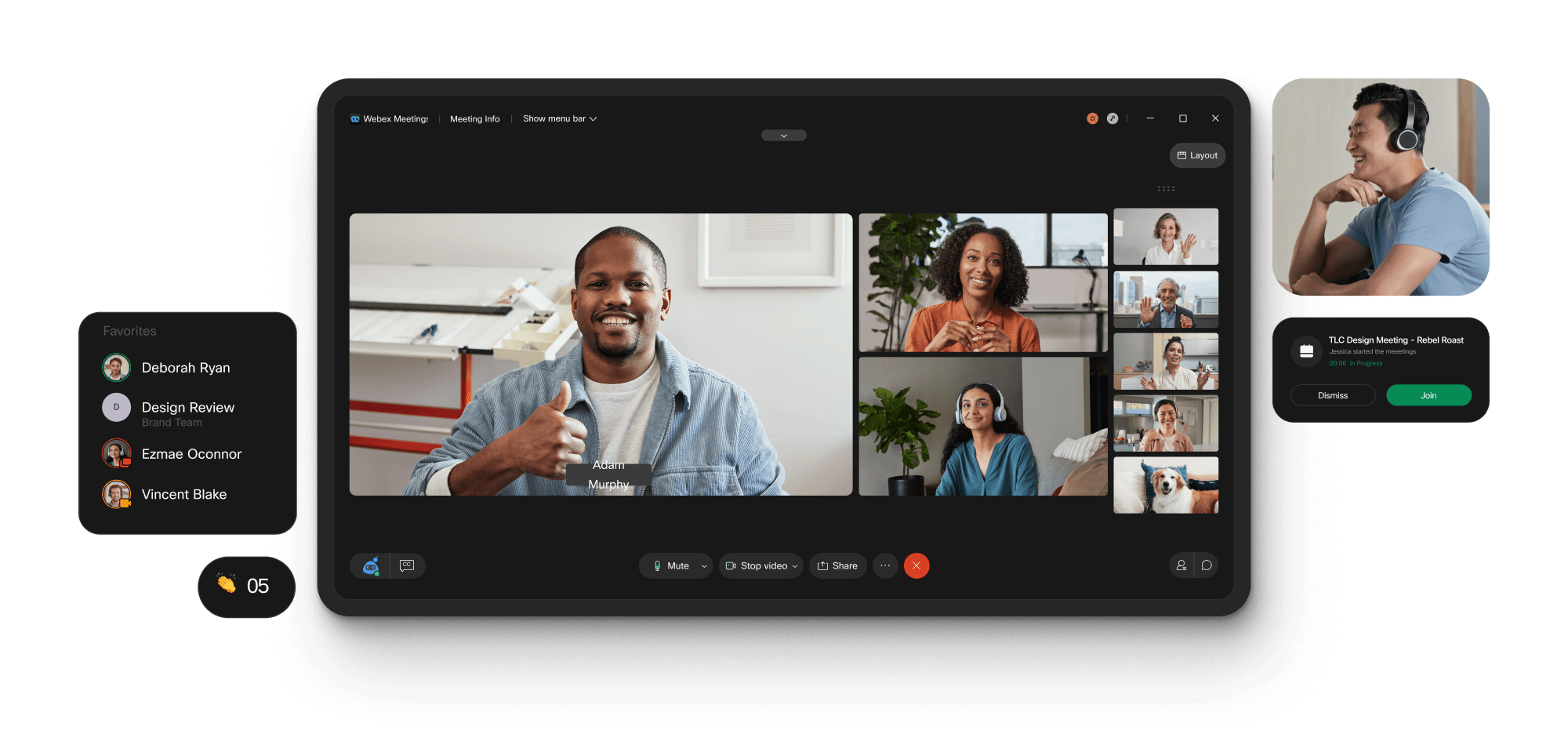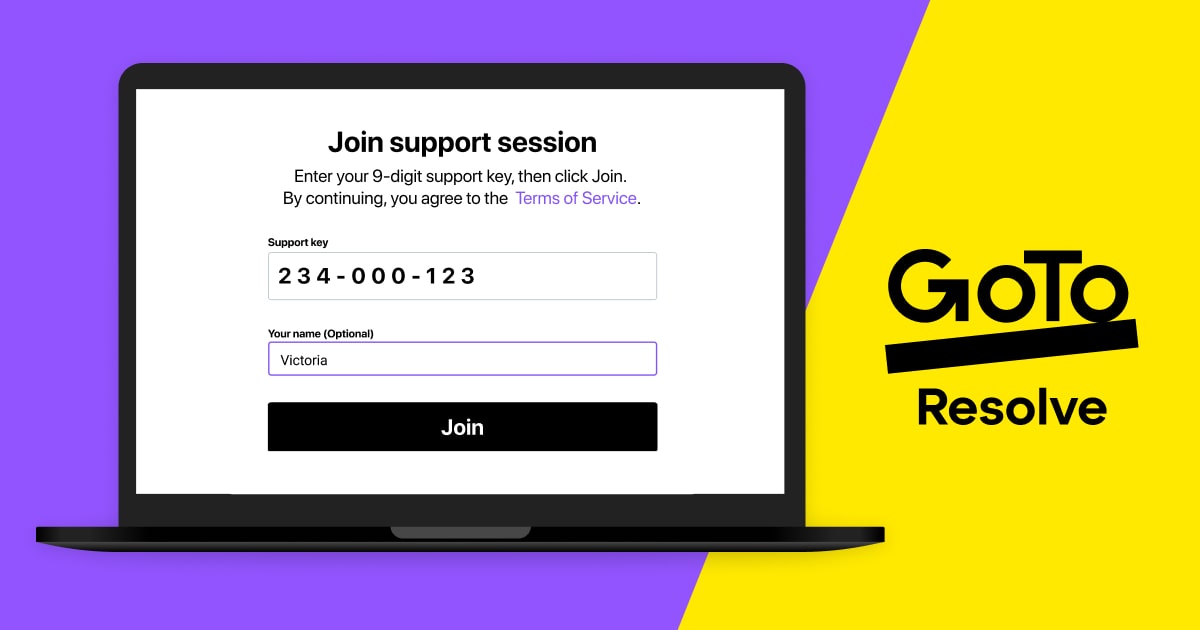Introduction
As remote and hybrid work models have become the norm, having a reliable and feature-rich remote access solution is essential for businesses and individuals. This blog evaluates 15 top remote access software options based on key criteria to help you choose the best solution for your remote work and support needs in 2023.
Methods of Evaluation
We evaluated each solution based on features, ease of use, security, support for different operating systems, pricing and other factors. In addition to evaluating each product based on vendor-provided information and third-party reviews, we also analyzed metrics like number of backlinks, traffic and keyword search trends to understand product popularity and relevance. The top solutions were shortlisted based on holistic scores across all evaluation parameters.
1. TeamViewer
TeamViewer is a leading remote access and support solution developed by TeamViewer Germany GmbH. Founded in 2005, TeamViewer’s simple to use remote connectivity platform allows users to securely connect to and operate remote computers and devices via the internet. With over 2.5 billion successful connections worldwide each year, TeamViewer is trusted by businesses around the globe to facilitate remote assistance, support, access, control, and monitoring of any machine with an active internet connection.
Pros: Some key advantages of TeamViewer include:
– Intuitive interface that is easy to setup and use for both remote control and support
– Remote support and control capability to access and help with machines anywhere
– Remote monitoring allows checking status of networked devices from anywhere
– File transfer capability for sharing files seamlessly between connected devices
Cons: One potential disadvantage is that the free version only allows personal, non-commercial use. For business use, an affordable subscription is required.
Pricing: TeamViewer offers the following pricing plans:
– Personal (free) – For non-commercial, personal use
– Business Premium – Starts at $49/month or $468/year for up to 5 devices
– Business – Starts at $719/year for up to 10 devices
Some key stats for TeamViewer include:
– Over 2.5 billion connections each year
– Available in almost all countries worldwide
– Supports all major platforms including Windows, macOS, Linux, Android, iOS
– Used by over 500 million users globally
2. Parallels Remote Application Server
Parallels Remote Application Server is a cross-platform remote desktop software developed by Parallels. It allows users to securely access Windows, Linux, and Mac applications from any device running Windows, macOS, iOS, Android, or Chrome OS. Parallels Remote Application Server is an enterprise-grade remote access solution ideal for businesses, government agencies, and educational institutions.
Pros: Key advantages of Parallels Remote Application Server include centralized installation and updates of remote applications, enterprise-grade security features like multi-factor authentication and encryption, and the ability to deliver both remote applications and desktops to a variety of devices running Windows, Mac, Linux, iOS, and Android.
Cons: A potential disadvantage is that Parallels Remote Application Server is more expensive than some other remote access software options. It is best suited for large enterprises rather than small businesses or individual users due to the pricing structure.
Pricing: Pricing for Parallels Remote Application Server starts at $35 per user per year for the Standard Edition. The Professional Edition starts at $50 per user per year. Volume licensing and Enterprise editions are also available for larger deployments starting at $60 per user per year.
Some key stats about Parallels Remote Application Server include: supports over 500 remote applications; supports over 2,000 endpoints; secure access via SSL/TLS encryption; single sign-on with SAML, LDAP, and other identity providers; and centrally managed platform that scales to hundreds of users.
3. WebEx Remote Access
WebEx Remote Access, formerly known as Cisco WebEx Remote Access, is a remote access software developed and offered by Cisco WebEx. It provides secure remote access and support to computers and systems. With its easy-to-use interface and powerful remote control capabilities, WebEx Remote Access enables hassle-free remote management of devices.
Pros: Some key advantages of WebEx Remote Access include: – Secure remote connectivity via WebEx network that’s backed by Cisco’s global infrastructure. – Centralized management of remote access permissions and control. – Provides remote desktop sharing, virtual whiteboarding and chat for collaboration. – Integrates with popular CRM, helpdesk and calendar tools for efficiency.
Cons: A potential disadvantage is that the pricing can get higher for businesses needing support for a large number of remote connections.
Pricing: WebEx Remote Access pricing starts from $14 per host per month for their Basic plan with up to 3 concurrent connections. The Professional plan is $24 per host per month with up to 10 concurrent connections. Custom enterprise plans are also available based on business needs.
Some key stats about WebEx Remote Access include: – Supports remote access to Windows, Mac, Linux, iOS and Android devices. – Secured connections via 256-bit AES encryption and the WebEx global network. – Provides one-click remote access with just an email or phone number. – Supports co-browsing for collaborative experience.
4. AMD Shadow
AMD Shadow is a free remote access software developed by AMD that allows users to securely access their Windows PCs remotely. AMD Shadow takes advantage of the security features in AMD processors to provide hardware-secured remote access.
Pros: Some key advantages of AMD Shadow include:
– Secure remote access: Leverages AMD hardware security for a secure connection.
– Free option: Provides free basic remote access functionality for personal use.
– Easy setup: Can be set up with just a few clicks for quick remote access to PCs.
– AMD processor support: Specifically designed to work with AMD-powered Windows PCs.
Cons: One potential downside is that AMD Shadow is only compatible with Windows PCs that have AMD processors installed. It does not support remote access to Intel or other processor-powered PCs.
Pricing: AMD Shadow is free to use for personal and non-commercial remote access. For commercial and business use cases, AMD offers paid subscriptions and support plans starting at $7.99/month.
Some key stats and features of AMD Shadow include:
– Supports remote access to Windows PCs with AMD processors
– Free for personal use
– Uses the hardware security features of AMD processors for robust security
– Requires minimal setup to get remote access up and running
5. AnyDesk
AnyDesk is a leading remote access software that allows users to remotely access and control another computer from any internet-connected device. Founded in 2014 and headquartered in Munich, Germany, AnyDesk has grown to support over 100 million users worldwide with its innovative cross-platform remote desktop solution.
Pros: Some key advantages of AnyDesk include:
– Cross-platform compatibility allowing users to remotely access computers running different operating systems.
– Fast and responsive with near zero latency for a smooth remote experience.
– Rich set of features like file sharing, remote printing, chat and collaboration tools.
– Easy to use interface that is intuitive for novice users.
Cons: One potential disadvantage is that the free version of AnyDesk limits remote access sessions to 1 hour. For unlimited access, an AnyDesk subscription is required starting at $19.90 per month.
Pricing: AnyDesk offers the following pricing plans:
– Free Plan: Allows 1 hour remote access sessions. Ideal for personal use.
– Plus Plan: $19.90/month or $180/year for unlimited sessions and features like remote printing.
– Professional Plan: $49.90/month for additional admin controls and branding customization.
Some key stats about AnyDesk include:
– Cross-platform support for Windows, Mac, Linux, Android and iOS
– Supports remote access and control from any internet-connected device
– Used by over 100 million users globally
– Integrates a wide range of features like file sharing, chat, remote printing and more
6. LogMeIn
LogMeIn is a leading remote access and remote support software provider. Founded in 2003, LogMeIn helps businesses and IT professionals to remotely access and support computers and mobile devices. The company offers a variety of remote access, support and management solutions.
Pros: Key advantages of LogMeIn’s remote access software include: – Cross-platform support to access and manage any device from a single interface. – Robust remote management and support functionality for solving issues remotely. – Ability to remotely install and run applications on remote devices. – Built-in virtual meeting rooms for collaborative remote sessions.
Cons: A potential disadvantage is that the full featured remote access software has to be purchased through a monthly or annual subscription.
Pricing: LogMeIn offers different pricing tiers for its remote access software starting from a free version with limited features to plus, pro and premium paid plans ranging between $49-299 per user annually depending on the number of devices and features required.
Some key stats about LogMeIn’s remote access software: – Supports access to Windows, Mac, Linux, iOS and Android devices. – Used by over 1 million customers worldwide, including large enterprises. – Supports remote connections to over 2.5 billion devices globally.
7. RealVNC
RealVNC is a remote access software that allows users to access and control any device running Windows, Mac, Linux or UNIX from another device. Established in 2002, RealVNC is headquartered in Cambridge, United Kingdom and has over 200 employees. It utilizes the Virtual Network Computing (VNC) protocol to deliver remote access solutions to individuals and enterprises.
Pros: Some key advantages of RealVNC include:
– Zero configuration remote access
– Remote support and monitoring capabilities
– File transfer capabilities between remote systems
– Session recording for audit and training purposes
Cons: One potential disadvantage is that for remote access over the internet, the remote system needs to be accessible from the public internet which could pose security risks if not configured properly.
Pricing: RealVNC offers various paid subscription plans for individuals and businesses starting from $49 per year. It also offers a free version with some limited functionality for personal and non-commercial use.
Some key stats about RealVNC include:
– Used by over 50 million users worldwide
– Available on all major operating systems including Windows, Mac, Linux, iOS and Android
– Supports remote access via LAN, WAN and internet
– Has over 20 years of experience in remote access and support solutions
8. Beyond Trust Remote Support
BeyondTrust Remote Support is a leading remote access and support solution from BeyondTrust. BeyondTrust is the worldwide leader in intelligent identity and access security, protecting identities, stopping threats, and delivering dynamic access. BeyondTrust Remote Support allows IT teams to securely access and support any device, from anywhere, to solve issues quickly.
Pros: Some key advantages of BeyondTrust Remote Support include: – Robust security features like multi-factor authentication, session recording and playback, and optional end-user approval of access requests. – Centralized management of access privileges and permissions for all devices from a single console. – Detailed session control allowing annotations, file transfers, remote control, chat and more during support sessions. – Highly scalable platform capable of supporting large remote workforces and global operations.
Cons: One potential disadvantage is the pricing, as BeyondTrust Remote Support offers many advanced enterprise features but comes at a higher cost compared to some budget remote access options.
Pricing: BeyondTrust Remote Support pricing starts at $49 per agent for their basic Remote Support package. Enterprise plans with additional features like centralized management, mobile support, and security options are priced on a per-user or device basis, typically ranging from $50-$100 per concurrent user or endpoint.
Some key stats about BeyondTrust Remote Support include: – Supported over 35,000 customers worldwide across all industries. – Protected over 150 million identities. – Secured access to over 1 billion devices. – Centrally managed access of over 10 million endpoints.
9. TightVNC
TightVNC is a free and open-source remote desktop software package that provides access to graphical desktop environments like KDE, GNOME or Windows desktop over networks. It uses the Virtual Network Computing (VNC) protocol for remote access.
Pros: Some key advantages of TightVNC include:
– Open source meaning it’s free to use and developers can improve/customize as needed.
– Excellent performance even over low bandwidth connections due to optimizations.
– Support for various authentication methods including TLS encryption for secure connections.
– Cross-platform clients allow remote access from any device.
Cons: One potential disadvantage is that being open source, it lacks some advanced features found in premium commercial remote desktop software like centralized management.
Pricing: TightVNC is completely free and open source. There are no licensing fees or costs to use the software.
Some key stats about TightVNC include:
– Over 20 years in development and widely used open source remote access software.
– Available on all major platforms including Windows, Linux, macOS, BSD and Solaris.
– Actively maintained by an open source community with the latest release in January 2023.
– Very lightweight with minimal resource usage compared to other remote desktop software.
10. ScreenConnect
ScreenConnect is a leading remote desktop and support software developed by ConnectWise. It allows IT professionals and support teams to remotely access and support computers and mobile devices. ScreenConnect enables seamless remote support for PCs, Macs, iOS and Android devices from a single centralized dashboard.
Pros: Some key advantages of ScreenConnect include:
– Robust remote support capabilities for a wide range of operating systems and devices
– Flexible pricing plans to suit businesses of all sizes
– Intuitive customizable client interface for end users
– Powerful automation features to streamline support workflows
Cons: One potential disadvantage is that the premium pricing tiers may be out of budget for some very small businesses or solopreneurs with limited support needs.
Pricing: ScreenConnect offers 3 pricing tiers – Basic ($19/agent/month), Pro ($39/agent/month) and Enterprise (custom pricing). The Basic plan supports up to 5 remote connections while Pro allows unlimited connections. Extra features like remote printing, wake-on-LAN and centralized reporting are included in the Pro and Enterprise tiers.
Some key stats about ScreenConnect include:
– Supported on Windows, Mac, iOS and Android
– Supports remote viewing and control of up to 250 computers simultaneously
– Used by over 45,000 companies globally
– Over 10 million support sessions conducted annually
11. ConnectWise Control
ConnectWise Control is a leading remote access and support solution for IT professionals. Formerly known as ScreenConnect, ConnectWise Control has been helping technicians, admins and vendors remotely access and support computers since 2005. It allows users to remotely access desktops and install and run remote support sessions.
Pros: Some key advantages of ConnectWise Control include:
– Remote support and desktop sharing
– Collaboration tools like chatting, file sharing and remote control
– File transfer capabilities for pushing/pulling files during sessions
– Robust security features like AES-256 encryption, two-factor authentication and access controls
Cons: One potential disadvantage is that the premium plans can be more expensive compared to some other remote access options. However, it offers a lot of powerful features for large businesses and MSPs.
Pricing: ConnectWise Control offers several pricing tiers starting from a free basic plan up to premium plans for larger businesses and MSPs. Pricing ranges from free to $49/agent/month or $69/agent/month respectively depending on the exact features needed.
Some key stats about ConnectWise Control include:
– Used by over 35,000 companies worldwide
– Supports remote connections to Windows, macOS, Linux, iOS and Android systems
– Encrypts all connections with AES-256 encryption
– Can support an unlimited number of concurrent connections
12. NX remote workstation
NX is a remote access software developed by NoMachine. It allows users to access their desktops and applications from anywhere using only a web browser. NX provides a seamless and secure remote experience across different operating systems like Linux, Windows and Mac.
Pros: Some key advantages of NX remote workstation include:
– Performant remote desktop infrastructure software
– Seamless user experience across Linux, Windows and Mac
– Centrally manage ports, authentication and sessions
– Robust security features like encryption and SSO
Cons: One potential disadvantage is that the free version has some limitations on simultaneous sessions and supported features compared to the paid plans.
Pricing: NX offers both free and paid subscription plans. The free plan supports 1 concurrent session. Paid plans start from $7 per month for 3 concurrent sessions and provide access to advanced features and support.
Some key stats about NX remote workstation include:
– Used by over 50 million users worldwide
– Supports remote access from all major OS including Linux, Windows, macOS, iOS and Android
– Provides remote access to desktops and applications on remote machines
– Popular open source solution for remote access
NoMachine – Free Remote Desktop for Everybodynomachine.com
13. GoToAssist
GoToAssist, now known as GoTo Resolve, is a leading remote access and remote monitoring and management (RMM) software created by GoTo. Founded in 2004, GoToAssist has grown to serve over 250,000 customers worldwide. GoTo Resolve provides cloud-based remote support capabilities to help IT professionals and MSPs streamline their operations and improve productivity.
Pros: Some key advantages of GoTo Resolve include:
– Cloud based remote support solution allows access from anywhere without installing additional software
– Provides high quality remote sessions with features like screen sharing, remote control and chat
– Easy to use interface that is suitable for both technicians and end users
– Pricing is tailored for small to medium sized support teams and MSPs
Cons: A potential disadvantage is that the free plan only supports one technician and up to 3 concurrent sessions which may not be suitable for larger teams.
Pricing: GoTo Resolve offers three pricing tiers – Free, Essentials starting at $49/agent/month and Professional starting at $99/agent/month. The paid plans unlock additional features like remote monitoring and management, professional services automation and ticketing.
Some key stats about GoTo Resolve include:
– Supports over 250,000 customers globally
– Provides remote access, remote support, online meetings and collaboration
– Integrations with over 150 IT tools including Glacier Backup, ConnectWise, Datto and LabTech
– Hosted in the cloud for easy access from any device
14. Bomgar Remote Support
Bomgar Remote Support is a leading remote access and support solution that provides reliable remote control, support and access to computers and mobile devices. With over 20 years of experience in the remote support industry, Bomgar offers a complete platform for IT support, service desks and MSPs to access and support endpoints anytime from anywhere.
Pros: Some key advantages of Bomgar Remote Support include:
– Reliable remote access platform for remotely accessing desktops and mobile devices
– Intuitive file sharing and transfer capabilities during support sessions
– Detailed session recordings for compliance, audits and training purposes
– Robust endpoint security with bank-level encryption of all remote connections
Cons: One potential disadvantage could be the learning curve for admins to fully utilize some of the advanced configuration options and features in the platform.
Pricing: Bomgar Remote Support pricing starts from $35 per agent per month for the basic plan up to custom enterprise plans based on concurrent session requirements and additional add-ons. It offers tiered annual and monthly subscription plans.
Some key stats about Bomgar Remote Support include:
– Supports over 35,000 companies globally
– Processes over 1 billion support sessions annually
– Available in over 25 languages
– 99.999% uptime SLA
– Integrates with over 150 apps like Salesforce, Jira etc.
15. Remote Desktop Manager
Remote Desktop Manager is an open source remote connections manager developed by mRemoteNG. It allows users to organize, manage and launch any type of remote connections from a single console.
Pros: Some key advantages of Remote Desktop Manager include:
– Cross-platform – Works on all major desktop platforms
– Tabbed interface – Allow easy management of multiple simultaneous connections
– Favorite connections – Favorites allow quick access to frequently used connections
– Credential storage – Store usernames and passwords securely
– Automation – The command line tool allows remote connections to be automated
Cons: One potential disadvantage is that as an open source project, it lacks formal customer support channels like a commercial remote desktop software may provide. However, being open source also means the software is free to use.
Pricing: Remote Desktop Manager is free and open source software. There are no licensing fees or costs to use the basic features. The developers accept donations to support ongoing development.
Some key stats about Remote Desktop Manager include:
– Used by over 500,000 users worldwide
– Supports all major remote connection protocols including RDP, VNC, SSH, Telnet, etc.
– Works on Windows, MacOS and Linux
– Has built-in credential storage and credential encryption
Conclusion
Whether you need a solution for remote support, remote work or collaboration, this blog highlights some of the best options based on in-depth analysis. While each company has its own strengths, TeamViewer, Parallels RAS, WebEx and AnyDesk emerged as top contenders based on our comprehensive evaluation methodology. We hope this helps you choose the remote access solution that best meets your unique business and technical requirements.