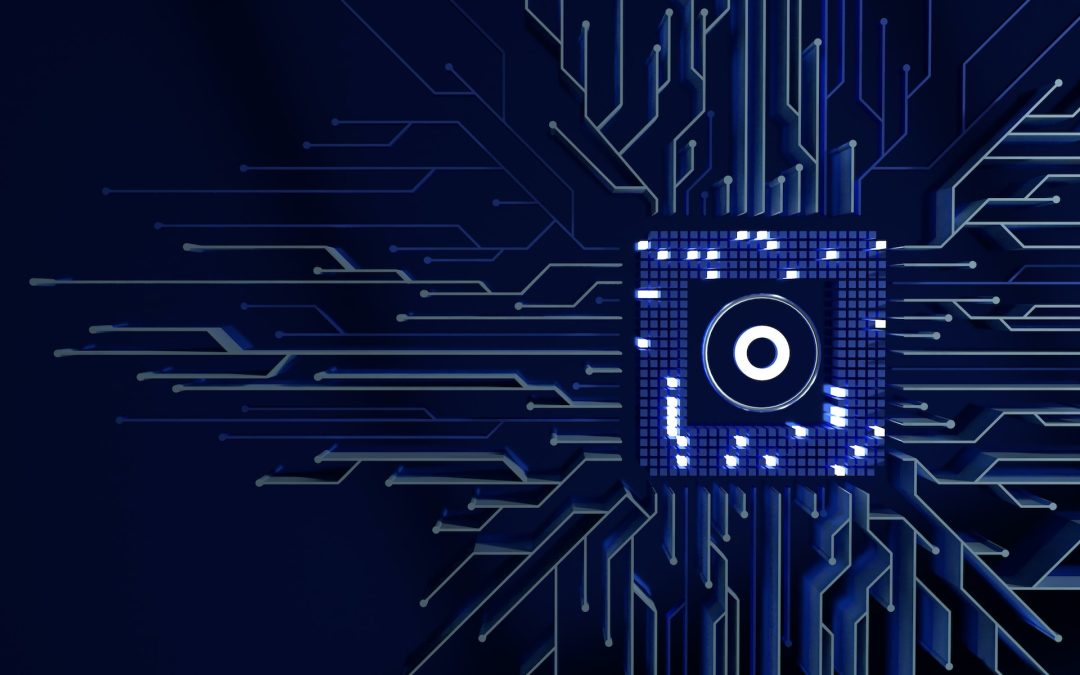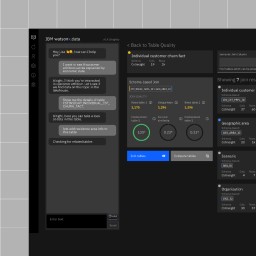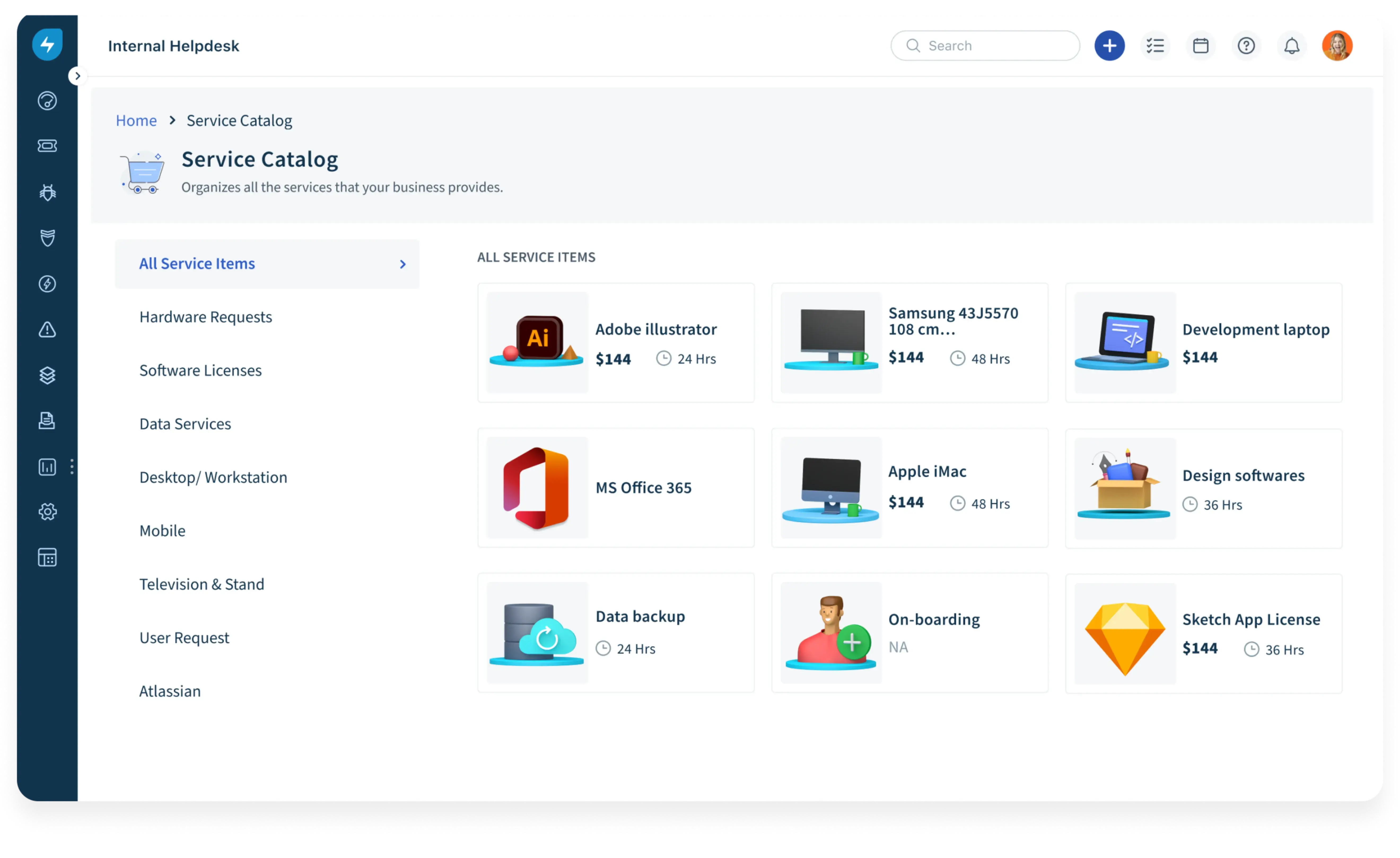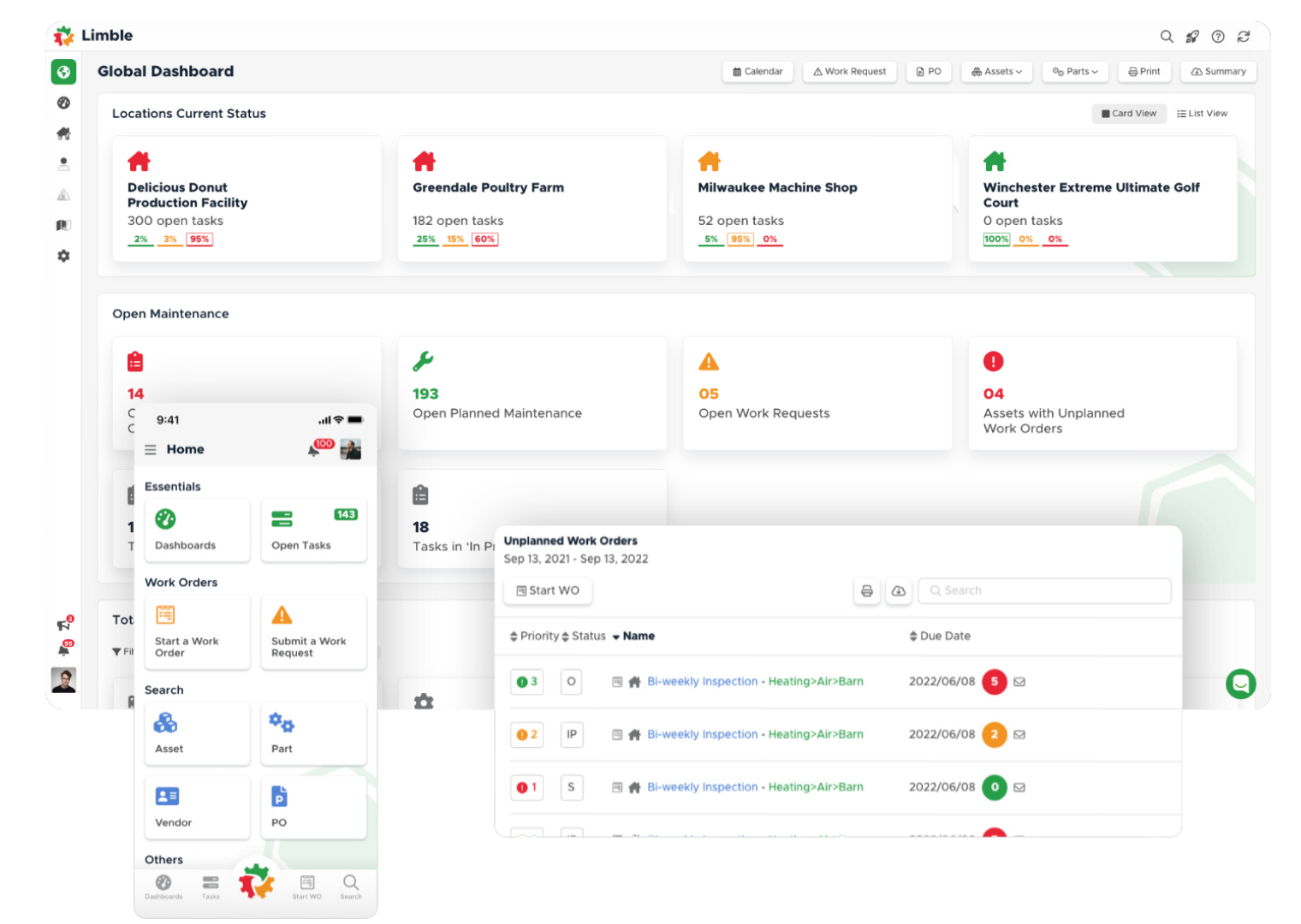Introduction
Asset tracking is a crucial business process for organizations across all industries. Whether you need to manage physical equipment, software licenses, real estate properties or other operational assets, having visibility and control over your asset lifecycle is important for maximizing utilization, reducing costs and ensuring regulatory compliance. With many powerful asset management platforms available today, choosing the right software can be overwhelming. This blog aims to simplify your selection by evaluating some of the most popular and capable solutions based on important consideration factors.
Methods of Evaluation
To assess and rank the top 15 asset tracking software, we evaluated each solution based on features, pricing, ease of use, support and customer reviews. Beyond the conventional evaluation criteria, we also looked at more objective metrics like number of backlinks, traffic and search volume trends for the company and product names to gauge their online presence and popularity. Integrating both qualitative and quantitative parameters ensures a well-rounded analysis to help you identify the best options tailored to your specific requirements.
1. Maximo
IBM Maximo is a computerized maintenance management system (CMMS) and enterprise asset management solution developed and marketed by IBM. As a feature-rich asset tracking software developed by global technology giant IBM, Maximo allows organizations to effectively manage their assets and maintenance processes.
Pros: Some key advantages of IBM Maximo include:
– Feature-rich solution from IBM leveraging decades of expertise in asset management
– Advanced workflow automation to streamline maintenance processes
– Detailed predictive and preventative maintenance capabilities using IoT and analytics
– Supports compliance in complex, regulated industries like oil & gas, utilities etc.
Cons: A potential disadvantage could be the large upfront investment and lengthy implementation time required for a complex enterprise solution like Maximo.
Pricing: IBM Maximo pricing is customized based on business needs, industry, number of users and assets under management. It may involve an upfront license fee along with annual maintenance costs. Contact IBM sales representative for a customized quote.
Some key stats about IBM Maximo include:
– Used by over 9,000 organizations worldwide across industries like manufacturing, facilities management, oil & gas, transportation etc.
– Supports the management of over 2 billion assets globally worth over $1 trillion
– Offers solutions customized for 40+ industries with specific functionality for highly regulated sectors
2. Zendesk Asset
Zendesk Asset is an asset management solution from Zendesk that allows organizations to track valuable assets like hardware, software licenses and more from a single dashboard. With Zendesk Asset, companies can gain visibility into their assets, automate processes like procurement and retirement, and ensure compliance.
Pros: Some key advantages of Zendesk Asset include its ability to manage hardware, software and more through a single solution. It also offers robust inventory tracking capabilities and tightly integrates with the Zendesk ticketing platform to help organizations manage the entire asset lifecycle directly within Zendesk.
Cons: As an additional software solution on top of Zendesk, implementing and maintaining Zendesk Asset requires additional cost and resources compared to using only the core Zendesk platform.
Pricing: Pricing for Zendesk Asset varies based on the number of assets tracked and support needs. It is sold as an add-on to existing Zendesk subscriptions and pricing can be obtained by contacting a Zendesk sales representative.
Some key features of Zendesk Asset include the ability to track over 50 asset attributes, integrate with over 200 endpoints including accounting and HR systems, and offer flexible reporting and analytics on asset usage and locations.
3. SAP Asset Manager
SAP Asset Manager is a comprehensive asset management software developed by SAP, a global leader in enterprise application software. SAP Asset Manager helps organizations optimize their asset performance and maintenance operations across various industries and asset types. It provides a single source of truth for all asset data and integrates with other SAP modules like SAP ERP, SAP S/4HANA and SAP MaxAttention.
Pros: Some key advantages of SAP Asset Manager include:
– Premier ERP solutions for large enterprises
– Advanced analytics and reporting for fact-based asset management decisions
– Cross-functional asset lifecycle tracking from procurement to disposal
Cons: A potential disadvantage is that SAP Asset Manager requires deep implementation and is targeted more towards large enterprises due to its pricing and complexity.
Pricing: SAP Asset Manager pricing is dependent on various factors like number of users, assets under management, modules, customization, and services required. It generally starts from hundreds of thousands of dollars for small/mid-size deployments to multi-million dollar implementations for large global enterprise customers.
Some key stats about SAP Asset Manager include:
– Used by more than 5000+ customers globally across various industries like oil and gas, manufacturing, utilities, etc.
– Helps reduce operational costs by 10-15% on average by improving asset utilization and maintenance processes.
– Integrates with over 60 other non-SAP systems using pre-built adapters.
4. Freshworks Asset Management
Freshworks Asset Management is an all-in-one asset tracking software created by Freshworks to help organizations manage their physical and digital assets. Some key features include an intuitive interface, powerful reporting, and customizable workflows. Let’s take a closer look at what Freshworks Asset Management has to offer.
Pros: Some key advantages of Freshworks Asset Management include:
– Intuitive interface optimized for ease of use
– Robust reporting and analytics dashboards
– Customizable fields, forms and approval workflows
– Affordable pricing for SMBs
Cons: One potential disadvantage is that the basic free plan only allows tracking of up to 100 assets actively. For organizations with large asset inventories, an upgraded paid plan may be needed.
Pricing: Freshworks Asset Management offers several pricing tiers:
– Free Plan: Allows tracking of up to 100 assets actively.
– Professional Plan: Starts at $5/user/month and allows unlimited assets.
– Enterprise Plan: Custom pricing available for enterprises with special requirements.
Some key stats about Freshworks Asset Management include:
– Used by over 50,000 organizations worldwide
– Supports tracking of over 100+ asset types including hardware, software, facilities and more
– Robust inventory reports can track asset usage, purchase history, warranty and service expiry, and more
– Customizable approval workflows ensure proper asset allocation and maintenance
5. Flexera Software
Flexera Software offers Flexera FlexNet Manager, an asset tracking software that helps organizations gain visibility, control and optimize their technology inventory. FlexNet Manager provides discovery, inventory, optimization and compliance of both physical and virtual assets. It can track a variety of asset types including PCs, VDI, servers, networking equipment, cloud instances, containers and more.
Pros: Some key advantages of Flexera FlexNet Manager include: comprehensive discovery and inventory of physical and virtual assets; optimization of software licenses to reduce costs; vulnerability and patch management to identify security gaps; security and compliance reporting to meet regulatory requirements.
Cons: A potential disadvantage is that Flexera FlexNet Manager is an enterprise-level solution which requires more setup and may have a higher price point compared to smaller business options.
Pricing: Flexera FlexNet Manager pricing is customized based on organization size and needs. It offers both perpetual and subscription licensing. Contact Flexera sales for a customized quote.
Some key stats about Flexera FlexNet Manager include: it supports inventory of over 150 different asset types; can track over 15,000 product licenses and applications; has global deployment capabilities with multi-language support; integrates with over 250 systems through APIs and connectors.
6. Infor Enterprise Asset Management
Infor Enterprise Asset Management (EAM) is a comprehensive asset management solution from industry leader Infor. As part of Infor’s broader ERP platform, EAM is preconfigured for specific industries like manufacturing, healthcare, public sector, and more to streamline day-to-day asset management processes.
Pros: Key advantages of Infor EAM include:
– It is a comprehensive, full-featured EAM solution
– Powerful maintenance management capabilities to maximize asset uptime
– Seamless integration with other Infor products for a unified ERP experience
– Supports complex asset hierarchies and configurations
Cons: A potential disadvantage is that as a full ERP platform, Infor EAM has a higher initial cost and complexity compared to more focused best-of-breed asset management solutions.
Pricing: Pricing for Infor EAM depends on the level of functionality needed as well as the number of users and assets tracked. It is typically priced on an annual subscription basis per user or asset. Contact Infor sales for a customized quote.
Some key stats about Infor EAM include:
– Over 10,000 customers globally using Infor’s EAM solution
– Can track over 10 million assets for large enterprise customers
– Includes rich maintenance management capabilities like work orders, preventative maintenance, and more
7. ManageEngine APM Plus
ManageEngine APM Plus is an IT asset management solution from ManageEngine that provides organizations with comprehensive asset tracking and inventory capabilities. It offers complete visibility into all your software and hardware assets across physical, virtual and cloud environments from a single console.
Pros: Some key advantages of ManageEngine APM Plus include:
– IT asset management: Track all software and hardware assets across physical, virtual and cloud environments.
– Easy to deploy and use: Intuitive interface requires little training for users.
– Mobile access for remote teams: View and manage assets from any mobile device.
Cons: One potential disadvantage is that the pricing could be higher than some open source or cheaper alternatives for very small teams with limited asset tracking needs.
Pricing: ManageEngine APM Plus pricing starts from $2995 per year for the Standard edition.
Some key stats about ManageEngine APM Plus include:
– Tracks over 500,000+ assets for large enterprises
– Supports Windows, Linux, macOS, VMware and AWS environments
– More than 10,000 customers globally including Fortune 500 companies
– Integrates with over 150 third party applications
8. Freshservice
Freshservice is an IT service management (ITSM) and asset management software developed by Freshworks. It helps organizations modernize their service desk, unify different services and operations teams, and integrate IT and non-IT teams on one platform. Some key capabilities include IT asset management, change management, knowledge base, and reporting and analytics.
Pros: Some key advantages of Freshservice:
– Robust ITSM and integrated asset tracking capabilities
– Self-hostable on-premise or cloud-based SaaS delivery model
– Advanced custom workflow automation to streamline processes
– Intuitive user interface optimized for both agents and end users
Cons: One potential disadvantage is that the self-hosted on-premise option requires infrastructure investments and ongoing maintenance.
Pricing: Freshservice pricing starts at $49/agent/month for the Essentials plan (up to 3 agents) with additional per agent pricing on higher tiers like Professional and Enterprise plans.
Some key stats about Freshservice:
– Used by over 2,500+ companies worldwide including Canon, Singapore Airlines, and Vodafone
– Processes over 50 million tickets annually
– Integrates with over 200+ apps including Jira, Microsoft Teams, and Slack
9. AMPLAFY
Amplify is an asset tracking software created by AMPLAFY, a company that partners with K–12 teachers to make learning rigorous and riveting for every student. Amplify offers a comprehensive asset management solution to help organizations track valuable equipment and optimize workflows.
Pros: Some key advantages of Amplify include:
– Usage analytics and insight reports
– Task and procurement automation
– Integrates with collaboration tools
Cons: One potential disadvantage is that the pricing could be higher than some other asset tracking options for very large organizations with complex needs.
Pricing: Amplify offers flexible pricing plans starting from $9 per user per month for the basic plan up to custom enterprise plans for large organizations. It also offers a free 30-day trial to test out the software.
Some key stats about Amplify include:
– Used by over 5,000 organizations worldwide
– Tracks more than 500,000 assets
– Integrates with over 50 different systems like Slack, Google Drive, etc.
10. Viewpoint
Viewpoint is a construction management software owned by Trimble that has been helping construction companies manage their projects, budget, and teams since 1982. With over 8,000 construction firms relying on Viewpoint worldwide, it is one of the most popular solutions for asset tracking and project management in the construction industry.
Pros: Some key advantages of Viewpoint include:
– Visual mapping and analytics capabilities provide visibility into project status and risks
– Customizable auditing checklists help ensure projects meet quality standards
– Integrations with Dropbox, Box, and other file sharing services facilitate document sharing across teams
– Flexible pricing scales with business needs starting from $99 per user per month
Cons: A potential disadvantage is that Viewpoint is more full-featured and expensive compared to some simpler asset tracking software options. The advanced capabilities come at a higher price per user.
Pricing: Viewpoint pricing starts at $99 per user per month for the basic Viewpoint Essential plan. The premium Viewpoint Perform plan is $149 per user per month. Both plans have annual contract options. Viewpoint also offers enterprise pricing tailored for very large companies with thousands of users.
Some key stats about Viewpoint include:
– Nearly 8,000 construction companies worldwide use Viewpoint
– Viewpoint integrates with over 30 document management and accounting systems including Autodesk, Procore, and Sage
– Viewpoint offers mobile apps allowing teams to access project info from any jobsite
– Viewpoint processes over $1 trillion in annual construction spend for its customers
11. Lansweeper
Lansweeper is powerful IT asset management software that provides complete visibility into your entire technology environment. Through automated network discovery and real-time inventory of hardware and software assets, Lansweeper helps IT teams gain control, reduce costs, and manage risk.
Pros: Some key advantages of Lansweeper include:
– Powerful and automated network discovery for a complete asset inventory
– Real-time hardware and software inventory with customizable reports
– Seamless Active Directory integration for user-system relationships
– Automated tracking of software licenses, warranties and more
– Centralized asset management from a single web-based console
Cons: As with any software, there are also a few potential disadvantages to consider with Lansweeper:
– Web-based access only, no offline desktop client available
– Basic support is included but additional premium support options cost extra
– Mostly focused on asset management, less developed modules for other IT tasks
Pricing: Lansweeper pricing is based on the number of assets under management. Plans start from free for up to 100 assets, or premium paid plans begin at $2,995 per year for up to 250 assets. Additional seats can be added in blocks of 250 assets.
Some key stats about Lansweeper include:
– Discovers over 150 different asset types including PCs, servers, printers, networking equipment and more
– Automatically tracks over 55,000 software applications and versions
– Seamlessly integrates with Active Directory for user and system profiling
– Over 15,000 customers worldwide in industries like education, government, healthcare and more
12. Buildium
Buildium is a leading property management software for landlords, property managers, and real estate professionals. Since 2004, Buildium has been providing comprehensive real estate management software to help users manage their rent collection, tenant screening, maintenance requests, and other daily tasks more efficiently.
Pros: Key advantages of using Buildium include:
– Comprehensive real estate management with rent collection, maintenance requests, expenses tracking, and more
– Robust asset and maintenance tracking to manage repairs and property details
– Customizable category and fields to model unique business needs
– Powerful multi-property management capabilities for large property managers
Cons: One potential disadvantage is the pricing, as the fees can be higher for larger teams/portfolios compared to other options.
Pricing: Buildium offers 4 different plans – Basic, Professional, Team and Enterprise. Pricing starts from $49/month for the basic plan and scales upwards based on the number of units, features required and support needs.
Some key stats about Buildium include:
– Used by over 35,000+ property managers to manage over 3 million units
– 20+ years in business providing property management software
– Supports management of single-family homes, small to large apartment buildings, condos, commercial properties and more
13. Limble CMMS
Limble CMMS is a cloud-based computerized maintenance management system (CMMS) software. Since 2011, Limble has helped organizations across various industries improve their maintenance operations. Their software offers a complete set of features to plan, track, and optimize maintenance tasks.
Pros: Some key advantages of Limble CMMS include:
– Work order and maintenance tracking to plan and schedule all types of work
– Inventory management and analytics to predict failures and plan repairs/replacements
– Mobile-friendly inspections and checklists to capture asset conditions on the go
Cons: One potential disadvantage is that the software may have a slightly steeper learning curve for organizations new to CMMS systems compared to some simpler options.
Pricing: Limble offers flexible pricing plans starting from $49 per user per month for their Standard plan up to custom Enterprise plans for larger teams and complex needs. All plans include support and updates.
Some key stats about Limble CMMS include:
– Over 5,000 customers worldwide across industries like manufacturing, facilities, healthcare, education, and more
– Popular for industries with complex equipment like manufacturing plants, hospitals, and utilities
– Ability to manage assets across multiple locations from a single platform
14. UpKeep
UpKeep is an asset operations management platform that provides comprehensive CMMS, EAM and IIoT solutions to help organizations streamline their work order processes and move from reactive to preventive maintenance. Founded in 2013 and headquartered in Virginia, UpKeep helps over 1,500 customers in a variety of industries effectively manage their assets.
Pros: Some of the key advantages of UpKeep include:
– Mobile first platform allows accessing all asset data from any device for increased flexibility
– Intuitive and easy to use interface requires minimal training
– Integrations with various systems like barcode scanners for seamless data capture
– Customizable forms, workflows and reports to suit unique business needs
– Detailed analytics and insights into asset performance and maintenance costs
Cons: A potential disadvantage could be the learning curve for customizing the platform extensively according to unique business requirements which may require some upfront time and effort.
Pricing: UpKeep offers flexible pricing plans starting from $49 per user per month for the basic Standard plan up to customized Enterprise plans for large organizations. It also offers a free 30 day trial to explore all features.
Some key stats about UpKeep include:
– Over 1,500 customers worldwide across various industries like healthcare, education, manufacturing and more
– Integrated work order management that allows creating, prioritizing, dispatching and closing work orders from any device
– Customizable preventative maintenance scheduling capabilities to ensure assets are functioning properly
– Ability to create customized asset records with attachments, manuals and maintenance history
15. Sortly
Sortly is an all-in-one asset tracking software that allows businesses to easily manage their inventory and assets. Founded in 2015 and based in San Francisco, Sortly helps organizations of every size simplify inventory management through an intuitive and visual platform.
Pros: Some of the key advantages of using Sortly include: Visual mapping and geotagging of assets allows you to see asset locations on floor plans. Intuitive drag-and-drop user interface makes inventory management simple and easy. Suite of products for different asset needs including laptops, general equipment and retail options.
Cons: One potential disadvantage is that the more premium paid plans could be too expensive for very small businesses with simple inventory needs. The free plan only allows tracking of up to 100 assets.
Pricing: Sortly offers 3 pricing tiers: Free plan – Allows tracking up to 100 assets. Professional plan starts at $19/month for up to 500 assets. Business plan starts at $49/month for unlimited assets.
Some key stats about Sortly include: Used by over 5,000 companies worldwide to track more than 10 million assets. Provides features to track a wide range of assets including IT equipment, tools and machinery. Integrates with over 30 systems like Shopify, QuickBooks and Magentor to sync inventory data.
Conclusion
While every organization has unique asset management needs, this guide aims to outline some of the strongest performers in the asset tracking landscape based on robust evaluation methodologies. Whether you are a small business, mid-size enterprise or large global corporation, there is a suitable solution catering to your industry and operational complexity. We hope this blog simplifies your software selection process and helps you choose the right platform to digitally transform your asset lifecycle management.