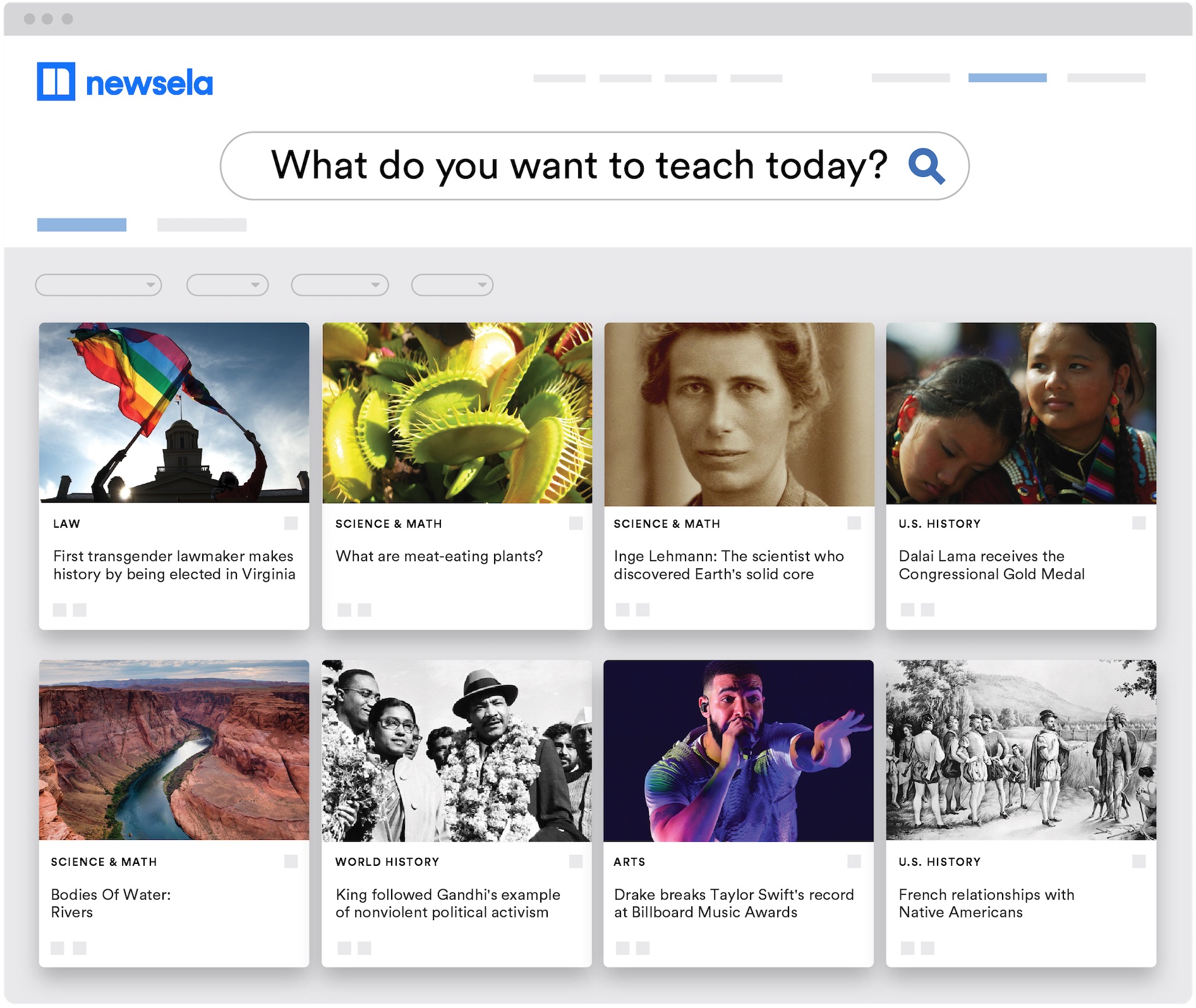Introduction
As technology becomes more integral to education, effective classroom management software has become essential for teachers to seamlessly plan, engage with and assess their students. This blog post analyzes the leading classroom management platforms available to help educators enhance learning outcomes through innovative digital tools. We evaluated each software based on features, ease of use, ability to foster engagement and provide useful analytics.
Methods of Evaluation
To determine the top 15 classroom management software, we considered several key factors. Firstly, we assessed the core features and functionalities of each platform such as lesson planning, communication tools, assessments etc. We also analyzed the user-friendliness and how intuitive each software is for teachers. Engagement capabilities like games,polls and interactive content were important criteria. In addition, we looked at the analytics and reporting provided to help teachers improve. Finally, we factored in metrics like number of backlinks, organic traffic and keyword search trends to gauge real-world adoption and popularity.
1. Moodle
Moodle is an open-source learning platform designed to provide educators, administrators and learners with a single robust, secure and integrated system to create personalized learning environments. Originally developed as a PhD project at Curtin University in Australia, Moodle is now maintained and developed by Moodle HQ. With Moodle’s flexible software design, educators are able to customize the learning environment that works best for their teaching needs and curriculum. Over 200 million users at all educational levels take part in Moodle courses worldwide.
Pros: Some key advantages of Moodle include:
– Open source and free to download
– Highly customizable interface that can be tailored for various classroom needs
– Large community support for help, resources and custom plugins
– Integrated tools for assignments, quizzes, grading, activities and more
– Mobile responsive design for learning on any device
Cons: Potential disadvantages of Moodle could include:
– Steeper learning curve for teachers to customize and manage the platform
– Open source model means no dedicated customer support
– Visual interface may not be as modern or intuitive as paid LMS alternatives
Pricing: Moodle is open source software that is free to download and use. Schools and organizations typically host Moodle themselves or use a Moodle hosting partner. Some advanced subscription services and support plans are available for a fee through Moodle’s official services partners.
Some key stats about Moodle include:
– Over 200 million users worldwide
– Used in over 246 countries
– Translated into over 140 languages
– Over 11.7 million courses online
– 1.1 million downloads per month
2. Evernote
Evernote is a cross-platform note-taking app developed by Anthropic that allows users to capture, organize, and find information across multiple devices. With Evernote, teachers can take notes during class, plan lessons, and share information with other faculty members. Notes are stored securely in the cloud so teachers can access them anywhere.
Pros: Key advantages of Evernote for classroom management include:
– Free tool for taking digital notes and organizing schedules, lesson plans, and other classroom materials.
– Ability to sync and access notes across all your devices so information is always available.
– Sharing and collaboration features allow materials to be easily shared with other teachers and staff members.
Cons: The main disadvantage of the free Evernote tier is limited storage capacity which could be an issue for teachers needing to store large volumes of notes, documents, and files.
Pricing: Evernote offers a free Basic plan as well as premium subscription tiers starting at $7.99/month or $69.99 annually for Premium which unlocks increased storage and additional features.
Some key stats about Evernote:
– Over 300 million users worldwide
– Available on all major platforms including Windows, Mac, iOS, Android, and the web
– Free basic accounts for note taking and organizational functionality
3. Instructure
Instructure provides the popular Canvas Learning Management System (LMS) for K-12 and higher education. Used by millions of educators and students worldwide, Canvas LMS is one of the most widely adopted education platforms for building online and blended learning experiences. Some key facts about Instructure include that it has been recognized by EdTech Digest as a Top 100 Company That Makes a Difference, has over $200 million in annual recurring revenue, and supports over 25 million users at institutions in 90 countries.
Pros: Some of the key advantages of Canvas LMS include:
– Extremely feature-rich and flexible platform widely adopted in K-12 and higher ed
– Robust set of tools allowing for digital content creation, assessment, collaboration and communication
– Open ecosystem with hundreds of integrations for single sign-on, proctoring, accessibility and other third party apps
Cons: One potential disadvantage is that the free version of Canvas LMS has limited features compared to the paid tier, which may not meet the needs of all classrooms.
Pricing: Canvas LMS has the following pricing tiers:
– Basic (Free) – Limited features for small implementations
– Plus (Paid) – Starting at $5 per user per year for additional features
– Ultimate (Paid) – Starting at $8 per user per year for advanced administration and analytics
Some key stats about Canvas LMS include:
– Used by more than 100 million users worldwide
– Implemented at over 4,000+ schools, colleges and universities
– Supports over 1,000 integrations with third-party educational apps and systems
– Rated 4.5 stars on the Canvas App Center with over 2 million monthly users
4. Duolingo
Duolingo is a free language learning app and website founded in 2011. It has become one of the most popular language learning platforms in the world, with over 500 million users. The app takes a game-based approach to language learning, making it a fun and accessible way for both casual language learners and serious students to pick up new skills.
Pros: Some of the main advantages of Duolingo include:
– It’s free to use and very accessible on both mobile devices and desktop.
– Uses gamification techniques like points, levels, and streaks to make learning feel more like a game than a chore.
– Teaches language skills through short, bite-sized lessons that build up vocabulary and grammar overtime.
– Has tools for teachers and schools to track student progress within assigned classes.
Cons: The main disadvantage is that as a free service, Duolingo does have some limitations compared to paid subscription options or formal classroom instruction:
– Course content is limited compared to comprehensive textbooks or courses.
– There is no live instruction or interaction with real teachers or other students.
Pricing: Duolingo is completely free to use for both individuals and schools. There are no paid subscription options or in-app purchases required to access all of the language courses and features.
Some key stats about Duolingo include:
– Available in over 40+ languages with courses for the most popular languages like Spanish, French, German, Italian, Portuguese, and English.
– Over 500 million users worldwide who are learning or practicing a new language through the app.
– Backed by research showing that consistent use of the app for 30 minutes a day results in significant language skills gains.
5. Kahoot!
Kahoot! is a game-based learning platform that makes it fun to review any subject. Teachers can easily create interactive quiz games in Kahoot! on any topic to help students review and reinforce what they’ve learned.
Pros: Some key advantages of Kahoot! include:
– It makes review engaging and fun through a game format
– Students can collaborate in live quiz competitions against each other
– Teachers can track student engagement and performance in real-time to understand what topics need more review
Cons: The main disadvantage is that the free version only allows for 10 questions per Kahoot. For more extensive quizzes, a paid subscription is required.
Pricing: Kahoot! offers both free and paid plans. The free basic plan allows for 10 questions per Kahoot. Paid plans start at $49/year for an individual teacher plan and range up to enterprise plans for schools and businesses.
Some key stats about Kahoot!:
– Over 1 billion players per year from school, work and home
– Available in over 200 countries
– Used in 95% of secondary schools in the US
6. Quizizz
Quizizz is a gamified classroom management and assessment tool that allows teachers to create engaging quizzes, lessons, and assignments for students. Founded in 2011, Quizizz is based in San Francisco and has helped over 50 million students learn through its fun and interactive platform. The platform gamifies the learning process by turning lessons and practice into competitive quiz games with leaderboards and question analytics.
Pros: Some key advantages of Quizizz include:
– Gamified quizzes help keep students engaged and motivated to review content
– Real-time scoring and leaderboards make learning competitive and social
– Teachers gain insights into student performance and comprehension on each question
Cons: One potential disadvantage is that the free version has some limitations on features like number of students, quizzes, etc. The paid teacher and school plans are required to unlock all features.
Pricing: Quizizz offers free basic accounts for teachers as well as paid school and teacher plans starting at $7.50/teacher/month or $2/student/year. The paid plans unlock more features like larger class sizes, more question types, assignment creation and analytics.
Some key stats about Quizizz include:
– Over 50 million registered students across 190+ countries
– Used in 95% of public schools in the US
– Teachers have created over 100 million quizzes, lessons and assignments
– Available in 100+ languages
7. IXL
IXL is an online K-12 learning platform that provides personalized math and English practice for students. Founded in 2013, IXL claims to be the world’s most popular subscription-based learning site for students in kindergarten through 12th grade. With more than 14 million users, IXL offers interactive questions, assessments, and personalized recommendations to help students improve their skills in over 9,000 academic topics.
Pros: Some of the key advantages of IXL include:
– Personalized math and English practice tailored to each student’s level
– Adaptive diagnosis that identifies individual strengths and weaknesses
– Detailed analytics and progress reports for teachers and parents to track skill mastery
Cons: A potential disadvantage is that IXL is a subscription-based service, so schools or families need to pay an annual or monthly fee to access all of its features.
Pricing: IXL offers several pricing plans for schools and families. For schools, pricing ranges from $15-25 per student per year. For families, plans start at $9.95 per month or $79.95 annually for the first student with discounts for additional students.
Some key stats about IXL include:
– Used by over 14 million students globally
– Covers more than 9,000 skills across math, English language arts, science, social studies and Spanish
– Interactive questions, awards and certificates to motivate students
– Provides adaptive diagnosis and personalized recommendations based on student strengths and weaknesses
8. Big Blue Button
BigBlueButton is an open source virtual classroom software developed specifically for online education. It has been used by millions of educators worldwide to host live online classes, meetings and lectures. Some key features include integrated audio/video conferencing, screensharing, breakout groups, polls and surveys.
Pros: Some key advantages of BigBlueButton include:
– Free and open source software with no licensing fees
– Web-based platform so no software to download or install
– Robust set of features for online classes like chat, polling, screensharing
– Recordings of sessions can be saved and shared for later viewing
– Integrates easily with all major LMS platforms
Cons: As an open source platform, support options are sometimes more limited compared to paid solutions. The interface can also feel a bit dated compared to newer virtual classroom tools.
Pricing: BigBlueButton is completely free to use with no licensing or subscription fees. The software is supported by donations and the work of its open source community.
Some key stats about BigBlueButton include:
– Used by over 50 million educators and students globally each year
– Available in over 40 languages
– Actively developed by BBB Project community with new features added regularly
– Integrates with all major learning management systems like Moodle, Canvas and Blackboard
9. Canvas
Canvas by Instructure is one of the leading and most popular classroom management software platforms. Originally developed for education use by instructors at Brigham Young University, it has grown to serve over 250 million users at educational institutions worldwide. Some key facts about Canvas include that it powers learning for 1 in 3 higher ed students in the US and top institutions like Stanford University, Harvard University, and MIT leverage Canvas for their online learning needs.
Pros: Some of the key advantages of Canvas as a classroom management platform include:
– Robust feature set designed specifically for education needs
– Intuitive and easy to use interface for both instructors and students
– Strong communication and collaboration tools like messaging, video conferencing and group work
– Comprehensive analytics and reporting on course and student performance
Cons: One potential downside of Canvas is that the free basic version has limited features. Most institutions opt for a paid subscription to access the full range of Canvas capabilities.
Pricing: Canvas offers both free and paid subscription plans. The free basic plan provides access to the core LMS functionality but limits features. Paid annual subscriptions start at $25/user for the Pro plan and scale up based on feature needs. Volume discounts are also available for large institutions.
Canvas has seen tremendous growth over the past decade to become the most adopted learning management system globally. Some key stats about Canvas include:
– Used by over 145 million users worldwide
– Serves over 4,000 institutions in 89 countries
– #1 highest rated LMS on Gartner’s education software review
10. Remind
Remind is a communication platform used by millions of teachers, students, and parents to connect with each other and share resources to support learning. Founded in 2011, Remind allows secure messaging between teachers and students/parents through texts, emails, or the Remind mobile app. Remind can be used to share announcements, homework assignments, resources and more.
Pros: Some key advantages of Remind include:
– Effective communication tool between teachers and parents
– Free to use for both teachers and parents
– Messages can be sent via text, email or the Remind app
– Secure messaging protects privacy of users
– User-friendly interface for teachers and parents
Cons: A potential disadvantage is that Remind is limited to one-way communication from teachers to parents/students. It does not allow for back-and-forth discussion threads between users.
Pricing: Remind has a free Basic plan that supports individual and group messaging. For additional features like analytics and integrated SIS data, schools or districts can subscribe to premium Student and Teacher Insights plans starting at $5/teacher per year.
Some key stats about Remind include:
– Used by over 20 million educators, students and families worldwide
– Reaches over 45 million students in the US alone
– Popular communication tool in over 90,000 schools
– Free basic features for both teachers and parents
11. ClassDojo
ClassDojo is a classroom management software that helps teachers improve behavior, build class unity, and communicate more effectively with parents. Founded in 2011, ClassDojo is used in over 95,000 schools across 180 countries.
Pros: Some key advantages of ClassDojo include:
– Offers both free and premium versions
– Fun yet effective way to track points and rewards
– Engaging activities to keep students interested
– Simple to use interface for both teachers and parents
– Effective communication tool between teachers and parents
Cons: One potential disadvantage is that the free version has some limitations compared to the premium paid tiers. Additional features like customized analytics, assigning private feedback, and school-wide analytics are only available with a paid subscription.
Pricing: ClassDojo offers both free and paid tiers. The free basic version provides the core classroom management features. Premium plans start at $8 per teacher per year for the Team plan and $15 per teacher per month for the Academy plan, providing additional administrative features and support.
Some key stats about ClassDojo include:
– Used in over 95,000 schools worldwide
– Available in 35+ languages
– Over 40 million students have used the app
– Free basic version available as well as premium pricing plans
ClassDojoBuild wonderful classroom communities with parents and studentsclassdojo.com
12. Nearpod
Nearpod is an engaging classroom management and instruction software that allows teachers to create, share and deliver interactive lessons to their students. Founded in 2012, Nearpod is based in Mountain View, California and has helped over 5 million educators engage their students through their digital content creation and delivery platform.
Pros: Some of the main advantages of Nearpod include:
– The ability to create custom interactive lessons for any device
– Built-in formative assessment tools to gauge student understanding through polls, quizzes and activities
– Engaging content like interactive videos, presentations, web links and files keep students focused
– Real-time student engagement and performance data helps teachers identify areas for re-teaching
Cons: One potential disadvantage is the need for a subscription to access all of Nearpod’s features. However, they do offer a generous free trial and several affordable pricing tiers to meet different school/teacher budgets.
Pricing: Nearpod offers the following pricing plans:
– Free Basic Plan – Allows creation of 3 lessons simultaneously
– Premium Individual Plan – $8/month billed annually, for a single teacher
– Premium School/District Plan – Pricing varies depending on number of teachers, starting at $6/teacher/year billed upfront
Some key stats about Nearpod include:
– Used by over 5 million educators worldwide
– Available on all major devices including iOS, Android, Chromebooks, laptops and desktops
– Includes over 10,000 ready-to-use lessons across all subjects
– Analyzes student participation and performance data in real-time
13. Socrative
Socrative is a classroom response system that allows teachers to conduct real-time formative assessments. Founded in 2011, Socrative enables teachers to review student understanding at the class, individual student, or question-level using students’ own devices like laptops, smartphones or tablets. Teachers can quickly create and deliver multiple choice, true/false, short answer, and ranking type questions to gauge comprehension.
Pros: Some of the key advantages of Socrative include:
– Engaging classroom response system that keeps students involved through interactive polling and questions.
– Provides real-time formative assessment data to teachers on student understanding during the lesson.
– Integrations allow teachers to leverage students’ own devices (BYOD) through the Socrative website or app.
– Simple to set up and use interface works on any device without any special software.
Cons: One potential disadvantage is that the free version has some limitations like on the number of questions allowed and students per class compared to the premium paid plans.
Pricing: Socrative offers both free and paid premium plans for teachers. The free Basic plan allows for up to 40 students and 30 questions. Paid Professional plans start at $2/student/year and add features like no student limits, deeper analytics, and single sign-on.
Some key stats about Socrative include:
– Used by over 5 million teachers in over 150 countries.
– Integrates with learning management systems like Google Classroom, Canvas, and Blackboard.
– Supports all major browsers without requiring any downloads or plugins.
– Offers both free and premium paid plans for teachers.
14. EdPuzzle
EdPuzzle is an education technology company that allows teachers to turn any online video into an interactive learning experience. Founded in 2014 and based in San Francisco, EdPuzzle provides a platform for teachers to create engaging video lessons by adding interactive elements like questions, feedback and assessment directly into videos from sites like YouTube and Vimeo. The platform aims to make video instruction more engaging for students while providing teachers with data and analytics on student progress and performance.
Pros: Some of the key advantages of EdPuzzle include:
– Ability to turn any online video into an interactive lesson by adding questions, feedback and assessments directly into the video.
– Detailed analytics and reports allow teachers to track individual student and class progress and performance.
– Large library of educator-created video lessons for teachers to use or customize further.
– Free basic version available with paid enterprise plans for additional features and support.
Cons: One potential disadvantage is that the free basic plan only allows access to a limited number of interactive features and analytics. More advanced tracking and reporting requires an upgrade to one of the paid EdPuzzle plans.
Pricing: EdPuzzle offers the following pricing plans:
– Free Plan – Allows creation of up to 5 lessons per month with limited editing and sharing features.
– Premium Plan – $79/year per teacher – Removes lesson and feature limits with additional assignment and classroom management tools.
– Enterprise Plan – Custom pricing starting at $3/student/year – Includes enterprise-level support, SIS integration and unlimited storage.
Some key stats about EdPuzzle include:
– Used by over 3 million teachers worldwide.
– Available in over 45 languages.
– Integrates directly with all major LMS platforms like Google Classroom, Canvas, and Blackboard.
– Features a library of over 150,000 educator-created video lessons across all subjects.
15. Newsela
Newsela is an education technology company that provides a content and assessment platform. The platform includes a comprehensive library of up-to-date non-fiction articles from popular sources that are aligned to national and state standards. These articles can be adjusted to five different reading levels with just one click, making them accessible for students of varying abilities. This allows teachers to differentiate instruction and keep all students engaged with the same content.
Pros: Some of the main advantages of Newsela include:
– The ability to adjust reading levels for students with just one click, making content accessible for all abilities.
– Seamlessly integrates into classroom instruction and supports relevant curriculum and standards.
– Immersive non-fiction content keeps students engaged.
– Provides data and reporting on student progress and comprehension.
Cons: One potential disadvantage is that the free version only allows access to a limited number of articles each month. The premium subscription is required to access the full library.
Pricing: Newsela offers both free and paid plans. The free Basic plan allows access to 5 articles per month. Premium subscriptions start at $99 per teacher per year for the Plus plan (unlimited articles and student data) and $249 per teacher per year for the Pro plan (additional admin features).
Some key stats about Newsela include:
– Over 10,000 articles in the library covering various subjects such as science, social studies, literature and more.
– Used by over 30 million students and 3.5 million teachers nationwide.
– Articles are routinely updated and new content is constantly being added.
– Available on any device – teachers can access the platform via desktop, tablet or mobile.
Conclusion
While all the top classroom management software options covered have merits, some stand out for their comprehensive feature sets, engagement tools and adoption rates. Platforms like Moodle, Canvas, Schoology and Google Classroom have established themselves as leading solutions based on deployments worldwide. Others like Kahoot!, Nearpod and Quizizz effectively leverage gamification to drive student participation. Overall, the right choice depends on individual classroom needs – but this evaluation highlights the top platforms equipping teachers with digital tools to enhance learning in innovative ways.