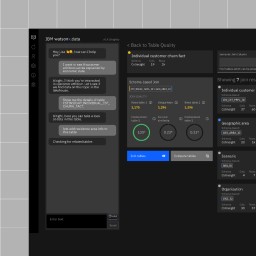Introduction
As data volumes and sources continue expanding, efficiently integrating data across the organization has become a top priority for driving insights and powering analytics. Extract, transform, and load (ETL) tools have emerged as essential solutions for automating workflows to profile, cleanse, normalize and move data between source systems and destinations like data warehouses. However, with so many options on the market, it can be challenging to determine the right tool for your specific use cases and architecture. This report analyzes and compares 15 leading ETL tools based on key criteria to help data professionals identify the best fit.
Methods of Evaluation
To evaluate and rank the top ETL tools, we examined each product’s feature set, integration capabilities, developer experience, customer success metrics like number of backlinks and traction, and other factors. Special consideration was given to attributes like support for multi-cloud and hybrid architectures, visual vs code-based development, management of governed metadata, and self-service analytics. We also leveraged quantitative signals like keyword trends, traffic, and linkage to gauge real-world adoption.
1. IBM InfoSphere DataStage
IBM InfoSphere DataStage is a leading cloud-native extraction, transformation, and loading (ETL) tool from IBM. DataStage has been a go-to solution for data integration and processing for over 20 years, helping thousands of organizations improve data quality, accelerate analytics, and drive digital transformation.
Pros: Some key advantages of IBM InfoSphere DataStage include: Very powerful complex data integration capabilities, Extensive functionality for data transformation, Strong support for hybrid/multi-cloud architectures.
Cons: A potential disadvantage is that DataStage has a relatively high learning curve for complex workflows due to its flexibility. Implementation also requires some technical expertise.
Pricing: IBM InfoSphere DataStage pricing starts at around $5,000 per user per year for the basic Professional Developer Edition. Enterprise editions with additional functionality are available starting at around $10,000 per user per year. On-premises pricing is also available.
Some key stats about IBM InfoSphere DataStage include: Used by over 5000 companies globally, processes over 5 exabytes of data per day, supports over 300 common source and target systems out of the box, has over 150 pre-built components for data transformation and movement.
2. SAP DataServices
SAP DataServices is an industry-leading data integration tool from SAP that allows organizations to easily move and transform data across different systems. As a leader in enterprise applications, SAP understands the importance of data integration to power analytics, reporting and machine learning initiatives.
Pros: Some key advantages of SAP DataServices include:
– Purpose-built for SAP data and systems integration
– Visual UI speeds development of integration flows
– Strong metadata and governance support
Cons: One potential disadvantage is that as an SAP product, it may be more expensive than other open-source or niche ETL tools on the market.
Pricing: SAP DataServices pricing depends on the number of processors/cores being utilized. It is usually sold through an annual subscription model. Contact SAP sales for an exact quote based on your organization’s requirements.
Some key stats about SAP DataServices include:
– Used by over 5000 customers worldwide across all major industries
– Supports over 300 native source and target connectors
– Integrates with all major SAP products like S/4HANA, C/4HANA, SuccessFactors, etc.
3. Springboot
Spring Boot makes it easy to create stand-alone, production-grade Spring based Applications that you can “just run”. We take an opinionated view of the Spring platform and third-party libraries so you can get started with minimum fuss. Most Spring Boot applications need very little Spring configuration.
Pros: Some key advantages of Spring Boot include:- Java application development framework – It is a full-stack framework for building Java applications ensuring coherent coding experience.- Simplifies building ETL microservices – Its framework and non-verbose coding style makes building ETL microservices easy.- Active developer community support – Huge community support on forums and Stack Overflow makes troubleshooting easy.
Cons: One potential disadvantage of Spring Boot is:- Opinionated nature – The default choices made by Spring Boot framework may not always fit every project’s specific needs.
Pricing: Spring Boot is open source and free to use.
Some key stats about Spring Boot:- It is the most active Spring project on GitHub with over 50,000 stars.- Lightweight dependency management and opinionated defaults reduce boilerplate configuration code drastically.- Built-in auto-configuration feature identifies your jars and configurations and setups them for you.
SpringbootLevel up your Java code and explore what Spring can do for you.spring.io
4. Talend
Talend is an open source data integration and integrity company founded in 2006. Talend offers a cloud-based data integration platform called Talend Data Fabric to help companies collect, govern, and share data across their organizations.
Pros: Some key advantages of Talend Data Fabric include:
– Wide range of capabilities for data integration, transformation, quality checks, governance and more from a single platform
– Visual design interface makes building ETL and data management processes very intuitive and easy for both developers and non-technical users
– Strong support for cloud-based data integration and cloud data environments like AWS, Azure and Google Cloud Platform
Cons: One potential disadvantage is that the desktop version of Talend requires manual configuration and coding for more complex transformations and integrations compared to some no-code competitors. However, this is still much simpler than traditional ETL coding.
Pricing: Talend Data Fabric pricing starts at $35 per user per month for the Free tier license. Paid offerings are available based on the number of users and the type of data integration workloads.
Some key stats about Talend Data Fabric include:
– Used by over 90% of Fortune 500 companies
– Supports big data platforms like MongoDB, Cassandra, Hadoop, and Spark
– Supports over 250+ pre-built connectors for commonly used databases, applications, cloud services and file formats
– Scales to handle petabytes of data with high performance
5. Hitachi Vantara Pentaho
Hitachi Vantara Pentaho is a full-stack data integration platform developed by Hitachi Vantara. Pentaho allows users to visually or programmatically integrate, cleanse, transform and deliver data to various target systems. It provides a suite of tools to build ETL (extract, transform, load) workflows.
Pros: Some key advantages of Pentaho include:
– Full-stack data integration suite that provides flexibility through visual and code-based workflows
– Broad ecosystem of over 300 connectors allowing integration with various source and target systems
– Ability to build both batch and real-time data integration pipelines
Cons: One potential disadvantage is that the visual interface may not be as intuitive for complex transformations compared to some point-and-click competitors.
Pricing: Pricing for Pentaho varies based on the modules and features required. It has on-premise perpetual licenses as well as subscription-based cloud plans starting at around $2,000/month.
Some key stats about Pentaho include:
– Used by over 850 customers globally across various industries
– Supports over 300+ connectors for popular databases, data warehouses, analytics tools and cloud platforms
– Supports visualizations through integrated Pentaho Report Designer and Pentaho Data Integration tools
6. Mulesoft
MuleSoft is a leading integration platform as a service (iPaaS) provider that helps organizations connect apps, data and devices through API-led connectivity. Founded in 2006, MuleSoft’s Anypoint Platform is a unified, single solution for API management, application integration and customer journey orchestration across any system, service or device.
Pros: Some key advantages of MuleSoft include:
– Leading integration platform as a service
– Simplifies building APIs and facilitating data integration across hybrid landscapes
– Visual design interface makes it easy for both developers and non-developers to integrate systems
Cons: A potential disadvantage is that the platform has a learning curve for more complex implementations. Training and certified consultants may be required for larger projects.
Pricing: MuleSoft offers tiered pricing based on the number of APIs, throughput volumes and additional features/modules required. It has free and paid developer tiers as well as enterprise plans for larger deployments starting at around $5,000 per month.
Some key stats about MuleSoft include:
– Used by over 900 organizations globally across industries
– Processes over 1 trillion transactions daily
– Over 2,000 community developers and partners
7. Quest Toad
Quest Toad is a popular data modeling and ETL tool used by database administrators (DBAs) and developers. Toad offers a complete SQL development environment for database professionals to design databases, build and test SQL code, and automate administrative tasks.
Pros: Some key advantages of Quest Toad include:
– Powerful data modeling and ETL capabilities for DBAs
– Comple SQL development environment for building and testing queries
– Ability to generate transformation code for ETL processes
– Supports very large and complex database schemas
– Database optimization and administration tools to improve performance
Cons: The main disadvantage of Quest Toad is that it can be costly for some smaller development teams or companies on a tight budget. Commercial licenses start at around $500 per user.
Pricing: Pricing for Quest Toad includes:
– Single user license: Starts at $495 per year
– Volume licenses: Discounted pricing is available for 5+ seats
– Enterprise subscriptions: Contact Quest for enterprise pricing for 100+ users
Some key stats about Quest Toad include:
– Used by over 350,000 IT professionals worldwide
– Supports all major databases including Oracle, SQL Server, PostgreSQL, MySQL and more
– Cross-platform support for Windows, Mac and Linux operating systems
8. Looker
Looker is a business intelligence platform that provides capabilities for data exploration, discovery and embedded analytics. Founded in 2011 and headquartered in Santa Cruz, California, Looker offers a platform for organizations to gain insights from their data through interactive analyses and embedded analytics.
Pros: Key advantages of Looker include:
– Intuitive visual interface for data preparation, analysis and exploration without writing SQL queries
– Integrated ETL capabilities simplify ingesting data from various databases and services
– Flexible to embed visualization and insights directly into applications and business workflows
– Provides analytics tools for technical and non-technical roles with capabilities for discovery, preparation and sharing of insights
Cons: A potential disadvantage is that Looker requires expertise to hook up with various data sources and build out analytics capabilities. Significant time and effort may be required for a large enterprise deployment.
Pricing: Looker pricing consists of subscriptions based on monthly billing. Pricing tiers include Team, Business and Enterprise editions. Looker Team starts at $150 per user per month. Business edition starts at $300 per user per month and adds additional capabilities. Enterprise pricing is customizable based on usage.
Some key stats about Looker include:
– Over 2500 customers globally including Sony, VMware, Pearson and Kickstarter
– Supports over 150 databases and applications including MySQL, PostgreSQL, AWS Redshift, Google BigQuery and Microsoft SQL Server
– Integrates with over 50 applications such as Salesforce, Google Analytics, Marketo and Zendesk
– Available as a cloud-based SaaS platform hosted on Google Cloud
9. Pentaho Data Integration
Pentaho Data Integration, formerly known as Kettle, is an open source extraction, transformation, and loading (ETL) tool developed by Hitachi Vantara. It allows users to build workflows or data pipelines to cleanse, transform and load data into end targets like data warehouses. Pentaho is one of the oldest and most full-featured open source ETL tools on the market today.
Pros: Some key advantages of using Pentaho Data Integration include:
– Open source and free to use with full-featured capabilities
– Intuitive graphical user interface for building complex data workflows visually
– Robust step library with over 500 transformation steps for all data integration needs
– Support for parallel processing and clustering for scaling workloads
– Active community and commercial support available from Hitachi Vantara
Cons: One potential disadvantage is that as an open source project, Pentaho may not receive updates and enhancements as rapidly as proprietary licensed ETL tools. However, the large community helps evaluate and contribute new features on a regular basis to address this.
Pricing: Pentaho Data Integration is available freely as open source. For commercial support and additional capabilities, paid subscriptions start at around $750 per year for a bronze support plan.
Some key stats about Pentaho Data Integration include:
– Over 20 years of development and improvements
– Used by over 1500 companies worldwide including IBM, Lexmark, and CVS Health
– Supports all major data sources and targets including databases, data lakes, cloud repositories
– Actively developed and supported by over 500 community contributors
10. CData Sync
CData Sync is a universal data integration platform that enables real-time synchronization and access to data across various databases, applications, and cloud services. It provides pre-built connectors and integration capabilities for over 400 data sources and targets including MySQL, SQL Server, Oracle Database, Salesforce, ServiceNow and more.
Pros: Key advantages of CData Sync include:
– Prebuilt connectors for popular databases, applications and APIs save time on development
– Universal data access and synchronization across various platforms
– Incremental replication and change data capture for real-time data integration
– Supports hybrid data integration workflows involving on-prem and cloud data
Cons: One potential disadvantage is that the platform may not support some niche or less common databases and applications out of the box without additional connector development
Pricing: CData Sync pricing starts with a free developer edition and scales up based on the number of nodes, concurrent users and desktop applications. Contact CData for an exact enterprise quote.
Some key stats about CData Sync include:
– Supports over 400 data sources and targets out of the box with pre-built connectors
– Enables hybrid data integration across various platforms
– Provides change data capture and incremential replication capabilities
– Compatible technologies include ODBC, JDBC, ADO.NET, SSIS, Excel, BizTalk and more
11. Fivetran
Fivetran is an automated data integration platform that connects to hundreds of SaaS and enterprise data sources like Salesforce, Microsoft SQL Server, and Shopify. It centralizes data from these sources into data warehouses like Snowflake, Google BigQuery, and Amazon Redshift.
Pros: Some key advantages of Fivetran include:
– Fully-managed service that handles all the complexity of extracting, transforming and loading data.
– No need to write custom SQL scripts or ETL jobs. Just configure the connections and schemas.
– Keeps data centralized and synchronized in real-time so it’s always up to date.
Cons: One potential disadvantage is that as a fully-managed service, you have less control over the data integration process and cannot customize transformations as easily compared to building your own ETL jobs.
Pricing: Fivetran pricing is based on the number of connected data sources and destination warehouses. It offers free trials and a basic “Developer” plan starting at $49/month for up to 3 source connections.
Some key stats about Fivetran include:
– Connects to over 45+ data sources including Microsoft Azure SQL, Oracle, Zendesk, HubSpot and many others.
– Over 2,500 customers including large enterprises like Autodesk, Anthropic and Patreon.
– Processes over 1 trillion replicated rows per month for customers.
12. DBT
DBT (Data Build Tool) is an open source tool that enables data analysts and engineers to transform data in warehouses like Redshift, Snowflake, BigQuery and Qubole. DBT provides an SQL-based experience to develop analytics-ready models easily. It leverages the power of declarative modeling and version control to quickly build reliable data models for analytics and modeling purposes.
Pros: Some key advantages of DBT include:
– Focuses on data transformation over complex ETL pipelines
– Empowers business analysts and data scientists without coding experience
– Version control enables easy collaboration and tracking of changes
– Automated testing and documentation improves reliability of data models
Cons: The only potential disadvantage is that DBT requires some understanding of SQL for transforming data as opposed to a purely visual ETL tool.
Pricing: DBT has three main pricing plans- Core, Team and Enterprise. The Core plan is free for open source use. Team plan starts at $999/month and Enterprise plans are customized based on requirements.
Some key facts about DBT:
– Used by over 50,000 data professionals
– Over 10,000 active community members
– Has processed over 1 trillion rows of data
– Supports SQL dialects of major warehouses like Snowflake, Redshift, BigQuery etc.
13. Matillion
Matillion is a cloud-based data integration and ELT tool that helps organizations load, transform, and synchronize data into data warehouses, data lakes, and other analytics systems. Founded in 2013, Matillion positions itself as an easy to use and visual ‘Data Productivity Cloud’ for technical and non-technical users alike.
Pros: Some key advantages of Matillion include: cloud-based which eliminates the need to manage infrastructure, simple visual interface that non-technical users can grasp easily, helps centralize data operations in one place to simplify governance and management, automation of recurring data tasks through reusable workflows.
Cons: A potential disadvantage is that some complex transformations may still require writing code using SQL which could limit its appeal for non-technical audiences.
Pricing: Matillion offers perpetual licenses for on-premise usage as well as subscriptions plans in the cloud starting from $250/month for the Team plan (up to 5 users) all the way up to custom enterprise plans.
Some key stats about Matillion include: used by thousands of enterprises globally across industries like financial services, retail, and tech, supports all major cloud data warehouses and lakes including Snowflake, Amazon Redshift, Google BigQuery, and Databricks, popular for its simple visual interface and ability to build pipelines without coding.
14. SnapLogic
SnapLogic is an industry-leading integration platform as a service (iPaaS) that helps organizations connect applications, data, things and clouds. Founded in 2006, SnapLogic’s artificial intelligence-powered platform provides modern enterprises with the core capabilities needed to automate workflows, application integration and data pipelines.
Pros: Some key advantages of SnapLogic include: Cloud-native platform for agile data integration. Rapid development of integration projects through an intuitive drag-and-drop interface. Facilitates application integration between cloud and on-premise systems without having to manage any infrastructure.
Cons: A potential disadvantage is that SnapLogic is a paid solution and pricing may be higher than some other open source ETL tools for organizations with simple integration needs.
Pricing: SnapLogic offers flexible pricing plans including: Free developer licenses. Premium subscriptions starting at $150 per integration per month. Performance-based scaling of licenses. Contact sales for enterprise pricing quotes.
Some key stats about SnapLogic include: Used by over 1,500 customers globally across industries like finance, healthcare, manufacturing and more. Supports over 200 pre-built connectors out of the box to popular SaaS apps and on-premises systems. An robust online marketplace of additional connectors and accelerators that can extend its integration capabilities.
15. Collibra
Collibra is an enterprise data governance company that provides a data intelligence and governance platform. Founded in 2008, Collibra helps organizations address challenges with data discovery, cataloging, quality, privacy and management. The Collibra Data Intelligence Cloud allows enterprises to trust the data that powers their most important business decisions.
Pros: Key advantages of the Collibra platform include:
– Provides a single source of truth for all enterprise data
– Advanced data classification and profiling for privacy, risk and compliance
– AI-powered suggestions for data quality issues and remediation
– Centralized policy management and monitoring of data usage
– Full data lineage and impact analysis for auditability and troubleshooting
Cons: One potential disadvantage is the platform requires significant resources and time for a large enterprise to fully implement and see the benefits of centralized data governance at scale. However, Collibra aims to reduce this onboarding effort through professional services, training and adoption packages.
Pricing: Collibra pricing is typically based on the number of users, systems/applications integrated and data volume cataloged. It offers both perpetual and Saacloud subscription licensing. For a custom quote, potential customers can request a consultation on the Collibra website.
Some key stats about Collibra include:
– Over 300 customers worldwide including large enterprises
– Data cataloging and governance platform used by over 1 million end users
– Supports data from over 200 systems and applications
– 15 years of continuous product development and innovation
Conclusion
With the landscape of ETL tools constantly evolving to address emerging technologies and use cases, choosing the right solution requires understanding your unique data integration needs both now and in the future. This report provides a comprehensive overview of 15 prominent products to simplify vendor selection and empower organizations to streamline data integration for accelerated insights and business value.