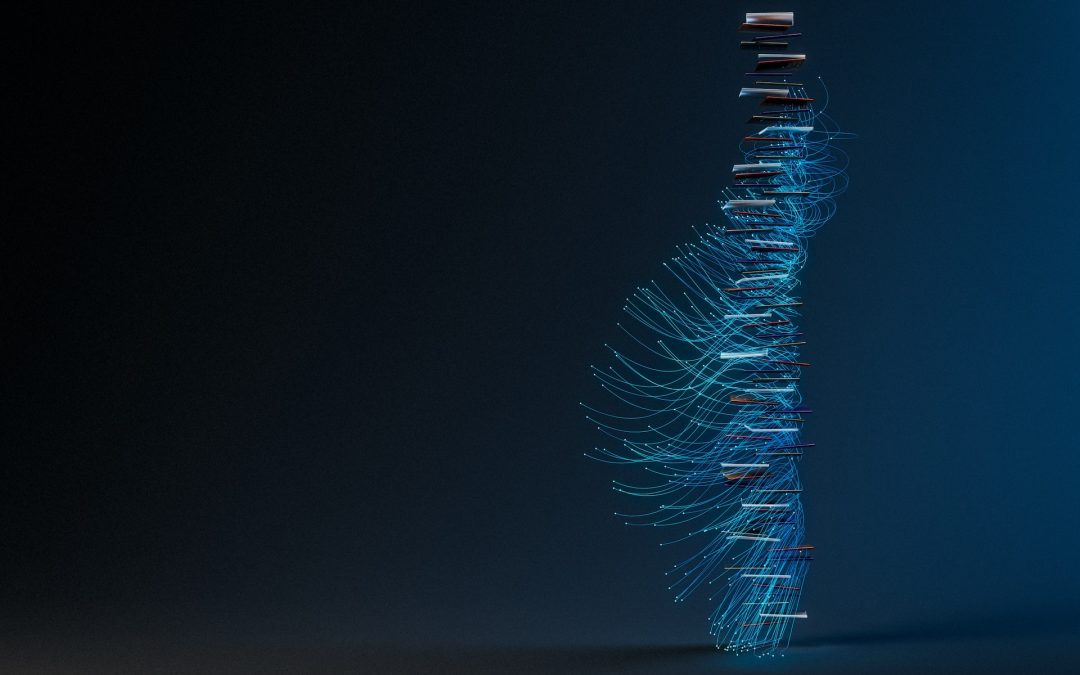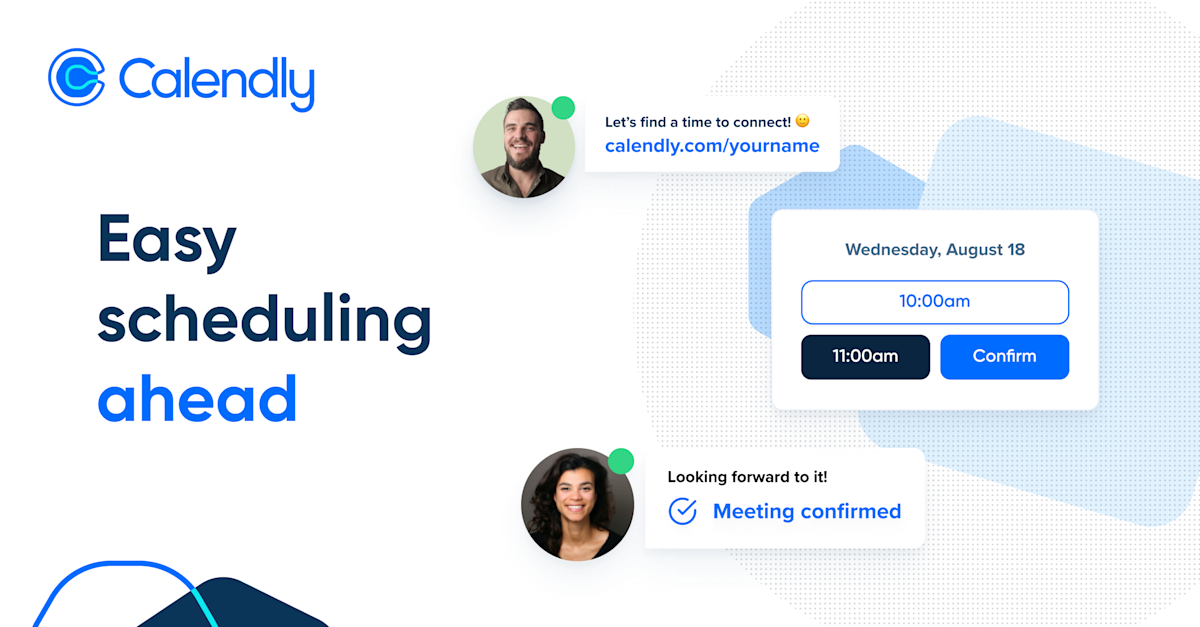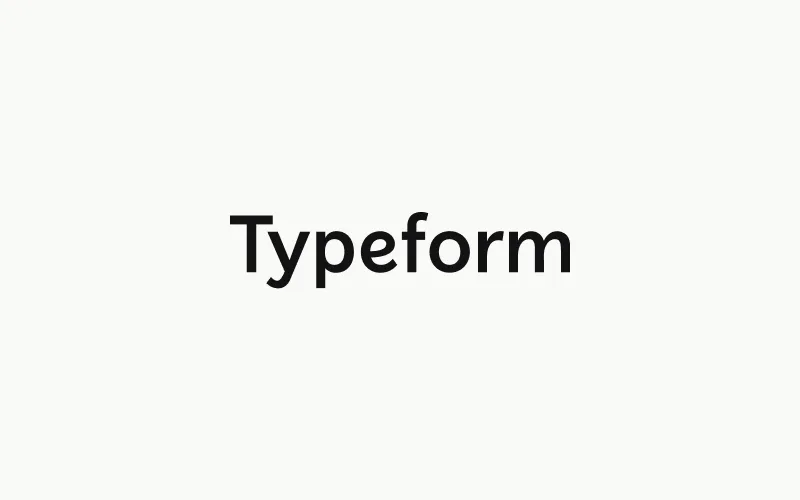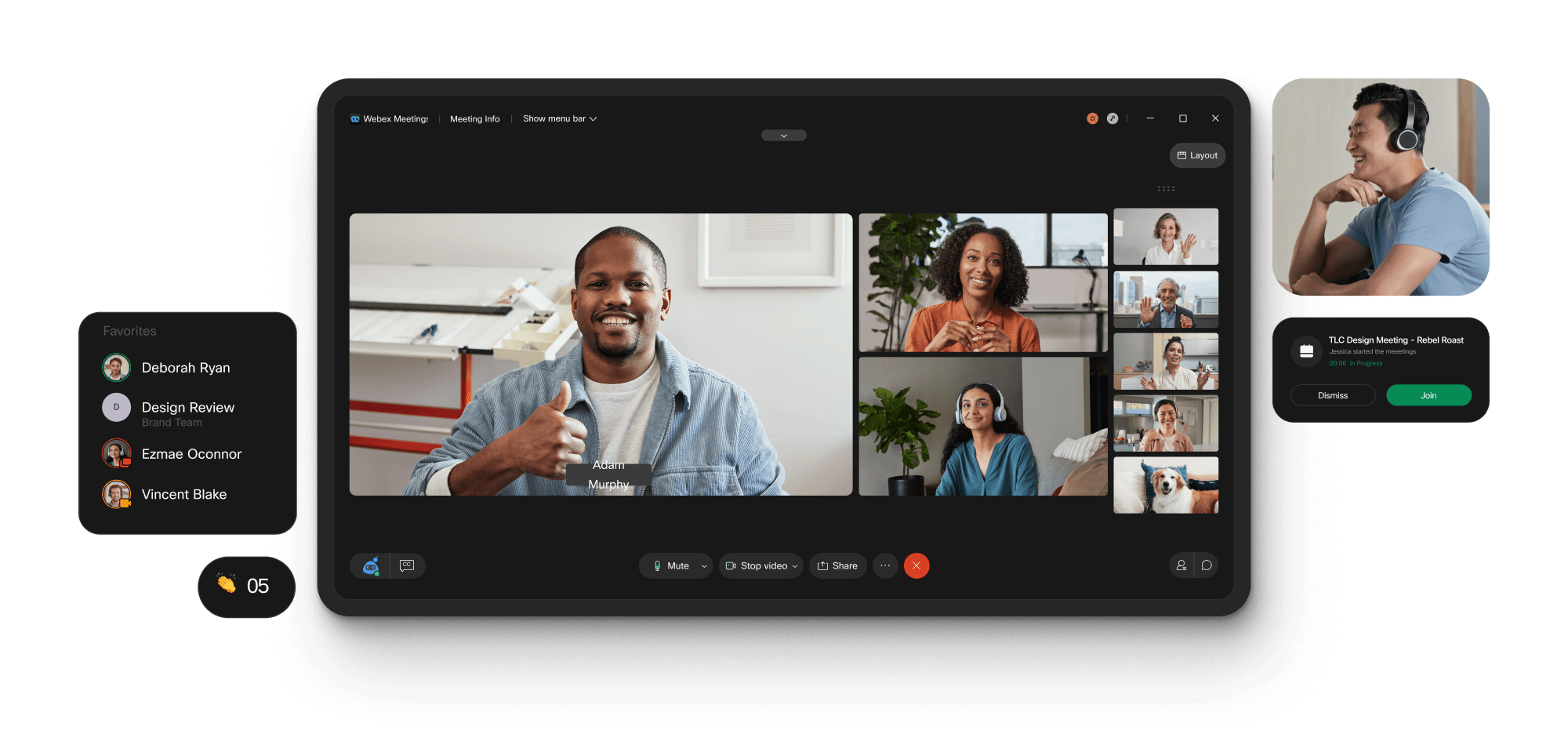Introduction
As remote and hybrid work becomes the new normal, the ability to effectively organize teams and manage workflow from anywhere is more important than ever. This has led to an explosion of remote work software aimed at supporting virtual collaboration. However, with so many options on the market, it can be difficult to determine the tools that will best meet the needs of your distributed team. This blog post explores 15 of the most popular and full-featured remote work software solutions based on criteria like communication, file sharing, project management and more.
Methods of Evaluation
To determine the top 15 remote work software tools, each solution was evaluated based on its core features and functionality for remote teams. Additional considerations include things like ease of use, integration capabilities with other tools, security, pricing and support options. Beyond just the feature set, metrics like number of backlinks, traffic and keyword search trends were also used to gauge the overall popularity and market presence of each company. The products that delivered the most well-rounded experiences for virtual teams while also demonstrating strong search performance were prioritized in the final ranking.
1. GitHub
GitHub is a leading software development platform and version control system that allows developers to collaborate on code. With over 100 million developers and 73 million repositories, GitHub is the largest host for open source and private code repositories in the world. It allows developers to securely store and share code, manage projects, and build software together.
Pros: Some key advantages of GitHub include:
– Leading platform for version control and code sharing
– Central place for managing code changes and issues
– Great platform for collaboration between developers
Cons: One potential disadvantage is that private repositories require a paid plan, though there are free plans for open source and smaller private teams.
Pricing: GitHub offers a range of paid plans starting from $4/month for an individual Pro account. Team and business plans are also available, with pricing scaled based on the number of private repositories and collaborators required.
Some key stats about GitHub include:
– Over 100 million developers
– Over 73 million repositories
– Used by 40% of Fortune 100 companies
– Supports over 40 programming languages
2. Adobe Creative Cloud
Adobe Creative Cloud is a suite of creative apps and services made for teams to design together, wherever work happens. With best-in-class tools like Photoshop, Illustrator, XD and more, Creative Cloud gives teams everything they need to create amazing work and deliver impactful projects across devices.
Pros: Some key advantages of Adobe Creative Cloud include:
– Photoshop, Illustrator, XD and more industry-leading design tools
– File sharing and version tracking across teams for collaborative projects
– Tight integration with other Adobe apps like InCopy for publishing workflows
– Robust API and integration capabilities for customizing workflows
Cons: A potential disadvantage is the monthly subscription pricing model which requires an ongoing financial commitment compared to one-time software licenses.
Pricing: Adobe Creative Cloud is offered through a monthly or annual subscription starting at $52.99/month billed annually for the Single App plan or $79.49/month for the All Apps plan including access to over 20 desktop and mobile apps.
Some key stats about Adobe Creative Cloud include:
– Used by millions of designers, photographers and artists worldwide
– Integrates with other popular Adobe apps like Acrobat, InDesign and Premiere Pro
– Offers file sharing and version control features for collaborative workflows
3. Zoom
Zoom is a leading video-first communications platform. Founded in 2011, Zoom helps businesses and organizations bring their teams together in a frictionless environment to get more done. Zoom’s easy, reliable, and innovative video-conferencing solutions deliver happiness and help foster better connections for 100,000 businesses across varied industries in the world.
Pros: Key advantages of Zoom include:
– Leading video conferencing solution that is easy for anyone to use.
– Intuitive and user-friendly interfaces for both meetings and webinars.
– Offers expanded features beyond video calls like chat, phone, webinars, and other tools for team collaboration.
Cons: One potential disadvantage is that the free basic account limits meeting lengths to 40 minutes, which may not suit all use cases.
Pricing: Zoom offers various paid plans starting at $15/host/month for the ‘Pro’ plan that unlocks features like 1GB cloud recording storage. Larger businesses can opt for the ‘Business’ plan at $20/host/month or Enterprise plans with additional features tailored for large organizations.
Some key stats about Zoom include:
– Used by over 200 million daily meeting participants globally.
– 100,000 customers with more than 10 employees.
– Supports meetings with up to 1,000 video participants.
– Integrations with major calendaring and CRM systems like Google Calendar and Salesforce.
– Secured $100M in funding in July 2019, valuing the company at $9B.
4. Dropbox
Dropbox is a file hosting service that offers cloud storage, file synchronization, personal cloud and client software. Founded in 2007, Dropbox is headquartered in San Francisco, California. The service allows users to create a special folder on their computer that automatically syncs online and other computers via Dropbox’s cloud. Files placed in this folder are almost instantly available on the Dropbox website and other computer clients users have installed.
Pros: Some key advantages of Dropbox include:
– Reliable cloud storage and file sharing between computers and devices.
– Version history and file restore to retrieve older versions of files.
– Compatible with Windows, Mac and Linux operating systems.
– Robust syncing and offline access to files on laptops and mobile devices.
Cons: One potential disadvantage is the paid storage tiers can get expensive for large file repositories or businesses with many users.
Pricing: Dropbox offers both free and paid plans. The free plan includes 2GB of storage. Paid plans range from $9.99/month for Dropbox Standard (2TB storage) to $16.58/month per user for Dropbox Business Advanced (unlimited storage).
Some key stats about Dropbox include:
– Over 700 million users globally.
– Available in over 180 countries.
– Supports files up to 250GB in size.
– Version history allows restoring files for up to 30 days.
5. SurveyMonkey
SurveyMonkey is a leading online survey tool that allows users to easily create web-based surveys and forms. Founded in 1999, SurveyMonkey has grown to be one of the most popular websites for survey creation with over 20 million active users. SurveyMonkey’s mission is to empower organizations through feedback and connect people and organizations through surveys.
Pros: Some key advantages of SurveyMonkey include:
– Leading web survey creation tool with intuitive interface
– Robust set of question types and capabilities for skip logic and branching
– Data analysis and reporting tools to gain insights from survey responses
– Integrations with various apps for distributing and collecting responses
Cons: One potential disadvantage is that the free plan only allows for creating 10 questions or fewer per survey, which may not suffice for more complex surveys.
Pricing: SurveyMonkey offers a free individual plan as well as paid plans starting at $17/month for customized surveys and advanced capabilities.
Some key stats about SurveyMonkey include:
– Over 30 million surveys conducted per month
– Supports over 40 question types including single-answer, multiple-choice, matrix, ranking, and more
– Integrations with over 300 other apps including Google Drive, Dropbox, Salesforce, and Microsoft Teams
6. Calendly
Calendly is a leading online scheduling and meeting platform that allows users to easily schedule appointments, meetings, and calls. Founded in 2012, Calendly has grown to support over 10 million meeting invitations per month and integrates with thousands of apps.
Pros: Some key advantages of Calendly include:
– Intuitive interface that makes scheduling calls and meetings simple and quick
– Attendees can self-schedule appointments without coordinating via email
– Easy scheduling integrations allow connecting meetings to sites like Google Calendar and Outlook
– Supports one-time and recurring appointments
Cons: A potential disadvantage is that the free plan only allows for 10 scheduled meetings per month which could be limiting for busy schedules.
Pricing: Calendly offers three paid plans:
– Professional: $8/month per host – Removes 10 meeting limit and adds additional calendar integrations
– Business: $12/month per host – Includes all Professional features plus customized booking pages and attendee management
– Enterprise: Custom pricing – Includes all Business features plus SLA, Single Sign-On and dedicated support
Some key stats about Calendly include:
– Over 10 million meetings scheduled per month
– Integrates with over 2,000 apps including Google Calendar, Outlook, Salesforce, Slack and more
– Used by over 15,000 companies including IBM, Twilio, Anthropic and HubSpot
7. Discord
Discord is a popular free communication platform designed for gaming communities but widely used by many other communities and workplaces as well. Founded in 2015, Discord has grown to over 250 million registered users as of 2022. While initially intended for gaming, Discord has expanded beyond that with many organizations and businesses using it for remote collaboration.
Pros: Some key advantages of Discord include:
– Popular community chat platform widely used beyond just gaming
– Persistent text and voice channels available on servers to organize discussions
– Integrations available for bots, notifications and other services
– Cross-platform availability across all major devices and web
– Free tier allows basic team communication needs to be met
Cons: One potential disadvantage of Discord is that it may lack some specific collaboration and project management tools found in other team communication platforms designed more specifically for work rather than gaming communities.
Pricing: Discord has a free tier that includes all basic chat and voice call features. It also has monthly subscription plans starting at $4.99/user that provide additional admin controls and higher quality voice/videocalls.
Some key stats about Discord include:
– Over 250 million registered users worldwide as of 2022
– Available across Windows, macOS, Android, iOS, Linux, and web
– Servers can have up to 100 different text and voice channels
– Integrations available for services like YouTube, Twitch, Spotify and more
– Free tier allows unlimited text messaging and voice calls
8. Typeform
Typeform is an online form and survey building platform that allows users to easily create beautiful digital forms without any code. Founded in 2012 and based in Barcelona, Typeform makes form building intuitive with drag-and-drop templates for different use cases like quizzes, feedback, registration, and more. With over 50,000 customers worldwide, Typeform is one of the leaders in the no-code form building space.
Pros: Some of the key advantages of Typeform include:
– Intuitive drag-and-drop builder that doesn’t require any coding skills
– Beautiful form designs that are optimized for high response rates
– Advanced logic, skip logic, and branching based on responses
– Integrations with various software platforms for lead and data collection
– Gamification features like progress bars and incentives keep users engaged
Cons: One potential disadvantage of Typeform is that the free plan only allows for one form with limited functionality. For advanced features like logic, conditional branching, and integrations, an upgraded paid plan is required starting at $16/month.
Pricing: Typeform offers the following pricing plans:
– Free plan – Allows 1 form with limited features
– Premium plan – $16/month billed annually – Allows 5 forms, logic, and integrations
– Business plan – $32/month billed annually – Allows unlimited forms, agents, and credits
– Enterprise plan – Custom pricing – For high volume enterprise customers
Some key stats about Typeform include:
– Processed over 5 billion form submissions
– Has over 50,000 customers globally including IBM, Airbnb, and Wikipedia
– Over 150 beautifully designed templates to choose from
– Integrations with 800+ apps including Slack, Salesforce, and Microsoft Teams
9. Box
Box is an external content management and file sharing platform that allows users to securely store, sync, and share content across devices and with others both inside and outside their organizations. Founded in 2005, Box has grown to serve over 100,000 businesses globally including organizations like Nestle, Schneider Electric, and GM.
Pros: Some key advantages of Box include:
– Enterprise-grade security and access controls to keep content secure.
– Rich content collaboration features that allow easy file sharing and joint working.
– Deep integrations with popular business tools like G Suite, Office 365, Salesforce, and more.
Cons: One potential disadvantage is that Box’s pricing can be more expensive compared to some competitors for individual or smaller business users requiring fewer storage and features.
Pricing: Box offers various pricing plans including:
– Individual Pro plan starting at $10/month for 100GB storage.
– Business Starter plan starting at $5/user/month for unlimited storage.
– Business plan starting at $15/user/month with additional features.
Some key stats about Box include:
– Over 100,000 businesses use Box globally across industries like healthcare, education, and manufacturing.
– Box has over 800 million users.
– 30 billion files are shared via Box annually.
10. Slack
Slack is a widely popular communication and collaboration tool founded in 2013 that combines messaging, tools and files into one workplace hub. With over 10 million daily active users, Slack allows teams to be more engaged while working remotely by bringing the most important information and conversations together in one place.
Pros: Key advantages of Slack include:
– Widely used communication and collaboration tool
– Has integrations with many other tools like Google Drive, Dropbox, GitHub etc.
– Free version for smaller teams to get started and test it out
– Intuitive and easy to use interface for team communication
Cons: One potential disadvantage of Slack could be the paid premium tiers becoming quite expensive for large enterprise teams with extra features and support.
Pricing: Slack offers the following paid tiers:
– Standard ($8/user/month): Includes unlimited messaging, notifications and integrations
– Plus ($15/user/month): Adds search and archive capabilities
– Enterprise Grid ($25-150/user/month): For very large organizations with extra compliance and admin controls
Some key stats about Slack include:
– Over 10 million daily active users
– Used by more than 75% of Fortune 100 companies
– Integrations with over 1,500 apps including Google Drive, Dropbox, GitHub, Zendesk and Twilio
– Free version supports up to 10 app integrations and unlimited members
11. Evernote
Evernote is a cross-platform note-taking app developed by Anthropic. Originally launched in 2008, Evernote allows users to capture, organize, and find information across multiple devices. With over 200 million users globally, it is one of the most popular note taking apps available.
Pros: Some key advantages of Evernote include:
– Ability to access notes from any device via cloud syncs
– Powerful search functionality that allows searching text, handwritten notes, and multimedia
– Useful organization features like notebooks, tags and smart notebooks
– Ability to capture notes via typing, photos, audio and file attachments
Cons: The key disadvantage is that the free version has limited storage of 60 MB per month which may not be sufficient for all use cases. Upgrading to a paid plan is required for unlimited storage.
Pricing: Evernote offers the following pricing plans:
– Basic (free): Includes 60 MB of monthly uploads
– Premium: $7.99/month or $69.99 annually for unlimited storage
– Business: Starts at $14.99/user/month billed annually
Some key stats about Evernote include:
– Available on over 15 platforms including Windows, Mac, iOS, Android, Windows Phone
– Has over 200 million users worldwide
– Users have created over 9 billion notes to date
12. Cisco Webex
Cisco Webex is a leading unified communications platform for video meetings, calling, messaging, and collaboration. Founded in 1995 and headquartered in San Jose, California, Webex allows users to meet, chat, whiteboard, and share content online from anywhere.
Pros: Some key advantages of Cisco Webex include:
– Popular enterprise-grade video conferencing platform ideal for large organizations
– Excellent audio and video quality that supports high-definition meetings with many participants
– Advanced collaboration tools like virtual whiteboards, screen sharing, and file sharing
– Integrates seamlessly with other tools like Microsoft Teams and Google Workspace
Cons: One potential disadvantage is the higher pricing compared to other free or lower-cost solutions. However, for many large businesses the advanced features and reliability make it worth the investment.
Pricing: Cisco Webex pricing starts at $13.50 per host per month for their Basic plan. Their most popular plan is Pro at $19.95 per host per month which offers unlimited meetings and additional admin controls. Their highest-tier plan is Business at $26.95 per host per month and includes all features as well as IT support.
Some key stats about Cisco Webex include:
– Over 700 million users globally
– More than 25 billion meeting minutes hosted monthly
– Used in over 100 countries
– Over 20 years of industry experience in video conferencing
13. Notion
Notion is a popular all-in-one workspace created by Notion Labs. It allows users to create databases, wikis, task lists, calendars and more all in one place. With Notion, teams can gather information from across different sources and surfaces it in a single, searchable place.
Pros: Some key advantages of Notion include: – All-in-one workspace for notes, tasks and wikis: It combines capabilities of different productivity apps into one – Various content block types and custom pages: Users can embed images, calendars, Kanban boards and more – Integrations for many other tools: Connect Notion to other apps users already use like GitHub, Monday, Mailchimp and more
Cons: The main disadvantage of Notion is that the free plan limits certain features like file uploads, database entries and page nesting which can be a concern for larger teams.
Pricing: Notion offers two paid plans – Personal for $4/month and Business for $8/user/month. Both plans unlock all features and more customization capabilities. They also offer volume discounts for larger teams.
Some key stats about Notion include: – Used by over 10 million teams worldwide – Integrations with over 100 apps like Dropbox, Google Drive, Slack and more – Available on desktop and mobile apps for iOS and Android
14. Airtable
Airtable is a low-code platform that allows users to build custom databases, applications and workflows visually without code. Founded in 2012 and based in San Francisco, Airtable aims to empower both technical and non-technical users to organize information, automate tasks and build new applications. Over 180,000 companies including BMW, Squarespace and Vimeo use Airtable for a wide range of use cases including CRM, project management, data management and more.
Pros: Key advantages of Airtable include:
– Build custom database and tools visually with an intuitive drag-and-drop interface
– Flexible relationships allow connecting any records together for a unified view of data
– Integrations with tools like Slack, Github, Dropbox and Google Drive enable automating workflows
– Formula fields allow calculations, lookups and conditional formatting on records
Cons: The main disadvantage is that as a low-code platform, it may have fewer configuration options compared to building fully custom databases from scratch. Some functionality may depend on third-party integrations as well.
Pricing: Airtable offers both free and paid plans. The free plan includes upto 3 databases, 3GB storage and 2,000 records per month. Paid plans range from $5/user/month for the personal plan upto $25/user/month for teams, with increased storage and collaborative features.
Some key stats about Airtable include:
– Over 180,000 companies use Airtable globally across various industries
– Features include flexible tables and records, automation tools, formula fields and integrations
– Available on web and as iOS and Android apps for easy access anywhere
– Works with files, images, spreadsheets and over 500 app integrations
15. Asana
Asana is a leading work management platform for teams. Founded in 2008 and based in San Francisco, Asana helps businesses organize their work, collaborate efficiently, and manage projects from planning to execution.
Pros: Some key advantages of Asana include:
– Task management with customizable workflows to fit any process
– Templates for common project types like software launches and event planning
– Good reporting and visualization features to track progress on projects and tasks
Cons: One potential disadvantage is that Asana is primarily focused on project and task management rather than broader work management. So teams may require additional tools for areas like communication and documentation.
Pricing: Asana offers both free and paid plans. The free plan supports unlimited public and private projects. The paid plans start at $9.99/user per month for the Premium plan and scale up to the Business plan at $19.99/user per month.
Some key stats about Asana include:
– Used by over 100,000 paying organizations including Intel, Wikipedia, and Deloitte
– Supports over 100 million users globally
– Named a leader in the Gartner Magic Quadrant for IT Project and Portfolio Management
Conclusion
While every team has different needs, the 15 remote work software solutions highlighted in this post represent some of the most versatile and trusted options on the market for supporting collaborative work from anywhere. Their robust feature sets, focus on user experience and market prevalence make them ideal choices for keeping distributed teams connected, organized and productive regardless of location. With the future of work continuing to trend more virtual, look for these categories of tools to become even more critical for powering the flexible workflows of modern organizations.