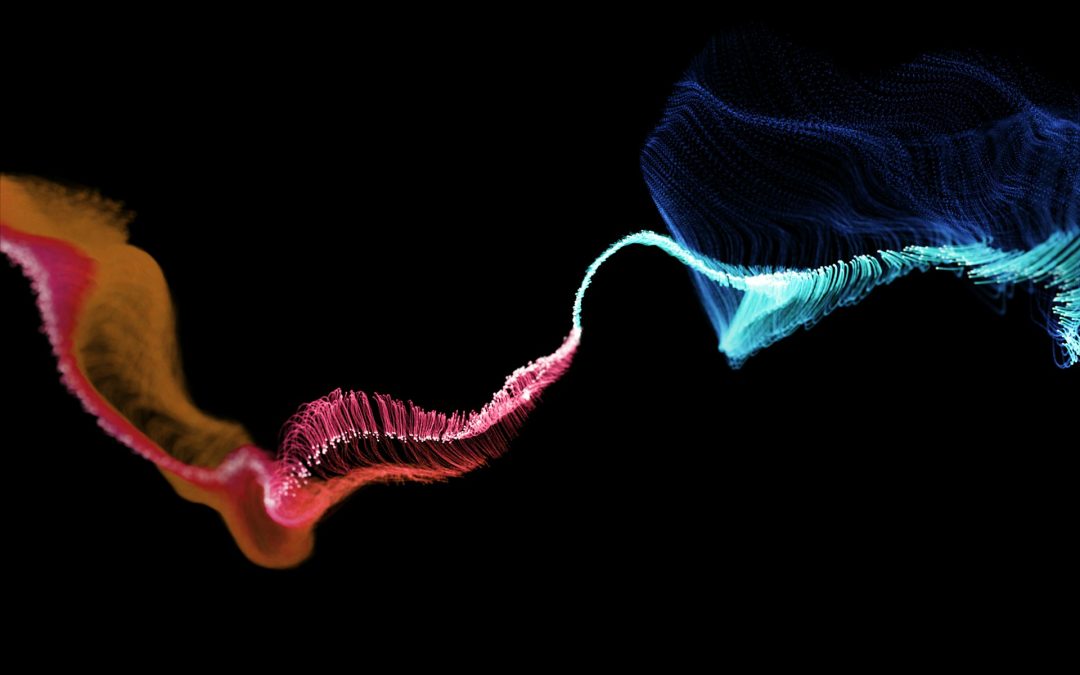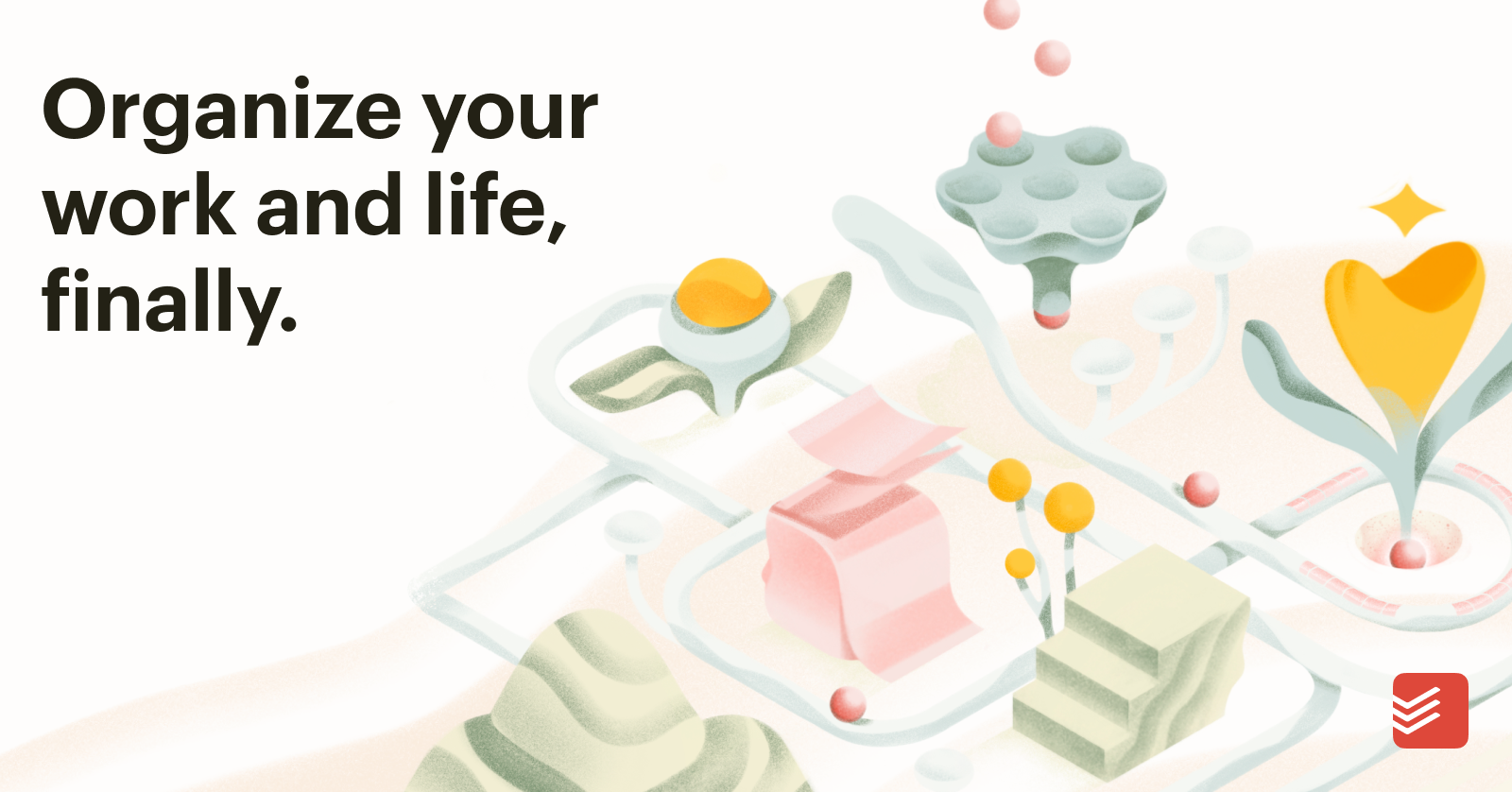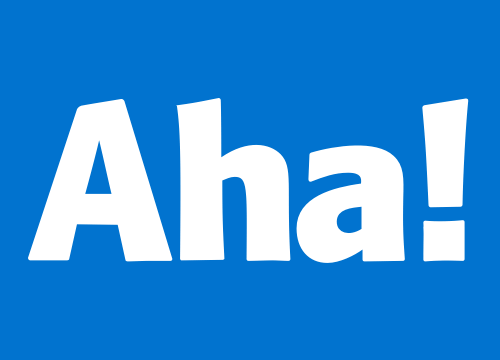Introduction
Finding the right project management tool for your team can be an overwhelming process with so many options available. In this post, we’ll evaluate the 15 most popular free tools based on essential features for managing projects, collaboration capabilities and real-world usage statistics. We’ll look at standouts for specific use cases as well as more generalized platforms suitable for most teams.
Methods of Evaluation
To determine the top 15 free project management tools, we evaluated each option across several key factors: core feature set for task and project tracking, collaboration tools for communication and file sharing, mobile and desktop app availability, pricing and free plan limits, integrations with other productivity apps, and metrics like website traffic and backlinks which indicate real-world popularity and usage. This holistic approach aims to identify the best all-around platforms as well as specialists in specific areas like agile workflow or product roadmapping.
1. Adobe Workfront
Adobe Workfront is a leading enterprise-grade project and work management solution. Formerly known as Workfront, it was acquired by Adobe in 2020 and offers powerful capabilities for managing complex projects, workflows and portfolios across distributed teams.
Pros: Some key advantages of Adobe Workfront include:
– Strong capabilities for managing projects, workflows and portfolios at an enterprise scale
– Robust collaboration tools that seamlessly bring teams together
– Integration with Adobe Creative Cloud apps allows creative work to be managed in Workfront
– Flexible configurations that can be tailored to different department or client needs
Cons: One potential disadvantage is that as an enterprise solution, Adobe Workfront may be overkill for some small businesses or freelancers on tighter budgets.
Pricing: Adobe Workfront pricing starts at $75 per user per month for the Standard plan for teams of up to 10 users. Enterprise packages with additional features are available for larger deployments starting at $150 per user per month.
Some key stats about Adobe Workfront include:
– Over 3,000 customers globally including 85% of the Fortune 100
– Supports over 1 million users
– Integrates with over 150+ applications like Adobe Creative Cloud, Microsoft, and Slack
– Available in 13 different languages
2. Slack
Slack is a leading communication platform developed by Slack Technologies. It provides chat workspaces where teams can collaborate in shared channels or have private group chats. With over 150 million daily active users across workplaces of all sizes, Slack aims to replace traditional email with real-time messaging and notification.
Pros: Some key advantages of using Slack include:
– Chat workspace for seamless internal communication and collaboration
– Integrations with popular project management tools for a centralized workspace
– Free plan available for small teams of up to 10 people
Cons: The main disadvantage is that the free plan has limited features compared to the paid plans. Storage and API access is restricted for free teams.
Pricing: Slack offers several paid plans depending on team size starting from $8 per user per month for the Standard plan.
Some key stats about Slack include:
– Over 150 million daily active users worldwide
– Used by thousands of companies including IBM, Airbnb, Lyft, Starbucks and others
– Available on desktop and mobile apps for iOS and Android
– Integrates with over 3,000 apps including Zoom, Google Docs, Trello and Jira
3. Notion
Notion is a product developed by Notion Labs Inc. that has gained popularity as a note-taking and wiki tool as well as a solution for documentation, task management and more. It offers users an all-in-one workspace to create, organize and share content.
Pros: Some key advantages of Notion include:
– Powerful note-taking and wiki capabilities allowing knowledge bases and documentation to be created easily.
– Ability to add code snippets, images and other interactive elements directly into pages.
– Strong integrations through APIs and webhooks allow it to be used alongside other tools in workflows.
Cons: One potential disadvantage of Notion is that it does not have specialized task or project management functions out of the box. While it can be used for basic task tracking, it does not offer functionality like Gantt charts, resource management, and other features focused specifically on project management.
Pricing: Notion offers both free and paid monthly pricing tiers. The free ‘Personal Plan’ has access to all core features while the monthly paid ‘Team Plan’ starting at $4/user/month unlocks additional administrative features for larger teams.
Some key stats about Notion include:
– Used by over 10 million users globally including big name companies like AWS, Spotify, and Airbnb.
– Integrations with over 100 apps including Google Drive, GitHub, Slack and Dropbox.
– Flexible database and block-based interface allows customization for a wide variety of uses.
4. Airtable
Airtable is a low-code platform that allows users to create custom databases, apps, and workflows. Unlike traditional databases, Airtable uses a flexible grid format similar to a spreadsheet which makes it easy to gather and organize any type of information. The platform allows teams to connect their critical data and build automated workflows to streamline processes.
Pros: Some key advantages of Airtable include:
– Spreadsheet database helps organize any type of information in a flexible and intuitive way
– Tight integrations allow easy access to data from various other tools and services
– Free forever plan provides a robust data modeling solution for non-commercial and smaller teams
Cons: The key disadvantage is that more advanced automation and programming require paid plans since the free plan has limited automation capabilities.
Pricing: Airtable offers several pricing plans including a free forever plan. The pricing plans range from $5/user/month for the ‘Business’ plan up to custom Enterprise plans for large organizations.
Some key stats about Airtable include:
– Used by over 150,000 companies including IBM, Goodreads, Budweiser
– Over 2 million users globally
– Integrates with over 100 tools including Gmail, Slack, Dropbox, Google Sheets
– Wide range of pricing plans starting from a free forever plan
5. Asana
Asana is a free project management and workflow application that helps teams organize their work. Founded in 2008, Asana has grown to support over 100,000 paying customers and millions of free users. Asana aims to make collaboration seamless by providing a flexible platform for managing tasks, projects and teams.
Pros: Some key advantages of Asana include:
– Clear boards and task views that are perfect for agile workflow management
– Mobile apps that provide flexibility for remote and distributed teams
– Deep integration with tools like Slack, Gmail, Trello and more to streamline workflows
Cons: A potential disadvantage is that the free plan has limitations on features and storage which could impact larger teams. Upgrading to a paid plan may be needed for heavy users.
Pricing: Asana offers three paid tiers – Premium, Business and Enterprise. Pricing starts at $9.99 per user per month for Premium and costs increase based on team size and additional features required.
Some key stats about Asana include:
– Used by over 100,000 paying customers including IBM, General Motors, Spotify, AWS and Anthropic
– Available for FREE for teams of up to 15 users
– Has over 25 integration partners including Slack, Dropbox, GitHub, Atlassian and more
6. Smartsheet
Smartsheet is a leading work management platform that helps organizations plan, capture, manage, automate, and report on work at scale. Founded in 2005 and headquartered in Bellevue, Washington, Smartsheet offers a flexible and intuitive cloud-based platform to manage and control projects, tasks, and processes.
Pros: Some key advantages of Smartsheet include:
– Powerful spreadsheets enhanced with tasks, calendars, workflows
– Content visibility controls support flexible team collaboration
– Intuitive interface makes it easy for anyone to get started
Cons: One potential disadvantage is that the free tier only supports basic spreadsheets and collaboration which may not meet the needs of larger teams.
Pricing: Pricing starts at $12.50 per user/month for the Standard plan. Premium and Enterprise plans provide additional features for more advanced use cases and are priced based on number of users and seats.
Some key stats about Smartsheet include:
– Used by over 90,000 companies including industry leaders like Salesforce, General Motors, and NASA
– Supports over 90 million users worldwide
– Has over 1 million active monthly users
7. Monday
Monday is a visual project management and collaboration software that allows teams to plan, track and manage their work. Monday offers Kanban boards, task management, calendars and a number of collaboration features to help teams stay organized and on track.
Pros: Some key advantages of Monday include:
– Visual drag-and-drop Kanban boards and task management
– Integrations with popular apps like Google Calendar, Slack, Trello
– Real-time collaboration features help keep teams connected
– Customizable workflows and templates for different team needs
Cons: One potential disadvantage is that Monday is primarily suited for smaller teams or separate team workspaces within larger organizations as collaboration across the entire organization can become difficult with many teams and workspaces.
Pricing: Monday offers a free plan for unlimited users and workspaces as well as three paid tiers – Professional ($8/user/month), Business ($16/user/month) and Enterprise (custom pricing) that provide additional features like premium support, advanced reporting, and single sign-on.
Some key stats about Monday include:
– Used by over 50,000 organizations globally including IBM, Audi and WeWork.
– Integrates with over 500 Apps like Google Drive, Dropbox, Slack and Github.
– Supports over 30 languages to allow global and diverse teams to work together.
– Has customizable templates for common workflows like project management, software development and more.
8. Todoist
Todoist is a free and premium todo list and project management app that helps users stay organized and focus on what matters most. Founded in 2008 and based in San Francisco, CA, Todoist has grown to support over 30 million users worldwide. It provides a clean and simple interface across all devices to manage tasks, projects and schedules.
Pros: Some key advantages of Todoist include:
– Clean and intuitive UI optimized for daily task management
– Cross-platform accessibility via web, desktop and mobile apps
– Feature-rich with tools for tracking task progress, setting reminders and alarms, and collaboration
Cons: One potential disadvantage of the free Todoist plan is limitations on features like file attachments. Premium subscriptions are required to unlock additional capabilities like unlimited file attachments, custom fields and priority support.
Pricing: Todoist offers both free and premium paid plans. The free plan provides basic task and project management capabilities. Premium ‘Business’ and ‘Business Plus’ subscriptions starting at $3-5/user/month unlock additional collaboration tools, automation capabilities and support.
Some key stats about Todoist include:
– 30 million+ users globally
– Available on all major platforms like web, iOS, Android, Windows and Mac
– Integrations with over 200 apps like Slack, Dropbox, GitHub and more
– Feature-rich with scheduling, reminders, sharing and collaboration tools
9. Wrike
Wrike is a popular project management and work management software. Headquartered in San Jose, California, Wrike has been providing versatile and robust project management solutions since 2006. With both free and paid plans, Wrike aims to offer project visibility and control for teams of all sizes.
Pros: Some key advantages of Wrike include:
– Robust feature set for end-to-end PMO with templates, workflows, dashboards and reports
– Tight integration with Google ecosystem and tools for seamless collaboration
– Free forever plan is very basic but useful for smaller teams
– Intuitive Kanban and Gantt views to track progress visually
Cons: One potential disadvantage of Wrike is the pricing – while the free plan is decent, scaling to larger teams can get expensive compared to some competitors.
Pricing: Wrike offers 4 different pricing plans:
– Free Plan: Supports 3 projects and 2 users for free forever
– Team Plan: $9.80/user per month, no project or user limit
– Business Plan: $14.80/user per month, includes approvals and offline access
– Enterprise Plan: Custom pricing, includes SAML SSO, dedicated success manager
Some key stats about Wrike include:
– Used by over 10,000 companies worldwide
– Supports over 25 integrations including Google, Slack, Dropbox, etc.
– Free plan supports up to 3 projects and 2 users
– Paid plans start at $9.80/user per month for Team plan
10. Aha!
Aha! is a popular project management and product roadmapping tool that helps organizations manage their product development process. Used by over 700,000 product builders worldwide, Aha! provides features for capturing product ideas, planning release schedules, and tracking tasks and workflow through customizable roadmaps and Kanban boards.
Pros: Some key advantages of Aha! include:
– Feature roadmapping tailored specifically for product managers
– Integrations that allow linking work across different collaboration tools
– Free forever plan that provides basic product roadmapping capabilities
Cons: One potential disadvantage is that the paid plans can be expensive for larger teams or those needing more advanced features.
Pricing: Aha! offers three pricing tiers:
– Free Plan (forever free)
– Professional ($49/month per user)
– Business ($199/month per user)
The paid plans unlock more features like custom permissions, additional integrations, and advanced reporting.
Some key stats about Aha! include:
– Over 700,000 users worldwide
– Integrations with over 50 tools including Jira, GitHub, and Azure DevOps
– Named a leader in the G2 Grid for agile project management software in 2022
11. Planview Enterprise One
Planview Enterprise One is an enterprise project and portfolio management (PPM) software developed by Planview. In use by more than 4 million users globally, Planview Enterprise One helps organizations successfully execute strategic initiatives and drive desired business outcomes.
Pros: Some key advantages of Planview Enterprise One include:
– Feature-rich platform tailored for complex IT and project management needs in large enterprises and PMOs
– Tight integration with various DevOps tools allows for end-to-end work tracking and visibility
– Role-based access controls and permissions for different teams and stakeholders
Cons: One potential disadvantage is the upfront cost of the product which is targeted more towards large enterprises with significant PPM needs due to its robust feature set.
Pricing: Planview Enterprise One pricing is not publically disclosed and varies based on organizational needs and requirements. They offer different purchase and subscription options tailored for organizations. A free 30-day trial is available to test out core features with full access.
Some key stats about Planview Enterprise One include:
– Used by over 4 million users worldwide across industries like technology, manufacturing, government, and more
– Integrates with over 150+ apps like Jira, GitHub, and Slack
– Available in over 20 languages to support global deployments
12. Teamwork
Teamwork is an all-in-one project management platform that helps organizations manage workflows, tasks and clients. Founded in 2006, Teamwork is one of the earliest and most fully-featured free project management tools on the market.
Pros: Some key advantages of Teamwork include:
– Full-featured with timesheets, expenses, resource planning
– Collaboration tools for messaging, file sharing, video calls
– Pricing scales by user for teams of all sizes
– Intuitive Kanban and Gantt views for tracking work
– Mobile apps available for iOS and Android
Cons: One potential disadvantage is that the free plan only allows for 3 projects and 10 users. For larger teams, an upgraded paid plan would be required.
Pricing: Teamwork offers a free basic plan as well as paid plans starting at $9/user per month for the Standard plan (billed annually) which removes project and user limits. The Premium plan is $18/user per month (billed annually) and adds priority support and additional features.
Some key stats about Teamwork include:
– Used by over 50,000 companies worldwide
– Supports over 10 languages
– Secure platform with enterprise-grade security
– Over 15 project management templates to choose from
13. ProjectManager.com
ProjectManager.com is a leading project management software that helps teams plan, track, and collaborate on projects. In business since 2006, ProjectManager.com has grown to support over 15,000 companies worldwide with an easy to use and full-featured project management solution.
Pros: Some key advantages of ProjectManager.com include:
– Full-featured suite including timesheets, estimating, reporting
– Integrations with Slack, Dropbox, Google Drive for seamless collaboration
– Intuitive Kanban and Gantt views to visualize work
– Real-time updates and activity feeds to stay up-to-date on progress
Cons: One potential disadvantage is that the free plan only supports 3 projects and 3 users, so larger teams may need an upgraded paid plan.
Pricing: ProjectManager.com offers a free Basic plan for up to 3 projects and 3 users. Paid Pro plans start at $9/user per month billed annually which removes project and user limits.
Some key stats about ProjectManager.com include:
– Supported over 15,000 companies worldwide since 2006
– Free plan supports up to 3 projects and 3 users
– Integrations with popular tools like Slack, Dropbox, Google Drive
14. Taiga
Taiga is an open source agile project management tool that can be used for free both online and on-premises. It uses a Kanban-style workflow to help teams plan, track and collaborate on their work. Taiga was started in 2011 and has grown significantly since to support over 2 million users worldwide.
Pros: Some key advantages of Taiga include:
– Open source and free to use with both cloud and self-hosted options
– Flexible Kanban-style boards for tracking work across sprints
– Hierarchical backlogs for organizing stories and tasks
– Built-in project documentation via wiki capabilities
– Robust permissions for managing team member access and roles
Cons: One potential downside of Taiga is that the self-hosted version requires more technical expertise to set up and maintain compared to a simple SaaS tool.
Pricing: Taiga is open source and free to use for both individuals and teams. There are no limits on the number of users, projects or customizations. For those who need support or want extra features, commercial support plans start at $39 per month.
Some key stats about Taiga include:
– Used by over 2 million users globally
– Available in over 30 languages
– Highly customizable via plugins and themes
– Actively developed with frequent updates and new features
15. Bitrix24
Bitrix24 is a free online project management software that offers comprehensive CRM, Helpdesk, tasks, and team collaboration features to help manage projects and business processes effectively. As an all-in-one free platform, Bitrix24 aims to be seamlessly integrated into all business processes to manage them with precision and efficiency.
Pros: Some key advantages of Bitrix24 include:
– CRM and helpdesk features along with robust project management
– Unlimited users and storage available with the free plan
– Intuitive customizable layouts and powerful automation capabilities
– Integrations with over 100+ applications including Gmail, Dropbox, etc.
Cons: One potential disadvantage is that the free plan has limited customization options compared to the paid plans.
Pricing: Bitrix24 offers a free forever plan with unlimited users and storage. It also has Professional ($15/user/month) and Enterprise ($25/user/month) paid plans that unlock additional features such as custom domains, enterprise support, custom apps, etc.
Some key stats about Bitrix24 include:
– Available for free with no usage limits
– Used by over 1 million businesses worldwide
– Translated into over 30 languages
– Integrations with over 100+ applications
Conclusion
While every project is unique, the tools listed here provide a great starting point for evaluating free options that can meet your team’s collaboration and workflow needs. The right tool makes managing work and keeping everyone on the same page effortless. Consider your team size, workflows, industry and budget to identify the best fit from these top-rated free project management software options.