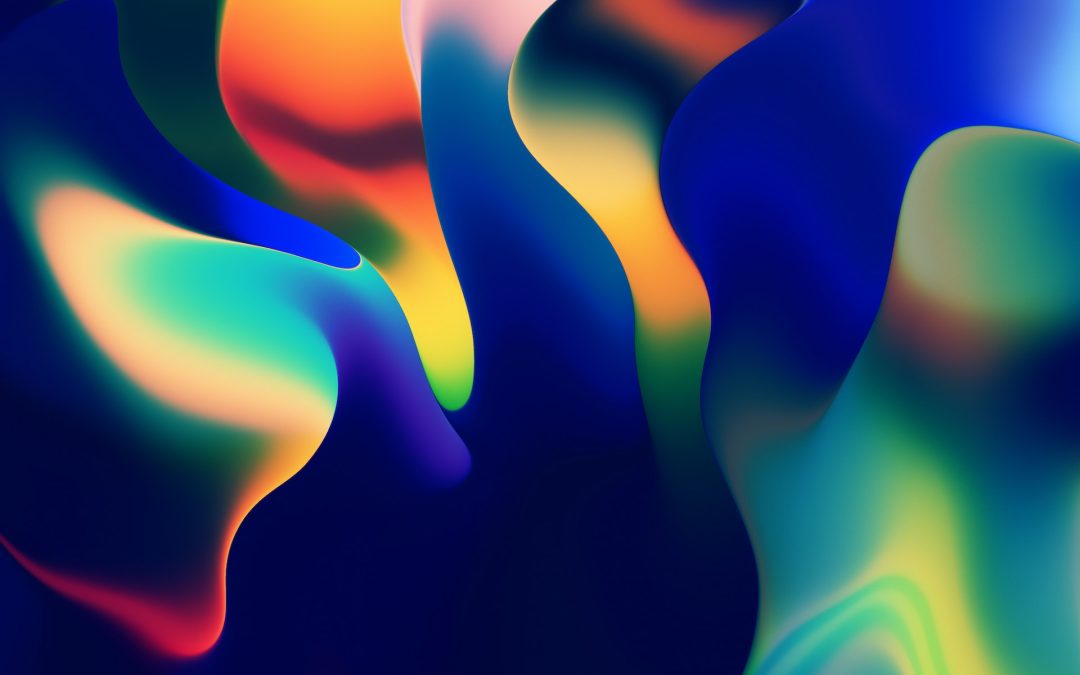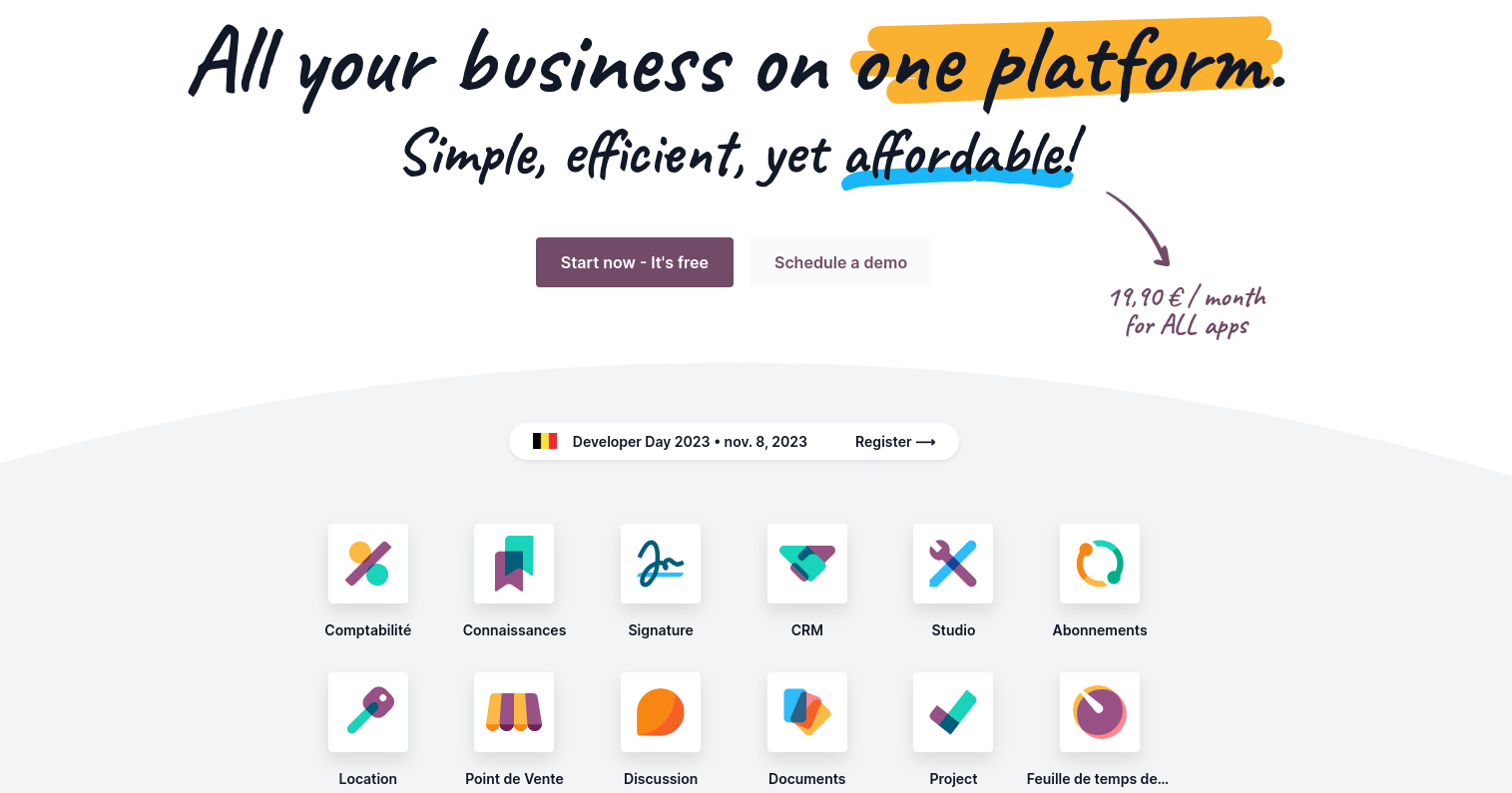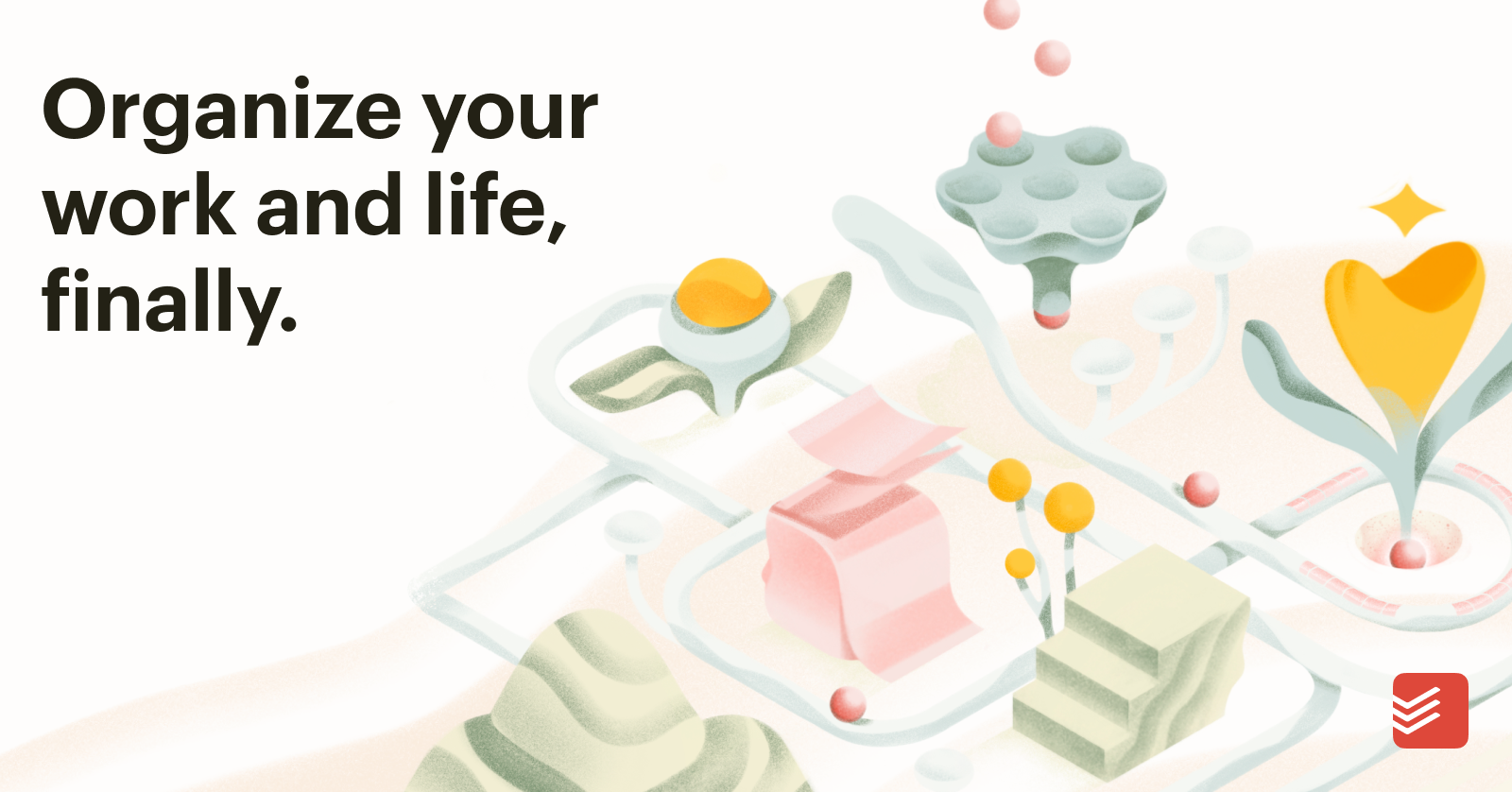Introduction
Finding the right project management software to help streamline processes and improve collaboration can be a challenge. There are dozens of options on the market with varying capabilities. In this article, we evaluate the 15 most popular project management tools based on features, ease of use, pricing, and customer reviews to help you determine which solution is the best fit. We look at solutions for teams of all sizes, from simple freelancers to large enterprises.
Methods of Evaluation
To evaluate and rank the top 15 project management software, we considered several key factors: features and capabilities, ease of use, pricing and plans, customer reviews and ratings. We also factored in more subjective elements like the intuitive design. Additionally, we looked at third party metrics like the number of backlinks, average traffic and keyword search trends to gauge popularity and market performance over time. By comprehensively analyzing each solution based on these criteria, we aim to provide an unbiased breakdown to help readers make the right choice.
1. Odoo
Odoo is an open-source all-in-one ERP and CRM software. In addition to full ERP capabilities like accounting, manufacturing, and inventory management, Odoo has strong project management features integrated directly into the platform.
Pros: Some key advantages of Odoo’s project management functionality include:
– Being fully integrated within an all-in-one ERP system for seamless operations tracking
– Open-source codebase allowing for customization and self-hosting options
– Flexible platform that can scale with business needs
– Mobile apps for managing projects on the go
Cons: As an open-source platform, Odoo has relatively fewer out-of-the-box features compared to paid project management software. Some customization may be required to fully meet specific workflow needs.
Pricing: Odoo has several pricing tiers from open-source self-hosting to monthly/annual SaaS subscriptions. For project management and CRM capabilities, paid tiers start at around $50-100/user/month.
Some key stats and capabilities of Odoo’s project management features include:
– Kanban boards for visualizing tasks and workflows
– Gantt charts for planning project timelines and dependencies
– Capacity planning and resource allocation tools
– Flexible timesheet tracking for billing and invoicing
– Integrations with services like Dropbox for file sharing
2. Notion
Notion is an all-in-one work platform that provides powerful project management capabilities alongside features for knowledge management, documentation, and collaboration. Launched in 2018, Notion has quickly become one of the most popular work tools used by both individuals and teams.
Pros: Some key advantages of Notion for project management include:
– Feature-rich knowledge management platform that supports storing, tagging and retrieving all types of content.
– Built-in databases and relationship models allow structuring work into customized Kanban boards, timelines and other views.
– Embedded chat, comments and discussions enable cross-functional collaboration on projects and tasks.
Cons: A potential downside of Notion is that more advanced customizations through code may require some technical skills and experience working with APIs.
Pricing: Notion offers both free and paid subscription plans. The free plan includes all core features while paid team plans start at $4/user/month for the Professional plan and $8/user/month for the Business plan, billed annually.
Some key stats about Notion include:
– Used by over 10 million individuals and teams globally.
– Supports over 45 languages.
– Features databases, calendars, Kanban boards and other customizable views for structured work.
3. Airtable
Airtable is a low-code platform that allows users to build custom applications without code. It provides a flexible base structure as a database to store and organize any type of data in a kanban-style board, calendars, grids, or custom views. Users can create templates and automate workflows to facilitate team collaboration and project management.
Pros: Some key advantages of Airtable include:
– Powerful no-code database platform that facilitates custom app development without coding
– Beautiful views that visualize projects, tasks, workflows and other data in kanban boards, calendars, forms and more
– Ability to develop custom solutions through an intuitive visual interface without the need for coding on web, iOS or Android apps
Cons: One potential disadvantage of Airtable is that it is primarily a no-code/low-code platform. This means that complex custom application development may require coding which is not possible within Airtable itself. Developers would need to use Airtable’s API to build more advanced features.
Pricing: Airtable offers the following paid plans starting at $5 per user per month for the ‘Standard’ plan up to $25 per user per month for the ‘Enterprise’ plan. It also offers a free plan for up to 1000 records that supports all core features.
Some key stats about Airtable include:
– Used by over 180,000 companies including IBM, Spotify, Uber and Lyft
– Over 2 million users building databases and applications
– Widely integrated with over 300 apps like Slack, Dropbox, Google Sheets through its open API
– Founded in 2012 and has raised over $305 million in funding
4. Asana
Asana is a project management and work tracking tool that helps teams organize and manage their work. Founded in 2008, Asana helps over 115,000 paying companies and millions of users stay on top of projects, tasks, and workflows. The company is based in San Francisco and has over 800 employees.
Pros: Some of the key advantages of Asana include:
– Intuitive visual interface makes tasks and workflows easy to track
– Strong collaboration features keep teams in sync
– Customizable workflows let you tailor Asana to your team’s process
– Mobile apps for iOS and Android allow access from anywhere
Cons: A potential disadvantage of Asana is that the free version has limited functionality and storage. Teams with higher volume or complex workflows may need to upgrade to a paid plan.
Pricing: Asana offers the following pricing plans:
– Free plan – For basic personal or team use up to 15 members
– Premium plan – Starts at $9.99/user/month billed annually for teams of 16-149 members
– Business plan – Starts at $16.50/user/month billed monthly for teams of 150+ members
Some key stats about Asana include:
– Used by over 115,000 paying companies including Intel, GM, and BBC
– Has over 50 million users worldwide
– Available in 14 different languages
– Integrates with over 250 apps like Google Drive, Slack, Dropbox, and GitHub
5. Smartsheet
Smartsheet is a leading work execution platform that enables teams and organizations to manage and automate collaborative work at scale. Founded in 2005 and headquartered in Bellevue, Washington, Smartsheet provides a flexible and intuitive platform for work management that addresses enterprise-wide planning and execution needs.
Pros: Some key advantages of Smartsheet include:
– Powerful spreadsheet-style grid view for task boards and tracking
– Templates automate repetitive processes for faster onboarding
– Integrations with MS Office and SharePoint add enterprise features
Cons: A potential disadvantage is that the platform may have a steeper learning curve for users accustomed to more basic project management tools.
Pricing: Smartsheet offers three main pricing tiers: basic, premium, and enterprise. Pricing starts at $15 per user/month for the basic plan and scales up based on additional features and support for larger teams and organizations.
Some key stats about Smartsheet include:
– Used by over 90,000 paying organizations including over 75% of the Fortune 500
– Has over 5 million monthly active users
– Available in 12 languages with customers in over 180 countries
6. Monday.com
Monday.com is a visual work management tool that allows users to plan, track, and adapt workflows. With its no-code and low-code environment, Monday.com empowers teams of any size across functions to design workflows and build customized tools right in the browser.
Pros: Key advantages of Monday.com include:
– Powerful no-code/low-code tools let you build custom apps quickly
– Beautiful visual board view keeps teams organized on projects
– Integrations with many other tools allow seamless data sharing
Cons: One potential disadvantage is that some advanced workflows or integrations may require professional services or the use of developers.
Pricing: Monday.com offers various pricing tiers starting from a free forever plan for up to 3 users. Paid plans range from $8-16 per user per month billed annually for teams of 3-150 users.
Some key stats about Monday.com include:
– Used by over 125,000 companies worldwide including Starbucks, Microsoft, and Hugo Boss
– Over 7 million users
– Integrations with over 100 tools including Slack, GitHub, Jira, and Google Workspace
7. Todoist
Todoist is a popular to-do list and task management application that helps users stay organized and manage their tasks. With over 30 million users worldwide, it is one of the most widely used productivity apps. Todoist is available as both a web and mobile application for managing tasks and projects on any device.
Pros: Some key advantages of Todoist include:
– Free forever personal plan is very capable for individuals
– Clean intuitive interface keeps tasks front-and-center
– Extensive API enables robust integrations with other tools
Cons: The main disadvantage is that the premium paid tiers can be expensive for teams with many members.
Pricing: Todoist offers both free and paid plans. The free plan is very capable for individual use. Premium plans start at $3/month for individuals and range from $5-12/month for teams depending on the number of members.
Some key stats about Todoist include:
– 30 million+ users worldwide
– Available on all major platforms including web, iOS, Android, Windows, and Linux
– Integrates with over 200 other apps like Slack, Dropbox, and Google Calendar
-won’t spam or sell your data
8. Wrike
Wrike is a leading project management and work management platform. Founded in 2006 and based in San Jose, California, Wrike’s SaaS platform helps organizations of all sizes plan, track and manage all aspects of work and projects. With over 8 million users globally across a wide range of industries, Wrike provides organizations with visibility and control over workflows and work processes.
Pros: Key advantages of Wrike include:
– Feature-complete collaborative planning for Agile and Waterfall methodologies
– Powerful customization and workflow automation improves processes
– Robust API supports deep integrations and custom app development
– Easy to use interface that supports both detail-oriented planners and managers
Cons: A potential disadvantage of Wrike is its pricing, which can be more expensive compared to some other project management tools for larger teams and more advanced features.
Pricing: Wrike offers several pricing plans starting from a free Basic plan up to an Enterprise plan tailored for large enterprises. Pricing is per user per month and discounts are available for annual plans and additional users.
Some key stats about Wrike include:
– Over 8 million users globally across various industries
– Customers include Microsoft, Oracle, IBM, Spotify and NASA
– Integrates with over 350 apps including Slack, Asana, Jira and Google Workspace
– Known for its robust feature set including Gantt charts, customized workflows and advanced reporting
9. OmniPlan
OmniPlan is a project management and Gantt chart software developed by The Omni Group. It allows users to plan complex projects with visual Gantt charts and detailed task information to keep projects on track.
Pros: Some key advantages of OmniPlan include:
– Beautiful Gantt charts that allow easy visualization and customization of complex schedules
– Robust resource allocation features that help optimize staff and contractor workloads
– Strong iPad app brings sophisticated project planning capabilities on the go
– Deep feature set for critical path analysis, deadline tracking, and reporting
Cons: One potential disadvantage is that OmniPlan is missing some collaboration features found in more fully-featured team-based project management software.
Pricing: OmniPlan pricing starts at $99.99 for an annual subscription for the standard Mac version. Additional licenses and upgrades are available. Discounted educational licenses and volume discounts are also offered.
Some key stats about OmniPlan include:
– Used by over 1 million users worldwide
– Available on Mac, iPad, and Windows
– Supports projects with thousands of tasks and resources
– Integrates with other OmniGroup apps like OmniFocus and OmniOutliner
10. Podio
Podio is a project management and collaboration tool developed by Danish company Citrix with over 7 million users worldwide. It provides a customizable dashboard for teams to manage projects, share files, communicate and track workflows.
Pros: Some key advantages of Podio include:
– Stunning customizable workspaces that adapt to any business process
– Robust calendar and scheduling tools that simplify coordination
– Wide feature set that attracts customers from freelancers to large enterprises
Cons: A potential disadvantage is that the free plan only allows for 2GB of storage which may not be sufficient for some larger teams or projects.
Pricing: Podio offers various pricing plans starting from a free plan with limited features and storage. Paid plans range from $5-30 per user/month for additional features, storage and support.
Some key stats about Podio include:
– Over 7 million users globally across more than 190 countries
– Used by companies of all sizes from freelancers to enterprises like Toyota, Disney and NASA
– Features robust calendar and scheduling tools for coordination
11. Planview Enterprise One
Planview Enterprise One is a robust project and portfolio management solution ideal for large enterprises. In business for over 30 years, Planview offers mature features and the security needed for regulated industries like aerospace. It tightly integrates with Microsoft Project and Project Server to utilize familiar tools.
Pros: Key advantages of Planview Enterprise One include its robust portfolio and work management capabilities ideal for coordinating large initiatives across dispersed teams. It also offers tight integrations with Microsoft Project and Project Server allowing users to leverage their existing skills with a popular tool. The solution is also mature with security features important for regulated industries.
Cons: One potential disadvantage is the complexity of Planview Enterprise One which requires implementation services and training for full utilization. The maturity also means the interface may not be as modern or intuitive as some newer project management options.
Pricing: Pricing for Planview Enterprise One depends on the size and needs of the organization. It is available both as a perpetual license or subscription. Contact Planview sales for a customized quote.
Some key stats about Planview Enterprise One include: ability to manage thousands of projects, portfolios and resources simultaneously, support for over 500 users on a single server, integration with over 150 other applications via web services, and deployment in highly regulated industries like healthcare and automotive.
12. Teamwork
Teamwork is a project management and collaboration tool designed for marketing agencies and creative teams. Founded in 2006 and headquartered in Dublin, Ireland, Teamwork aims to help teams organize work, streamline processes, and deliver projects on time and on budget.
Pros: Some key advantages of Teamwork include:
– Feature-rich project management optimized for marketing agencies
– Robust collaboration and proofing tools improve client work
– Integrated time-tracking improves billing and resource planning
– Intuitive interface adapts to your team’s workflows
– Mobile apps allow teams to work from anywhere
Cons: One potential disadvantage is that the free plan only supports 5 team members which may not be sufficient for larger teams. Upgrading to a paid plan is required for more users.
Pricing: Teamwork offers the following pricing plans:
– Free Plan – Supports 5 users and basic features
– Plus Plan – Starts at $19/month per user for teams of 5-10 users
– Professional Plan – Starts at $29/month per user for teams of 11-25 users
– Business Plan – Custom pricing for teams over 25 users
Some key stats about Teamwork include:
– Used by over 50,000 companies worldwide
– Supports over 5 million users
– Features include task management, time-tracking, resource planning, file sharing, proofing and more
– Integrates with over 100 apps including Google Drive, Dropbox, MailChimp, and Hubspot
13. ProjectManager.com
ProjectManager.com is a leading project and work management software that helps teams of all sizes plan, track and collaborate on projects. In business since 2006, ProjectManager.com offers an intuitive cloud-based solution for organizations of all types and sizes to efficiently oversee their projects online.
Pros: Some key advantages of ProjectManager.com include:
– Cloud-based project collaboration for teams of any size to work together remotely
– Flexible Kanban boards, Gantt charts and budget tracking capabilities
– Robust permissions and workflows to manage complex projects and environments
Cons: A potential disadvantage is that the free plan only allows for 5 active projects and has limited storage and features compared to the paid plans.
Pricing: Pricing for ProjectManager.com starts with a free Basic plan that supports up to 5 active projects. Premium plans range from $9.80/user/month for the Plus plan up to $19.80/user/month for the Elite plan, with additional features and functionality included with each tier.
Some key stats about ProjectManager.com include:
– Used by over 5 million users worldwide
– Available in 13 different languages
– Offers both free and paid subscription plans
– Backed by over 15 years of industry experience
14. Bitrix24
Bitrix24 is a free online workspace for businesses that combines powerful CRM, project management, task management and collaboration features into a single tool. Founded in 1998, Bitrix24 has over 10 million users worldwide and offers businesses an all-in-one platform to manage teams and business processes.
Pros: Some key advantages of Bitrix24 include:
– Free basic plan with no usage limits
– Full-featured CRM for managing contacts and deals
– Robust project management and task assignment features
– Online meetings and video conferencing
– File sharing and storage up to 5GB
– Integration with common business apps for increased productivity
Cons: One potential disadvantage is that for businesses with advanced needs, some features may require upgrading to a paid plan.
Pricing: Bitrix24 offers a free basic plan as well as paid plans starting at $15/user per month. The paid plans provide additional features like custom fields, enhanced reporting, developer tools and unlimited storage.
Some key stats about Bitrix24 include:
– More than 10 million users globally
– Available in over 30 languages
– Integrates with over 150 apps like Slack, Dropbox, Google
– Hosted in secure data centers for high reliability
15. Workfront
Workfront is a leading project and portfolio management software developed by Adobe. Founded in 2002 and headquartered in Lehi, Utah, Workfront helps organizations better manage complex work from strategy through execution. With over 3,000 customers worldwide across industries such as technology, consulting, media, it helps align business strategies to the work being done across the organization.
Pros: Some key advantages of Workfront include:
– Best for large enterprise portfolio and work management
– Robust reporting and analytics provides executive visibility into projects, resources and budgets
– Strict security controls are important for regulated industries like healthcare and financial services
Cons: One potential disadvantage is the pricing, as Workfront is more suitable for large enterprise with hundreds or thousands of users due to its pricing model.
Pricing: Workfront pricing is based on the number of users. Starting pricing is $50 per user per month for 125+ users. It also offers flexible subscription plans for 1-124 users at $75-$150 per user per month.
Some key stats about Workfront include:
– Used by over 3,000 customers worldwide across industries like technology, consulting, media
– Supports over 5 million users
– Integrates with over 150+ applications including MS Project, Jira, and Salesforce
– Hosted in the cloud on Amazon Web Services (AWS)
Conclusion
Choosing the right project management tool is essential for keeping teams organized, on track and collaborating effectively. While there are many strong options, the top solutions like Asana, monday.com and Smartsheet emerged as top contenders based on robust feature sets, intuitive interfaces and positive user feedback. For large enterprises, Workfront and Planview stood out. Ultimately, selecting software requires evaluating your unique team needs and processes to find the best cultural and operational fit. We hope this analysis provides a starting point for you to narrow your search for the project management solution that will work best for your organization.