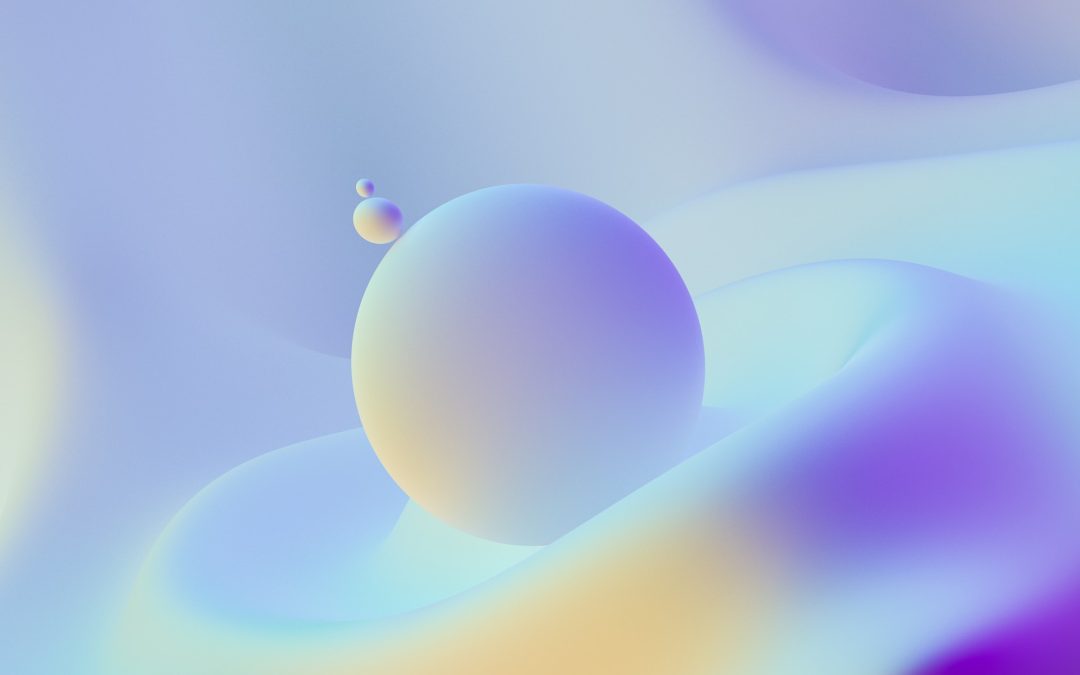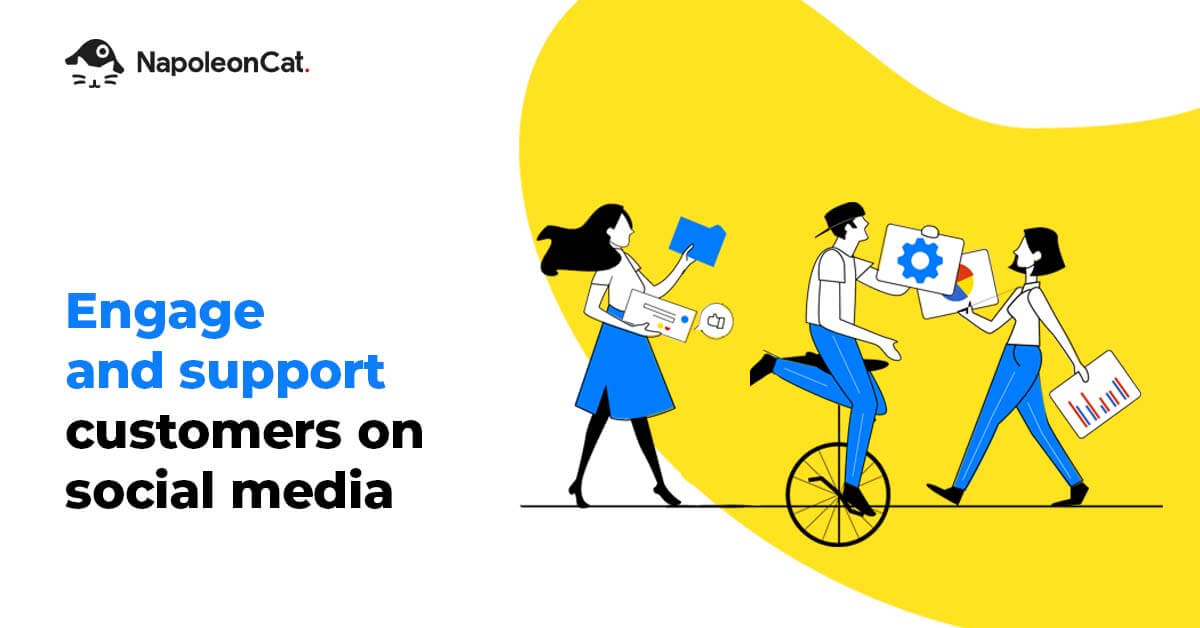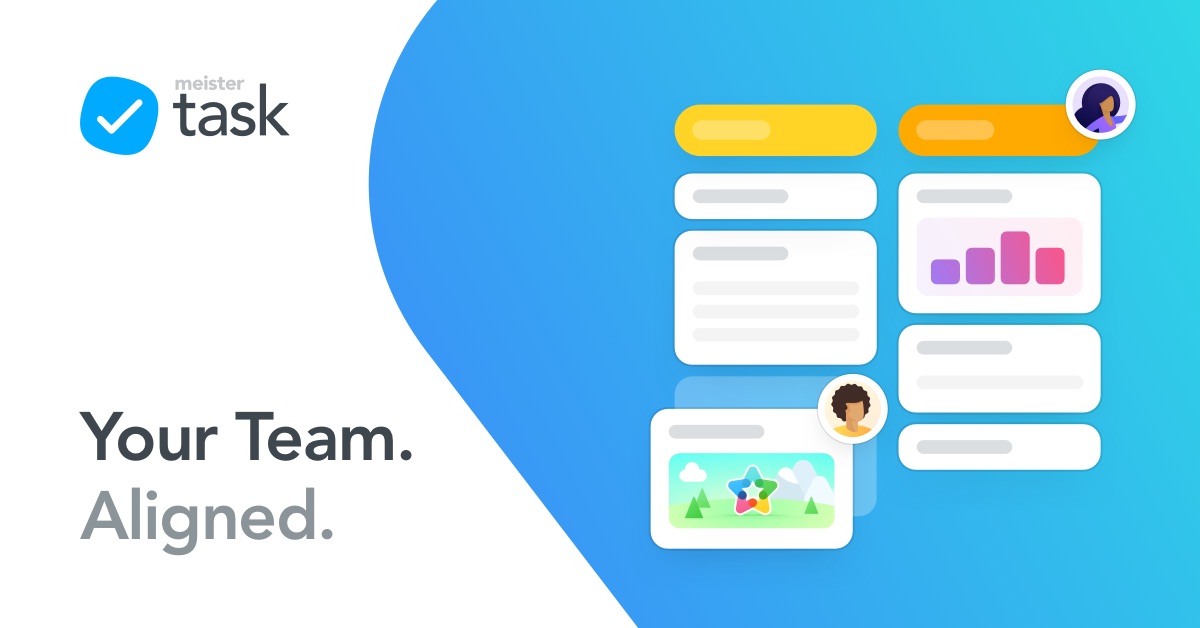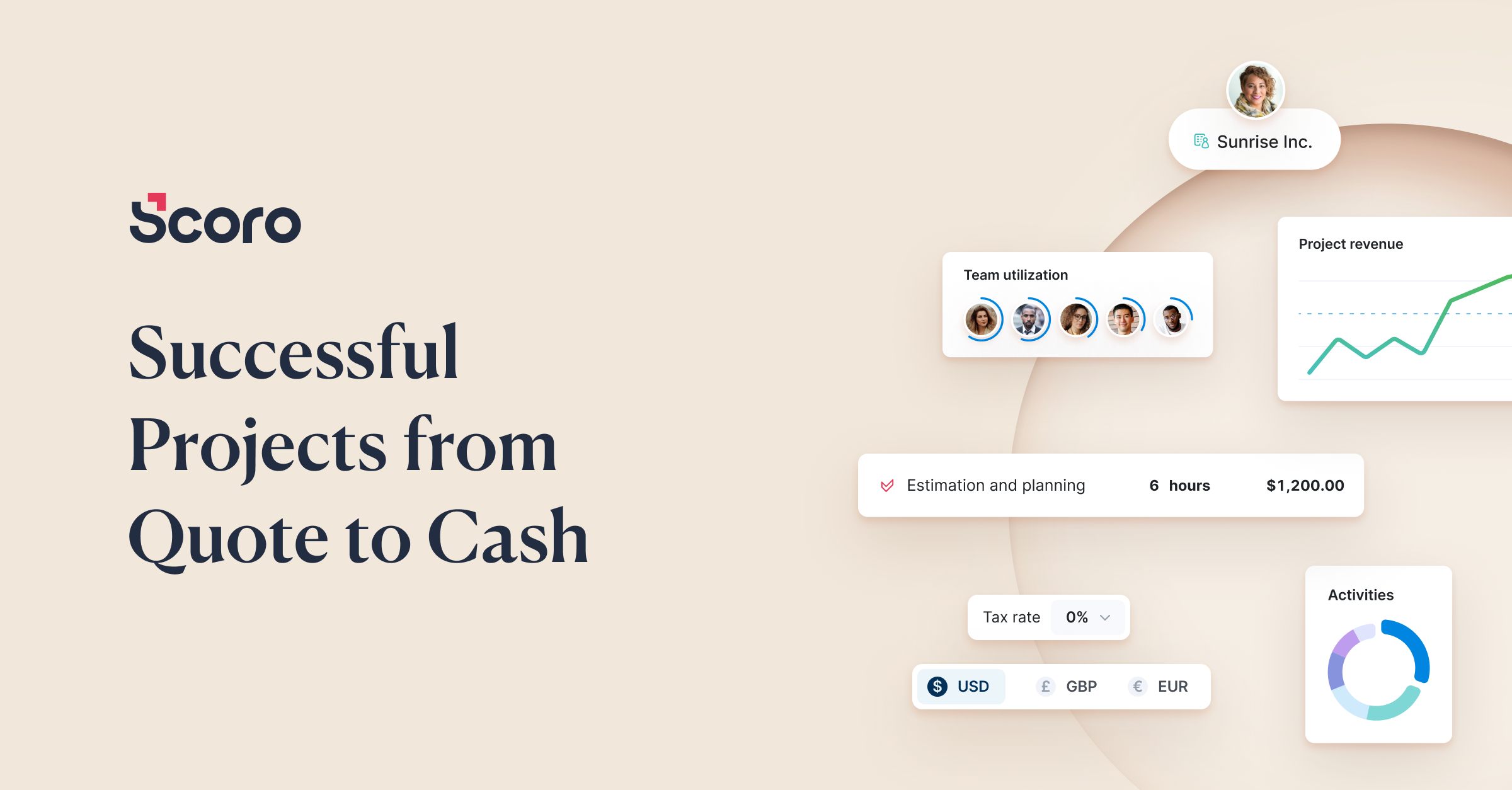Introduction
As more businesses embrace remote and distributed work, the need for effective project and portfolio management software has never been greater. Whether you need to collaborate on projects with internal teams or clients, track budget and deadlines, or provide real-time visibility into work progress, the right project management tool is essential for running operations efficiently. However, with so many options on the market, it can be difficult to determine which solution is the best fit. This definitive guide evaluates and compares 15 of the most popular project and portfolio management software based on features, pricing, security, customer support, and other important factors to help you make an informed decision.
Methods of Evaluation
To evaluate and rank each project management solution, we considered the following factors: Core feature set and functionality, Ease of use, mobile and web apps, Collaboration tools, Customization options, Integrations, Pricing and plans, Customer support, Security measures, Market traction (evaluated based on number of backlinks, traffic and keyword search trends) and Real user reviews. For each software, we analyzed in-depth reviews, surveyed customers, tried hands-on demos and also leveraged our own expertise working with these tools. This multi-dimensional evaluation approach helped us develop an unbiased understanding of each product’s strengths and limitations to help readers make the best choice.
1. Airtable
Airtable is a versatile low-code platform that allows users to build customized databases, track workflows, and develop applications without extensive coding knowledge. Initially released in 2014, Airtable allows both technical and non-technical teams to collaboratively organize any type of information using a simple drag-and-drop visual interface.
Pros: Some key advantages of Airtable include its flexible database structure that can handle any types of projects, simple Kanban-style and list views for task tracking, tight integrations with over 400 apps like Google Docs, Slack, and Dropbox, and a free basic plan that offers unlimited use.
Cons: While Airtable offers a lot of flexibility, customizing the platform for very large or complex projects can require additional coding. The free version also has certain limits on file size, records, and blocking that may not be suitable for all use cases.
Pricing: Pricing starts from $10/user per month for the Standard plan which removes all file size, record, and feature limits. Premium is $15/user for additional management features and Airtable Workspace is also available for complex deployments requiring single sign-on (SSO) and other enterprise-grade capabilities.
Airtable currently has over 200,000 paying organizations as customers including IBM, Spotify, Hubspot, and VICE Media. The platform is very flexible and can be used across various departments and teams such as project management, CRM, help desk, marketing, and more.
2. Asana
Asana is a project management and work tracking tool that helps teams organize work and tasks. Founded in 2008, Asana has grown to support over 100,000 paying organizations and has become one of the most popular work management solutions.
Pros: Some key advantages of Asana include:
– Simple and intuitive interface that’s easy for anyone to use
– Strong focus on teamwork and collaboration features
– Integrations with tools like Slack, Jira and others for a connected workflow
Cons: One potential disadvantage is that the free tier only allows for up to 15 team members which may not accommodate larger teams.
Pricing: Asana offers three paid tiers:
– Premium ($9.99/user/month billed annually): Best for teams of up to 25 users
– Business ($16.67/user/month billed annually): Best for teams of 26-150 users
– Enterprise (custom pricing): For very large organizations with over 150 users
Some key stats about Asana include:
– Over 100,000 paying customers including Intel, Uber, General Assembly, Snap, Inc., and VMware
– Raised over $400 million in total funding
– Rated as High Performer in G2’s Project Management Software Grid for 15 consecutive quarters
3. Smartsheet
Smartsheet is a leading project and work management platform that helps organizations plan, track, automate and report on work from initial ideas to completion. Over 90,000 customers including BMW, VMware, Anthropic and Motorola Solutions use Smartsheet to collaborate and manage work across functions and teams.
Pros: Some key advantages of Smartsheet include:
– Powerful platform that spans both project management and work execution
– Advanced automation capabilities through formulas, scripts and workflows
– Robust API for deep customizations and third-party integrations
Cons: A potential disadvantage is that Smartsheet has a steeper learning curve compared to some simpler tools due to its powerful and flexible features.
Pricing: Smartsheet offers several paid plans starting from $15/user per month for the Standard plan. Premium and Enterprise plans offer additional features and are priced at $25/user and custom respectively. All plans offer a 14-day free trial.
Some key stats about Smartsheet include:
– Over 90,000 customers worldwide
– Used by 9 of the top 10 Fortune 500 technology companies
– 4 million monthly active users
– Integrations with over 150 apps including Microsoft, Zoom and Slack
4. monday.com
monday.com is a flexible work management platform that allows teams to plan, track, and organize any type of work. Founded in 2012 and headquartered in Tel Aviv, Israel, monday.com allows users to easily model workflows, share workspaces, and collaborate on projects across teams.
Pros: Some key advantages of monday.com include:
– Very flexible and customizable platform that can manage any type of work
– Visual workflow builder makes it easy to model processes without coding
– Shared boards provide great workspace for collaboration across teams
Cons: One potential disadvantage is that the flexible nature could make monday.com overwhelming for teams only needing basic task and project management capabilities.
Pricing: monday.com offers three pricing tiers – Free, Premium, and Business. Pricing starts from $0 for the free tier and goes up to $99 per user per month for the premium plan for teams.
Some key stats about monday.com include:
– Used by over 100,000+ teams globally across various industries
– Available in 13 languages
– Flexible platform designed to manage any type of work including software development, marketing, HR, operations and more
5. Wrike
Wrike is a pioneer and leader in project and work management software. Founded in 2006 and based in San Jose, California, Wrike’s feature-rich platform is used by thousands of companies worldwide to better plan, track and manage complex work. Some key stats about Wrike include supporting over 4 million users and allowing for the management of over 25 million projects.
Pros: Some key advantages of Wrike include:
– Robust tool for complex project/portfolio management
– Strong collaboration, reporting and resource management features
– Flexible platforms with both cloud and on-premise deployment options available
– Intuitive UX optimized for team collaboration
– Powerful project templates and workflow automation
Cons: One potential disadvantage is that the full feature set of Wrike may be overly robust for simpler teams or projects with fewer dependencies and stakeholders. The premium pricing tiers could also be prohibitive for some smaller businesses or teams.
Pricing: Wrike offers the following pricing tiers:
– Free Plan: For up to 3 users with limited features
– Premium Plan: $9.80/user/month billed annually for teams of 3-9 users
– Professional Plan: $12.50/user/month billed annually for teams of 10-49 users
– Enterprise Plan: Custom pricing for 50+ users
Key stats about Wrike include:
– Over 4 million users globally
– Ability to manage over 25 million projects
– Integration with over 100+ apps including Slack, Trello, Jira and more
– Available in over 35+ languages
– Customers include NASA, McAfee, Cisco and more
6. Podio
Citrix Podio is a flexible low-code platform that allows users to build custom apps and workflows to manage projects, tasks and more. With Podio, teams can collaborate through built-in chat, shared files and notes.
Pros: Some of the key advantages of Podio include:
– Flexible platform to build custom workflows and apps
– Strong file sharing and note taking features
– Tightly integrated chat for improved collaboration across teams
Cons: One potential disadvantage is that the flexible low-code approach may mean that advanced programming experience is required to build very complex apps and workflows compared to some no-code competitors.
Pricing: Podio offers three pricing tiers:
– Free plan supports up to 3 users
– Standard plan starts at $8/user per month (billed annually)
– Premium plan starts at $16/user per month (billed annually)
Some key stats about Podio include:
– Used by over 35,000 companies worldwide
– Integrates with over 200+ apps including Dropbox, Google Docs, Zoom and more
– Supports over 40 languages
– Has a 4.5/5 star rating on TrustPilot with over 3,500 reviews
7. Taskade
Taskade is an AI-powered productivity platform that aims to be teams’ second brain. It provides tools like outlining, note-taking, wikis and real-time collaborative editing to help teams be more organized and efficient. With its customizable workflows, automated tasks and connected knowledge base, Taskade offers a unified workspace for teams to work faster and smarter with AI assistance.
Pros: Main advantages of Taskade include: – Focus on outlining, note-taking and wikis for organized knowledge management – Powerful real-time collaborative editing allows distributed teams to work together seamlessly – Tight integration with work tools like Google Workspace, Dropbox, GitHub via webhooks for a connected workflow – Free basic plan for small teams to get started
Cons: One potential disadvantage is that the free plan has limited features for larger teams that may need more advanced project management and permissions capabilities.
Pricing: Taskade offers a free basic plan for small teams. Paid plans start at $5/user/month for the Standard plan and $10/user/month for the Premium plan, billed annually. Premium offers additional features like advanced permissions, file storage and SSO.
Some key stats about Taskade include: – Used by over 50,000 teams globally – More than 1 million notes and mindmaps created – Integrates with over 100 productivity apps like Notion, Dropbox, Github and more
8. Teamwork
Teamwork is an all-in-one project management platform designed specifically for creative agencies. Founded in 2006, Teamwork helps organizations of all sizes manage client work, teams and budgets from a single system. With offices globally, Teamwork aims to be the most used project management software in the world.
Pros: Some key advantages of Teamwork include:
– Project management customized for creative agencies with features like task boards, time tracking and invoicing
– Strong collaboration tools that allow seamless teamwork regardless of location
– Good integration with popular accounting software like Xero for billing and payments
Cons: A potential disadvantage is that the interface may not be as intuitive for some users compared to other more simplified project management tools.
Pricing: Teamwork offers four pricing tiers:
– Basic – $10/user/month for up to 5 users
– Business – $20/user/month for up to 15 users
– Professional – $35/user/month for up to 50 users
– Enterprise – Custom pricing for large teams and organizations
Some key stats about Teamwork include:
– Used by over 50,000 companies worldwide
– Supports over 250 integrations including tools like Dropbox, Slack and Google Workspace
– Available in over 35 languages
– Average customer manages 200+ projects and has 50+ active users
9. ProjectManager.com
ProjectManager.com is a leading project and portfolio management software used by over 50,000 companies worldwide. In business since 2006, ProjectManager.com helps project-driven organizations manage projects, resources and financials in one cloud-based system.
Pros: Some key advantages of ProjectManager.com include: – Feature rich tool focused on professional services – Strong resource management and financial controls – Robust reporting and analytics
Cons: One potential disadvantage is that the software is missing some functionality found in competitor’s more expensive enterprise offerings, such as advanced forecasting and portfolio analytics.
Pricing: ProjectManager.com offers three pricing plans: Free, Plus (starting at $19/month billed annually), and Premium (starting at $39/month billed annually). All plans offer basic project management functionality while higher tiers provide additional features like revenue tracking, PM certification training, and unlimited storage.
Some key stats about ProjectManager.com include: – Supports over 50,000 companies globally – Available in over 35 languages – Integrates with over 100 popular apps like Gmail, Slack, Dropbox – Trusted by industries like engineering, consulting, construction and more
10. Bitrix24
Bitrix24 is an all-in-one project management, CRM and team collaboration software. It offers a free version that is suitable for small teams to manage their projects, clients and business processes seamlessly. Bitrix24 combines features like task management, file sharing, online meetings and a customer portal in one place for better team collaboration and visibility across projects.
Pros: Some key advantages of Bitrix24 include:
– All-in-one platform for managing projects, clients and business
– Free version available for teams of up to 5 users
– Good integration of projects with clients and sales pipeline
– Online meetings, video calls and screen sharing capabilities
– Customizable dashboards and reports for managers
Cons: One potential disadvantage could be the learning curve for some of the more advanced features in the project and task management modules.
Pricing: Bitrix24 offers 3 paid plans in addition to the free plan for small teams. The starter plan is $15/user/month, standard $25/user/month and premium $40/user/month. All plans offer 24/7 support and more customization compared to the free version.
Some key stats about Bitrix24 include:
– Used by over 5 million users worldwide
– Available in over 30 languages
– Integrates with over 150 apps like Dropbox, Zapier, Google etc.
– 14 day free trial for the premium version
11. Workfront
Workfront is a cloud-based project and portfolio management software developed by Adobe. Founded in 2000, Workfront helps organizations strategically manage their entire business from ideas through execution. With over 3,000 customers, Workfront powers workplace innovation for leading brands.
Pros: Some key advantages of Workfront include: – Strong portfolio management capabilities to help strategically plan projects and resources – Robust resource management and capacity planning features to efficiently allocate resources – Deeper analytics and reporting compared to other PPM tools to gain insights across projects and resources
Cons: One potential disadvantage is that Workfront is positioned as an enterprise solution, so it may provide more capabilities than needed for some small to medium sized businesses.
Pricing: Workfront pricing starts at $100/user per month for the Standard edition. Pricing is on a per-user per-month basis and scales based on the edition, number of users, and required features. Custom pricing is available for larger deployments.
Some key stats about Workfront include: – Used by over 3,000 organizations worldwide across industries like technology, media, consulting, etc. – Supports over 4 million users – Integrates with over 150+ apps including Microsoft, Slack, Salesforce, etc.
12. NapoleonCat
NapoleonCat is a social media management platform that allows teams to engage with customers and moderate discussions across major social networks like Facebook, Twitter, LinkedIn and Instagram. Founded in 2012, NapoleonCat aims to help brands build trust and foster conversation at scale through their AI-powered social inbox and moderation tools.
Pros: Some key advantages of NapoleonCat include:
– Focus on project delivery over just tracking tasks and workloads
– Interactive timelines, calendars and burndown charts to visualize work
– Agile features like velocity tracking to continuously improve processes
Cons: A potential disadvantage is that the free plan only allows one user and has limited features compared to the paid plans.
Pricing: NapoleonCat offers four pricing tiers:
– Free Plan: Allows one user with limited features
– Startup Plan: $29/month for up to 3 users
– Business Plan: $69/month for up to 10 users
– Enterprise Plan: Custom pricing for large teams
Some key stats about NapoleonCat include:
– Used by over 5,000 brands worldwide
– Processes over 1 million conversations per month
– Covers social networks including Facebook, Twitter, LinkedIn and Instagram
– Integrates with other project management tools like Asana, Jira and Trello
13. ActiveCollab
ActiveCollab is a collaborative project and portfolio management software used by over 10,000 companies worldwide. Founded in 1998, ActiveCollab is a fully integrated work management platform that combines project management, time tracking, invoicing, and CRM capabilities.
Pros: Some key advantages of ActiveCollab include:
– Integrates project management with Invoice and CRM capabilities for end-to-end work visibility
– Allows for real-time collaboration through in-line comments and messaging
– Offers flexibility to customize workflows and data models to specific business needs
Cons: One potential disadvantage is that ActiveCollab offers less out-of-the-box project templates and configurations than some other project management software, so more customization may be required.
Pricing: ActiveCollab offers flexible pricing plans starting from $49 per user per month for the Standard plan up to custom enterprise plans for larger organizations. All plans include support and core functionality while higher tiers provide additional features like unlimited users, offline access and SSO integration.
Some key stats about ActiveCollab include:
– Used by over 10,000 companies globally
– Integrates project management, invoicing, time tracking and CRM in one platform
– Supports real-time collaboration through in-line comments and messaging
14. MeisterTask
MeisterTask is a project and task management tool that helps teams stay organized and collaborate effectively. Founded in 2013, MeisterTask has grown to support over 12,000 teams globally with its intuitive and flexible task management software.
Pros: Some key advantages of MeisterTask include:
– Modern interface for agile task management
– Kanban-style boards and WIP limits to visualize workflow
– Good integration with popular collaboration tools like Slack, MS Teams and others
Cons: One potential disadvantage is that the free plan only supports up to 3 users which may not be sufficient for larger teams.
Pricing: MeisterTask offers the following paid plans:
– Premium: $9/user/month billed annually
– Business: $18/user/month billed annually
– Enterprise: Custom pricing
All paid plans include unlimited users and storage as well as additional features and support.
Some key stats about MeisterTask include:
– Over 12,000 teams use MeisterTask globally
– Fully customizable Kanban-style boards and views
– Integrations with over 50 apps including Slack, Google Workspace, and Jira
15. Scoro
Scoro is an all-in-one project and portfolio management software for agencies. The company was founded in 2006 and is based in Tallinn, Estonia. Scoro helps creative and marketing agencies manage their clients, projects, teams and finances in one place.
Pros: Some key advantages of Scoro include:
– All-in-one platform for managing projects, clients, teams and finances
– Specialized for creative and marketing agencies with features like timesheets and expenses
– Automates billing by generating invoices from timesheets and expenses
– Integrates seamlessly with other tools creative agencies use for easier workflow
Cons: A potential disadvantage of Scoro is that the pricing can be higher compared to some other specialized project management or Time Tracking softwares in the market
Pricing: Scoro offers four pricing tiers starting from $49 per month for 3 users up to $199 per month for unlimited users. It also offers a free forever plan with limited features for up to 3 users.
Some key stats about Scoro include:
– Used by over 5,000 companies worldwide
– Integrates with over 150 apps including Dropbox, Slack, QuickBooks
– tracks time in 6-minute intervals
– Generates automated invoices within the software
Conclusion
In conclusion, whether you are a small startup, growing business, or large enterprise, this guide covers the top project and portfolio management software tailored to various needs and budgets. While all the featured solutions are excellent in their own right, Airtable, Asana and Smartsheet emerged as leading options based on our evaluation. However, the right choice ultimately depends on your specific business requirements. We hope this overview provides a valuable starting point for evaluating these leading solutions so you can select the project management software that best meets your organization’s needs to streamline operations and deliver successful projects.