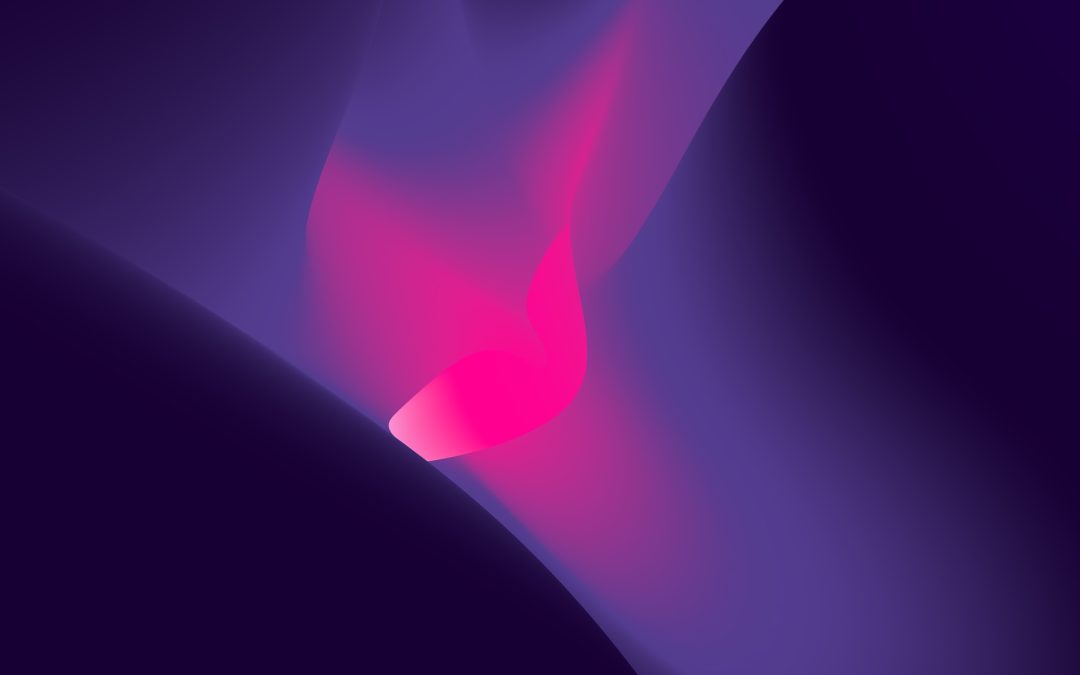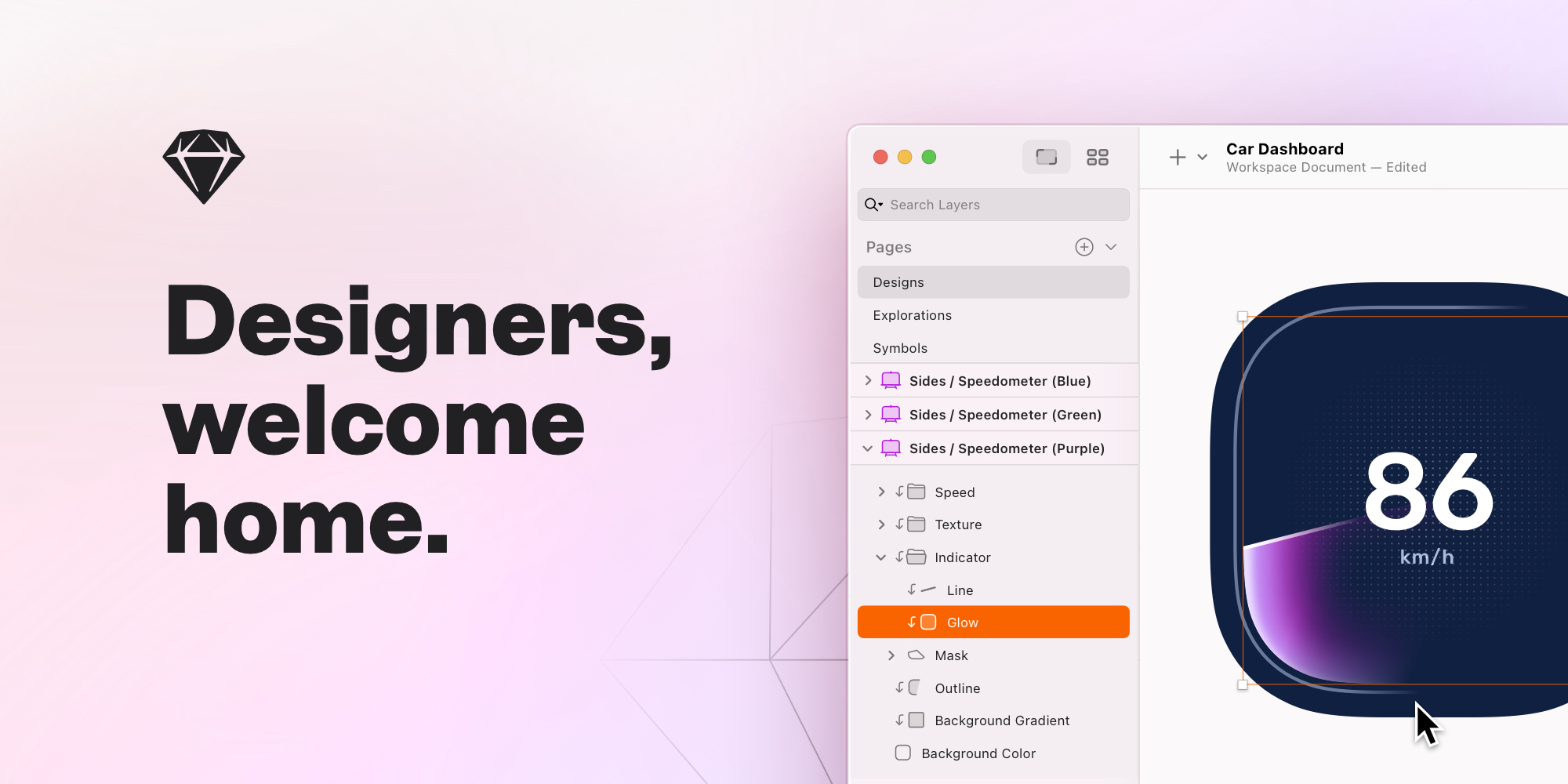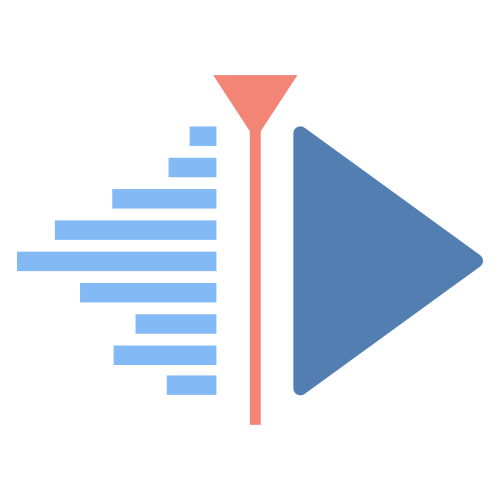Introduction
Whether you’re a hobbyist photographer looking to explore your creative side or a professional graphic designer on a tight budget, finding high quality yet affordable design tools can be challenging. Luckily, there are many amazing free and open source options that compete very well with paid alternatives. In this blog post, we review 15 of the best free graphic design software for photography, illustration, visual design and content creation without breaking the bank.
Methods of Evaluation
To determine the top 15 free graphic design software, we evaluated each tool based on features, ease of use, popularity and community support. Some key factors included the types of editing, creation and functionality supported. We also looked at metrics like number of monthly active users, backlinks, social shares and keyword trends to understand how frequently each software is searched, shared and engaged with online. This gave us a good sense of which tools have strong communities and relevance among users.
1. Adobe Capture
Adobe Capture is Adobe’s free sketching and design app for capturing ideas on mobile devices. Using the camera on a smartphone or tablet, Capture allows users to take photos of sketches, whiteboard drawings, or graphical concepts and then transform those images into vector graphics or add annotations directly onto the image. The transformed files can then be exported to other design tools like Adobe Illustrator or share with team members.
Pros: The main advantages of Adobe Capture include:
– It’s completely free to use
– Easy way to capture ideas from camera photos, sketches or drawings
– Ability to transform raster images into vector graphics
– Allowing adding audio explanations directly on images on mobile
Cons: The main disadvantage is that the free version of Adobe Capture has limited functionality compared to paid versions of vector graphics software. Advanced editing and customization tools are not available.
Pricing: Adobe Capture is free to download and use on mobile devices. There are no subscription or one-time purchase fees required to take advantage of the basic photo to sketch and annotation features.
Some key facts about Adobe Capture include:
– Available for free download on iOS and Android devices
– Over 10 million downloads to date
– Integrates directly with Adobe Creative Cloud allowing seamless transfers of files between mobile and desktop
2. Gimp
GIMP (GNU Image Manipulation Program) is a free and open-source raster graphics editor used for image retouching and editing, free-form drawing, transforming images, and more. It can open, edit, and save images in a variety of formats like PNG, JPEG, GIF, and others. First developed by Peter Mattis and Spencer Kimball in 1995, GIMP is now maintained and developed by an international team of volunteers.
Pros: Some key advantages of using GIMP include:
– Free and open-source software, so it has no license fees to use
– Cross-platform support works on all major operating systems
– Feature parity with paid image editors like Photoshop
– Large toolset for editing, retouching, drawing, and more complex tasks
– Actively developed by programmers worldwide for on-going improvements
Cons: The main disadvantages of GIMP are:
– It can have a steeper learning curve than Photoshop due to differences in the UI and workflow
– Some tools may not be as polished or refined as similar options in Photoshop
– Lacks a few specialized features found only in very high-end paid alternatives
Pricing: GIMP is completely free to use with no time limits or feature restrictions. There are no monthly, annual, or perpetual license fees. Users only need to download and install the open-source GIMP program to get started using it right away.
Some key facts about GIMP include:
– Available for Windows, Mac OS X, Linux, and other Unix-like platforms
– Feature-rich design with layers, masks, selections, and more advanced tools
– Used by both casual photo editors and graphic designers worldwide
– Actively developed since 1995 with regular new version releases
– Translated into over 50 languages for localization
GIMPGIMP – The GNU Image Manipulation Program: The Free and Open Source Image Editorgimp.org
3. Blender
Blender is a free and open-source 3D creation suite available to both professional and hobbyist users. Used globally by industries like film visual effects, games, architectural visualization, product design, and bioengineering, among many more.
Pros: Some key advantages of Blender include:
– Completely free and open source software with no licensing costs
– Full-featured 3D toolset for modeling, rigging, animation, simulation, rendering, compositing and more
– Constant updates and active developer community adding new features regularly
– Cross-platform support allowing it to be used on any device
– Highly extensible with a large addon library extending its functionality
Cons: Some potential disadvantages of Blender include:
– Steep learning curve compared to paid alternatives like 3ds Max or Maya
– UI and hotkeys take time to get used to coming from other apps
– Fewer beginner learning resources compared to paid competitors
Pricing: Blender is completely free to download and use with no costs or licensing fees involved. Both personal and commercial use are fully supported under the GNU General Public License.
Some key stats about Blender include:
– Used in numerous acclaimed films like Spider-Man: Into the Spider-Verse, Doctor Strange, and Ready Player One
– Freely available on all platforms including Windows, macOS, Linux and supported on mobile devices
– Actively developed by its global community with regular updates and new features
– Completely free to use for both personal and commercial projects
BlenderThe Freedom to Createblender.org
4. Inkscape
Inkscape is a free and open-source vector graphics editor. It can be used to create vector drawings, logos, icons, sketches, diagrams, and technical drawings among other things. Inkscape supports the W3C open standard Scalable Vector Graphics (SVG) file format.
Pros: Some key advantages of using Inkscape include:
– It is completely free and open source
– Very powerful vector editing tools for creating precise graphics
– Support for advanced operations like boolean, extrude, and blend
– Compatible with other design software through SVG format
– Available in over 30 translations
Cons: One potential disadvantage is that as a free and open source software, it may lack some advanced features available in paid graphic design software. The user interface also takes some time to get used to coming from other programs.
Pricing: Inkscape is completely free to download and use with no restrictions. There are no premium or paid tiers. Anyone can download the software from the official website and start using it for both personal and commercial projects at no cost.
Some key stats about Inkscape include:
– Over 15 years in development
– Active development community of over 50 contributors
– Available for Windows, Mac OS, and Linux
– Has over 30 million downloads to date
5. Pixlr
Pixlr is a free online graphic design software provided by Autodesk. It allows users to edit images, create graphics and designs directly from their web browser without needing to download any software. Some key features of Pixlr include photo editing tools, illustration tools, masking capabilities, layers, filters and effects.
Pros: Some key advantages of Pixlr include:
– It’s completely free to use with no watermarks or limitations
– Wide range of photo editing tools to enhance, touch up and remix images
– Vector illustration tools for creating logos, icons and graphics
– Real-time collaboration allows multiple users to edit same image simultaneously
– Browser app allows offline editing on desktop just like a full Photoshop
Cons: One potential disadvantage of Pixlr is that as an online/browser based software, it may be slower compared to installing photo editors locally on a device. It also lacks some advanced features present in paid alternatives like Photoshop.
Pricing: Pixlr is completely free to use for both personal and commercial purposes. There are no hidden charges, subscriptions or premium upgrades needed. The full set of photo editing, design and illustration tools are available without any limitations.
Some key stats about Pixlr include:
– Over 150 million users worldwide
– Available in over 35 languages
– Usable directly from any modern browser like Chrome, Firefox, Safari without needing to download anything
– Supports commonly used image formats like JPEG, PNG, WebP
6. PaintShop Pro
PaintShop Pro is a raster and vector graphics editor developed by Corel Corporation. It offers the full creative power and precision tools professional graphic designers need to create beautiful images and graphics. It is a complete image-editing and graphics design software solution for photographers, artists, and anyone else looking to enhance, retouch, or create original images.
Pros: Some key advantages of PaintShop Pro include:
– Intuitive and easy to use interface that is accessible to both novices and experts
– Powerful layers capabilities for complex compositing and multi-layered editing
– Advanced selection tools and masking for precision editing
– Wide range of image adjustment tools for toning, lighting, curves, etc
– Support for Adobe Photoshop plug-ins
Cons: A potential disadvantage is that PaintShop Pro is not as widely used as Photoshop, so there may be a smaller community of online tutorials and resources. Some advanced features may also lag behind the very latest version of Photoshop.
Pricing: PaintShop Pro offers several pricing options. The basic version is available for free, with limited features. For access to all tools and advanced features, pricing starts at $79.99 for PaintShop Pro 2023 with frequent sales bringing the price down. Corel also offers subscription options.
Some key stats about PaintShop Pro include:
– Over 25-years as one of the leading graphics software programs
– Used by over 4 million users worldwide
– Capable of opening and editing over 200 file formats
– Integration with Corel’s other creative software for professional workflows
– All of the tools necessary to edit and composite images like a professional photographer or graphic designer
7. Affinity Photo
Affinity Photo is a professional raster graphics editing software developed by Serif for Windows and macOS. It provides advanced photo editing tools and features for manipulating digital images and could serve as a viable alternative to Adobe Photoshop.
Pros: Some key advantages of Affinity Photo include:
– One-time payment for desktop license instead of subscription model.
– Powerful photo editing tools that can compete with Photoshop.
– Cross-platform support for both Windows and Mac operating systems.
– Active development and frequent updates by Serif based on community feedback.
Cons: The main disadvantage is that Affinity Photo is a one-time purchase instead of a subscription. So users don’t get continuous updates and new features compared to paid subscription services.
Pricing: Affinity Photo is priced at $49.99 for a standard perpetual license. Educational and commercial licences are also available. There is no subscription option currently.
Some key stats about Affinity Photo include:
– Over 2 million copies sold globally since 2014 launch.
– Powerful photo editing tools including layers, masking, selection, adjustment layers and more.
– Supports popular file formats like PSD, TIFF, JPEG, PNG, WebP and more.
– Regular feature updates and new tools added based on user feedback.
8. Lucidchart
Lucidchart is a leading web-based diagramming and visualization software that offers both free and paid plans. It allows users to create diagrams, flowcharts, wireframes, mockups, and more in the browser without the need for desktop software.
Pros: Some key advantages of Lucidchart include:
– Intuitive and easy to use interface for creating a variety of visuals like organization charts, network diagrams, floor plans etc.
– Free basic account for personal and education use.
– Real-time collaboration on diagrams with other users.
Cons: The main disadvantage of the free plan is limited export options. Only basic images and PDFs can be exported. Advanced formats like XMI require a paid plan.
Pricing: Lucidchart offers the following pricing plans:
– Free Plan: For personal use with limited export options.
– Teams Plan: Starts at $8.75/user per month billed annually for teams of 3 or more.
– Enterprise Plan: Custom pricing for large enterprises and organizations.
Some key stats about Lucidchart include:
– Used by over 15 million users worldwide across various industries like tech, education, healthcare etc.
– Integrations with Google Workspace, Dropbox, OneDrive and other popular tools.
– Supports real-time collaboration on diagrams with other users.
9. Sketch
Sketch is a popular graphic and UI/UX design software developed by Bohemian for macOS. It is commonly used by designers and developers for web, mobile and desktop app design. Sketch allows designers to design websites and apps visually with vector graphics and optimized assets for handoff to developers.
Pros: Some key advantages of Sketch include:
– Vector graphics editor optimized for UI design
– Collaborative design with multiple designers working on the same file
– Rulers, grids and snapping guides for precise design
– Design Systems for consistent branding across products
– Version history and comments for collaboration
– Handoff features for sharing final designs with developers
Cons: One potential disadvantage is that Sketch is only available on macOS which limits its cross-platform use. Some designers also prefer Adobe tools like Photoshop and Illustrator for their additional feature set.
Pricing: Sketch offers a free 60 day trial. After the trial it costs $99 per year for individual subscribers. Team and enterprise plans are also available starting from $149 per user/year.
Some key stats about Sketch include:
– Used by over 2 million designers globally
– Available on macOS only
– Free 60 day trial then costs $99/year for individual subscribers
10. Photopea
Photopea is a free online photo editor that can be used as an alternative to Photoshop. Developed by Dav clarke, Photopea runs entirely in the web browser without requiring any software download or installation. Users can access all of Photopea’s features for free from any device with a modern web browser.
Pros: Some key advantages of using Photopea include:
– Free to use online photo editor, no subscription required
– Runs entirely in the browser, can be accessed from any device
– Very similar interface and tools as Photoshop
– Mostly compatible with PSD files from Photoshop
– Regular updates and new feature additions
Cons: One potential disadvantage is that as an online tool, Photopea requires an internet connection to access and use its full feature set. The offline mode has limited functionality compared to when online.
Pricing: Photopea does not charge any money for its basic features and tools. It is available as a free online photo editor for both personal and commercial use. There are no monthly or annual subscription fees. However, a small donation is suggested for those finding the tool useful.
Some key facts about Photopea include:
– Over 50 million downloads and 25 million monthly active users
– Supports PSD, PNG, JPEG, WebP, TIFF image formats
– Offers most common Photoshop tools and features like layers, masks, selections etc.
– Also supports advanced features like filters, blend modes, 3D transformations etc.
11. CorelDRAW
CorelDRAW Graphics Suite is a professional graphic design software developed by Corel Corporation. It allows users to create vector illustrations, layouts, invitations, technical illustrations, CAD drawings, animated scenes, and more. In use since 1989, it is one of the most popular graphic design software packages for both macOS and Windows.
Pros: Some key advantages of CorelDRAW Graphics Suite include:
– Powerful vector and raster editing tools for illustration and graphic design work.
– Large library of included fonts, symbols, images and templates.
– Supports both macOS and Windows operating systems.
– Free 30-day trial available for commercial use.
– Regular product updates and new feature additions.
Cons: One potential disadvantage is that the learning curve may be steeper compared to some other graphic design software as CorelDRAW has a lot of advanced and professional-level tools.
Pricing: CorelDRAW Graphics Suite has the following pricing models:
– Single app purchase starting from $349
– 1, 2 or 3 year subscription plans starting from $19.99/month
– Educational pricing and volume licensing discounts are also available.
Some key stats about CorelDRAW Graphics Suite:
– Used by over 1 million professionals worldwide.
– Supports over 300 file formats for graphic creation and illustration.
– Allows both raster and vector editing for images.
– Integrates with other Corel software like PaintShop Pro and VideoStudio.
– Has advanced drawing, page layout, photo editing, and digital illustration tools.
12. Pixelmator
Pixelmator is a powerful and user-friendly graphic design software offered by Pixelmator Team. Available exclusively on Mac, Pixelmator Pro is a one-time purchase that provides professional image editing tools. Pixelmator Pro was designed to be approachable for all skill levels while still including advanced features for professional users.
Pros: Some key advantages of Pixelmator Pro include:
– Powerful yet beginner-friendly photo editor that is approachable for all skill levels
– Layer-based editing environment similar to industry standard Photoshop
– Selective adjustment tools for precise local editing of images
– One-time purchase price allows for unlimited upgrades and support
Cons: One potential disadvantage is that Pixelmator Pro is only available for Mac computers running macOS, unlike some competitors which are cross-platform.
Pricing: Pixelmator Pro has a one-time purchase price of $59.99 for new users. Upgrades from Pixelmator are also available at discounted prices. No ongoing subscription fees apply.
Some key stats about Pixelmator Pro include:
– Used by over 2 million professional and amateur designers worldwide
– Powerful layer-based editing similar to Photoshop
– Selective editing tools allow precise adjustments to specific areas
– Full support for PSD, TIFF, JPEG, HEIC and other formats
– Continuous updating and improvements to features by Pixelmator Team
Pixelmator ProProfessional image editing tools that anyone can use.pixelmator.com![]()
13. Kdenlive
Kdenlive is a powerful free and open source cross-platform video editing program. Developed by the KDE community, Kdenlive is feature rich and production ready.
Pros: Some key advantages of Kdenlive include:
– Open source and free to use
– Cross platform support for Linux, Windows, Mac
– Full featured timeline and clip based editing
– Support for multiple video, audio, image formats
– Advanced color correction and compositing tools
Cons: One potential disadvantage is that the user interface may not be as polished as paid alternatives. As open source software, it also lacks the marketing and customer support of commercial products.
Pricing: Kdenlive is completely free to download and use. There are no restrictions or limitations for non-commercial or commercial use cases. Being open source, development is supported by donations from users.
Some key stats about Kdenlive include:
– Available on Linux, Windows, and Mac
– Used by professional studios and independent creators
– Offer advanced graphics tools, audio mixing, and timeline-based editing
14. DarkTable
DarkTable is an open source photography workflow application and raw developer. Darktable was created as an alternative to proprietary raw developers like Adobe Lightroom and Apple Photos. Some key features include non-destructive editing, RAW image support, extensive configuration options, and tools ideal for photographers.
Pros: Some key advantages of DarkTable include:
– It’s completely free to use for both personal and commercial purposes
– Non-destructive editing keeps the original image intact while editing
– Powerful RAW processing engine comparable to paid alternatives
– Extensive color management capabilities for accurate and consistent editing
– Robust feature set ideal for organizing, editing, and publishing photography
Cons: A potential disadvantage is that DarkTable has fewer built-in presets and filters compared to paid alternatives like Lightroom. Some advanced visual effects may not be as robust as proprietary editors either.
Pricing: DarkTable is free to download and use with no ongoing subscription fees. Since it’s open source, users are encouraged to donate to help support ongoing development if they find value in using the software.
Some key stats about DarkTable include:
– Free and open source software released under the GNU GPL license
– Works on Windows, macOS, and Linux
– Developed and maintained by a team of volunteer developers
– Over 2 million downloads to date
darktabledarktable is an open source photography workflow application and raw developerdarktable.org
15. Sketch
Sketch is a graphic design software for macOS developed by Bohemian Coding. It is one of the most popular graphic design applications, especially for UI/UX design. Sketch allows users to create both raster and vector graphics for apps, websites and other digital products.
Pros: Some key advantages of Sketch include: – Vector graphics capabilities allow for scalable assets – Wireframing and prototyping features facilitate UI/UX design workflows – Collaboration tools enable remote teamwork – Developer handoff integrations streamline app development – Wide plugin ecosystem expands functionality
Cons: The main disadvantage is that Sketch is only available on macOS, so Windows users cannot install it natively. The other potential downside is that it requires a paid subscription after the initial free trial.
Pricing: Sketch offers the following paid subscription plans after the initial 30-day free trial: – Individual Plan: $99/year – Team Plan (Up to 5 members): $249/year – Business Plan (Up to 10 members): $499/year
Some key stats about Sketch include: – Used by over 2 million designers globally – Available on macOS only – Free 30-day trial available before paid subscription plans – Supports collaboration features and developer handoff
Conclusion
Whether you’re just starting out or an experienced creative professional, there are amazing free options available without compromising on quality. The graphic design software listed here cover a wide range of use cases from photo editing to illustration, video production and more. Be sure to explore different tools to find the best fit based on your needs and workflow. And remember, even paid tools often offer generous free trials so you can test before committing financially. Happy creating!