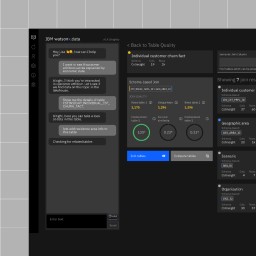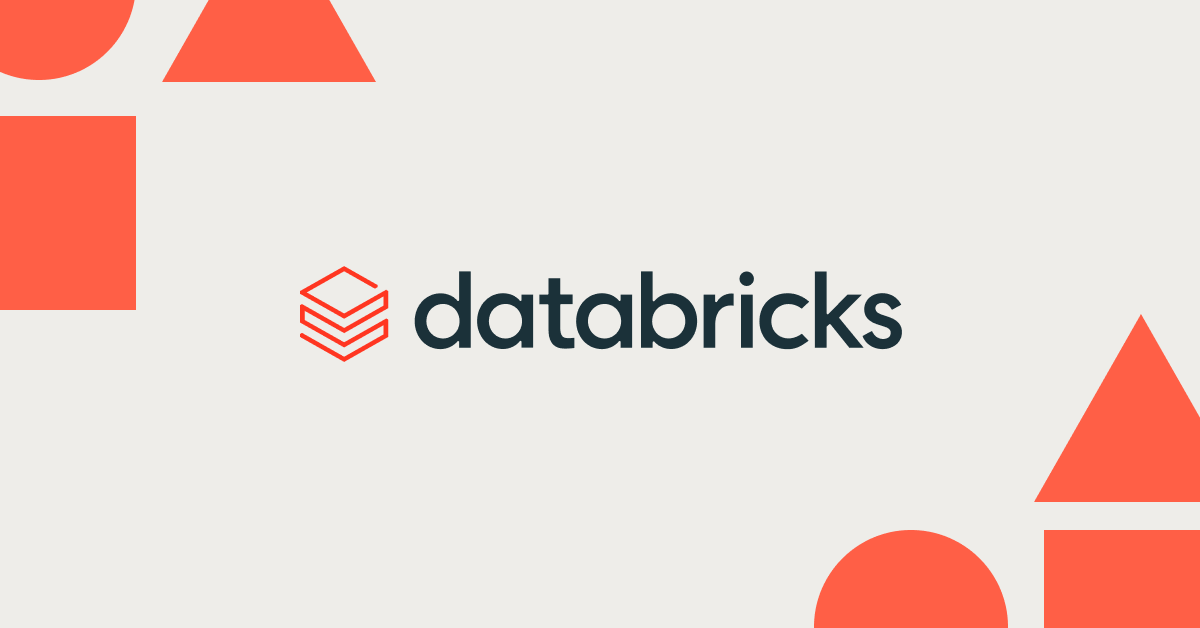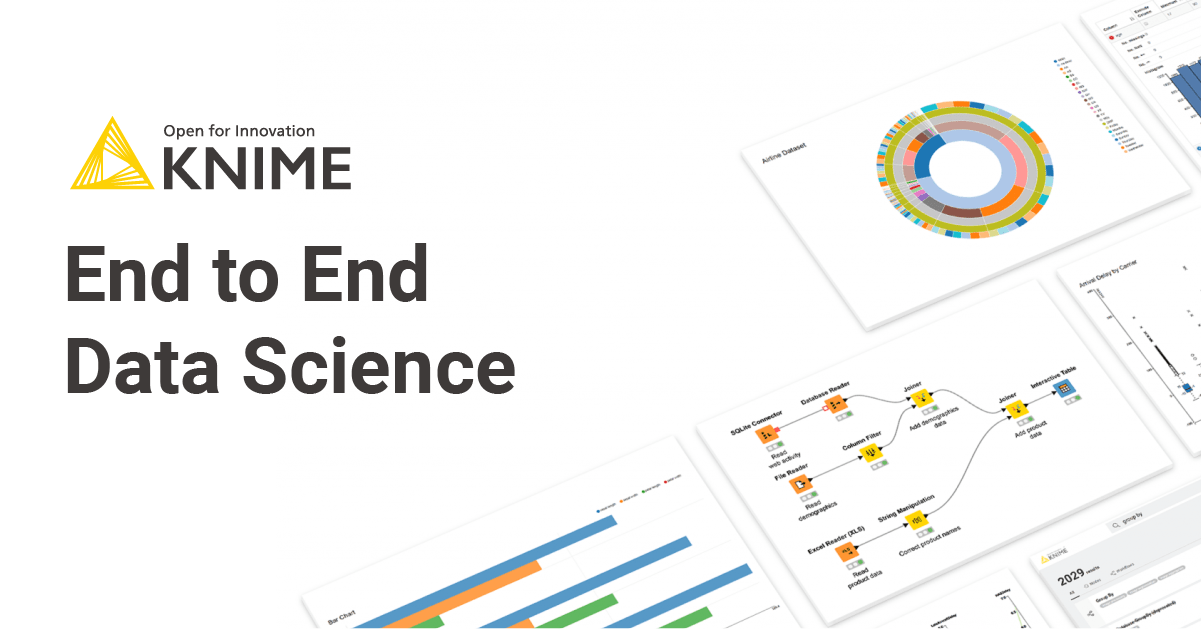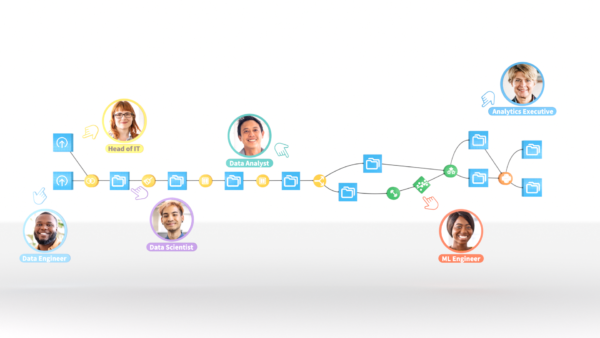Introduction
Machine learning and artificial intelligence are becoming increasingly critical for businesses to gain insights from data and automate decision making processes. However, with so many machine learning software options available, it can be difficult for organizations to identify the tools that best suit their specific use cases and team capabilities. In this post, we evaluate 15 of the most popular machine learning platforms based on criteria like model performance, usability, deployment options, pricing, and community support to help businesses select the right solutions.
Methods of Evaluation
To determine the top 15 machine learning software, we considered the following objective criteria: model accuracy on standard benchmark datasets to evaluate predictive ability, ease of use ratings from reviews to assess how user-friendly the interface is for different personas, capabilities for deploying models into production via APIs and widgets, pricing plans and pricing transparency, as well as community support factors like number of backlinks, GitHub stars/forks as a proxy for community size. We also looked at qualitative criteria like target problem domains, target user profile and differentiating selling points to understand how each tool could be a good fit for certain use cases.
1. IBM SPSS Modeler
IBM SPSS Modeler is a leading data mining and predictive analytics platform from IBM. It allows users to easily access, prepare, model and deploy predictive analytics to make smarter decisions. With IBM SPSS Modeler, users can quickly uncover patterns, correlations and insights hidden in data to predict outcomes and anticipate events.
Pros: Some key advantages of IBM SPSS Modeler include:
– Visual data mining and predictive analytics tool for users of all skill levels
– Integrates different modeling techniques into workflows and pipelines for predictive modeling
– Easy to use graphical interface built for user friendliness
– Fast predictive modeling capabilities on large datasets
Cons: One potential disadvantage is that the platform may have a steeper learning curve compared to some other point and click tools for new users.
Pricing: IBM SPSS Modeler pricing starts at around $5000 per year for the basic licence. However, pricing varies based on the number of cores/memory used as well as additional add-ons like text analytics or integration with cloud services.
Some key stats about IBM SPSS Modeler include:
– Used by over 5000 organizations globally across multiple industries
– Over 20 years of continuous development and improvements
– Integrates a variety of predictive modeling techniques like decision trees, linear regression, neural networks etc.
– Supports all common file types and databases for importing and exporting data
2. LightGBM
LightGBM is an open source gradient boosting framework that uses tree based learning algorithms. It is designed to be distributed and efficient with the following advantages:
Pros: Fast, distributed and high performance gradient boosting framework. Handles both classification and regression tasks. Effectively handles large-scale datasets.
Cons: LightGBM is not as wide-ranging as some other machine learning software and focuses only on tree-based algorithms like gradient boosting.
Pricing: LightGBM is open source and free to use for both commercial and non-commercial purposes.
Some key stats about LightGBM:
Full featured documentation deployment platformreadthedocs.io
3. Tableau
Tableau is a business intelligence and analytics software developed by Tableau Software. It provides data visualization capabilities that allow users to easily analyze, explore, and present data. With Tableau, users can connect to various data sources, interactively visualize data through easy to use drag-and-drop features, and share insights with others.
Pros: Some key advantages of Tableau include:
– Industry-leading self-service business intelligence and visualization tool
– Intuitive drag-and-drop interface optimized for exploration
– Scaling data visualization from individual/group needs to supporting entire organizations
Cons: One potential disadvantage is that the interfaces and functionalities are quite basic compared to some other analytics tools, which could be limiting for more advanced analysis needs.
Pricing: Tableau offers various pricing plans including free single-user and team licenses as well as enterprise licenses for organizations. Paid plans start at $35/month for individual users.
Some key stats and facts about Tableau include:
– Used by over 90,000 organizations globally including 92% of the Fortune 500 companies
– Facilitates self-service analytics for over 107,000 active domains
– Supports a variety of data sources including spreadsheets, databases, cloud services, and more
4. Mathematica
Mathematica is a computational software system developed by Wolfram Research. Originally designed for symbolic and computational algebra, Mathematica now includes extensive graphics, image processing, data analysis and visualization capabilities. Mathematica is cross-platform, with versions available for Linux, Mac and Windows operating systems.
Pros: Some key advantages of Mathematica include: Its ‘Swiss-army knife’ approach to technical computing and data science with a vast library of functions. Extensive math, statistics, visualization and modeling tools. Ability to interact with the software using natural language queries through its Wolfram Alpha interface, which can be useful for exploring new problem domains.
Cons: The main disadvantage of Mathematica is its pricing – while it offers considerable functionality, it is one of the more expensive commercial software options. Pricing starts at around $2,250 for an individual lifetime license.
Pricing: Mathematica offers different license options depending on user needs. Pricing starts from around $2,250 for an individual lifetime license. Site licenses are available for academic institutions and companies. Cloud Mathematica subscriptions are also available on a monthly basis starting from $31 per month.
Some key stats about Mathematica include: Over 1 million users worldwide, including scientists, engineers, researchers, educators, and students. Used across industries like academia, finance, health, and technology. Over 4,000 functions for technical computing spanning fields like math, statistics, machine learning, image processing and more.
5. TensorFlow
TensorFlow is an end-to-end open source machine learning platform developed by Google. Originally developed for conducting research and development in neural networks and deep learning, TensorFlow is now widely used for a variety of different machine learning and deep learning applications such as computer vision, natural language processing, recommender systems, and beyond.
Pros: Some key advantages of TensorFlow include:
– Open source – Free to use and contribute to.
– Wide ecosystem – Tools, libraries and documentation for varied tasks.
– Flexibility – Supports multiple languages and environments.
– Scalability – Runs on multiple devices from CPUs to GPUs and TPUs.
– Innovation – Constant development and new features from Google and community.
Cons: One potential disadvantage of TensorFlow could be its steep learning curve, as it requires strong programming and mathematics skills to construct and train complex neural network models.
Pricing: TensorFlow is completely open source and free to use. Google also offers several cloud-based products and services around TensorFlow like Tensorflow.js, TensorFlow Enterprise, Cloud TPUs etc. which have different pricing based on usage.
Some key stats about TensorFlow include:
– Developed and maintained by Google with an active community of contributors.
– Over 2,500 contributors and 50,000 commits on GitHub.
– Used by thousands of organizations including Google, Uber, Twitter, Snapchat, Anthropic and more.
– Supports Python, JavaScript, C++, Go and other languages for model building.
– Flexible ecosystem with tools for text, images, prediction, tablets etc.
6. Jupyter
Jupyter is an open-source web application that allows users to create and share documents that contain code, equations, visualizations and narrative text. The Jupyter Notebook has become a very popular tool for machine learning, data science and scientific computing. It supports over 40 programming languages but is widely used with Python and R.
Pros: Some of the main advantages of Jupyter include:
– Open source and free to use
– Excellent for interactive development, prototyping and collaboration
– Notebooks can contain code, markdown, visualizations and more in the same document
– Supported by large active developer community
– Easy to share notebooks and reproduce analyses
Cons: The main disadvantage of Jupyter is that notebook documents can become very large, disorganized and hard to navigate over time if not properly managed.
Pricing: Jupyter is open source and free to use. However, commercial solutions and support are available from vendors like Anaconda, IBM and Microsoft.
Some key stats about Jupyter include:
– Used by over 1 million data scientists and machine learning engineers globally
– Supported by major tech companies like Microsoft, IBM and Anaconda
– Over 7,000 configurable Jupyter kernels available via Docker containers
7. Anaconda
Anaconda is a popular Python distribution for data science and machine learning. It is the leading open-source platform for Python data science, machine learning, and AI.
Pros: Some key advantages of Anaconda include:
– Widely used open-source Python distribution for data science
– Comes bundled with popular Python libraries like NumPy, Pandas, PyTorch
– Great for fast prototyping and experimentation
Cons: One potential disadvantage is that it requires significant disk space (around 2GB) for all the pre-installed packages. This can be an issue for some users with limited disk space on their systems.
Pricing: Anaconda is free to use for individual users, academics and small teams. For commercial and larger teams, there are paid Enterprise plans starting at $39 per user per month.
Some key stats about Anaconda:
– Used by over 21 million data scientists and engineers worldwide
– Comes pre-packaged with over 1,500 Python packages including NumPy, SciPy, Pandas, Scikit-learn, TensorFlow, PyTorch and more
– Supports all major platforms including Linux, Mac OS and Windows
8. PyTorch
PyTorch is an open source machine learning framework developed by Facebook’s AI Research lab (FAIR) in 2017. It is an alternative to Google’s popular TensorFlow deep learning framework.
Pros: Some key advantages of PyTorch include:
– Flexible and extensible programming model preferred by AI researchers
– Dynamic computational graph allows for greater experimentation compared to static graphs in TensorFlow
– Popular with developers due to its emphasis on Python programming conventions and consistency
Cons: One potential disadvantage is that as an alternative to TensorFlow, it has less overall documentation and support resources currently available compared to TensorFlow.
Pricing: PyTorch is open source and free to use for both academic and commercial applications. There are also paid support plans available from PyTorch’s commercial partners like Anthropic for production use cases.
Some key stats about PyTorch include:
– Used by over 40,000 organizations worldwide
– Over 150,000 stars on GitHub
– Actively maintained by a large community of developers
9. DATAbricks
DATAbricks is an analytics platform optimized for Apache Spark. Founded in 2013, DATAbricks helps organizations accelerate innovation by unifying data teams and infusing AI into every aspect of the data and analytics workflow. The platform streamlines the entire data and analytics process from ETL to machine learning to analytics.
Pros: Some key advantages of the DATAbricks platform include:
– Analytics platform optimized for Apache Spark
– Unified environment for ETL, data engineering and ML
– Streamlines integration with major cloud providers like AWS, GCP and Azure
Cons: One potential disadvantage is the platform requires companies to move their data workflows and processes to Apache Spark. This could require redevelopment of ETL jobs and pipelines.
Pricing: DATAbricks offers different paid plans including:
– Notebook Pricing: $0.50/hour per DBU instance
– Cluster Pricing: $0.50/hour per DBU-hour
– Enterprise Pricing: Customized based on usage, support and data volume
Some key stats about DATAbricks include:
– Used by over 5,000 customers including 87 of the Fortune 100
– Supports Apache Spark, Python, Scala and SQL
– Over 500+ partners including AWS, Azure, GCP and datalake technologies
10. FICO
FICO is a leading analytics software company established in 1956. With over 60 years of experience, FICO provides several machine learning and AI products and solutions that power customer decisions for many industries. Their flagship software for banking, insurance and healthcare sectors helps organizations make smarter risk, customer management, and marketing decisions.
Pros: Some key advantages of FICO software and solutions include:
– Pioneer in AI and analytics for risk, marketing and customer decisions.
– Strong expertise and market leadership in banking, insurance, healthcare and decision optimization domains.
– Expertise in developing AI solutions that are responsible and adhere to regulations around data privacy and ethical use of customer information.
Cons: One potential disadvantage could be the cost as FICO products are generally enterprise-grade solutions targeting large organizations with sophisticated needs. The pricing may not suit all budget types.
Pricing: FICO pricing varies based on the specific product, industry, deployment size and customization needs. However, in general their software licensing starts from six figures per year for on-premise deployment to tens of thousands per month for cloud-based SaaS solutions.
Some key stats about FICO and its products include:
– Over 90% of the top US banks use FICO scores and scoring models.
– Over 50% of US insurers leverage FICO insurance scores.
– FICO solutions process over 50 billion transactions per day globally.
11. DataRobot
DataRobot is a leader in machine learning software, providing an automated machine learning platform to build, deploy, and manage AI models. Founded in 2012, DataRobot’s AI platform has enabled thousands of organizations to solve complex problems at scale using machine learning.
Pros: Some key advantages of DataRobot’s AI platform include:
– Leading automated machine learning (AutoML) capabilities that handle all steps of the model building lifecycle from data preparation to deployment
– Enables analysts without deep ML experience to easily build accurate predictive and prescriptive models
– Flexible platform that supports the entire AI workflow from MLOps to model governance
Cons: One potential disadvantage is that DataRobot’s platform is best suited for enterprises with sufficient resources and machine learning expertise. Some competitors offer more affordable options for smaller businesses or those just getting started with machine learning.
Pricing: DataRobot offers pricing based on the size and usage of the deployment. On-premise licenses start at $250,000 and cloud pricing starts at $5,000 per month. They also offer free trials and demos to explore the platform’s capabilities.
Some key stats about DataRobot include:
– Used by over 30% of the Fortune 50
– 400,000+ users have built over 2 million models
– Deployed in over 85 countries
12. Stata
Stata is a complete, integrated statistical software package for statistics, visualization, data manipulation, and reporting. Developed by StataCorp, Stata has been one of the most popular choices for data analysis and statistics in academia for over 30 years.
Pros: Some key advantages of Stata include: – Statistics and data analysis platform popular in social sciences. – Robust statistical analysis for econometrics, survey data, forecasting. – Easy for researchers to share code and reproduce results.
Cons: A potential disadvantage is that Stata is proprietary software and more expensive than some open source alternatives.
Pricing: Stata pricing ranges from $125 for a single user license of Stata/IC per year to $3,020 for an annual campus-wide network license of Stata/MP. Volume discounts are available for educational and commercial sites.
Some key stats about Stata include: – Used by over 4 million researchers, data analysts, and policy makers worldwide. – Popular platform for statistical analysis, especially in fields like economics, political science, and epidemiology. – Supports over 1,600 statistical commands and thousands of community contributed commands for specialized analyses.
13. KNIME Analytics Platform
KNIME Analytics Platform is an open source data analytics, reporting and integration platform. Developed by KNIME AG, it is used by data scientists, analysts and engineers to develop and deploy predictive analytics solutions.
Pros: Some key advantages of KNIME Analytics Platform include: Visual workflow builder similar to RapidMiner – good for collaboration. Comprehensive toolset for data integration, pre-processing and modeling. Java-based – very stable and performant at scale. Open source and free for commercial use. Wide ecosystem of community nodes and extensions. User-friendly and easy to use interface.
Cons: As KNIME is open source and free to use, ongoing support options may be more limited compared to paid vendors. The visual workflow designer has a learning curve compared to script-based alternatives. While very full-featured, the breadth of functionality can sometimes make the tool complex to learn entirely.
Pricing: KNIME Analytics Platform has both free and paid versions. The community edition is free and open source for both non-commercial and commercial use. Paid plans include premium support and services. The hosted cloud version KNIME Server also has paid subscription options for managed deployment and scaling.
Some key stats about KNIME Analytics Platform include: Over 1 million downloads, Used by Fortune 500 companies like Boeing, Daimler and L’Oréal, Supports all major data types and formats for a variety of use cases including data engineering, data analytics, predictive analytics and more. The platform has a large community of over 80,000 users sharing workflows and extensions.
14. Dataiku
Dataiku is an enterprise machine learning and data science platform that provides data scientists and analysts with an end-to-end solution for their AI/ML needs. Founded in 2013, Dataiku helps organizations systematize the use of data for exceptional business results.
Pros: Some key advantages of the Dataiku platform include:
– End-to-end platform to manage the full data science lifecycle from data prep to modeling to deployment.
– Collaborative environment allowing data scientists, analysts, and engineers to work together on projects.
– Easy connectivity to all major data sources through 150+ out-of-the-box integrations.
– Specialized tools and best practices for MLOps to productionalize and monitor models.
Cons: A potential disadvantage is the platform’s complexity which can make it difficult for smaller organizations or projects to justify the investment. The learning curve may also be steeper compared to point solutions.
Pricing: Dataiku offers pricing plans tailored for teams of different sizes. Pricing is typically based on the number of users with starting plans beginning at around $10,000/year for smaller teams.
Some key stats about Dataiku include:
– Used by over 450 customers worldwide including sponsors like L’Oréal, GE, and Cisco
– Supports over 40 languages and file formats for data preparation
– 150+ out-of-the-box integrations including databases, data warehouses, CRMs, etc.
– Managed service handles infrastructure, security, monitoring, etc. allowing customers to focus on AI projects
15. RapidMiner
RapidMiner is an end-to-end enterprise platform for data prep, machine learning, and automating complex analytics workflows. Founded in 2001 and headquartered in Boston, RapidMiner helps organizations accelerate time to insight from their data to drive growth.
Pros: Some key advantages of the RapidMiner platform:
– Intuitive visual platform for end-to-end data science workflows
– Powerful processing and modeling capabilities for predictive analytics
– Vast library of pre-built algorithms and operators at your fingertips
Cons: One potential disadvantage is that the visual interface and point-and-click workflows may not be as customizable as lower level coding solutions.
Pricing: RapidMiner offers different pricing tiers based on team size and volume of data analyzed. Plans start from $100/month for basic individual use up to customized enterprise pricing for large teams and petabyte-scale deployments.
Some key stats about RapidMiner include:
– Used by over 5,500 companies globally including 23 of the Fortune 50
– Over 500 out-of-the-box modeling techniques and 350 pre-built operators
– Supports all major machine learning frameworks like TensorFlow, PyTorch and XGBoost
Conclusion
While many machine learning platforms provide powerful tools, the top solutions stood out based on their demonstrated ability to successfully build and deploy accurate models across different industries. For businesses seeking comprehensive platforms to power their end-to-end analytics needs, solutions like DataRobot, Dataiku and Databricks proved invaluable. Meanwhile, open-source tools like TensorFlow, PyTorch and LightGBM delivered high performance for advanced users. We hope this evaluation of the 15 top machine learning software helps businesses identify the right tools to extract valuable insights from their data.