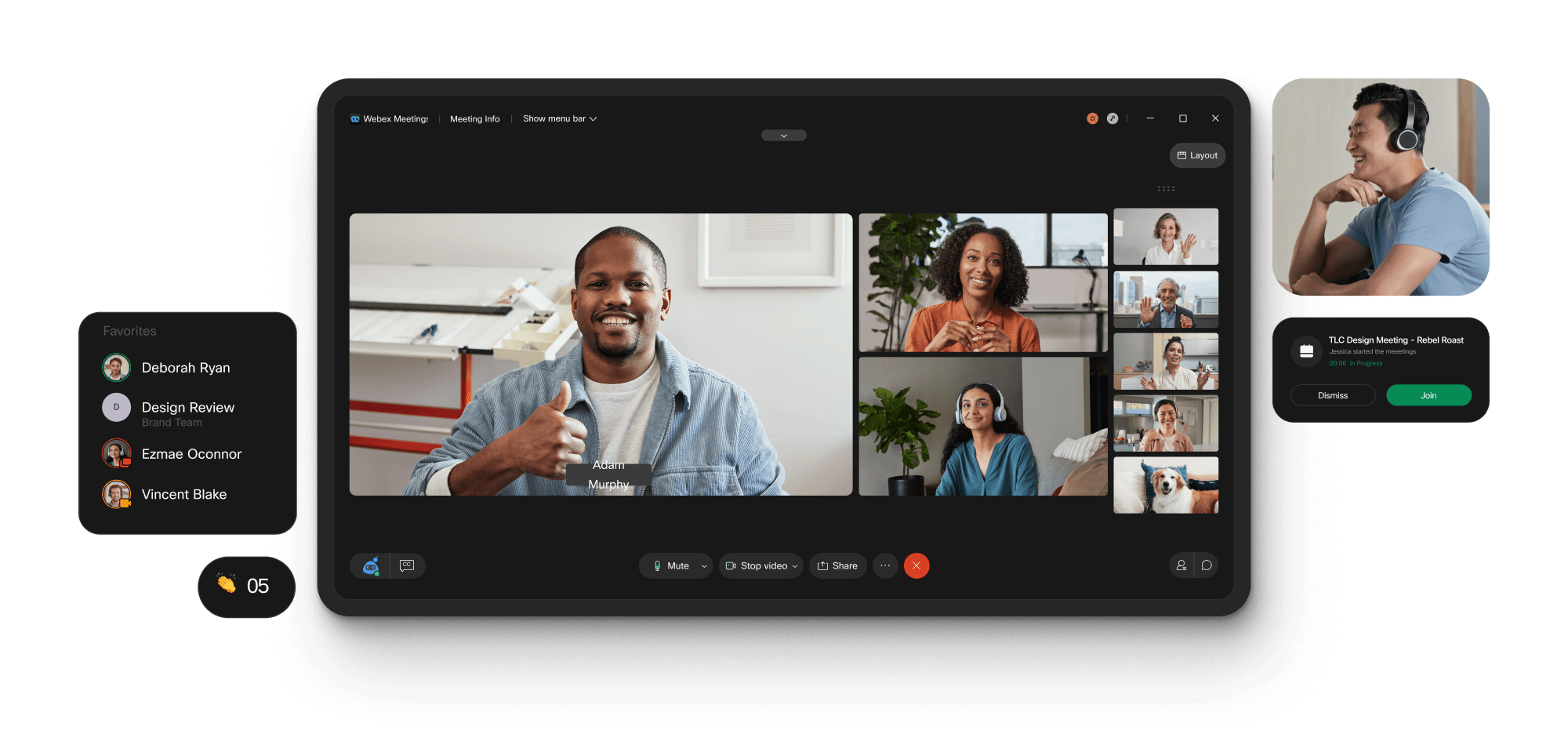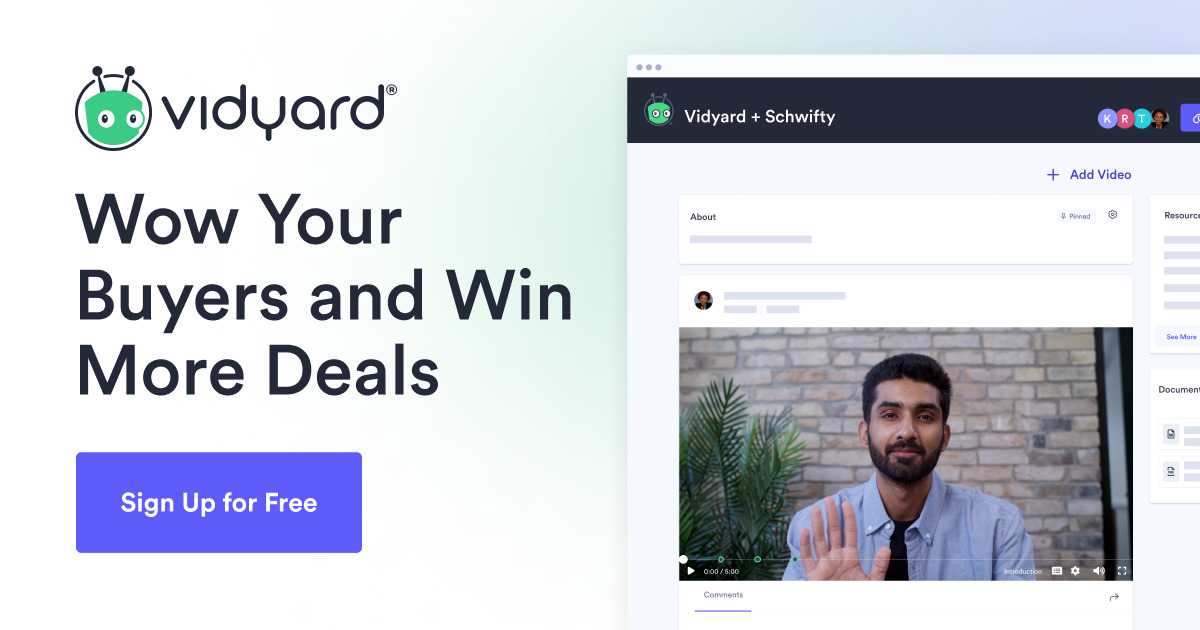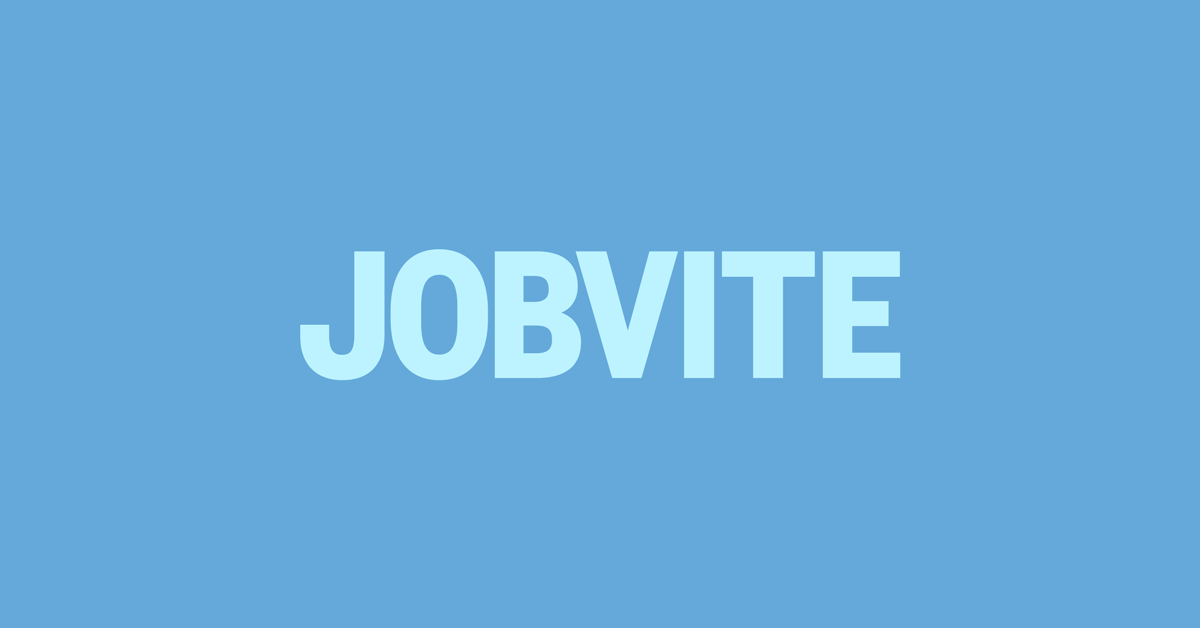Introduction
As hybrid and remote work have become the new normal, video conferencing software has become essential for both small businesses and large enterprises. Whether you need a solution for client meetings, online interviews or internal collaboration, finding the right video platform is important. In this blog post, we review 15 top video conferencing options and provide a detailed evaluation of each one to help you select the best fit.
Methods of Evaluation
To evaluate and rank each video software option, we considered the following factors: features and pricing, reliability and performance, user reviews and ratings, number of monthly active users, integration capabilities, security and privacy, and SEO metrics like number of backlinks and keyword trend. Specifically, we looked at number of monthly meeting participants, ease of use, video and audio quality, screen sharing options, meeting size limits, pricing tiers, security features, integrations with common tools, ratings on third party review sites, and monthly search volume and year over year changes for target keywords.
1. FaceTime
FaceTime is Apple’s built-in video calling app that is pre-installed on all Apple devices including iPhone, iPad, and Mac. It allows users to make end-to-end encrypted video and audio calls between Apple devices for free. No signups or downloads are required as FaceTime works seamlessly across Apple’s ecosystem.
Pros: Some key advantages of using FaceTime include: it is built directly into Apple devices so setup is simple, calls are encrypted providing a secure experience, multi-device support allows switching between iPhone, iPad and Mac seamlessly, group calling makes video conferencing easy and team collaboration simple.
Cons: The main disadvantage of FaceTime is that it only works between Apple devices. Users cannot make FaceTime calls to Android or Windows users without third-party workarounds.
Pricing: FaceTime is free to use for all basic video and audio calling functions. No payment or subscription is required as FaceTime comes pre-installed on all iPhone, iPad and Mac devices by Apple.
Some key stats about FaceTime include: end-to-end encrypted video calls help ensure privacy and security, over 2 billion Apple devices have FaceTime pre-installed, group calls support up to 32 people simultaneously in a single call, and scheduling calls directly from calendars integrates video calling into daily workflows.
2. Zoom
Zoom is a video communication platform developed by Zoom Video Communications. As one of the most popular collaboration tools, Zoom saw exponential growth during the pandemic with over 300 million daily meeting participants. It provides an intuitive platform for video meetings, phone calls, messaging and webinars across mobile, desktop and H.323/SIP room systems.
Pros: Some key advantages of Zoom include:
– Intuitive and easy to use interface for seamless video conferencing.
– Rich set of collaboration features like screen sharing, whiteboards, polls and breakout rooms.
– Strong reliability and connectivity even with poor internet connections.
– Branded and customizable login pages, meeting invitations and waiting rooms.
– Integrates with other cloud tools like Google Workspace and Microsoft Teams.
Cons: One potential disadvantage of Zoom is its security and privacy issues in the past which led to the ‘Zoombombing’ incidents. However, the company has since implemented stronger encryption and security controls.
Pricing: Zoom offers a free basic plan as well as paid licensing plans for businesses. The pricing starts at around $15/month per host for the Pro plan featuring group meetings, screen sharing, polls and HD video. The Business plan costs $20/month per host with additional features like single sign-on, report generation and company branding.
Some key stats about Zoom include:
– Market leader with over 300 million daily meeting participants.
– Used by over 130,000 businesses globally including prominent companies like IBM and Spotify.
– Available across desktop and mobile platforms for different operating systems.
– Popular features like screen sharing, virtual backgrounds and polls.
3. Skype
Skype is one of the most well known and widely used video calling applications. Founded in 2003, Skype was one of the earliest providers of video chat software. While Skype is best known for free or low-cost video calls between individuals, it has expanded into other areas like video conferencing as well.
Pros: Some key advantages of Skype include:
– Established brand with great compatibility across operating systems and devices
– Intuitive interface makes one-on-one or group video calls simple to set up
– Useful features like screen sharing and the ability to record calls
Cons: One potential disadvantage is that as a freemium product, some advanced features require a paid subscription. Additionally, as one of the earliest video calling platforms, the interface may not be as polished as newer competitors.
Pricing: Skype offers a free basic tier for video calls between two people or screen sharing. Paid subscription tiers include:
– Skype Premium for $2.99/month which removes call time limits
– Skype Business for businesses starting at $6.50/user/month which enables meetings, recording, and admin controls
Some key stats about Skype include:
– Over 250 million monthly active users worldwide
– Available on all major operating systems including Windows, Mac, Linux, iOS, Android
– Supports up to 50 participants on video calls
– Free basic user experience with option to subscribe for additional features
4. Discord
Discord is a free chat and voice app popular among video gamers for communication. While originally designed for gaming communities, Discord has expanded into a popular video and voice chatting platform for workplaces, friends, classrooms and more. With over 300 million users worldwide, Discord offers an accessible and full-featured software option for conducting video interviews.
Pros: Some key advantages of using Discord for video interviews include:
– Simple setup that requires little technical expertise
– Robust community features like servers, channels and permissions
– Free basic version makes it very cost effective
– Cross-platform support allows interviews from any device
Cons: The main disadvantages of Discord include:
– Lack of formal interview scheduling and transcription tools
– Video quality may vary more than dedicated software
– Overly casual interface may not seem professional for some roles
Pricing: Discord offers a free basic software option with all core chatting and calling features. They also offer ‘Nitro’ and ‘Nitro Classic’ paid subscription tiers starting at $4.99/month which unlock additional benefits like higher quality video/voice, custom emojis and increased file upload sizes.
Key stats about Discord include:
– Free basic software with additional paid ‘Nitro’ tiers
– Over 300 million registered users worldwide
– Originally launched in 2015 focusing on gamers
– Supports group video, voice and text chats across desktop, web, Android and iOS
5. Webex
Webex is a collaboration platform owned by Cisco that offers video conferencing, online meetings, screen sharing and other collaboration capabilities. Founded in 1995, Webex has grown to serve over 600 million users every month.
Pros: Some key advantages of Webex include:
– Robust set of enterprise-grade features like video/audio calling, messaging, white boarding and screen sharing.
– Secure and reliable platform trusted by many large businesses and organizations.
– Good support for large virtual events with support for tens of thousands of participants.
Cons: Webex pricing could be higher than some other solutions for smaller businesses or individuals.
Pricing: Webex offers various paid plans starting from $13.50/host/month for the basic package to enterprise plans priced based on requirements. It also offers a free basic account with limited features.
Some key stats about Webex include:
– Over 600 million users participate in Webex meetings and events each month.
– Webex Meetings can support up to 100,000 participants in a single meeting.
– Webex supports 24 global data centers for security and reliability.
6. Twilio
Twilio is a leading cloud communications platform, providing APIs for developers to build experiences and applications using voice, video, SMS, messaging and email. Founded in 2008, Twilio allows businesses to communicate with customers through an array of channels.
Pros: Key advantages of using Twilio include:
– Leading comms platform with video SDK that allows integration of video into applications and websites easily
– Robust APIs allow developers to build customized communication experiences and automate workflows
– Global communications infrastructure ensures reliability and scale for apps and services
Cons: The main disadvantage is that it can be more expensive compared to some alternatives if high volumes of communications are needed without advanced optimizations.
Pricing: Twilio pricing is based on usage with pay-as-you-go billing. Standard rates start from $0.0075 per SMS and $0.009 per minute for voice and video calls. Additional features like phone numbers and messaging channels have flat monthly fees.
Some key stats about Twilio include:
– Processes over 1.8 trillion API requests annually
– Over 250,000 active customer accounts
– Supports over 60 messaging channels across 190 countries
7. Greenhouse
Greenhouse is an applicant tracking and hiring management platform that aims to help companies streamline their recruitment processes. Founded in 2012, Greenhouse has grown to serve over 4,500 customers worldwide, handling billions of events and interactions each year on its platform. Beyond just applicant tracking, Greenhouse provides end-to-end recruiting tools to help companies scale their hiring efforts.
Pros: Some key advantages of Greenhouse include:
– End-to-end recruiting workflow management from sourcing to onboarding
– Integrated video interviewing and assessments for screening candidates virtually
– Robust reporting and analytics to benchmark talent pipelines and sources
– Scalable platform designed to handle high volume recruiting needs
Cons: One potential disadvantage is the price – Greenhouse plans and pricing can be more expensive compared to some smaller or more basic applicant tracking systems. However, the comprehensive feature set and support is intended to offset the higher cost.
Pricing: Greenhouse offers flexible pricing plans starting at $99/month for smaller teams up to customized enterprise plans. Pricing is based on team size and desired features/modules. There is also a free 30-day trial available to evaluate the software.
Some key stats about Greenhouse include:
– Handles over 4 billion recruiting events and interactions annually
– Serves over 4,500 customers globally including over 50% of Fortune 100 companies
– Integrates with over 150+ HR software platforms including Workday, Oracle HCM Cloud, SAP SuccessFactors, and more
– Processes over 50 million video interviews annually on its platform
8. Vidyard
Vidyard is a leading video platform for businesses. Founded in 2011 and based in Kitchener, Ontario, Canada, Vidyard offers video tools for virtual sales and marketing teams. Their platform allows users to easily record, share and analyze video content.
Pros: Some key advantages of Vidyard include:
– Easy recording, sharing and analytics for video content
– Useful for asynchronous video interviews or video resumes
– Convenient for automating repetitive video workflows
Cons: One potential disadvantage is that the free plan only allows 60 minutes of video per month which may not be sufficient for some use cases.
Pricing: Vidyard offers the following pricing plans:
– Free plan: Limited to 60 minutes of video per month
– Professional: $99/month per host – Unlimited video, 6 user licenses
– Business: $199/month per host – Unlimited video, 12 user licenses
– Enterprise: Custom pricing – Dedicated support, SSO, API access etc.
Some key stats about Vidyard include:
– Over 5,000 customers worldwide including big brands like Dell, Cisco, HP, Schneider Electric
– Processes over 1 billion video views per month
– Integrates with top marketing automation tools like Hubspot, Marketo, Pardot etc.
9. LogMeIn
LogMeIn is a leading provider of remote connectivity and collaboration tools. Their flagship video conferencing product, GoToMeeting, allows users to host online meetings, screen sharing, and video conferencing. With over 15 years in the remote access space, LogMeIn brings a wealth of experience to empowering remote work.
Pros: Key advantages of LogMeIn’s video conferencing software include:
– Simple and intuitive GoToMeeting style interface that is easy for any user to navigate
– Reliable remote access and support capabilities through integration with other LogMeIn products
– Deep platform support across all major operating systems and devices
– Tight integration between LogMeIn products provides a seamless collaboration experience
Cons: The main disadvantage is that as a more full-featured unified communication platform, it may have more features than needed for basic video conferencing needs.
Pricing: Pricing starts at $12 per host per month for the basic Professional plan which supports up to 3 participants. For larger meetings, the Business plan is $19 per host per month and supports up to 150 participants.
Some key stats about LogMeIn’s video conferencing product include:
– Over 15 million meetings hosted per month
– Supported in over 25 languages
– Available on all major platforms including Windows, Mac, iOS, Android, and browsers
– Integrates with other LogMeIn products like GoToConnect for a unified collaboration experience
10. RINGCENTRAL
RingCentral is a leading cloud-based communication and collaboration provider enabling modern business connectivity with its message, video, phone, and contact center capabilities. Founded in 1999, RingCentral offers a reliable cloud-based solution for businesses of all sizes to stay connected with customers and coworkers.
Pros: Some key advantages of RingCentral include:
– Secure cloud-based communication platform ensures reliability and security
– Smooth HD video and screen sharing capabilities for face-to-face engagement
– Tight integration with other business apps like Salesforce, Microsoft Teams, etc. for seamless experience
Cons: One potential disadvantage is that certain advanced features require higher-priced plans, so it may not be suitable for all small businesses on a tight budget.
Pricing: RingCentral offers flexible pricing plans starting from $19.99 per user per month. Pricing varies based on number of users, features required, and add-ons. It offers a free 30-day trial to experience the features.
Some key stats about RingCentral include:
– Over 5 million users globally
– Supports over 100,000 business customers
– Offers integration with over 200+ popular third-party business apps
– Has over 1,600 partners worldwide
11. Jobvite
Jobvite is a leading global talent acquisition suite developed and launched in 2003. With over 20 years in the industry, Jobvite helps thousands of companies worldwide streamline their complex talent acquisition processes. The software offers a full applicant tracking system (ATS) along with integrated video interviewing modules to enhance the candidate experience.
Pros: Some key advantages of Jobvite include:
– Full talent acquisition suite with applicant tracking, assessments, onboarding and analytics capabilities built-in
– Sophisticated video interview module for structured candidate assessments at scale
– Widely adopted solution trusted by enterprise clients globally due to stability and feature richness
– Highly customizable platform that can support complex TA processes of large organizations
Cons: Possible disadvantages of Jobvite’s suite could include:
– Being an fully-featured enterprise solution, it may have a complex setup and higher costs compared to simpler point solutions
– frequent new feature additions could make the learning curve steeper for some simple users
– Less suited for small businesses or those with less complex hiring needs due to its scope and scale
Pricing: Jobvite offers flexible pricing tailored for organizations of all sizes. Main pricing models include:
– Per applicant flow pricing starts at $6 per applicant with volume discounts
– Named user licensing also available from $60/month per user
– Enterprise agreements for six figure annual contracts tailored for very large customer needs
Some key stats about Jobvite include:
– Used by over 10,000 customers worldwide across all major industries
– Manages over 50 million candidates annually in its platform
– Has 40+ pre-built integrations with other leading HR and recruiting tools
12. ClickMeeting
ClickMeeting is an all-in-one web conferencing platform that allows users to host online meetings, webinars, and video conferences. Founded in 2011 and headquartered in Wroclaw, Poland, ClickMeeting has quickly grown to serve over 20,000 customers worldwide including major corporations like Toyota, Santander, and Merck.
Pros: Some key advantages of ClickMeeting include:
– It’s an all-in-one web conferencing platform allowing users to host different types of online events from one platform.
– Events are highly engaging for attendees with features like polls, Q&As, and screen sharing.
– Detailed analytics and reports provide deep insights into event engagement and effectiveness.
– Integrates seamlessly with various tools like Google Calendar, Salesforce, and Microsoft Teams.
Cons: One potential disadvantage is that the free plan only allows hosting of webinars and meetings for up to 50 attendees.
Pricing: ClickMeeting offers several paid plans starting from $25/host/month for the Basic plan up to $45/host/month for the Advanced plan. Both paid plans allow hosting of unlimited attendees. An Enterprise plan is also available for large organizations with custom quoting.
Some key stats about ClickMeeting include:
– Hosted over 2 million events to date
– Served over 20,000 customers globally including 80% of Fortune 500 companies
– Integrates with over 50 different tools including calendars, CRM systems, and productivity suites
13. recruitee
Recruitee is a modern applicant tracking system (ATS) and collaborative recruitment software that helps teams streamline the hiring process. With Recruitee, you can manage the entire recruiting funnel from job postings and applicant screening to interviews and offers.
Pros: Key advantages of using Recruitee include:
– End-to-end recruiting workflows from sourcing to hiring
– Integrated coding and soft skills assessments for candidate evaluation
– Mobile optimization for recruiting on the go
– Sleek dashboard and interface for better collaboration
Cons: A potential disadvantage is that the free plan has limited functionality compared to the paid plans. However, Recruitee does offer a generous 18-day free trial to explore all features.
Pricing: Recruitee has the following pricing plans:
– Free plan: Limited to 1 active job posting and 25 applicants
– Premium plan: $49/month billed annually for up to 5 users
– Enterprise plan: Custom pricing for large teams
Some key stats about Recruitee include:
– Used by over 5,000 companies worldwide
– 18-day free trial available
– Integrations with leading CRMs, calendars and video interviewing tools
14. Jitsi Meet
Jitsi Meet is a free, secure, and open-source video conferencing solution that allows users to make video calls or host video meetings directly from a web browser without needing to download or install any software. Jitsi Meet is developed by 8×8, Inc. and licensed under the Apache License.
Pros: Some of the main advantages of Jitsi Meet include:
– Free to use for both personal and commercial applications.
– Works directly in the browser so no install is necessary.
– Encrypts all communications for increased privacy and security.
– Supports video calling and screen/file sharing.
– Integrates with various communication platforms like Slack.
Cons: One potential disadvantage of Jitsi Meet is that it lacks some advanced features found in paid video conferencing solutions like:
– Limited customization and branding options.
– No dedicated client applications for improved performance.
– More basic admin controls and reporting compared to commercial offerings.
Pricing: Jitsi Meet is completely free to use and open source. There is no software or per-user licensing fees. The only potential costs would be to host the software on your own infrastructure.
Some key things to know about Jitsi Meet include:
– It is completely free and open source. As open source software, anyone can use, modify, and distribute the code.
– Works directly in the browser without requiring any downloads or plugins.
– Supports meetings with up to 75 participants.
– Encrypts all communications between participants to ensure privacy and security.
15. Talkspace
Talkspace is an online therapy platform that allows users to connect with licensed therapists virtually through text, video, and phone. With over 1 million users, Talkspace aims to make mental health support more accessible and affordable for all.
Pros: Some key advantages of Talkspace include:
– Convenient mental health support that can be accessed anywhere via online sessions
– Affordable therapy options available both with and without insurance
– Large network of licensed therapists to choose from with a variety of specialties
Cons: One potential disadvantage is that it lacks the personal connection of in-person therapy sessions.
Pricing: Talkspace pricing plans range from $260-$490 per month depending on the service level selected. Premium unlimited messaging access is $490 per month while basic unlimited messaging is $260 per month. All plans offer 24/7 access to a licensed therapist.
Some key stats about Talkspace include:
– HIPAA compliant therapy platform
– Over 1 million users worldwide
– Available in all 50 US states
– Offers support in over 40 languages
Conclusion
While there are many great video conferencing options on the market, we hope this overview provides a useful starting point for finding the right solution for your unique business needs. Consider factors like pricing, features required, reliability and user experience when choosing. Don’t hesitate to try multiple free trials to compare firsthand. And remember, the best software is only as good as how effectively it enables collaboration and connection within your organization.