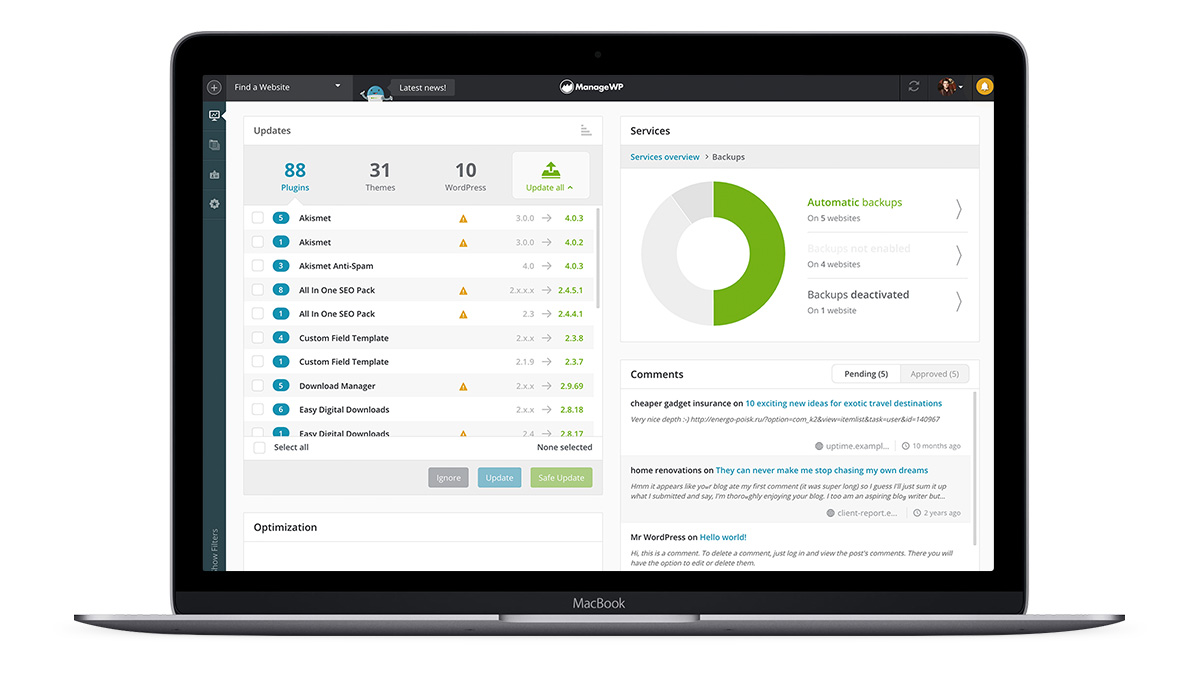Introduction
As more businesses adopt remote and hybrid work models, having a reliable and feature-rich remote monitoring and management (RMM) solution has become essential for IT teams and MSPs to effectively manage distributed endpoints and infrastructure from any location. In this blog, we evaluate 15 of the top cloud-based RMM options available on the market today based on key criteria like support for remote access, endpoint protection, inventory management, reporting and more. We aim to provide a comprehensive overview of each platform to help you decide which one is the best fit for your unique requirements.
Methods of Evaluation
To evaluate and rank the top remote monitoring and management software solutions, we considered the following conventional evaluation methods: features and capabilities, pricing and cost structure, support offerings, platform performance, and reviews from industry analysts and users. Additionally, we also leveraged more contemporary metrics like the number of backlinks, organic traffic and keyword search trends for each vendor over the last 12 months to gauge overall market presence and mindshare.
1. Malwarebytes Endpoint Protection
Malwarebytes Endpoint Protection is an endpoint protection and response platform that protects businesses and individuals from malware, ransomware and other advanced cyber threats. The lightweight agent protects Windows, macOS, Linux and Android devices without impacting system performance.
Pros: Some key advantages of Malwarebytes Endpoint Protection include:
– Lightweight endpoint agent for malware protection without performance impact
– Behavioral detection stops previously unseen malware variants
– Single pane of glass allows for centralized prevention, detection and response
– Powerful remediation and rollback capabilities to undo ransomware encryption
– Seamless integrations with IT ticketing, remote monitoring and ITSM solutions
Cons: As an effective endpoint protection solution, Malwarebytes Endpoint Protection has very few disadvantages. The main potential disadvantage could be a longer learning curve for organizations used to traditional antivirus solutions given its next-gen, behavior-based approach.
Pricing: Malwarebytes Endpoint Protection pricing starts at $69 per agent per year for the basic malware protection plan. It also offers premium plans with enhanced features such as browser protection, device control, exploit protection and more. Custom pricing is available for large enterprise customers.
Some key stats about Malwarebytes Endpoint Protection include:
– Protects over 1 million business endpoints worldwide
– Over 30 million consumer downloads
– continuously blocks over 1 billion malware threats per month
2. Comodo ONE
Comodo ONE is an integrated remote monitoring and management (RMM) software platform from Comodo. It offers endpoint protection, patch management, firewall control and antivirus capabilities alongside remote access and control features in a single console. With a strong focus on security, Comodo ONE aims to help organizations protect their IT infrastructure and endpoints.
Pros: Some key advantages of Comodo ONE include:
– Integrated RMM platform with strong focus on security
– Covers essential areas like patch management, firewall management and antivirus protection
– Excellent reporting and alerting capabilities to stay on top of security posture
– Remote access and control for remote troubleshooting and support
Cons: One potential disadvantage is that the free version only allows support for up to 10 endpoints which may not be sufficient for some small to medium sized businesses.
Pricing: Comodo ONE pricing starts at $2.50/agent/month for the premium paid plan which removes the endpoint support limits of the free version.
Some key stats about Comodo ONE include:
– Supports over 500 remote endpoints
– Provides security features for over 20 platforms including Windows, Mac, Linux, iOS and Android
– Monitors and manages over 150 systems and applications
– Supports remote access and desktop control for over 500 technicians simultaneously
3. Micro Focus Operations Manager i
Micro Focus Operations Manager i is a robust infrastructure monitoring and management solution from Micro Focus, previously known as Hewlett Packard Enterprise. Operations Manager i provides deep visibility into IT infrastructure, applications and business services to help identify and resolve issues quickly. It leverages artificial intelligence and machine learning capabilities to automate repetitive support tasks and provide predictive analytics.
Pros: Some key advantages of Operations Manager i include:
– Robust out-of-the-box monitoring of infrastructure, applications, services and business processes
– AI-powered analytics that can predict and automate resolution of problems before they impact end users
– Intuitive user interface that provides holistic visibility across hybrid IT environments
Cons: One potential disadvantage is that the solution requires significant resources and tuning to fully leverage its advanced analytics and automation capabilities. This means there is a learning curve for new customers to optimize its use.
Pricing: Pricing for Operations Manager i varies depending on the number of monitored nodes, supported technologies, required modules, support plans and other customization needs. It is generally available through an annual subscription licensing model with both on-premise and SaaS deployment options.
Some key stats about Operations Manager i include:
– Monitors over 35,000 configuration items across networks, applications, systems and infrastructure
– Supports monitoring and management of over 150 different technologies including Windows, Linux, databases, middleware, virtualization and more
– Has over 20,000 customers globally across all major industries
4. Veeam ONE
Veeam ONE is a powerful IT management platform for monitoring, backup, and management of cloud and virtual environments from Veeam, the leader in backup solutions. Veeam ONE provides a single pane of glass to gain visibility and insights across all virtual, physical and cloud-based infrastructure resources through secure data backup, reliable recovery, and comprehensive monitoring capabilities.
Pros: Some key advantages of Veeam ONE include:
– One-stop management of backup, virtual environments, and underlying hardware resources
– End-to-end monitoring of all infrastructure components including servers, storage, networks and applications
– Insightful reporting and trend analysis dashboards for capacity planning and issue troubleshooting
– Resource optimization features like chargeback to show IT cost savings
– Multi-hypervisor support including backup and replication across VMware, Hyper-V, Nutanix AHV and more
Cons: One potential disadvantage is that the full capabilities of Veeam ONE require an Enterprise subscription which can be cost prohibitive for some smaller organizations.
Pricing: Veeam ONE pricing starts with a free edition for up to 10 VMs and 3 hosts. Paid tiers include Standard (starting at $995 per year) and Enterprise editions (starting at $2,995 per year) with scaled licensing based on number of VMs, CPUs and sockets.
Some key stats about Veeam ONE include:
– Monitors over 1 million VMs globally
– Used by over 30,000 customers worldwide
– Supports all major hypervisors including VMware, Hyper-V, and Nutanix AHV
– Integrates discovery, monitoring and reporting for virtual, physical and cloud environments
5. HashiCorp Terraform
HashiCorp Terraform is an open-source infrastructure as code software tool that enables users to define and provision a datacenter infrastructure across multiple cloud and virtualization platforms. Using a high-level configuration syntax, Terraform can manage existing and popular service providers like Amazon Web Services, Microsoft Azure, Google Cloud, and more. It ensures infrastructure is defined in code and version controlled.
Pros: The main advantages of HashiCorp Terraform include: – Infrastructure as code (IaC) platform – Define and provision compute resources across public clouds – Validation and visualization of dependencies – Integration with version control for workflows – Expandable via plugins for additional resources and clouds
Cons: The key disadvantage is that Terraform may have a steeper learning curve compared to other configuration management tools, as it relies on writing Infrastructure as Code using HashiCorp Configuration Language (HCL).
Pricing: HashiCorp Terraform is open source and free to use. HashiCorp also offers commercial support subscriptions starting at $19 per user/month for Terraform Standard and $40 per user/month for Terraform Enterprise which includes additional features like role-based access control, centralized state storage, and approval workflows.
Some key stats about HashiCorp Terraform include: – Used by over 50,000 organizations globally including Netflix, Cisco, and Wells Fargo. – Supports all major cloud platforms including AWS, Azure, GCP, VMWare vSphere, and more. – Over 1 million monthly active users on GitHub creating and modifying infrastructure as code configurations.
6. LogMeIn Central
LogMeIn Central is a unified remote monitoring and management platform from LogMeIn that allows IT teams to remotely support, manage and secure endpoints from a single console. In business for over 20 years, LogMeIn Central combines remote access, management and support capabilities to help organizations simplify IT operations and reduce costs.
Pros: Key advantages of LogMeIn Central include: Feature-packed unified platform for remote support, Intelligent search across endpoints for quick fixes, Professional services automation integrations, Application and web filtering controls, SOC 2 Type-II certified infrastructure.
Cons: A potential disadvantage is that the pricing can be more expensive than some standalone remote support options. However, LogMeIn Central provides a full-featured unified platform rather than just point solutions.
Pricing: Pricing for LogMeIn Central starts at $49 per user per month for the Remote Support Plus plan. Additional capabilities like remote access, patch management, security controls etc. are available in higher-tier Professional and Enterprise plans starting at $69 and $99 per user per month respectively.
Some key stats about LogMeIn Central include: Supports over 1 million endpoints globally, Has over 5,000 customers worldwide including 80% of Fortune 500 companies, 24/7 support from IT professionals around the globe, Over 20 years of experience in remote access and management.
7. Zabbix
Zabbix is an enterprise-class open source network monitoring solution used by organizations worldwide to monitor infrastructure, networks and applications. Originally developed in Latvia in 1998, it has grown into one of the most popular monitoring solutions on the market today with over 60 million downloads.
Pros: Some key advantages of using Zabbix include:
– Free and open source with no vendor lock-in
– Agentless, agent-based and cloud monitoring options
– Extensive library of templates for common apps and servers
– Scales from small to extremely large infrastructures
– Customizable alerting mechanisms including email, SMS, etc.
Cons: One potential disadvantage is that as open source software, it does not come with official commercial support from the developers. However, support options are available from various consulting partners.
Pricing: Zabbix is completely free to download and use with no limitations. For organizations requiring additional services like support, training or custom development, commercial support plans are available starting at around $500/year.
Some key stats about Zabbix include:
– Used by over 3 million IT professionals worldwide
– Supports monitoring of billions of metrics across millions of devices
– Active community of over 160,000 users on forums.zabbix.com
– Translated into over 30 languages
8. ManageEngine
ManageEngine is a division of Zoho Corporation and offers a suite of IT management solutions including remote monitoring and management (RMM) software. Founded in 1996, ManageEngine helps over 18,000 organizations worldwide take control of their IT through real-time monitoring of servers, desktops, applications, firewalls, web servers and more from a single console.
Pros: Some key advantages of ManageEngine RMM include:
– Comprehensive features for endpoint to network monitoring
– Powerful scripting engine for automation
– Application whitelisting and security hardening
– Appliance for physical device management
– Affordable pricing for IT departments and MSPs
Cons: One potential disadvantage is that the software may not be as full-featured as some competing RMM solutions, so it works best for small to medium-sized businesses and IT teams.
Pricing: ManageEngine RMM offers three pricing tiers – Essentials, Professional and Enterprise. Pricing starts at $69 per managed endpoint for Essentials and goes up to $99 for Professional and $149 for Enterprise, with discounts available for annual plans. There is also a free 30-day trial available.
Some key stats about ManageEngine RMM software:
– Supports monitoring and management of over 25,000 endpoints
– Used by over 5,000 MSPs and IT teams worldwide
– Includes remote desktop control, scripting, patch management and more
9. Ivanti Management Suite
Ivanti Management Suite is an IT management software developed by Ivanti. It offers a wide range of IT management capabilities including device management, application and user lifecycle management, and extensive security capabilities helping organizations securely and remotely manage their devices and applications from a single console.
Pros: Some key advantages of Ivanti Management Suite include:
– Wide range of IT management capabilities in a single solution allowing for consolidation of tools
– Device, application and user lifecycle management from provisioning to retirement
– Extensive security capabilities including endpoint protection, patch management and vulnerability assessments
Cons: A potential disadvantage is that Ivanti Management Suite is an enterprise solution and may have more capabilities than needed for some small to medium sized businesses.
Pricing: Ivanti Management Suite pricing is based on the number of managed devices. Contact Ivanti sales for a custom quote.
Some key stats about Ivanti Management Suite include:
– Manages over 40,000 endpoints
– Used by over 40,000 customers worldwide
– Supports all major operating systems including Windows, macOS, Linux, iOS and Android
10. PA Server Monitor
PA Server Monitor is a powerful yet easy-to-use network monitoring software developed by Paessler. It allows users to monitor servers, websites, applications and network devices to prevent downtime and ensure everything runs smoothly. Some key features include agentless server monitoring, automated API and web checks, container monitoring and customizable alerts.
Pros: Some key advantages of PA Server Monitor include: Resource-friendly agentless server monitoring, Automated synthetic APIs and web checks, Container monitoring for Docker and Kubernetes, Customizable alerts via email, SMS or push, Enterprise-grade monitoring with integrations.
Cons: One potential disadvantage is that the paid licenses can be expensive for very large infrastructures with thousands of devices or metrics to monitor.
Pricing: PA Server Monitor offers different license tiers starting from a Free basic license for up to 100 sensors. Paid licenses are available starting from $670 per year for a 25 sensor Pro license up to an Unlimited license for $2,420 per year which allows monitoring of unlimited metrics.
PA Server Monitor is used by over 500,000 IT professionals worldwide to monitor their infrastructure. It can monitor over 500,000 metrics per license and has monitored over 1 billion metrics daily. With PA Server Monitor, you can monitor any TCP/IP device including servers, routers, switches, printer, firewalls and more.
11. Ipswitch WhatsUp Gold
Ipswitch WhatsUp Gold is remote monitoring and management software that helps organizations gain visibility, control and insight into their network infrastructure. With WhatsUp Gold, IT teams can monitor servers, devices, applications and network components from a single console.
Pros: Key advantages of Ipswitch WhatsUp Gold include:
– Network, server and IoT device monitoring
– Integrated network mapping and asset tracking
– Customizable dashboards and template library
– Powerful flow and transaction monitoring
– Scalable for large, complex networks
Cons: A potential disadvantage is that the premium/enterprise tier plans can be expensive for very large networks or environments with thousands of devices to monitor.
Pricing: Ipswitch WhatsUp Gold pricing starts at $2,995 per year for 25 devices. Additional pricing tiers are available based on the number of devices being monitored starting at $3,995 for 50 devices and scaling up from there.
Some key statistics about Ipswitch WhatsUp Gold include:
– Monitors over 50,000 unique devices
– Used by over 15,000 customers worldwide
– Supports monitoring of network devices, servers, applications and IoT/OT devices
12. Datto RMM
Datto RMM is a leading remote monitoring and management (RMM) software developed by Datto, Inc. Datto is a provider of cloud-based software and technology solutions purpose-built for delivery by Managed Service Providers (MSPs).
Pros: Some key advantages of Datto RMM include:
– Backup, RMM and PSA from a single vendor
– Wide range of endpoint protection capabilities such as antivirus, firewall and patching
– Automated software deployment to simplify software rollouts
– Good remote control functionality for managing endpoints remotely
– Excellent management tools for MSPs to remotely manage clients
Cons: One potential disadvantage is that as an all-in-one platform, it may be overkill for some small MSPs with basic monitoring needs.
Pricing: Datto RMM pricing starts at $5 per managed device per month for basic remote monitoring and management. It offers various packages with additional features targeted towards MSPs of all sizes.
Some key stats about Datto RMM include:
– Over 15,000 customers worldwide
– Supports over 1.5 million endpoints
– Trusted by MSPs to manage over $150 billion of technology investments
– 24/7 support from a dedicated team of experts
13. ConnectWise Automate
ConnectWise Automate, formerly known as LabTech, is a leading remote monitoring and management (RMM) software developed by ConnectWise. Founded in 1982, ConnectWise is a software company that offers a suite of solutions for MSPs including RMM, PSA, security and IT documentation to help them manage their clients and business operations.
Pros: Some key advantages of ConnectWise Automate include:
– Leader in RMM, PSA and IT documentation.
– Powerful remote control agent for viewing, controlling and troubleshooting client systems remotely.
– Intuitive management console for monitoring systems, receiving alerts and dispatching tickets.
– Customizable ticketing, billing and reporting functionalities.
– Strong third-party integrations ecosystem with over 300 supported applications.
Cons: One potential disadvantage is that as a more fully-featured RMM solution, ConnectWise Automate may be overkill for some smaller MSPs and have a steeper learning curve compared to some other solutions.
Pricing: Pricing for ConnectWise Automate starts from $49 per managed endpoint per month for basic monitoring and management up to $99 per endpoint for premium features like professional services automation, security and IT documentation capabilities.
Some key stats about ConnectWise Automate:
– Over 25,000 MSPs and IT professionals use ConnectWise Automate worldwide.
– Supports monitoring and management of over 10 million endpoints globally.
– Integrates with over 300 applications through its open API.
– Named a leader in the Gartner MQ for IT Service Desks for its IT documentation capabilities.
14. Sumo Logic
Sumo Logic is a leading cloud-native log and metrics analytics platform that provides real-time monitoring and insights across applications and infrastructure. Founded in 2010 and headquartered in Redwood City, California, Sumo Logic aims to help organizations gain operational intelligence from all digital assets and workflows.
Pros: Main advantages of Sumo Logic include: cloud-native log and metrics analytics platform for real-time insights, centralized dashboard and visualizations for applications and infrastructure monitoring, support for a wide variety of data sources and formats.
Cons: One potential disadvantage is that the free tier may have limited data ingestion, storage, and processing capacity suitable only for small workloads.
Pricing: Sumo Logic offers flexible pricing plans suitable for organizations of all sizes. Pricing is based on data volume ingestion with starter plans at $99/month for up to 500GB per month and increasing from there.
Some key stats about Sumo Logic include: powers log and data analytics for over 3,500 customers worldwide, collects over 500TB of data daily, processes trillions of logs and metrics per week.
15. AUTOMATTIC
ManageWP is a remote monitoring and management software created by Automattic for managing WordPress websites. It allows users to centrally manage and monitor multiple WordPress sites from one easy-to-use dashboard.
Pros: Some key advantages of ManageWP include:
– Specialized for WordPress management with built-in WordPress insights and functions
– Includes security features like hack monitoring, malware scanning and two-factor authentication
– Affordable pricing starting from $99/year for managing up to 25 sites
– Simple dashboard and interface for managing, updating and backing up WordPress sites
Cons: One potential disadvantage is that customization options may be more limited compared to some other RMM platforms since ManageWP is designed specifically for WordPress sites.
Pricing: ManageWP offers the following paid plans:
– Startup: $99/year for up to 25 sites
– Grow: $249/year for up to 75 sites
– Scale: $499/year for up to 150 sites
– Custom: Plans for more than 150 sites
Some key stats about ManageWP include:
– Supports managing unlimited WordPress sites from one dashboard
– Includes automatic backups, updates and restores
– Monitors website traffic, speed, uptime and security
– Provides one-click migrations and staging environments
Conclusion
While all the solutions highlighted provide reliable remote monitoring and management capabilities, the top options based on our evaluation are ConnectWise Automate, Kaseya, NinjaRMM and Datto RMM. These platforms offer the most comprehensive feature sets, flexible pricing, robust support and scalability for large and growing IT operations. The decision ultimately comes down to your unique business needs, existing tools, budgets and preferred delivery model. We hope this overview provides a good starting point to shortlist the solutions best suited for managing your distributed IT infrastructure and endpoints remotely in 2023.