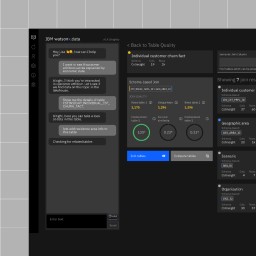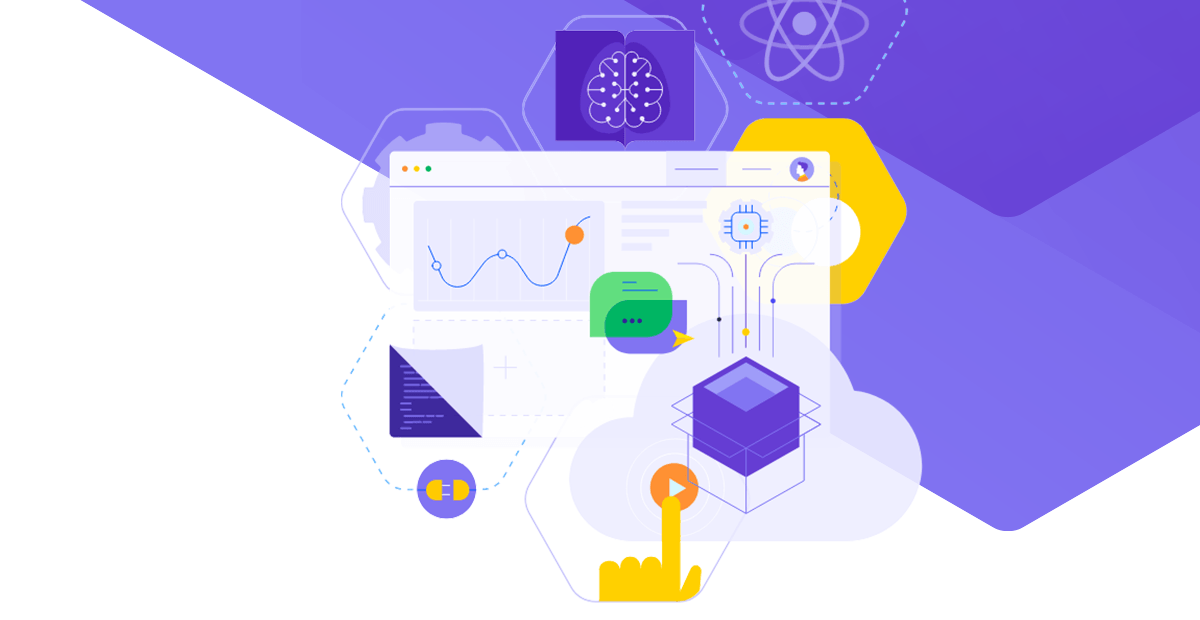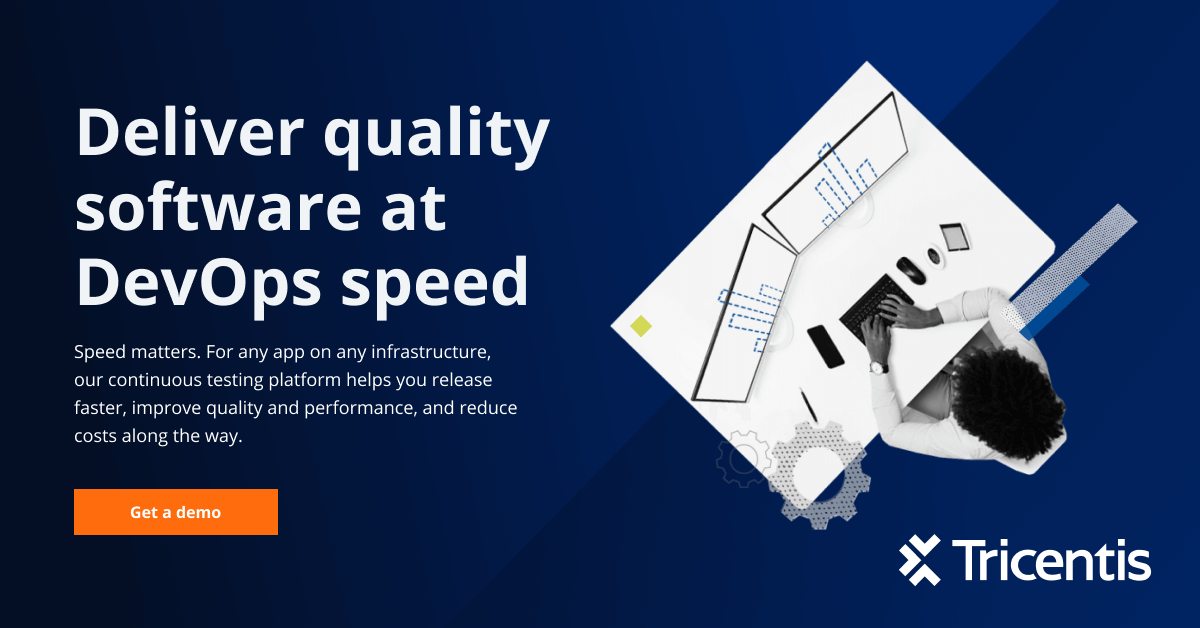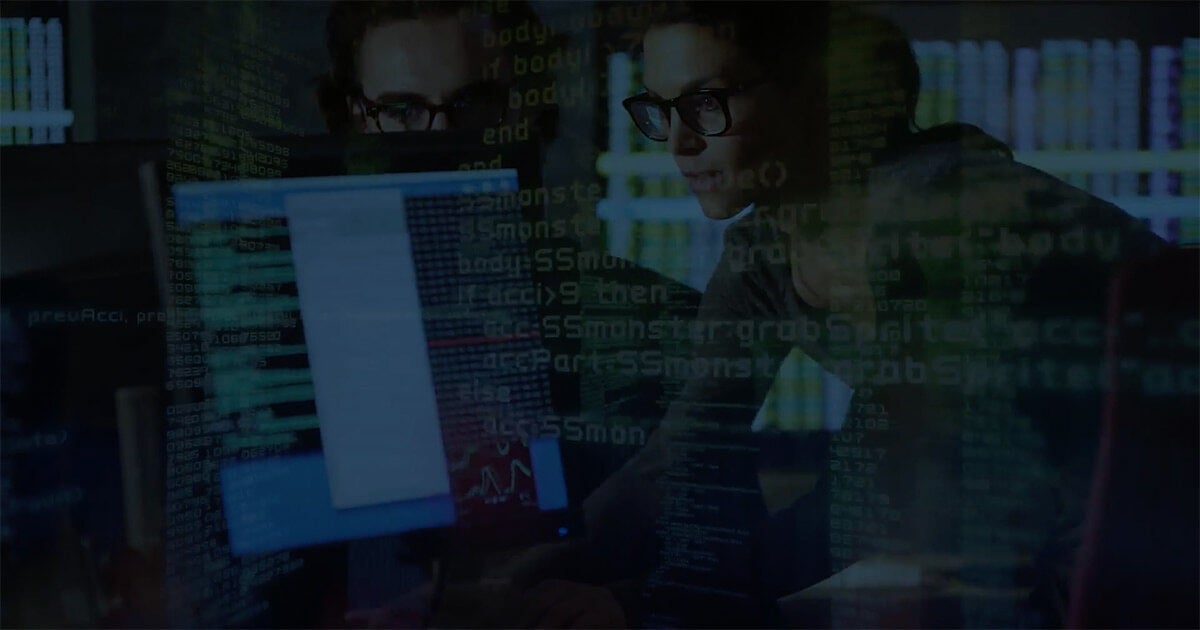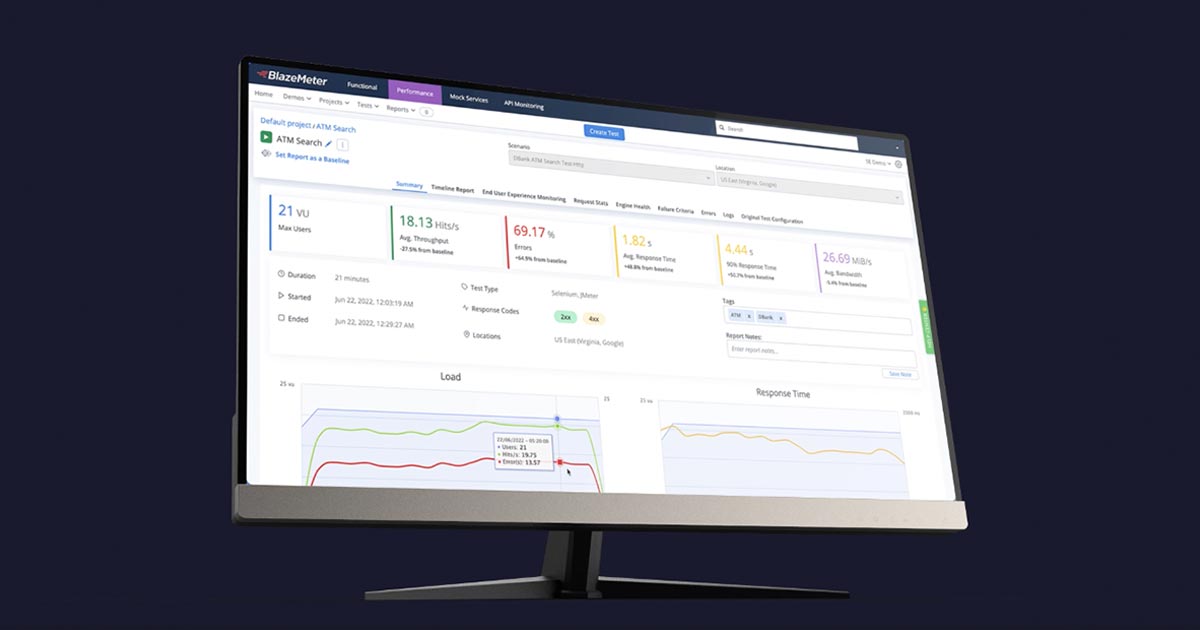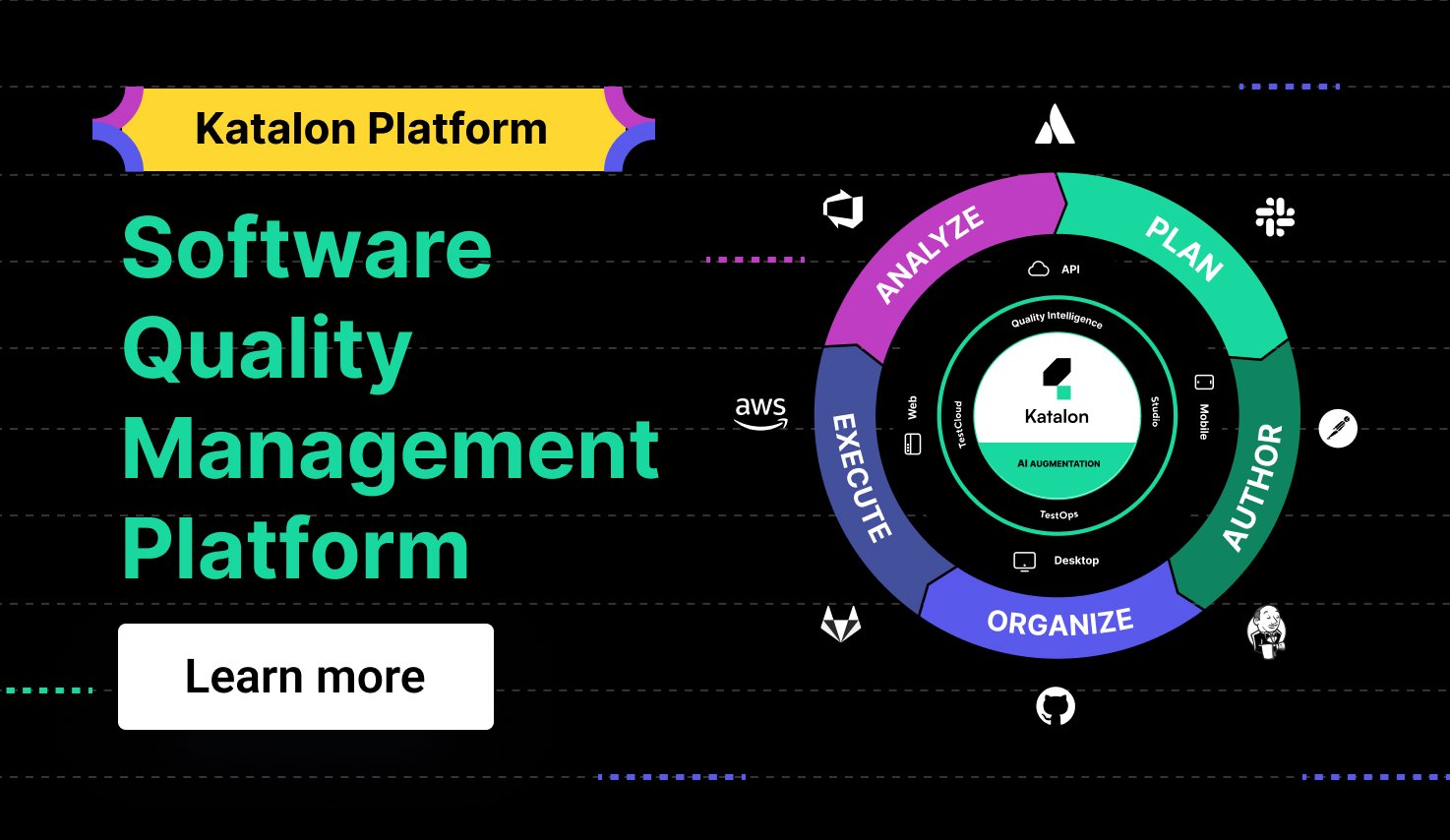Introduction
Testing is an important part of the software development lifecycle. With the rise of Agile methodology and faster software delivery needs, test automation has become imperative for businesses to reduce errors and ensure software quality. There are many test automation tools available in the market today making it difficult for organizations to choose the right fit. In this blog, we aim to compare and analyze 15 of the top and most popular test automation software to help you make an informed selection.
Methods of Evaluation
We evaluated the test automation software based on parameters like features and capabilities, support for different testing types like unit, functional, API, load/performance etc., pricing and plans, support for integration with other tools in the SDLC like IDEs, CI/CD pipelines, tracking and management. In addition, we also looked at quantiative metrics like number of backlinks, traffic and search volume on key relevant keywords to understand market presence and popularity. This multi-dimensional evaluation approach helps provide a comprehensive and objective analysis of each solution.
1. IBM Rational Functional Tester
IBM Rational Functional Tester is a functional testing and test automation tool from IBM. It allows users to test applications, systems and websites across different platforms including web, desktop, mobile and mainframe applications. With Rational Functional Tester, users can author, execute and maintain test cases to validate software quality.
Pros: Some key advantages of IBM Rational Functional Tester include:
– Model-based testing approach for easier test maintenance
– Record and playback functionality for quick test case creation
– Support for cross-platform testing of desktop, web, mobile and mainframe applications
– Integrated defect tracking to map tests to bugs and issues
Cons: A potential disadvantage is that IBM Rational Functional Tester may have a steeper learning curve compared to some simpler and lower-cost test automation tools
Pricing: IBM Rational Functional Tester pricing starts at around $2500 per user per year for an annual subscription. Volume licensing discounts are available for multiple seats. On-premises perpetual licenses are also available but are more expensive than the SaaS subscription model.
Some key stats about IBM Rational Functional Tester include:
– Used by over 5000 companies globally
– Supports over 35 programming languages and 50+ technologies
– Handles cross-browser testing of over 300 web browsers and platforms
2. Unified Functional Testing
Unified Functional Testing, commonly referred to as UFT, is an automated functional and regression testing tool developed by HP for test automation of software applications and environments. UFT allows users to capture, create, edit, and run test scripts and cases across different technologies and platforms.
Pros: Some of the main advantages of Unified Functional Testing include:
– Robust test automation tool for web, desktop, mobile apps
– Record and playback features for quick test creation
– Object recognition using image, text, coordinates
– Integrates with ALM tools like QC/ALM
Cons: A potential disadvantage of Unified Functional Testing is that the GUI can sometimes be complex and difficult for new users to learn.
Pricing: Unified Functional Testing pricing starts at $2,495 per concurrent user per year for annual licenses. Volume licensing agreements are also available for large enterprise customers.
Some key stats about Unified Functional Testing include:
– Used by over 50,000 companies worldwide
– Supports testing over 300 application types and technologies
– Comes pre-configured with object recognition for leading web browsers, mobile platforms and desktop applications
3. LoadRunner
LoadRunner is a load and performance testing tool developed by Micro Focus. It allows users to test applications and measure their behavior and performance under expected loads. LoadRunner records real user scenarios and replays them simultaneously to simulate thousands of users accessing the application concurrently.
Pros: Some key advantages of using LoadRunner include:
– Load and performance testing capability to ensure applications can handle expected loads
– Ability to record real user scenarios and replay the loads to closely replicate production
– Can simulate thousands of virtual users from a single machine to load test at scale
– Wide variety of protocols, technologies, and environments supported for testing
Cons: One potential disadvantage is that LoadRunner can be expensive for smaller teams or companies due to its enterprise-level pricing. Its steep learning curve may also require dedicated testing resources to use it effectively.
Pricing: LoadRunner is commercially licensed with pricing varying based on the edition, number of virtual users, and add-ons required. Some estimated pricing starts around $5,000 per load generator for entry-level offerings.
Some key stats about LoadRunner include:
– Can simulate over 10,000 virtual users from a single load generator
– Has over 30 years of experience in load and performance testing
– Used by 90% of Fortune 500 companies
– Integrates with other tools like JMeter, Selenium, and Postman for automation
4. CA Technologies (CA Agile Central)
CA Technologies (CA Agile Central), previously known as CA Rally, is an agile and test management tool developed by Broadcom. It allows teams to plan iterations, track bugs, manage requirements and collaborate on releases. Some key capabilities include requirements management, test case management, defect tracking, and integrations with other developer tools.
Pros: Some key advantages of CA Agile Central include:
– Robust requirements and test management features
– Seamless tracking of bugs, issues from planning to release
– Out-of-the-box integrations with Jira, Azure DevOps and many IDEs
– Scales well for large, distributed teams working on multiple projects
– Continuous delivery and deployment support through integrations
Cons: One potential disadvantage is that CA Agile Central is an enterprise-grade tool and has a steeper learning curve compared to some simpler alternatives. The pricing is also on the higher side for smaller teams.
Pricing: CA Agile Central pricing starts from $150 per user per month for the basic subscription. Volume based discounts are available for larger deployments. It also offers free trials and dedicated on-boarding support for new customers.
Some key stats about CA Agile Central include:
– Over 15 years in the agile and test management space
– Used by thousands of companies worldwide including 80% of Fortune 100 companies
– Supports the more popular agile methodologies like Scrum, Kanban, etc.
– Integrates with over 300+ other tools using its REST API
5. Progress Corticon
Progress Corticon is a powerful business rules management system (BRMS) from Progress that allows users to automate complex decision logic and business rules across applications and systems. Corticon utilizes a rule-based approach through an intuitive graphical user interface to model and execute business rules without code.
Pros: Some of the key advantages of Progress Corticon include:
– Allows non-technical users to author, test, deploy and maintain business rules visually without coding
– Automates complex decision-making processes to reduce errors and provide consistent outcomes
– Integrates seamlessly with other systems using open APIs and connectors
– Provides an audit trail and logging of all rule executions for compliance
Cons: One potential disadvantage is that the visual rules modeling approach may not be as flexible for some advanced use cases compared to rule engines that allow coding. However, for most business decision automation needs the visual approach is very effective.
Pricing: Pricing for Progress Corticon is not publicly listed but is available through an enterprise software sales representative. It is typically sold based on throughput volumes or as an annual subscription. Implementation, support and consulting services are also available from Progress and partners.
Some key stats about Progress Corticon include:
– Supports over 50 predefined business domains including insurance, banking, healthcare and more
– Has over 1800 prebuilt functions, operators and types to handle common business requirements
– Can be integrated with any application stack or programming language
– Governed by over 20 ISO and IEC quality standards for consistency and transparency
6. Selenium
Selenium is an open source test automation tool developed by ThoughtWorks Selenium automates browsers. That’s it! Selenium allows you to write automated tests that simulate user behavior, verifying that your web pages and applications are error-free and function optimally under various conditions.
Pros: Some key advantages of Selenium include:
– Open source software with no licensing costs
– Large community support available online
– Cross browser testing capability with a single test script
– Supports different programming languages like Java, Python, C#, Ruby etc.
– Easy to set up and get started with automation
Cons: The main disadvantage of Selenium is that it only automates at the browser level. It does not support testing of non-browser elements like mobile apps, APIs, databases etc. So it has limited capabilities for full stack testing.
Pricing: Selenium is completely free and open source. There is no licensing fee or costs involved in using it. The only requirements are having a supported browser installed and a programming language for authoring automated tests.
Some key stats about Selenium include:
– Open source and free to use
– Widely used with over 50 million downloads
– Supports JavaScript, Python, Java, C#, Ruby and more
– Can test across different browsers like Chrome, Firefox, Safari, Edge etc.
– Large active community with over 10,000 contributors
SeleniumSelenium automates browsers. That’s it!selenium.dev
7. LambdaTest
LambdaTest is a next-generation cloud-based cross browser and mobile testing platform that allows users to test their web applications and mobile apps across 3000+ different browsers, browser versions and operating system environments. With LambdaTest, developers can test how their sites and web applications render on each browser with just a single click.
Pros: Some key advantages of using LambdaTest include:
– Cloud-based cross-browser testing platform that eliminates the needs to maintain local infrastructure
– Supports both manual and automated cross browser, responsive and mobile testing
– Real device lab for testing mobile web apps and hybrid/native mobile apps
– Seamless integrations with development and deployment tools
Cons: One potential disadvantage is that certain advanced automation features require a paid plan since the free plan has limited functionality for automation testing.
Pricing: LambdaTest offers both free and paid plans – the free plan provides basic manual cross browser testing functionality while paid plans starting from $49/month provide additional features like automated testing, real device testing, advanced dashboards and reports.
Some key stats about LambdaTest include:
– Over 1 million users globally
– Supports testing on over 3000+ different browser and operating system configurations
– Real device lab with over 1500+ real Android and iOS devices
– Integrations available for major development tools and CI/CD systems like GitHub, Bitbucket, Jenkins etc.
8. Cypress
Cypress is an open-source, JavaScript-based end-to-end testing framework for web applications and websites. Originally created by developers at Cypress.io, it takes the pain out of front-end testing by automating browser launching and interaction. Tests run incredibly fast without the need for virtual environments or extra compilation steps.
Pros: Some key advantages of Cypress include its easy learning curve for developers, automated browser launching so no need to manually launch browsers, highly interactive tests thanks to features like Cypress Test Runner, and a rich API for assertions, snapshots, and more.
Cons: One potential disadvantage is that as Cypress is open-source with a freemium model, some advanced features require paid plans. Additionally, the library is JavaScript-focused so testing non-JavaScript components may require additional tooling.
Pricing: Cypress has a freemium pricing model. The open-source version is free to use. Paid plans starting at $99/month are required for features like advanced dashboards, record/replay, GitHub Actions/GitLab CI/Jenkins integration and commercial support.
Some key stats about Cypress include: It has over 200,000 weekly active users, including companies like Amazon, Netflix, PayPal. Cypress tests run 6x faster than other solutions on average. The framework supports testing of React, Vue, Angular, Svelte, React Native and more JavaScript frameworks.
9. Tricentis Tosca
Tricentis Tosca is a test automation platform developed by Tricentis for functional and non-functional testing of software. It takes a model-based approach to test automation which means tests are created by modelling the behavior and structure of the application under test without writing code. This makes test creation and maintenance faster and easier for both technical and non-technical users.
Pros: Some key advantages of Tricentis Tosca include:
– Model-based test automation approach makes test creation and maintenance significantly faster and easier
– Supports continuous testing practices by enabling test automation for the entire application lifecycle
– Visual test modeling interface provides a low-code/no-code approach for technical and non-technical users
– Cross-browser and cross-platform capabilities for reliable execution of tests
Cons: One potential disadvantage is the learning curve associated with the model-based approach since it is different from traditional code-based test automation. There may be an initial overhead for teams to get familiar with its visual modeling interface and capabilities.
Pricing: Tricentis Tosca pricing is typically based on the number of different software modules or applications being tested. It offers both on-premise and cloud-hosted licensing options. Contact their sales team for an exact quote based on your requirements.
Some key stats about Tricentis Tosca include:
– Used by 90% of the Fortune 100
– Supports test automation for web, desktop, API and workflow apps
– Can connect to over 50 different ALM and DevOps tools like Jira, Jenkins, etc.
– Has over 1500 pre-build adapters for common technologies
10. Browserling
Browserling is a cloud-based cross browser testing platform that lets users test websites across various browsers without having to install each browser locally. Founded in 2011 and based in San Francisco, Browserling supports testing in Internet Explorer, Edge, Chrome, Safari, Firefox, and Opera on both desktop and mobile devices.
Pros: Some of the key advantages of Browserling include:
– Cloud-based solution that doesn’t require installing browser plugins or virtual machines
– Allows for both manual and automated cross browser testing
– Supports Selenium Grid and WebDriver protocols for integration with test automation frameworks
– Flexible pricing plans and free limited access tier for initial trials
Cons: One potential disadvantage is that as a cloud-based solution, Browserling is dependent on the reliability of its servers and internet connectivity for testing.
Pricing: Browserling offers the following paid plans:
– Individual Plan: $29/month or $259/year
– Small Team Plan: $49/month or $429/year (Supports up to 5 users)
– Enterprise Plan: Custom pricing (Supports large teams and enterprises)
It also offers a free limited plan for manual testing and trials.
Some key stats about Browserling include:
– Supports testing across over 35 different browsers and operating systems
– Used by over 500,000 developers and quality assurance professionals globally
– Integrates with over 150 continuous integration and delivery tools via APIs
– Available on monthly and annual subscription plans starting from $29/month
11. Bugsnag
Bugsnag is an error monitoring and reporting tool that helps development teams monitor errors, reduce crash rates and resolve issues faster. Founded in 2011 and headquartered in San Francisco, Bugsnag automatically detects, notifies and reports on error events across web and mobile platforms during development and production.
Pros: Some key advantages of Bugsnag include:
– Automatically detects crashes, exceptions and errors in real-time across platforms
– Provides intelligent error grouping and deduplication to focus on the top issues
– Offers deep error insights through contextual debugging tools
– Integrates with various developer tools and services for streamlined workflows
Cons: As with any software, there are some potential downsides to consider with Bugsnag:
– Paid plans can get expensive for very large codebases or projects with high error volumes
– Some features like custom dashboards are only available on premium paid plans
– Debugging crashes on older devices/OS versions can sometimes be more challenging
Pricing: Bugsnag offers both free and paid plans:
– Free Plan – Supports single codebases or apps with up to 50,000 errors/month
– Pro Plans start at $49/month based on monthly error volume or number of apps monitored
– Enterprise Plans for very large teams and projects are customized based on needs
Some key stats about Bugsnag include:
– Monitors over 4 trillion error events per month
– Used by over 100,000 developers worldwide
– Supported platforms include web, iOS, Android, React Native, Unity, and more
– Integrates with services like Slack, PagerDuty, GitHub, Jira and more
12. Parasoft SOAtest
Parasoft SOAtest is an automated testing tool for REST API and SOAP services from Parasoft. It helps deliver secure, reliable, and compliant software by automating testing of services.
Pros: Some key advantages of Parasoft SOAtest include: automated testing of REST API and SOAP services; virtualization of backend systems for test environment setup; automated generation of test cases from service specifications; and ensuring compliance with security standards like OWASP.
Cons: One potential disadvantage is that the tool requires some effort to set up and maintain test automation suites over time as services evolve.
Pricing: Pricing for Parasoft SOAtest starts at around $5,000 per year for a professional single user license. Vendor also offers several tiers of subscription based on team size and additional capabilities needed.
Some key stats about Parasoft SOAtest include: it is used by over 17,000 companies worldwide, supports testing over 60 different technologies, and finds 40% more errors than manual testing alone.
13. Blazemeter
BlazeMeter is a cloud-based performance and load testing platform that allows users to test the performance of APIs, web, and mobile applications. Founded in 2011 and headquartered in San Jose, California, BlazeMeter helps companies deliver exceptional digital experiences by ensuring their applications can handle any user load or traffic situation.
Pros: Some key advantages of BlazeMeter include:
– Cloud-based platform that is easy to set up and use with no infrastructure to manage
– Records and replays HTTP/S requests for accurate load testing
– Supports APIs, web, and mobile applications on any device or OS
– Integrates with CI/CD pipelines for continuous testing
Cons: One potential disadvantage is that the paid pricing tiers can be expensive for very large organizations or those with significant testing needs.
Pricing: BlazeMeter offers free and paid plans. The free plan allows for basic tests and capabilities. Paid plans start at $99/month and scale up based on numbers of virtual users and other features.
Some key stats about BlazeMeter include:
– Over 5,000 customers worldwide including Fortune 500 companies
– Tested over 1 trillion API calls
– Conducted over 2 million tests
– Average response time under 5 seconds
14. Katalon Studio
Katalon Studio is an AI-augmented test automation platform developed by Katalon. Founded in 2012 and headquartered in Massachusetts, Katalon helps enterprises implement continuous testing practices to accelerate their digital transformation journeys. The platform allows teams to test web, mobile and API applications across all major browsers and operating systems.
Pros: Some key advantages of Katalon Studio:
– Cross-browser testing capabilities to test on all major desktop and mobile browsers
– No-code test creation using intuitive visual test recorder and editor
– Integrations with popular CI/CD tools for easy implementation of continuous testing
– Record and playback features allow quick creation of test cases without coding
Cons: One potential disadvantage of Katalon Studio could be the learning curve for advanced customization and code-level test automation. While the no-code experience is suitable for basic test cases, coding skills may be required for data-driven or complex test scenarios.
Pricing: Katalon Studio offers a free community edition as well as a subscription-based commercial edition starting at $99/month. The paid tiers offer additional features like support, remote execution, scalability and mobile app testing.
Some key stats about Katalon Studio:
– Used by over 500,000 users globally
– Supports cross-browser testing on all major desktop and mobile browsers
– Integrates with popular CI/CD tools like Jenkins, Bamboo, Travis CI, GitLab CI etc.
– Offers no-code test automation with record and playback features
15. Playwright
Playwright is an open-source software testing framework developed by Microsoft for testing web applications across different browser environments including Chrome, Firefox and Edge. It uses real browsers to test user interactions, JavaScript and CSS to enable playback and debugging. Playwright’s consistent API allows writing tests once that run across all major browsers.
Pros: The main advantages of Playwright include:
– Consistent API across all browsers makes tests easy to write and maintain.
– Real browser automation using Chrome, Firefox and Edge for high fidelity testing.
– Highly reliable with powerful asynchronous code and caching mechanisms.
– JavaScript-based which simplifies automation tasks using familiar JS syntax.
– Large community and excellent documentation for help and support.
Cons: Some potential disadvantages of Playwright could include:
– Being JavaScript-based may be less familiar for developers more comfortable with other languages like Python/Java.
– Requires installation and management of actual browser versions unlike headless solutions.
– Not as feature-rich as some other commercial testing tools.
Pricing: Playwright is completely free and open source under the MIT license. There is no paid support or commercial editions available currently.
Some key stats about Playwright include:
– Originally created by Microsoft in 2021 and now open-sourced under the MIT license.
– It’s JavaScript-based which makes it easy to learn and adopt for developers already familiar with JavaScript.
– Actively maintained with over 10,000 GitHub stars and a large community of users and contributors.
– Supports Desktop and Mobile Browsers – Chromium, Firefox, WebKit and Mobile webviews on Android and iOS.
– Fast reliable testing and excellent selector engine for locating elements.
Conclusion
In conclusion, while every test automation software has its own strengths, the top choices based on our analysis include IBM Rational Functional Tester, Unified Functional Testing, Selenium, LambdaTest and Cypress. However, the right choice also depends on your specific project needs, team skills, technical preferences and budget. We hope this blog helps you shortlist solutions for further evaluation to select the best fit for your organization’s testing automation requirements.