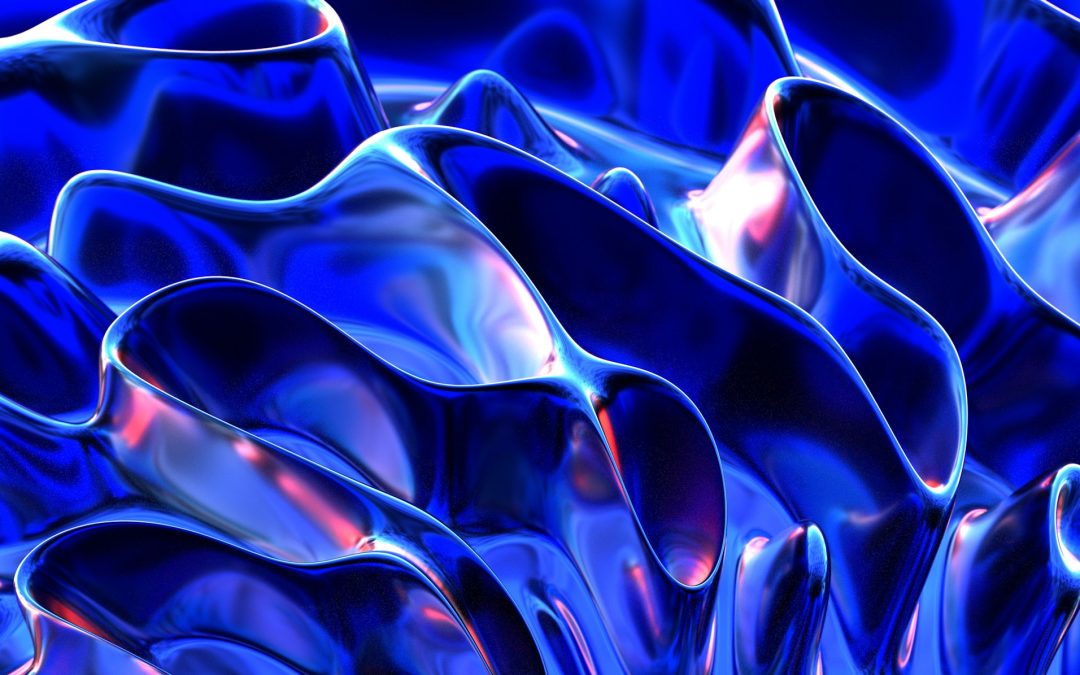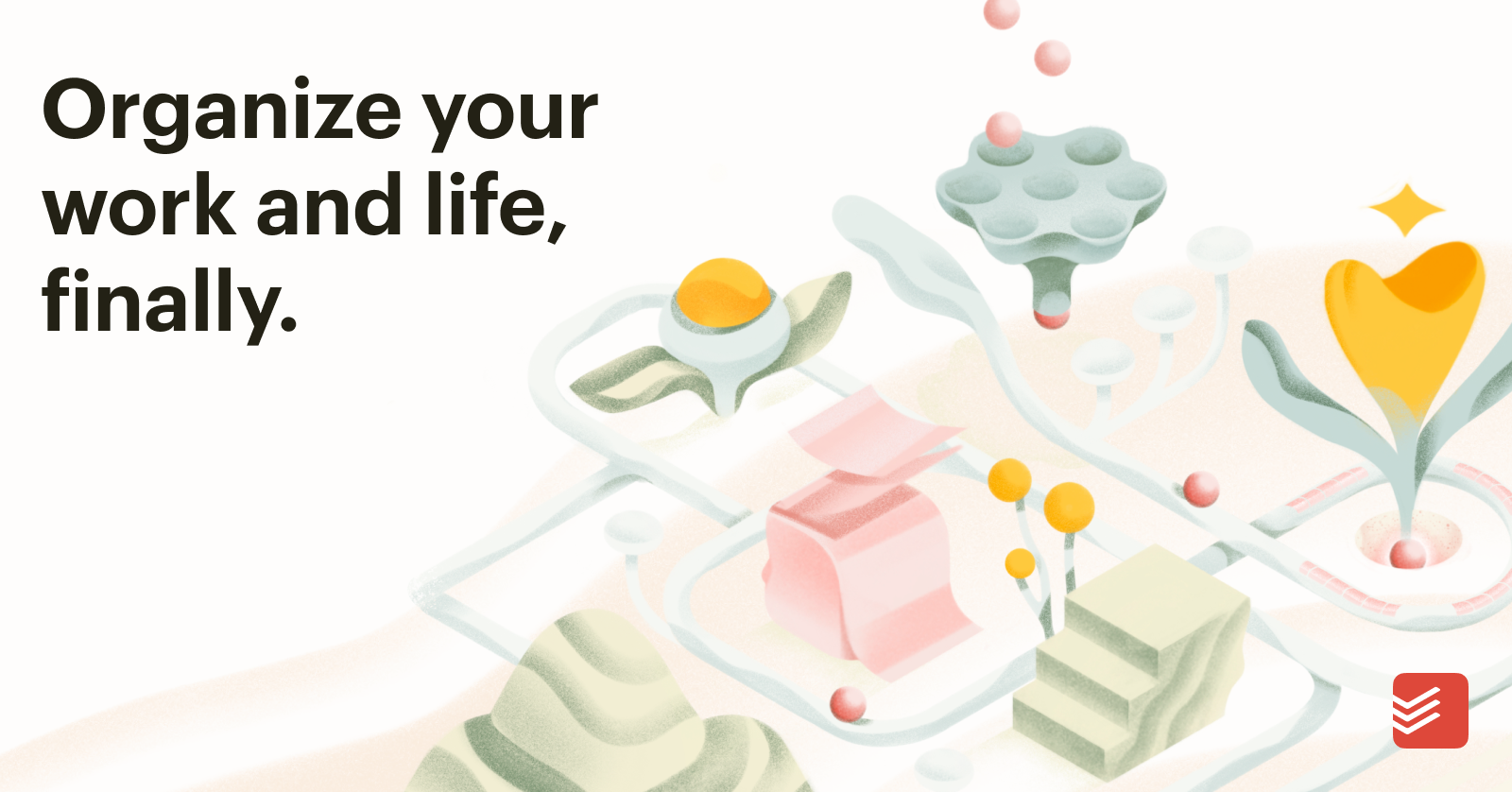Introduction
Choosing the right project management tool is important for organizing teams and keeping projects on track. With so many options on the market, it can be difficult to determine which tools are truly standout. This blog post explores 15 of the most popular project management tools and evaluates their strengths and weaknesses. We consider factors like ease of use, feature set, pricing, integration capabilities, and market presence to identify the tools leading the pack in 2023.
Methods of Evaluation
To evaluate these 15 project management tools, we consider the following criteria: user reviews and ratings on sites like G2 and Capterra; traffic and backlink data from SEMRush to gauge digital marketing momentum; functionality coverage across key areas like resource management, workflow automation, reporting, and collaboration; pricing and free trial or plan options available; and trend data for keyword phrases related to each tool. This holistic evaluation approach aims to identify the most feature-rich, well-rounded options with strong market adoption and mindshare.
1. Airtable
Airtable is a flexible low-code platform that allows users to build custom applications and automate workflows. Unlike rigid project management software, Airtable provides a drag-and-drop interface to quickly design customized solutions tailored to your specific needs and processes.
Pros: Some key advantages of Airtable include:
– Flexible platform for building completely customized applications from scratch or by remixing templates
– Visual drag-and-drop interface makes it very easy for non-technical teams to configure the database and workflows
– Strong focus on building full applications instead of just being a project management tool
– Robust API and integrations allow connecting it with many other tools
Cons: One potential downside is that as a more flexible low-code platform, it may not have as many out-of-the-box project management features compared to dedicated project management software.
Pricing: Airtable offers both free and paid plans. The free tier allows for up to 10,000 records and 2GB of storage. Paid plans start at $5/user/month for the individual plan with unlimited storage and collaborators.
Some key stats about Airtable include:
– Used by over 150,000 companies including Intel, Vox Media, Buzzfeed
– Over 50,000 templates and applications shared publicly by the community
– More than 500 integrations with other tools like Slack, Google Sheets and Dropbox
– Free tier allows for up to 10,000 records and 2GB of storage
2. Asana
Asana is a project management and work tracking tool that helps teams coordinate work and stay organized. Founded in 2008 and based in San Francisco, Asana has grown to support over 100,000 organizations and is one of the leading project management solutions on the market today.
Pros: Some of the key advantages of Asana include:
– Beautiful and intuitive Kanban and Gantt views to visualize workflows
– Strong reporting and analytics for measuring project and team progress
– Tight integration with popular tools like Slack, GitHub, and Microsoft Teams for seamless collaboration
– Role-based permissions to control data access and task assignments
Cons: One potential disadvantage is that Asana lacks some advanced project management features found in higher-end tools like Microsoft Project. It works best for simpler work tracking rather than fully customized project scheduling.
Pricing: Asana offers both free and paid plans. The free plan supports up to 15 collaborators. Paid plans start at $9.99/user per month for the Premium plan which unlocks additional features like custom permissions, dashboards, and reports.
Some key stats about Asana include:
– Used by over 100,000 companies including Starbucks, Intel, Uber, Snapchat, and Lyft
– Over 90 million users worldwide
– Integrations with over 50 tools including Slack, GitHub, and Google Drive
– Supports unlimited projects, tasks, and collaborators on all paid plans
3. Smartsheet
Smartsheet is a leading work execution platform that enables teams and organizations to plan, capture, manage, automate, and report on work at scale. Over 85,000 customers including Boeing, IKEA, and Netflix rely on Smartsheet to ship faster, deliver quality outcomes and run the great enterprises of tomorrow.
Pros: Some key advantages of Smartsheet include:
– Powerful Gantt charts for complex project planning
– Robust resource management and capacity planning
– Strong reporting for executives and stakeholders
Cons: Smartsheet can get expensive for larger deployments with many users and files as it is sold on a per-user pricing model. The free version also has certain limitations for businesses with many team members and workflows.
Pricing: Smartsheet offers very flexible pricing plans starting from free to enterprise plans. The free individual plan offers basic features for one user. Paid plans range from $15-$45 per user per month based on number of users and features required.
Some key facts about Smartsheet:
– Founded in 2005 and headquartered in Bellevue, Washington
– Over 85,000 customers including 90% of the Fortune 500
– Ranked as a leader in the 2020 Gartner Magic Quadrant for Enterprise High-Productivity Application Platform as a Service (HPaaS)
4. Monday
Monday is a leading work management platform that allows teams to plan, track, and collaborate on work and projects. Founded in 2012 and headquartered in Tel Aviv, Israel, Monday has over 7,000 customers including large organizations like Siemens and Peloton. The platform provides a central place for teams to coordinate all aspects of their work and allows for high customization through its easy-to-use visual workflow builder.
Pros: Some key advantages of Monday include:
– Visual workflow builder for creating custom workflows without code
– Strong collaboration features like file sharing, comments, and @mentions for engaging team members
– Powerful Gantt charts and Kanban boards for tracking work across multiple projects
Cons: One potential disadvantage is that Monday’s free plan only allows for 5 team members which could be limiting for some growing teams.
Pricing: Monday offers 3 paid tiers – Basic ($8/user/mo billed annually), Pro ($18/user/mo billed annually), and Enterprise (custom pricing). All tiers include support and premium features like unlimited custom objects, APIs, and SSO integration.
Some key stats about Monday include:
– Used by over 7,000 organizations worldwide
– Raised over $210M in total funding from top VC firms like Bond Capital and Sapphire Ventures
– Named a Leader in the 2021 G2 Grid Report for Project Management Software
5. ToDoist
ToDoist is a to-do list and task management application that helps users stay organized and focused. With over 30 million users worldwide, it is one of the most popular task managers available. ToDoist can be used for personal and professional task lists across desktop, web, and mobile devices.
Pros: Some key advantages of ToDoist include:
– Task and project management across desktop, web & mobile for individuals and teams.
– Powerful labeling and filtering capabilities to organize tasks.
– Automated workflows to streamline repetitive tasks.
– Integrations with other productivity apps for a seamless workflow.
– Free forever basic plan available.
Cons: One potential disadvantage is that the free plan only allows for storing tasks and subtasks but lacks other advanced features like offline sync, priority inbox, and reporting available in premium plans.
Pricing: ToDoist offers both free and premium paid plans. The free plan is very robust and sufficient for basic task management. Premium ‘Premium’ and ‘Business’ plans start at $3/month and $5/user/month respectively and unlock additional features like offline syncing, custom functions, and team management capabilities.
Some key stats and facts about ToDoist include:
– Over 30 million users worldwide
– Available on all major platforms including Windows, Mac, Linux, iOS, Android, and the web
– Integrates with over 200 other apps including Google Calendar, Slack, Dropbox, and Trello
– Offers both free and premium paid plans
6. Wrike
Wrike is a cloud-based work management platform that helps teams organize work, collaborate, and deliver results. Founded in 2006 and headquartered in San Jose, California, Wrike’s software is used by over 4 million users in over 100 countries. The platform offers capabilities for strategic planning, task management, collaboration, and reporting.
Pros: Some key advantages of Wrike include:
– Feature-rich with many automated workflows for streamlining common tasks
– Tight integration with other tools like Slack and Jira for seamless collaboration
– Robust resource management and capacity planning features to optimize team resources
Cons: One potential disadvantage is that the more advanced features may be overwhelming for simple use cases or smaller teams with limited needs.
Pricing: Wrike offers 4 different pricing tiers – Free, Professional ($9.80/user/month), Business ($16/user/month) and Enterprise (custom pricing). The key differences between each plan relate to the number of users, feature set and support options.
Some key stats about Wrike include:
– Over 4 million users globally
– Used in over 100 countries worldwide
– Integrates with over 150 tools including Slack, Dropbox, Jira and GitHub
– Has robust resource management features for capacity planning
7. OmniPlan
OmniPlan is a powerful project management and scheduling software developed by The Omni Group. OmniPlan is one of the top rated professional project management tools available for macOS and iOS. It provides intuitive GANTT charts, scheduling and task management capabilities to help teams organize, plan and execute projects of any size.
Pros: Some key advantages of OmniPlan include:
– Robust GANTT chart based project scheduling capabilities
– Excellent resource allocation and budgeting features
– Tight integration with other macOS and iOS apps from The Omni Group like OmniFocus, OmniOutliner, etc.
– Intuitive interface that is easy to use yet powerful.
Cons: One potential disadvantage is that OmniPlan is only available on Mac and iOS devices. It does not have a web or Windows version.
Pricing: OmniPlan pricing starts at $99 for the Standard edition (perpetual license). It also offers annual/monthly subscriptions under the OmniPlan for Teams plan starting at $9.99/user/month billed annually.
Some key stats about OmniPlan include:
– Used by over 1 million users worldwide across various industries like architecture, engineering, construction, etc.
– Available on macOS, iOS and integrates seamlessly across devices.
– Supports unlimited tasks, resources, projects and folders.
8. Podio
Citrix Podio is a flexible and customizable project management tool and workspace platform. Through its low-code interface, users can build powerful custom applications and workflow automations to manage projects, shared spaces and communication across teams.
Pros: Some key advantages of Citrix Podio include:
– Flexible platform for custom applications – Users can build their own apps from reusable building blocks like fields, views and actions.
– Powerful automation through workflows – Complex multi-step processes and approvals can be automated.
– Robust APIs for deep integrations – Podio has extensive APIs to deeply integrate with other tools and customize functionality.
Cons: One potential disadvantage is that the flexible low-code approach requires some technical proficiency and tinkering to fully utilize all of Podio’s abilities.
Pricing: Podio offers 3 tiered pricing plans – Free, Pro (starting at $10/user/month) and Business (starting at $20/user/month). The Pro and Business plans unlock additional features like Enterprise grade security, advanced automations and SSO integrations.
Some key stats about Citrix Podio include:
– Used by over 50,000 companies worldwide
– Available in 11 languages
– Robust app library with over 3,000 add-ons for deeper functionality
– Integrates with over 250 apps like Dropbox, Google Apps, Slack and Trello
9. Planview Enterprise One
Planview Enterprise One is a leading enterprise portfolio and project management solution. Used by Fortune 500 companies and government agencies worldwide, Planview Enterprise One provides comprehensive visibility and control across all projects, programs and portfolios.
Pros: Some key advantages of Planview Enterprise One include: – Portfolio and work management solution tailored for complex enterprise needs. – Provides governance, compliance and resource optimization capabilities required by regulated industries. – Cross-portfolio insights through integration of financial planning with work execution.
Cons: One potential disadvantage is the solution requires more configuration and customization effort compared to simpler project management tools due to its scope and features tailored for enterprise organizations.
Pricing: Pricing for Planview Enterprise One is customized based on organization size and needs. Typically it is priced on a per-user per-month subscription model starting at around $100 per user per month for professional services and additional implementation costs.
Some key stats about Planview Enterprise One include: – Used by over 1,000 enterprise customers globally across industries like aerospace & defense, technology, oil & gas and more. – Supports portfolios with over $1 trillion in value. – Average implementation is completed within 12 weeks.
10. Hubstaff Tasks
Hubstaff Tasks is a project management tool developed by Hubstaff that helps teams stay organized by planning, tracking and managing projects through tasks. It offers time tracking integrated directly with task management to help teams optimize their time and resources. Some key features include a Kanban-style board view, calendar view, Gantt chart and offline usage on mobile apps.
Pros: Some key advantages of Hubstaff Tasks include:
– Time tracking integrated with tasks for complete visibility into time spent
– Board, calendar and Gantt views for different perspectives on projects
– Offline usage on mobile apps for access to tasks anywhere
– Ability to customize workflows and task properties as needed
Cons: A potential disadvantage is that the tool focuses more on detailed time tracking compared to some competitors which might offer richer project management features for large complex projects.
Pricing: Hubstaff Tasks offers the following pricing plans:
– Free forever plan for up to 2 users
– Premium plan starting at $7/user/month billed annually for teams of 3-9 users
– Business plan starting at $12/user/month billed annually for teams of 10+ users
Some key stats about Hubstaff Tasks include:
– Used by over 5,000 companies worldwide
– Supports over 40 integrations including tools like Trello, Asana, GitHub and more
– Available on web and native Android/iOS apps
11. Teamwork
Teamwork is an all-in-one project management solution for teams and companies of all sizes. Founded in 2006, Teamwork helps organizations facilitate collaboration, keep projects on track, and achieve business goals through its flexible and powerful project management platform.
Pros: Some key advantages of Teamwork include:
– Strong focus on project portfolio management and resource planning
– Robust resource planning and tracking of staff utilization and allocation across projects
– Great for managing complex projects with multiple teams,milestones and dependencies.
– Intuitive Kanban and Gantt views for tracking workflows and timelines.
Cons: One potential disadvantage is that the pricing can be quite expensive for larger teams and enterprise needs compared to some other project management tools.
Pricing: Teamwork offers the following paid plans:
– Basic Plan: $19/user/month
– Premium Plan: $29/user/month
– Enterprise Plan: Custom pricing
All plans include features like task management, time tracking, resource management etc. Premium and Enterprise add additional features like unlimited projects, superior support etc.
Some key stats about Teamwork include:
– Used by over 45,000 companies worldwide
– Supports over 2 million users
– Available in over 45 languages
– Integrates with over 150 other apps like Dropbox, Zendesk, Salesforce etc.
12. ProjectManager.com
ProjectManager.com is an award-winning project and work management software designed for teams to plan, track and collaborate on projects online. Founded in 2008, ProjectManager.com helps over 30,000 companies and 1 million users achieve operational excellence through improved project visibility, resource management and collaboration.
Pros: Some key advantages of ProjectManager.com include:
– Strong portfolio and program management features to track multiple linked projects
– Customizable workflows and templates library to model unique processes
– Robust visualization and reporting capabilities for real-time project insights
Cons: Potential disadvantages could include lacking some specialized or niche features for very technical or complex projects.
Pricing: ProjectManager.com offers flexible pricing plans starting from a free Basic plan for up to 5 users. Paid Professional and Premium plans start from $9/user/month billed annually.
Some key stats about ProjectManager.com include:
– Over 1 million users globally
– Used by over 30,000 companies worldwide
– Supports over 50 languages
– Offers both desktop and mobile apps for iOS and Android
– Integrates with over 150+ other apps like GitHub, Slack, Jira and more
13. QuickBase
QuickBase is a no-code platform for building custom apps, automating workflows, and managing projects and teams. Founded in 1993, QuickBase’s flexible and powerful platform allows both technical and non-technical users to solve unique problems without code. With over 15,000 customers worldwide including 70% of the Fortune 100, QuickBase is a leader in no-code application development and complex project management.
Pros: Some key advantages of the QuickBase platform include:
– Flexible platform for building custom apps to solve unique business problems without code
– Visual workflow builder that allows automating complex multi-step tasks and workflows
– Strong mobile functionality through responsive web and native mobile apps
Cons: One potential disadvantage is that as a no-code platform, advanced customizations may be more difficult compared to traditional coded applications.
Pricing: QuickBase offers perpetual and subscription pricing plans starting from free for basic use up to enterprise plans priced based on team size and custom requirements. Main paid plans include Team, Premium, and Enterprise ranging from $25-$150 per user per month.
Some key stats about QuickBase include:
– Used by over 15,000 customers globally across all industries
– Rated #1 in no-code platform capabilities by G2 in 2022
– QuickBase apps see over 1.5 billion calculations per day
– Over 700,000 active users each month on the platform
14. Bitrix24
Bitrix24 is an all-in-one free online workspace for small businesses to manage projects, customers, and team communication. Founded in 1998, Bitrix24 is one of the earliest project management and CRM software created and continues to be a leader in the industry. The platform offers a robust feature set including docs, kanban boards, online meetings, calendar integration, CRM, and more to help organizations manage workflows and business processes.
Pros: Key advantages of Bitrix24 include:
– All-in-one solution with integrated features for docs, kanban boards, time tracking, online meetings, CRM, and more
– Robust reporting and analytics dashboards to track team performance and key metrics
– Affordable pricing even for small teams and businesses with free basic plan
Cons: A potential disadvantage is that the free version has limited storage and user capacity which may not scale for larger teams.
Pricing: Bitrix24 offers both free and paid subscription plans. The free plan supports up to 5 users with 10GB of storage. The premium plans range from $15-99 per user/month depending on the number of users and desired features.
Some key stats about Bitrix24 include:
– Used by over 5 million users worldwide
– Available in over 40 languages
– Integrates with over 150 different apps like Google, Dropbox, Slack, and more
– Offers both free and paid subscription plans
15. Workfront
Workfront is a leading project and portfolio management software developed by Adobe. Founded in 2002, Workfront helps organizations manage complex work through strategic alignment, execution visibility and integrated governance.
Pros: Some key advantages of Workfront include: – Robust enterprise platform for portfolio management across the entire work cycle. – Strong focus on strategic alignment to help organizations achieve objectives and measure outcomes. – Integrates well with large, complex technology ecosystems that many enterprises rely on.
Cons: One potential disadvantage is that as an enterprise SaaS platform, Workfront requires a sizable investment and long-term commitment that may not suit all budgets or needs.
Pricing: Workfront pricing starts from $50 per user per month for the Standard plan for up to 5 users. Enterprise plans with additional features are priced based on the number of users and custom requirements.
Some key stats about Workfront: – Used by over 3,000 companies worldwide including big brands like Coca-Cola, IBM and GSK. – Supports over 1 million users. – Integrates with over 300+ applications including Microsoft, Slack, Jira and more.
Conclusion
With the variety of strong project management tools on the market, there is no single right choice. The top tools showcase leading features, pricing flexibility, and robust support for customization and extensibility. For many teams, the right selection will come down to prioritizing specific criteria like collaboration needs, industry focus, pricing affordability, and platform preferences. By considering user reviews, digital metrics and each tool’s strengths across key functionality areas, this evaluation highlights some of the most prominent leaders driving innovation in project management software today.