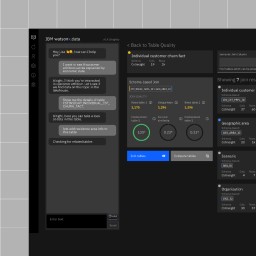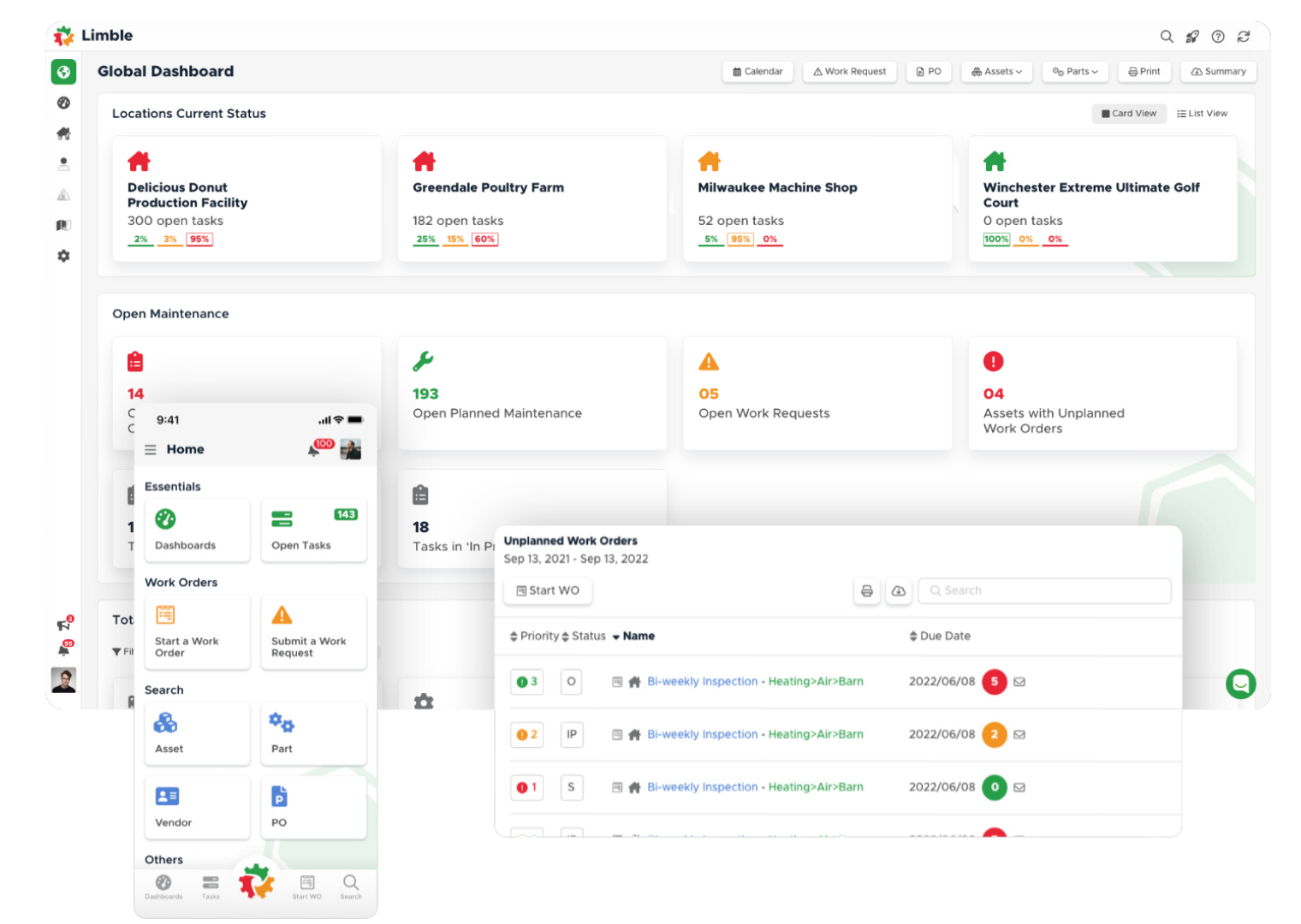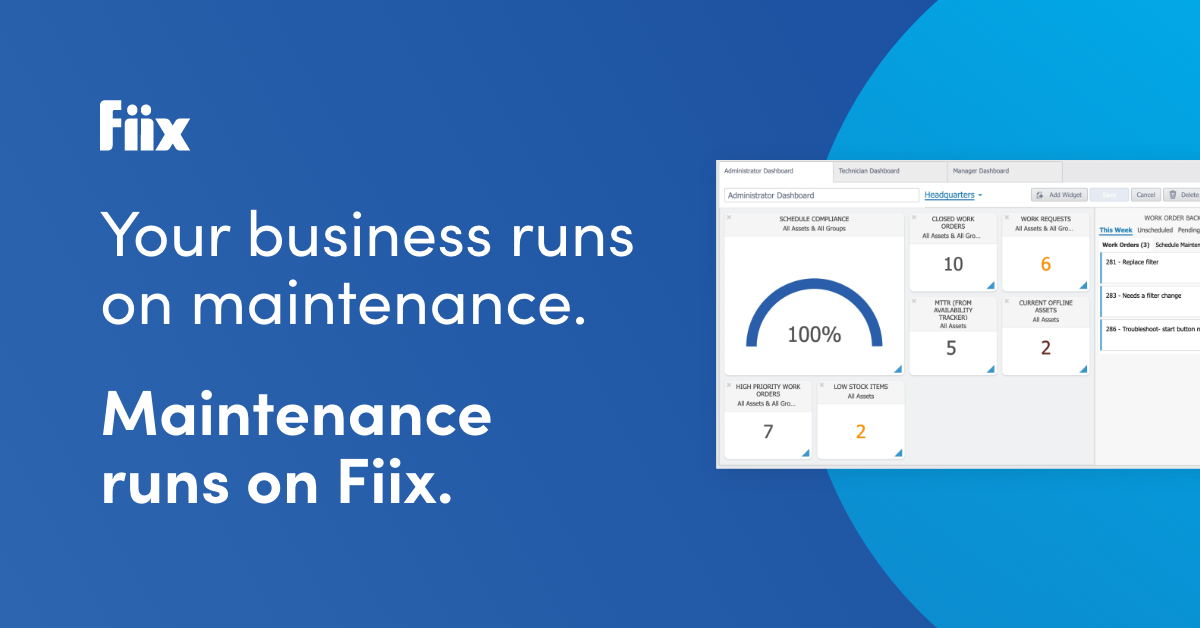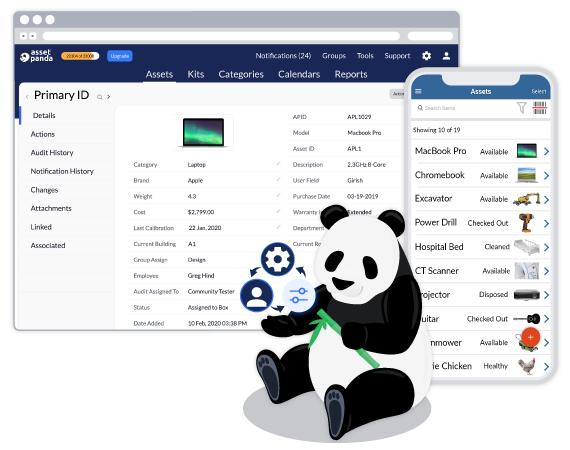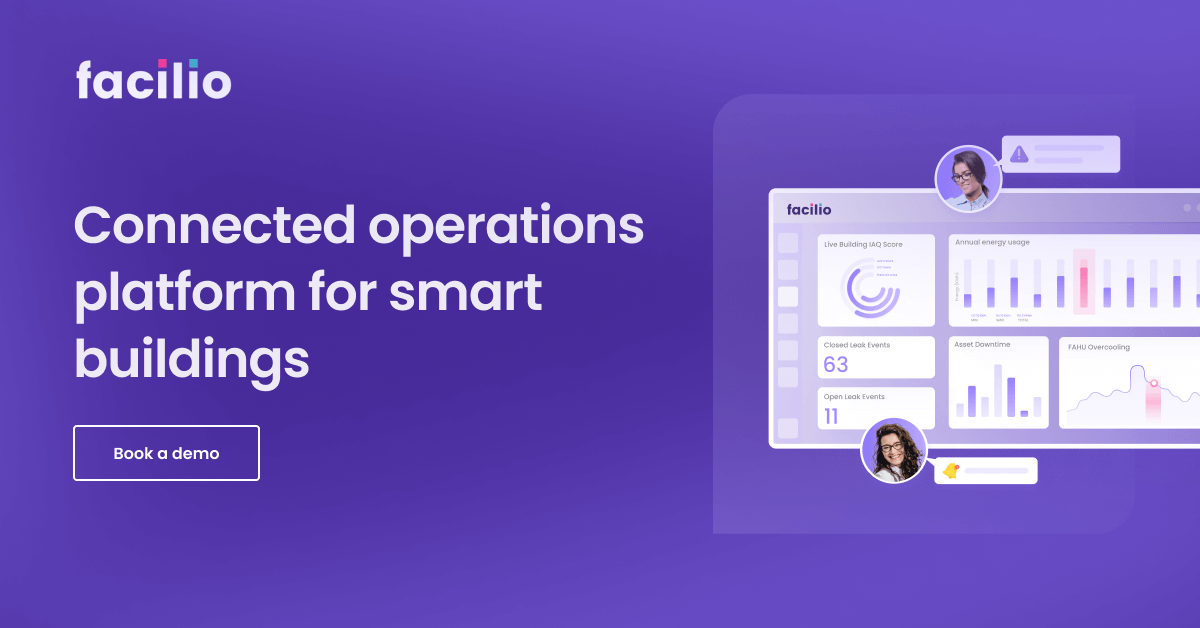Introduction
Asset management software, also known as a computerized maintenance management system (CMMS), is an essential tool for organizations seeking to gain visibility and control over their physical assets. An effective CMMS offers capabilities for monitoring asset performance metrics, scheduling preventative maintenance, generating work orders, tracking parts inventory, and analyzing maintenance costs. With technological advances in areas like predictive analytics and mobile connectivity, the newest CMMS platforms deliver even greater value for maximizing asset uptime and the lifetime of physical assets.
Methods of Evaluation
To evaluate the top CMMS solutions for 2023, we considered several factors including feature set, pricing and cost structure, customer reviews and ratings, implementation services, and market presence indicators like number of backlinks, organic traffic, and keyword search trends. Specifically, we evaluated each software based on core functionality like asset registry/hierarchy, maintenance management, parts cataloging, purchasing, inventory control, and reporting/analytics. Other differentiators included mobile capabilities, integration with other enterprise systems, customization options, and support for Industry 4.0 concepts like predictive maintenance.
1. IBM Maximo
IBM Maximo is a computerized maintenance management system (CMMS) developed by IBM. It helps organizations optimize productivity, performance and costs by managing maintenance processes for physical assets and equipment across various industries. IBM Maximo has been helping maintenance teams for over 30 years with robust asset and work management capabilities.
Pros: Some key advantages of IBM Maximo include:
– Industry-leading robustness and reliability for mission critical asset management operations
– Highly scalable architecture designed to support enterprise-wide deployments across multiple sites
– Advanced analytics and reporting capabilities for predictive maintenance and equipment reliability analysis
Cons: One potential disadvantage could be the high upfront and ongoing licensing costs of IBM Maximo which may not suit smaller businesses and departments on a tighter budget.
Pricing: IBM Maximo pricing is typically based on the number of assets under management and number of concurrent users. It has both on-premise and SaaS/cloud subscription-based licensing options available. Contact IBM sales representative for an exact customized quote based on business requirements.
Some key stats about IBM Maximo include:
– Used by over 10,000 customers worldwide across industries like manufacturing, transportation, utilities, oil and gas etc.
– Supports over 500 out-of-the-box connectors for various asset types and systems
– Handles maintenance for over $1 trillion in assets
– On average customers see 15-25% reduction in maintenance costs with IBM Maximo
2. SAP Enterprise Asset Management
SAP Enterprise Asset Management (EAM) is SAP’s computerized maintenance management system (CMMS) and asset lifecycle management solution. As a fully integrated part of the larger SAP ERP system, SAP EAM allows organizations to manage equipment maintenance, repairs and overall equipment effectiveness within the SAP environment.
Pros: Some key advantages of SAP EAM include:
– Integrates fully within SAP environment
– Advanced analytics and reporting capabilities for asset performance
– Strong asset lifecycle management capabilities from procurement to disposition
Cons: A potential disadvantage is that SAP EAM requires the larger SAP ERP platform which involves a significant initial investment and long implementation timelines.
Pricing: SAP EAM pricing is customized based on several factors like industry, number of users, modules, services, support and more. Generally expect an initial license fee of $50,000 or more along with annual maintenance costs of 20% of the total license fees.
Some key stats about SAP EAM include:
– Used by over 12,000 customers globally across all industries
– Integrates maintenance processes with finance, procurement, HR and more
– Over 40 years of continuous innovation and development
3. Infor EAM
Infor EAM is a comprehensive computerized maintenance management system (CMMS) developed by Infor to manage maintenance operations. Infor EAM allows organizations to schedule, dispatch and track work orders, parts, vendors and inventory. It provides capabilities for preventive, predictive and corrective maintenance across manufacturing equipment, facilities and other physical assets.
Pros: Key advantages of Infor EAM include:
– Integrated with other Infor solutions for unified asset, production and financial management.
– Advanced asset lifecycle management capabilities for predictive maintenance and condition-based monitoring.
– Highly configurable and scalable to support large and complex maintenance operations.
Cons: One potential disadvantage is that Infor EAM requires integration with other Infor solutions for the full suite of features and may not be as seamless for companies currently using non-Infor ERP systems.
Pricing: Pricing for Infor EAM depends on deployment model, modules, users and assets under management. It is typically offered both on-premises or as a cloud solution (IaaS or SaaS). Contact Infor sales for a customized quote.
Some key stats about Infor EAM include:
– Used by over 5,000 organizations globally across industries like manufacturing, healthcare, utilities and more.
– Supports management of over 500,000 assets.
– Integrated with other Infor solutions like Infor LN, Infor M3 and Infor CloudSuite Industrial for advanced ERP and MES capabilities.
4. Samsara
Samsara is a connected operations cloud that helps manage physical operations with AI and IoT. Founded in 2015, Samsara provides hardware, software, and sensors that monitor and manage commercial vehicles, engineering equipment, and other physical assets. With the Samsara cloud platform, users can track assets, streamline maintenance programs, and enhance safety.
Pros: Some key advantages of Samsara include:
– Real-time asset visibility: GPS tracking and location services provide visibility into fleet, equipment, and inventory.
– Predictive maintenance: AI-powered monitoring and insights predict maintenance and repair needs.
– Easy mobile access: Intuitive mobile apps give managers and workers access to critical information from anywhere.
Cons: A potential disadvantage is that the hardware components like sensors and gateways require purchase or ongoing subscription fees.
Pricing: Samsara offers flexible pricing models including annual or monthly subscription plans. Pricing is based on the number of assets monitored and types of sensors used. Starting plans begin at around $15-20 per device per month.
Some key stats about Samsara include:
– Over 20,000 customers worldwide across industries like transportation, construction, field services, and more.
– Tracks and analyzes data from over 1 billion device days.
– 80% reduction in mean time to repair and a 45% reduction in asset downtime reported by customers.
5. Limble CMMS
Limble CMMS is a web-based computerized maintenance management system (CMMS) software created by Limble Software. Founded in 2009, Limble provides affordable and easy-to-use CMMS solutions for organizations of all sizes to manage their maintenance, repair, and operations (MRO) activities. With Limble CMMS, facilities managers and maintenance technicians can streamline maintenance operations, maximize equipment uptime, and keep maintenance costs low.
Pros: Some key advantages of Limble CMMS include affordable subscription pricing, customizable work orders that can be assigned and tracked digitally, and a configurable asset hierarchy that allows you to organize equipment however makes the most logical sense for your facility. Limble also offers mobile accessibility so technicians can capture asset inspections, fill out work orders, and close jobs from anywhere.
Cons: One potential disadvantage of Limble CMMS is that it does not offer as robust of features as some higher-priced enterprise CMMS solutions. While the platform is highly customizable, advanced customizations may require consulting with Limble’s professional services team.
Pricing: Limble CMMS pricing starts affordably with price points ranging from $49-199 per user per month depending on the plan selected. Plans include Standard, Professional, and Enterprise Editions with upgraded features and capabilities added at each tier. All plans offer a free 14-day trial to test out the full platform capabilities before committing.
Some key stats about Limble CMMS include: used by over 5,000 companies worldwide, supports over 1 million assets, and integrates with over 20 ERP and accounting systems. Limble prides itself on being highly customizable to meet the unique needs of its diverse customer base across industries like manufacturing, property management, healthcare, and more.
6. UpKeep
UpKeep is a modern CMMS and EAM software platform that helps organizations manage their assets and maintenance operations. Founded in 2014, UpKeep is based in San Francisco and has grown to serve over 2,500 customers across a wide range of industries. Their mission is to help organizations transition from reactive to preventive maintenance through an intuitive and easy to use platform.
Pros: Some key advantages of UpKeep include:
– Intuitive and easy to use interface
– Powerful asset management capabilities
– Preventive maintenance scheduling
– Real-time equipment performance monitoring
– Mobile functionality for maintenance teams
Cons: One potential disadvantage is that UpKeep is missing some specialized functionality for certain industries like manufacturing. However, for general asset and facility management it offers a very comprehensive solution.
Pricing: UpKeep offers affordable pricing plans starting at $49/user per month for their basic plan. Pricing increases based on number of users and desired functionality. They also offer a free 30 day trial to test out the full platform capabilities.
Some key stats about UpKeep include:
– Over 2,500 customers worldwide
– Supported in over 40 languages
– Mobile app used by over 50,000 maintenance technicians
7. Accruent
Accruent is a leading provider of asset and maintenance management software. Their flagship CMMS platform, Accruent Meridian, provides organizations tools to manage maintenance work orders, parts inventory, preventative maintenance schedules and more.
Pros: Some key advantages of Accruent Meridian CMMS include:
– Robust asset and maintenance management functionalities to optimize equipment uptime
– Strong inventory control features to manage parts and supplies
– Flexible integration capabilities that allow it to work with other systems used by the organization
Cons: One potential disadvantage is that Accruent Meridian is an more expensive option compared to some other mid-market CMMS solutions. The implementation and annual license fees tend to be higher.
Pricing: Accruent Meridian pricing depends on the number of assets under management and desired implementation services. Generally, annual software licenses start at around $5,000 for the basic version for up to 500 assets. Implementation services usually range from $10,000 to $50,000 depending on the size and needs of the implementation.
Some key stats about Accruent Meridian CMMS include: It supports over 4,000 customers globally across various industries. The software can integrate with over 40 other systems like ERP, CAD and building automation. On average, customers see a 25% increase in equipment uptime and a 30% reduction in maintenance costs after implementing Accruent Meridian.
8. Fiix
Fiix is a cloud-based computerized maintenance management system (CMMS) software. It helps organizations efficiently manage maintenance, repair, and overhaul operations through powerful work order management tools, integrated asset data, and AI-powered capabilities. Fiix has emerged as one of the leading CMMS solutions for organizations around the world with over 15,000 customers.
Pros: Some key advantages of Fiix include:
– Advanced workflow automation capabilities to streamline maintenance processes
– Integrates asset hierarchy directly into work orders for improved visibility
– Modern and intuitive interface optimized for both mobile and web
– Robust reporting and analytics to track KPIs and optimize maintenance spend
Cons: One potential disadvantage is that the advanced features require an Enterprise tier subscription which can be costly for smaller teams or businesses with fewer assets.
Pricing: Fiix offers three pricing tiers – Basic, Pro, and Enterprise. Pricing starts at $49/month for 5 users on the Basic plan. The mid-tier Pro plan starts at $99/month and removes limits on users and assets. The high-end Enterprise plan starts at $499/month and unlocks all advanced features.
Some key stats about Fiix include:
– Over 15,000 customers globally across industries like manufacturing, facilities management, education, and more
– Supports over 30 different languages
– Integrates with over 150 systems including Shopify, QuickBooks, and MS Dynamics
– Features like AR/MR for remote assistance are powered by AI models trained on millions of maintenance cases
9. Asset Panda
Asset Panda is an asset management software that helps organizations track their fixed assets, inventory, tools and other equipment. The software offers mobile access for technicians to update asset information from the field. It allows for barcode scanning and geo-tagging of assets to track their location.
Pros: Key advantages of Asset Panda include: Offers mobile access for technicians, Integrates with many third party systems like accounting software, Has budgeting and cost analysis tools to track asset spending over time.
Cons: One potential disadvantage is that the free plan only allows tracking of up to 50 assets which may not be sufficient for larger asset inventories.
Pricing: Pricing for Asset Panda starts from $10/user/month for the Basic plan up to $25/user/month for the Premium plan. Larger organizations can request custom enterprise pricing. Discounts are available for annual subscriptions.
Some key stats about Asset Panda include: Used by over 5,000 companies globally, Supports import/export of up to 10,000 assets at once, Integrations available with over 50 accounting, ERP and CRM systems like QuickBooks, NetSuite and Salesforce.
10. EZOfficeInventory
EZOfficeInventory is an asset tracking and inventory management software that allows organizations to easily track their equipment, supplies and other assets. With EZOfficeInventory’s cloud-based platform, users can access real-time inventory data from anywhere at any time.
Pros: The main advantages of EZOfficeInventory include:
– Complete inventory tracking across multiple locations
– Automatic purchase order creation to replenish stock
– Powerful reporting dashboard to analyze inventory usage and costs
– barcode scanning for fast data entry
Cons: One potential disadvantage is that the free plan only allows tracking of up to 50 assets. For organizations with large inventories, an upgraded paid plan would be required.
Pricing: EZOfficeInventory offers three paid plans starting from $15 per user per month. Additional features like customized fields, approval workflows etc are included in the higher tiers. A free 30 day trial is available to test the software.
Some key facts about EZOfficeInventory include:
– Used by over 5,000 businesses worldwide
– Integrates with accounting software like QuickBooks
– Mobile app available for both iOS and Android
– Hosted on AWS cloud for security and reliability
11. FM:Systems
FM:Systems is a leading facilities management software provider that offers a comprehensive Computerized Maintenance Management System (CMMS). The platform helps organizations manage their assets, work orders, inventory and other maintenance needs to keep their facilities running efficiently.
Pros: Some key advantages of FM:Systems CMMS include: – Comprehensive asset registry that allows tagging, location mapping and specification tracking. – Intuitive preventive maintenance scheduler that reduces downtime. – User-friendly interface that is easy for both office and field workers to use.
Cons: One potential disadvantage is that the platform may be overkill for very small organizations with basic maintenance needs. The full features could increase the total cost of ownership versus simpler CMMS options.
Pricing: Pricing for FM:Systems starts at around $50 per user per month for basic features. Additional modules and customized configurations can increase the pricing. The platform also offers free trials and product demonstrations.
Some key stats about FM:Systems CMMS include: – Supports over 5,000 clients globally across various industries. – Over 30 years of experience in developing facilities management solutions. – Supports the management of over 150 million assets. – Integrates with other platforms like Microsoft and ServiceNow.
12. Facilio
Facilio is a property operations platform that helps commercial real estate portfolios and multifamily communities improve efficiency. The platform uses AI and analytics to provide actionable insights that optimize operations and asset performance. Some key industries served include offices, retail properties, healthcare facilities, universities, and multifamily residential.
Pros: Some key advantages of Facilio include:
– Intuitive AI-powered dashboard that provides predictive and prescriptive maintenance recommendations
– Actionable operational insights that uncover inefficiencies and opportunities for improvement
– Highly configurable platform that can be tailored for any business type and industry
Cons: A potential disadvantage is that the full capabilities of Facilio require integrating it with other systems and equipment in a property. The setup and configuration process may require more time for larger or more complex portfolios.
Pricing: Facilio offers flexible pricing plans tailored for companies of different sizes. Basic plans start from $99 per month for up to 3 sites. Enterprise plans with customized features and support are available for larger portfolios.
Some key stats about Facilio include:
– Over 1,000 customers globally spanning 20+ countries
– Supports over 2 billion square feet of commercial real estate
– Tracks operational data from over 5 million units
13. Maintenance Connection
Maintenance Connection is a leading CMMS software created by Accruent. They have been providing asset management solutions for over 30 years and currently serve over 4,500 customers worldwide. Their flagship product, Maintenance Connection, is a cloud-based CMMS software designed to help organizations better manage maintenance, repairs and projects.
Pros: Some key advantages of Maintenance Connection include:
– Strong equipment documentation capabilities that help capture vital asset info
– Customizable role-based dashboards and views tailored for different teams
– Tools for streamlining maintenance workflows like work orders and preventative maintenance
Cons: One potential disadvantage is that the software may have a slightly higher learning curve for complex configurations and customizations compared to some other options.
Pricing: Maintenance Connection offers flexible pricing plans starting from $60 per user per month for the basic Standard plan up to custom enterprise pricing for large organizations. They also offer free trials to help evaluate the software.
Some key stats about Maintenance Connection include:
– Over 4,500 customers worldwide across various industries
– 30+ years of experience providing asset management solutions
– Supports multi-site and multi-language capabilities
– Mobile apps available for iOS and Android
14. eWorkOrders
eWorkOrders is an asset management and computerized maintenance management system (CMMS) software. The company offers a complete and customizable solution to manage facilities, assets and maintenance tasks. Some key features include reliable equipment histories, customizable templates and forms, and comprehensive asset tracking.
Pros: Some key advantages of eWorkOrders include:
– Reliable equipment histories that track performance over time
– Customizable templates and forms to fit any process
– Comprehensive asset tracking with location, specifications and maintenance records
Cons: One potential disadvantage is that the basic plan only allows for 5 users and may not meet the needs of very large facilities with many technicians.
Pricing: Pricing for eWorkOrders starts at $49 per user per month for the basic plan. Additional users can be added for $34 per user per month. Larger plans and custom quotes are available for larger facilities with more complex needs.
Some key stats about eWorkOrders include:
– Over 10,000 customers worldwide
– Over 30 years of experience in asset management software
– 99.99% uptime guarantee
– Mobile accessibility for inventory and maintenance on the go
15. CAFM Explorer
CAFM Explorer is a comprehensive computer aided facility management (CAFM) software developed by Idox. The software helps organizations effectively manage their facilities, assets and work orders. Some key features of CAFM Explorer include visual asset hierarchy, work order automation, and inspection and auditing capabilities.
Pros: Some key advantages of CAFM Explorer include:
– Intuitive and easy to use interface to manage facilities efficiently.
– Visual asset hierarchy and mapping helps gain insights into facility assets quickly.
– Automated workflows to streamline work order lifecycle from request to completion.
– Customizable forms and templates for variance inspections, audits and other processes.
Cons: One potential disadvantage could be the higher upfront licensing costs compared to some other CAFM software in the market. However, it offers a full-featured solution for large and complex facility portfolios in the long run.
Pricing: CAFM Explorer pricing varies depending on the number of users, modules and support/maintenance required. It offers both perpetual and subscription based pricing models. Please contact Idox sales representative for a customized quote based on your requirements.
Some key stats about CAFM Explorer include:
– Serves over 1000 customers globally across various industries like real estate, healthcare, education etc.
– Has been in the market for over 15 years with continuous updates and new features.
– Supports management of facilities ranging from a few buildings to portfolios with thousands of assets.
Conclusion
With asset management playing an increasingly strategic role for most organizations, finding the right CMMS platform is important for digitizing maintenance processes, improving asset performance visibility, and driving cost savings. The 15 solutions highlighted in this review represent some of the strongest options based on product evaluations, pricing transparency, and market leadership. By considering core as well as personalized needs, companies can select the CMMS that will best optimize asset operations for years to come.