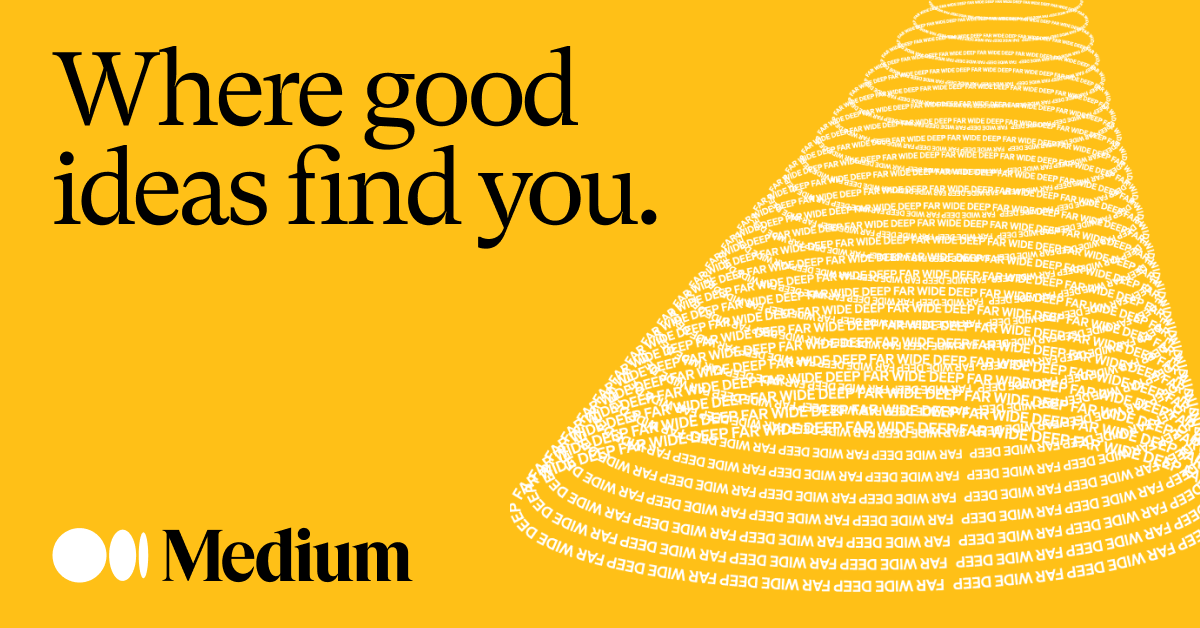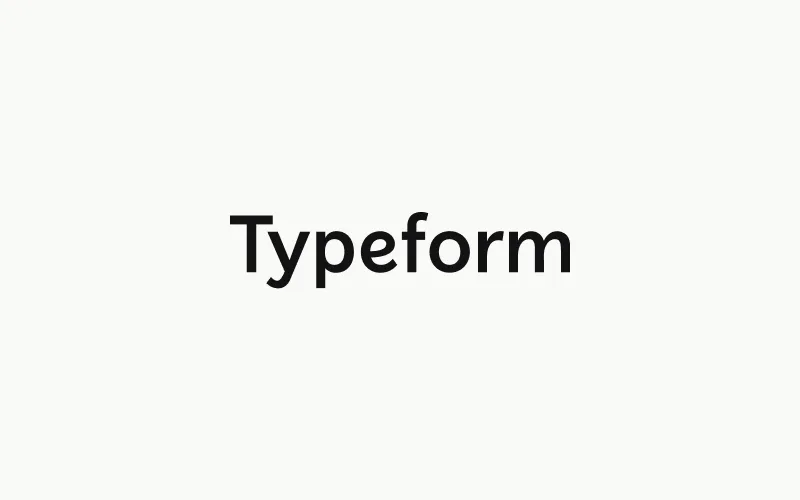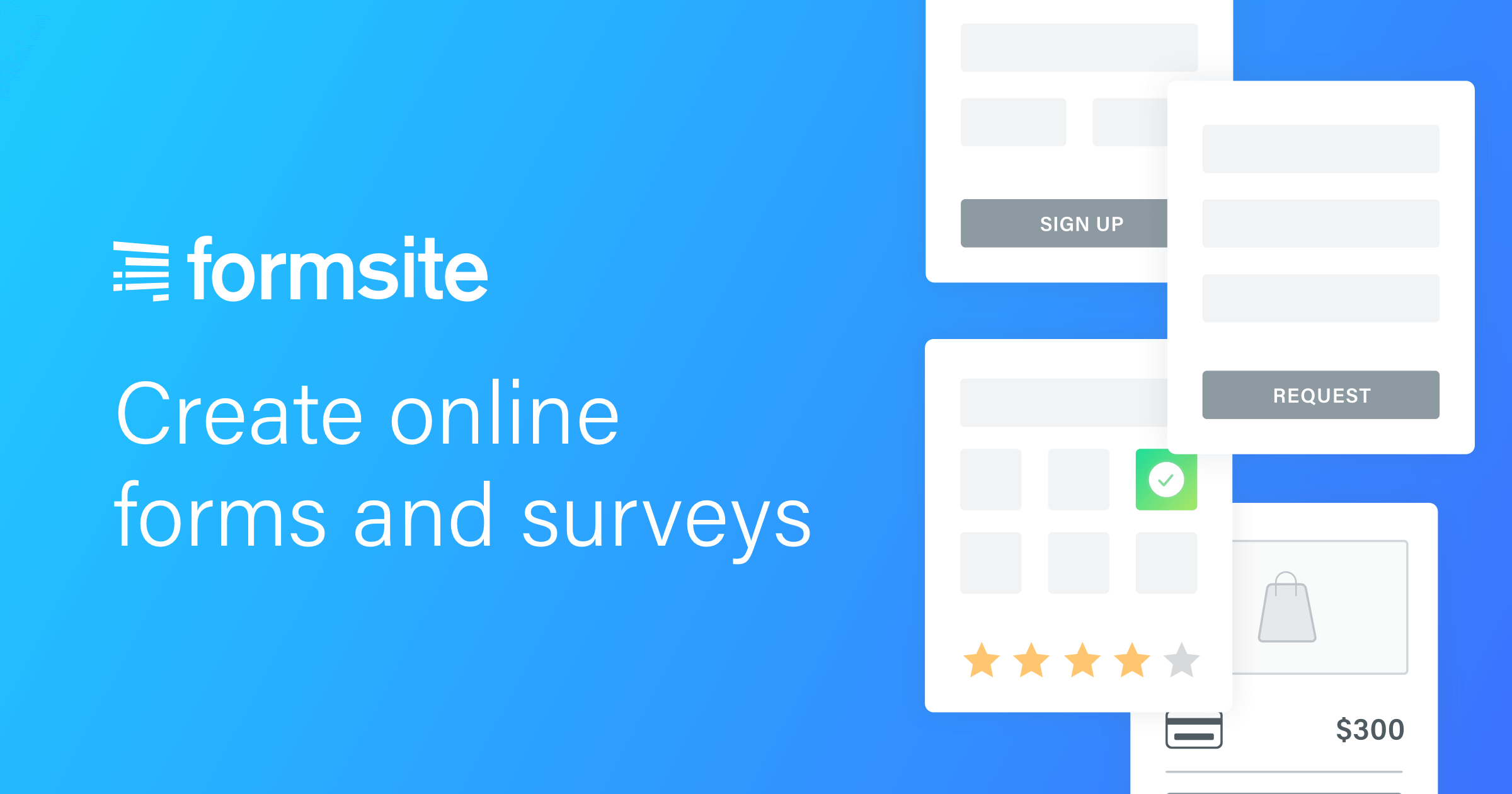Introduction
As organizations continue to operate in distributed and hybrid work environments, having the right tools to efficiently manage documents, collaborate on content and share knowledge across teams is more important than ever. Whether you need robust document templates, version control, or website publishing capabilities, there are many dedicated software options that can streamline your processes. In this review, we evaluate 15 of the leading document and knowledge management platforms based on features, pricing, and real customer reviews to help you find the best fit for your unique needs.
Methods of Evaluation
To determine the top document management tools, we evaluated each platform across the following criteria: features and capabilities, ease of use, mobile support, pricing and plans, customer support, customer reviews and ratings. We also factored in metrics like number of backlinks, traffic and keyword search trends to understand a company’s market presence and leadership in this space.
1. iWork Pages
iWork Pages is Apple’s word processing software developed for Mac computers running macOS. Pages allows users to create, edit and share documents through an intuitive word processing interface.
Pros: Some key advantages of using iWork Pages include:
– Mac focused word processing tool designed for macOS
– Includes a large library of professional templates for common document types
– Seamless integration and collaboration capabilities with other iWork apps like Numbers and Keynote
– Strong Apple developer support with frequent feature updates
Cons: The main disadvantage of iWork Pages is that it is only available on Mac computers running macOS, so it does not work on Windows or mobile devices outside the Apple ecosystem.
Pricing: iWork Pages comes pre-installed for free on all new Mac computers purchased from Apple. It can also be downloaded from the Mac App Store for a one-time purchase price of $9.99.
Some key specs and stats about iWork Pages include:
– Developed by Apple exclusively for macOS
– Integrates seamlessly with other apps in the iWork suite like Numbers and Keynote
– Comes pre-installed on all new Mac computers
– Over 100 templates included for documents like resumes, flyers and reports
2. GitHub
GitHub is a Git repository hosting service, code review platform, and collaboration tool for software developers. Founded in 2008 and acquired by Microsoft in 2018, GitHub allows developers to store and manage their code, track issues, and collaborate on projects. With over 100 million developers and 65 million repositories, it is one of the largest and most active development platforms in the world.
Pros: Some key advantages of GitHub include:
– Git repository service with rich Markdown support for documentation
– Ability to host code and build websites for documentation directly from repositories
– Tight integration with other developer tools through its robust API
– Free accounts for open source projects and limited private repositories
Cons: One potential disadvantage is that its free accounts are limited, so developers may need to pay for private or larger projects. It also lacks some advanced document generation features compared to dedicated documentation tools.
Pricing: GitHub offers a range of paid plans on top of the free tier:
– Personal plan is free for unlimited public repositories and packages, plus private repositories.
– Pro plan starts at $7/month for unlimited private repositories, advanced security features, package registries, and more.
– Teams plan starts at $4/month per user for unlimited private repositories, CI/CD, code analysis, and team management tools.
Some key stats about GitHub include:
– Over 100 million developers
– 65+ million code repositories
– Used by more than 40 million businesses
– Second most popular website for developers after Google according to StackOverflow’s 2019 developer survey
3. Adobe Acrobat
Adobe Acrobat is the industry standard PDF document creation and editing software developed by Adobe. Used by professionals worldwide, Acrobat allows users to create, edit, sign and share PDF documents from anywhere.
Pros: Key advantages of Adobe Acrobat include: It is the industry standard for working with PDF documents, has a powerful set of document creation and editing tools, and is suitable for both personal and enterprise/professional use with advanced security and compliance features.
Cons: One potential disadvantage is that it requires a paid subscription even for basic PDF creation and editing capabilities compared to some free and open source options.
Pricing: Adobe Acrobat pricing starts at $14.99/month for the Standard plan which includes basic PDF tools. Plans scale up to $354.88/month for the Complete Pro plan which unlocks all Acrobat features for large teams.
Some key stats about Adobe Acrobat include: It has over 1 billion users globally, supports over 300 file types for conversion to PDF, and allows collaborative workflow with built-in commenting and review tools.
4. WordPress
WordPress is open source content management system (CMS) software. Originally created as a blogging platform, today it is used to create all sorts of websites. WordPress powers over 38% of the top 10 million websites on the internet. Some key advantages of WordPress for complex document generation include its flexibility, rich plugin ecosystem, and free hosting options.
Pros: Some key advantages of using WordPress for document generation include:
– Leading CMS with rich support for managing documents and document types out of the box
– Large plugin ecosystem allowing documents to be generated, assembled, and manipulated in powerful ways
– Free hosting plans available from WordPress.com providing an inexpensive solution for hosting documents
Cons: The main disadvantage of using WordPress for complex document generation is the learning curve required to customize it beyond basic uses. Powerful document automation often requires code-level customizations that can be challenging for non-developers.
Pricing: WordPress has the following pricing tiers:
– Free hosting on WordPress.com with basic limitations
– Self-hosted option starting at $0 – you manage installation and hosting yourself
– Premium WordPress.com plans from $4-8/month with more storage, customization, and support
– High-end VIP hosting plans start at $25K/year for enterprise-grade support and features
Some key stats about WordPress include:
– Over 60 million websites powered by WordPress globally
– Estimated ~30% of new websites launched on WordPress each month
– Over 55,000 free plugins available from the official WordPress plugin repository to extend functionality
WP.comBuild a site, sell online, earn with your content, and morewordpress.com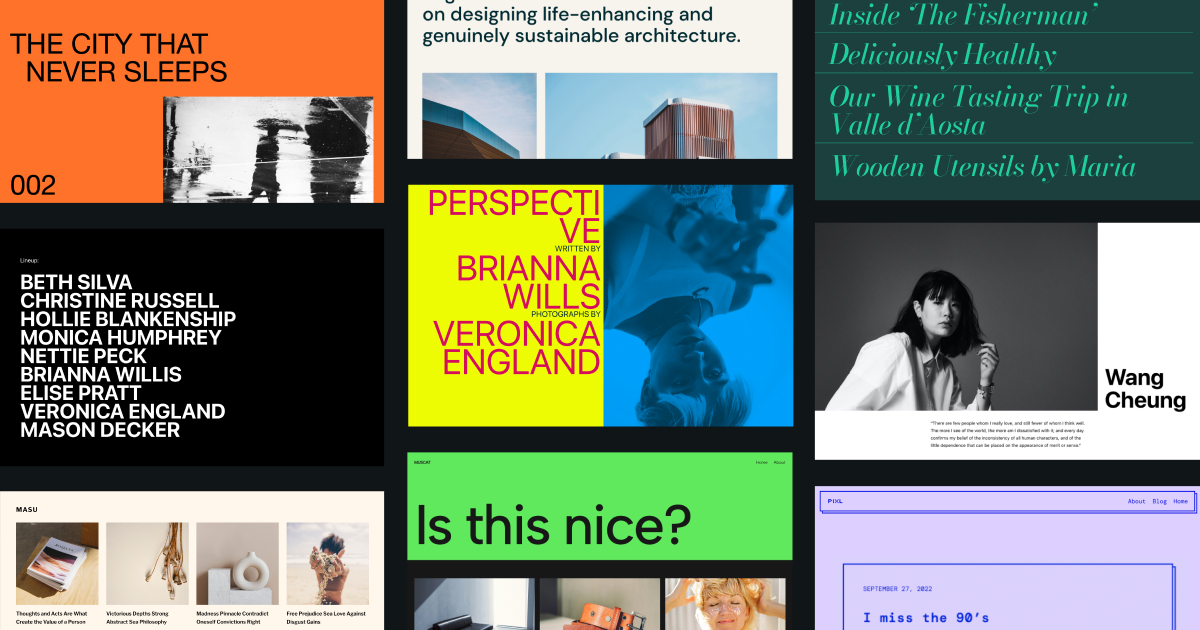
5. Medium
Medium is an online publishing platform developed by Medium, Inc where individuals and brands can self-publish articles, stories, interviews, and ideas. It focuses on long-form content and provides a dedicated community of readers. It aims to improve readers’ attention span by focusing on quality rather than quantity of content.
Pros: Some key advantages of Medium include:
– Focus on long-form writing which is ideal for detailed articles, reports, case studies and documentation.
– Presence of a dedicated reader base who follow specific topics and writers for quality content.
– Simple publishing interface with basic document formatting and layout tools.
– Possibility to gain more readership and exposure by publishing to a large community of active readers.
– Ability to establish expertise and thought leadership by publishing well-researched articles on the platform.
Cons: One key disadvantage of Medium could be the lack of advanced document formatting and layout tools compared to dedicated documentation software. The publishing interface is quite basic and focuses more on articles rather than detailed technical documentation.
Pricing: Medium offers a free service to publish and read content on the platform. However, it also has a publication tool called ‘Medium Partner Program’ where writers can monetize their content through subscriptions or pay-per-article access. Medium charges fees of 15-50% depending on the subscription amount or revenue earned through paywalled articles.
Some key stats about Medium include:
– Over 30 million monthly active readers accessing content on the platform.
– Support for 17 languages with readership spanning 190 countries.
– Medium hosts content from top brands like Google, Twitter, Airbnb, etc and notable thought leaders.
– Majority of the content on Medium is non-fiction including technology, business, science, etc.
6. Dropbox Paper
Dropbox Paper is a collaborative writing tool from Dropbox that allows users to create richly-formatted documents, spreadsheets, and slide presentations that can be edited and viewed simultaneously by team members. Paper lives within the Dropbox ecosystem to provide seamless access to files across the web and mobile apps.
Pros: Key advantages of Dropbox Paper include:
– Collaborative documents stored directly within Dropbox for easy file access and management.
– Robust commenting and mention features within documents for targeted discussions.
– Activity feeds provide an overview of all changes made to a file by team members.
– Mobile apps available for iOS and Android devices for working on-the-go.
– Integrations with other products like Dropbox, Calendar and Gmail for context switching between related tasks.
Cons: One potential disadvantage is that Dropbox Paper lacks some of the advanced formatting options available in competitors like Google Docs. The editor is primarily focused on basic text, lists, images and embeds rather than complex layouts or formulas.
Pricing: Dropbox Paper has three pricing tiers:
– Free plan supports up to 5 users on documents.
– Standard plan is $12.50/user per month and removes the 5 user limit.
– Advanced plan is $20/user per month and adds additional admin controls and support.
Some key facts about Dropbox Paper include:
– Used by over 10 million people worldwide.
– Integrates with Dropbox to provide access to existing files within documents.
– Real-time collaboration and commenting allows up to 250 people to work on a document simultaneously.
– Rich text formatting includes headings, lists, images, and media embedding.
– Integrations with Google Docs, Sheets, and Slides allow export and import of files.
7. SurveyMonkey
SurveyMonkey is one of the most popular online survey tools used around the world. Founded in 1999, SurveyMonkey allows users to easily create surveys and polls to collect feedback from customers, employees and other targeted audiences. With over 345 million active users per year, SurveyMonkey has become the go-to platform for survey creation and collection.
Pros: Some key advantages of SurveyMonkey include:
– Widely used survey tool with robust analysis features.
– Intuitive interface and templates for easy survey creation without coding.
– Integrations allow for sharing surveys and analyzing results across platforms.
– Large library of question types beyond multiple choice.
– Free plan available for basic features and surveys.
Cons: A potential disadvantage is that the free plan has limited functionality and restrictions on the number of responses. For advanced features like panel management, comprehensive analysis, and bulk exporting – an upgraded paid plan is required.
Pricing: Pricing starts from FREE for basic individual use. Paid plans range from $24 – $204 per month depending on the number of users, responses and additional features needed.
Some key stats about SurveyMonkey include:
– Over 60 million surveys are created each year on the platform.
– SurveyMonkey has over 345 million active users per year.
– It integrates with over 200 platforms including Google Apps, MailChimp, SurveyGizmo and Zapier.
– Surveys can be shared via a customizable survey link that can be posted on websites or sent in emails.
8. Typeform
Typeform is an online form building and data collection platform that allows users to create beautiful and engaging forms, surveys, and quizzes without any coding. Founded in 2012 and based in Barcelona, Spain, Typeform takes a people-friendly approach to gathering user input and feedback. With Typeform, users can build all types of forms from simple contact forms to more advanced multi-page quizzes and surveys.
Pros: Some of the key advantages of Typeform include:
– Beautiful designer focused on user experience
– Integrations with CRM tools like Hubspot and Salesforce
– Robust analytics on response results
– Wide variety of form types and templates
– Intuitive drag-and-drop interface that requires no coding
Cons: One potential disadvantage of Typeform is that the most basic plan starts at $29/month which may be costly for some smaller businesses or individuals collecting simple forms.
Pricing: Typeform offers three paid plans:
– Standard ($29/month): Unlimited forms and responses, advanced features
– Professional ($99/month): Additional admin controls, enterprise support
– Enterprise (custom quote): Dedicated account manager, SSO/SAML, advanced customization
Some key stats about Typeform include:
– Used by over 70,000 companies including IBM, Spotify, and ING
– Available in over 30 languages
– Collects over 2.5 million responses per month
– Integration options with over 100+ tools including Marketing Automation platforms like Hubspot, Salesforce, and Microsoft Dynamics.
– Named a leader in digital experience platforms by prominent analyst firms.
9. Evernote
Evernote is a long-standing notes and documents organizer that has been around since 2008. It allows users to capture notes, photos, web clippings and documents across all of their devices, with robust mobile apps available for iOS and Android. Notes are searchable and easily accessible from any device.
Pros: Some key advantages of Evernote include its cross-platform capabilities that allow access to notes from any device, robust OCR for text extraction from images, and basic collaboration features via shared notebooks and tags. It is also well-established in the notes organization space.
Cons: However, some feel that Evernote’s feature set and interface have not evolved much in recent years. Compared to some newer note taking apps, it can feel a bit dated. Paid subscriptions are also required for advanced features like offline notes and increased storage limits.
Pricing: Evernote offers a free basic plan with 60MB of monthly upload allowance. Paid Evernote Premium plans start at $7.99/month or $69.99/year and raise the upload limit to 1GB/month as well as enable offline access across devices and advanced sharing features.
Evernote has over 200 million users across both free and paid plans. It has integrations with over 50 other applications. They offer free basic accounts as well as paid Evernote Premium subscriptions starting at $7.99/month.
10. Thomson Reuters Contract Express
Thomson Reuters Contract Express is contract generation software developed by Thomson Reuters, the renowned provider of news, information and risk management solutions. The software aims to simplify contract drafting and management for legal teams.
Pros: Key advantages of Thomson Reuters Contract Express include:
– Feature rich contract generation software with tools for clauses, templates, workflows etc
– Robust workflow management and versioning capabilities to streamline reviews and approvals
– Tight integration with Microsoft products which most legal teams already use for familiarity and ease of use
Cons: A potential disadvantage is the pricing, as it is an enterprise solution aimed at large legal departments with bigger budgets.
Pricing: Thomson Reuters Contract Express pricing is available on request for enterprise legal departments. It is usually sold on an annual subscription basis starting from tens of thousands of dollars per year depending on the team size and required features.
Some key stats about Thomson Reuters Contract Express include:
– Used by over 5,000 legal teams worldwide
– Contains over 300 pre-built contract templates across 15+ practice areas
– Integrates with Microsoft Word, Outlook and SharePoint for seamless workflow
11. Read the Docs
Read the Docs is a popular open source documentation hosting service for software projects. It allows developers to upload documentation written with tools like Sphinx, MkDocs and reStructuredText and host those docs for free on Read the Docs’ servers. The docs are automatically rebuilt when the code repository changes.
Pros: Some key advantages of Read the Docs include:
– Free tier for hosting open source docs
– Paid tiers for enterprise features and private documentation
– Wide tool and framework support including Sphinx, MkDocs, etc.
– Automatic building and publishing of docs on code commits
– Versioned documentation for different releases
Cons: One potential disadvantage is that the free tier has some limitations on private/internal docs, number of users, and monthly build minutes. The paid tiers may be necessary for large proprietary projects.
Pricing: Read the Docs offers free and paid plans:
– Free plan: Supports public documentation, limited private docs and users
– Premium plans starting at $49/month: No build limits and other enterprise features
– Business/Enterprise pricing available for teams of 50+
Some key stats about Read the Docs include:
– Over 4 billion builds per month
– Hosts documentation for over 500,000 open source and private projects
– Integrates with GitHub, GitLab, Bitbucket for automatic doc rebuilds on code changes
Full featured documentation deployment platformreadthedocs.org
12. Formstack
Formstack is an all-in-one workflow automation software that allows users to capture data, generate documents, and collect digital signatures through an easy-to-use platform. Founded in 2007, Formstack offers a feature-rich form builder, approval workflows, and seamless integrations.
Pros: Some key advantages of Formstack include:
– Form builder with conditional logic and calculations for creating dynamic forms
– Integrations with various platforms like MS Office, QuickBooks for syncing data
– User tracking and analytics for gathering insights about form usage and completion
Cons: A potential disadvantage is that the pricing can be fairly expensive for complex workflows and large user teams.
Pricing: Formstack offers multiple pricing tiers:
– Basic Plan starting at $15/month per user
– Premium Plan starting at $25/month per user
– Enterprise Plan with custom quoting
Some key stats about Formstack include:
– Used by over 35,000 companies worldwide
– Processed over 1 billion form submissions
– Integrations with over 150+ apps including Microsoft, QuickBooks, Dropbox, and more
13. Smartsheet
Smartsheet is a leading work management platform that allows teams to plan, capture, manage, automate, and report on work. Over 85,000 customers worldwide, including BMW, Intel, and VMware, use Smartsheet’s flexible and intuitive platform to manage projects, automate processes, and accelerate their digital transformation initiatives.
Pros: Some key advantages of Smartsheet include:
– Robust collaboration features that allow distributed teams to work together seamlessly on projects, templates and tasks.
– Intuitive drag-and-drop interface makes it easy for both power users and casual users to get up and running quickly.
– Robust project management capabilities like Gantt charts, timelines and custom workflows help teams effortlessly coordinate work.
Cons: One potential disadvantage is that Smartsheet is missing some capabilities found in specialist project management tools like detailed resource scheduling and time tracking. It works best for simpler projects versus complex programs with thousands of interdependent tasks.
Pricing: Smartsheet offers the following pricing tiers:
– Basic: Free for unlimited users
– Standard: Starts at $15/user/month
– Premium: Starts at $25/user/month
Add-ons are available for capabilities like custom domains, additional storage and integrations. Pricing is per user/month and billed annually.
Some key stats about Smartsheet include:
– Over 85,000 customers worldwide across industries like technology, healthcare, education, and more.
– Connects work to outcomes through its integrations with tools like Slack, Dropbox, Microsoft Apps and more.
– Features like dashboards, automation, and reporting allow teams to keep stakeholders informed and projects on track.
14. GitBook
GitBook is a knowledge management tool designed to help technical teams build, manage and share documentation and books. It aims to simplify knowledge sharing with features like documentation-as-code, built-in version control, and automated publishing to static websites and ebooks. GitBook was founded in 2014 and is headquartered in San Francisco.
Pros: Some key advantages of GitBook include:
– Powerful documentation-as-code capabilities leveraging Markdown
– Built-in version control using Git for documentation versions
– Robust commercial features and plans for larger teams
– Publish documentation to static websites automatically
– Integrates with popular developer tools like GitHub
Cons: One potential disadvantage is that the free open source version has some limitations around repository size and active pageviews compared to the commercial plans.
Pricing: GitBook offers both free and paid commercial plans. The free open source self-hosted plan allows for unlimited public or private repositories. Commercial plans start at $9/month per seat for additional features like private repositories, SAML/LDAP integration, and higher page view limits.
Some key stats about GitBook include:
– Used by over 5 million developers and authors
– Has helped generate over 1 billion pageviews of documentation
– Supported by a community of over 50,000 authors
15. FormSite
FormSite is an online form builder that allows users to easily create HTML forms and surveys. In business since 1999, FormSite has helped over 5 million users create online forms to collect data.
Pros: Some key advantages of FormSite include:
– Robust and customizable form builder that allows dragging and dropping fields
– Integrations with popular platforms for storing and accessing form data
– Powerful reporting and analytics dashboard to view form submission data
– Branded form templates for a professional look
Cons: One potential disadvantage is that the basic plan only allows one user and up to 100 form submissions per month which may not be sufficient for higher volume forms.
Pricing: FormSite offers three paid plans:
– Basic: $12/month billed annually, allows 1 user and up to 100 submissions
– Professional: $24/month billed annually, allows 3 users and up to 500 submissions
– Business: $48/month billed annually, allows 5 users and unlimited submissions
Some key stats about FormSite include:
– Over 5 million users worldwide
– Processed over 10 billion form submissions
– Integrations with over 30 platforms including Dropbox, Google Drive, and Zendesk
– Mobile-responsive form templates
Conclusion
Whether you need lightweight note-taking, full document workflows or an enterprise-grade knowledge base, there are powerful options for every organization. Carefully consider your specific use cases and collaborate needs when choosing the right solution. While no single platform will be perfect for all, we hope this overview provides a helpful starting point to shortlist the top document generation and knowledge management tools for 2023.