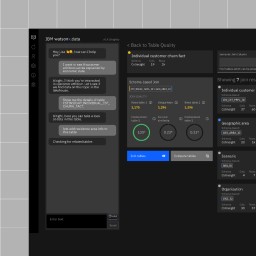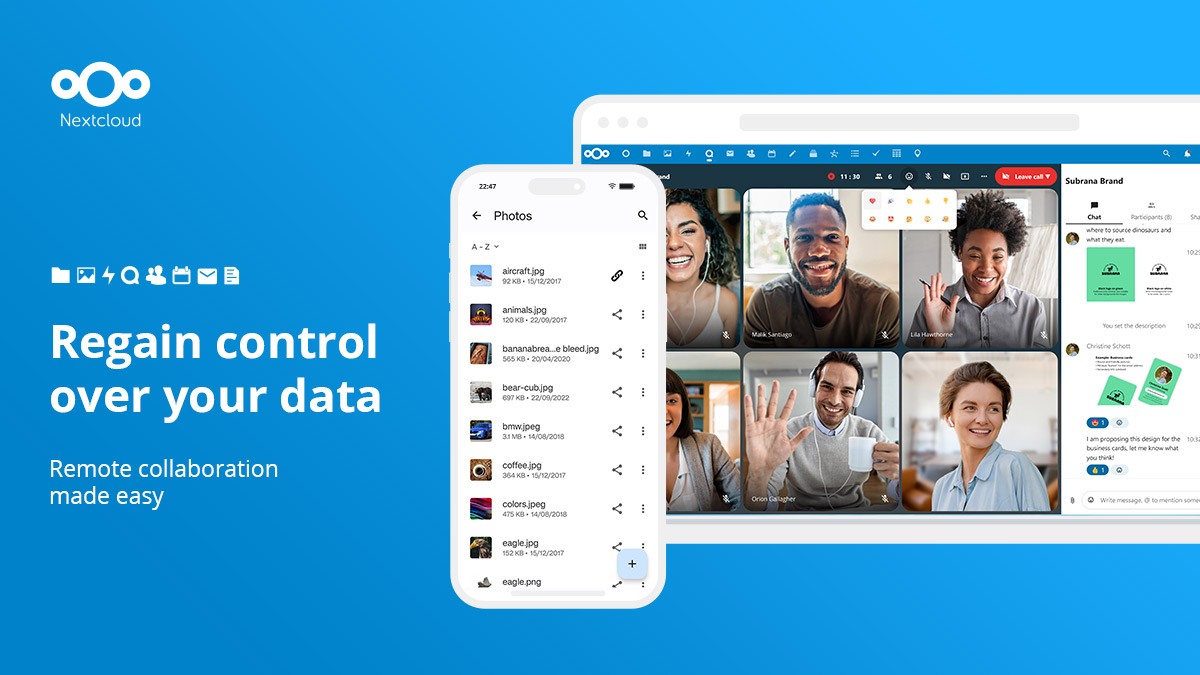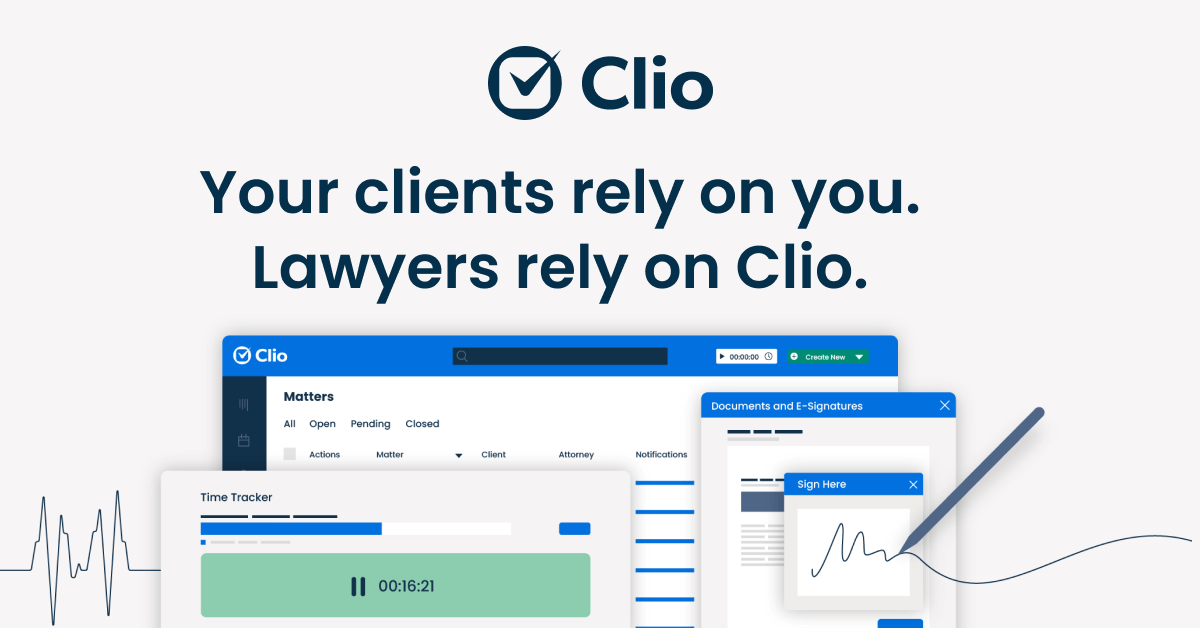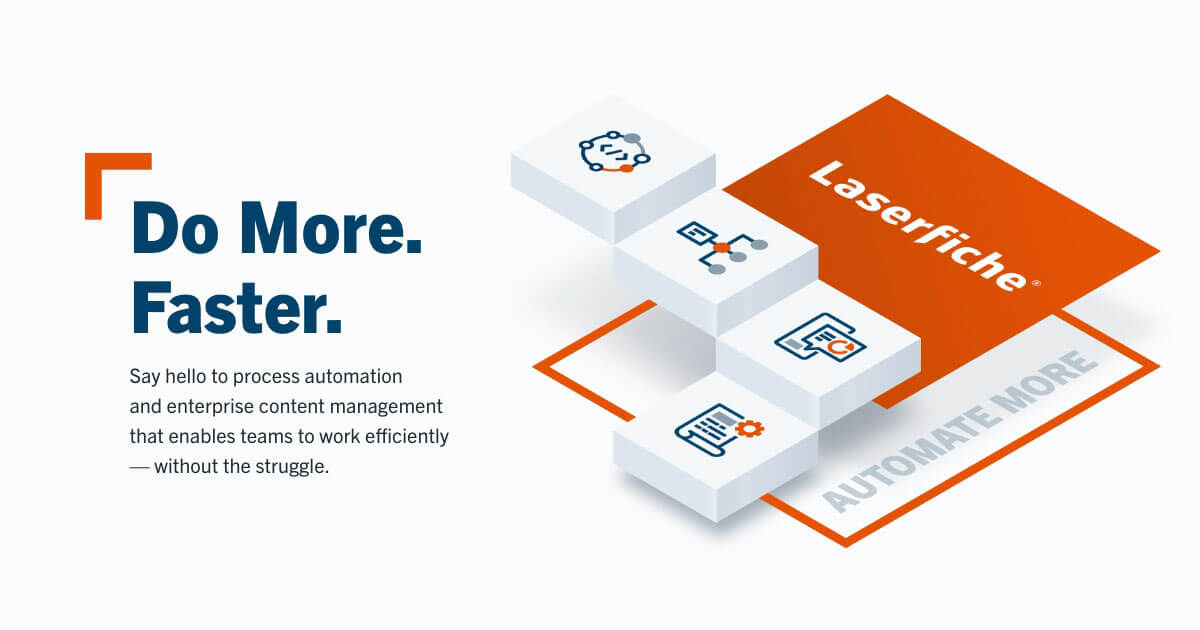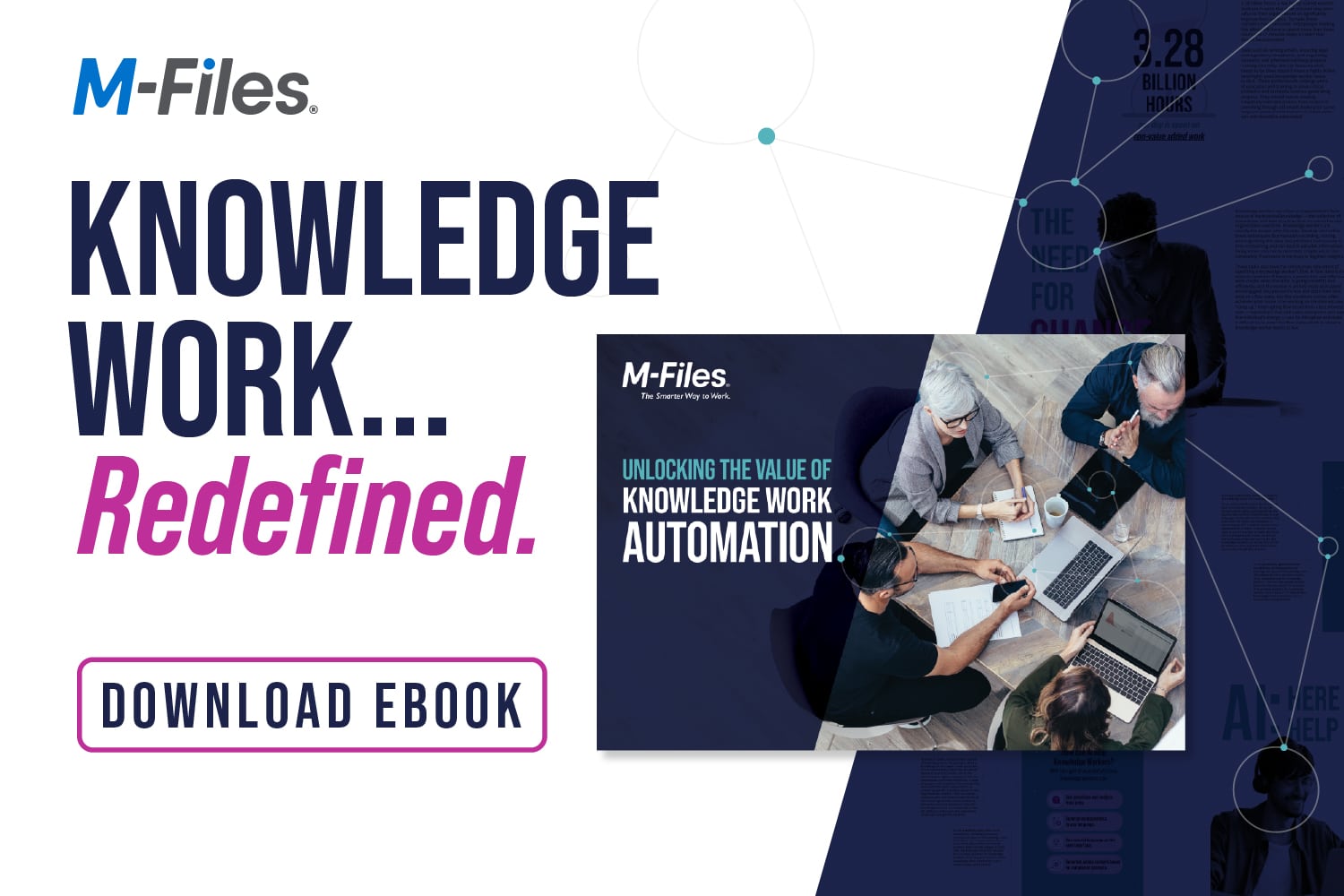Introduction
As the way we work becomes increasingly digital and remote, having the right document management software is key to keeping teams organized and productive. Whether sharing files across departments or collaborating on projects with external partners, a document management system streamlines workflows and allows real-time access to the latest versions of important documents and forms. In this review, we evaluate 15 top document management software solutions based on features, security, pricing, and real user reviews to help you choose the right fit for your organization.
Methods of Evaluation
To compare these solutions objectively, we evaluated each platform based on the following conventional criteria: features and functionality, security protocols, deployment options, pricing and plans, and ease of use. We also factored in more modern ranking signals like the number of backlinks, average monthly site traffic over the past year, and keyword trend data to help determine which vendors have established the strongest online presence and reputation. Our goal is to highlight the top options for various use cases, team sizes, and budgets to make your selection process easier.
1. Adobe Acrobat
Adobe Acrobat is a popular document management solution developed by Adobe. Founded in 1982, Adobe is known for its creative software like Photoshop and Illustrator. However, over the years it has expanded into other areas like document management with Acrobat being its flagship product.
Pros: Some key advantages of Adobe Acrobat include:
– Widely used standard for document management
– Powerful tools for working with PDFs such as editing, annotating, filling forms
– Integrates seamlessly with Microsoft Office and Google Workspace applications
– Robust security features like digital signatures and rights management
Cons: One potential disadvantage is that Acrobat has a learning curve to master all of its professional-level tools and features. It may be overkill for basic PDF needs.
Pricing: Pricing for Adobe Acrobat starts at $12.99/month for the individual plan. Feature-rich standard and pro subscriptions are available starting from $14.99/month and $24.99/month respectively.
Some key stats about Adobe Acrobat include:
– Used by over 1 billion people worldwide
– Supports over 150 file types for conversion to PDF
– Integrates with over 200 apps including Microsoft Office, Google Workspace, and Apple iWork
2. Dropbox
Dropbox is a leading file hosting service that was founded in 2007. The company offers cloud storage, file synchronization, personal cloud and client software. Dropbox currently has over 700 million users across 180 countries.
Pros: Some key advantages of Dropbox include: – Simple and intuitive interface that makes it easy for anyone to use – Strong file sync and sharing capabilities allow you to access files from any device – Affordable monthly pricing for individuals and businesses needing cloud storage and file sharing
Cons: One potential disadvantage of Dropbox is that the free storage tier of 2GB is relatively small for personal use if you store a lot of photos, videos or large files.
Pricing: Dropbox offers three main paid plans: – Plus plan: $9.99/month for 2TB of storage – Professional plan: $16.58/month for 3TB of storage – Standard plan: $19.99/month per user for unlimited storage and advanced admin features
Some key stats about Dropbox include: – Over 700 million users worldwide – Available in over 180 countries – Offers 2GB of free storage for new users (expandable with referrals) – Pro plan starts at $9.99/month for 2TB of storage
3. IBM Content Manager
IBM Content Manager is an enterprise content management solution from IBM. It provides organizations with a secure platform for capturing, managing, and retaining digital assets and documents. Content Manager offers robust document management, records management, web content management and imaging capabilities to support business processes.
Pros: Some key advantages of IBM Content Manager include:
– Enterprise ECM solution with robust features for managing structured and unstructured content
– Specialized for highly regulated industries like healthcare and financial services with compliance features
– Tight integration with other IBM apps and platforms like Watson, Case Manager and IBM Cloud Pak for Data
Cons: A potential disadvantage is that as an enterprise solution, IBM Content Manager may be overkill for some smaller organizations and have a higher total cost of ownership compared to some other options.
Pricing: IBM Content Manager pricing is customized based on organizational needs and requirements. It is typically available through an annual subscription license model. Contact IBM sales for a customized quote.
Some key stats about IBM Content Manager include:
– Over 5,000 customers worldwide across industries like healthcare, financial services, manufacturing and oil and gas
– Handles over 500 billion documents and assets
– Integrates with over 50 core business applications
4. Box
Box is a leading Cloud Content Management platform that enables secure content collaboration and file sharing for businesses of all sizes. Founded in 2005, Box allows users to access and edit files across desktop and mobile devices by enabling real-time co-authoring and synchronous editing capabilities.
Pros: Some key advantages of Box include:
– Powerful content collaboration features like file preview, editing, comments and activity feed for better teamwork.
– Flexible deployment options with native apps and browser access for desktop and mobile along with integrations.
– Strong security and compliance controls with features like access control lists, audit logs, watermarking, etc. which is essential for regulated industries.
Cons: One potential disadvantage of Box could be the pricing which gets expensive at higher storage tiers and additional features compared to other alternatives.
Pricing: Box offers the following pricing tiers:
– Basic ($5/user/month): 5GB storage per user with limited features.
– Business ($15/user/month): Unlimited storage per user with all collaboration features.
– Enterprise (Custom Pricing): Dedicated support, SSO, advanced admin controls for large deployments.
Some key stats about Box include:
– Over 100,000 businesses use Box globally including 85% of the Fortune 500.
– Box supports over 100 integration applications like Microsoft, Salesforce, Google Workspace etc.
– Box achieved a revenue of $636 million in FY2021.
5. Evernote
Evernote is a popular cross-platform note-taking and organizing app that allows users to capture information in notes, clippings, photos, scans and more across all their devices. Founded in 2008, Evernote has grown to amass over 300 million users worldwide.
Pros: Some key advantages of Evernote include:
– Powerful notes and file capture abilities that allow organizing any type of content
– Near-seamless syncing across all devices for a consistent experience no matter which device you’re using
– Well-established personal productivity tool with a large user base and feature set focused on note-taking and organization
Cons: A potential disadvantage is that the free version only allows for 60MB of monthly upload which could fill up quickly for power users capturing a lot of content on a regular basis.
Pricing: Evernote offers various paid plans on a monthly or annual basis with more upload storage space and additional features. The lowest paid plan is Premium at $7.99/month or $69.99 annually which unlocks 1GB of upload storage.
Some key stats about Evernote include:
– Over 300 million users worldwide
– Available on all major platforms including iOS, Android, Windows, Mac and the web
– Sync notes instantly across all devices
– Supports file formats including images, PDFs, Microsoft Office files and more
6. Panasonic DocuWare
Panasonic DocuWare is a dedicated document management system (DMS) from electronics giant Panasonic. With over 30 years of experience in scanning and imaging technologies, Panasonic DocuWare offers powerful document capture, routing, retrieval and compliance features optimized for digital mailrooms and document-centric processes.
Pros: Key advantages of Panasonic DocuWare include:
– Specialized ECM for document capture workflows
– Robust document routing and OCR capabilities
– Strong integration with Panasonic scanners
– Intuitive indexing and metadata tools
– Comprehensive audit trail and security features
Cons: One potential disadvantage is its focus primarily on document-centric processes rather than being a full-featured ECM platform.
Pricing: Panasonic DocuWare pricing is based on the number of users and modules required. It offers on-premises perpetual licensing as well as SaaS/cloud-based subscriptions starting at around $50 per user per month.
Some key stats about Panasonic DocuWare include:
– Over 25,000 customers worldwide
– Supports over 500 file types
– Integrations available for over 150 business applications
– Processes over 1.5 billion documents annually
7. Zapier
Zapier is a leader in workflow automation and integration software. Founded in 2011, Zapier allows users to connect over 6,000 Web applications like Dropbox, Slack, Mailchimp, and Google Sheets to automate tasks and workflows without programming.
Pros: Some key advantages of using Zapier include:
– Connects a wide range of apps for seamless workflow automation across systems
– Allows non-technical users to build automations through an intuitive visual interface
– Automates repetitive and manual tasks to save time
– Integrates key business apps for better collaboration and data sharing
Cons: One potential disadvantage is that advanced custom integrations may require technical skills or consulting support from Zapier.
Pricing: Zapier offers three pricing tiers:
– Free plan with up to 5 automated zaps and limited monthly tasks
– Standard plan starting at $20/month for unlimited zaps and tasks
– Team and Enterprise plans for advanced functionality and support
Some key stats about Zapier include:
– Over 5 million users globally
– Integrates with over 6,000 applications
– Processes over 1 billion tasks per month
– Named a leader in G2’s Winter 2023 Grid Report for Workflow Automation software
8. Nextcloud
Nextcloud is an open source content collaboration platform that provides file sharing, synchronization and communication for businesses and individuals. It allows users to sync and share files, calendars, contacts and communication across desktop and mobile devices for better teamwork. Nextcloud has gained popularity as a self-hosted alternative to proprietary file sharing services.
Pros: The main advantages of Nextcloud include:
– Open source and self-hosted for privacy and control over your data
– Highly customizable interface and ability to install third party apps
– Secure system designed for business collaboration with encrypted traffic and two-factor authentication
– Cross-platform file sync and share across Windows, Mac, Linux, iOS and Android devices
Cons: The only major disadvantage is that it requires hosting, maintenance and technical expertise to self-host compared to proprietary SaaS alternatives. Self-hosting also means the enterprise is responsible for security updates and upgrades.
Pricing: Nextcloud does not have traditional pricing plans. It is open source software that can be self-hosted for free. Commercial support packages start at $5 per user per month for production hosting, maintenance and support services.
Some key stats about Nextcloud include:
– Used by over 10 million individuals and organizations globally
– Supports data file sizes up to 30TB
– Has over 300,000 installations worldwide
– Over 1,500 add-ons and apps available through Nextcloud app store
9. Foxit PhantomPDF
Foxit PhantomPDF is a powerful yet easy to use PDF document management software designed for businesses. Foxit PhantomPDF allows users to create, edit, annotate, fill out and sign PDFs. It provides robust tools to efficiently manage documents, workflows and collaborate with others.
Pros: Some key advantages of Foxit PhantomPDF include:
– Comprehensive yet affordable PDF editing capabilities
– Robust annotation, form filling and signature tools
– Flexible workflows designed for ad-hoc document needs in busy work environments
– Cross-platform support for seamless collaboration anywhere
Cons: One potential disadvantage is that it does not support as many advanced PDF related templates and pre-designed forms compared to some specialized document management software.
Pricing: Foxit PhantomPDF offers flexible pricing plans starting from $14.95/user/month for the Standard edition up to $24.95/user/month for the Business edition. Volume discounts are available for enterprise customers.
Some key stats about Foxit PhantomPDF include:
– Used by over 500 million users worldwide
– Available on all major platforms including Windows, Mac, iOS and Android
– Supports all major PDF formats and specifications
– Integrates with all popular document management systems
10. Databox
Databox is a business analytics platform that provides key performance indicators (KPIs) and dashboards in one place. Founded in 2012, Databox collects data from various sources like spreadsheets, databases and cloud services to give organizations visibility into their business performance.
Pros: Some key advantages of using Databox include:
– Intuitive interface that is easy for both technical and non-technical users
– Robust features available even on the affordable paid plans
– Great option for getting started with business analytics for small businesses on a budget
Cons: One potential disadvantage is that the free plan only allows importing and visualizing data from 3 sources which may be limiting for some larger organizations.
Pricing: Databox offers three paid plans starting from $29/month for the Essentials plan which allows connecting to an unlimited number of data sources. The Professional plan costs $99/month and adds advanced workflow features. An Enterprise plan is also available for larger organizations with customized pricing.
Some key stats about Databox include:
– Used by over 5,000 companies worldwide
– Integrates with over 150+ applications including Google Analytics, Google Sheets, QuickBooks, and more
– Real-time data insights across departments like sales, finance, marketing and support
11. OwnCloud
OwnCloud is an open-source, self-hosted file sharing and collaboration platform. It allows users to sync and share files, contacts, calendars and more across devices and with others. OwnCloud offers both basic and advanced editions of its software.
Pros: Some key advantages of using OwnCloud include:
– Self-hosted solution that maintains ownership and control over user data
– Highly customizable with a range of apps for integration and additional functionality
– Active developer community creates a stable and regularly updated product
Cons: As an open source and self-hosted solution, OwnCloud requires technical resources for setup, maintenance and support. Compared to cloud-based services, there is also no vendor assistance for tasks like backups, security updates and troubleshooting.
Pricing: OwnCloud offers both open source and commercial editions. The open source version can be downloaded and self-hosted for free. Paid plans with additional features and support start at $3 per user per month for the OwnCloud Enterprise Edition.
Some key stats about OwnCloud include:
– Over 2,000,000 downloads of the OwnCloud software
– Actively maintained by an open source community of over 150 developers
– Available in over 30 languages
– Used by thousands of businesses, universities and government organizations
12. Bitrix24
Bitrix24 is an all-in-one online workspace for businesses. It combines features of a CRM, project management, document management and more into a single platform. Bitrix24 allows users to share files, manage projects and tasks, conduct online meetings and webinars, and track business processes all from a single online hub.
Pros: Some key advantages of Bitrix24 include:
– All-in-one platform for CRM, marketing, project management and more
– Strong file sharing and collaboration tools like online file storage and version control
– Affordable pricing starting from $12/user per month for teams of up to 5 users
Cons: A potential disadvantage is that the free version has limited features compared to the paid tiers. For some advanced use cases, a competitor product may have more robust features tailored to specific needs like larger document libraries or version control.
Pricing: Bitrix24 offers three pricing tiers:
– Free version for up to 3 users with limited features
– Standard from $12/user per month for teams of 5-50 users
– Corporate starting at $18/user per month for teams over 50 users
Some key stats about Bitrix24 include:
– Used by over 1 million users worldwide
– Available in 35+ languages
– Secure hosting in Europe and North America
– 30 day free trial available
13. Clio
Clio is cloud-based legal software designed specifically for law firms and legal professionals. Founded in 2008, Clio has grown to serve over 3 million legal professionals in over 100 countries. Clio aims to make legal practice more effective and efficient through an all-in-one practice management solution.
Pros: Key advantages of Clio include:
– All-in-one practice management with client intake, document generation, billing and payments, calendar and scheduling
– Mobile accessibility for on-the-go time tracking and case management
– Specialized tools and workflows for legal processes like e-filing and docketing
– Integrations allow seamless collaboration with other legal software
Cons: A potential disadvantage is that Clio is software-as-a-service (SaaS) based rather than installed locally. This means an internet connection is required to access client files and practice management tools.
Pricing: Clio offers several pricing tiers to suit different firm sizes and needs starting from $49 per month for solo attorneys up to custom enterprise plans. All plans include unlimited users, support and integrations. There is also a free 14-day trial without credit card required.
Some key stats about Clio include:
– Over 3 million legal professionals have used Clio worldwide
– Clients include small firms to enterprise law departments with 1000+ attorneys
– Winner of numerous awards for legal technology innovation
– Integrates with over 200 third-party applications
14. Laserfiche
Laserfiche is a leading document management software provider founded in 1987. With over 35 years of experience, Laserfiche provides electronic forms, document management and process automation to help organizations digitize paper-based processes. Laserfiche serves over 36,000 organizations globally across industries like education, government, healthcare and more.
Pros: Some key advantages of Laserfiche include:
– Strong records management capabilities to ensure compliance
– Powerful imaging and OCR tools to ingest paper documents
– Wide range of deployment options from on-premise to cloud-based SaaS
– Integrations with leading apps for a seamless workflow experience
Cons: One potential disadvantage is that the on-premise version requires more IT resources for setup and maintenance compared to a cloud-based SaaS solution.
Pricing: Laserfiche offers flexible pricing models based on the edition, user types, modules, support and deployment options. For small teams, the Essentials edition starts at $25 per user per month. For mid-size organizations, the Standard edition is priced at $50 per user per month. Enterprise editions include custom pricing based on deployment size and requirements.
Some key stats about Laserfiche include:
– Over 36,000 organizations globally use Laserfiche
– Available as a cloud-based SaaS or on-premise solution
– Supports imaging, OCR and records management capabilities
– Integrates with over 500 apps including Microsoft, Adobe and Salesforce
15. M-Files
M-Files is a document and content management software that utilizes metadata to improve organization and discovery of files and documents. The platform was founded in 2003 and is based in Helsinki, Finland. M-Files provides businesses with a robust document management system that can be deployed both on-premise or in the cloud.
Pros: The key advantages of M-Files include:
– Robust metadata and taxonomy support that improves searchability and organization of documents
– Advanced AI and analytics integrations that extract insights from documents
– Flexible deployment options that allow on-premise, private cloud, or public cloud environments
Cons: One potential disadvantage is that the initial setup and taxonomy development may require more time and resources compared to simpler file sharing solutions.
Pricing: M-Files offers both perpetual and subscription-based licensing models. Pricing is based on the number of users and additional features/modules. They provide quotes based on business needs assessed during a free demo.
Some key stats about M-Files include:
– Over 2,500 customers globally across multiple industries
– Processes over 1 billion documents
– Supports over 500 file types out of the box
– Integrates with over 150 systems including Microsoft Office, SharePoint, and SAP
Conclusion
Whether you need a basic file sharing tool or a fully-featured enterprise content management system, there are great document management options available to streamline how your team collaborates. We hope this detailed review and evaluation of the top 15 solutions gives you a solid starting point for your selection process. Consider key criteria like security, features required, team size and budget to identify the best fit. With the right platform, your organization can work more efficiently while maintaining control and compliance over important documents and records.