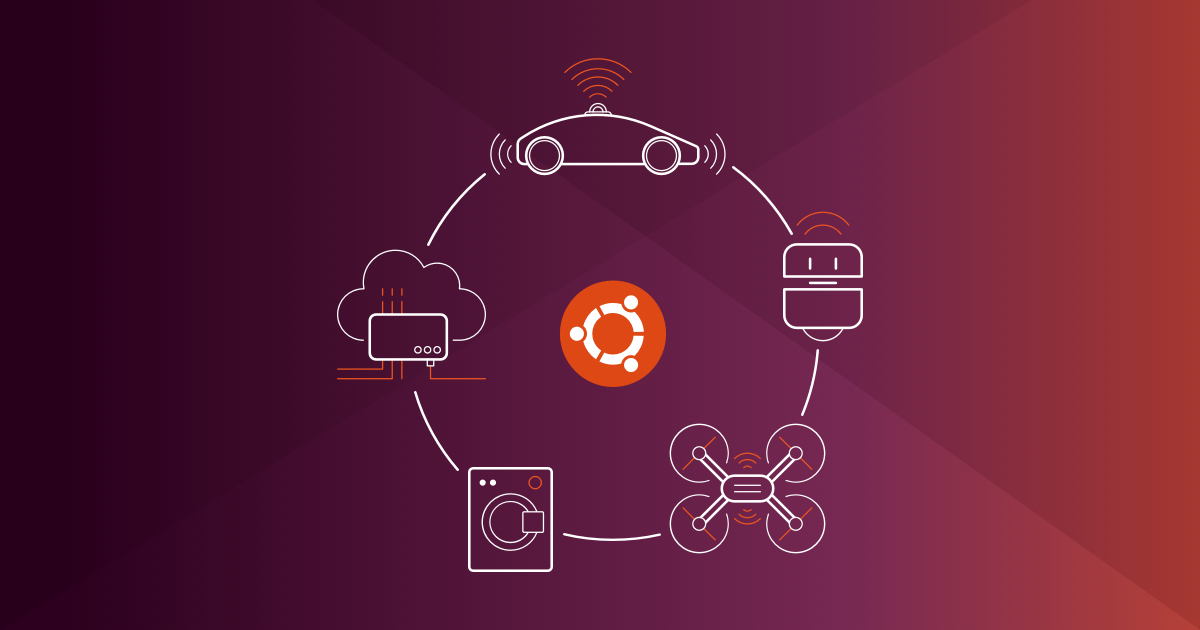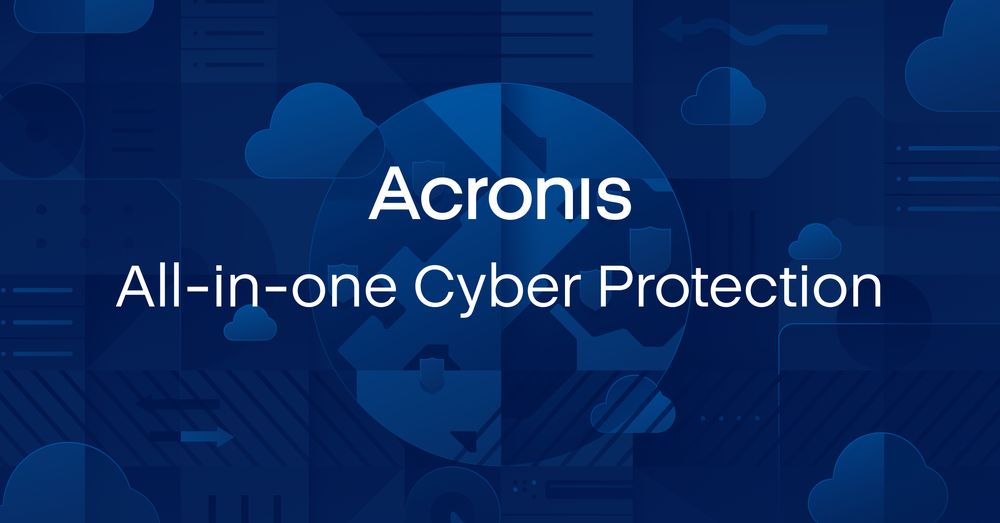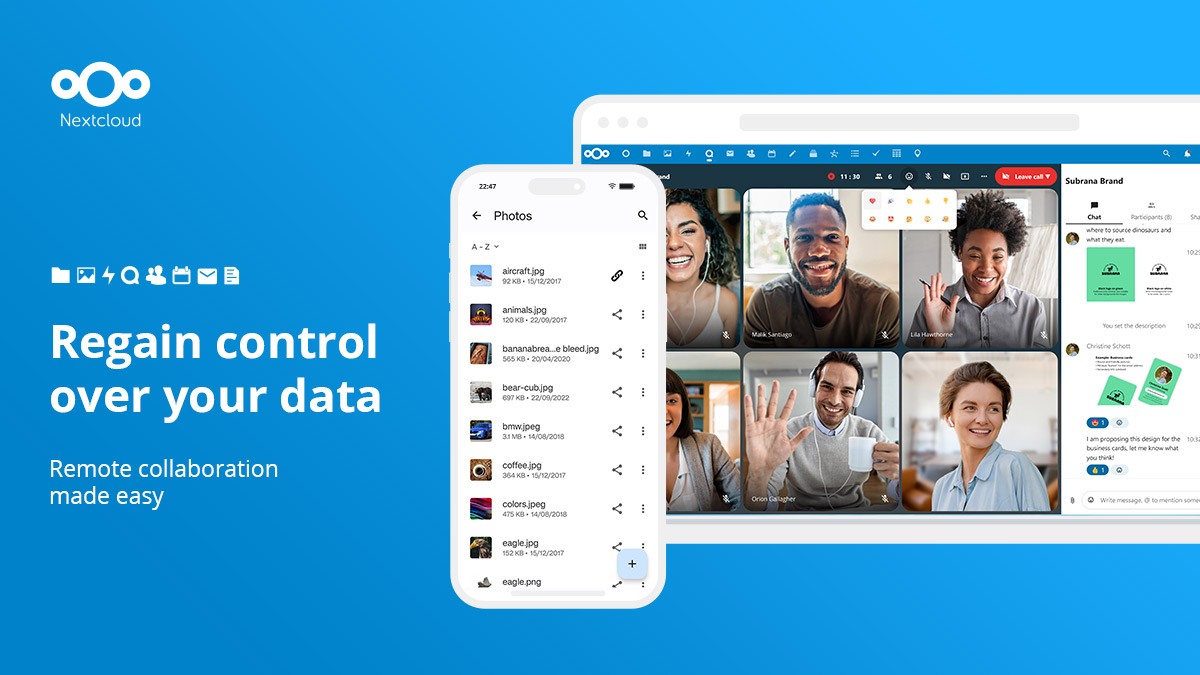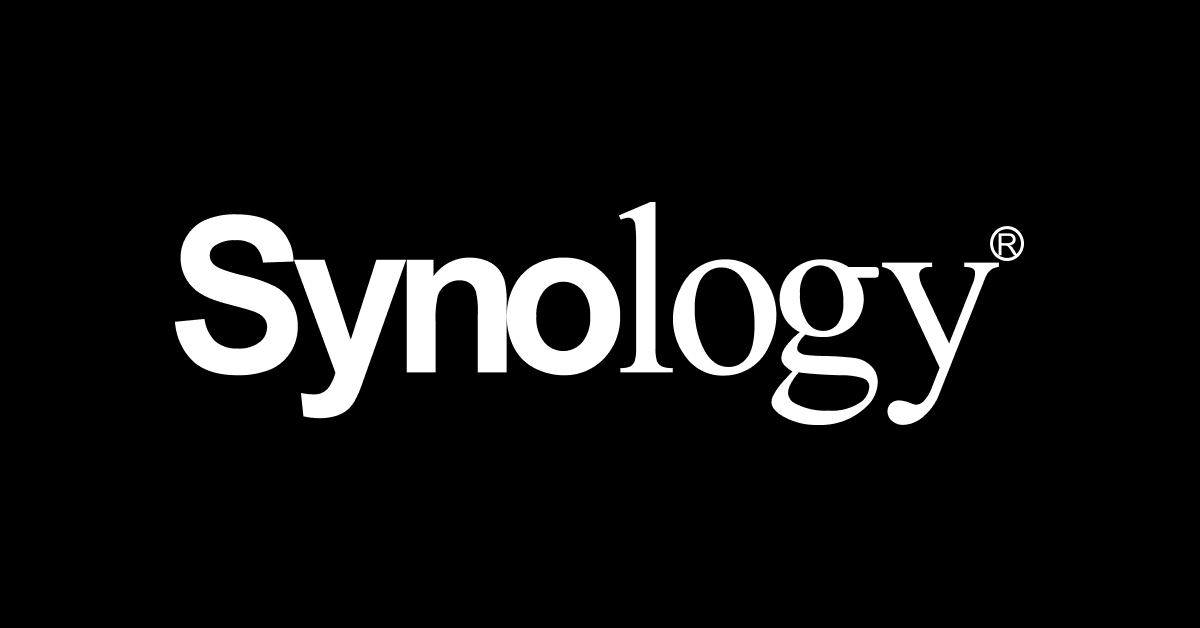Introduction
With more people working remotely and collaborating online, file sync and sharing software has become essential for keeping files, documents and other content accessible from anywhere. Whether you need to backup your computer, share files with coworkers or sync content across multiple devices, cloud-based file sync tools have made it incredibly easy to store, access and collaborate on files from any device. In this blog, we evaluate and compare 15 top file sync and sharing solutions based on factors like features, security, platform support, pricing and more to help you find the best option.
Methods of Evaluation
We evaluated each file sync and sharing software based on the following conventional criteria: features, ease of use, security, pricing, platform support and customer support. Additionally, we also factored in more recent SEO signals like number of backlinks, traffic and keyword trend to help determine which solutions are most popular and trusted in 2023. The solutions are then ranked and compared across these parameters to identify the top 3 options.
1. Apple iCloud
iCloud is Apple’s cloud storage and cloud computing service. It allows users to store files, photos, contacts and more and access them from any device with just an Apple ID. All files and data are kept securely on Apple’s servers.
Pros: Tight integration with macOS and iOS, Simple setup for Apple device users, Free basic storage option, Photo library and backup features
Cons: Only accessible through Apple devices, Less storage and features than paid competitors, Potential privacy and security concerns about data stored with Apple
Pricing: The basic 5GB of iCloud storage is free. 50GB costs $0.99/month, 200GB costs $2.99/month and 2TB costs $9.99/month.
As of 2022, iCloud has over 1 billion users worldwide. It offers up to 5GB of free storage which can be upgraded for extra monthly fees. Some key iCloud services include Photos, Mail, Contacts, Calendar, Notes and more.
2. Dropbox
Dropbox is a file hosting service that offers cloud storage, file synchronization, personal cloud, and client software. Founded in 2007, Dropbox currently has over 700 million users worldwide. It allows users to create a special folder on their computers or mobile devices that will automatically sync files placed within it to their online Dropbox folder, as well as to other computers and devices associated with the account.
Pros: Key advantages of Dropbox include:
– Widely adopted platform with over 700 million users
– Cross-platform support works across all major operating systems and devices
– Seamless integration with Microsoft Office, Google Drive and other apps
– Version history makes it easy to recover old or deleted files
– Advanced collaboration features for sharing and editing files together
Cons: One potential disadvantage is the pricing for larger storage needs, as costs can add up for businesses and power users needing terabytes of storage space.
Pricing: Dropbox offers free plans with limited storage (2GB for individuals) as well as paid plans starting from $9.99 per month for an individual plan with 2TB of storage.
Some key stats and facts about Dropbox include:
– Over 700 million users globally
– Available on Windows, Mac, Linux, iOS and Android
– Integrates with popular apps like Microsoft Office, Google Drive and Box
– Version history allows restoring deleted or old files
– Powerful collaboration features for sharing and co-authoring files
3. Ubuntu One
Ubuntu One was a cloud storage and file syncing service developed by Canonical for Ubuntu users. It allowed users to sync files between computers running Ubuntu as well as mobile devices. It also provided online backups and file sharing capabilities.
Pros: Some key advantages of Ubuntu One included:
– Free basic 5GB storage plan for individual users
– Worked across all devices running Ubuntu
– Easy to setup and use directly from the Ubuntu interface
Cons: The main disadvantage of Ubuntu One was its limited platform support, as it only worked with Ubuntu desktops and did not support other operating systems like Windows or macOS.
Pricing: Ubuntu One offered two paid storage tiers beyond the free 5GB plan:
– 25GB for $2.50/month
– 80GB for $10/month
Key features of Ubuntu One included:
– Sync files and share with other Linux users
– File versioning and recovery tools
– Tight integration with the Ubuntu desktop environment
4. Box
Box is a secure file sharing, storage and collaboration platform that provides enterprise-grade security, powerful administration and collaboration tools for teams. Founded in 2005, Box currently has over 100,000 businesses, healthcare organizations and government agencies securely sharing content.
Pros: Some key advantages of Box include:
– Strong emphasis on enterprise-grade security with ISO, SOC 2 and HIPAA compliance
– Robust administration and collaboration tools for managing shared content and team workflows
– Tight integration with Office 365, G Suite and Slack for easier file sharing and access
– Version history, file restore and metadata support for compliance and eDiscovery
– Powerful APIs for custom app development and integrating Box with other business critical tools
Cons: One potential disadvantage is that the paid business and enterprise plans can be more expensive compared to some competitors for larger teams and workloads.
Pricing: Box offers both free and paid plans. The free plan provides 10GB of storage. Paid business and enterprise plans start at $5/user per month for additional storage, administrative controls and advanced features.
Some key stats about Box include:
– Over 100,000 customers worldwide including large enterprises like Chevron and Allstate
– Has over 92 billion objects stored on its platform
– Processes over 10 billion API requests per month
5. WeTransfer
WeTransfer is a popular free file sharing and file hosting service based in Amsterdam, Netherlands. Founded in 2009, WeTransfer allows users to send files of up to 2GB for free through a simple drag-and-drop interface on its website or mobile apps.
Pros: Some key advantages of using WeTransfer include:
– Easy to use interface that allows dragging and dropping files to share
– Generous free limit of 2GB per file transfer
– Ability to add custom messages and expiration dates to shared links
– Automatic versioning that saves previous uploads
– Integrations for creative professionals like Behance
Cons: One potential downside of WeTransfer is that the free basic plan only allows sharing files up to 2GB in size. For larger files or advanced features, a paid subscription is required.
Pricing: WeTransfer offers both free and paid plans:
– Free Plan: Up to 2GB per transfer, 5GB storage. Basic file sharing.
– Plus Plan: €10/month. Unlimited transfers up to 20GB, 100GB storage. Advanced features and integrations.
Some key stats about WeTransfer include:
– Over 100 million registered users worldwide
– Transferred over 1 billion files per month
– Available on all major platforms including web, iOS, and Android
6. Mega
Mega is a freemium cloud storage and file hosting service that was developed in 2012 by CEO Kim Dotcom and associates. Mega provides generous free storage tiers and powerful security features like end-to-end encryption and versioning.
Pros: Some key advantages of Mega include: – End-to-end encryption by default for all files – Robust file versioning and snapshots – Large 50GB free tier is generous – Collaboration features like comment and co-editing – Mobile apps are feature-rich
Cons: One potential disadvantage is that the free version lacks some team collaboration features found in paid plans or competitors like Google Drive.
Pricing: Mega offers generous free storage but also paid ‘Pro’ subscription plans starting at €9.99/month for 500GB of storage. There are also family and business plans available.
Some key stats and facts about Mega include: – Offers 50GB of free cloud storage which is very generous compared to competitors – Has over 500 million registered users worldwide – Automatically encrypts all files client-side before uploads for enhanced privacy and security
7. iCloud
iCloud is Apple’s cloud storage and cloud computing service. It allows users to store photos, videos, documents and other content on remote data centers and access or share content across multiple devices. iCloud is deeply integrated with Apple operating systems like iOS, macOS, watchOS and allows seamless syncing across devices.
Pros: Some key advantages of iCloud include:
– Built-in on iOS, macOS and watchOS
– Free 5GB storage
– Integrated with Photos, Mail and more
– Automatic and seamless device sync
– Great for owners of Apple devices
Cons: The main disadvantage is that it only works with Apple devices. Users needing cross-platform support between Windows, Android, Linux etc. may find iCloud limiting.
Pricing: Beyond the free 5GB storage tier, iCloud offers the following paid plans:
– 50GB Storage Plan: $0.99/month
– 200GB Storage Plan: $2.99/month
– 2TB Storage Plan: $9.99/month
With a free 5GB storage tier, iCloud is a capable file sync solution for light to moderate users. It works across iOS, macOS and watchOS devices. As of 2021, iCloud has over 1 billion active users worldwide.
8. Acronis True Image
Acronis True Image is a well known and reliable backup and disk imaging software developed by Acronis. It allows home users and small businesses to easily back up, protect, and recover their files, system images and entire system states.
Pros: Some key advantages of Acronis True Image include:
– Reliable disk- Imaging and backup software
– Versioning and continuous data protection
– File syncing enabled between devices
– File recovery, sync and backup in one tool
– Intuitive UI for easy configuration
Cons: One potential disadvantage is that the home version only supports backing up a single computer, so it may not be suitable for small families or workgroups needing to back up multiple PCs.
Pricing: Acronis True Image has both home and professional editions. The home version has a one-time perpetual license fee of $49.99. Additional devices can be protected for $59.99 each. A 1-year subscription for unlimited devices is $59.99.
Some key stats and facts about Acronis True Image include:
– Over 500 million users globally
– Protects data for over 50,000 companies
– Supports Windows, Mac, Linux, and mobile operating systems
– Regularly receives Excellent ratings on Trustpilot with over 35,000 reviews
9. Nextcloud
Nextcloud is an open source, self-hosted file sync and share platform that allows users to store, sync, and share files across devices. With tens of millions of users across thousands of organizations worldwide, it is one of the most popular open source content collaboration platforms.
Pros: Some key advantages of Nextcloud include:
– Open source and self-hosted, so no cloud lock-in to any single provider
– Robust security features like end-to-end encryption and two-factor authentication
– Tight integration with Nextcloud Talk for audio/video calls, group chat and webinars
– Extensive app ecosystem adds hundreds of capabilities and features
– Stays up-to-date with frequent software updates and a large developer community
Cons: One potential disadvantage is that as open source software, it requires self-hosting and maintenance which involves server setup, updates and security patching. This is an ongoing responsibility versus a simple subscription to a SaaS provider.
Pricing: Nextcloud does not require any licensing fees to use the open source community edition. However, commercial support subscriptions are available starting at $3 per user per month for additional features, priority support and extended maintenance from the vendor.
Some key stats about Nextcloud include:
– Used by over 60,000 organizations worldwide
– Supports syncing and sharing across all major operating systems including Windows, Mac, Linux, iOS and Android
– Features extensive app ecosystem with over 200 additional apps for capabilities like document editing, calendars, contacts, and more
– Over 10 million downloads of Nextcloud apps per year
10. Synology Drive
Synology Drive is a self-hosted sync and sharing solution developed by Synology Inc. for their Network Attached Storage (NAS) devices. It allows users to sync, share and access files across Windows, Mac, Linux, iOS and Android devices from any location.
Pros: Some key advantages of Synology Drive include:
– Self-hosted sync solution for Synology NAS devices
– Versioning, snapshots and file restore capabilities
– Data is encrypted at rest and in transit for security
– Cross-platform file sharing and synchronization between devices
– Flexible permissions and sharing controls
Cons: The main disadvantage is that Synology Drive only works with Synology NAS devices and is not a standalone sync and share solution.
Pricing: Synology Drive comes bundled with Synology NAS devices and does not have additional licensing fees. Pricing of Synology NAS devices starts from around $200.
Some key stats and features of Synology Drive include:
– Supports up to 256TB of storage capacity
– Supports file sharing with up to 100 users simultaneously
– Versioning allows restoration of up to 30 previous versions of shared files
11. BitTorrent Sync
BitTorrent Sync is a free file syncing and sharing software developed by BitTorrent Inc. It allows users to sync files across multiple devices using a peer-to-peer model, without relying on a centralized server. This provides high file transfer speeds and avoids a single point of failure.
Pros: Some key advantages of BitTorrent Sync include:
– Peer-to-peer sync avoids single point of failure
– Cross-platform support on Windows, Mac, Linux and mobile
– Sync unlimited number of folders and files
– Selective sync for syncing subsets of folders
– Focused on privacy with no third-party servers
Cons: One potential disadvantage is that all devices must be online and connected to sync files in real-time. Files cannot be accessed from one device if other devices are offline.
Pricing: BitTorrent Sync is free to use for personal use. For business and teams, there is a Sync Pro subscription starting at $4.99/user/month.
Some key stats about BitTorrent Sync include:
– Over 100 million users worldwide
– Supports syncing unlimited number of files and folders
– Average download speeds are typically 5-10 times faster than cloud services
12. Backblaze
Backblaze is a pioneer in robust, scalable low cost cloud backup and storage services. Founded in 2007, Backblaze provides both personal and business solutions for online backup and cloud storage. Their flagship personal product, Backblaze Backup, provides unlimited, affordable cloud backup for computers, files, photos, and documents with military-grade encryption.
Pros: Some key advantages of Backblaze Backup include:
– Unlimited, affordable backup storage at $6/month or $60/year
– Strong 256-bit AES encrypted backups protect privacy and security
– Versioning tools allow restoration of older file versions for 30 days
– Automatic continuous backups ensure files are always protected
– Cross-platform sync and backup lets files be accessed from any device
Cons: One potential disadvantage is that file-level restores must be requested through Backblaze support. While versioned restores are available, individual file recovery is not self-service through the online portal.
Pricing: Backblaze Backup offers truly unlimited cloud backup storage for personal use starting at just $6 per month or $60 per year. No additional fees are charged no matter how much data is stored. There is also a 15-day free trial available to test the service.
Some key stats about Backblaze Backup include:
– Supports unlimited cloud backup storage for a flat annual or monthly fee
– Versioning is kept for 30 days allowing restoration of previous file versions
– Military-grade AES-256 encryption is used to protect all backed up files
– Cross-platform backup clients available for Mac, Windows, and Android devices
13. Qsync
Qsync is a file syncing and sharing software developed by QNAP Systems. Qsync allows users to sync files across various devices including desktops, laptops, and mobile devices. It syncs files with QNAP network attached storage (NAS) devices.
Pros: Key advantages of Qsync include:
– Sync NAS storage with desktops and mobile devices.
– Military-grade AES-256 encryption.
– Versioning and file recovery abilities.
– Built for small business and prosumer usage.
Cons: One potential disadvantage is that Qsync only supports syncing with QNAP and some other NAS brands, not general cloud storage providers.
Pricing: Qsync is free to download and use for basic personal use. For advanced features and commercial use, plans start at $4.99/month or $49.99/year.
Some key stats about Qsync include:
– Supports syncing with NAS storage from QNAP, Synology, and other brands.
– Military-grade AES-256 encryption for secure file transfers.
– Versioning allows restoring old file versions.
– Supports syncing multiple folders and devices simultaneously.
14. Dashlane
Dashlane is a leading password manager and digital wallet solution that provides file sync and sharing across devices. With over 15 million users worldwide, Dashlane promises to keep your online identity safe with strong, unique passwords that are automatically filled into login forms.
Pros: Some key advantages of Dashlane include:
– Sync files, passwords, digital wallet seamlessly across devices
– Strong password generation and protection from breaches
– Dark web monitoring to notify of credential leaks
– Secure digital wallet for payment cards and IDs
– Simple, intuitive interface for managing identities
Cons: One potential downside is Dashlane is only available as a paid subscription starting at $3.33/month rather than offering a free basic plan.
Pricing: Dashlane offers the following paid subscription plans on an annual basis:
– Dashlane Personal: $59.99/year for 1 user
– Dashlane Premium: $119.88/year for up to 5 users
– Dashlane Families: $179.88/year for up to 15 users
Some key stats about Dashlane include:
– 15 million+ users worldwide
– Generations secure, unique passwords for over 500,000 websites
– Stores payment info, IDs, and other passkeys securely
– Works across all major desktop and mobile platforms
15. pCloud
pCloud is a secure cloud storage and file sync software that allows users to store, backup and access their files from any device. Founded in 2013, pCloud is based in Switzerland and prides itself on privacy and security. With pCloud, users get encrypted cloud storage as well as file syncing capabilities across all their devices including PC, Mac, Android and iOS.
Pros: The main advantages of pCloud include:
– Strong security with two-factor authentication and data encryption
– Affordable lifetime plans available for one-time purchase
– Version history and file restoration capabilities
– Sync files across unlimited devices for seamless access
– Intuitive interface and apps for major operating systems
Cons: One potential disadvantage is that free users only get 10GB of storage which may not be sufficient for some. Premium storage plans start at $175 for 500GB of storage which could be considered expensive compared to competitors.
Pricing: Pricing plans for pCloud include:
– Free 10GB plan
– 500GB plan for $175 (one-time lifetime payment)
– 2TB plan for $350 (one-time lifetime payment)
– 10TB plan for $525 (one-time lifetime payment)
Some key stats about pCloud include:
– Lifetime licenses available for one-time payment with no recurring fees
– Data is encrypted both in transit and at rest for maximum security
– Version history allows restore of older file versions
– File sync across unlimited devices including PC, Mac, Android and iOS
Conclusion
While many file sync and sharing software offerings provide strong functionality, the top solutions emphasized security, ease of use and value. Some standouts include Dropbox for its wide platform support and collaborative features, Nextcloud for open source fans due to high customizability and Mega for strong privacy through encryption. Ultimately, the right choice depends on your specific needs, team size and budget. We hope this analysis provides a helpful starting point to find the best file sync solution for your unique requirements in 2023.