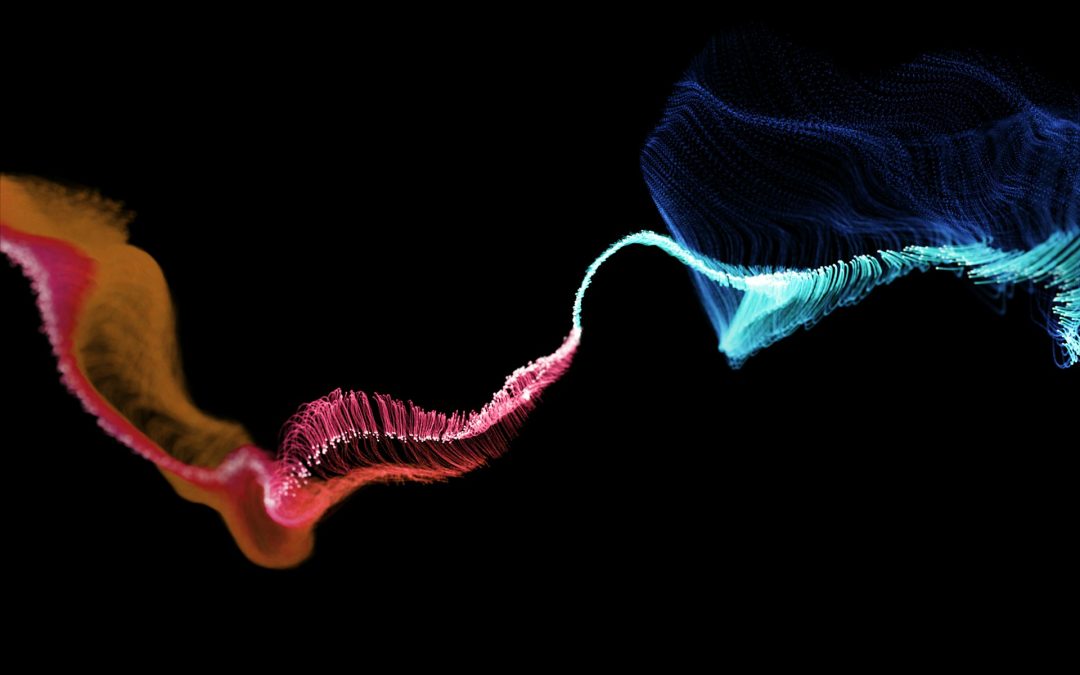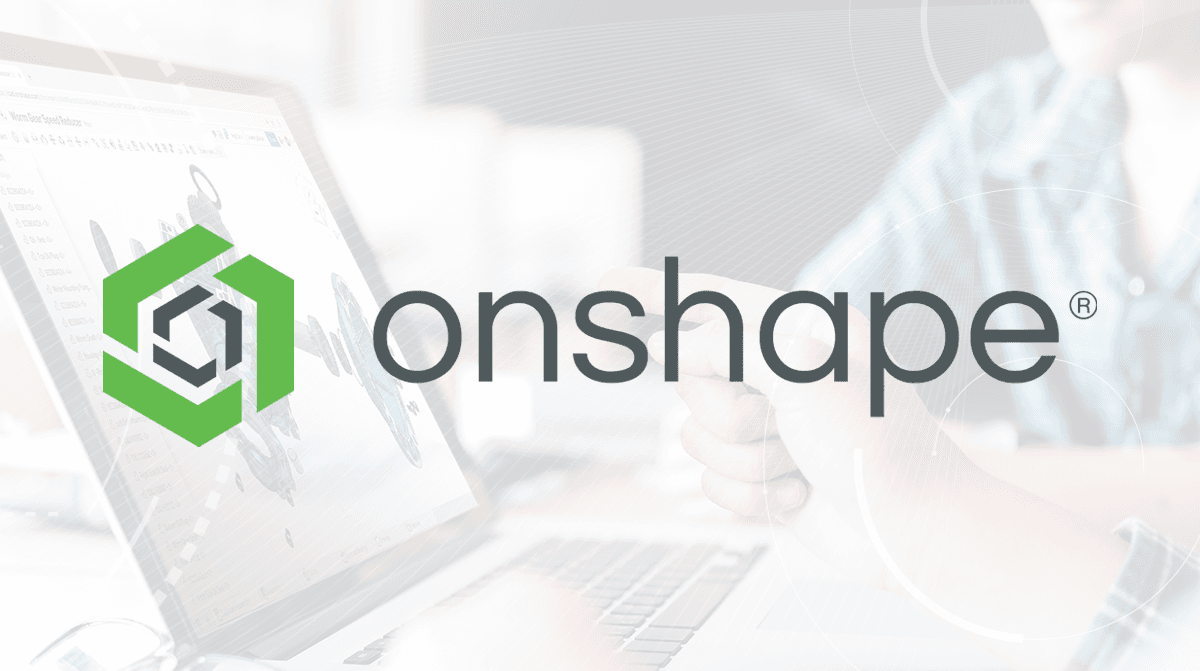Introduction
Computer-aided design (CAD) software has become an essential tool for product development across many industries. However, large and expensive 3D modeling platforms are often overkill for simple viewing, documentation and collaboration needs. This is where CAD viewers come in – they provide lightweight solutions for opening, viewing, annotating and sharing CAD files without the full editing capabilities of professional CAD software. In this blog post, we evaluate and compare the 15 best free and paid CAD viewer options available in 2023 based on platform, file support, advanced features and other parameters.
Methods of Evaluation
To evaluate and rank the various CAD viewer software, we considered the following conventional evaluation methods: platform support, supported file formats, advanced features like measurement, sectioning, markup etc. In addition, we also factored in more contemporary metrics like the number of backlinks, average monthly traffic and keyword search trends on Google to gauge the popularity and market standing of each software. This helped provide a more balanced and holistic assessment of the different viewer options.
1. Adobe Acrobat
Adobe Acrobat is a popular PDF viewer and editor developed by Adobe. It allows users to view, create, manipulate, print and manage PDF documents and forms. With over 1 billion users worldwide, it has become the standard for working with PDF files across multiple industries.
Pros: Some key advantages of Adobe Acrobat include:
– Widely used PDF viewer
– Can view PDF drawings and CAD exports
– Has robust markup and annotation tools for reviewing designs
– Ability to fill out and save forms
– Integrates with Adobe Creative Cloud applications
Cons: One potential disadvantage is that it requires a paid subscription to unlock all features beyond basic viewing. The subscriptions can get expensive for personal or small business use compared to some free alternatives.
Pricing: Adobe Acrobat pricing starts at $14.99/month for the Individual plan or $12.99/month billed annually. This includes 1TB of cloud storage. Business and Enterprise plans are available with additional features and storage.
Some key stats about Adobe Acrobat include:
– Over 1 billion users worldwide
– Available on Windows, Mac, iOS and Android
– Supports opening and viewing all major CAD file formats exported to PDF
2. SolidEdge Viewer
SolidEdge Viewer is a free lightweight CAD viewing software from Siemens. It allows users to view, mark up, measure and print native SolidEdge part and assembly files without the need for a full SolidEdge license. SolidEdge Viewer supports the most common CAD file formats including STEP, IGES, Parasolid etc.
Pros: Key advantages of SolidEdge Viewer include:
– Free to use with no annual subscription fees
– Lightweight and fast with minimal hardware requirements
– Supports collaboration features like annotations, markups and measuring
– Ability to do basic modeling tasks and make simple edits
Cons: The main disadvantage is that SolidEdge Viewer only provides viewing capabilities while advanced modeling and CAD functions require a paid SolidEdge license.
Pricing: SolidEdge Viewer is completely free to download and use with no time limitations or feature restrictions. Upgrading to a paid SolidEdge license provides full CAD modeling capabilities starting from around $4,000 per seat.
Some key stats about SolidEdge Viewer include:
– Used by over 1 million engineers worldwide
– Supports Windows, Mac and Linux operating systems
– File size of viewer installer is under 50MB
3. Dassault Systemes 3DVIA
3DVIA from Dassault Systèmes is a free cloud-based 3D CAD viewer that allows viewing and interacting with 3D models without the need of any CAD software. As one the world’s leading MCAD software vendors, 3DVIA supports major CAD file formats like CATIA, SOLIDWORKS, Autodesk formats as well as 3MF format for universal 3D printing.
Pros: Key advantages of using 3DVIA include:
– Free cloud-based solution, no downloads or installations required
– Supports major CAD file formats out-of-the-box
– Integrates with Enovia platform for collaborative product development
Cons: One potential disadvantage is that as a free viewer, advanced CAD functionalities like measurements, markup annotations are limited compared to paid CAD software.
Pricing: 3DVIA is free to use and access through a web browser. For enterprise deployments and advanced functionality, various paid plan and licenses are available though Dassault Systèmes starting at approximately $50/month.
Some key stats about 3DVIA include:
– Used by over 5 million engineers, designers and manufacturers worldwide
– Integrated with Enovia PLM platform from Dassault Systèmes for enterprise-scale deployments
4. Viewpoint Visualizer
Viewpoint Visualizer is a free CAD viewer software developed by Bentley Systems. It allows users to view, measure and annotate 2D and 3D CAD models without the need for any CAD modeling software to be installed. The online, browser-based platform supports over 150 file formats including AutoCAD DWG, DXF, DGN, PDF and more.
Pros: Some of the key advantages of Viewpoint Visualizer include:
– Browser-based lightweight viewer with no software to install
– Supports major CAD file formats natively without conversion
– Allows real-time interactive viewing, measuring and annotations
– Free personal or non-commercial use license
Cons: The main disadvantage is that it only supports viewing capabilities without any editing features. For advanced editing, modeling or design tasks, a full-featured CAD software would be required.
Pricing: Viewpoint Visualizer is available in the following pricing tiers:
– Free personal or non-commercial use license
– Paid commercial use licenses starting from $50/month
Some key stats about Viewpoint Visualizer include:
– Supports over 150 native CAD file formats including popular formats like AutoCAD DWG, Revit RVT, NX IGS, CATIA V5, SolidWorks.
– Used by over 5 million users worldwide
– Available as a free web-based viewer for personal or non-commercial use
5. Trimble 3D Viewer
Trimble 3D Viewer is a cloud-based 3D model viewer software developed by Trimble, a major supplier of building information modeling (BIM) software and solutions. Trimble 3D Viewer allows users to view, analyze and collaborate on 3D models without the need to purchase expensive CAD software licenses.
Pros: Some key advantages of Trimble 3D Viewer include:
– Cloud-based solution, no software to download or install
– Free basic usage for viewing models online
– Rendering and markups capabilities for visual collaboration
– Integration with Trimble Connect collaboration platform
Cons: One potential disadvantage is that the free version has limited storage and some collaboration features are only available for paid upgrades.
Pricing: Trimble 3D Viewer offers both free and paid plans. The free Basic plan allows storage of up to 10MB of models and basic viewing/measuring. Professional subscriptions start at $15/month per user and remove storage limits along with additional markup and collaboration tools.
Some key stats about Trimble 3D Viewer include:
– Supports over 200 common CAD, BIM and 3D file formats including Revit, AutoCAD, Civil 3D, Sketchup, IFC, OBJ
– Rendering capabilities provide a realistic view of 3D construction models
– Web-based so it can be accessed from any device with a web browser
6. Tinkercad
Tinkercad is a free, browser-based 3D modeling program created by Autodesk and perfect for beginners or anyone needing quick and easy cad viewing capabilities. With Tinkercad, you can create 3D models using pre-made shapes or build your own with lines and polygons. It’s a fun, simple way for novices of all ages to explore 3D design.
Pros: The main advantages of using Tinkercad include:
– Completely free to use
– Easy to learn interface optimized for beginners
– Real-time collaboration allows for sharing and modifying designs
– Great option for students, hobbyists, or rapid prototyping
Cons: Some potential disadvantages include:
– Limited set of shape tools may not meet needs of complex commercial models
– File size limits can restrict large or detailed designs
– No native export to CAD programs like Fusion 360 or SolidWorks
Pricing: Tinkercad has a freemium pricing model. The basic features including 3D modeling, CAD viewing, libraries, and more are completely free to use. There are no monthly fees or limitations for personal or education use.
Some key stats about Tinkercad include:
– Over 30 million users worldwide
– Available online or as a downloadable application
– Supports files in .obj, .stl, .dae, and .ply formats
– Integrated viewer works directly in all major browsers
7. ANSYS
ANSYS is a global leader in engineering simulation. It has been providing simulation software and engineering services for over 50 years. Some of ANSYS’s flagship products include ANSYS Mechanical, ANSYS Fluent, ANSYS Electromagnetics and ANSYS Discovery. These cutting-edge tools enable engineers and designers to predict product performance, identify design flaws and explore optimization opportunities early in the design cycle.
Pros: Some of the key advantages of ANSYS include:
– Leading simulation platform for FEA, CFD and EM analysis
– Widely adopted for structural, thermal and fluid dynamics analysis
– Robust yet user-friendly tools that power multi-physics simulations
Cons: One potential disadvantage could be the high upfront licensing costs of ANSYS software compared to some other CAD viewers. However, ANSYS typically provides a positive return on investment for most engineering organizations through reduced physical prototyping needs.
Pricing: ANSYS offers flexible subscription licensing models as well as perpetual licenses. Pricing varies based on the software modules, number of licenses and support services required. It provides both node-locked and floating licenses. Free academic and startup editions are also available for educational purposes and non-commercial use.
Some key stats about ANSYS include:
– Used by over 60,000 companies globally across industries like automotive, aerospace, biotech and consumer goods
– More than 50% of Fortune 500 companies use ANSYS software
– Has presence in over 60 countries with 7,000 employees worldwide
8. CGTrader 3D Viewer
CGTrader 3D Viewer is a free, online 3D model viewer offered by CGTrader, the largest online marketplace for 3D assets. Using the CGTrader 3D Viewer, you can preview and inspect 3D models directly from the CGTrader website without needing any 3D modeling or CAD software.
Pros: Some key advantages of the CGTrader 3D Viewer include:
– Free and easy to use online universal viewer.
– Large catalog of Professional 3D models that can be previewed.
– Embeddable viewer widget lets you display 3D models directly on websites.
– Basic rendering and manipulation controls like zooming, panning and rotating.
Cons: The main disadvantage is that it only offers basic 3D viewing functionality without any advanced measurement, CAD or 3D modeling tools. Advanced tools like true-to-scale measurements, sectioning, interactive engineering features etc are not available with the free viewer.
Pricing: The CGTrader 3D Viewer is free to use without any subscription or licensing fees. CGTrader generates revenue through sales of 3D assets on their marketplace.
Some key features and stats of the CGTrader 3D Viewer include:
– Universal viewer that works across all major browsers and devices without needing to download or install anything.
– Over 4 million high-quality 3D models in the CGTrader catalog that can be previewed.
– Advanced rendering engine that supports realistic textures, shadows, lighting effects and post-processing.
CGTrader – 3D Model StoreJoin the fastest-growing 3D model marketplace today!cgtrader.com![]()
9. Altium Designer
Altium Designer is a leading PCB design software developed by Altium. It is a comprehensive tool for Printed Circuit Board (PCB) and embedded system design supporting team-based development.
Pros: The main advantages of Altium Designer include:
– Comprehensive PCB and embedded system design tool
– Advanced shapes routing and DFM features help optimize board design
– Supports team-based development with integrated version control and collaborative tools
Cons: One potential disadvantage is that Altium Designer has a higher learning curve compared to some other CAD tools due to its powerful and complex feature set.
Pricing: Altium Designer pricing starts at $3,995 for a perpetual license. Subscription licenses are also available starting from $49 per month.
Some key stats about Altium Designer include:
– Used by over 50,000 engineers worldwide
– Supports Windows, MacOS and Linux operating systems
– Integrated tool suite for schematic design, PCB layout, library management and more
10. FreeCAD
FreeCAD is an open-source 3D parametric modeler made primarily to design real-life objects of any size. Developed by FreeCAD SAS, it is available for free for Windows, macOS, and Linux and also comes with a built-in viewer with basic editing capabilities.
Pros: Some key advantages of using FreeCAD include:
– Free to use and open source which means no licensing costs
– Cross platform support for Windows, macOS and Linux
– Built in parametric modeler and basic viewer with editing capabilities
– Ability to collaborate and share designs easily through its open file format
Cons: While very capable for many use cases, some disadvantages of FreeCAD include:
– Still missing some advanced features found in paid CAD software
– fewer third party plugins and extensions compared to paid options
– Smaller development community compared to commercial CAD giants
Pricing: FreeCAD is completely free and open source. There are no licensing costs to download and use the software on an unlimited number of machines.
Some key stats about FreeCAD include:
– Free and open source software available on all major platforms
– Active development community with over 15 years of development
– Used globally across industries like mechanical engineering, product design, architecture and more
– Project files can be opened and edited directly in the viewer
FreeCAD: Your own 3D parametric modelerFreeCAD, the open source 3D parametric modelerfreecadweb.org
11. Stingray
Stingray by Imagination is a lightweight and embedded CAD viewer application that can run on low-powered edge devices and IoT platforms. It allows users to securely view and share 3D CAD models without the need for heavy CAD software.
Pros: Some key advantages of Stingray include:
– Embedded application that runs seamlessly across many operating systems and hardware architectures
– Very low resource usage making it suitable for visualizing CAD data on edge devices
– Securely shares CAD data without file downloads through features like previews and markups
– Supports lightweight 3D visualization format like U3D for faster performance
Cons: The only potential disadvantage is that as an embedded application, it may lack some of the advanced editing and annotation features available in full-fledged desktop CAD software.
Pricing: Stingray is available through commercial licenses. Pricing may vary based on desired configuration and support levels. Contact Imagination for a customized quote.
Some key stats about Stingray include:
– Supports over 20 native 3D file formats including STEP, STL, IGES
– Capable of viewing large and complex CAD models on devices with as little as 64MB of RAM
– Used across various industries like manufacturing, AEC, medical for digital work instructions and remote collaboration
12. Onshape
Onshape is a CAD service offering browser-based 3D design, documentation, and collaboration tools. Founded in 2012, Onshape is headquartered in Cambridge, Massachusetts and offers a cloud-based software-as-a-service solution for product design and development.
Pros: Some key advantages of Onshape include:
– Browser-based 3D CAD software with built-in viewer allowing users to access and view designs from any device. No installation required.
– Collaborative environments that allow multiple users to work on the same file simultaneously with real-time updates.
– Integration with document management systems to link CAD files to other documentation.
Cons: As a SaaS solution, some users may prefer to have local software installations. An internet connection is required to use Onshape’s cloud-based platform.
Pricing: Onshape offers three pricing tiers:
– Basic: Free for 1 user
– Professional: $40/month per user
– Enterprise: Custom pricing for teams of 5 or more users
Some key stats about Onshape include:
– Over 2 million users globally
– Used across a variety industries including aerospace, industrial machinery, consumer goods, and more
– Integrations with over 25 document management systems like SharePoint, Box, and Office 365
13. AspenTech gPROMS Model Viewer
AspenTech gPROMS Model Viewer is a portable software application developed by Aspen Technology to allow users to view, analyze, and simulate models created using the gPROMS modeling platform without needing the full gPROMS modeling software. gPROMS is AspenTech’s industrial platform for modeling and simulation of complex chemical process systems.
Pros: Some key advantages of AspenTech gPROMS Model Viewer include:
– Viewer for models created on gPROMS platform without needing the full modeling software
– Rendering and interactive simulation capabilities for models
– Supports major CAD formats through connectors for interoperability
Cons: One potential disadvantage is that as a viewer application it does not enable editing or creation of new models like the full gPROMS modeling platform does. Users are limited to viewing, analyzing and simulating only existing models.
Pricing: AspenTech gPROMS Model Viewer pricing is not publicly listed but is available through contacting an AspenTech sales representative. Typically being a subset of the full gPROMS modeling platform capabilities, the viewer license would likely be less expensive than a license for the full modeling software.
Some key stats about AspenTech gPROMS Model Viewer include:
– Renders and enables interactive simulation of models in major CAD formats like three-dimensional CAD (3D CAD) through connectors
– Over 25 years of development and more than 2,500 customer applications
– Used across industries like oil and gas, chemicals, pharmaceuticals, food and beverage, and more
14. Mastercam
Mastercam is a leading CAM software developed by CNC Software, Inc. for manufacturing industries. First launched in 1983, Mastercam has grown to become one of the most widely used CAM programs in the world today with over 250,000 installations globally.
Pros: Some of the key advantages of Mastercam include:
– Popular CAM solutions for mills and lathes
– Toolpath strategies for every machining scenario
– Excellent support through training centers and local resellers
– Integrated support for additive manufacturing workflows
– Smooth user interface tailored for programming efficiency
Cons: One potential disadvantage is that Mastercam has a steeper learning curve compared to some simpler CAM packages. It also requires an annual or perpetual software license which is a larger upfront cost compared to monthly/annual subscriptions.
Pricing: Mastercam pricing starts at around $3,000 for a basic 2.5-axis milling license. Additional postprocessors and machine types can be added modularly. Annual maintenance is 20% of the license cost which includes all software updates and unlimited phone/email support.
Some key stats about Mastercam include:
– Used in over 50 different manufacturing industries including aerospace, medical device, automotive, and die/mold.
– Available for all machine tool types including mills, lathes, routers, plasma, waterjets and wire EDMs.
– Provides toolpath strategies for all types of machining operations from 2.5-axis to multi-axis mill-turn and 4-5 axis machining.
15. 3D Coat Live Viewer
3D Coat Live Viewer is a real-time 3D model viewer developed by Luxology. It allows viewing and collaborating on 3D models directly from a web browser without the need for any plugins. 3D Coat Live Viewer publishes 3D models from 3D Coat and renders them real-time on the web.
Pros: The key advantages of 3D Coat Live Viewer include:
– No plugins required for real-time 3D viewing on web
– Integrates directly with 3D Coat’s workflow for seamless publishing
– Collaborative viewing allows sharing and getting feedback on 3D models online
– Supports popular open 3D formats for compatibility
Cons: The only key disadvantage is that it requires a 3D Coat license to publish models from within 3D Coat. For basic online 3D model viewing, there are some free alternatives available.
Pricing: 3D Coat Live Viewer pricing is available on an annual subscription basis starting from $49 per year for individual users. Discounted rates are available for educational users and enterprise-level plans are also offered.
Some key stats and features of 3D Coat Live Viewer include:
– Real-time collaborative 3D model viewing
– Supports and publishes directly from 3D Coat
– Renders OBJ, glTF and other open 3D formats on web
– Allows sharing and collaborating on 3D models online
Conclusion
In summary, the choice of CAD viewer depends greatly on your specific workflow and file type compatibility needs. Larger CAD vendors like Dassault, PTC and Autodesk offer capable but sometimes heavier viewers for their proprietary formats. Meanwhile, cross-platform options like Solid Edge viewer, ANSYS and CGTrader viewer provide universal support. Free and open-source choices like FreeCAD and Tinkercad are also good starting points. We hope this comprehensive overview provides valuable insights in selecting the right viewer for your 3D design and documentation requirements.