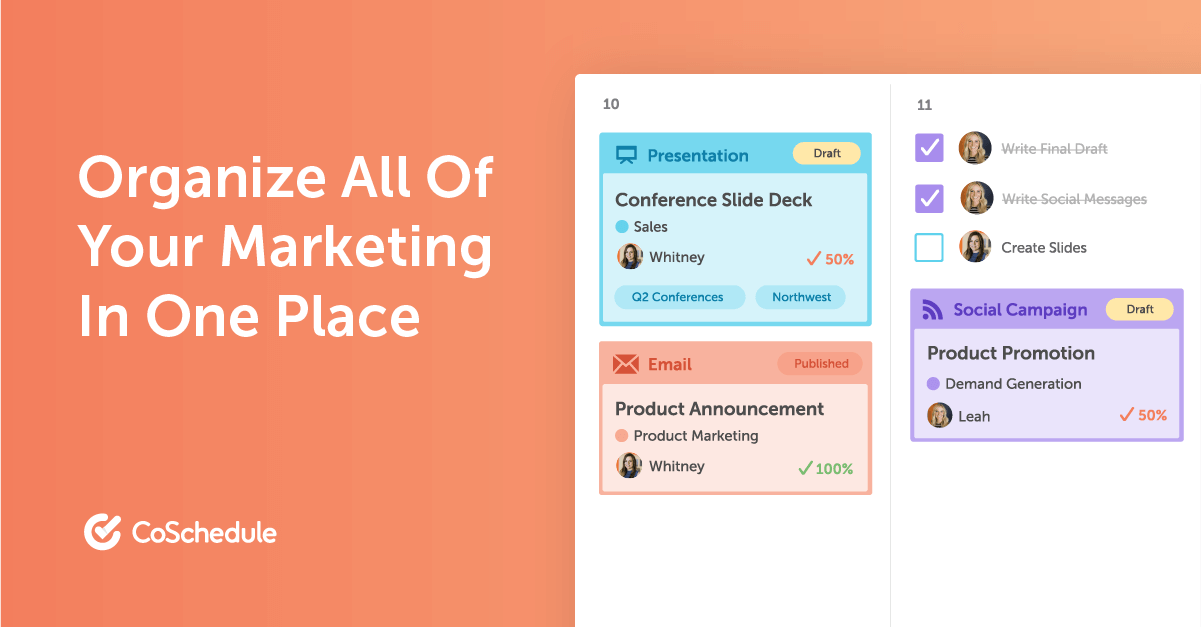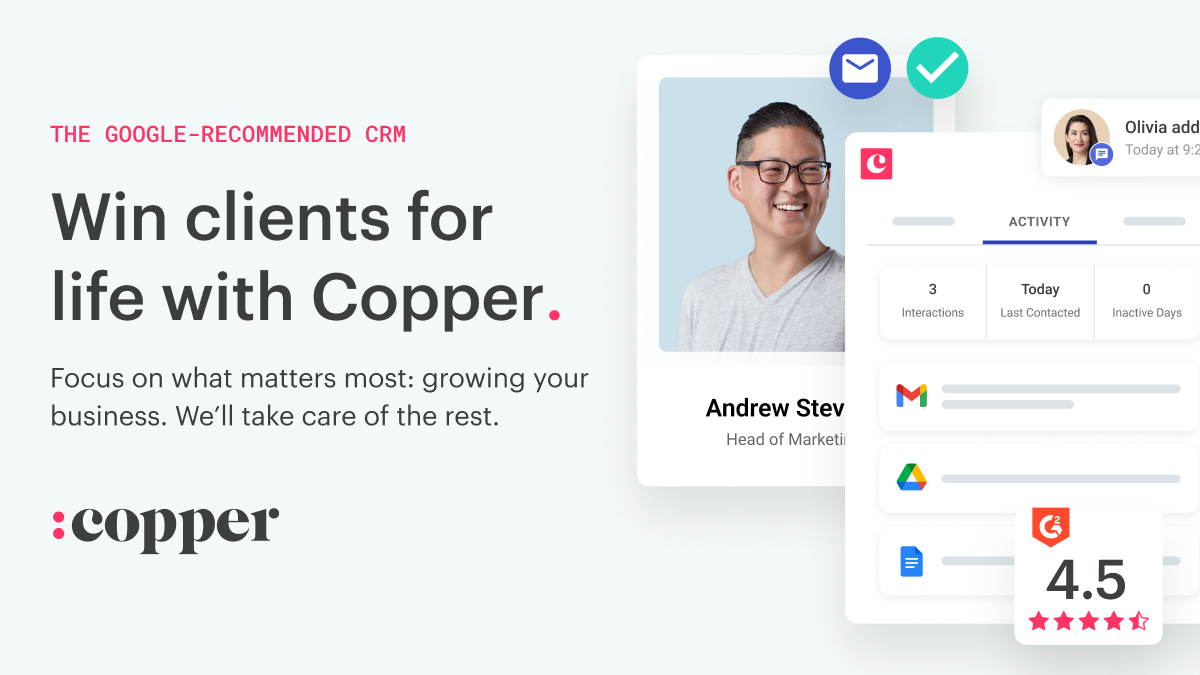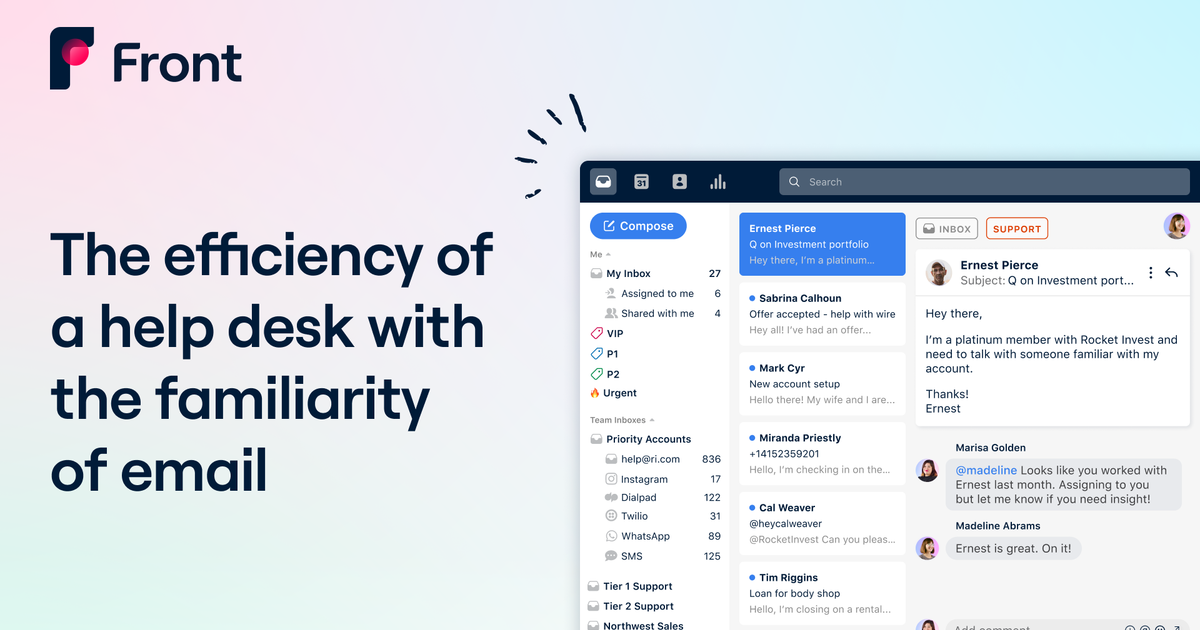Introduction
Choosing the right CRM software is important for businesses of all sizes to effectively manage customer relationships and drive sales. While many CRM platforms now offer paid tiers with advanced features, there are also excellent free options that provide robust functionality without a cost. This post explores 15 top free CRM tools and evaluates them based on key criteria to help you determine the best fit for your business needs and budget.
Methods of Evaluation
Each CRM software will be evaluated based on the following criteria: core features included in free plans, pricing and limitations of free tiers, ease of use and customization, reviews and ratings from G2, Capterra and Trustpilot, and marketing performance metrics like number of backlinks, traffic and keyword trends. Leveraging these conventional evaluation methods along with online marketing metrics will help provide a holistic view of how established and effective each vendor is.
1. Zendesk
Zendesk is a leading customer service software that offers both helpdesk and CRM capabilities. With over 200,000 customers, Zendesk provides organizations with an all-in-one solution to manage customer support across various channels like email, live chat, phone, and social media. Their platform is highly customizable and integrates with many other business applications.
Pros: Some key advantages of Zendesk include:
– Robust helpdesk features for effective customer support management
– Built-in CRM capabilities for tracking customer profiles and interactions
– Intuitive UI optimized for both agents and customers
– Wide range of integrations with other business tools and channels
– Flexible pricing plans for teams of all sizes
Cons: One potential disadvantage is that Zendesk pricing can increase significantly for larger organizations with advanced needs. However, their free tier offers robust functionality for many small businesses and startups.
Pricing: Zendesk offers various pricing plans starting from a free Basic plan for up to 3 users. They also have Professional, Premium, and Enterprise plans tailored for teams of different sizes. Pricing is per agent/month and starts from $14 for the Professional tier.
Some key stats about Zendesk include:
– Over 200,000 paid customers globally across industries
– Supports over 30 languages
– Integrates with over 600+ apps via their app marketplace
– 99.99% uptime SLA for their hosted platform
2. Salesforce Essentials
Salesforce Essentials is the free CRM software offered by Salesforce, the global leader in CRM. As the #1 CRM, Salesforce powers billions of customer interactions every day for thousands of companies of all sizes and across all industries. Salesforce Essentials gives users a powerful and full-featured CRM to manage contacts, accounts, opportunities, cases and more – all for free.
Pros: Some key advantages of Salesforce Essentials include:
– Free plan includes unlimited users
– Powerful yet easy to use CRM interface
– Great support resources through online help, documentation and forums
Cons: The main disadvantage is that there are fewer features compared to paid Salesforce plans. advanced functionality like forecasts, custom workflows and approval processes are not included in the free version.
Pricing: Salesforce Essentials is completely free to use with no limitations on the number of users or records. There are no contracts or commitments either. While basic, it provides a full-featured CRM platform at no cost.
Some key stats about Salesforce Essentials include:
– Used by over 150,000+ companies worldwide
– Provides a full CRM platform with no limits on users or records
– Integrates with over 1,000 apps on the Salesforce AppExchange
3. UserVoice
UserVoice is a leader in product feedback and roadmap management software. Founded in 2008, UserVoice helps companies capture customer feedback, prioritize features, and build product roadmaps. With offices in Denver and London, UserVoice’s platform is used by over 3,000 companies worldwide including Hubspot, SendGrid, and Zendesk.
Pros: Some key advantages of UserVoice include:
– Dedicated to customer feedback – Listening to customers is the main focus of the platform
– Free tier allows basic feedback functionality – Great for small teams or those just starting out
– Customizable feedback forms and surveys – Easily gather qualitative and quantitative feedback
– Roadmap tool helps prioritize features – Visualize your backlog and engage stakeholders
Cons: A potential disadvantage is that the free tier has limited functionality compared to the paid tiers. Advanced features like segmented views, detailed reports, and integrated workflow tools are only available in paid plans starting at $99/month.
Pricing: UserVoice offers three paid tiers:
– Growth ($99/month): Full access to feedback platform, limited seats, and support
– Business ($249/month): Increased seats, role-based permissions, private feedback
– Enterprise (Custom Pricing): Dedicated success manager, SLA support, enterprise features
Some key stats about UserVoice include:
– Over 3,000 customers globally including 20% of the Fortune 100
– Processes over 50 million feedback submissions per year
– Community of over 500,000 users providing feedback
– Integrates with over 80 different tools including Jira, Trello, and Github
4. CoSchedule
CoSchedule is a full-featured CRM and marketing software focused on helping marketers organize their content, campaigns and teams. Founded in 2013 and headquartered in Nashville, Tennessee, CoSchedule aims to be the operating system for content marketers.
Pros: Some key advantages of CoSchedule include:
– Strong focus on content marketing workflows and tracking metrics
– Intuitive calendar and scheduling features for planning campaigns and assets
– Built-in social publishing and monitoring for major social platforms
– Collaboration tools for teams to work together on content strategy and campaigns
Cons: The main disadvantage is that CoSchedule is not as full-featured as paid marketing automation tools. Some analytics and automation features are limited compared to integrated suites from Hubspot, Marketo or Pardot.
Pricing: CoSchedule offers 3 pricing tiers:
– Basic Plan: $49/month for a single user
– Pro Plan: $99/month for up to 5 users
– Enterprise Plan: Custom pricing for large teams
Some key stats about CoSchedule include:
– Used by over 5,000 brands globally including Microsoft, Spotify, Hyatt and Under Armour
– Integrations with over 150 applications including Slack, Google Calendar, Buffer and WordPress
– CoSchedule’s customers have published over 750,000 pieces of content using its software
5. Pipedrive
Pipedrive is a leading CRM software for managing sales pipelines. Founded in 2010, Pipedrive has grown to serve over 90,000 customers worldwide. With its easy-to-use interface and powerful features, Pipedrive aims to help businesses of all sizes grow more profitably.
Pros: Some key advantages of Pipedrive include:
– Free forever plan with full core functionality
– Strong lead and opportunity management to track sales pipelines
– Powerful email integration to link emails with contacts and deals
– Highly customizable workflows and layouts to suit individual work styles
Cons: One potential disadvantage is that the more advanced features are only available on the paid plans like custom fields, custom objects and customizable filters.
Pricing: Pipedrive offers the following pricing plans:
– Free Plan: Free forever tier with all core CRM functions
– Essentials Plan: $12/user/month billed annually for teams of 3-9 users
– Professional Plan: $18/user/month billed annually for teams of 10 or more users
Some key stats about Pipedrive include:
– Used by over 90,000 customers globally across various industries
– Available in over 40 languages
– Integrates with over 250+ apps including Gmail, Outlook, Salesforce etc.
– Offers a free forever tier as well as paid plans for teams
6. SugarCRM
SugarCRM is an open source CRM software developed by SugarCRM. While they offer a free and open source edition as well as premium paid editions, their free edition called Sugar Community Edition provides many core CRM features at no cost. Some notable features include contact management, accounts, campaigns, opportunities and more.
Pros: Some key advantages of SugarCRM Community Edition include:
– Feature rich open source CRM at no cost
– Highly customizable via customization tool and code-level modifications
– Rich set of modules for managing contacts, accounts, marketing campaigns and more
– Open API for easy integration with other business applications
Cons: The main disadvantage of the free SugarCRM edition is that it does not include support from SugarCRM. Users need to rely on the open source community for any help or issues.
Pricing: SugarCRM Community Edition is free to use without any limitations. However, SugarCRM also offers paid subscription plans like Professional ($36/user/month), Enterprise ($60/user/month) and Ultimus ($150/user/month) that provide additional features like support, enhanced customization, mobile apps and more.
Some key stats about SugarCRM Community Edition include:
– Used by over 3 million users worldwide
– Available in over 40 languages
– Integrates with over 150 applications via its open API
– Fully customizable via add-ons and custom fields
– Flexible role-based security and sharing models
7. Bitrix24
Bitrix24 is a free online workspace for businesses that offers core functionality like CRM, tasks, online meetings and more. It aims to provide an all-in-one platform to manage teams and run sales.
Pros: Some key advantages of Bitrix24 include: It offers an all-in-one solution for managing business processes, it allows for CRM, tasks and project management functionality, and it has good customization options.
Cons: A potential disadvantage is that the free version has limited storage and user capacity which may not scale for larger teams.
Pricing: Bitrix24 offers a free version as well as paid plans starting at $15/user/month for the standard plan which removes restrictions on storage, user accounts, and functionality.
Some key stats about Bitrix24 include: Used by over 5 million users worldwide, available in 40+ languages, integrates with over 300+ apps like Slack, Dropbox, Google Drive etc.
8. Act! (Now Swiftpage)
Act! (Now Swiftpage) is a customer relationship management (CRM) software that provides contact database management, task management, and marketing automation capabilities all in one platform. Originally launched in 1983, Act! has grown to serve over one million users worldwide.
Pros: Some key advantages of Act! include:
– Focused on contact and account database management
– Includes mobile apps to access your CRM on the go
– Integrated task and project management helps stay organized
– Marketing automation features allow you to easily run campaigns
– Affordable pricing even for small businesses
Cons: A potential disadvantage is that the free version has limited functionality and the paid versions can be expensive for large teams.
Pricing: Act! offers the following pricing plans:
– Act! Free – For up to 3 users with limited features
– Act! Premium – Starts at $49/month billed annually for 3 users
– Act! Pro – Starts at $99/month billed annually for 5 users
– Custom Enterprise plans also available for large businesses
Some key stats about Act! include:
– Over 1 million users globally
– Integrations with over 150 apps including MS Office, Gmail, Slack, QuickBooks and more
– Available on Windows, Mac, iOS and Android
– Contact database of unlimited size
– Task and calendar management features for tracking follow ups
Act! (Now Swiftpage)Act! provides CRM and marketing automation all in one so you can market like a pro, turn leads into sales, and win raving fans for life.act.com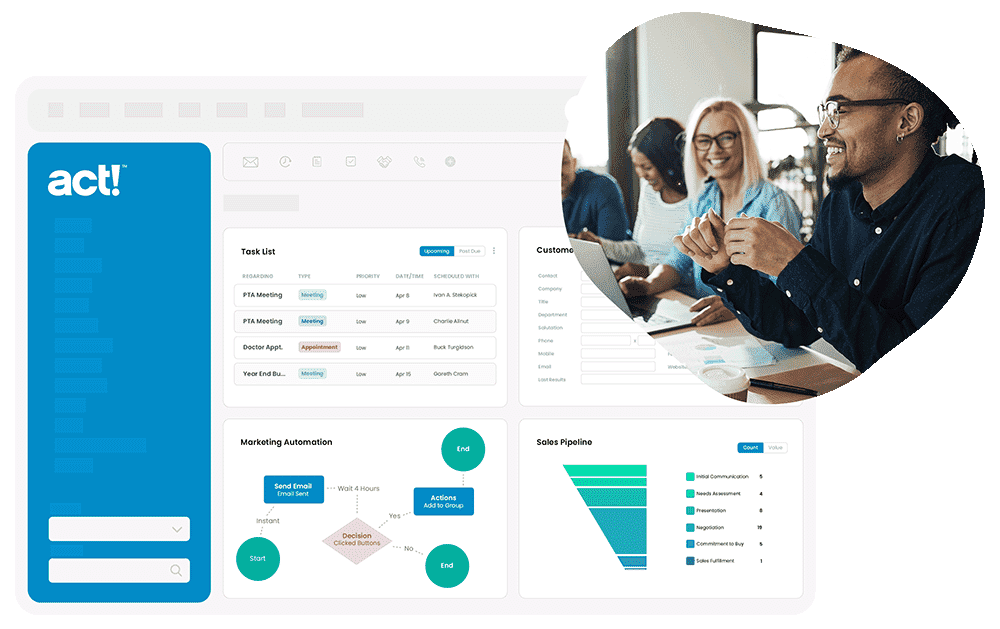
9. Insightly
Insightly is a free and open-source CRM software designed for small businesses. Founded in 2006 and headquartered in San Francisco, Insightly offers an intuitive CRM platform to help teams manage contacts, projects, tasks, and business relationships. As a free CRM option, Insightly provides a generous set of features without disruptive ads or limitations on usage.
Pros: Some key advantages of Insightly include:
– All core CRM features like contacts, tasks, emails are available for free
– Mobile apps available for iOS and Android to manage CRM on the go
– Clean and intuitive interface optimized for small business use
– User friendly workflow and automation tools to streamline business processes
Cons: The main disadvantage of Insightly’s free plan is the limitation of 3 users. For larger teams, an upgrade to a paid plan would be required to support additional users.
Pricing: Insightly offers a generous free basic plan for up to 3 users. There are also standard, professional, and enterprise paid monthly and annual subscription plans starting from $15/month for additional features, users, and support.
Some key stats about Insightly include:
– Used by over 100,000 teams worldwide
– Available in over 30 languages
– Can support up to 3 users on the free plan
– Securely stores over 10 million contacts
10. Flow
Flow is a free CRM software that focuses on providing customer support and community engagement tools. They aim to empower developers and organizations to build the future of culture and community in Web3.
Pros: The key advantages of Flow include:
– Strong focus on customer service with robust ticketing and support features
– Built-in community forums to engage customers and users
– Free tier that is very capable for smaller organizations
Cons: The main disadvantage is that the free tier has limited functionality and storage compared to the paid plans. Additional features like custom branding and workflows are only available on premium subscriptions.
Pricing: Flow offers a ‘Forever Free’ tier for basic usage. Paid subscription plans start at $9/user/month for additional functionality like custom domains, SSO, and larger storage allotments.
Some key stats about Flow include:
– Used by over 5,000 organizations worldwide
– Processes over 1 million customer service requests per month
– Active community of over 300,000 users
11. Free Agent
FreeAgent is a leading UK accounting software for small businesses. Founded in 2006, it provides an all-in-one solution for invoicing, accounting, expenses and more. With over 250,000 customers, FreeAgent strives to make accounting easy and stress-free for business owners.
Pros: Some key advantages of FreeAgent include:
– Strong invoicing capabilities with templates and customization options
– Robust contact and customer relationship management tools
– Intuitive project management functionality to track time and costs
– Expense tracking and reimbursement workflows built-in
– Integrated accounting and bookkeeping to manage finances
Cons: A potential disadvantage is that the free tier has limited functionality compared to the paid tiers. For more advanced accounting and reporting needs, a paid plan may be required.
Pricing: FreeAgent offers various pricing tiers starting from a free forever plan up to £25/month for the ‘Grow’ plan (excluding VAT). The free plan provides basic invoicing for up to 5 clients. The paid plans unlock advanced features like unlimited clients, projects, timesheets and integrated payroll.
Some key stats about FreeAgent include:
– Over 250,000 customers
– Integrates with over 45 third party apps like Xero, Stripe and PayPal
– Processes over £12 billion in transactions annually
– Provides HMRC MTD compliant VAT filing
– Serves a wide range of industries from consultancy to construction
12. Streak
Streak is a free CRM built directly into Gmail. Founded in 2011 and based in San Francisco, Streak allows users to manage contacts, leads, deals, tasks and more directly within Gmail. With over 1 million users, Streak is focused on seamless email integration and collaboration directly from a user’s inbox.
Pros: Some key advantages of Streak include:
– Email integration focus allows managing contacts, accounts and more without leaving inbox
– Built-in Gmail and Outlook plugins make Streak only a click away
– Simple and intuitive interface is easy for any level of user to pick up and use
Cons: A potential disadvantage is that as a Gmail/Outlook focused solution, some advanced CRM features found in dedicated CRM platforms are not available in Streak.
Pricing: Streak has a freemium model with a free Basic plan that supports 3 users. Paid Professional plans starting at $10/user/month are required for additional features and support.
Some key stats about Streak include:
– Used by over 1 million users worldwide
– Integrates directly with Gmail and Outlook
– Available in over 25 languages
– Named a leader in the Forrester Wave for CRM and Sales Execution in Q1 2022
13. Copper
Copper is a customer relationship management (CRM) platform that helps businesses maximize customer lifetime value through relationship building and contact nurturing. Founded in 2013, Copper is based in San Francisco and offers an integrated suite of tools to manage leads, contacts, accounts and opportunities.
Pros: Some key advantages of Copper include:
– Focus on contact nurturing through automated scoring, workflows and personalized campaigns to strengthen relationships over time.
– Integrated Net Promoter Score (NPS) and feedback surveys to measure customer satisfaction and identify advocacy.
– Email marketing tools to design, send and track marketing emails without needing additional software.
Cons: One potential disadvantage is that the free version only allows for two users, which may not scale for growing teams.
Pricing: Pricing for Copper starts at $15/user per month for the Standard plan (billed annually) and includes unlimited contacts, integrations and support. Premium and Enterprise plans are also available for larger teams and businesses.
Some key stats about Copper include:
– Used by over 5,000 companies worldwide in industries like software, marketing and professional services.
– Integrates with over 250 apps including G Suite, Slack, Mailchimp and Hubspot.
– Scored 100% in customer support in G2 reviews for Winter 2022.
14. FrontApp
Front is a customer operations platform created by FrontApp. It provides tools to streamline communication and deliver quality customer service at scale. The platform offers powerful sales email tools, a clean interface and onboarding experience, and a free plan ideal for solo users.
Pros: Some key advantages of Front include:
– Powerful sales email tools for mass email campaigns, templates, and tracking opens and click-throughs
– Clean and intuitive interface that is easy for new users to onboard
– Free individual plan that provides all core features for one solo user
Cons: The main potential disadvantage is that the free plan is limited to one solo user. Additional users or advanced features require an upgraded paid plan.
Pricing: Front offers the following pricing plans:
– Free Plan: For 1 user, includes all core features
– Standard Plan: Starts at $10/user/month billed annually for teams of 2-9 users
– Professional Plan: Starts at $20/user/month billed annually for teams of 10+ users
– Enterprise Plans: Custom pricing for very large businesses
Some key stats about Front include:
– Used by over 12,000 companies worldwide
– Processes over 1 billion customer conversations per year
– Integrates with over 150 apps including Salesforce, Zendesk, Slack, and Jira
15. Mixmax
Mixmax is a sales engagement platform that integrates directly with Gmail to help sales professionals engage leads and track outreach. With Mixmax, users can create and save email templates, automate workflows, and track key metrics like open and click-through rates directly within Gmail. Mixmax provides tools to help maximize productivity and improve sales effectiveness using Gmail as the primary interface.
Pros: Some of the key advantages of Mixmax include inline email templates and tracking capabilities which allows users to personalize messages at scale and see engagement metrics directly in Gmail. Mixmax also has strong Gmail integrations that make the sales process incredibly seamless. Finally, Mixmax has a very robust free plan that is good for individual use or small teams.
Cons: The main disadvantage is that the more advanced automation and customization capabilities require upgrading to a paid plan. For very large teams or enterprises, the paid tiers may not be cost effective compared to competitor products.
Pricing: Mixmax offers a free plan for individual use that includes 1 user, up to 500 tracked emails per month, 3 workflows, and 15GB of data. Standard plans start at $15/user per month and Professional plans start at $25/user per month, both offering more users, email sends, storage, and advanced automations.
Some key stats about Mixmax include: Used by over 10,000 teams, 15 billion emails tracked, 80% average open rate for emails, and 60 automated emails sent per user per month on average.
Conclusion
In summary, there are many high quality free CRM software options that can help businesses at any stage manage relationships and drive sales without an upfront cost commitment. By evaluating tools based on features, reviews, and online visibility, businesses can determine the best free CRM to meet their unique needs. Trying multiple options with free trials is also recommended to find the right long-term fit. The top vendors highlighted in this post are excellent starting points for finding a powerful free CRM solution.