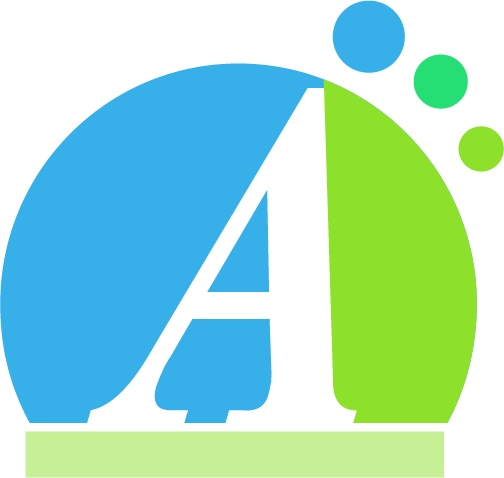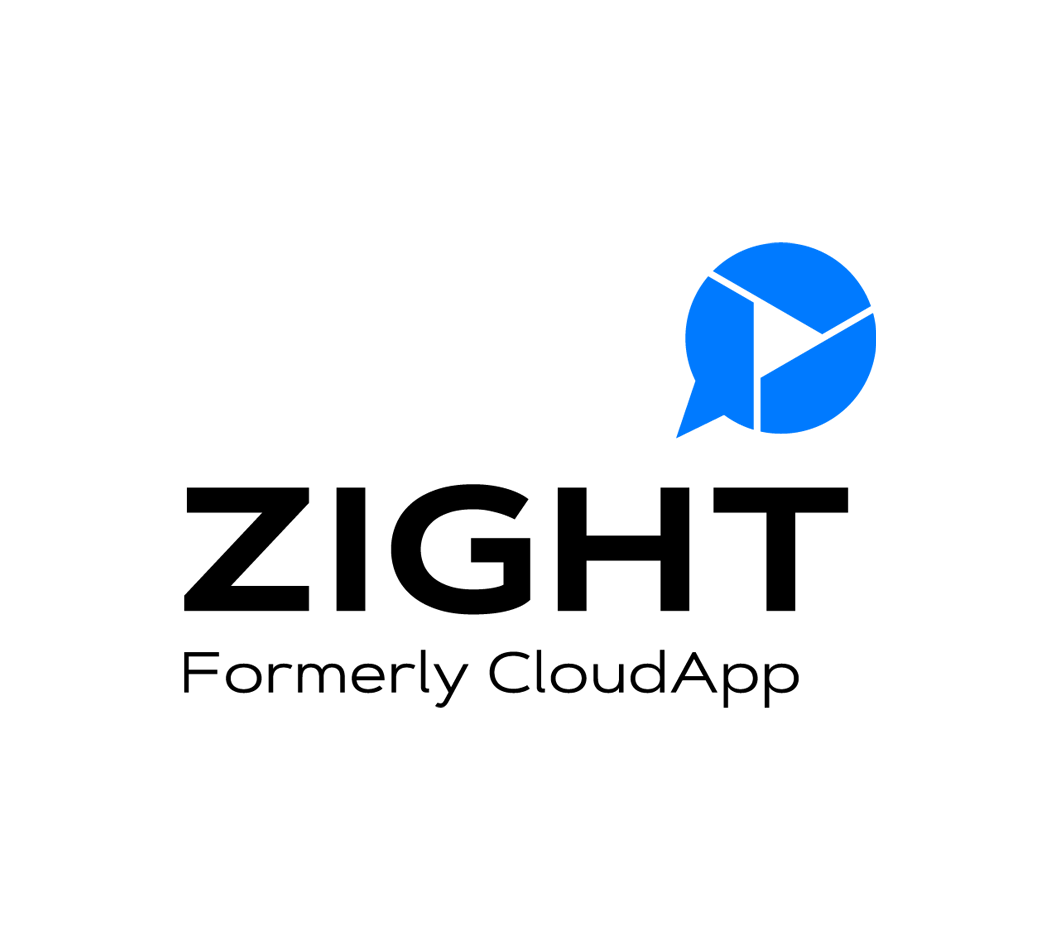Introduction
With the rise of remote work and online learning, screen recording software have become essential tools for creating tutorials, training materials, walkthroughs and sharing your screen. Whether you’re a teacher recording lesson videos, a gamer who wants to stream gameplay or a business professional who needs to demo a process, having the right screen recorder can take your video content to the next level. In this blog, we look at 15 of the best and most popular screen recording tools available for Windows, Mac and browsers.
Methods of Evaluation
To determine the top screen recording software, we evaluated each program based on key features like ability to record full screen or specific areas, video quality, editing tools, customization options, playback and sharing capabilities. We also considered pricing plans, platform support and ease of use. Additionally, we researched metrics like number of backlinks, social shares, app downloads/users, page authority, traffic and keyword trends to gauge popularity and rank the companies.
1. QuickTime Player
QuickTime Player is Apple’s built-in screen recording software that comes pre-installed on all Mac computers. It has been included with macOS for many years and allows Mac users to easily capture their screen or a portion of it.
Pros: Some key advantages of QuickTime Player include:
– Built-in tool, no need to download and install additional software
– Familiar interface for Mac users already used to QuickTime
– Variety of export formats supported
– Simple and easy to use interface for basic screen recording
Cons: The main disadvantage is the lack of advanced editing features compared to third-party screen recording software. QuickTime recordings can only be trimmed and basic edits made.
Pricing: QuickTime Player is completely free to use as it comes pre-installed on all Mac computers. There are no additional charges, subscriptions, or in-app purchases required to take advantage of its screen recording capabilities.
Some key stats about QuickTime Player include:
– Comes free with all Mac computers running macOS
– Can record the entire screen or select a specific portion or window
– Supports common video formats like MP4, MOV, and others
– Includes basic editing features like trimming recorded clips
2. SimpleScreenRecorder (Android)
SimpleScreenRecorder is an open source screen recording software for Android devices. It allows users to easily record activities on their Android device screens such as game play sessions, tutorials, presentations, and more. Some key features include drawing on screen, adding subtitles, and exporting in popular formats like MP4, WebM, and GIF.
Pros: Some key advantages of SimpleScreenRecorder include:
– Open source and free to use
– Lightweight and does not bog down device performance
– Easy to use interface for quick recordings
– Ability to draw on screen and add subtitles during recordings
Cons: A potential disadvantage is that it only supports Android devices and cannot be used to record desktop or computer screens.
Pricing: SimpleScreenRecorder is completely free and open source. There are no premium upgrades or in-app purchases required to access all features.
Some key stats about SimpleScreenRecorder include:
– Over 1 million downloads on GitHub
– Actively developed since 2011
– Lightweight at only 13MB in size
– Supports Android 4.1 (Jelly Bean) and up
3. Screencastify Firefox Extension
The Screencastify Firefox Extension from Mozilla allows Firefox users to easily record their screen and desktop without additional software. As a Firefox extension, it integrates directly into the browser for simple, hassle-free screen recording.
Pros: Some key advantages of the Screencastify Firefox Extension include:
– Firefox browser extension – No need to download additional software
– Simple and intuitive interface built directly into the browser
– Wide format support for uploading recordings
Cons: The main disadvantage is that it only works within the Firefox browser – it is not a standalone screen recording software that can be used across different applications.
Pricing: The Screencastify Firefox Extension is free to use with no premium features or paid tiers. It is open source software released by Mozilla to provide basic screen recording functionality to Firefox users at no cost.
Some key features and stats of the Screencastify Firefox Extension include:
– Record full screen or a portion of the screen
– Upload recordings directly to YouTube, Dropbox, and other services
– Customizable hotkeys for easy start/stop of recordings
4. Kazam
Kazam is an open source screen recording tool for Linux users. It allows users to easily record their desktop, individual windows, selected areas or the entire screen while also recording audio from your microphone. Kazam has been used by Linux users since 2011 to create software tutorials, record presentations, gameplay videos and more.
Pros: Some key advantages of using Kazam include:
– It is open source software so it is free of cost and customizable if needed
– Provides a simple interface that makes screen recording straightforward for Linux users
-Allows recording of the entire screen, specific windows or selected areas
– Records both video from the screen and audio from the microphone in one recording
– Captures mouse cursor movement during recordings for clearer demonstration
Cons: One potential disadvantage is that Kazam is only available for Linux and not Windows or MacOS. So users of other operating systems cannot use this screen recording software.
Pricing: Kazam is an open source screen recording tool that is completely free to download and use on Linux systems. There are no monthly or annual subscription costs.
Some key stats about Kazam include:
– Open source and free to use
– Simple and intuitive interface for Linux users
– Capable of recording the screen, webcam or both simultaneously
– Captures mouse cursor movement during recordings
5. Nvidia ShadowPlay
Nvidia ShadowPlay is a screen recording and gameplay capturing software developed by Nvidia. It allows users to record their gameplay and desktop activities with minimal performance hit. As Nvidia’s proprietary software, it is optimized to work best with GeForce graphics cards.
Pros: Some key advantages of Nvidia ShadowPlay include: – Records gameplay with minimal performance hit even at high resolutions and frame rates. – Captures gameplay at high FPS with remarkably low file sizes. – Free software for all GeForce graphics card users. – Allows easy sharing of video clips to platforms like YouTube and Twitch. – Has customizable shortcuts keys to easily start/stop recording.
Cons: One potential disadvantage is that it only works with Nvidia GeForce graphics cards and requires a fairly powerful GPU to record at higher resolutions and frame rates with no performance impact.
Pricing: Nvidia ShadowPlay is free to use for all GeForce graphics card owners. There are no additional subscriptions or licenses required to use its basic features.
Some key stats about Nvidia ShadowPlay: – Supports recording up to 4K resolution at 60fps. – Captures gameplay footage in H.264 with smaller file sizes compared to other tools. – Integrated with GeForce Experience which has over 600 million users. – Allows instant replay capturing of the last few minutes of gameplay.
6. Snagit
Snagit is a screenshot and screen recording software developed by TechSmith. It allows users to capture anything on their computer screen and easily edit and share it. Some key capabilities include capturing full screen shots, scrolling or window captures, interactive elements like mouse movements, and recording voice narration during screen recordings. It is one of the most popular and full-featured screen recording tools available.
Pros: Some key advantages of Snagit include: – Powerful annotation and editing tools for captured content – Ability to record entire screen or specific areas – Captures interactive elements like mouse movements during recordings – Option to record voice narration during screen recordings – Intuitive interface that is easy for beginners to use
Cons: A potential disadvantage is that the free version only allows basic screenshotting and sharing capabilities. Advanced features like screen recording require upgrading to a paid plan. However, even the free version provides significant value for basic users.
Pricing: Snagit offers both free and paid plans. The free version supports basic screenshotting and annotation. Paid plans start at $49.99/year and unlock advanced features like screen recording, optical character recognition, and integrations. Volume licenses are also available for businesses and enterprises.
According to TechSmith, Snagit has over 20 million users worldwide. It is the #1 selling screen capture software and is used by many top companies, organizations, and educational institutions. Some key stats about Snagit include: – Ability to capture JPEGs, PNGs, GIFs, and screen recordings – Supports Windows and Mac platforms – Integrates with over 30 apps including Office, G Suite, and Slack
7. BlueStacks
BlueStacks is a free Android emulator developed by BlueStacks Inc. that allows users to install and run Android apps and games on Windows and macOS computers. Founded in 2011, BlueStacks has become one of the most popular Android emulators used by over 500 million users worldwide. With BlueStacks, users can access their favorite Android apps and games directly from their computer using keyboards and larger screens.
Pros: Some key advantages of BlueStacks include:
– Record Android gameplay directly from PC/Mac
– Includes smart trimming and sharing tools for recorded gameplay
– Game recorder optimized for performance while recording
– Ability to easily upload recorded gameplay to YouTube, Facebook, Dropbox and other platforms
Cons: One potential disadvantage is that as an Android emulator, BlueStacks may not be able to run all Android apps and games as smoothly as they would on an actual Android device due to emulation overhead on the computer.
Pricing: BlueStacks is completely free to download and use on Windows and Mac computers. There are no restrictions or hidden fees when using the basic BlueStacks software.
Some key stats about BlueStacks include:
– Over 500 million downloads worldwide
– Supported in over 190 countries
– Supports Windows 7, 8, 10 and macOS versions
– Ability to run over 3 million Android apps on PC and Mac
8. Nimbus Screenshot & Screen Recorder
Nimbus Screenshot & Screen Recorder is a macOS only screenshot and screen recording software developed by Panic. It allows users to easily take screenshots of the entire screen or select regions/windows and record activities on their screen.
Pros: Some key advantages of Nimbus include:
– Simple and intuitive interface to quickly capture screenshots
– Ability to record full screen or specified regions with audio
– Built-in organizer to easily find and manage screenshots
– Sharing screenshots is just one click away on common apps and services
Cons: The key limitation is that Nimbus only supports macOS and is not available on Windows or Linux platforms.
Pricing: Nimbus is available with a free 7 day trial. After the trial it costs $14.99 per license to purchase. Discounts are available for student, teacher and non-profit purchases.
Some key features and stats of Nimbus include:
– Works only on macOS platforms
– Allows capturing screenshots of full screens or select regions
– Built-in basic editing tools to annotate screenshots
– Easy sharing of screenshots via email, messages or social media
9. Apowersoft Free Online Screen Recorder
Apowersoft Free Online Screen Recorder is a free online screen recording tool developed by Apowersoft. It allows users to easily record their computer screen and desktop activities without needing to install any software.
Pros: Some key advantages of Apowersoft Free Online Screen Recorder include:
– Completely free to use with no trial periods or hidden fees.
– Very simple and easy to use web-based interface.
– Lightweight and has minimal system requirements.
– Quickly record, edit and share screen recordings online.
– Unlimited recording time on the free plan.
Cons: A potential disadvantage is that as an online tool, an internet connection is required to use it. Some functions like editing may have limitations compared to full desktop apps. Recording quality may not be as high as dedicated screen recording software.
Pricing: Apowersoft Free Online Screen Recorder has a single free forever plan for non-commercial use. There are no subscriptions, time limits or other restrictions on the free plan. Commercial or enterprise users have an option to upgrade to paid plans and get additional features and support.
Some key facts and stats about Apowersoft Free Online Screen Recorder include:
– No installation required as it is an online tool accessible from any web browser.
– Users can choose to record their entire screen or specific screen regions.
– Basic editing tools like trim and merge videos are included.
– Users get 5GB of cloud storage for free with no time limits.
– It has a free forever pricing plan for non-commercial, personal use.
10. CloudApp
Zight (formerly CloudApp) is a leading screen recorder and screenshot tool. It allows users to easily capture, edit and share videos, screenshots, and GIFs directly from their computer or mobile device. Zight has both free and paid plans available for individuals, teams and enterprises.
Pros: Key advantages of using Zight include:
– Easy one-click screen recording
– Ability to annotate recordings with highlights, comments and drawings
– Instant sharing of recordings via shareable links
– Powerful editing tools to trim, modify and optimize recordings
– Both free and paid plans available
Cons: One potential disadvantage is that the free plans have limitations on recording length and number of recordings stored. For long recordings or advanced use cases, a paid subscription may be required.
Pricing: Zight offers both free and paid plans. The free plan allows up to 20 minutes of recording time per month. Paid ‘Pro’ plans start at $9/month and remove recording time limits.
Some key stats about Zight include:
– Over 10 million downloads across platforms
– Used by many Fortune 500 companies including IBM, GE and Hilton
– Supports screen recording on Windows, Mac, iOS, Chrome and Firefox browsers
11. ShareX
ShareX is a free and open source screenshot and screen recording tool for Windows. It allows users to capture anything on their screen and easily share it with others. With ShareX, users can take screenshots of the entire screen, active windows, selected areas or scrolling captures. It also allows recording screenshots and video captures of anything happening on the screen.
Pros: Some key advantages of ShareX include:
– Wide variety of capture options including full screen, window, freehand selection and scrolling captures
– Automatic upload of content to sites like Imgur, Dropbox, Google Drive and more with a single click
– Powerful on-screen editing tools for annotations, redaction and image manipulation
– Customizable hotkeys for quick capturing of content while working
– Open source nature allows it to be very customizable and extensible
Cons: One potential disadvantage is that as an open source project, it may not receive updates or support as quickly as paid alternatives. However, being open source also means a very active community contributing to its ongoing development.
Pricing: ShareX is completely free to download and use. Both personal and commercial use are permitted without any licensing fees. The only costs involved may be if users choose to donate to the development of the project.
Some key features and stats of ShareX include:
– Over 5 million downloads to date
– Supports uploading captures to over 30 sharing sites directly
– Built-in image editors for annotations and markup
– Hotkey functionality for quickly capturing content
– Open source and free to use for both personal and commercial use
12. Bandicam
Bandicam is a screen recording software developed by Bandicam Co., Ltd. Founded in 2007, Bandicam is one of the most popular screen recording tools available. It allows users to capture anything happening on their PC screen including desktop activities, games, video calls and more.
Pros: Some of the main advantages of Bandicam include: – Ability to capture any desktop activity or game in high quality formats – Includes customizable hotkeys for easy one click recording – Offers drawing and annotation tools to add explanations on videos – Allows blurring or masking parts of the screen for privacy – Provides unlimited recording time in the free trial version
Cons: One potential disadvantage is that the paid premium version can be quite costly compared to some other options. It is priced at $39.95 for a standard 1-year license.
Pricing: Bandicam offers both free and paid versions. The free trial version allows saving up to 10 minutes per recording. The premium licenses start at $39.95 for a 1-year standard license. Educational and lifetime licenses are also available at higher price points.
Some key stats about Bandicam include: – Over 100 million downloads worldwide – Available in over 40 languages – Supported on Windows 7, 8, 10 and 11 – Free trial version allows saving up to 10 minutes of recordings
13. XSplit Broadcaster
XSplit Broadcaster is a popular screen recording and streaming software created by XSplit. It allows users to record their desktop, overlay widgets like webcams or images, and stream or record simultaneously to platforms like Twitch, YouTube and many more.
Pros: Some key advantages of XSplit Broadcaster include:
– Ability to record specific regions, windows or the entire screen
– Overlay features to add webcams, images, text and more to recordings and streams
– Multi-track recording allows mixing and switching between audio/video sources
– Easy to setup and start streaming within minutes
Cons: One potential disadvantage is that the premium paid versions can be more expensive for advanced individual users compared to some competitors.
Pricing: XSplit Broadcaster has both free and paid premium versions. The free version offers basic recording and streaming functionality. Premium plans start at $9.99/month or $79.99 annually for an Individual Plan and go up to $49.99/month for a Studio Bundle Plan.
Some key stats about XSplit Broadcaster include:
– Used by over 3 million streamers and creators globally
– Supports recording and streaming to all major platforms like Twitch, YouTube, Facebook Live, etc.
– Lets you record up to 4 simultaneous video and audio tracks
14. Monosnap
Monosnap is a screenshot and screen recording tool that allows users to easily take snapshots and record their screen. Founded in 2012, Monosnap has grown to support over 2 million users across Mac and Windows platforms. It aims to provide a simple yet powerful tool for capturing screens.
Pros: The main advantages of Monosnap include:
– Ability to capture screenshots and screen recordings with a single click
– Advanced annotation and editing tools allow users to mark up screenshots easily
– Instant sharing option via links for quick collaboration
– Cloud storage and full access to screenshots from any device
– Free basic plan available for individual/non-commercial use
Cons: A potential disadvantage is that the free plan only offers 5GB of cloud storage which may not be sufficient for some power users.
Pricing: Monosnap offers both free and paid plans. The free plan offers basic screenshotting and screen recording capabilities along with 5GB of cloud storage. Paid ‘Pro’ plans start at $24/year and offer increased storage and collaboration features.
Some key stats about Monosnap include:
– Over 2 million users worldwide
– Supports Mac, Windows, and the web app
– Cloud storage of up to 5GB for free accounts
– Advanced editing features like annotations, blurring, resizing etc.
15. Screencastify
Screencastify is a screen recording software made by Anthropic for Google Chrome. It allows users to easily record their screen and webcam to create video tutorials, lessons, presentations, and more. With over 5 million users, it is one of the most popular screen recording extensions available for Chrome.
Pros: Some key advantages of Screencastify include:
– Simple and intuitive Chrome extension without additional software required
– Free basic plan for individual use suitable for most needs
– Provides advanced editing tools after recording like annotations and trimming
– Automatically saves and uploads files to Google Drive for easy access
– Wide format support for sharing recordings on sites like YouTube
Cons: A potential disadvantage is that it only works within the Chrome browser, so recordings cannot be made in other applications outside of Chrome.
Pricing: Screencastify offers three pricing tiers:
– Free plan for individual use
– Premium personal plan for $15/month
– Business/Enterprise plans starting at $25/user/month
Some key stats about Screencastify include:
– Used by over 5 million users worldwide
– Integrates directly with Google Chrome as a browser extension
– Allows recording of screen, webcam, system audio, or any combination
– Automatically saves and uploads recordings to Google Drive
– Provides annotation tools like shapes, arrows and text boxes
Conclusion
There is no single best screen recording software as your needs may differ based on the platform, budget and type of content you create. We hope this comprehensive review of 15 top options gives you a good starting point in choosing the right tool. Some multi-platform software like Screencastify, CloudApp and Apowersoft Free Online Recorder offer great free solutions. While specialized tools like Nvidia Shadowplay, Bandicam and XSplit are powerful choices for gamers and streamers. Do check the free trials before committing to a paid plan. Let us know if you have any other questions!