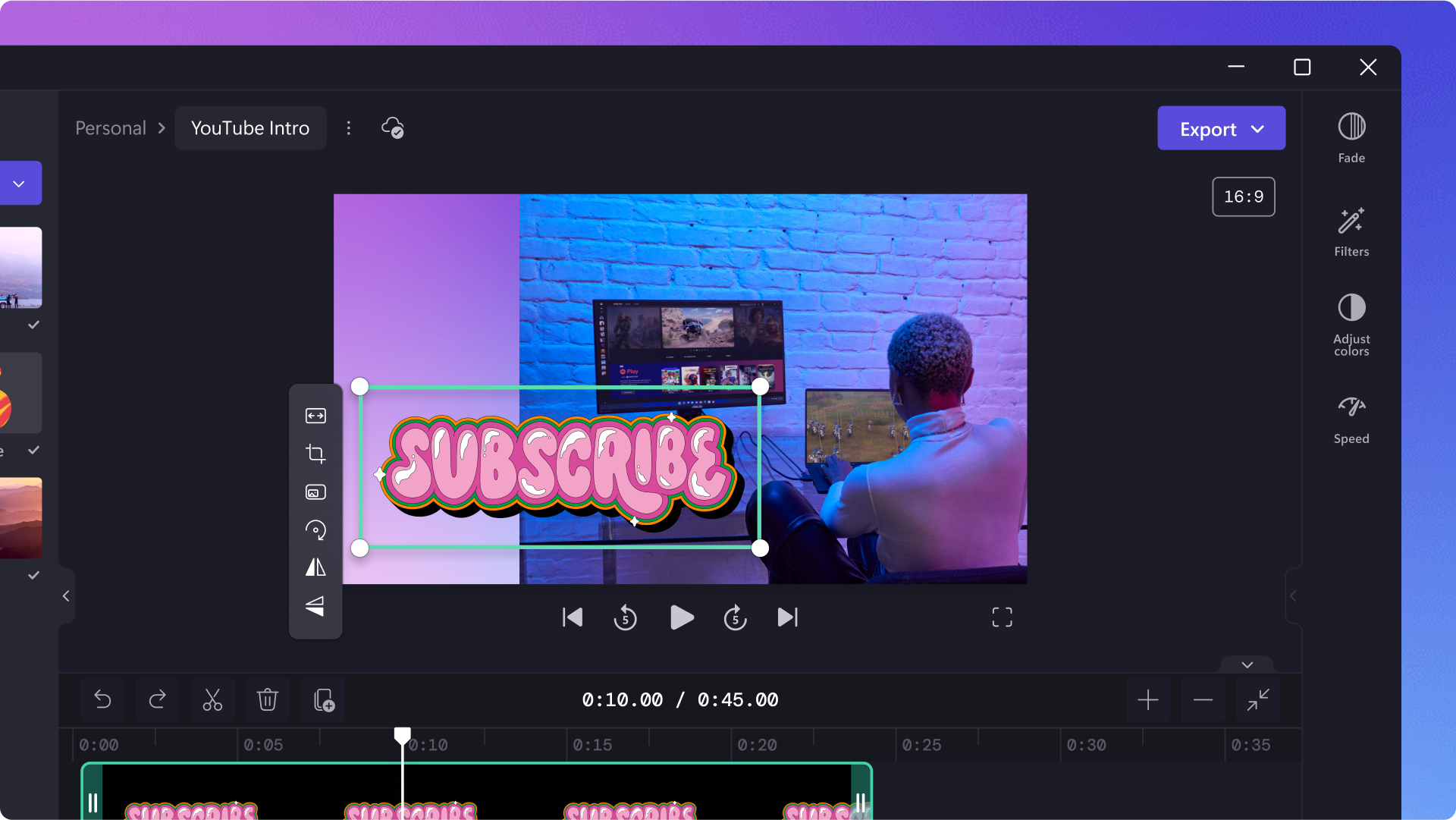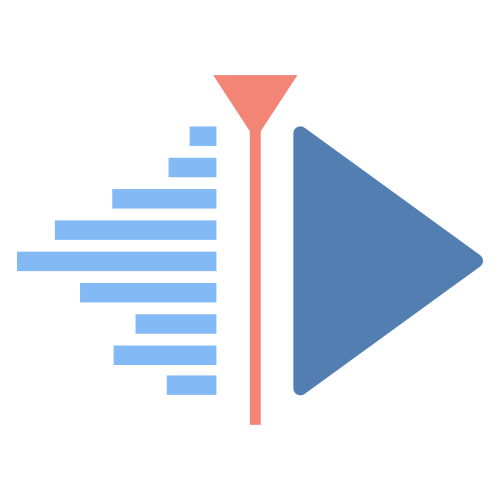Introduction
Whether you’re a professional filmmaker, YouTuber or just looking to create homemade videos, having the right video editing software is essential. In this review, we’ll take an in-depth look at 15 of the top video editing programs on the market today based on features, ease of use, platform support and value. We’ll cover both paid and free options so there should be a tool here that fits any budget or skill level.
Methods of Evaluation
To rank the video editing software, we evaluated each program based on the following factors: core editing features and tools, platform availability, price and licensing options, interface and ease of use, performance and stability, customer support, and industry reputation. We also factored in the number of backlinks, monthly traffic and keyword trend data for each company to help determine real-world popularity and search visibility.
1. Final Cut Pro
Final Cut Pro is a professional video editing software developed by Apple Inc. for macOS. It has been one of the industry standard video editing software used by both amateur and professional video editors and has become a popular choice for editing and finishing high-end films and television shows.
Pros: Some key advantages of Final Cut Pro include:
– Intuitive interface optimized for pros
– Powerful timeline and magnetic timeline features
– Built-in color grading and effects
– 64-bit architecture for high performance
– Regular updates and support from Apple
Cons: The key disadvantage is that Final Cut Pro is only available on macOS which limits its compatibility to Apple computers.
Pricing: Final Cut Pro retails for $299.99. Educational pricing is available for $199.99 for students and teachers.
Some key stats about Final Cut Pro include:
– Used to edit major motion pictures like Academy Award winners
– Over 250 editing and motion graphics effects built-in
– 64-bit architecture for faster performance
– Regular updates and new features from Apple
2. Adobe Premiere Pro
Adobe Premiere Pro is a video editing software developed and marketed by Adobe Inc. It is part of the Adobe Creative Cloud subscription service. First launched in 2003, Premiere Pro is a successor to Adobe Premiere, one of the first non-linear editing systems for PC. It is a very popular choice among professionals and YouTube creators.
Pros: Key advantages of Adobe Premiere Pro include:
– Widely used professional video editing software with extensive list of features.
– Regular updates and new features are added to keep it competitive.
– Availability of plugins and extensions to extend its capabilities.
– Seamless integration and workflow with other Adobe apps like Photoshop, After Effects, Audition etc.
Cons: One of the main disadvantages is that it requires a monthly or annual subscription to use unlike some one-time purchase options.
Pricing: Adobe Premiere Pro is available via monthly or annual subscription plans as part of the Adobe Creative Cloud.
– Individual: $20.99/mo or $239.88/year
– Team: Pricing starts at $32.99/mo per editor
Some key stats about Adobe Premiere Pro include:
– Used by over 2 million users worldwide including television networks, production houses and individual creators.
– Known for its smooth and stable performance even with 4K+ videos.
– Regular feature updates – New version releases every 6-12 months.
3. Blender
Blender is a free and open-source 3D animation suite originally developed by the Blender Foundation and available on all major operating systems. In addition to 3D modeling, animation, rendering, video editing and compositing, Blender also supports video editing and motion graphics natively inside Blender thanks to the powerful timeline and node-based compositor.
Pros: Some key advantages of Blender include:
– Free and open source software so it has no licensing costs
– Non-linear video editing directly in Blender using the powerful timeline
– Integrated motion tracking and compositing tools for special effects
– Ability to render high quality 3D animations, visual effects and movies
– Python scripting API allows deep customization and automation of workflows
Cons: One potential disadvantage is that Blender has a relatively steep learning curve compared to some other video editing software due to its 3D modeling roots. It may take more time for new users to become proficient with Blender’s interface and tools.
Pricing: Blender is completely free to download and use with no licensing or subscription fees. Both the application and its full source code are available under the GNU GPL license.
Some key stats about Blender include:
– Available for Windows, MacOS and Linux
– Used in many Hollywood films such as Big Buck Bunny, Sintel and Tears of Steel
– Over 2.8 million lines of Python code
– Active development community of over 10,000 contributors
BlenderThe Freedom to Createblender.org
4. GoPro Quik
GoPro Quik is a free automatic video editing app developed by GoPro for editing GoPro footage on mobile devices. Using GoPro Quik, users can easily create professional-looking videos from their GoPro footage with just a few taps.
Pros: Some key advantages of GoPro Quik include:
– Automatic video editing saves a lot of time over manual editing
– Smart auto edits pull out the best moments without any work from the user
– Seamless integration with GoPro cameras and cloud storage
Cons: A potential disadvantage is that the automatic editing may not please everyone and manual editing options are limited compared to paid desktop editing software.
Pricing: GoPro Quik is free to download on iOS and Android mobile devices. Upgraded features like advanced manual editing tools and effect packs are available with a GoPro Plus subscription priced at $4.99/month.
Some key stats about GoPro Quik include:
– Automatically edits GoPro footage into highlight reels and shared movies
– Includes smart story highlights and auto edits to tell the story of your footage
– Integrates with GoPro Plus cloud storage for easy sharing of finished videos
5. Camtasia
Camtasia is a screen recording and video editing software developed by Techsmith. It allows users to record their computer screen and webcam and capture online presentations, online meetings, video demos, tutorials, and other online or desktop activities. Users can add captions, callouts, highlights and more to create engaging video tutorials, lessons or presentations.
Pros: Some key advantages of Camtasia include:
– Easy to use interface for capturing and editing videos.
– Wide range of customization options for calls-outs, captions, highlights and more.
– Ability to record screens, webcams, system audio and online presentations.
– Integrations with popular LMS, YouTube, Vimeo and HTML5 publishing.
Cons: One potential disadvantage is that it has a learning curve for more advanced customizations and features. Basic usage is quite straightforward but power users may need to spend time learning more complex functionalities.
Pricing: Camtasia is available in different pricing tiers – Camtasia for individuals at $249 and Camtasia for teams at $399 per year. Both plans include regular software upgrades and support. Educational discounts and volume licensing options are also available for schools and businesses.
Some key stats about Camtasia include:
– Used by over 10 million users worldwide across education, business and personal use.
– Helps create over 500,000 videos per month.
– Available for Windows and MacOS.
– Integrations available for popular LMS platforms like Canvas, Blackboard, and Moodle.
6. Filmora
Filmora is a popular cross-platform video editing software developed by Wondershare. It provides users with an easy to use and beginner-friendly interface to create professional looking videos.
Pros: Some key advantages of Filmora include:
– Beginner friendly interface that is easy to learn.
– Extensive tutorial and learning resources on Filmora YouTube channel.
– Features like motion tracking, green screen, overlays make advanced editing simple.
– Ability to smoothly edit high resolution 4K and 360 degree videos.
– Regular free updates that keep introducing useful new features.
Cons: One potential disadvantage is that it is not an open source or free software like some competitors. However, it provides excellent value for its affordable one-time pricing.
Pricing: Filmora has fair and affordable pricing starting from $49.99 for the basic Home/Home Plus plan for personal use. It also offers Pro and Studio plans for commercial/professional use with additional advanced features priced at $79.99 and $99.99 respectively.
Some key stats and facts about Filmora include:
– Used by over 300 million users worldwide.
– Available for Windows and Mac.
– Integrates over 100 creative video effects and transitions.
– Supports a wide range of video formats including 4K, 1080p, 720p.
– Regular updates keep adding new features and improvements.
7. VideoStudio
Corel VideoStudio is a popular all-in-one video editing software for consumers. It offers a guided and intuitive interface that walks users through the video editing process step-by-step. With automated tools for creating motion and speed effects as well as advanced features like track masking and multi-cam editing, VideoStudio provides professional-level editing for casual users.
Pros: Some key advantages of VideoStudio include:
– Intuitive guided interface for beginners
– Wide range of automated editing tools using AI
– Advanced features like multi-track masking and multi-cam editing
– Direct sharing of final videos to YouTube, Facebook from the app
Cons: A potential disadvantage is that as an all-in-one consumer video editor, it may lack some of the advanced customization and precision editing features of professional video editing software.
Pricing: VideoStudio offers several pricing options – a free version with limited features and an annual subscription of $99.99 for the Pro version which includes all features.
Some key stats and facts about VideoStudio include:
– Used by over 1 million consumers worldwide for their video editing needs
– Provides over 500+ effects, transitions and titles
– Allows editing of videos in HD, 4K and 360-degree VR formats
– Has integrated with AI automated tools to simplify complex editing tasks
8. Avid Media Composer
Avid Media Composer is a professional non-linear video editing software developed and marketed by Avid Technology. Considered the industry standard for feature film editing, Media Composer has been used to edit countless Hollywood blockbusters and television shows over the past few decades. With its powerful toolset and customizability, Media Composer remains the editor of choice for many Hollywood picture and sound editors.
Pros: Some key advantages of Avid Media Composer include:
– Leading professional NLE for feature films and television post-production
– Real-time native 10-bit 4K editing at highest quality
– Advanced audio mixing and sound design tools
– Highly customizable bins and bins palette for organizing media
– Large installed user base in TV and film industry means easy collaboration
Cons: One potential disadvantage is the upfront costs – Media Composer licenses are more expensive compared to consumer-level video editors. Ongoing subscription costs can also be higher over time compared to one-time purchase editors.
Pricing: Pricing for Avid Media Composer starts at $49.99/month for an annual subscription. Educational licenses are available at a lower cost. Perpetual licensing is also available for purchase but costs significantly more with additional annual maintenance fees required.
Some key stats about Avid Media Composer include:
– Installed user base of over 1 million video editors globally
– Used to edit over 90% of the top grossing films
– Native support for 10-bit 4K resolution editing in real-time
– Advanced audio mixing and surround sound capabilities
9. Clipchamp
Clipchamp is a free, all-in-one online video editor that lets you create and edit videos right from your web browser. With Clipchamp, you can add audio, video, images, titles, effects and transitions to create professional videos without any downloads or installations.
Pros: Some key advantages of Clipchamp include:
– All-in-one online video editing suite that works directly in your browser
– Collaborative features that allow easy team projects and video reviews
– Secure cloud storage and simple sharing options to social media
Cons: One potential disadvantage is that the free plan only allows exporting videos up to 480p resolution. For higher resolution exports, an annual subscription is required.
Pricing: Clipchamp offers both free and paid plans. The free plan allows basic video editing and sharing in 480p resolution. The premium Personal plan costs $9/month (or $108/year billed annually) and unlocks features like exporting in higher resolutions up to 4K.
Some key stats about Clipchamp include:
– Used by over 30 million users worldwide
– Winning video can be created in as little as 5 minutes
– Supports popular video formats like MP4, MOV, AVI, MPEG
– Unlimited cloud storage for all your video projects
10. Pinnacle Studio
Pinnacle Studio is an advanced yet easy-to-use video editing software published by Pinnacle Systems. With over 25 years of experience in consumer video editing, Pinnacle Studio provides powerful yet approachable tools for creating professional-quality movies and videos.
Pros: Key advantages of Pinnacle Studio include:
– Intuitive guided and expert modes for all skill levels
– Automatic movie effects and movie creations for quick results
– Built-in title designer and motion tracking for advanced compositing
– Outputs to Blu-ray, DVDs as well as online platforms like YouTube and Vimeo
Cons: A potential disadvantage is that the more advanced features require purchasing higher-tier versions of Pinnacle Studio beyond the basic package.
Pricing: Pinnacle Studio pricing starts at $79.95 for the standard version and goes up to $129.95 for the ultimate version. Educational, team and business licenses are also available starting at higher pricing tiers.
Some key stats about Pinnacle Studio include:
– Used by over 20 million users worldwide
– Supports over 200 video and audio file formats for optimal compatibility
– Includes over 1,000 royalty-free video effects, transitions and titles
11. WeVideo
WeVideo is a free online video editing platform that allows users to create multimedia projects from anywhere. Known for its collaborative features and ease of use, WeVideo is popular among schools, businesses, and individuals looking for a powerful yet simple video editor.
Pros: Some key advantages of WeVideo include:
– Online interface with no software to download or install
– Ability to add transitions, titles, audio tracks and more to polish videos
– Collaborative features allow multiple people to work on projects together
– Excellent for educational, tutorial and explainer videos
Cons: One potential disadvantage is that as an online editor, advanced functionality may be limited compared to dedicated desktop video editing software. Advanced color correction, effects and editing tools found in programs like Adobe Premiere Pro are not available in WeVideo.
Pricing: WeVideo offers both free and paid tiers. The free Basic plan allows unlimited projects with watermarks and limited storage/export options. Upgraded Pro and Business plans start at $9.99/month and remove watermarks and add more storage and advanced features.
Some key stats and features of WeVideo include:
– Used by over 15 million people worldwide
– Integrations with Google Drive, Dropbox and OneDrive for easy importing of assets
– Real-time collaboration on projects with sharing and commenting
– Export videos in multiple formats and sizes for various platforms like YouTube, Facebook, and Vimeo
12. Skylum Luminar AI
Skylum Luminar AI, previously known as Luminar, is a photo editing software that also offers basic video editing capabilities. In addition to photo editing tools, Luminar AI allows users to trim, adjust quality and add basic transitions to video clips.
Pros: The main advantages of using Luminar AI for basic video editing include:
– Integrated photo and video editing in one software
– AI-powered automatic clip analysis and enhancement
– Simple and intuitive interface for trimming and arranging clips
– Free trial available to test out video editing capabilities
Cons: However, Luminar AI has some limitations for serious video projects due to its focus on photo editing. The main disadvantage is the lack of advanced video editing tools for things like motion graphics, audio mixing, titles etc.
Pricing: Luminar AI pricing starts from $89 for a perpetual license. There are also subscription plans starting at $69 per year that include new features and updates.
Some key facts about Luminar AI’s video editing features include:
– Supports common video file formats like MP4, MOV, AVI
– Lets you trim clips, combine multiple clips into one video
– Offers transitions like cross dissolve between clips
– Basic color correction and editing tools for video
13. Corel VideoStudio
Corel VideoStudio is a powerful yet easy-to-use video editing software developed by Corel Corporation. It allows users to edit, enhance and share professional-looking videos with just a few clicks. With Corel VideoStudio, users can produce creative videos for social media, promotional videos, video blogs, personal projects and more.
Pros: Some key advantages of Corel VideoStudio include:
–
– Intuitive and guided interactive workspace for beginners
– 360 video editing and stitching tools
– Powerful motion tracking and masking abilities
– Comprehensive audio cleanup and restoration tools
– Support for nonlinear video production workflows
Cons: One potential disadvantage is that some advanced and professional features found in higher-end video editing software may be lacking compared to competitors. However, for casual users and hobbyists, Corel VideoStudio offers very good value and capabilities.
Pricing: Corel VideoStudio has the following pricing tiers:
–
– VideoStudio: $59.99/yearly subscription or $79.99 for perpetual license
– VideoStudio Pro: $99.99/yearly subscription or $129.99 for perpetual license
Both offer free trials to test all features before purchasing.
Some key facts and stats about Corel VideoStudio:
–
– Over 25 million users worldwide
– Supports over 200 file formats for importing and exporting
– Includes more than 500 title templates, transitions and effects
– Received numerous industry awards and accolades
– Continuously updated with new features and performance enhancements
14. Magisto
Magisto is an AI-powered online video editor that allows users to easily create professional-looking videos with just a few clicks. Using Magisto’s AI video maker, users can automatically generate video stories by simply uploading their photos and videos to be stylized with effects, transitions, music and templates.
Pros: Some key advantages of using Magisto include:
– AI video maker that automatically edits footage and generates polished videos with themes
– No technical skills or video editing experience required to use
– Produces high quality, share-ready videos with optimized resolution and file sizes
– Includes music library with over 65,000 tracks to choose from for soundtrack
Cons: The main disadvantage is that there are fewer customization options compared to traditional video editing software since Magisto is aimed more at simplicity and automated video creation.
Pricing: Magisto offers both free and premium plans. The free plan allows users to make up to 5 videos per month with basic features. Premium plans start at $8.33/month for more videos and access to additional themes, fonts and music.
Some key stats about Magisto include:
– Over 100 million users worldwide
– Supports over 15 different languages
– Easily integrates with Dropbox, Google Photos, Instagram and more
– Produces share-ready videos optimized for platforms like Facebook and YouTube
15. Kdenlive
Kdenlive is a free and open-source video editing software developed by the KDE community. It is available for Linux, Windows, and macOS operating systems. Kdenlive has been in active development since 2002 and offers professional video editing capabilities at no cost to users.
Pros: Some key advantages of Kdenlive include:
– Free to use with no hidden costs or subscriptions required
– Open source software that is transparent and community driven
– Feature-rich timeline and multi-track editing interface
– Support for keyframing, transitions, compositing, and titling
– Plugin architecture allows for expanded functionality
Cons: As open source software, Kdenlive requires more technical troubleshooting compared to paid alternatives. The user interface can also have a steeper learning curve for those used to more simplified video editors.
Pricing: Kdenlive is completely free to download and use with no subscription or licensing fees required. Users can optionally donate to support ongoing development.
Some key stats and facts about Kdenlive include:
– Actively developed since 2002
– Used by both amateur and professional video editors
– Cross-platform support for Linux, Windows, and macOS
– Over 1 million downloads per year
Conclusion
Whether you’re just getting started with video editing or you’re a professional, this overview of the top 15 editors should give you a good starting point to find the right tool for your needs. Be sure to also check pricing options and free trials when available. With so many great choices on this list, you’re sure to find video editing software that helps you simplify the process and take your video projects to the next level.