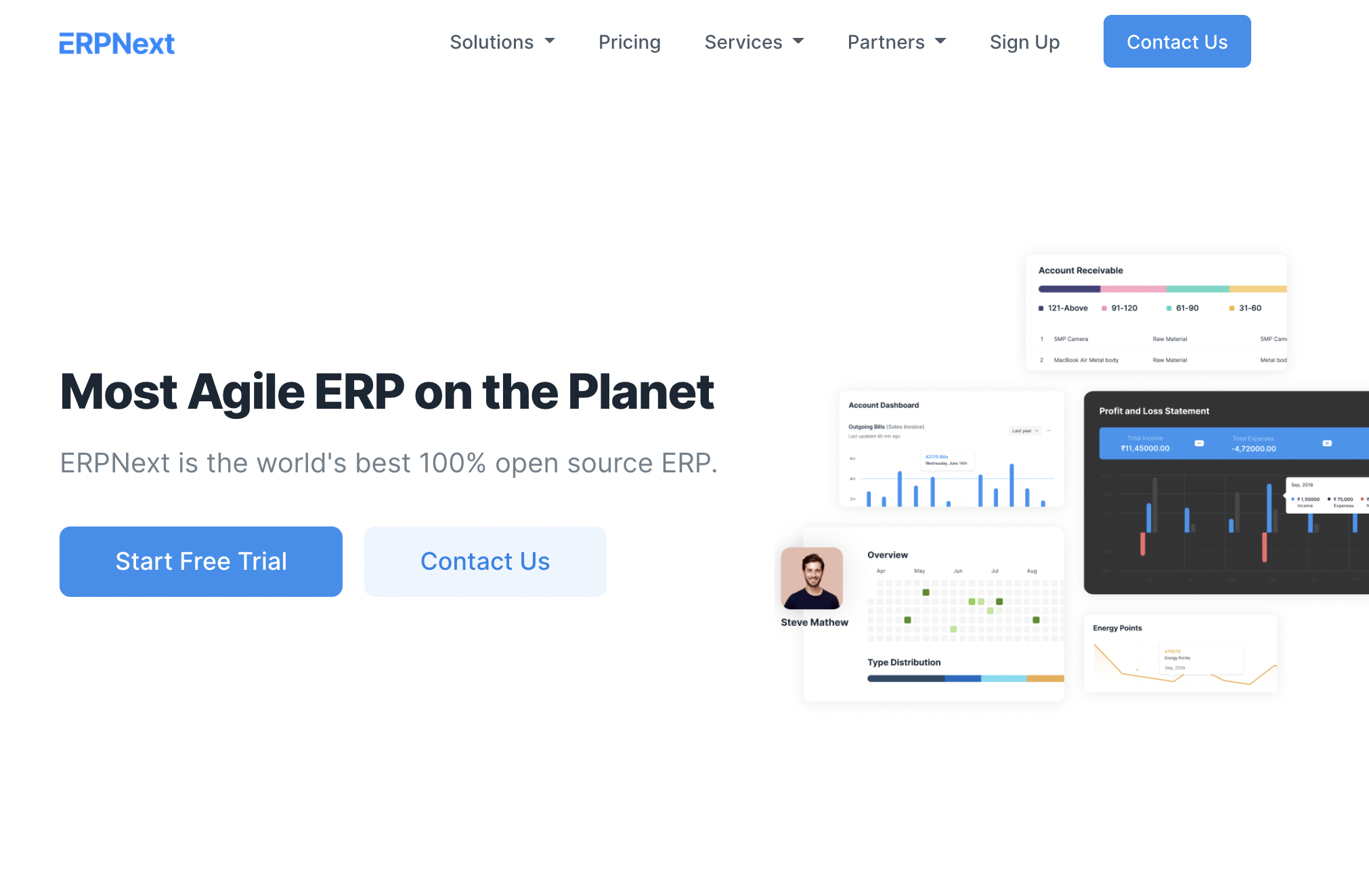Introduction
Accounts receivable (AR) management remains a challenge for many businesses due to outdated and manual processes that are prone to errors, inefficiencies and losing oversight of outstanding payments. Fortunately, specialized AR automation software aims to simplify billing workflows, streamline payment tracking and collections to vastly improve cash flow. This guide evaluates the top 15 solutions based on core capabilities, integrations, customer reviews and other evaluation metrics.
Methods of Evaluation
We evaluated each solution based on features such as billing and invoicing customization, payment options, reporting and analytics, supported integrations as well as criteria like customer reviews, reliability, pricing and usability. In addition to conventional criteria, we also considered metrics like number of backlinks, organic traffic and keyword search trends to gauge the solutions’ popularity and market presence.
1. QuickBooks
QuickBooks is intuitive accounting software developed and marketed by Intuit. As one of the leading financial management tools for small businesses, QuickBooks assists with invoicing, billing, bookkeeping, accounting, and other key tasks. It helps over 5 million customers gain visibility and control over their finances.
Pros: Key advantages of QuickBooks include:
– Leading accounting software for invoicing & collections
– Integrated billing, payment & expense management
– Advanced reporting & automated workflows
Cons: A potential disadvantage is that QuickBooks may be overkill for very small businesses or sole proprietors with basic accounting needs. The learning curve can also be steeper compared to simpler bookkeeping alternatives.
Pricing: QuickBooks pricing starts at $15-$50/month depending on the plan/features required. Plans include Simple Start, Essentials, Plus, and Advanced.
Some key stats about QuickBooks include:
– Over 5 million customers worldwide
– Integrated with over 300 banking institutions for easy funds transfer
– Supports up to 500 active invoices, 500 estimates, and 500 purchase orders
– Customizable reports for profit/loss, balance sheets, cash flow and more
2. SAP Business One
SAP Business One is an ERP software solution that provides key capabilities for managing finances, operations, customers and more. It offers integrated accounting, invoicing, CRM and other functions to help streamline business processes and get a clear view of your company’s performance.
Pros: The main advantages of SAP Business One include: – ERP software for accounting, invoicing, CRM and compliance. – Integrated invoice and payment lifecycle automation. – Powerful analytics and reporting capabilities.
Cons: A potential disadvantage is that as an established ERP platform, SAP Business One may have a higher upfront and ongoing cost compared to some other solutions.
Pricing: SAP Business One pricing starts at $150/user/month for the standard edition. Additional user licenses, modules and premium support are priced separately. Consultation with a SAP representative is recommended to determine the best edition and pricing for your specific business needs.
Some key stats about SAP Business One include: – Used by over 30,000+ businesses worldwide. – Supports up to 50 concurrent users. – Integrates functions for accounting, sales, purchasing, inventory, CRM and more.
3. Xero
Xero is a leading online accounting software for small businesses. Founded in 2006, Xero provides cloud-based accounting software and services for finance teams around the world. With over 2.7 million subscribers in more than 180 countries, Xero aims to make business infinitely better for accountants and their clients through its easy to use platform.
Pros: Some key advantages of Xero include:
– Online accounting software for invoicing & bookkeeping
– Automated workflows for recurring billing & collections
– Integrates with other finance & ecommerce apps like banks and payment gateways
– Real-time business insights with automated reporting
Cons: One potential disadvantage is that the basic or starter plan has limited functionality. For advanced features, businesses need to upgrade to a paid plan.
Pricing: Xero offers various pricing plans starting from a free 30 day trial for the basic ‘Simple’ plan at $9/month billed annually. For advanced features, there are ‘Essentials’ and ‘Accountant’ plans priced at $30 and $70 per month respectively.
Some key stats about Xero include:
– Over 2.7 million subscribers worldwide
– Serves customers in more than 180 countries
– Integrates with over 800 third party apps like QuickBooks, PayPal, Stripe etc.
– Processes over $1 trillion in transactions annually
4. BambooHR
BambooHR is a leading HR software provider that offers a complete suite of HR, payroll, and benefits functionality. Founded in 2008, BambooHR is based in Lindon, Utah and serves over 20,000 customers worldwide. Their software is a cloud-based solution that can be accessed from any device with an internet connection.
Pros: Some key advantages of BambooHR include:
– Integrated HR, payroll, and time tracking functionality in one platform
– User-friendly and intuitive dashboard for both employees and HR teams
– Robust reporting and analytics capabilities for benchmarking metrics
– Automated payroll runs to save time on processing payroll
Cons: A potential disadvantage of BambooHR is that the platform may not be as full-featured for very large enterprises with highly customized or complex HR needs.
Pricing: BambooHR offers various pricing tiers depending on company size and needs. Starting pricing begins at $6 per user per month for Essentials, which includes core HR, payroll, and time tracking. Premiere adds features like ATS integration and is $12 per user. Custom enterprise plans are also available for larger organizations.
Some key stats about BambooHR include:
– Over 20,000 customers worldwide across various industries
– Integrations with over 150+ tools including Slack, Microsoft Teams, and Google Workspace
– Supports payroll processing for all 50 US states
– Automates many routine HR tasks to save time
5. FreshBooks
FreshBooks is accounting and invoicing software designed for small businesses and freelancers. Since 2004, it has helped over 30,000 companies manage billing, tracking, and payments in one central hub. With a wide range of features and pricing options, FreshBooks aims to be the complete financial solution for modern enterprises.
Pros: Some key advantages of using FreshBooks include:
– Simple and intuitive invoicing interface for creating and sending professional-looking invoices
– Built-in time tracking that syncs with major apps like G Suite
– Seamless payment collection via credit cards or bank transfers
– Advanced reporting on income, expenses and client billing
Cons: A potential disadvantage is that compared to some competitors, FreshBooks has fewer project management and collaboration tools.
Pricing: FreshBooks offers several pricing tiers starting from a free forever plan up to premium plans ranging from $15-50 per month depending on number of users and features needed. All paid plans offer a 30 day money back guarantee.
Some key stats about FreshBooks include:
– Used by over 30,000+ businesses worldwide
– Processes over $10 billion in transactions annually
– Ranked as one of Canada’s top growing companies numerous times by Profit Magazine
6. Wave
Wave is a free online accounting software for small businesses. It offers all the essential tools needed to manage finances, including invoicing, expense tracking, time tracking, estimates, bills, payments and more. Wave aims to make accounting accessible and easy for all businesses.
Pros: Some key advantages of Wave include:
– It’s completely free to use with no monthly or annual fees
– Intuitive and easy to use interface suitable for beginners
– Automated features that simplify repetitive accounting tasks
– Integrated payment processing for credit card and online payments
– Multiple accountants can access books simultaneously from different locations
Cons: One potential disadvantage is that it only offers basic accounting features suitable for small businesses. Wave may not be as fully-featured as paid software for more complex accounting needs of larger or more established companies.
Pricing: Wave offers a free forever plan for basic accounting and invoicing. It also offers pricing for additional premium features and services:
– Payroll processing starting at $30/month per employee
– Credit card processing fees starting at 2.9% + $0.30 per transaction
Some key stats about Wave include:
– Used by over 30 million users worldwide
– Supports over 130 countries
– Automated tax filing for US, Canadian and UK businesses
– Integrations with 150+ payment processors and banking services
– 24/7 live chat and email support
7. GoCardless
GoCardless is an online payment processing solution that provides bank debit collection services, with a focus on recurring payments. Founded in 2011 and headquartered in London, UK, GoCardless has simplified payment collection for over 57,000 businesses worldwide.
Pros: Some key advantages of GoCardless include:
– Bank debit extends payment options beyond CC or EFT
– Customizable recurring billing keeps revenue steady
– International reach makes it suitable for growing SMBs
Cons: One potential disadvantage is that bank debit collection is not available in all markets yet, which limits GoCardless’ coverage globally.
Pricing: GoCardless offers simple and transparent pricing:
– 1% fee per transaction for one-off or recurring payments
– No setup fees or monthly fees
– Additional fees for optional services like refunds, failed payments, or multi-currency support
Some key stats about GoCardless include:
– Processes over $15B in transactions annually
– Offers coverage in over 30 countries across Europe and North America
– Collects payments directly from customers’ bank accounts via direct debit
– Claims failure rates as low as 0.5% compared to 2-3% for cards
Online Payment Processing Solutiongocardless.com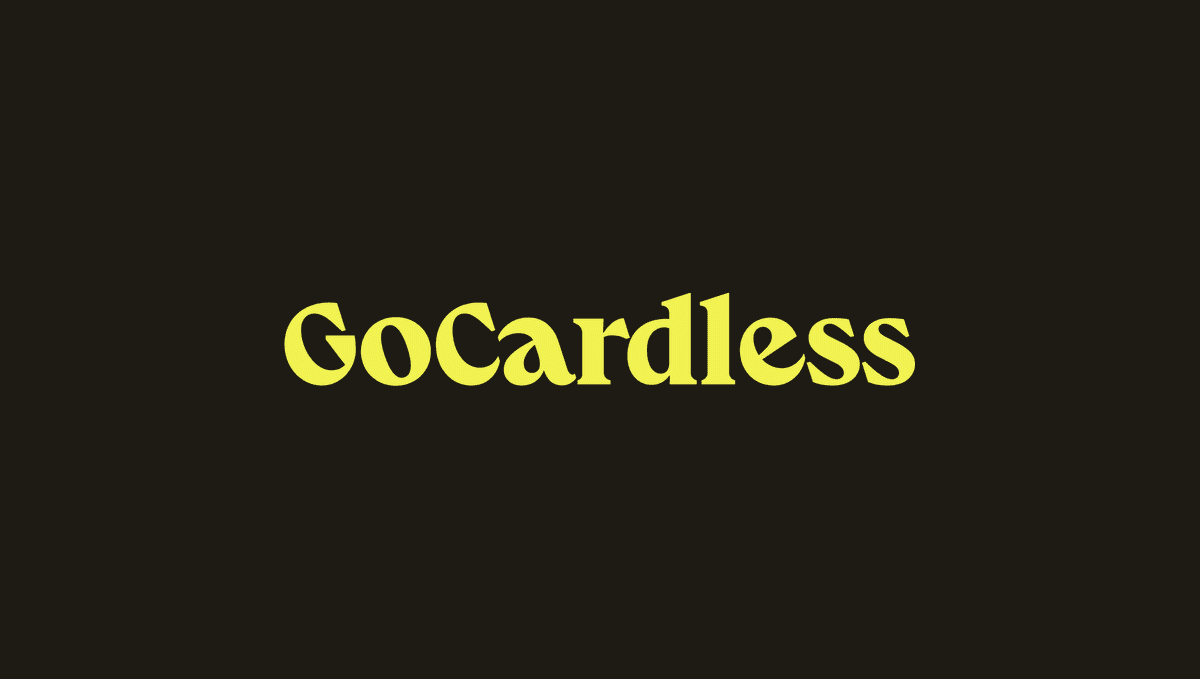
8. Paychex Flex
Paychex Flex is a cloud-based HR, payroll, and benefits administration software created by Paychex, a leader in payroll and HR solutions for small and medium-sized businesses. Paychex has been providing payroll services since 1971 and currently serves over 670,000 clients. Paychex Flex offers an all-in-one solution to help businesses simplify HR tasks and stay compliant with regulations.
Pros: Key advantages of Paychex Flex include:
– Integrated payroll, HR, and benefits administration in one platform
– Automates tax filings, payments, and compliance obligations
– Offers time and attendance tracking to simplify timekeeping
– Provides analytics and reporting for decision making
Cons: One potential disadvantage is that Paychex Flex may have more features than needed for very small businesses with basic payroll needs.
Pricing: Paychex Flex pricing starts at $49 per month for the basic FlexiPay Payroll package. Additional features like time tracking, HR tools, and benefits administration are available in higher-tier plans ranging from $99 to $249 per month.
Some key stats about Paychex Flex include:
– Serves over 670,000 clients globally
– Supports payroll processing for over 4 million employees
– Automates tax filings and payments for clients in all 50 U.S. states
9. Avalara Billing
Avalara Billing is a leading provider of automated tax compliance and Billing and Accounts Receivable (AR) software. Founded in 1999, Avalara has helped over 90,000 businesses in more than 100 countries simplify their tax compliance needs. Their automated solutions determine, collect, report, and remit all applicable transactional taxes – including sales and use tax, excise, VAT, GST, business and payroll taxes.
Pros: Some key advantages of using Avalara Billing include:
– Automates complex billing and AR workflows, reducing manual work
– Helps improve cash flow for businesses by streamlining invoicing and collections
– Supports integrated tax calculation and filing for sales, VAT, GST taxes
– Provides built-in accounting integrations for seamless data syncing
Cons: One potential disadvantage is the upfront cost of implementation and monthly/annual subscription fees – however, this is often outweighed by the cost and time savings from automating manual work.
Pricing: Avalara Billing pricing is based on the number of transactions processed. There are tailored plans starting from $99/month for smaller businesses processing under 100K transactions annually, up to custom enterprise plans for very large businesses.
Some key stats about Avalara Billing include:
– Processes over $500 billion in transactions annually
– Used by over 90,000 businesses worldwide
– Supports over 12,000 tax rates globally
– Integrates with over 45 accounting and ERP systems like QuickBooks, NetSuite, and SAP
10. Zenefits
Zenefits is an all-in-one people management software for HR, benefits, payroll and time tracking. Founded in 2013 and based in San Francisco, CA, Zenefits’ cloud-based platform aims to simplify HR administration for its customers. The company serves over 8,000 customers across all industries in the US.
Pros: Some key advantages of Zenefits include:
– All-in-one platform for HR, benefits, payroll and time tracking needs
– Automates many repetitive HR tasks like payroll processing, billing and compliance
– Integrated time tracking functionality allows customers to invoice based on time spent
– Intuitive and easy to use dashboard and workflow tools
Cons: A potential disadvantage is that the all-in-one platform approach may not be the best fit for very large or complex organizations with specialized needs.
Pricing: Zenefits offers three pricing tiers based on the number of active employees:
– Essentials: Up to 50 employees for $5/employee per month
– Professional: 51-500 employees for $3.50/employee per month
– Premier: 501+ employees for customized enterprise pricing
Some key stats about Zenefits include:
– Over 8,000 customers globally across all industries
– Processes payroll for over 1 million employees each month
– Integrates with over 180 payroll and benefits carriers
– Named one of the best HR & payroll software solutions by G2 Crowd
11. SAP Concur
SAP Concur is one of the leading providers of travel and expense management software. With over 40 years of experience, SAP Concur offers a comprehensive expense management solution to simplify and streamline the accounts receivable process.
Pros: Some key advantages of SAP Concur include:
– End-to-end expense management allowing automation of the entire AR workflow from receipt capture to payment.
– Seamless integration with SAP ERP systems for syncing invoice and payment data.
– Allows configuring approval workflows and assigning approvers based on spend limits.
– Comprehensive reporting and analytics on spend patterns and categories.
Cons: One potential disadvantage is that it requires additional implementation and integration effort if not using existing SAP solutions.
Pricing: SAP Concur pricing starts at $8 per user per month for standard expenses. Additional modules like travel booking and invoicing attract extra costs. Volume discounts are available for larger deployments.
Some key stats about SAP Concur include:
– Manages expenses for over 40,000 companies worldwide
– Processes over $1 billion in daily spend
– Has over 1 billion receipts in its database
12. Harvest
Harvest is time tracking and reporting software that helps to streamline time tracking, invoicing and project management. Founded in 2006, Harvest has grown to support over 73,000 businesses of all sizes. Its easy to use interface allows users to quickly log time, generate invoices, track expenses and get insights into how time is being spent.
Pros: Some key advantages of Harvest include: – Complete timesheet and invoicing solution to streamline billing. – Tools to automate recurring invoices and billing. – Cross-platform compatibility for Windows, Mac, iOS and Android devices. – Powerful reporting and analytics dashboards to track billable vs non-billable time. – Integrates other business tools including accounting, projects management solutions etc.
Cons: One potential disadvantage is that the pricing tiers may be somewhat limiting for very large teams needing tons of additional features. However, Harvest offers a range of plans to suit most small to mid-sized businesses.
Pricing: Harvest offers a range of competitive pricing tiers including a free forever plan for up to 2 users. Paid plans start from $12 per user per month (billed annually) for the ‘Essentials’ plan going up to $24 per user per month (billed annually) for the ‘Professional’ plan. An Enterprise plan is also available for large teams with custom pricing.
Some key stats about Harvest include: – Over 73,000 customers worldwide across a range of industries. – Users can track time against projects, clients, tasks and more for insightful reporting. – Seamless invoicing through built-in tools to generate and send professional invoices. – Integrates with over 150 accounting, project management and other apps through its open API.
13. ERPNext
ERPNext is an open source ERP software developed by Frappe Technologies. It is a complete ERP solution that provides features for accounting, inventory, CRM, projects, support and more. ERPNext can be used by different types of businesses including manufacturing, distribution, retail, trading and services.
Pros: Key advantages of ERPNext include:
– Open source and cloud-based for easy access from anywhere
– Automated workflows for tasks like billing, payments and collections
– Very customizable and configurable without coding
– integrates with popular apps like Shopify, Stripe and more
– Active developer community and support
Cons: One potential disadvantage is that customizations may require some technical knowledge or hiring a consultant initially until processes are setup.
Pricing: ERPNext has a freemium model. The open source version can be self-hosted for free. It also offers a hosted (SaaS) version with more features starting at $25 per user per month for the basic plan.
Some key stats about ERPNext include:
– Used by over 50,000 companies worldwide
– Available in over 30 languages
– Actively developed by over 100 contributors
– Free and open source license
– Flexible and customizable to fit various business processes
14. Kronos Workforce Ready
Kronos Workforce Ready is a leading cloud-based workforce management solution from UKG. It offers time tracking, schedules, staffing, HR management capabilities and more in an integrated platform.
Pros: Key advantages of Kronos Workforce Ready include: – Cloud-based time tracking & HR platform for flexible remote access. – Automated payroll processing and tax compliance to save time and reduce errors. – Integrated reporting and analytics tools to gain insights into workforce data.
Cons: A potential disadvantage is that the software requires an ongoing subscription which results in recurring costs compared to one time license fees of some competitors.
Pricing: Pricing for Kronos Workforce Ready depends on the number of employees but starts at $8 per employee per month for basic time and attendance tracking. Additional modules like HR, recruiting and payroll cost extra on top.
Some key stats about Kronos Workforce Ready include: – Used by over 7000 organizations worldwide. – Processes payroll for over 40 million employees each week. – Integrates with 450+ HR and payroll systems.
15. FreeAgent
FreeAgent is cloud accounting software aimed at freelancers and small businesses in the UK. Founded in 2006, it provides a full suite of accounting features including billing, invoicing, expenses and tax filing functionality.
Pros: Some key advantages of FreeAgent include: – Cloud-based accounting software for easy remote access – Automates billing, invoicing and expense tracking to save time – Integrates with popular UK banks and tax filing apps like HMRC for Making Tax Digital
Cons: A potential disadvantage is that FreeAgent is primarily aimed at UK users, so may not support some requirements for international businesses.
Pricing: FreeAgent offers three pricing tiers: – Lite plan for £6/month (up to 2 users) – Standard plan for £12/month (up to 5 users) – Premium plan for £24/month (unlimited users)
Some key stats about FreeAgent include: – Used by over 40,000 UK businesses – Processes over £4 billion in transactions annually – Integrates with over 150 banking and accounting apps
Conclusion
Automating accounts receivable with dedicated software results in significant time, cost and accuracy benefits for businesses of all sizes. This guide highlights the top 15 solutions based on evaluation of their billing, payment and reporting capabilities. Choosing the right fit depends on business needs, processes, budget and preferred functionalities. We hope this evaluation helps simplify your selection of the ideal AR automation platform.