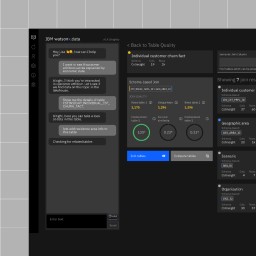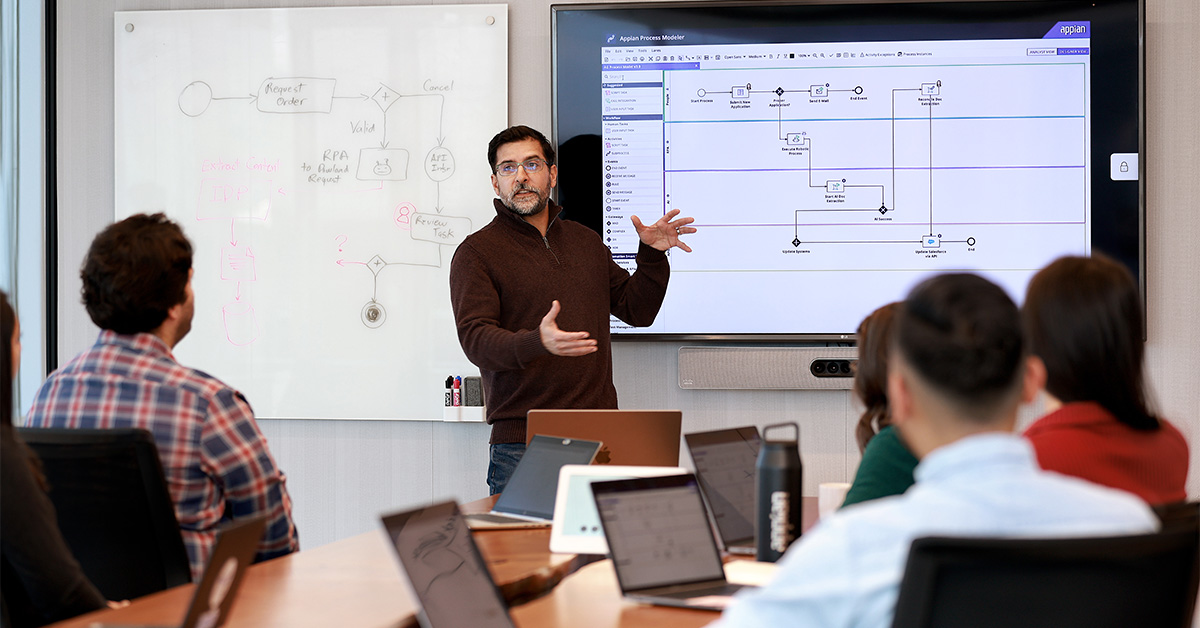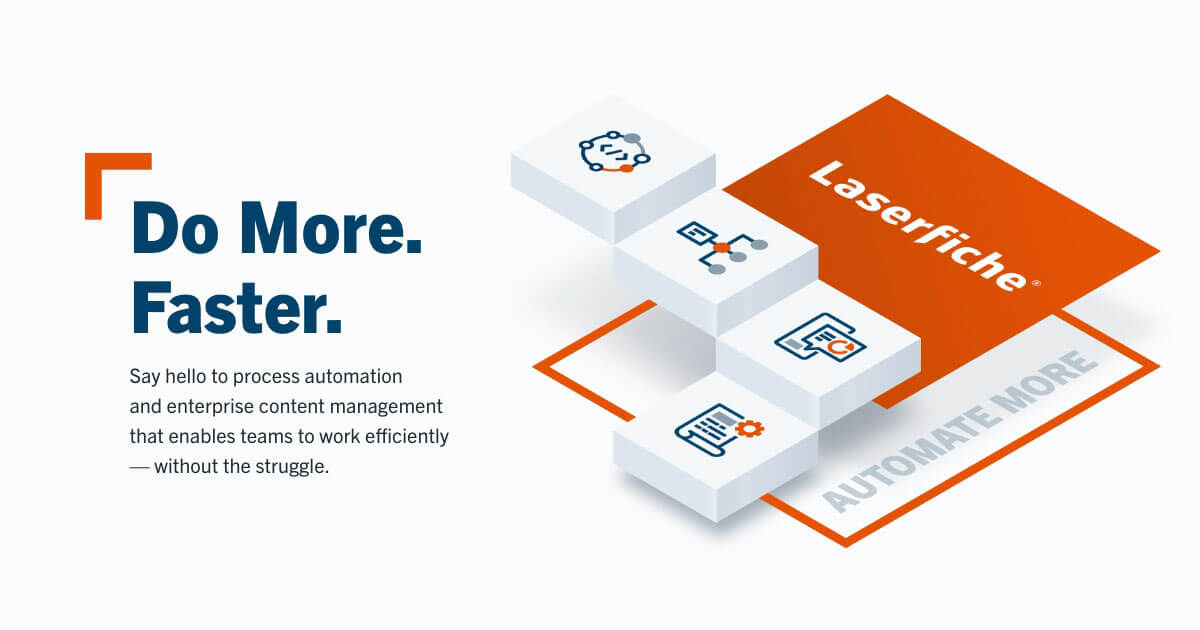Introduction
As businesses continue to digitally transform, the need for optimizing core processes and managing workflows has never been higher. Business Process Management (BPM) software allows organizations to visualize, automate, and improve operational tasks from end-to-end. However, with so many options on the market, it can be difficult to determine the right platform. This blog analyzes and compares 15 of the leading BPM solutions based on key criteria like capabilities, cost, ease of use and customer reviews to help you find the best fit.
Methods of Evaluation
Each solution was evaluated based on platform features, pricing, customer case studies and reviews. Additional ranking factors included number of customer deployments, employee size, financial strength of the parent company, and digital presence metrics like backlinks, social followers and keyword search trends. Specifically, criteria like workflow building tools, reporting/analytics, mobile access, industry experience, implementation services and customer support were assessed. Public data sources for all companies covered website and social traffic, branding searches, number of reviews and analyst brand assessments to provide an overall ranking.
1. IBM Blueworks Live
IBM Blueworks Live is a cloud-based low-code business process management (BPM) solution from IBM. Blueworks Live allows business analysts and process experts to digitize manual processes, automate repetitive tasks and optimize workflows. It offers pre-built content, templates and guided workflows to help users define new processes or improve existing ones.
Pros: Some key advantages of IBM Blueworks Live include:
– Comprehensive low-code BPM solution from IBM focused on business use cases.
– Offers pre-built content, templates and guided workflows.
– Integrates with other IBM products like Watson, Cloud Pak for business automation.
Cons: One potential disadvantage of IBM Blueworks Live could be its pricing for very large enterprises with complex requirements.
Pricing: IBM Blueworks Live pricing starts at $150 per user per month for the standard edition. It also offers premium and enterprise editions tailored for mid-size and large organizations with additional features and enterprise-grade support.
Some key stats about IBM Blueworks Live include:
– Used by over 5,000 organizations worldwide across industries like financial services, healthcare, manufacturing etc.
– Supports over 30 languages to create multilingual processes and content.
– Integrates with over 200 software tools including ERPs, CRMs and cloud applications.
2. SAP Process Orchestration
SAP Process Orchestration is a business process management software developed by SAP that allows companies to automate and optimize business processes across systems. As part of the larger SAP Suite, SAP Process Orchestration offers deep integration capabilities for process orchestration within the SAP ecosystem.
Pros: Some key advantages of SAP Process Orchestration include:
– Part of the SAP Suite for deep system integration
– Robust process mining analytics to analyze processes and identify optimization opportunities
– Wide breadth of pre-built content for common processes like procure to pay, record to report and more
Cons: A potential disadvantage is that as an SAP product, it requires investment in the larger SAP ecosystem for full advantage of its integration capabilities.
Pricing: SAP Process Orchestration pricing is customized based on factors like revenue, number of users, and solution scope. Contact SAP sales for a personalized quote.
Some key stats about SAP Process Orchestration include:
– Used by over 12,000 customers globally
– Supports over 50 predefined process types out of the box with pre-built content
– Integrates with all major SAP solutions including S/4HANA, C/4HANA, SAP Cloud Platform, SuccessFactors, and more
3. Zapier
Zapier is a popular workflow automation tool that allows users to connect different cloud applications together and automate workflows between them. Some key things to know about Zapier:
Pros: Some key advantages of Zapier include its easy to use drag-and-drop automation builder, over 5,000 apps supported for triggers and actions, and a generous free tier that is good for simple automations and workflows.
Cons: One potential disadvantage is that more complex workflows may require Zapier’s paid plans. The free tier is limited in the number of automations, triggers, and actions allowed per month.
Pricing: Zapier offers three paid plans – Zapier Pro ($20/month per user), Zapier Team ($10/month per user), and Zapier Enterprise (custom pricing). The free tier is good for up to 5 zaps, 100 triggers/month, and 100 actions/month.
Zapier supports over 6,000 application integrations including big names like Google Workspace, Dropbox, Slack, Twitter, and many more. It has over 5 million users globally both individuals and businesses of all sizes.
4. Smartsheet
Smartsheet is a leading work management platform that helps teams plan, capture, manage, automate and report on work. Founded in 2005 with headquarters in Bellevue, Washington, Smartsheet provides a flexible work platform for teams of all sizes across various industries. With Smartsheet, teams can manage projects, tasks, and work happening across the organization in one place with real-time collaboration.
Pros: Some key advantages of Smartsheet include:
– Simple collaboration and task management capabilities allowing teams to work together seamlessly
– Great visibility across projects and processes with customizable dashboards and reporting
– Tight project portfolio management helping organizations maximize resources and track performance
Cons: One potential disadvantage of Smartsheet is that the full capabilities of the platform may be overwhelming for very small teams or those with basic work management needs. The standard plan pricing could also be considered expensive for some very small organizations.
Pricing: Smartsheet offers three main pricing plans – Basic, Premier and Enterprise. Pricing starts from $15/user per month for the Basic plan which supports basic capabilities. The Premier plan is $25/user per month and includes advanced features. Custom Enterprise packages are also available for the largest organizations.
Some key stats about Smartsheet include:
– Used by over 90,000 customer organizations worldwide
– Supports teams of all sizes from just a few users to tens of thousands
– Integrates with over 250+ apps including Microsoft, Google, Slack, and Zapier
– Feature-rich with capabilities for custom forms, automated workflows, dashboards and reporting
5. Wrike
Wrike is a leading work management platform that helps organizations plan, track, and manage all their work from strategic planning to routine tasks. Founded in 2006 and based in San Francisco, Wrike provides software, consultancy services, and training to help teams and entire companies stay on top of changing priorities, adapt to market conditions, and succeed in delivering their most important work.
Pros: Some key advantages of Wrike include:
– Leading project and team collaboration tool that provides visibility and control over all work
– Integrated workflow and process capabilities to help teams work more efficiently and productively
– Super affordable and scalable SaaS option starting from $9.80/user per month for the basic plan
Cons: A potential disadvantage is that Wrike does not offer the depth of features in some areas like resource management or time tracking compared to some dedicated project management or work management competitors.
Pricing: Wrike offers 3 pricing tiers:
– Basic plan starting at $9.80/user per month
– Premium plan starting at $16/user per month
– Enterprise plan with custom quoting
All plans are monthly subscriptions that can scale up as needs grow.
Some key stats about Wrike include:
– Used by over 10,000 companies worldwide including NASA, Toyota, and Cisco
– Supports over 1 million users
– Available in over 30 languages
– Integrations available with over 150 apps like Slack, Asana, Jira, and Microsoft Teams
6. Ivanti
Ivanti is an IT solutions company that offers comprehensive business process management software. Through its unified IT and security platform, Ivanti provides IT service management (ITSM), identity and access management (IAM), as well as business process management solutions. Ivanti helps organizations adapt to the changing needs of their distributed workforce by streamlining and automating IT operations and business processes.
Pros: Some key advantages of Ivanti’s BPM software include:
– Broad platform that combines ITSM, IAM, and BPM capabilities on a single interface
– Powerful visual process designer for creating complex workflows without coding
– Strong out-of-the-box process templates for common IT processes and operations
– Advanced automation through robotic process automation (RPA) integration
Cons: One potential disadvantage is that as a larger enterprise platform, Ivanti’s BPM solution may be overkill for some smaller businesses or those with only basic process automation needs.
Pricing: Ivanti offers flexible pricing models for its BPM software including perpetual and subscription licenses. Perpetual licenses are available through an upfront fee plus annual maintenance. Subscription licenses such as monthly or annual plans provide full access to all features. Contact Ivanti sales for a custom quote based on organization size, number of users, and desired features.
Some key stats about Ivanti’s BPM solution include:
– Over 5,000 customers worldwide across various industries
– Processes over 12 billion tasks annually
– Robust out-of-the-box workflows for common IT processes like incident and change management
7. Pega Platform
Pega Platform is a low-code application development platform from Pegasystems that allows organizations to build enterprise applications. Founded in 1983, Pega is headquartered in Cambridge, Massachusetts. The Pega Platform enables organizations to automate complex business decisions and processes across customer engagement, operational excellence, and digital transformation use cases.
Pros: Some key advantages of Pega Platform include: Leader in complex case management workflows with its extensive rule handling capabilities. AI capabilities like Pega Infinity which uses AI and machine learning for predicting process outcomes. Strong focus on customer experience with its omnichannel engagement and journey mapping features.
Cons: One potential disadvantage is that as a low-code platform, it may not be as customizable as a pure custom development option for some complex use cases.
Pricing: Pricing for Pega Platform is based on the number of FTEs (full-time equivalents) using the platform. Basic starter plans start at around $35K with enterprise pricing available upon request based on specific use cases and requirements.
Some key stats about Pega Platform include: Used by over 1,000 enterprise customers worldwide across industries like financial services, healthcare, communications and more. Supports over 75 predefined decision models and workflows out of the box. Continuously rated a leader in Gartner’s Magic Quadrant for Intelligent Business Process Management Suites (iBPMS).
8. QuickBase
QuickBase is a leading no-code platform for business process management and work automation. Founded in 1993, QuickBase provides a simple and flexible way to build custom database applications without any coding required. With over 20 years in business, QuickBase powers work for thousands of organizations around the world across various industries.
Pros: Some key advantages of QuickBase include:
– Powerful no-code application builder that allows users to create custom database apps in just drag-and-drop interface.
– Tight integration with MS Office applications like Excel allowing bidirectional syncing of data.
– Affordable pricing suited for SMB workflows and dynamic pricing based on number of users.
Cons: One potential disadvantage is that compared to fully coded solutions, no-code applications on QuickBase may have some limitations in terms complexity and functionality that can be achieved without coding. However, for majority of use cases the no-code interface is sufficient.
Pricing: QuickBase offers flexible pricing plans starting from $25 per user per month for their basic plan up to enterprise plans priced for thousands of users. They also offer free trials and consultations to help evaluate the right plan for your business needs.
Some key stats about QuickBase include:
– Over 250,000 customers globally
– Processes over 1 billion transactions per month
– Features a library of over 500 pre-built templates and applications
9. Appian
Appian is a leading low-code/no-code automation platform for building enterprise applications. Founded in 1999, Appian helps organizations quickly develop and deploy process applications. With its low-code platform, businesses can boost productivity, improve customer experiences, and drive digital transformation.
Pros: Some key advantages of the Appian platform include:
– Powerful platform for automating complex workflows
– Easy visual designer for building process apps
– Strong low-code development capabilities for both technical and citizen developers
Cons: As with any platform, Appian does have some limitations. The most notable disadvantages include:
– Steep learning curve for more complex process modeling
– Limited out-of-the-box connectors compared to some competitors
– Higher costs compared to some lower-tier BPM options
Pricing: Appian offers flexible pricing plans including:
– Appian One license based on user type and usage needs
– Appian One subscription including support and upgrades
– Custom enterprise agreements for large deployments
Some key stats about Appian include:
– Used by more than 1,000 customers worldwide including 65% of the Fortune 500
– Deployed in the cloud or on-premises
– Supports 650+ integrations with other systems
– Built-in intelligent automation capabilities with AI, RPA, and decision modeling
10. Nintex
Nintex is a leading vendor for process management and workflow automation software. Founded in 2006 and headquartered in Bellevue, Washington, Nintex helps organizations manage and automate business processes with an intuitive and powerful low-code platform. With over 8,000 enterprise customers in more than 90 countries, Nintex is recognized globally for its process solutions.
Pros: Some key advantages of the Nintex platform include its powerful automation and forms capabilities, tight integration with document management systems, and a strong focus on user adoption and ease of use for both internal teams as well as external users.
Cons: A potential disadvantage is that the Nintex platform has a relatively high upfront and ongoing licensing cost compared to some competing products in the process automation software category.
Pricing: Nintex offers flexible subscription-based pricing for its process management platform and solutions. Pricing is typically based on the number of organizational users, processes, and workflows. Contact a Nintex sales representative for a custom quote tailored to your specific requirements and use case.
Some key stats about Nintex include: Over 8,000 enterprise customers across more than 90 countries; The Nintex Promapp solution has mapped over 1 billion processes; Over 10 million users have adopted Nintex solutions to manage workflows and processes.
11. Workfront
Workfront is a leading business process management software that helps companies manage complex workflows and projects. Used by over 3,000 companies including Virgin, Dell, and Vodafone, Workfront provides a centralized hub for work coordination, process automation, reporting, and more.
Pros: Some key advantages of Workfront include:
– Centralized project management hub that eliminates silos
– Robust process automation capabilities to streamline workflows
– Pre-built templates and integrations for marketing, creative, and product teams
– Intuitive dashboards and reporting for real-time visibility
Cons: One potential disadvantage is the premium pricing which may not suit smaller teams or budgets.
Pricing: Workfront offers flexible pricing plans starting at $50 per user per month for the Professional plan up to $150 per user per month for the higher-end Enterprise plan. Volume discounts are also available for larger deployments.
Some key stats about Workfront include:
– Over 3,000 customers worldwide across various industries like technology, media, retail, and more
– Supports over 1 million users
– Integrates with over 150+ apps including Adobe Creative Cloud, Microsoft, and Slack
– Named a leader in the Gartner Magic Quadrant for Enterprise Low-Code Application Platforms.
12. Creatio
Creatio is a no-code platform for building business applications and automating workflows without writing code. Founded in 2004, Creatio is headquartered in Washington, D.C. and helps both large enterprises and SMBs improve operations and customer experience.
Pros: Some key advantages of Creatio include: end-to-end CRM functionality with embedded workflow tools, dynamic process configuration for maximum flexibility, low-code tools that allow technical and non-technical users to build applications.
Cons: A potential disadvantage is that advanced customizations may still require some light coding from developers, though most configurations can be done through the no-code interface.
Pricing: Creatio pricing starts at $75 per user per month for the basic plan and scales up based on additional features, users, and customized configurations. Enterprise packages are available for larger deployments.
Some key stats about Creatio include: used by over 4,000 customers worldwide, supports over 30 languages, featured on the Gartner Magic Quadrant for CRM and ECM, over 20,000 community members providing feedback and support.
13. Laserfiche
Laserfiche is a leading enterprise content management and process automation software. Founded in 1987, Laserfiche helps organizations go paperless and automate business processes. Laserfiche claims over 35 years of experience and more than 80,000 customer organizations in over 80 countries.
Pros: Some key advantages of Laserfiche include:
– Leader in enterprise content management
– Robust process automation capabilities within a single platform
– Great fit for document-heavy industries and professions like legal, healthcare and finance
Cons: One potential disadvantage is that Laserfiche is generally more expensive than some other business process management software options.
Pricing: Laserfiche offers on-premise, cloud and hybrid deployment options. Pricing varies based on the edition, modules, users and other customization. Generally laserfiche pricing starts at around $50 per user per month for the cloud edition.
Some key stats about Laserfiche include:
– Over 80,000 customer organizations globally
– More than 35 years in business
– Customers in over 80 countries
14. Trifacta
Trifacta is a leader in data preparation solutions. The company began as a pioneer in self-service data wrangling tools that allow business users to easily cleanse and transform their data. In 2022, Trifacta was acquired by Alteryx to become the Alteryx Designer Cloud product.
Pros: Some key advantages of Trifacta include:
– Visual interface makes it easy for any user to work with data, even without coding experience
– Powerful automated profiling and quality checks reduce time spent on manual data cleansing
– Templates and re-usable transformations accelerate repetitive preparation tasks
– Collaborative workflows allow for team-based development of preparation logic
Cons: As a more fully-featured platform, the learning curve may be steeper than simpler point-and-click tools. Complex transformations or integrations may require assistance from professional services.
Pricing: Trifacta offers monthly or annual subscriptions per user. Pricing varies based on the number of users and additional capabilities like clustering. Contact a sales representative for an exact quote tailored to your use cases and data volumes.
Some key stats about Trifacta include:
– Over 5000 customers globally across all major industries
– Provides data preparation capabilities for over 100 data sources
– Processes over 5 exabytes of data annually
– Community of over 150,000 data professionals using the platform
15. ProcessMaker
ProcessMaker is open source business process management and automation software. Founded in 2005, ProcessMaker makes it possible for both technical and non-technical users to automate complex workflows and business processes. With an intuitive visual interface, ProcessMaker allows users to model workflows, assign tasks, track process performance, and continuously improve processes.
Pros: Some key advantages of ProcessMaker include:
– Open source process automation option which offers flexibility and cost savings
– Feature-rich platform allowing for complex workflows and process modeling
– Continuous process improvement tools to track KPIs and modify processes as needed
Cons: One potential downside is that as an open source option, it may not have as robust customer support compared to paid alternatives.
Pricing: ProcessMaker has 3 pricing tiers:
– Basic (open source) – Free forever
– Premium – Starts at $99/month
– Enterprise – Custom quote based on requirements
Some key stats about ProcessMaker include:
– Used by over 5,000 companies worldwide
– Available in over 30 languages
– Processes over 1 billion workflows annually
– Has integrations with 50+ apps including Microsoft, Google, and Zapier
Conclusion
Choosing the right BPM platform is essential for streamlining business processes and gaining visibility into operations. This evaluation covered the strengths and capabilities of 15 leading solutions. While every business has unique needs, considering criteria like ease of use, capabilities, cost and customer satisfaction can help identify the best options. Implementing BPM software allows organizations of all sizes to better manage change, improve collaboration and drive efficiencies through process optimization.