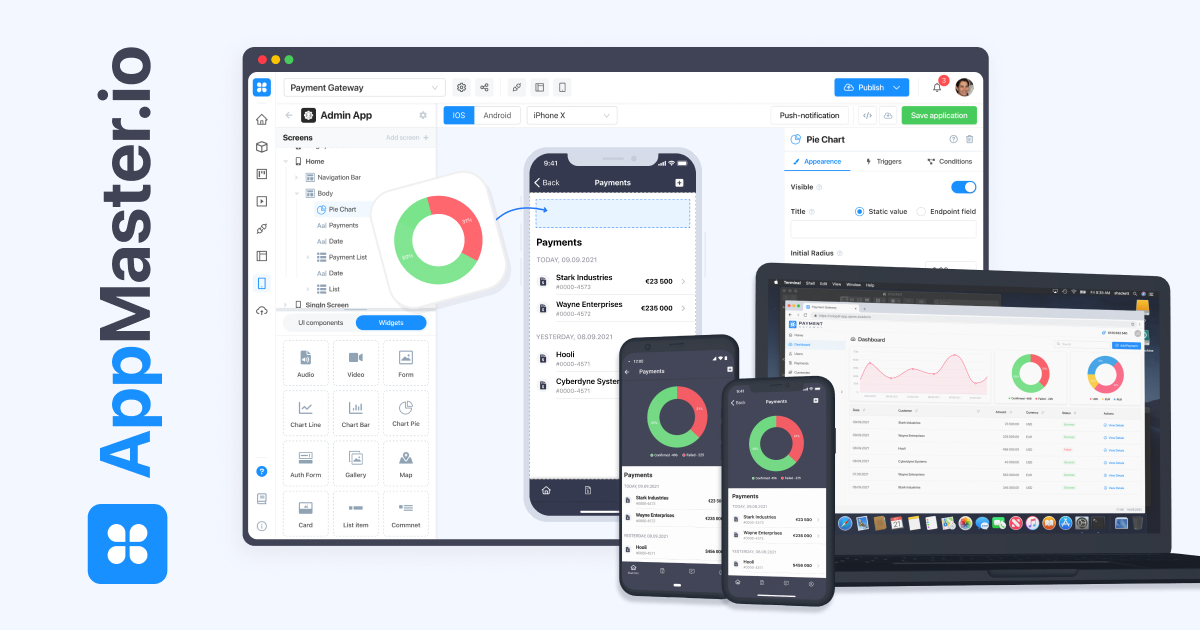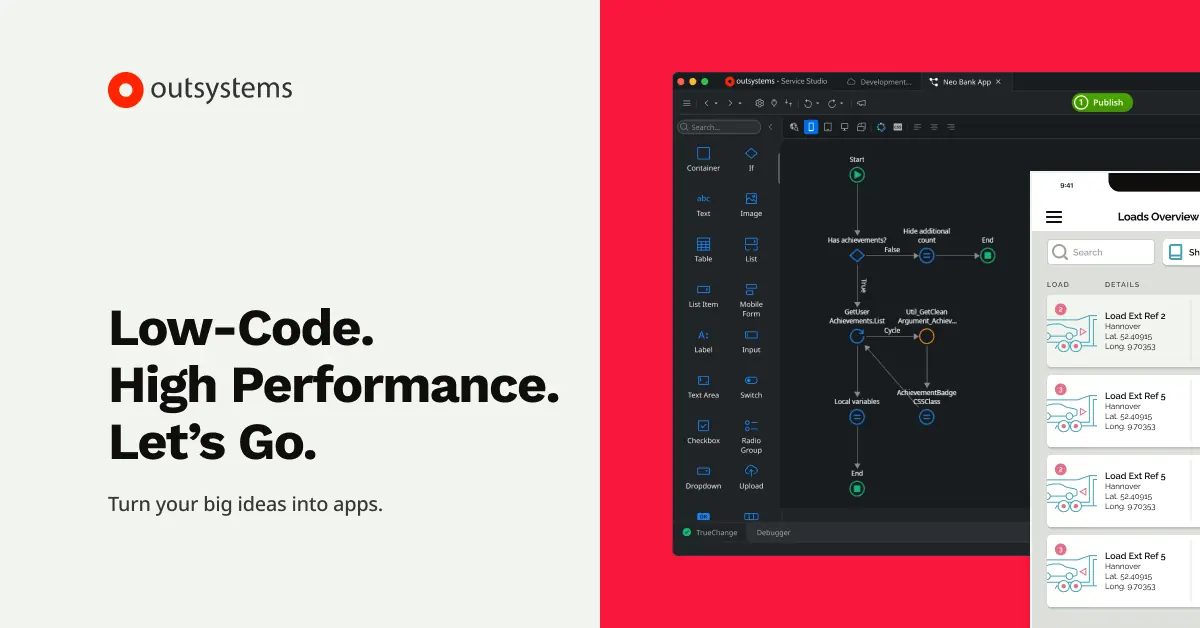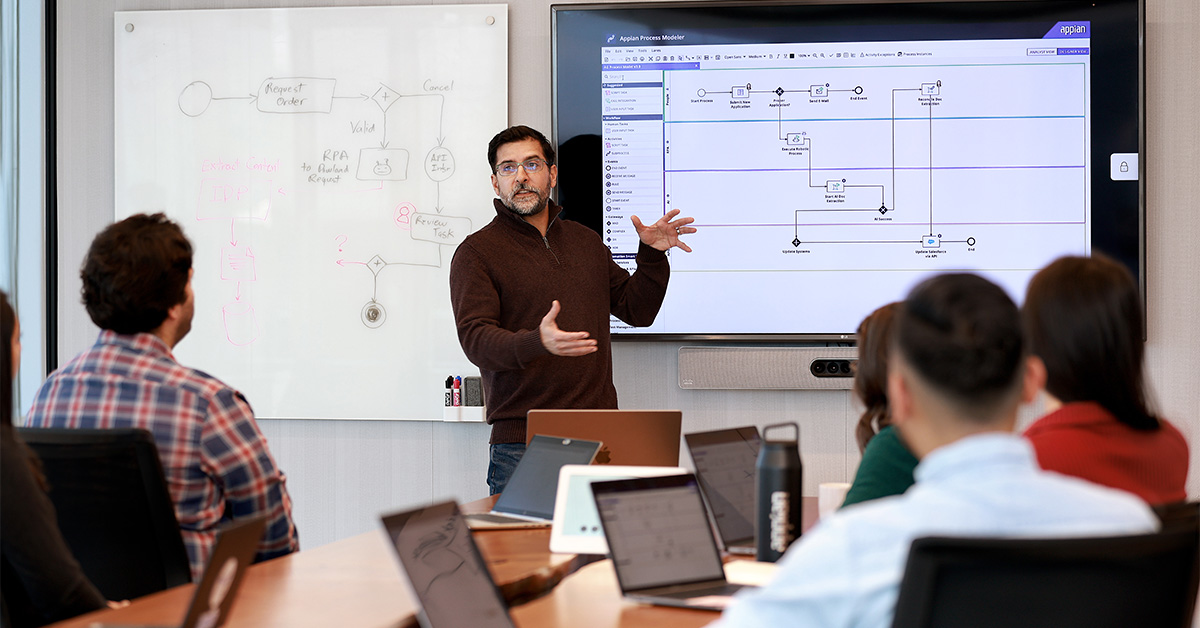Introduction
No-code development platforms have revolutionized how software is built by empowering anyone to create full-stack applications and solutions without coding. These low-code tools abstract away the complexities of development and provide visual, drag-and-drop interfaces for configuring features and functionalities. In this blog, we analyze and rank 15 of the most popular and powerful no-code development platforms based on different evaluation parameters to help businesses select the right solution for their needs.
Methods of Evaluation
The platforms will be evaluated based on factors like- features and capabilities, ease of use, pricing, support for different app and workflow types, performance metrics like traffic and backlinks, as well as keyword search trends. This multidimensional approach will help provide a well-rounded perspective instead of just relying on conventional criteria like features alone. Platforms that are more full-featured but complex will be balanced with easy-to-use options. Backlinks, traffic and search trends will help determine real-world popularity and demand.
1. Airtable
Airtable is a no-code development platform that allows users to build web and mobile applications without writing any code. It uses a flexible spreadsheet-like interface to store and organize any type of data, such as contacts, tasks, invoices, inventory, or even entire CRMs or wikis. Users can customize the layout, add fields, formulas, and views as needed. On top of the database, Airtable allows building custom web and mobile applications through their interface.
Pros: Some key advantages of Airtable include:
– Flexible spreadsheet-like database to store any type of data
– Build custom web and mobile applications on top of the data
– Great for building simple data-driven applications quickly without any coding skills required
– Intuitive drag-and-drop interface for non-technical users
Cons: A potential disadvantage is that custom application development using Airtable’s interface may have limitations compared to code-based solutions. More complex applications requiring advanced logic, calculations or integrations may be difficult to build without coding.
Pricing: Airtable offers a free plan for individual use with limited storage (2GB) and record limit (2,000 records). Paid professional plans start at $10 per month per user with upgraded storage, record limits, priority support and additional features.
Some key stats about Airtable include:
– Used by over 150,000 organizations worldwide including IBM, Spotify, Tesla and CNN
– Supports over 20 million end-users
– Over 4 billion records managed on the platform
2. Zapier
Zapier is a leading no-code development platform that allows users to automate workflows between thousands of different apps and services. Founded in 2011, Zapier has grown to support over 6,000 integrations and is used by both individuals and enterprises to save time and reduce manual tasks.
Pros: Some of the key advantages of using Zapier include:
– Allows connecting any app to automate tasks and workflows seamlessly.
– Huge library of over 6,000 connectors to APIs and popular SaaS tools.
– User-friendly no-code interface that’s easy for both technical and non-technical users.
– Great for automating repetitive tasks that would otherwise require manual effort.
Cons: One potential disadvantage is that the no-code interface has some limitations on the types of complex automations that are possible compared to using code. However, for most basic to intermediate use cases Zapier provides a simple solution.
Pricing: Zapier offers 3 pricing tiers – Free, Pro ($20/month billed annually), and Team ($150/month billed annually). The free tier allows up to 500 monthly actions while the paid tiers unlock more actions and additional features like dedicated support.
Some key stats about Zapier include:
– Supports over 6,000 app integrations including tools like Google Sheets, Dropbox, Slack, MailChimp and many more.
– Used by over 10 million users both individuals and businesses.
– Raised over $300 million in funding from top VCs.
– Named as one of the best tools for productivity by Tech Radar.
3. Webflow
Webflow is a no-code platform that allows users to build customized, responsive websites and web applications visually without writing any code. Founded in 2013 and based in San Francisco, Webflow has quickly emerged as a leader in the no-code space with over 500,000 users worldwide.
Pros: Some key advantages of using Webflow include:
– Build custom visually designed sites and web applications fast
– Full control over CSS, HTML and advanced marketing features
– Excellent option for rapid prototyping and designing marketing sites
Cons: One potential disadvantage is that Webflow’s no-code interface has some limitations compared to coding by hand. Advanced customizations may require learning HTML and CSS.
Pricing: Webflow offers 3 plans – Basic, Business and Enterprise. Pricing starts from $12 – $48 per month based on the plan and additional features like bandwidth, storage and team members.
Some key stats about Webflow include:
– Over 500,000 users worldwide
– Hosts over 1 million sites
– Widely used by digital agencies and businesses to design marketing sites fast
– Integrates with over 50+ popular tools like Shopify, WordPress, Slack and more
4. Smartsheet
Smartsheet is a leading no-code development platform that enables teams to manage projects, automate processes, and scale programs. Founded in 2005 and based in Bellevue, Washington, Smartsheet provides a modern work management solution that combines the flexibility of spreadsheets with the tracking and oversight capabilities of traditional project management tools.
Pros: Some key advantages of Smartsheet include:
– Visual interface that combines the flexibility of spreadsheets with powerful workflow automation capabilities.
– Strong collaboration features that allow teams to efficiently track tasks, discussions, and file sharing on projects.
– Robust automation capabilities throughWorkflow Builder that eliminates repetitive manual tasks.
– Integrates with many important tools and services that teams already use like G Suite and Office 365.
Cons: A potential disadvantage of Smartsheet is that the free version has limited capabilities compared to the paid enterprise plans. For large, complex projects, teams may need to upgrade to a paid subscription to unlock more advanced features.
Pricing: Smartsheet offers the following pricing plans:
– Free Plan: Limited to 5 users and 5GB of storage. Good for simple personal use.
– Professional Plan: Starts at $25/user/month and includes unlimited storage, advanced permissions, reports, and more enterprise features.
– Enterprise Plan: Starts at $50/user/month and includes additional premium features for very large teams and complex workflows.
Some key stats about Smartsheet include:
– Used by over 90,000 organizations worldwide including large enterprises like Starbucks, GE, and Schneider Electric.
– More than 6 million users.
– Integrates with over 250+ applications including Microsoft, Google, Salesforce, and Adobe.
– Raised over $300M in funding from top investors like CapitalG and Accel.
5. Monday.com
Monday.com is a leading no-code development platform that allows users to build customized workflow and work management applications without writing any code. Founded in 2015, Monday.com has raised over $450 million in funding and has grown its user base to over 150,000 organizations globally.
Pros: Key advantages of Monday.com include:
– Intuitive no-code/low-code interface that allows anyone to build customized apps quickly
– Collaboration platform with built-in workflow and project management capabilities
– Provides real-time planning, task management and reporting tools to improve team productivity
Cons: One potential disadvantage is that the no-code interface may have limitations compared to custom coding. Advanced integrations or complex workflows may require professional services.
Pricing: Monday.com offers various pricing plans starting from a free Basic plan for up to 3 users. Paid Pro plans start at $8 per user per month billed annually for teams of 3-9 users and Enterprise plans for 10 or more users are available with custom pricing.
Some key stats about Monday.com include:
– Used by over 150,000 organizations worldwide including Intel, Philips, and ViacomCBS
– Available in over 35 languages
– Offers real-time collaboration and planning tools for teams of all sizes
6. AppMaster
AppMaster is aleading no-code development platform that allows users to build full-stack web and mobile applications without writing any code. Founded in 2020, AppMaster is headquartered in San Francisco and has quickly grown due to its unique hybrid low-code/no-code approach.
Pros: Key advantages of the AppMaster platform include:
– Build powerful full-stack web and mobile applications visually with the drag-and-drop builder
– Automatically generates scalable backend code in Go which ensures high performance
– Unique approach which combines visual building with traditional coding for more control and customization
Cons: One potential disadvantages is that the automatically generated Go code is not editable which limits customization compared to some other platforms.
Pricing: AppMaster offers 3 pricing tiers:
– Hobbyist – $39/month for up to 3 users
– Business – $99/month for up to 5 users
– Enterprise – Custom pricing for large teams and enterprise needs
Some key stats about AppMaster include:
– Used by over 5,000 customers worldwide
– Processed over 1 billion API calls monthly
– Automatically generates over 20,000 lines of code for each app
– Can build native iOS and Android apps as well as full-stack web apps
7. OutSystems
OutSystems is a leading low-code development platform for building custom enterprise applications. Founded in 2001, OutSystems has grown to support over 1,500 customers in over 60 countries. With its high-performance low-code approach, OutSystems enables organizations to develop and deploy fully-customized applications with powerful capabilities quickly and at scale.
Pros: Key advantages of OutSystems include:
– Visual development studio for building responsive UI and business logic without code
– Integration with common data sources and APIs through a robust API layer
– Large marketplace of solutions and developer extensions to accelerate app development
– Built-in scalability, security, and governance capabilities for enterprise-grade apps
Cons: The main disadvantage is that as a fully-customizable low-code platform, more complex or cutting-edge apps may require deeper coding involvement compared to simpler platforms.
Pricing: OutSystems pricing includes perpetual and subscription options. Perpetual licenses are priced based on the number of developers accessing the platform. Subscription plans are priced annually starting at $6,000 per year per developer.
Some key stats about OutSystems include:
– Over 1,500 enterprise customers globally including names like Coca-Cola, Vodafone, and Hyundai
– Supported over 300,000 developers building apps on the platform
– Named a leader in the Gartner Magic Quadrant for Multiexperience Development Platforms
8. UXPin
UXPin is a no-code UI/UX design and prototyping tool created by UXPin Inc. UXPin allows designers and developers to create interactive prototypes that look and feel like real apps, without writing any code. Using UXPin’s built-in design components and logic tools, teams can iteratively design, develop and test user experiences.
Pros: Some key advantages of UXPin include: Specializes in prototyping and wireframing workflows with an intuitive drag-and-drop interface. Robust online collaboration features allow multi-person workflows on projects. Exports to different frameworks like React Native which helps handoff designs to developers.
Cons: One potential disadvantage is that because it is a no-code tool, the prototypes and designs may have minor differences when exported to code. Some functionalities require paid plans/plugins to access.
Pricing: UXPin offers three pricing tiers – Free, Pro ($99/month) and Business ($199/month). The free plan provides basic features for individual use. The paid plans unlock additional features for team collaboration, version control and exports.
Some key stats about UXPin include:Over 3 million users worldwide.Trusted by over 10,000 companies including Microsoft, Amazon and General Electric.Supports collaborative workflows with features like shared projects, version control and commenting.Exports to native code for React, React Native, Android and iOS.
9. Quickbase
Quickbase is a no-code development platform that allows users to build database applications without writing any code. Founded in 1993, Quickbase has been providing no-code solutions to organizations for over 25 years.
Pros: Some key advantages of Quickbase include:
– Powerful no-code tool for building database driven applications
– Custom reporting and analytics capabilities
– Great for building any kind of data collection forms
– Intuitive drag and drop interface makes app building simple
Cons: One potential disadvantage is the pricing, as Quickbase plans and pricing can get expensive for very large deployments or custom requirements.
Pricing: Quickbase offers several paid plans starting from $40/user/month for their basic Elite plan up to custom enterprise plans for very large deployments. Pricing is on a per-user per-month basis.
Some key stats about Quickbase include:
– Used by over 30,000 organizations worldwide including 50% of Fortune 500 companies
– Supports building over 100,000 applications
– Over 70 integrations with popular apps like Microsoft Office, G Suite and Salesforce
10. ManyChat
ManyChat is a leading no-code chat bot and conversational marketing platform. Founded in 2015, ManyChat allows businesses of all sizes to automate conversations and build personalized relationships at scale through popular messaging channels like Facebook Messenger, Instagram Direct Messages, and SMS.
Pros: Some key advantages of ManyChat include:
– Intuitive no-code interface that allows anyone to build sophisticated bots and automations with little technical expertise
– Powerful bots can be created to provide automated customer service, lead capture, sales, and marketing
– Wide range of triggers and automation abilities to create personalized and contextual conversations
– Analytics and reporting to measure bot performance, messages, leads and more
Cons: A potential disadvantage is that the no-code interface has some limitations for more advanced customization compared to coding chat bots from scratch. However, ManyChat provides enough capabilities for most small to mid-sized businesses.
Pricing: ManyChat offers three pricing tiers: Basic ($49/month), Growth ($99/month), and Enterprise (custom pricing). The Basic tier supports up to 5 chatbots and 5,000 messages per month while the Growth tier increases these limits substantially. All plans offer a free 14 day trial.
Some key stats about ManyChat include:
– Used by over 150,000 businesses worldwide
– Processes over 1 billion messages per month
– Supported messaging channels include Facebook Messenger, Instagram Direct Messages, SMS, WhatsApp, and Line
11. Appy Pie
Appy Pie is a no-code development platform that allows both technical and non-technical users to build mobile and web applications without writing any code. Founded in 2013, Appy Pie focuses on providing an all-in-one platform to create, launch and manage various kinds of applications and workflows.
Pros: Some key advantages of using Appy Pie include:
– All in one platform for any kind of app development including mobile apps, web apps, Chrome extensions and more
– Huge library of templates for creating apps across platforms like Android, iOS, Web etc.
– Easy to use drag-and-drop interface that does not require any coding knowledge
– Intuitive drag and drop form builder and workflow automation tools
Cons: One potential disadvantage could be the limited customization options as compared to traditional coding. However, Appy Pie aims to minimize this by continuously adding new features and customization capabilities based on customer needs.
Pricing: Appy Pie offers various pricing plans starting from a Free plan to Custom Enterprise plans based on business requirements. The basic starter plan starts at $29/month which allows building 1 app and includes key features.
Some key stats about Appy Pie include:
– Used by over 3 million users worldwide
– Helped launch over 100,000 apps
– Widely adopted across multiple industries like Healthcare, Real Estate, Education etc.
– Offers 325+ templates across 15+ categories
12. Appian
Appian is a leading low-code/no-code development platform for building enterprise applications. Founded in 1999, Appian helps organizations build applications faster, with lower costs, and focus on their core capabilities.
Pros: Some key advantages of Appian include: – Build powerful process automation applications quickly without code – Strong capabilities for case management and business process management workflows – Large and robust enterprise-grade platform with high scalability
Cons: Long implementation timelines for more complex enterprise applications
Pricing: Appian offers monthly pricing plans starting at $150/user/month for their Standard plan. Enterprise plans are available for larger deployments and are customized based on features, usage, and support required.
Some key stats about Appian include: – Used by over 800 enterprises globally including 70% of the Fortune 500 – Supports 150,000 users building applications monthly
13. Nintex
Nintex is a leading process intelligence and workflow automation software company. Founded in 2006, Nintex helps organizations turn manual processes into digital ones by allowing users to visually map out workflows and processes using its no-code platform.
Pros: Key advantages of the Nintex platform include: great process mapping and simulation features that help analyze workflows; advanced connectors that allow deeper integration with various systems; and a robust platform suitable for managing large-scale digital transformations across complex organizations.
Cons: One potential disadvantage is that the platform requires some technical skills to set up and manage more complex workflows and integrations.
Pricing: Nintex offers monthly and annual pricing plans tailored for teams or enterprise usage. Pricing starts at around $35/user per month for basic plans and scales based on number of users, modules, and premium features required.
Some key stats about Nintex include: – Used by more than 10,000 customers worldwide across many industries – Supports more than 50 integrations with various applications and systems – Claimed process success rate of 85% within 3 months of using Nintex
14. Mendix
Mendix is a leading low-code application development platform for building complex enterprise applications. Founded in 2005 and headquartered in Rotterdam, Netherlands, Mendix allows both professional developers and non-developers to visually design complex app logic and build feature-rich, cloud-based applications and processes with no code.
Pros: Some key advantages of the Mendix platform include: Built-in support for complex workflows and process automation; Visual interface allows both developers and non-technical users to collaborate on app development; Extensive library of pre-built components to accelerate app development; Large active community and marketplace for sharing extensions.
Cons: As an enterprise-grade low-code platform, the learning curve may be steeper compared to some simpler DIY options. Getting highly complex or customized functionality may still require engaging professional developers at times.
Pricing: Mendix offers a free developer account as well as paid subscription plans starting at $1,080 per user per year. Pricing is on a per-developer user basis. Additional costs may apply for premium features, support plans, cloud hosting, and third-party integrations or extensions.
Some key stats about Mendix include: Used by over 4,500 companies worldwide; Deployed over 4 million apps; Supports building both mobile and web applications; Large marketplace with over 500 third-party extensions.
15. Caspio
Caspio is a leading low-code development platform that allows users to build powerful database applications with little to no code. Founded in 1998, Caspio allows both technical and non-technical users to develop web and mobile applications driven by online databases.
Pros: Some key advantages of using Caspio include: the ability to build database driven web and mobile apps visually using their simple drag-and-drop interface, the power to add new features and functionality to apps very quickly, and a powerful backend that can manage large amounts of data and scale applications.
Cons: A potential disadvantage is that because Caspio is a low-code platform, applications built may have some limitations compared to fully custom coded solutions. Data integrations and advanced functionality would require assistance from Caspio developers or consultants.
Pricing: Caspio offers several paid plans including Professional starting at $49/month, Teams starting at $99/month, and Enterprise applications customized for large businesses. All plans include unlimited storage, support, and access to Caspio’s library of features.
Some key stats about Caspio include: over 20 years in business providing low-code tools, used by over 10,000 companies worldwide, supports building apps for web and 12 mobile platforms, and empowers users across 175 countries.
Conclusion
While all the platforms highlighted are effective in their own ways, businesses must choose based on their unique requirements, budget, technical skills of the team and compatibility with existing tools. A hybrid approach combining a powerful platform with third-party services may also be optimal in some cases. The right no-code solution can help anyone develop sophisticated applications and drive digital transformation without writing a single line of code.