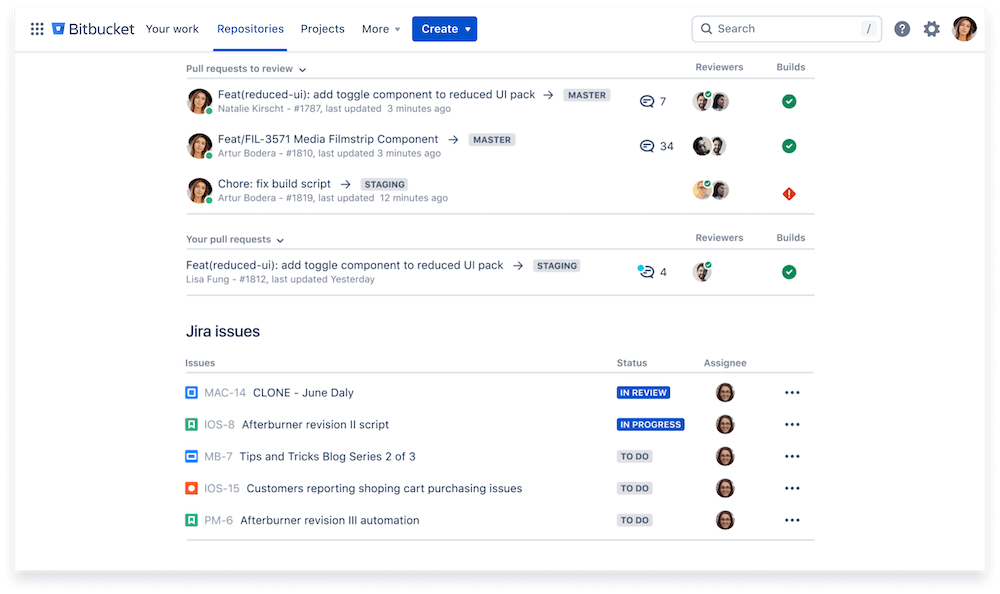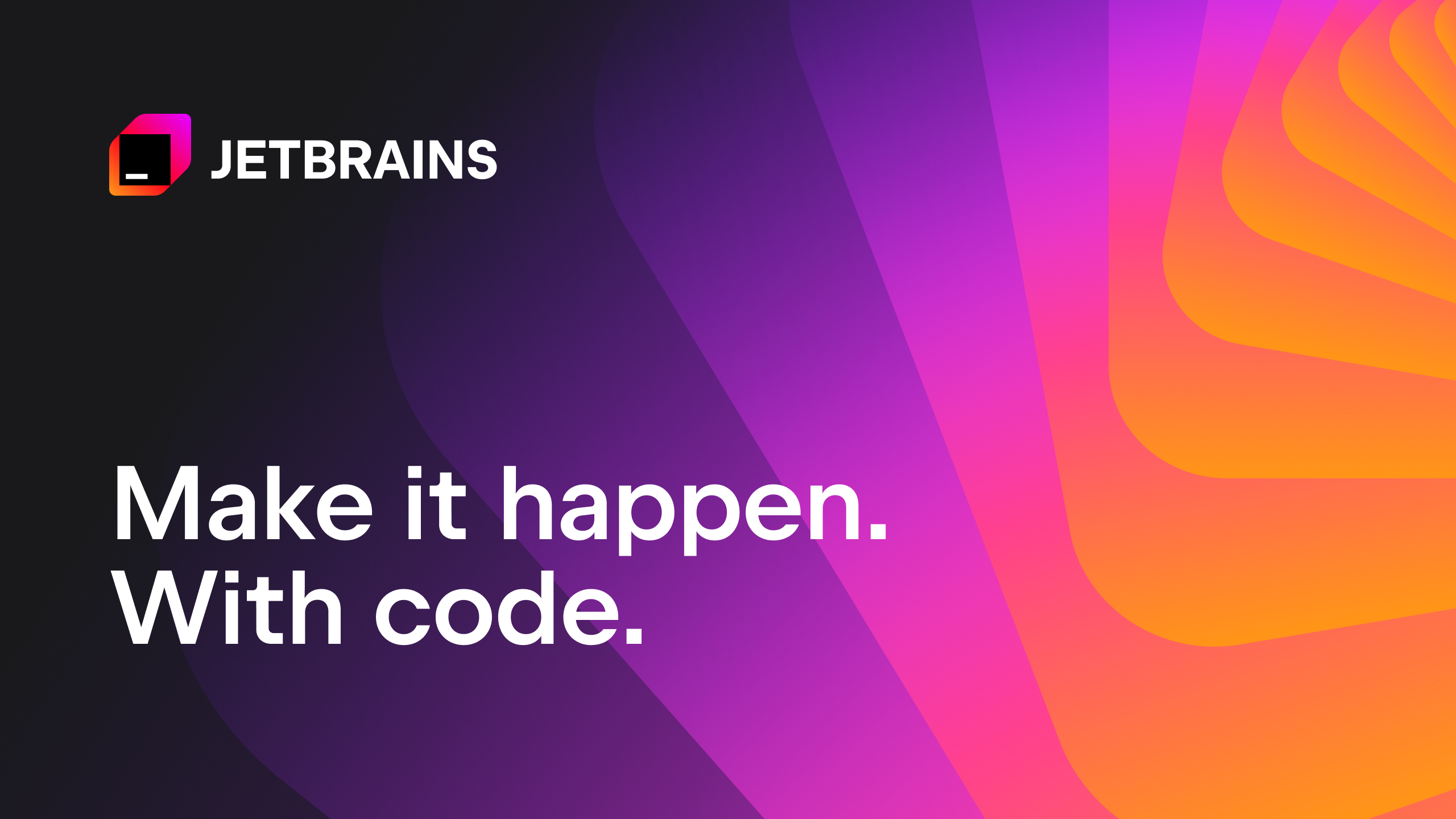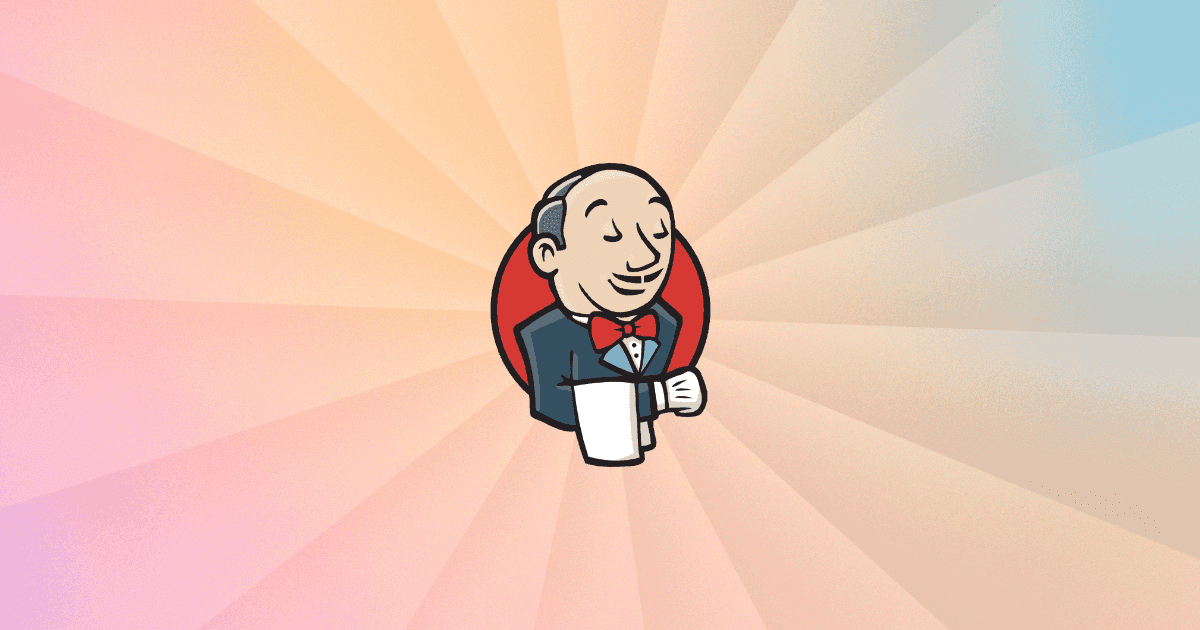Introduction
Version control systems have become essential tools for managing code and collaborating on software projects. With the rise of agile development and continuous integration/delivery practices, finding the right VCS is important for keeping workflows smooth and code changes transparent. This article evaluates the top 15 most popular and full-featured version control options based on criteria like adoption levels, feature sets, pricing and ease of use.
Methods of Evaluation
To determine the rankings, each system was evaluated based on the following conventional criteria: features, pricing, ease of use, integrations, community size and ongoing development activity. Additional consideration was given to quantifiable metrics like number of github stars, downloads/users, traffic and search volume trends to better understand real-world adoption levels.
1. GitHub
GitHub is one of the largest and most popular version control systems and is also a social coding platform. Founded in 2008 and based in San Francisco, it has over 100 million users contributing to over 200 million repositories. It is the leading hosting platform for Git projects and the go-to tool for collaborative development.
Pros: Some of the key advantages of GitHub include: Free for open source projects, Powerful social coding network that facilitates collaboration, Excellent version control capabilities with Git as its backend, Strong security features like code scanning and secret scanning, Integrates well with other DevOps tools like Jenkins through webhooks
Cons: One potential disadvantage is that private repositories over a certain size require a paid plan. For very large teams or private projects with a lot of code, the monthly costs of the paid plans can add up.
Pricing: GitHub offers both free and paid plans. The free plan allows for unlimited public and private repositories but is limited to 3 collaborators per private repository. Paid plans range from $4/month for the personal plan up to $40/month for the corporate team plan with additional features like private repositories, advanced security features and dedicated support.
Some key stats about GitHub include: Over 100 million developers actively using the platform, Over 200 million code repositories hosted, Has over 5 million repositories created each month, Supported by over 25 million organizations
2. Docker
Docker is a leading containerization platform that helps developers build and share containerized applications across environments. As the de facto standard, Docker simplifies application development by allowing developers to package applications into containers – standardized executable packages that include everything needed to run the application. Containers isolate applications from one another and the underlying infrastructure, enabling a more efficient utilization of computing resources as well as more consistent and predictable application behavior across development and production.
Pros: Some key advantages of Docker include:
– Faster and more secure software delivery by eliminating dependency/configuration issues
– Portability of containers allows applications to run anywhere – development, testing, production
– Lightweight and efficient use of server resources compared to virtual machines
– Large ecosystem of tools and plugins that integrate tightly with Docker
Cons: One potential disadvantage is that Docker requires a certain amount of Linux knowledge to use effectively for complex applications and production deployments. The learning curve can be steep for non-technical or Windows-focused users.
Pricing: Docker offers both a Community Edition (Docker CE) which is free and open source, as well as commercial subscriptions starting at $5/month per host for Docker Engine subscriptions.
Some key stats about Docker include:
– Used by over 90% of Fortune 100 companies
– Over 3 million containers are deployed each week on Docker’s platform
– Over 3 million Dockerfiles hosted on GitHub
– Docker Hub hosts over 1.5 million container images
3. Bitbucket
Bitbucket is a version control and Git hosting service developed and provided by Atlassian. As the name suggests, Bitbucket aims to provide an online ‘bucket’ or repository for code and related files backed by the popular distributed version control system Git.
Pros: Some key advantages of Bitbucket include:
– Git hosting directly from Atlassian, the maker of Jira which many developers are already familiar with
– Tight integration with Jira for agile workflow between development and project tracking
– Free option for small teams of up to 5 users making it very cost effective
Cons: One potential disadvantage is that the free tier is limited to teams of 5 users or less. For larger development teams paid subscriptions would be required.
Pricing: Bitbucket offers both free and paid plans. The free plan supports unlimited public and private repositories but is limited to teams of 5 users or less. Paid plans start at $3/user/month for the Basic plan and scaled based on additional features and storage.
Some key stats about Bitbucket include:
– Used by over 36 million developers worldwide
– Integrates seamlessly with the popular project and issue tracking tool Jira also developed by Atlassian
– Free accounts allow for unlimited public and private repositories for teams of up to 5 users
4. npm
npm is a package manager for the JavaScript programming language and the default package manager for the JavaScript runtime environment Node.js. As an open-source and free distribution registry, npm makes it easy for developers to share and reuse code and keeps updated files decentralized by not storing the code itself. With over 1.3 million packages of JavaScript code available to download from https://npmjs.com/?partner=saasfreetrials.com, npm is the de facto package manager for JavaScript and front-end web applications.
Pros: Some key advantages of using npm include:
– Central registry for reusable front-end components, no need to build everything from scratch.
– Vast library of packages covering many areas like utilities, frameworks and testing tools.
– Free to use for publishing and downloading open source packages.
– Simple syntax for managing packages and dependencies in any JavaScript project.
Cons: One potential disadvantage is that the abundance of choices on npm could make it difficult to determine which packages are trustworthy and well-maintained.
Pricing: The core packages on npm are free to publish and download. For private packages or additional features, npm offers paid plans starting at $9 per month.
Some key stats about npm include:
– As of 2023, over 1.3 million packages are available on the npm registry.
– Over 3 billion packages are downloaded each week from the public npm registry.
– The npm registry serves over 180 billion package downloads each month.
5. TeamCity
TeamCity is a Java-based build management and continuous integration server from JetBrains. As an IDE vendor, JetBrains is well positioned to offer robust DevOps solutions to support development workflows. TeamCity helps developers and DevOps teams easily build, test, and deploy their applications on each code change.
Pros: Some key advantages of TeamCity include:
– Well integrated .NET and Java CI build support out of the box
– Flexible VCS triggers allow building on any code change across repositories
– Easy to configure pipelines through UI or templates for standardized workflows
– Free tier available for up to 20 builds/day which works great for personal projects or small teams
Cons: One potential disadvantage is that the UI is Java-based which could impact performance on some systems compared to lighter weight solutions. However, for most users the performance is adequate.
Pricing: TeamCity offers a free tier as well as commercial subscriptions starting at $25/month depending on number of builds and agents needed. Pricing includes support.
Some key stats about TeamCity include:
– Used by over 500,000 developers worldwide
– Integrates with over 20 version control systems including Git, SVN, Mercurial, and TFS
– Can be used to build Java, .NET, JavaScript and other codebases
– Provides flexible configuration through a web UI and REST API
6. Notion
Notion is a tool that combines the functionality of a wiki, todo lists, outlining and kanban boards into one interface. It aims to replace most separate work tools and serve as a centralized hub for teams to organize their work.
Pros: Some key advantages of Notion include: rich wiki style document database that allows embedding any content; strong UI customization via building blocks, templates and a drag and drop editor; tight integration with other tools for collaboration like Slack, GitHub and Google Drive.
Cons: One potential disadvantage of Notion is that it tries to replace multiple tools without fully replicating the functionality of dedicated task managers, wikis or project management software leading to a lack of specialization.
Pricing: Notion offers a free forever personal plan for unlimited users. Paid team plans start at $4/user/month for the Personal plan and $8/user/month for the Business plan which removes Notion branding and adds admin controls.
Some key stats about Notion include: over 10 million teams and 750,000 paid users, available for free for unlimited users and seats, integrations with over 100+ apps like GitHub, Slack, Google Drive and Dropbox.
7. Kubernetes
Kubernetes, also known as K8s, is an open-source system for automating deployment, scaling, and management of containerized applications. It groups containers that make up an application into logical units for easy management and discovery. Kubernetes builds upon 15 years of experience of running production workloads at Google, combined with best-of-breed ideas and practices from the community.
Pros: Some key advantages of Kubernetes include: Industry leading container orchestration platform, Portability and scalability for deploying container workloads, and Free under an open governance model.
Cons: The learning curve can be steep for developers unfamiliar with containers and container orchestration. Maintaining a highly available Kubernetes cluster with auto scaling also requires tooling and operational maturity.
Pricing: Kubernetes itself is open source and free to use. Various companies offer paid support, monitoring, and optimization services to help organizations leverage Kubernetes in production.
Kubernetes can scale without increasing your operations team. It is designed on the same principles that allow Google to run billions of containers a week.
8. Jenkins
Jenkins is an open source automation server which enables developers around the world to reliably build, test, and deploy their software. With an estimated 50,000+ installations of Jenkins internationally, it’s one of the most popular open source CI/CD servers available.
Pros: Some key advantages of Jenkins include:
– Large plugin ecosystem that allows for high levels of customizability
– Easy to set up and configure jobs for compilation and deployment
– Web-based interface makes it accessible from anywhere
– Free and open source nature allows flexibility for organizations
Cons: One potential disadvantage of Jenkins is that it requires more technical expertise to set up and manage compared to some hosted or SaaS CI/CD solutions. Administrators need skills like managing plugins, versions and continuous integration tools.
Pricing: Jenkins is open source and can be downloaded and self-hosted for free. There are also premium subscription offerings available directly from the company Jenkins for managed services, priority support etc. However, the core product remains open source and free to use.
Some key stats about Jenkins include:
– Over 1,600 plugins available for customizing Jenkins functionality
– Used by companies like Samsung, Cloudflare, PayPal and more
– Has an active open source community of developers and contributors
– First launched in 2004 making it one of the early players in the CI/CD space
9. Yarn
Yarn is an open source package manager and version control system for JavaScript packages. Developed and maintained by Expo, Yarn aims to provide faster, more reliable, and secure dependency management for JavaScript projects.
Pros: Some key advantages of using Yarn include:
– Faster installation times compared to npm
– More secure and reliable package management
– Enforces reproducible builds by locking down dependency trees
– Parallel operation allows for faster installs
– Package-locking prevents dependency conflicts
Cons: One potential disadvantage is that Yarn has fewer available packages than npm due to npm’s larger ecosystem. However, support for npm packages is being improved continuously.
Pricing: Yarn is completely free and open source. While Expo offers paid services and support plans, the core Yarn package manager can be used at no cost.
Some key stats about Yarn include:
– Has over 5 million weekly users
– Has over 1 million dependent packages available for installation
– Installs new dependencies up to 3x faster than npm
– Enforces reproducibility by hashing dependency trees
YarnYarn, the modern JavaScript package manageryarnpkg.com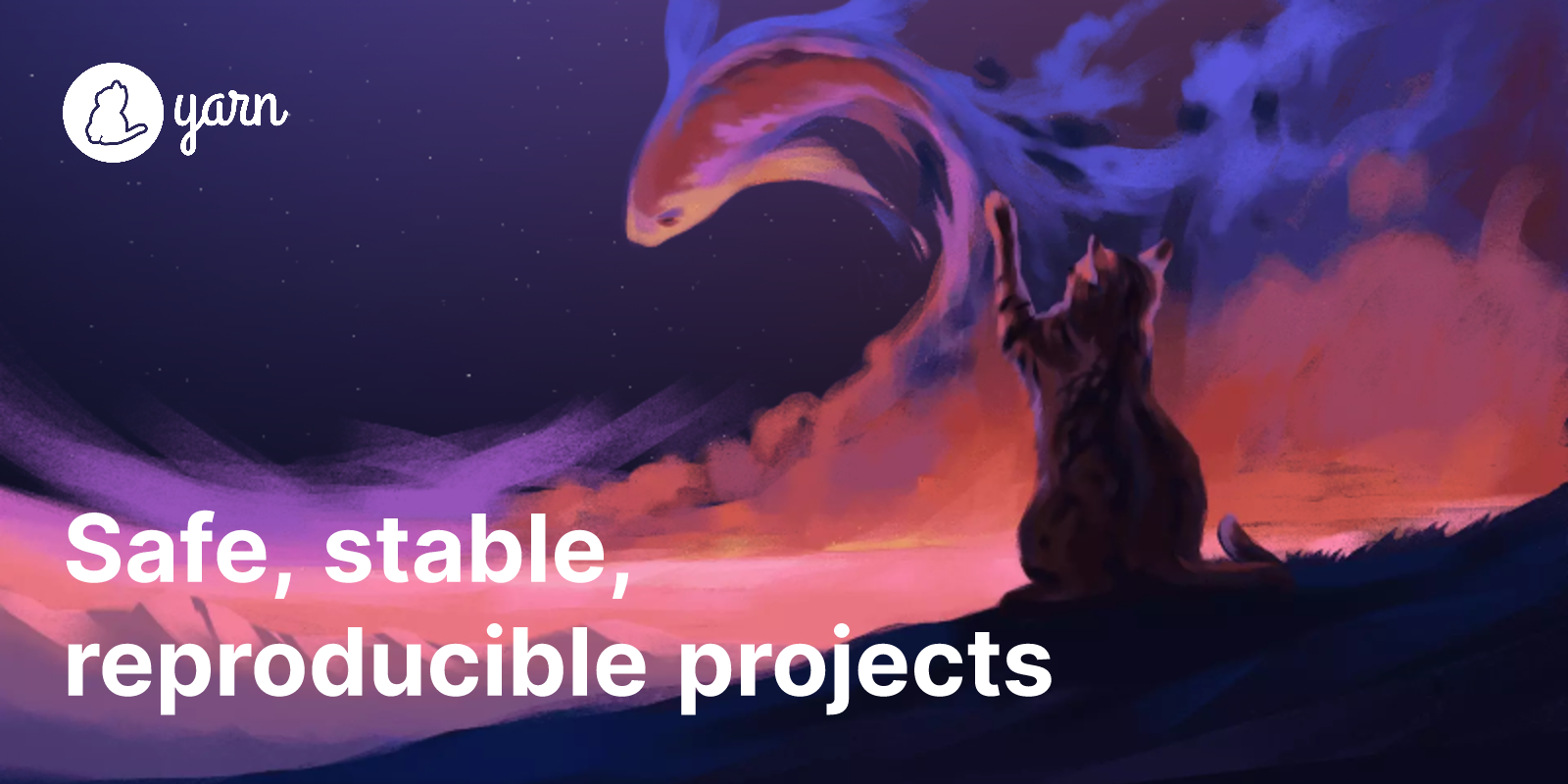
10. Gradle
Gradle is an open-source build automation tool used primarily for Java and other JVM languages like Kotlin. It was introduced in 2004 as a Martin Fowler’s BuildAuthority project. Today, Gradle is now used by companies like Pinterest, PayPal, and Square to accelerate software delivery with configurable, flexible automation.
Pros: Some key advantages of Gradle include:
– Popular build automation for JVM languages like Java & Kotlin
– Configurable, allows plugins, works incrementally
– Free and open source
– Large plugin ecosystem for additional functionality
Cons: One potential disadvantage is a slightly higher learning curve compared to basic build tools like Ant or Maven due to its Groovy-based domain-specific language (DSL) configuration. There is also generally a steeper initial setup time compared to Maven.
Pricing: Gradle is completely free and open source. There are also no restrictions or commercial licenses required to use it in production environments or for commercial purposes.
Some key stats about Gradle include:
– Used by over 40% of the largest Java companies including Netflix, Uber, and LinkedIn
– Over 500 supported plugins for additional functionality
– Handles over 1 billion builds per month
– Free and open source under the Apache License 2.0
11. CircleCI
CircleCI is a leading continuous integration and delivery platform for software development teams of all sizes. Founded in 2011, CircleCI helps developers and organizations reliably build, test, and deploy their software. CircleCI has been recognized as a leader in continuous integration by Gartner, Forrester Research and others.
Pros: Some key advantages of CircleCI include:
– Leading hosted and self-hosted CI/CD platform
– Support for multiple languages and platforms including containers
– Free plan option for simple pipelines and one project
– Rich workflows and high customizability
– Seamless integrations with tools like GitHub, GitLab, Heroku and more
Cons: A potential disadvantage of CircleCI is that paid plans can be more expensive compared to some other CI/CD platforms for larger teams and projects with complex workflows.
Pricing: CircleCI offers a variety of paid plans on top of the free plan. The paid plans start at $49 per month for teams and scale up based on number of build minutes used. CircleCI also offers custom enterprise pricing for large organizations.
Some key stats about CircleCI include:
– Over 40,000 customers including Zoom, Atlassian, Under Armour and Dropbox
– Supports over 20 programming languages including Java, JavaScript, Python, Ruby, Go and more
– Deploys over 20 million jobs per month across various environments
12. Perforce
Perforce is a version control system developed by Perforce Software. Founded in 1995, Perforce Software has been in the version control business for over 25 years and is popular for use in media/entertainment industries where large binary files need to be collaboratively worked on. With offices worldwide, Perforce the company provides both on-premise and SaaS options for version control and application lifecycle management.
Pros: Key advantages of Perforce include:
– Robust security and permission controls for large teams
– Excellent support for large binary files like graphics, audio, video
– Easy branching and merging capabilities
– Strong revision history and file tracking over time
Cons: The main disadvantage of Perforce is that it uses a client-server architecture which requires more infrastructure to set up compared to distributed version control systems. However, this also provides benefits for larger companies with robust security, scalability and permissions.
Pricing: Perforce offers both perpetual licenses and subscription-based plans. For small teams of up to 5 users, they offer a free Basic plan. Beyond that, pricing starts at $45 per user/month for the Standard plan.
Some key stats about Perforce include:
– Used by over 1,500 companies worldwide including Google, Pixar, Lucasfilm
– Supports over 50 different programming languages and file types
– Integrates with over 50 IDEs, build tools, and revision control systems
13. Grunt
Grunt is a popular JavaScript task runner that is free and open source. It helps automate and simplify repetitive tasks like minification, compilation, unit testing, linting and more.
Pros: Some key advantages of Grunt include:
– Extensible via thousands of plugins for common tasks
– Tasks defined in JavaScript for easy customization
– Runs locally so it doesn’t require an internet connection
– Large community and good documentation
Cons: One potential disadvantage is that tasks are defined via JavaScript configuration files which can become complex for larger projects.
Pricing: Grunt is free and open source. No subscription or licensing fees.
Some key stats about Grunt include:
– Over 1 million downloads per month
– Widely used by popular frontend frameworks like AngularJS
– Actively maintained with regular releases
Grunt: The JavaScript Task Runnergruntjs.com
14. CloudBees
CloudBees is an enterprise-focused continuous integration and continuous delivery (CI/CD) platform provider. Founded in 2010 and based in Sunnyvale, California, CloudBees provides a software delivery management platform to help organizations standardize, govern and accelerate application delivery. The platform integrates widely with tools from companies like Jenkins, Ansible, Kubernetes and more to facilitate seamless software development workflows.
Pros: Some key advantages of CloudBees include:
– Enterprise-grade security, governance and compliance features
– Comprehensive platform supporting the full DevOps lifecycle from code to production
– Large library of plugins and integrations for popular DevOps tools
– Flexible pricing and licensing models for both cloud and on-premise deployments
Cons: A potential disadvantage is that the CloudBees platform is more expensive compared to open source alternatives like Jenkins. It may not be suitable for very small teams or projects with limited budgets.
Pricing: CloudBees offers both free and paid versions. The free CloudBees Core product provides basic CI/CD functionality. Paid Enterprise editions start at $5,000/year and offer additional features like advanced configuration management, release orchestration, security scanning and support.
Some key stats about CloudBees include:
– Over 1000 enterprise customers including 15% of the Fortune 100
– Supports over 50 programming languages and frameworks out of the box
– Processes over 2 billion builds annually
– Employs over 400 DevOps experts globally
15. Traefik
Traefik is an open source edge router and reverse proxy that makes deploying microservices easy. Traefik integrates with various backends for service registration and discovery – Kubernetes, Consul, Marathon, Etcd, etc., enabling it to dynamically adjust routes.
Pros: Some key advantages of Traefik include:
– Popular open source reverse proxy and load balancer
– Customizable routing with TLS encryption out of the box
– Strong Kubernetes/Docker integration for dynamically routing traffic to containerized apps
Cons: One potential disadvantage is that as an open source project, it lacks formal commercial support options.
Pricing: Traefik has three pricing tiers – Community (open source, free), Traefik Labs (commercial support and features), and Enterprise (custom support agreements).
Some key stats about Traefik include:
– Used by over 6,000 companies worldwide including Dell, ViacomCBS, and L’Oréal
– Processes over 15 billion requests per day
– Popular alternative to Nginx with over 550,000 GitHub Stars
Conclusion
While there are many viable options, certain systems like GitHub, GitLab, Bitbucket and others rose to the top based on widespread professional use, comprehensive feature sets and strong alignment with modern software practices. Reviewing the different capabilities and alignment with your specific workflow needs will help identify the ideal VCS. With so many excellent free and paid options, finding the right fit ensures code management flows seamlessly.