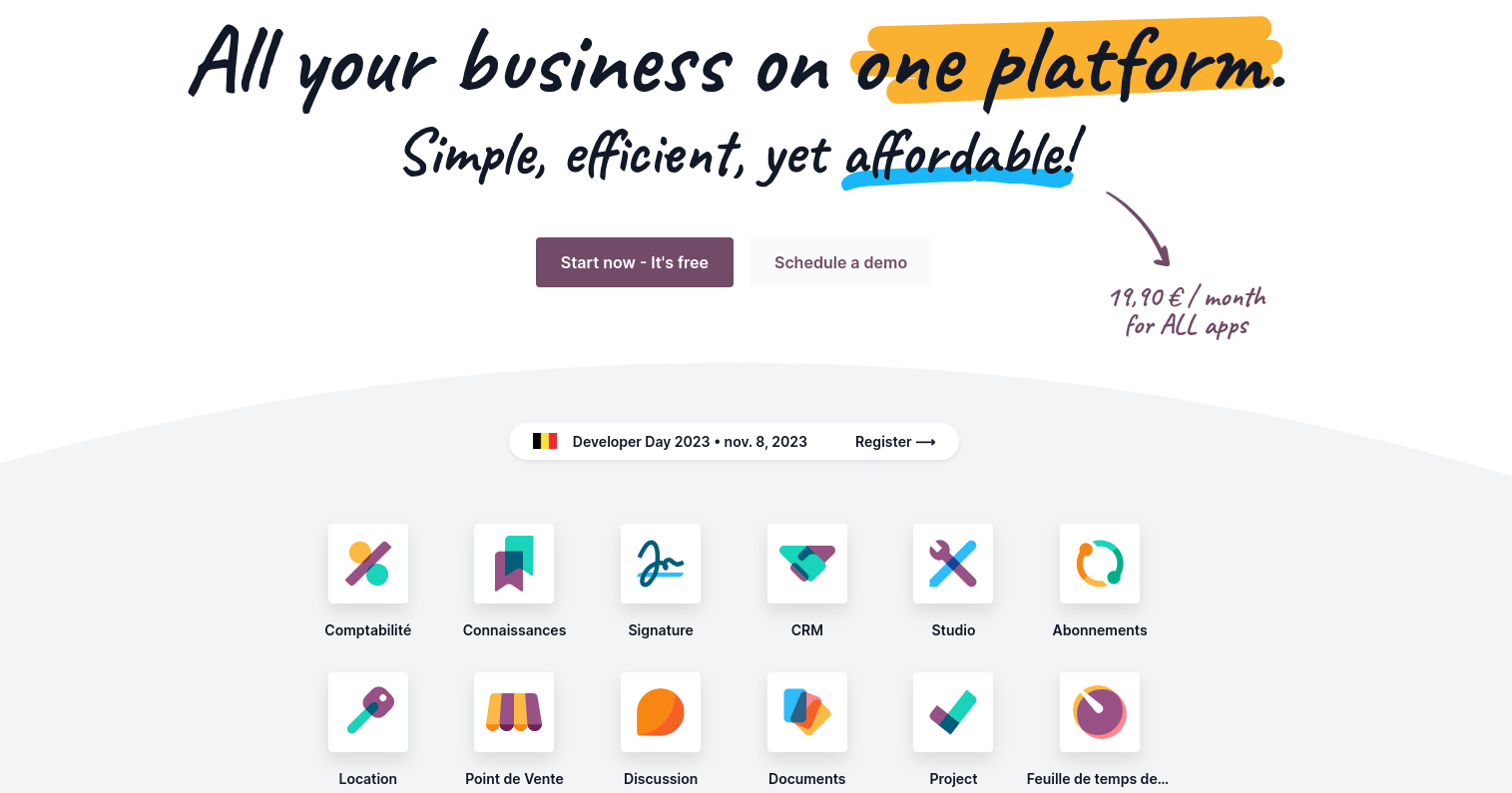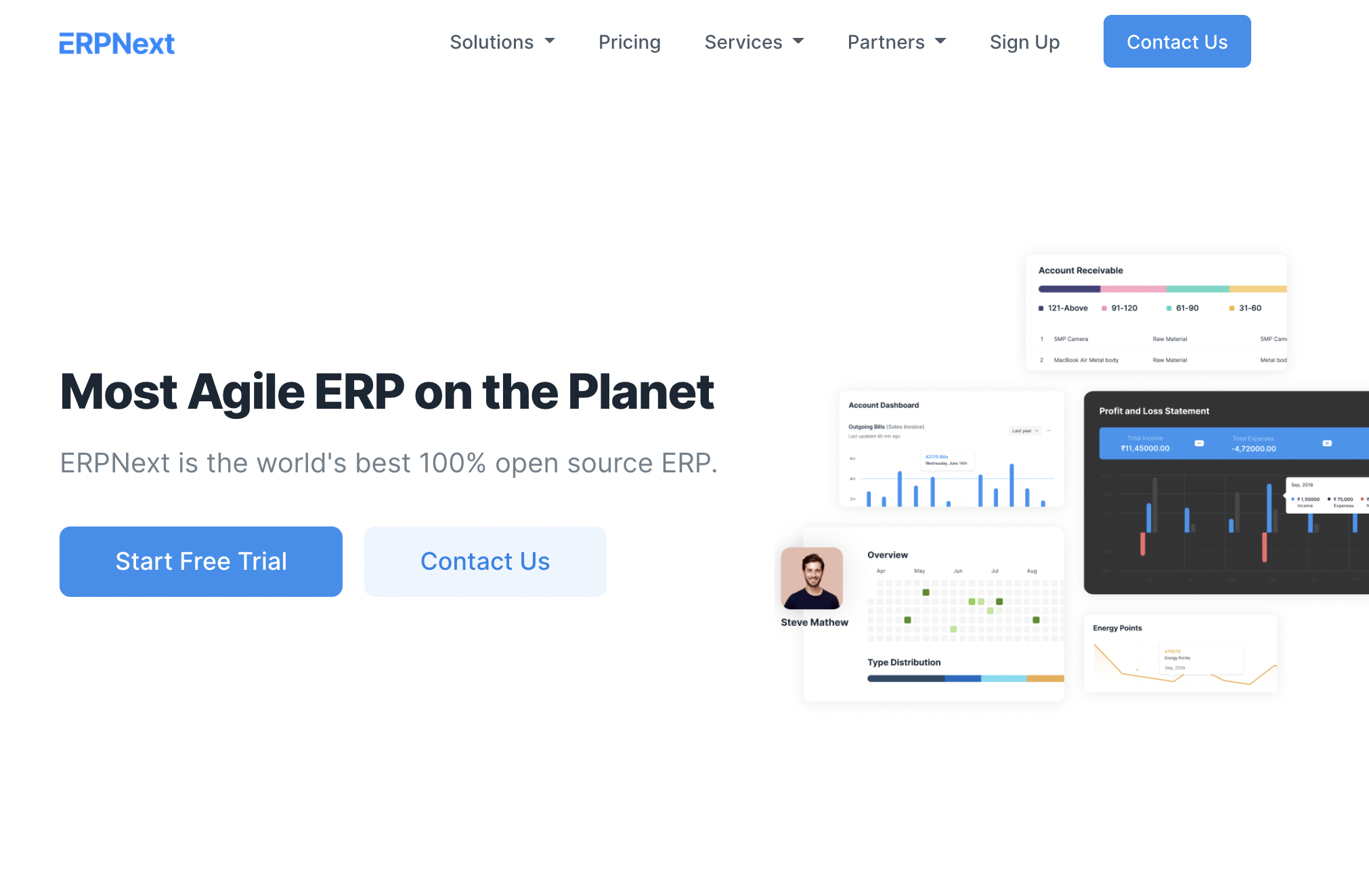Introduction
As a growing small or mid-sized business, you need powerful yet affordable software to manage your operations efficiently. An ERP (Enterprise Resource Planning) system is ideal as it integrates various business functions like accounting, inventory, CRM, projects, payroll and more into a single solution. However, with hundreds of ERP options in the market, choosing the right one can be daunting. In this post, we aim to simplify your search by evaluating some of the most popular free and low-cost ERP software based on features, reviews and popularity on search engines and forums.
Methods of Evaluation
To evaluate and rank the ERP software, we considered several conventional factors like the number of features, pricing, ease of use and integrations. Additionally, we also researched metrics like the number of backlinks, average traffic and keyword search trends for each company over the last 12 months to understand their online presence and popularity. Short free trials of each software allowed us to test key functions hands-on. By comprehensively analyzing both quantitative and qualitative parameters, we aim to present the most well-rounded top 15 list.
1. QuickBooks
QuickBooks is an accounting software published by Intuit. It is one of the most popular accounting software packages for small businesses. QuickBooks offers simple and intuitive accounting software to help businesses manage finances, invoices, payroll and more.
Pros: Key advantages of QuickBooks include:
– Easy to use interface for non-accountants.
– Wide range of accounting features likeInvoicing, payroll, expenses etc.
– Integration with banking systems for automatic transactions download.
– Mobile apps for on-the-go access.
– Good support and community help resources.
Cons: A key disadvantage of QuickBooks is that the basic/simple version has limited capabilities. For advanced accounting needs, businesses may need to upgrade to a higher priced plan or add extra subscriptions/apps.
Pricing: QuickBooks offers various pricing plans –
– Simple Start (free trial available): Basic invoicing and expenses tracking – $12.95/month
– Self-Employed ($15.95/month): Adds estimates, time tracking etc.
– Essentials ($25.95/month): Adds payroll, inventory etc.
– Plus ($40/month): Adds increased customization and support.
Some key stats about QuickBooks include:
– Used by over 7 million small businesses globally.
– Has a 92% customer satisfaction rating.
– Facilitates over $1 trillion in annual business transactions.
2. SAP Business One
SAP Business One is an enterprise resource planning (ERP) software designed for small and midsize businesses. Developed by SAP, a German multinational software corporation, SAP Business One aims to provide organizations with integrated management of key business functions and processes.
Pros: Some key advantages of SAP Business One include:
– Feature rich ERP for mid-sized businesses
– Strong in manufacturing and wholesale distribution industries
– Good integration capabilities
– Large ecosystem of 3rd party developers
Cons: A potential disadvantage is that the software may be overkill for very small businesses with limited needs as it offers more features than what a smaller organization requires.
Pricing: SAP Business One pricing depends on the number of users required. It has various editions ranging from $150-$500 per user per month. There are also one time implementation fees that can range from $5,000 to $20,000 depending on the implementation partner.
Some key stats about SAP Business One include:
– Used by over 60,000 companies worldwide
– Available in 40+ languages
– Supports over 30 industries including manufacturing, wholesale distribution, professional services and more
3. Odoo
Odoo is an open source ERP and CRM software developed by Odoo S.A. Originally known as OpenERP, Odoo can be used as both a free and paid software and offers a wide variety of apps for business functions such as accounting, manufacturing, project management, warehouse, website builder, eCommerce, inventory, and more.
Pros: Some of the key advantages of Odoo include:
– Highly customizable and open source code allows for easy modifications
– Covers a wide range of business functions with its various app integrations
– User friendly interface that is easy for both technical and non-technical users
– Constant updates and a large, global community for support
Cons: One potential disadvantage is that as open source software, Odoo may lack some advanced features compared to paid competitors. However, any missing features can often be addressed through add-ons or customization.
Pricing: Odoo has both free and paid pricing options. The community edition is completely free to download and use. For enhanced features and support, paid enterprise subscriptions start at $75 per user/month.
Some key facts about Odoo include:
– Used by over 50,000 companies worldwide
– Offered in both on-premise and SaaS versions
– Supported on Windows, Linux,macOS, and Android/iOS mobile apps
– Translated into over 30 languages
– Integrates with over 250 add-ons
4. Xero
Xero is an online accounting software for small businesses. The company was founded in 2006 and is headquartered in Wellington, New Zealand. With over 2 million subscribers, Xero provides core accounting features like invoicing, bills, expenses, bank reconciliation and reporting in a cloud-based platform.
Pros: Some key advantages of Xero include:
– Free 30-day trial that offers all core features without payment details required
– Cloud accounting software means no software to download or install – access from anywhere
– Integrates with hundreds of other business apps for invoicing, payments, inventory etc.
– Mobile app allows access on the go for small business owners
Cons: The key disadvantage is that after the free trial, there are paid subscription plans starting from $9 per month for the basic solo plan. So it isn’t free long term like some other options.
Pricing: After the initial free 30-day trial, Xero offers the following paid subscription plans on an annual or monthly basis:
– Solo – $9/month or $99/year
– Essentials – $30/month or $360/year
– Accountant – $60/month or $720/year
Some key stats about Xero include:
– Over 2 million subscribers worldwide
– Integrations with over 800 third party apps
– Covers over 130 countries
– Recognized as a leader in accounting software by G2 Crowd and other analysts
5. Pipedrive
Pipedrive is a CRM and sales pipeline management software. Founded in 2010, Pipedrive aims to help teams get more deals done with intuitive pipeline views and automated workflows. With offices worldwide, Pipedrive currently has over 90,000 customers. Some key things to know about Pipedrive:
Pros: The key advantages of using Pipedrive include:
– Free CRM with customizable pipeline views to track deals.
– Built-in email tracking and integration for lead capture and follow ups.
– Activity streaming and automation to keep teams on track.
– Basic reporting and insights for high-level metrics and KPIs.
Cons: Some potential disadvantages of Pipedrive include:
– Limited customization options compared to premium products.
– More basic reporting compared to analytics-focused tools.
– Missing some advanced features like forecasting and custom objects.
Pricing: Pipedrive offers a free Basic plan as well as Premium paid plans starting at $12/user/month (billed annually) for its Standard plan. The Premium plans offer more storage, users, reports and integrations.
– Used by over 90,000 customers worldwide across various industries.
– Integrates with over 200 applications including Gmail, Outlook, Salesforce etc.
– Won the SIIA CODiE Award for Best Sales & Marketing Solution in 2020.
– Named a leader in the 2020 G2 Grid for CRM for SMBs.
6. Wave Accounting
Wave Accounting is a popular free small business accounting software for freelancers and small businesses. Founded in 2003 and headquartered in Canada, Wave provides free invoicing, expense tracking and basic accounting features to help users manage their business finances.
Pros: Some key advantages of using Wave Accounting include:
– Truly free plan with no hidden fees or upsells
– Easy to use web and mobile apps for invoicing and accounting on the go
– Integrations with over 250 apps including Mailchimp, Square and PayPal
– Online payments accepted directly through the software
– Basic accounting features like invoicing, expenses and reporting
Cons: The main disadvantage of the free Wave plan is limited features compared to paid pro plans – it only includes two users, two currencies, and no support. Upgrading is required for advanced features and support.
Pricing: Wave Accounting offers a free plan forever for individual freelancers and consultants. Paid pro plans start at $25/month billed annually for additional features like advanced reporting, additional users and currencies, support and no payment processing fees.
Some key stats about Wave Accounting include:
– Used by over 4 million small businesses worldwide
– Offers truly free plan for individual freelancers and consultants
– Has over 1.5 million active users
– Processes over $4 billion in payments annually
7. Teamwork Projects
Teamwork Projects is an all-in-one project management platform that allows teams to collaborate and deliver projects on time and on budget. As a web-based solution, it provides users with a centralized place to manage all aspects of a project from scope to tasks to communication. Some key features include kanban boards, Gantt charts, reporting and collaboration tools to help teams stay organized and on track.
Pros: Some key advantages of Teamwork Projects include:
– Free plan available for unlimited projects and collaborators
– Intuitive kanban and Gantt views to visualize work
– Built-in communication tools like chat and video calling
– Robust reporting and analytics to track progress
– Integrated time tracking to log hours against tasks
Cons: One potential disadvantage is that the free plan has some limited functionality compared to the paid plans, such as restrictions on file sharing and reduced customization options. For very large enterprise teams, the paid plans may also be required to get additional features and custom branding.
Pricing: Teamwork Projects offers the following pricing plans:
– Free Plan – Suitable for freelancers and small teams with up to 3 users. Has restricted features.
– Plus Plan – Starts at $7/user/month billed annually. Removes free plan restrictions.
– Pro Plan – Starts at $12/user/month billed annually. Includes additional admin features.
– Enterprise Plans – Custom plans for large enterprises with dedicated support.
Some key stats about Teamwork Projects include:
– Used by over 5 million users worldwide
– Available in over 30 languages
– Integrations with over 150 tools including Dropbox, Google Drive and Trello
– Can support teams of all sizes from freelancers to enterprises
8. Bitrix24
Bitrix24 is a free all-in-one workspace for small businesses. It offers basic CRM, helpdesk, project management and collaboration tools that help teams work together effectively. Some key features included in the free plan are a calendar, contacts manager, tasks, file sharing and online meetings.
Pros: Some key advantages of Bitrix24 include:
– Free basic version is good for small teams
– Wide range of collaboration tools like file sharing, online meetings etc.
– Integrates well with other tools via its many integrations
– Mobile friendly interface for managing work on the go
Cons: The key disadvantages of Bitrix24’s free plan are:
– Limited to 3 users in the free plan
– Has some feature limitations compared to paid plans
– Support is only available during regular business hours
Pricing: Bitrix24 offers a free basic plan for up to 3 users. Paid subscription plans start at $15/month for 5 users and go up to an enterprise subscription with dedicated support.
Some key stats about Bitrix24 include:
– Used by over 5 million users worldwide
– Available in over 35 languages
– Integrations with over 200 apps like Slack, Dropbox, MailChimp etc.
– Mobile apps available for iOS and Android
9. GnuCash
GnuCash is an open source personal and small business finance solution for tracking income and spending. It is free to download and use with no monthly or annual fees. GnuCash has been in active development since 1997 and supports double-entry accounting which allows flexibility in managing accounts and generating a variety of customizable reports.
Pros: Key advantages of using GnuCash include:
– Open source and free to use without any licensing fees
– Cross platform support to access finances from any device
– Flexible double-entry accounting keeps financial records accurate
– Various reporting capabilities to track and analyze spending habits
– Customizable chart of accounts for tracking income and expenses in detail
Cons: As open source software, GnuCash relies on community support which means updates may not be as frequent as paid alternatives. The interface also lacks some modern features compared to newer accounting software.
Pricing: GnuCash is completely free to download and use with no restrictions or licensing fees. Since it is open source, users can freely modify the source code or contribute improvements back to the project.
Some key stats about GnuCash include:
– Over 25 years of active development
– Used by over 2 million users worldwide
– Available for Windows, Mac, Linux and other operating systems
– Supports double-entry accounting principles
– Comes with pre-populated chart of accounts for tracking expenses
10. Insightly
Insightly is a free CRM software that provides a powerful yet easy to use platform for small businesses and entrepreneurs. Founded in 2005 and based in San Francisco, Insightly offers an all-in-one solution to manage contacts, track deals and activities, and gain insights to grow your business.
Pros: Some key advantages of Insightly include:
– Free CRM software for unlimited contacts and deals
– Beautifully designed mobile apps for iOS and Android
– Intuitive interface that is easy to learn and use
– Robust features for contact management, task and calendar management
Cons: One potential disadvantage is that the free version has limited storage and functionality. For more advanced features like custom fields, workflows and company hierarchies, an upgraded paid plan is required.
Pricing: Insightly offers a free Basic plan for unlimited contacts and deals. Paid Pro plans start at $25/user/month and offer additional features like custom fields, workflows and company hierarchies.
Some key stats about Insightly include:
– Used by over 115,000 companies worldwide
– Available in over 25 languages
– Integrates with over 250+ apps including Slack, Hubspot and Mailchimp
11. ERPNext
ERPNext is a free and open source ERP software created by Frappe Technologies. Originally released in 2015, ERPNext is an online ERP solution that supports manufacturing, distribution, retail, trading, services, education, non profits and healthcare industries. Some key features include accounting, inventory, CRM, HR, project management and more in a single integrated software.
Pros: Some key advantages of ERPNext include: It is a free and open source ERP system which eliminates licensing costs. It can handle accounting, inventory management, CRM and various other business functions in a single integrated system. ERPNext has a large global community for support, guidance and additional features developed by users.
Cons: As an open source product, customizations and modifications may require technical knowledge. The free edition has certain limitations for number of items, users etc. which one may need to upgrade for scaling businesses.
Pricing: ERPNext offers 3 tier pricing – Free, Self-Hosted and SaaS. The free edition supports up to 3 users and has limited functionality. The self-hosted plan starts at $99/month and offers full functionality. For cloud hosting, the SaaS plans range from $35-99/month based on number of users and modules required.
ERPNext currently serves over 50,000+ companies globally. It is recognized in the top 100 open source projects on GitHub with over 23,000 stars. The community has developed additional features through over 200,000 lines of code committed by contributors. ERPNext deploys on multiple infrastructure platforms like own servers, private or public cloud.
12. FreeAgent
FreeAgent is an accounting software for UK small businesses. It offers a free version as well as a subscription-based premium version. FreeAgent aims to make managing finances simple with its easy-to-use interface and robust accounting features.
Pros: Some key advantages of FreeAgent include:
– FREE version that can handle up to 5 clients/businesses
– Strong mobile and desktop apps for iOS and Android
– Robust accounting features like invoices, expenses, budgets, reports etc. for small businesses
– Integration with third party apps like Xero, Dropbox, Stripe etc.
– Great customer support
Cons: A potential disadvantage is that the premium paid versions can be expensive for larger businesses compared to other accounting software.
Pricing: FreeAgent offers both free and paid plans. The free plan supports up to 5 clients. Paid plans start at £12+VAT per month for the ‘Essentials’ plan going up to £40+VAT for the ‘Ultimate’ plan with additional features.
Some key stats about FreeAgent include:
– Used by over 60,000 UK businesses
– Integrates with over 140 banking institutions including all major UK banks
– Winners of the Queen’s Award for Enterprise for Innovation in 2017
13. Streak
Streak is a free CRM platform built directly inside Gmail. Founded in 2013, Streak allows users to turn emails into structured contacts, tasks, and activities without leaving their inbox. The platform aims to provide basic CRM functionality through a simple yet powerful interface directly accessible within Gmail.
Pros: Some key advantages of Streak include:
– Free CRM functionality built directly into Gmail for basic needs
– Seamless workflow between emails and CRM data without switching applications
– Simple yet powerful interface for managing basic contacts, deals, tasks and activity tracking
Cons: A potential disadvantage of Streak is that it only provides basic CRM functionality suitable for individual and small teams. More advanced features found in paid CRM platforms are not available.
Pricing: Streak is available for free forever with basic functionality. There are no tiered paid plans – all core features and functionality are accessible without a paid subscription.
Some key stats about Streak include:
– Used by over 5 million users worldwide
– Integrates seamlessly with Gmail and Google Workspace
– Available for free forever with basic functionality
14. Deputy
Deputy is a free scheduling, timesheet, and time clock software that helps businesses efficiently manage their teams. With Deputy, managers can create work schedules, track employee availability and time off, and approve timesheets from any device.
Pros: Some key advantages of Deputy include:
– It’s free for up to 5 users with no limits on schedules or timesheets
– Intuitive and easy to use interfaces for both managers and employees
– Powerful scheduling tools to account for employee availability and assign shifts
– Real-time timesheet approval and time tracking
Cons: One potential disadvantage is that the free plan only supports 5 users maximum so larger teams may need an upgraded paid plan.
Pricing: Deputy offers a free plan for up to 5 users with no other limits. Paid plans start at $9/month per user for the Standard plan and $15/month per user for the Premium plan which unlocks additional features like custom forms and reports.
Some key stats about Deputy include:
– Used by over 50,000 businesses worldwide
– Available on web and through iOS and Android mobile apps
– Integrates with popular payroll systems like QuickBooks, Xero, and Paylocity
– Provides real-time time tracking and attendance monitoring
15. Dolibarr
Dolibarr is an open source ERP and CRM solution for managing business activities. Developed in PHP with a MySQL database, Dolibarr is a web based suite that allows users to manage quotations, invoices, products, contacts, schedule, orders, purchases, stocks, and email marketing. It offers functionality for accounting, project management, point of sale, and a content management system.
Pros: Some key advantages of Dolibarr include: It is completely free and open source with no licensing costs, Offers a wide range of modules for functionality like accounting, project management and inventory control, Has an active international user and development community providing long term support and new features
Cons: A potential disadvantage is that, as open source software, it does not offer the same level of commercial support and services that paid alternatives provide.
Pricing: Dolibarr is completely free to download and use. There are no licensing costs. Additional modules and customizations can be purchased from Dolibarr approved partners and contributors.
Some key stats about Dolibarr include: It has been downloaded over 5 million times, Available in over 30 languages, Has an active development community of over 100 contributors, Supports integration with over 20 additional modules
Conclusion
Choosing the right ERP solution is important to streamline your business processes and drive growth. We hope this detailed evaluation of the top 15 most feature-rich free and affordable ERP software provides valuable insights. All the options highlighted are proven systems used by thousands of growing companies worldwide. Feel free to start free trials of the top few based on your unique industry and size to find the perfect software partner for your business needs.