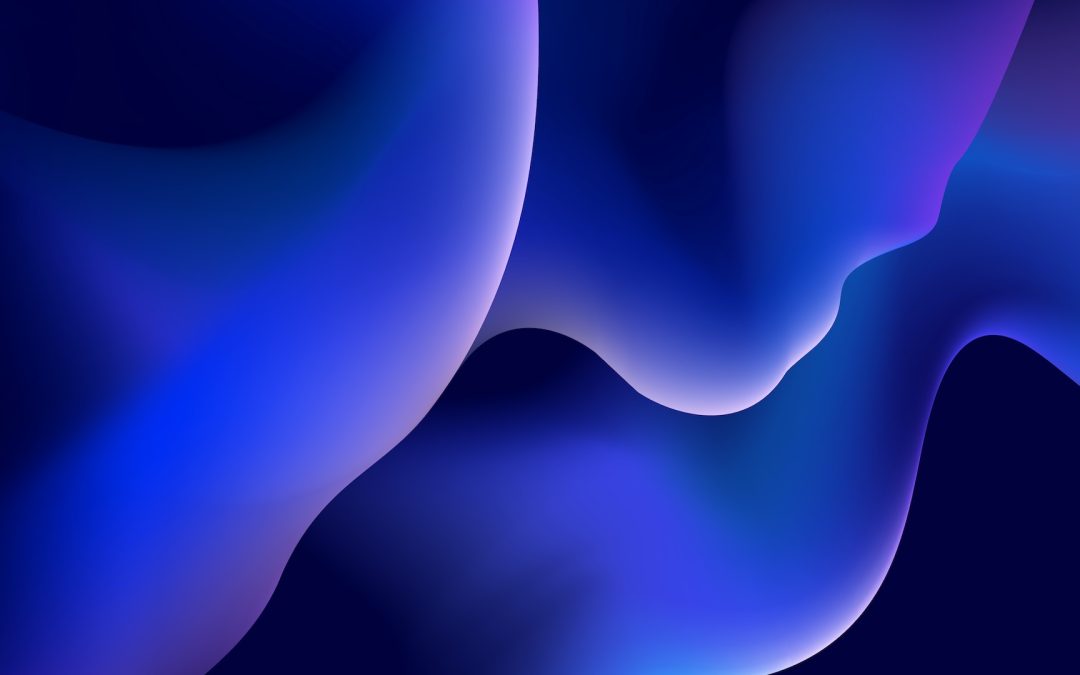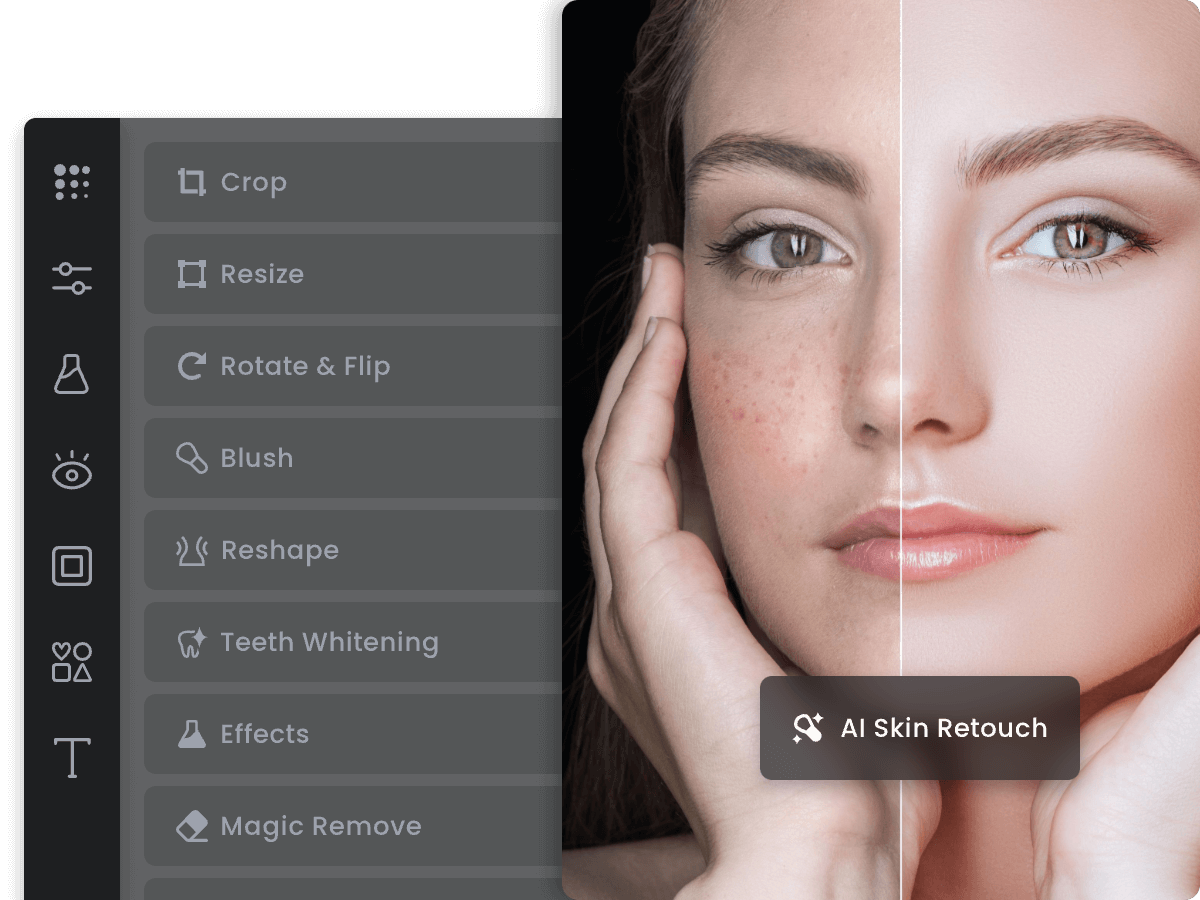Introduction
Photo editing has become an essential part of digital photography and visual content creation. Whether you’re a professional photographer, graphic designer or social media manager, having a reliable photo editor is important. In this article, we take an in-depth look at the 15 most popular photo editing software currently based on user statistics and reviews to help you choose the right one for your needs.
Methods of Evaluation
To rank these photo editing software, we considered metrics like the number of active users, reviews on third party websites, backlinks from relevant authority sites covering photography and design, organic traffic from keyword research tools as well as basic/premium features, pricing, ease of use and suitability for different user types. This multi-pronged evaluation approach helps provide an unbiased overview of each software.
1. Apple Photos
Apple Photos is Apple’s free photo organization and basic photo editing software that comes pre-installed on all Mac and iOS devices. It allows users to easily organize their photo library with albums, favorites, and keywords as well as sync their entire photo collection seamlessly across all their Apple devices including iPhone, iPad, and Mac.
Pros: Some key advantages of Apple Photos include:
– Free to use as it comes bundled with all Apple devices
– Seamless syncing and access to entire photo library from any Apple device
– Basic yet useful built-in editing tools for adjustments like crop, filters, red-eye removal etc.
– Face recognition and object detection for easily finding photos of people and things
Cons: The main disadvantage of Apple Photos is that it only offers basic photo editing capabilities. Advanced users may find the editing tools too simplistic for professional photo editing and retouching needs.
Pricing: Apple Photos is free to use as it comes pre-installed on all Apple devices. There are no additional costs or subscription fees required to use its basic photo organization and editing features.
Some key stats about Apple Photos include:
– Over 1 billion active users across all Apple devices
– Supports HEIC and JPEG photo formats up to 65,535 x 65,535 pixels
– Allows unlimited cloud photo storage at original quality for photos uploaded from an Apple device
2. Adobe Photoshop
Adobe Photoshop is the industry standard photo editing software developed and marketed by Adobe Inc. First launched in 1990, Photoshop revolutionized the field of digital image editing and continues to be the gold standard for professional photographers, graphic designers, and digital artists to this day. With over 30 years of development and refinement, Photoshop offers the most comprehensive set of tools available for photo manipulation, compositing, and digital art.
Pros: Key advantages of Adobe Photoshop include:
– Industry standard for professional photo editing.
– Powerful RAW processing and image optimization tools.
– Extensive selection of adjustment layers, masks, and selection tools.
– Regular updates and new feature additions keep it at the cutting edge.
– Large community of users sharing presets, plugins, tutorials and more.
Cons: The main disadvantage is the cost – a Photoshop subscription requires a monthly or yearly fee as part of the full Adobe Creative Cloud package. For some casual hobbyists or enthusiasts, the price may be too high compared to cheaper alternatives.
Pricing: Adobe Photoshop is only available through a Creative Cloud subscription, priced at $20.99/month for the Single App plan or $52.99/month for the full Creative Cloud plan including Photoshop, Lightroom and more apps.
Some key stats about Adobe Photoshop:
– Over 20 million users worldwide across both paid commercial licenses and Creative Cloud subscriptions.
– Available for Windows and Mac operating systems. Both desktop and iPad versions are available as part of a Creative Cloud subscription.
– Regular feature updates released throughout the year with major new versions launched every 1-2 years. The latest version is Photoshop 2023.
– Deep toolset with hundreds of filters, adjustment layers, masks, selection tools, and more.
3. GIMP
GIMP (GNU Image Manipulation Program) is a free and open-source raster graphics editor used for image retouching and editing, free-form drawings, removing or adding parts to photos, and more. It supports layers like in Adobe Photoshop and has advanced photo editing tools.
Pros: Key advantages of using GIMP include:
– It’s completely free to download and use
– Open source so it has an engaged developer community constantly improving it
– Full support for layers, paths, undo/redo, and other standard image editing tools
– RAW image support and powerful selection and masking tools
– Large library of plugins for additional functionality like web optimization
Cons: One potential disadvantage of GIMP is that it may not be as fully featured as paid alternatives like Photoshop. Some advanced tools or capabilities may be lacking or less refined compared to premium options.
Pricing: GIMP is completely free to download and use with no restrictions or paid tiers. Since it’s open source, users are welcome to donate to the GIMP development team if they wish to support ongoing improvements and new features.
Some key stats about GIMP include:
– Available for Windows, MacOS and Linux
– Used by over 2 million users worldwide
– Continuously developed since 1995
– Over 1200 scripts and plugins available to extend its functionality
GIMPGIMP – The GNU Image Manipulation Program: The Free and Open Source Image Editorgimp.org
4. Corel PaintShop Pro
Corel PaintShop Pro is a popular photo editing software developed by Corel. It offers a comprehensive set of tools for editing, organizing and sharing digital photos. With over 25 years in the market, it remains one of the most affordable and accessible options for photographers of all skill levels.
Pros: Some key advantages of Corel PaintShop Pro include:
– Comprehensive yet accessible set of photo editing tools for tasks like retouching, compositing and correcting exposures
– Affordable one-time purchase price as opposed to ongoing subscription plans
– Robust selection and adjustment tools for color, lighting and effects
– Built-in photo organizing and cataloging capabilities
– Support for third party plugins to extend functionality
Cons: One potential disadvantage is that it lacks the brand recognition of industry leaders like Adobe Photoshop. However, for many users its capabilities far outweigh this minor downside.
Pricing: Corel PaintShop Pro is available at affordable one-time purchase price points. The Standard version is priced at $79.99 while the Ultimate version is priced at $99.99. Both include regular updates for the lifetime of the product.
Some key facts about Corel PaintShop Pro include:
– Over 100 million downloads to date
– Supported on Windows 7, 8 and 10
– Offers regular feature and performance updates
– Available as a one-time purchase with no ongoing subscription fees
5. Affinity Photo
Affinity Photo is a professional photo editing software developed by Serif. As a one-time purchase software, Affinity Photo aims to provide photography and graphic design capabilities comparable to Photoshop at a more affordable price without ongoing subscription fees.
Pros: Key advantages of Affinity Photo include: – One-time purchase with no ongoing subscription fees – Very capable software similar to Photoshop for photo editing – RAW processing, layers, masks and advanced photo editing tools – Familiar Photoshop-like multi-layered workspace and interface – Regular updates and support for new OS versions
Cons: The key disadvantage is that unlike Photoshop, Affinity Photo is only available for Windows and macOS, there is no tablet or mobile version currently.
Pricing: Affinity Photo is available for a one-time purchase price of $49.99 for Windows and Mac. Educational, team and commercial licenses are also available.
Some key stats and facts about Affinity Photo include: – Used by over 2 million creatives worldwide – Supports RAW file formats from over 400 camera models – Non-destructive editing with layers, masks and more – Regular feature and performance updates
6. Fotor Photo Editor
Fotor Photo Editor is a free online and mobile photo editor that allows users to easily edit, enhance and share their photos. Fotor has been offering free yet powerful photo editing tools to users since 2009 and has a user base of over 200 million users globally. Some key features of Fotor include basic adjustments, filters, effects, adding text, simple compositing and more.
Pros: The key advantages of using Fotor Photo Editor include:
– It’s completely free to use both online and via mobile apps
– Basic yet useful photo editing tools are available without any watermarks or limitations
– Filters and effects help enhance photos with a single click
– Sync edits and photos between devices and browsers for a consistent experience
– Simple, intuitive interface makes photo editing easy for beginners
Cons: One of the key disadvantages of Fotor Photo Editor is that the free version only offers basic photo editing capabilities. For more advanced tools like layer-based compositing, selective editing and RAW processing, an annual subscription is required.
Pricing: Fotor Photo Editor offers both free and paid tiers:
– Free Basic Version: Allows basic photo editing like adjustments, filters and overlaying text. No watermarks.
– Paid Plans starting at $19.99/year: Offers more advanced tools and larger export sizes. Removes limitations of free version.
Some key stats about Fotor Photo Editor:
– Over 200 million global users
– Available for free online and as mobile apps for iOS and Android
– Filters, effects and adjustments help beautify photos easily
– Add text, frames and simple compositing capabilities
– Batch process multiple photos at once for tasks like resizing
7. PicMonkey
PicMonkey is an online and desktop photo editing software that allows users to easily edit and enhance their photos. Founded in 2011 and headquartered in Seattle, Washington, PicMonkey aims to provide powerful yet easy-to-use photo editing tools for both casual users and professionals.
Pros: Some key advantages of PicMonkey include:
– User-friendly interface with intuitive tools that are easy for beginners to learn
– Wide range of basic photo editing tools for touch ups, filters and effects
– Cloud-based photo library that is accessible from any device
– Integrations for easy import and export of assets
– Affordable pricing plans for both personal and commercial use
Cons: One potential disadvantage of PicMonkey is that it lacks some of the more advanced photo manipulation and layering tools available in professional photo editing software like Photoshop. It is best suited for basic photo editing needs rather than heavy image production work.
Pricing: PicMonkey offers the following paid plans:
– Individual Plan: $8.33/month or $99.99/year
– Business Plan: $15.83/month or $189.99/year
– Enterprise Team Plans starting at $25/month
They also offer a generous free version that includes watermark removal on saved images.
Some key stats about PicMonkey:
– Over 15 million users worldwide
– Available online and as a desktop app for Mac and Windows
– More than 100 photo editing tools and effects
– Integrations with Google Drive, Dropbox and Adobe Creative Cloud
– Stock photo library of over 1 million images
8. Corel PaintShop Pro
Corel PaintShop Pro is a popular and affordable photo editing software developed by Corel. It offers a full range of photo editing tools in an intuitive interface. Since its debut in the early 1990s, PaintShop Pro has built a loyal following among both professional and casual photographers.
Pros: Key advantages of PaintShop Pro include its affordable one-time purchase price, full range of photo editing tools, beginner-friendly interface, automatic photo correction and RAW support, and lots of preset effects and tutorials.
Cons: A potential disadvantage is that PaintShop Pro is only available for Windows and not Mac or mobile devices.
Pricing: PaintShop Pro offers a few different pricing tiers – the basic version is $79.99 for a perpetual license, while subscriptions start at $99.99 per year.
Some key stats about PaintShop Pro include: award-winning photo editing software; over 30 years in business; used by over 4 million customers worldwide; available for Windows PC only.
9. Luminar AI
Luminar AI is a popular photo editing software developed by Skylum. It provides powerful yet easy-to-use photo editing tools with AI-assistance. Some key features include powerful AI-assisted photo enhancements, easy one-click editing with impressive presets, automatic sky enhancement and portrait retouching. Luminar AI works smoothly on most systems for professional-quality results.
Pros: The key advantages of Luminar AI include:
– Powerful AI-assisted photo enhancements that can analyze photos and apply automatic adjustments
– Easy one-click editing with impressive presets that produce beautiful results with minimal effort
– Automatic sky enhancement and portrait retouching tools that require little to no manual work
– High performance on most systems for smooth photo editing experience
Cons: A potential disadvantage is that the AI may not always accurately interpret the intended edits depending on the photo. Some manual refinements are usually required.
Pricing: Luminar AI is available with different purchase options – a perpetual license starts from $79 or a $14.99/month subscription. Both options provide regular updates and upgrades to new features.
Some key stats about Luminar AI include:
– Over 30 million photos edited
– Used by both amateurs and professionals worldwide
– Regularly updated with new features and presets
– Works on Windows and Mac computers
10. ACD Systems ACDSee Photo Studio Ultimate
ACD Systems ACDSee Photo Studio Ultimate is a full-featured professional photo editing software for Windows. With over 25 years of experience, ACDSee is known for its powerful yet intuitive tools for organizing, editing, and showcasing digital photos and videos.
Pros: The main advantages of ACDSee Photo Studio Ultimate include its powerful yet easy to use photo editor, RAW conversion and cataloging capabilities for organizing large photo libraries, flexible layers and masking tools for advanced editing, preset filters and effects for quick edits, and non-destructive editing which keeps the original photo intact.
Cons: One potential disadvantage is that ACDSee Photo Studio Ultimate is only available for Windows and not Mac or other platforms.
Pricing: ACDSee Photo Studio Ultimate retails for $99.99 for a single-user home license. Discounted educational and volume pricing is also available.
Some key stats and features of ACDSee Photo Studio Ultimate include: award-winning photo editing and management; RAW conversion for over 500 camera formats; flexible layers, masks and adjustment brushes; cataloging and facial recognition for easy organization; preset filters and effects; and non-destructive editing workflow.
11. Pixelmator Pro
Pixelmator Pro is a powerful yet easy-to-use photo editing software developed by Pixelmator Team for macOS. It serves as a professional alternative to Adobe Photoshop providing advanced tools for editing and retouching images. Pixelmator Pro allows both amateur and professional photographers to produce stunning photos.
Pros: Key advantages of using Pixelmator Pro include:
– Powerful yet intuitive interface that is easy to learn for both beginners and experts
– Non-destructive layers and masks for precise image editing
– RAW processing support with advanced import and export options
– Wide range of adjustment layers and effects for color correction and retouching
– AI features like Image Classifier and Select Subject for automatic selections
Cons: One potential disadvantage is that Pixelmator Pro is only available for macOS which limits its cross-platform flexibility compared to software like Photoshop.
Pricing: Pixelmator Pro retails for $59.99 for new users. Existing Pixelmator users can upgrade to Pro for $19.99. An optional subscription plan is also available for $4.99/month or $39.99/year which includes regular updates and upgrades.
Some key stats and facts about Pixelmator Pro include:
– Used by over 1 million people worldwide
– Supports over 200 file formats including JPEG, PNG, TIFF, PSD, RAW
– Features depth and precision editing tools with support for layers, masks and more
– Regular updates that bring new AI tools and features every few months
Pixelmator ProProfessional image editing tools that anyone can use.pixelmator.com![]()
12. Snappa
Snappa is a free online graphic design tool that allows users to create various types of online graphics without needing design experience or software. Founded in 2013, Snappa makes it easy for both professional designers and beginners to design images for social media, blogs, and more.
Pros: Some key advantages of using Snappa include:
– It’s completely free to use with no watermarks or limits on exports
– Large library of stock elements like graphics, icons, photos and templates to choose from
– Intuitive and easy drag-and-drop interface makes design simple for beginners
– Built-in templates for social media posts, ads and more repetitive graphic needs
– Mobile apps available for designing on the go
Cons: The main disadvantage is that as an online tool, it has fewer advanced features compared to full graphic design software. Snappa lacks tools for complex multilayer designs or pixel-level edits.
Pricing: Snappa has a freemium pricing model. The basic features are completely free to use with no export or element limits. Paid Pro plans starting at $8/month provide additional templates, stock images and admin features.
Some key stats about Snappa include:
– Used by over 5 million people worldwide
– Offers over 1 million stock photos, templates, fonts and elements
– Supports the creation of graphics in common sizes for Facebook, Instagram and more social platforms
– Allows exporting graphics in PNG, JPG and PDF formats
13. Clip Studio Paint
Clip Studio Paint is a digital drawing and painting software developed by Celsys Inc. Originally released for Windows in 2013, the software has since expanded to macOS and iOS/iPadOS. Clip Studio Paint is widely used by hobbyist and professional manga artists, illustrators and comic book creators for its digital art capabilities. The software supports raster and vector drawing with an emphasis on creating manga and comics.
Pros: Some key advantages of Clip Studio Paint include:
– RAW editing and advanced layer support for photo editing and compositing
– Extensive brush library for realistic and stylized art
– Perspective tools for angles and foreshortening
– Canvas rotation for landscape or portrait orientation
– Cloud backup and syncing of projects
– Integrated publishing features for comics, manga and ebooks
Cons: One potential disadvantage is that Clip Studio Paint is primarily designed for illustration and comic/manga creation rather than general photo editing. Some tools and workflows may be better suited to pixel-based rather than vector-based artwork.
Pricing: Clip Studio Paint offers both one-time purchases and annual subscriptions. Pricing starts from $49.99 for a single app license or $59.99 per year for the EX subscription plan which unlocks extra features and cloud services.
Some key stats about Clip Studio Paint include:
– Over 3 million users worldwide
– Supports over 20 languages
– Has a large asset library and plug-in marketplace
– Regular updates and new feature additions
– Strong community forums and tutorial support
14. Capture One
Capture One is a photo editing software developed by Capture One. It is considered the gold standard for raw processing and is the preferred software of many professional photographers. The software is designed to produce the highest possible image quality from digital camera RAW files.
Pros: Some key advantages of Capture One include:
– RAW processing powerhouse preferred by pros
– Beautiful image quality from its color engine
– Advanced masking and adjustment layers for non-destructive edits
– Catalog management and robust metadata support
– Large third party ecosystem of presets, extras and support
Cons: The main disadvantage of Capture One is that it is a paid software with subscription or perpetual licensing options, whereas some competitors like Darktable are free and open source.
Pricing: Capture One offers flexible pricing options including annual and perpetual licenses.
– Capture One Pro – $299 one time purchase or $219/year subscription
– Capture One – $99/year subscription
Educational and volume discounts are also available.
Some key stats about Capture One include:
– Used by over 500,000 photographers worldwide
– Recommended or supported raw developer for over 300 camera models
– Continuous updates and support for new cameras
– Support for all major camera RAW files including Canon, Nikon, Sony, Panasonic, etc.
15. Zoner Photo Studio X
Zoner Photo Studio X is a powerful yet affordable photo editing software for PC developed by Zoner, Inc. It is designed to offer both beginners and professionals a comprehensive set of tools to edit, enhance, organize and share their photos and videos.
Pros: Some key advantages of Zoner Photo Studio X include:
– Powerful yet affordable pricing.
– Wide range of RAW processing and photo correction tools.
– Support for layers, masks, filters and special effects.
– Easy-to-use interface suitable for beginners and professionals.
– Regular free updates and new feature additions by the developers.
– Continuous cloud support to access and sync photos from any device.
– Optional plugin support to add further editing functionalities.
Cons: One of the key disadvantages of Zoner Photo Studio X could be its resource intensive nature which may impact performance on lower-end hardware configurations.
Pricing: Zoner Photo Studio X offers 3 different pricing plans – a free perpetual basic plan with some limitations, and Studio and Pro subscriptions starting from $49/year and $79/year respectively offering enhanced features and regular updates.
Some key stats and facts about Zoner Photo Studio X include:
– Used by over 3 million photographers worldwide.
– Supports over 400 file formats including RAW, JPEG, TIFF, PNG and more.
– Features non-destructive editing with layers, masks, selections and more.
– Provides basic to advanced editing tools like red-eye removal, adjustment layers, dodging and burning etc.
– Allows cataloging photos in libraries with filtering, tagging and other organizing features.
– Exports edited photos to social media, print or other formats with quality presets.
Conclusion
Whether you’re a hobbyist or professional, there is a suitable photo editor among these top 15 to take your images to the next level. Consider your budget, primary use case and skill level to determine the right fit. Also evaluate free trials and features important for your workflow before deciding. While the top software are ideal for experts, some mid-tier and free options still offer excellent editing tools for casual users.